Published March 7, 2024
A Comparison Between IronPDF For Java & PDFium Java
Professionals across various fields, including business and software development, often seek dependable PDF tools to optimize their workflow, manage documents efficiently, and ensure the security of their data. That's where the two outstanding candidates in Java can be found: IronPDF for Java and PDFium Java.
IronPDF Java is an easy-to-use, powerful library for creating, editing, and extracting text from PDF files. In contrast, PDFium Java is a more efficient option for rendering PDF on applications such as the Google Chrome browser because Google backs it.
This blog post delves into the details of the capabilities, performance, and use cases of IronPDF for Java and PDFium Java, providing you with a comprehensive comparison to help select the best Java PDF library for your PDF requirements.
Key Features of IronPDF for Java
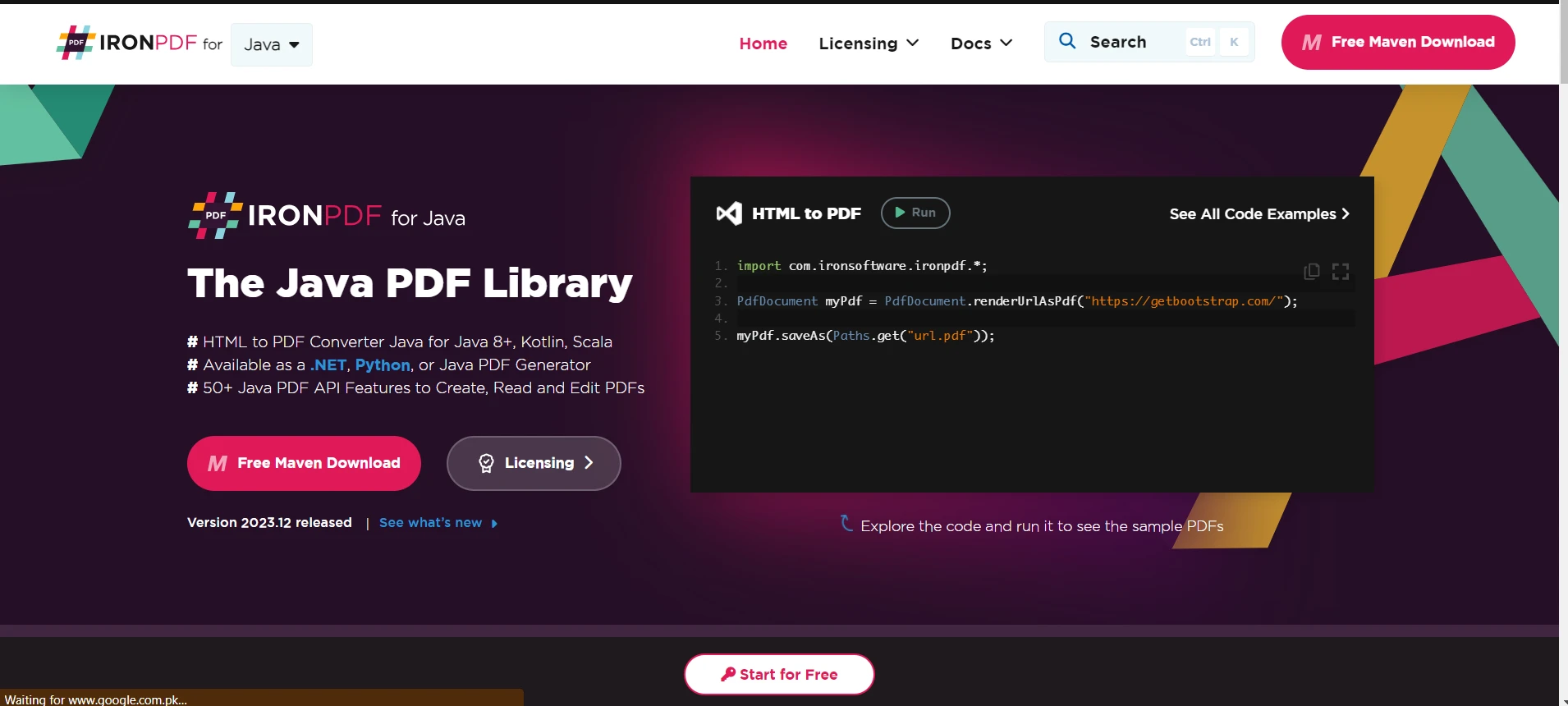
IronPDF for Java stands out for its comprehensive features that cater to advanced PDF manipulation needs. Here’s a closer look at what IronPDF for Java brings to the table:
1. HTML to PDF Rendering
IronPDF makes converting HTML content to PDF straightforward, supporting complex web pages, HTML, CSS, JavaScript, and images, ensuring that the rendered PDF accurately reflects the web content. Here is the code example to create a PDF file from an HTML string:
import com.ironsoftware.ironpdf.*;
import java.io.IOException;
import java.nio.file.Paths;
// Apply your license key
License.setLicenseKey("YOUR-LICENSE-KEY");
// Set a log path
Settings.setLogPath(Paths.get("IronPdfEngine.log"));
PdfDocument pdfDoc = PdfDocument.renderHtmlAsPdf("<h1> IronPDF Java HTML To PDF </h1>");
// Save the PdfDocument to a file
myPdf.saveAs(Paths.get("html_saved.pdf"));OUTPUT PDF File

2. Text Extraction & Replacement
IronPDF provides text extraction capabilities, allowing you to extract text content from PDFs. It also supports text replacement, which helps you to update PDF content dynamically.
PdfDocument pdf = PdfDocument.renderUrlAsPdf("https://ironpdf.com/java/");
String text = pdf.extractAllText();
System.out.println("Here is the extracted text: " + text);3. PDF Forms Processing
IronPDF allows you to fill and submit PDF forms programmatically. You can also retrieve and set form field values.
4. Security and Permissions
IronPDF takes document security seriously. It supports encryption and decryption of PDF files and allows you to set user permissions to restrict access to content, printing, or modification of your PDF documents.
5. PDF Document Manipulation
With IronPDF, you can merge, split, and manipulate PDF documents. It gives the option to add or remove PDF pages and combine multiple PDF documents into one.
String htmlContent = "<p> Hello IronPDF </p>"
+ "<p> This is 1st Page </p>"
+ "<div style = 'page-break-after: always;' ></div>"
+ "<p> This is 2nd Page</p>"
+ "<div style = 'page-break-after: always;' ></div>"
+ "<p> This is 3rd Page</p>";
PdfDocument document = PdfDocument.renderHtmlAsPdf(htmlContent);
// Extract the first page
PdfDocument firstPageDocument = document.copyPage(0);
firstPageDocument.saveAs("Split1.pdf");
// Extract the second and third pages
PdfDocument secondThirdPageDocument = document.copyPages(1, 2);
secondThirdPageDocument.saveAs("Split2.pdf");6. Annotations & Editing
IronPDF supports the creation and editing of PDF annotations. You can add notes, highlights, and comments to your PDFs.
7. Advanced PDF Features Support
IronPDF supports advanced PDF features, including digital signatures, bookmarks, and metadata management, providing a comprehensive set of tools for professional PDF manipulation.
8. Performance Optimization
IronPDF is optimized for performance, ensuring quick and efficient processing of PDF operations, even with large and complex documents.
Key Features of PDFium Java
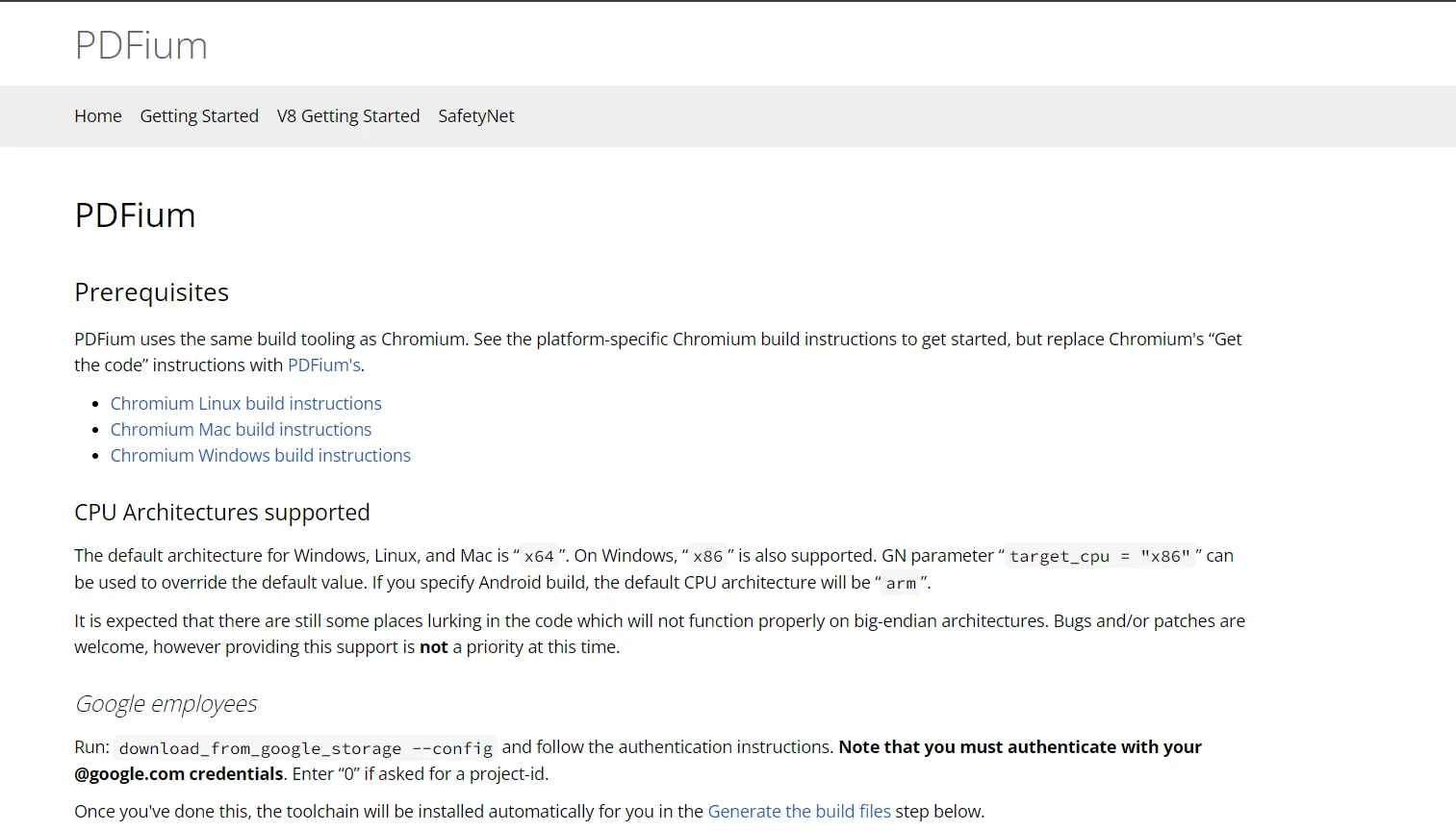
PDFium, developed by Google, is renowned for its high performance and reliability in PDF rendering. Here's a detailed look at the key features that make PDFium Java a strong candidate for PDF processing tasks:
1. High-Performance Rendering
At its core, PDFium is designed for speed and efficiency. It's capable of quickly rendering PDFs, making it an ideal choice for applications that require fast load times and smooth user interactions.
2. Cross-Platform Compatibility
PDFium can be built and used on multiple platforms, including Windows, Linux, and macOS. This cross-platform support ensures that PDFium-based applications can cater to a wide user base.
3. Use with Android
In Android development, PDFium is often used for rendering PDFs. The Android PDF Viewer library (AndroidPdfViewer) is based on PdfiumAndroid and can be used in Android apps.
4. Zero Dependency Rendering
PDFium's rendering engine is self-contained, meaning it doesn't rely on external dependencies. This makes it a lightweight and reliable choice for PDF rendering.
5. Open Source Licensing
PDFium is open-source and is licensed under the BSD-3-Clause license, allowing for both personal and commercial use without licensing fees.
PDFium Java stands out for its performance, comprehensive feature set, and strong community support, making it a robust choice for developers looking for an efficient and reliable PDF rendering solution.
Comparative Analysis: IronPDF for Java vs PDFium Java
When choosing a PDF solution, it's crucial to understand how IronPDF for Java and PDFium Java stack up against each other. This section provides a detailed comparison based on performance, feature set, use-case scenarios, and ease of use.
Performance
IronPDF Java is Known for its robust performance, especially in handling complex PDF operations and rendering HTML to PDF. It's optimized for server-side use, ensuring that PDF manipulation tasks are executed swiftly.
PDFium Java Stands out for its high-speed rendering capabilities. Being a native engine, it's generally faster than Java-based engines and is particularly efficient in environments where speed is a critical factor.
Feature Set
IronPDF Java offers a comprehensive set of features, including HTML to PDF conversion, advanced PDF editing and manipulation, form processing, security features, and more. Its support for modern web standards makes it a versatile choice for various applications.
PDFium Java provides a solid feature set focused on rendering, including text and image extraction, form filling, and support for advanced PDF features. Its strength lies in its rendering speed and fidelity.
Use-Case Scenarios
IronPDF Java is ideal for applications that require complex PDF manipulation, such as dynamic report generation, invoice creation, and automated form processing. Its ease of use and extensive feature set make it suitable for scenarios where developer productivity and feature completeness are priorities.
PDFium Java is best suited for applications that prioritize fast rendering of PDFs, such as e-book readers, document management systems, and online document viewers. Its performance and accuracy in rendering make it a go-to choice for high-speed and high-fidelity PDF rendering tasks.
Ease of Use and Integration
IronPDF Java is praised for its easy-to-use API and comprehensive documentation; IronPDF for Java is easy to integrate and use, reducing the learning curve for developers.
While PDFium Java's integration and usage might require a deeper understanding of its API and architecture, especially in cross-platform environments.
Both IronPDF for Java and Google's PDFium Java have their unique strengths and are suited for different scenarios. Your choice will depend on the specific requirements of your project, such as the need for speed, feature richness, ease of use, and the specific PDF tasks you need to perform.
Conclusion
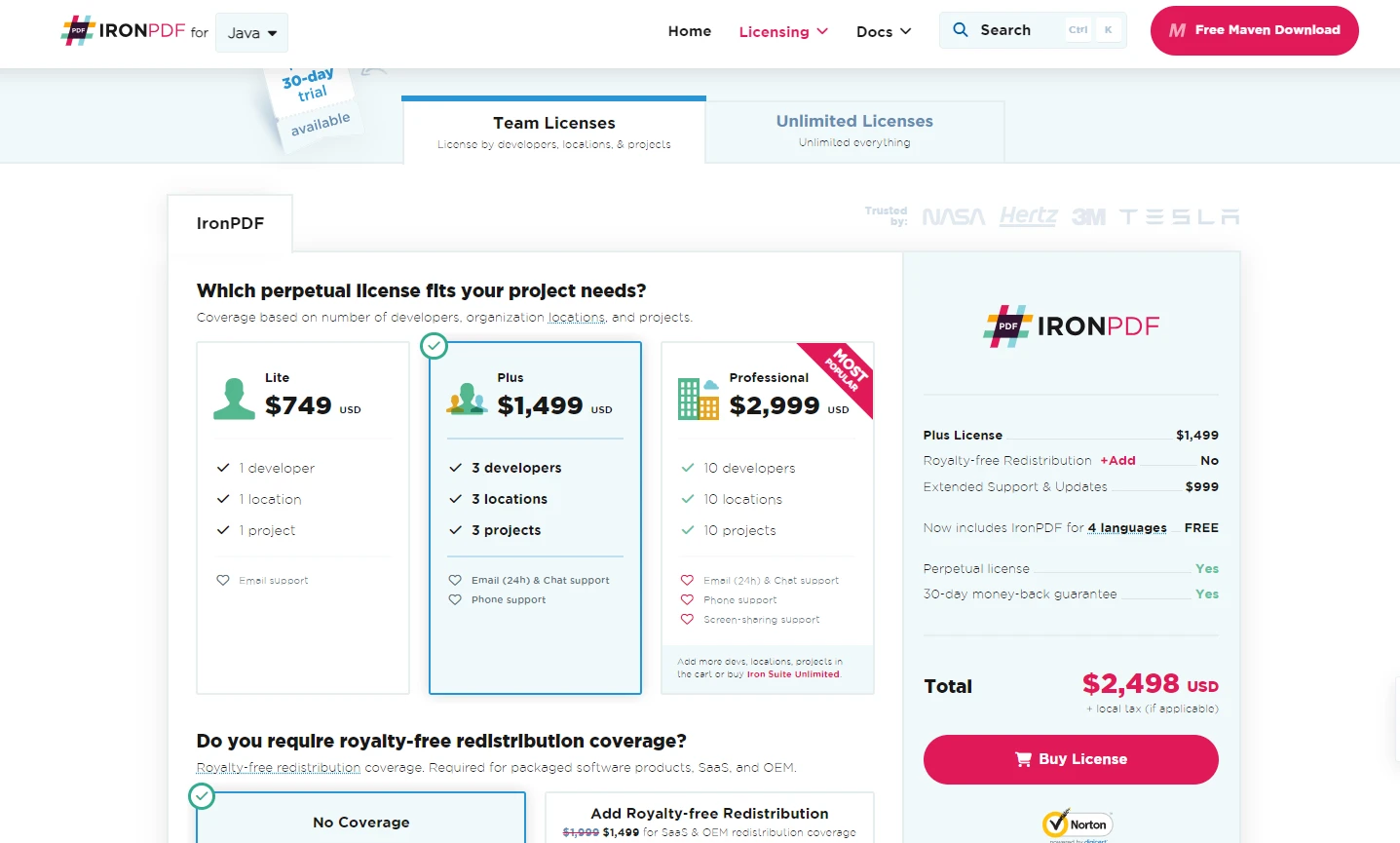
In this article, we've explored the features of IronPDF for Java and PDFium Java. We also compare their features and get to know about their strengths and weaknesses. PDFium Java is good at rendering PDF in applications but lacks editing capabilities. Its codebase is complex, making it challenging to integrate into various environments.
On the other hand, IronPDF Java is a complete library if you want to integrate advanced PDF functionality into your Java applications. Its exceptional feature set makes it an ideal choice for projects that demand a high level of customization and manipulation of PDF. You can do all PDF operations using it. IronPDF also has a lot of code examples in the documentation to explain all the features of IronPDF, which makes it very easy to use for even beginner developers. And if you have any queries, unlike PDFium, IronPDF engineering support has your back.
IronPDF offers a free trial link. For more information on how to use IronPDF, please visit the code examples and documentation pages.











