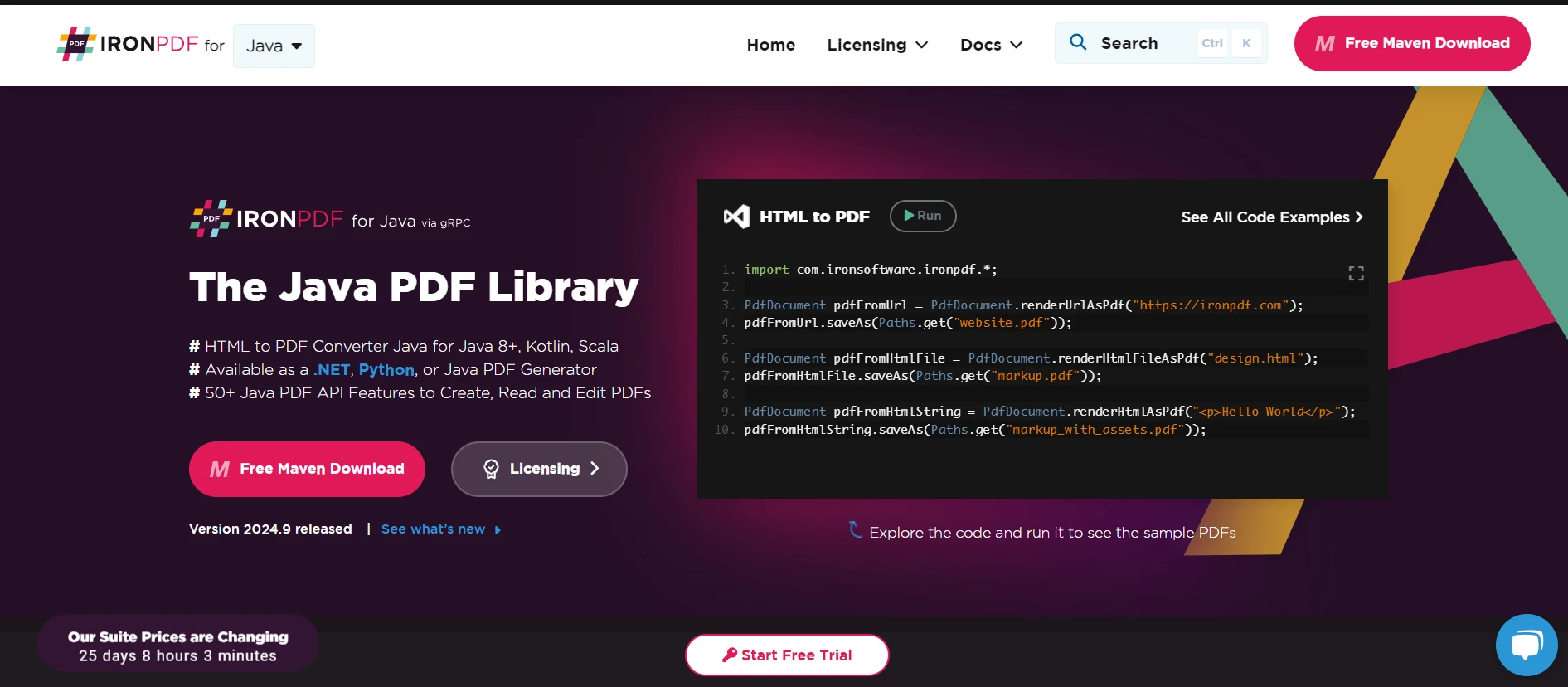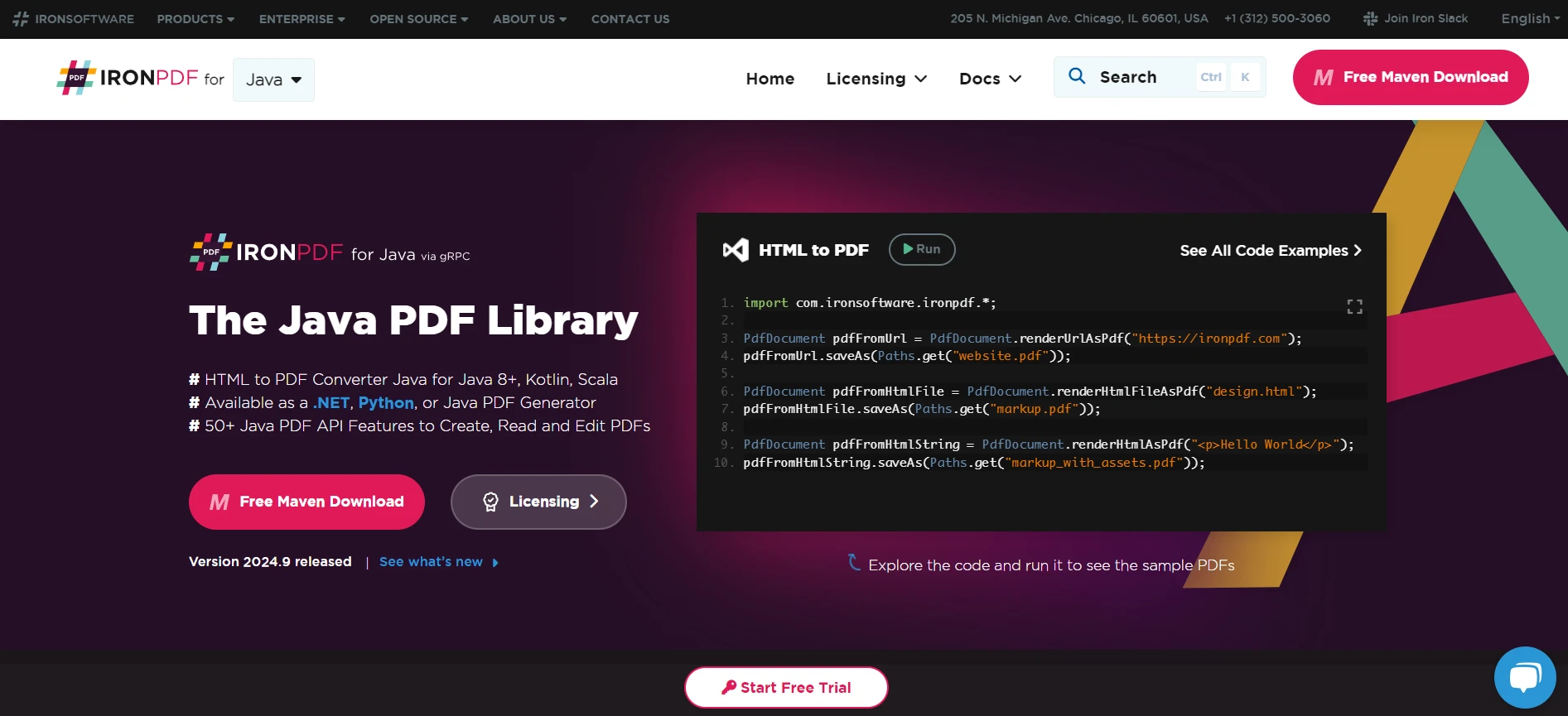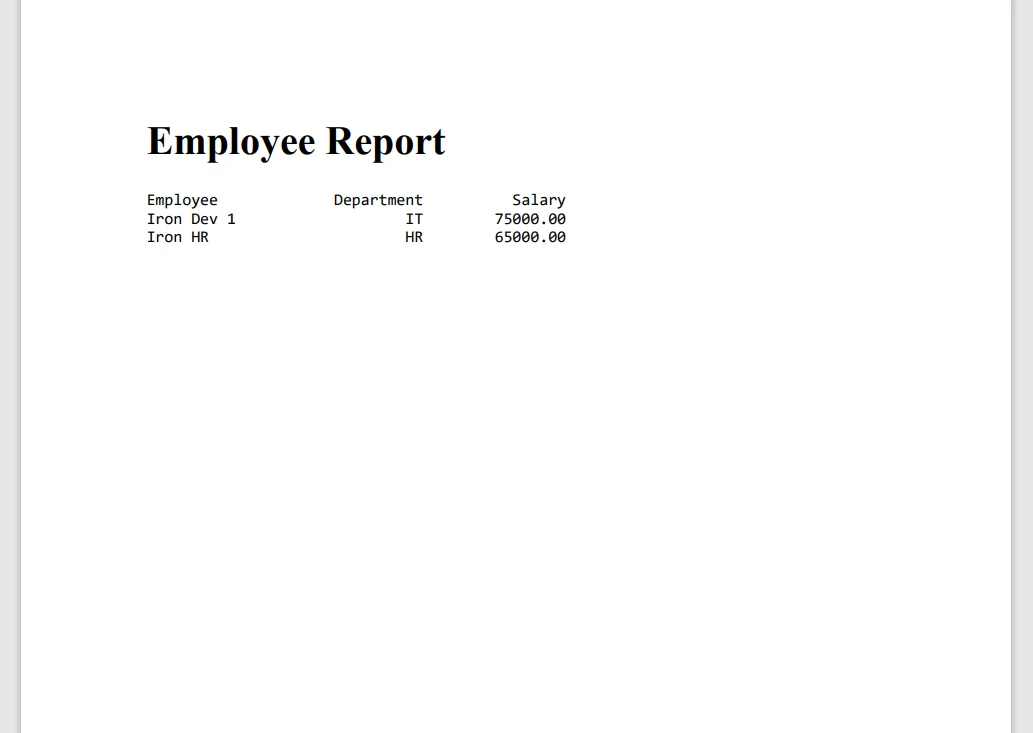Gson for Java: Convert Objects to JSON
In the realm of Java programming, data serialization and deserialization are integral processes for transferring data between applications. Gson, a library developed by Google, stands out as a powerful tool for converting Java objects into their JSON representation and vice versa.
This article aims to provide a comprehensive guide to Gson in Java, exploring its features, implementation, and best practices.
What is Gson?
Gson is a Java library developed by Google that can be used to convert Java objects into their JSON representation. It can also be used to convert a whole JSON file or string to an equivalent Java object. Google Gson provides simple-to-use APIs that allow developers to work with JSON data effortlessly.
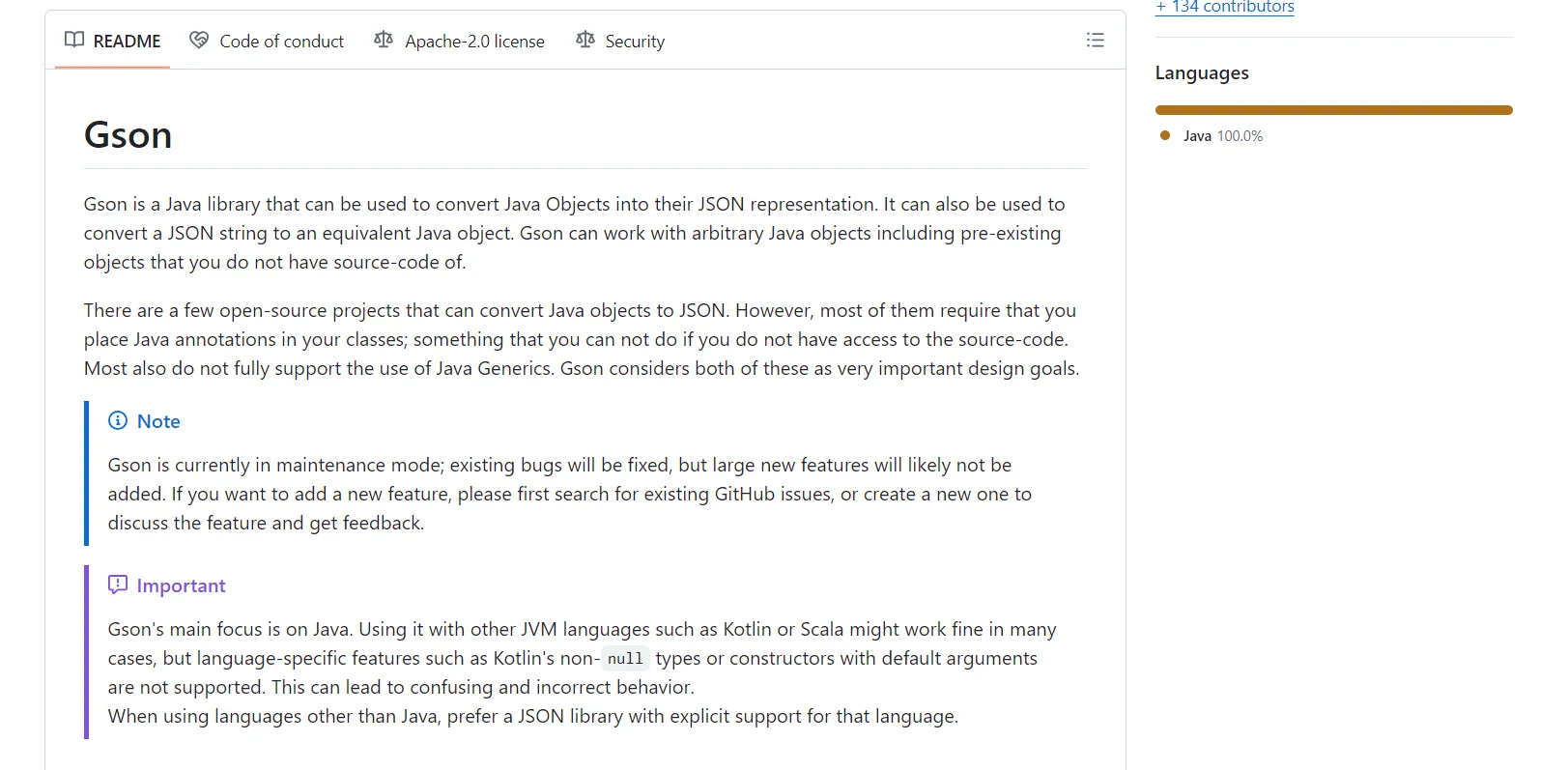
Key Features of Gson
- Simple API: Gson provides a straightforward API for converting Java objects to JSON and vice versa, making it easy to integrate into Java applications.
- Flexible Serialization: Gson offers customization options for serialization, allowing developers to exclude specific fields or customize the output format.
- Deserialization Support: Gson can deserialize JSON strings into Java objects, simplifying the process of parsing JSON data.
- Type Safety: Gson ensures type safety during serialization and deserialization, reducing the risk of runtime errors.
- Integration with Java Collections: Gson seamlessly integrates with Java collections, enabling the serialization and deserialization of complex data structures.
Getting Started with Gson
To use the Google Gson library in a Java project, you first need to include the Gson library in your project's dependencies. If you're using Maven, you can add the following dependency to your pom.xml file:
<!-- https://mvnrepository.com/artifact/com.google.code.gson/gson -->
<dependency>
<groupId>com.google.code.gson</groupId>
<artifactId>gson</artifactId>
<version>2.11.0</version>
</dependency><!-- https://mvnrepository.com/artifact/com.google.code.gson/gson -->
<dependency>
<groupId>com.google.code.gson</groupId>
<artifactId>gson</artifactId>
<version>2.11.0</version>
</dependency>After adding the dependency, you can start using Gson in your Java code.
Basic Usage
Here's a basic example demonstrating serialization and deserialization with Gson:
import com.google.gson.Gson;
public class GsonExample {
public static void main(String[] args) {
// Initialize Gson object for JSON operations
Gson gson = new Gson();
// Create a new MyObject instance and serialize it to JSON
String json = gson.toJson(new MyObject());
System.out.println("Serialized JSON: " + json);
// Deserialize the JSON back into a MyObject instance
MyObject obj = gson.fromJson(json, MyObject.class);
System.out.println("Deserialized Object: Name - " + obj.name + ", Version - " + obj.version);
}
// Define a simple Java class to be serialized/deserialized
static class MyObject {
private String name = "Gson"; // Default object name
private int version = 2; // Default object version
}
}import com.google.gson.Gson;
public class GsonExample {
public static void main(String[] args) {
// Initialize Gson object for JSON operations
Gson gson = new Gson();
// Create a new MyObject instance and serialize it to JSON
String json = gson.toJson(new MyObject());
System.out.println("Serialized JSON: " + json);
// Deserialize the JSON back into a MyObject instance
MyObject obj = gson.fromJson(json, MyObject.class);
System.out.println("Deserialized Object: Name - " + obj.name + ", Version - " + obj.version);
}
// Define a simple Java class to be serialized/deserialized
static class MyObject {
private String name = "Gson"; // Default object name
private int version = 2; // Default object version
}
}In this example, we create a Gson object and use it to serialize a MyObject instance into a JSON string (toJson method). We then deserialize the JSON string and convert it back into a MyObject instance (fromJson method).
Advanced Usage
Gson provides advanced features for customizing serialization and deserialization to convert arbitrary Java objects to their JSON representation. Some of these features include:
- Custom Serialization and Deserialization: Gson allows you to define custom serializers and deserializers for specific types or fields.
- Excluding Fields: You can annotate fields with
@Exposeto control whether they should be included in the JSON output. - Handling Null Values: Gson provides options for handling null values during serialization and deserialization.
Code Example
Here's an example demonstrating the advanced usage of Gson. In the following example, we demonstrate Gson's capabilities by utilizing Java classes to convert a Java object to its JSON representation and parse JSON data back into an equivalent Java object.
import com.google.gson.Gson;
import com.google.gson.annotations.Expose;
import com.google.gson.annotations.SerializedName;
public class AdvancedGsonExample {
public static void main(String[] args) {
// Define a custom Java class
class CustomObject {
@SerializedName("full_name")
private String name;
private int age;
// The 'ignoredAge' field is excluded from JSON serialization
@Expose(serialize = false)
private int ignoredAge;
public CustomObject(String name, int age) {
this.name = name;
this.age = age;
this.ignoredAge = age; // Excluded from JSON output
}
}
// Create an instance of the custom Java class
CustomObject customObject = new CustomObject("John Doe", 30);
// Serialize the Java object to its JSON representation
Gson gson = new Gson();
String json = gson.toJson(customObject);
System.out.println("JSON Representation:");
System.out.println(json);
// Parse the JSON back to an equivalent Java object
CustomObject parsedObject = gson.fromJson(json, CustomObject.class);
System.out.println("\nEquivalent Java Object:");
System.out.println("Name: " + parsedObject.name);
System.out.println("Age: " + parsedObject.age);
// Ignored age field won't be included in JSON output
System.out.println("Ignored Age: " + parsedObject.ignoredAge);
}
}import com.google.gson.Gson;
import com.google.gson.annotations.Expose;
import com.google.gson.annotations.SerializedName;
public class AdvancedGsonExample {
public static void main(String[] args) {
// Define a custom Java class
class CustomObject {
@SerializedName("full_name")
private String name;
private int age;
// The 'ignoredAge' field is excluded from JSON serialization
@Expose(serialize = false)
private int ignoredAge;
public CustomObject(String name, int age) {
this.name = name;
this.age = age;
this.ignoredAge = age; // Excluded from JSON output
}
}
// Create an instance of the custom Java class
CustomObject customObject = new CustomObject("John Doe", 30);
// Serialize the Java object to its JSON representation
Gson gson = new Gson();
String json = gson.toJson(customObject);
System.out.println("JSON Representation:");
System.out.println(json);
// Parse the JSON back to an equivalent Java object
CustomObject parsedObject = gson.fromJson(json, CustomObject.class);
System.out.println("\nEquivalent Java Object:");
System.out.println("Name: " + parsedObject.name);
System.out.println("Age: " + parsedObject.age);
// Ignored age field won't be included in JSON output
System.out.println("Ignored Age: " + parsedObject.ignoredAge);
}
}Best Practices
When using Gson in your Java projects, consider the following best practices:
- Use Gson Builder: Instead of directly creating
Gsoninstances, use Gson's builder pattern (GsonBuilder) to customize Gson's behavior. - Handle Exceptions: Always handle exceptions that may occur during serialization or deserialization to ensure robust error handling.
- Version Compatibility: Be mindful of Gson version compatibility when upgrading your Gson dependency to avoid breaking changes.
Leveraging Gson Output to Generate PDFs Using IronPDF in Java
In the Java ecosystem, Gson helps convert Java objects to a JSON document, and vice versa. By integrating Gson with IronPDF, we can leverage JSON data to dynamically generate PDF documents. Gson allows us to serialize Java objects into JSON strings, which can then be utilized as input data for PDF generation using IronPDF.
Introducing IronPDF for Java
IronPDF, developed by Iron Software, is a feature-rich library for creating, editing, and manipulating PDF documents in Java. It offers a comprehensive set of APIs for rendering HTML, converting URLs to PDFs, and generating PDFs from HTML content.
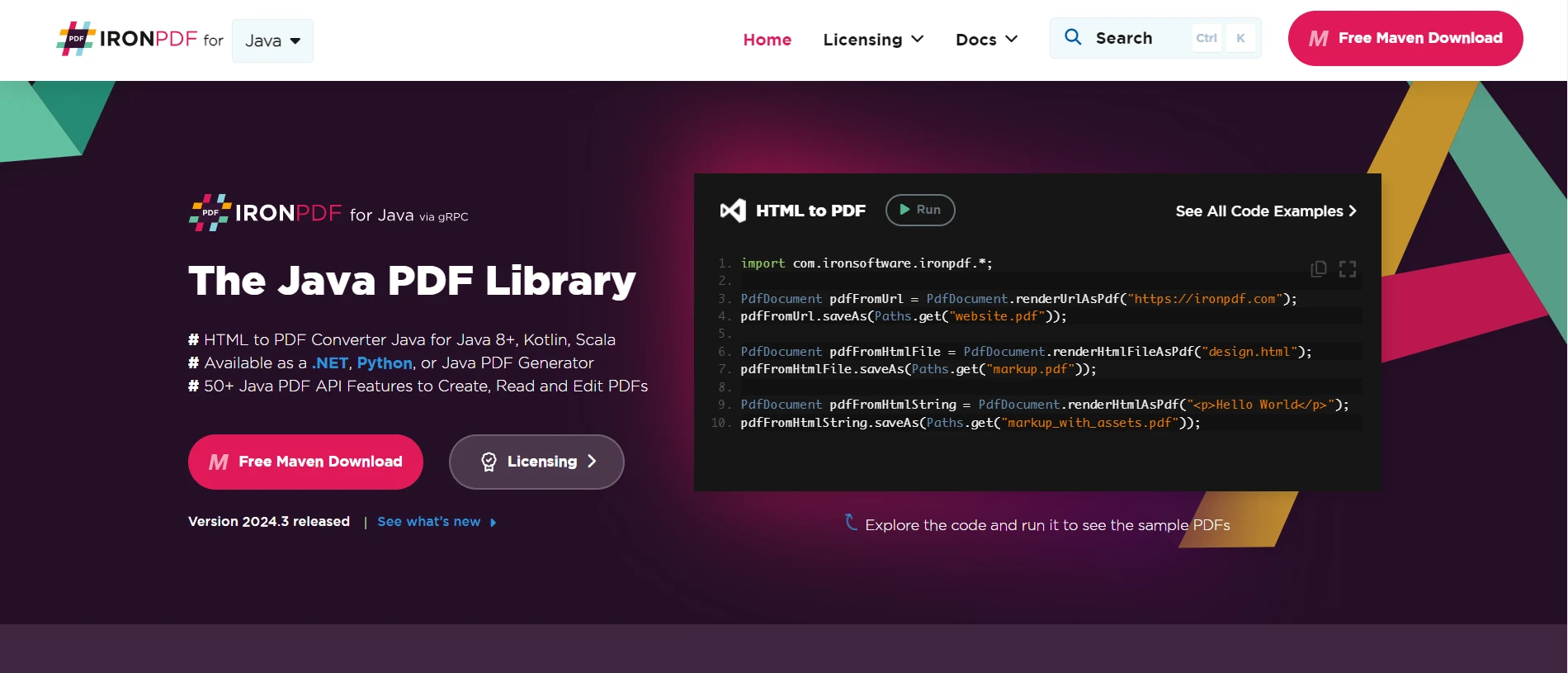
Getting Started
To get started with Gson and IronPDF, simply include their respective dependencies in your Java project. Add the following dependencies in your pom.xml file:
<dependencies>
<!-- Gson -->
<dependency>
<groupId>com.google.code.gson</groupId>
<artifactId>gson</artifactId>
<version>2.11.0</version>
</dependency>
<!-- IronPDF for Java -->
<dependency>
<groupId>com.ironsoftware</groupId>
<artifactId>ironpdf</artifactId>
<version>2024.3.1</version>
</dependency>
<!-- SLF4J Logger for IronPDF -->
<dependency>
<groupId>org.slf4j</groupId>
<artifactId>slf4j-simple</artifactId>
<version>2.0.3</version>
</dependency>
</dependencies><dependencies>
<!-- Gson -->
<dependency>
<groupId>com.google.code.gson</groupId>
<artifactId>gson</artifactId>
<version>2.11.0</version>
</dependency>
<!-- IronPDF for Java -->
<dependency>
<groupId>com.ironsoftware</groupId>
<artifactId>ironpdf</artifactId>
<version>2024.3.1</version>
</dependency>
<!-- SLF4J Logger for IronPDF -->
<dependency>
<groupId>org.slf4j</groupId>
<artifactId>slf4j-simple</artifactId>
<version>2.0.3</version>
</dependency>
</dependencies>Integration Steps
Here is the source code for the two-step process to convert Java objects to JSON objects and then convert them to PDF:
Serialize Data with Gson: Begin by using Gson to serialize your Java objects into JSON format. This JSON data will serve as the content for your PDF document. Ensure that the Gson output represents the structure and content you wish to include in the PDF.
Gson gson = new Gson(); // Gson instance MyDataObject data = ...; // Your data object String jsonData = gson.toJson(data);Gson gson = new Gson(); // Gson instance MyDataObject data = ...; // Your data object String jsonData = gson.toJson(data);JAVAGenerate PDF Using IronPDF: With the Gson output ready, utilize IronPDF to generate a PDF document. You can choose from various methods provided by IronPDF, such as rendering HTML, converting URLs, or directly inputting HTML content.
// Using Gson output as HTML content PdfDocument pdfFromJson = PdfDocument.renderHtmlAsPdf(jsonData); pdfFromJson.saveAs(Paths.get("output.pdf"));// Using Gson output as HTML content PdfDocument pdfFromJson = PdfDocument.renderHtmlAsPdf(jsonData); pdfFromJson.saveAs(Paths.get("output.pdf"));JAVA
Alternatively, you can use Gson output to dynamically populate HTML templates and then render them as PDFs using IronPDF.
Example Integration
Consider an example where we have a simple Java object representing employee data, which we serialize using Gson. We then use the Gson output to dynamically populate an HTML template, which is subsequently rendered as a PDF using IronPDF.
// Serialize employee data using Gson
Gson gson = new Gson();
// Create an EmployeeData class with name, position, and salary
EmployeeData employee = new EmployeeData("John Doe", "Software Engineer", 50000);
String jsonData = gson.toJson(employee);
// Populate HTML template with Gson output
String htmlContent = "<html><body><h1>Employee JSON Data</h1><pre>" + jsonData + "</pre></body></html>";
// Generate PDF using IronPDF
PdfDocument pdfFromHtml = PdfDocument.renderHtmlAsPdf(htmlContent);
pdfFromHtml.saveAs(Paths.get("employee_details.pdf"));// Serialize employee data using Gson
Gson gson = new Gson();
// Create an EmployeeData class with name, position, and salary
EmployeeData employee = new EmployeeData("John Doe", "Software Engineer", 50000);
String jsonData = gson.toJson(employee);
// Populate HTML template with Gson output
String htmlContent = "<html><body><h1>Employee JSON Data</h1><pre>" + jsonData + "</pre></body></html>";
// Generate PDF using IronPDF
PdfDocument pdfFromHtml = PdfDocument.renderHtmlAsPdf(htmlContent);
pdfFromHtml.saveAs(Paths.get("employee_details.pdf"));Output
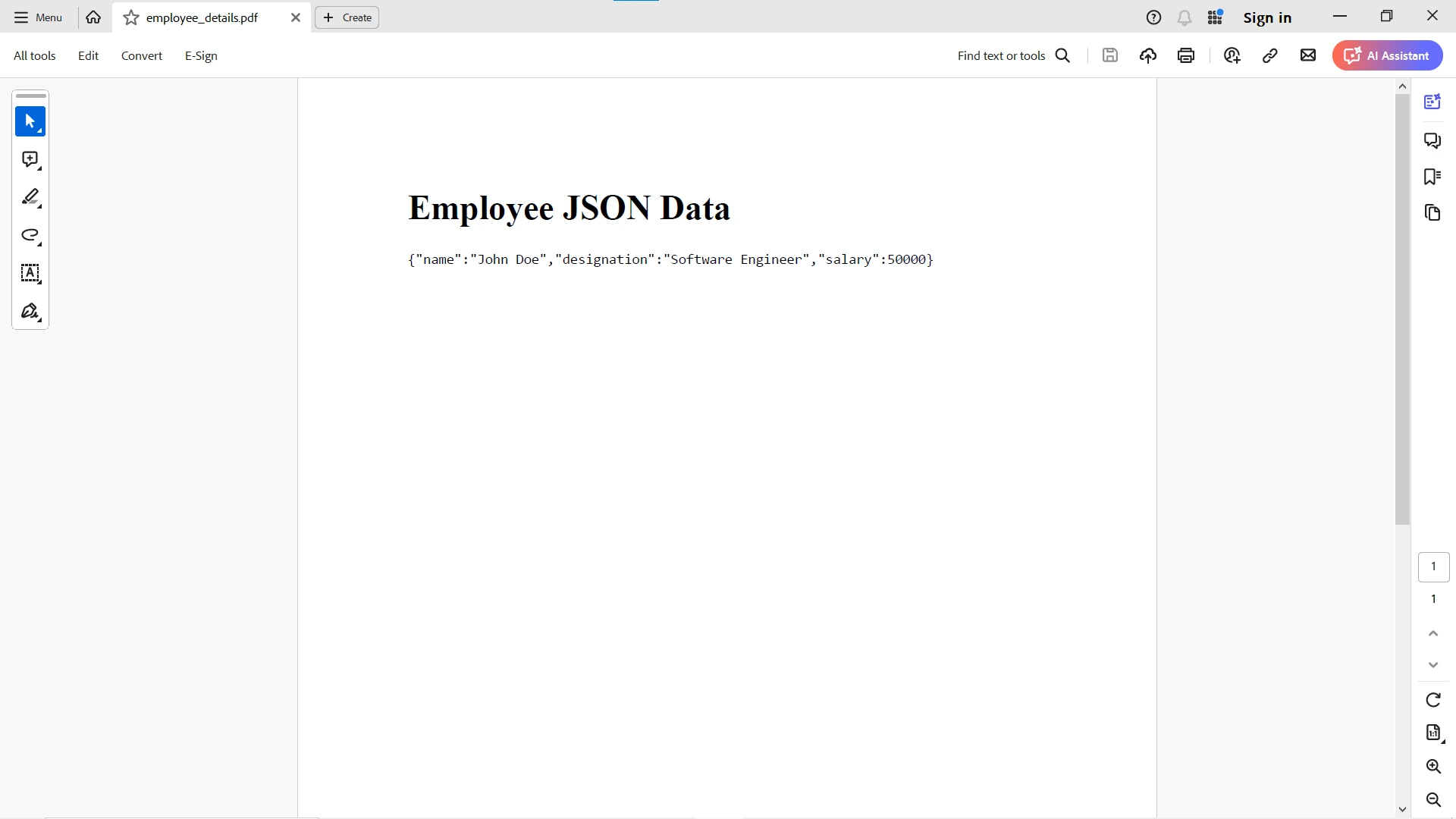
Explore more with IronPDF's documentation and code examples page, which serve as valuable resources for developers, offering an abundance of ready-to-use code snippets and comprehensive documentation to expedite PDF-related development tasks.
Conclusion
Gson is a powerful and versatile library for JSON serialization and deserialization in Java. Its simple API, flexibility, and advanced features make it a popular choice among Java developers. By understanding Gson's features, implementation, and best practices, you can leverage its capabilities to effectively work with JSON data in your Java projects.
Integrating Gson with IronPDF in Java opens up countless possibilities for dynamically generating PDF documents from JSON data. By leveraging Gson's robust serialization capabilities and IronPDF's powerful PDF generation features, developers can create seamless workflows for producing PDFs tailored to their application's requirements.
Experience the power of PDF generation with IronPDF's free trial. Seamlessly integrate Gson output into dynamic PDFs tailored to your Java applications. Download now and unlock the convenience and efficiency of IronPDF today!