Chartjs Node.js (How It Works For Developers)
In today’s data-driven world, presenting information visually has become a cornerstone of effective communication. Whether it’s analyzing business trends, tracking progress in research, or simply understanding complex datasets, the ability to create compelling visualizations is invaluable. Chart.js Node, a powerful and versatile JavaScript library, has emerged as a go-to tool for developers looking to create stunning charts and graphs effortlessly.
In this article, we'll explore Chart.js service for Node.js, discussing its features, benefits, and how it can be leveraged to unlock the full potential of data visualization in Node.js applications.
What is Chart.js?
Chart.js is an open-source JavaScript library that allows developers to create interactive and responsive charts and graphs for web applications. Developed by Nick Downie, Chart.js has gained widespread popularity for its ease of use, flexibility, and extensive customization options for each chart type. With Chart.js, developers can quickly create a wide variety of charts, including line charts, bar charts, pie charts, radar charts, and more, making it suitable for a wide range of visualization needs.
Key Features of Chart.js
- Ease of Use: Chart.js is designed to be beginner-friendly, with a simple and intuitive API that makes it easy to get started with creating charts in JavaScript.
- Responsive Design: Charts created with Chart.js automatically adapt to different screen sizes and devices, ensuring a consistent viewing experience across platforms.
- Customization: Chart.js provides extensive options for customizing the appearance and behavior of charts, including colors, fonts, tooltips, animations, and more.
- Interactivity: Charts generated with Chart.js are interactive by default, allowing users to hover over data points to view additional information and interact with the chart dynamically.
- Plugin System: Chart.js features a robust plugin system that enables developers to extend its functionality and add new chart types, animations, and features as needed.
Using Chart.js with Node.js
While Chart.js is primarily designed for client-side usage in web browsers, it can also be integrated with Node.js applications to generate charts dynamically on the server-side. This opens up a wide range of possibilities for using Chart.js in various Node.js-based projects, such as generating PDF reports, creating data visualizations for dashboards, or generating images in PNG format for social media sharing.
To use Chart.js with Node.js, developers can leverage libraries such as chartjs-node-canvas, which provides a canvas implementation for Node.js environments. This allows developers to create charts using Chart.js APIs and render them directly to a canvas element, which can then be exported as an image or integrated into other parts of the application.
Note: For server-side chart generation directly using Chart.js in Node.js, a callback function may be used in conjunction with chartjs-node-canvas, enabling the dynamic creation of charts without reliance on a CDN or client-side script tags.
Example: Generating a Chart with Chart.js Node.js Canvas
// Import the ChartJSNodeCanvas module
const { ChartJSNodeCanvas } = require('chartjs-node-canvas');
// Create a new instance of ChartJSNodeCanvas providing width and height
const width = 800;
const height = 600;
const chartNode = new ChartJSNodeCanvas({ width, height });
// Define chart data with the type and the datasets
const dataset = {
type: 'bar',
data: {
labels: ['January', 'February', 'March', 'April', 'May', 'June', 'July'],
datasets: [{
label: 'Sales',
data: [65, 59, 80, 81, 56, 55, 40],
backgroundColor: 'rgba(75, 192, 192, 0.2)',
borderColor: 'rgba(75, 192, 192, 1)',
borderWidth: 1
}]
},
options: {
scales: {
y: {
beginAtZero: true
}
}
}
};
// Asynchronously generate the chart image
(async () => {
const image = await chartNode.renderToBuffer(dataset);
// The chart image is now a buffer that can be saved or manipulated
})();// Import the ChartJSNodeCanvas module
const { ChartJSNodeCanvas } = require('chartjs-node-canvas');
// Create a new instance of ChartJSNodeCanvas providing width and height
const width = 800;
const height = 600;
const chartNode = new ChartJSNodeCanvas({ width, height });
// Define chart data with the type and the datasets
const dataset = {
type: 'bar',
data: {
labels: ['January', 'February', 'March', 'April', 'May', 'June', 'July'],
datasets: [{
label: 'Sales',
data: [65, 59, 80, 81, 56, 55, 40],
backgroundColor: 'rgba(75, 192, 192, 0.2)',
borderColor: 'rgba(75, 192, 192, 1)',
borderWidth: 1
}]
},
options: {
scales: {
y: {
beginAtZero: true
}
}
}
};
// Asynchronously generate the chart image
(async () => {
const image = await chartNode.renderToBuffer(dataset);
// The chart image is now a buffer that can be saved or manipulated
})();In this code example, we create a new instance of ChartJSNodeCanvas and define the chart data using the same syntax as in a typical Chart.js configuration. We then use the renderToBuffer method to generate the chart image as a Buffer, which can be saved to disk or displayed in the application as needed.
Introducing IronPDF for Node.js
IronPDF is a powerful library for Node.js that enables developers to create, edit, and manipulate PDF documents programmatically. It provides a rich set of features for generating PDFs from HTML content, including support for CSS styling, images, and hyperlinks.
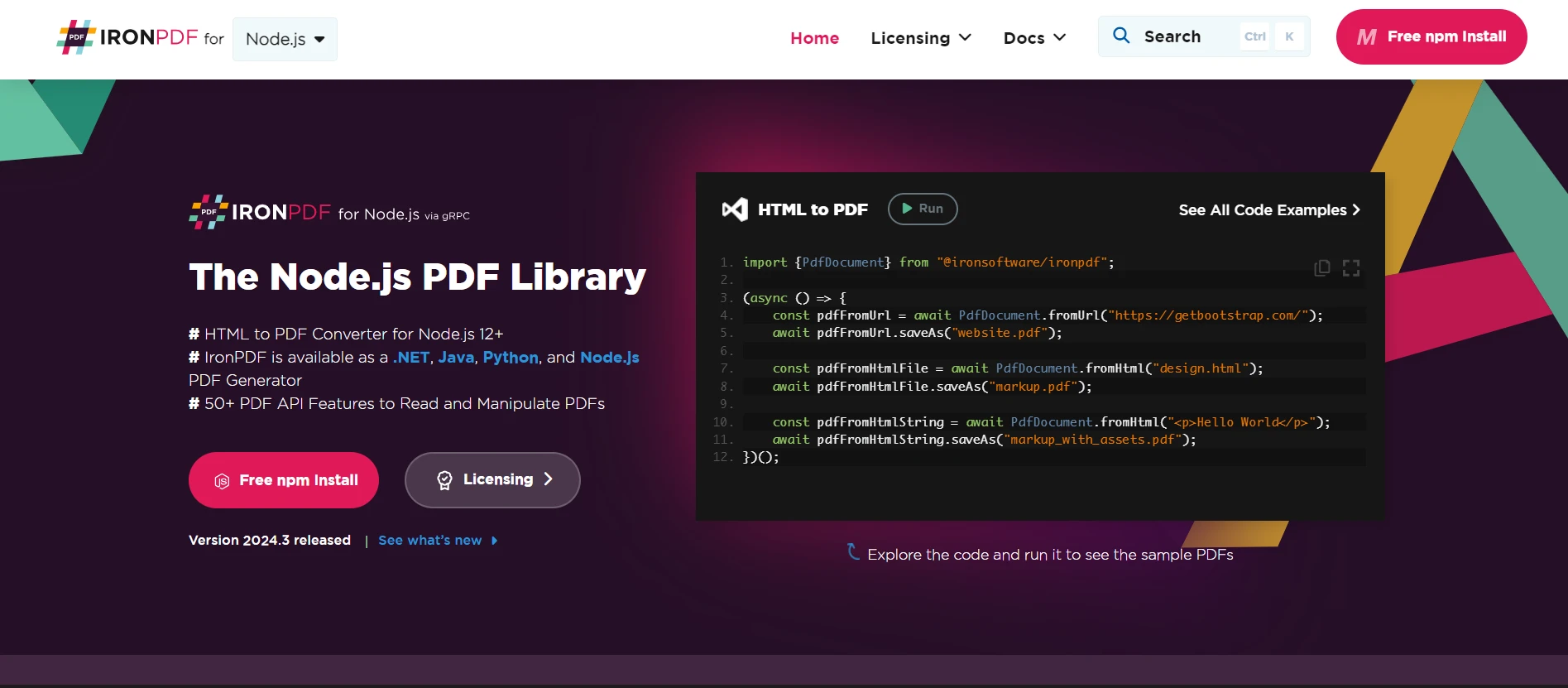
Getting Started
By combining Chart.js Node.js with IronPDF, developers can seamlessly integrate dynamic charts into their PDF reports and documentation, allowing for the creation of comprehensive and visually appealing documents that convey complex data in a clear and concise manner.
To begin using IronPDF and chartjs-node-canvas in your Node.js project, install them using the following commands:
npm i chartjs-node-canvas
npm i @ironsoftware/ironpdfnpm i chartjs-node-canvas
npm i @ironsoftware/ironpdfEnhancing with IronPDF
While dynamic chart generation on the server side is powerful, the ability to embed these charts into PDF reports enhances their utility. IronPDF, a robust library for Node.js, provides seamless integration with Chart.js-generated chart images, enabling developers to create comprehensive and visually appealing PDF reports enriched with dynamic data visualizations.
import { PdfDocument } from "@ironsoftware/ironpdf";
import fs from "fs";
(async () => {
// Generate HTML content with the chart image embedded as a base64 string
const htmlContent = `
<html>
<head>
<title>Chart.js PDF Report</title>
</head>
<body>
<h1>Monthly Sales Report</h1>
<img src="data:image/png;base64,${image.toString('base64')}" />
</body>
</html>
`;
// Create a PDF from the HTML content
const pdf = await PdfDocument.fromHtml(htmlContent);
// Export the PDF to a file
await pdf.saveAs("sales_report.pdf");
console.log('PDF report generated successfully!');
})();import { PdfDocument } from "@ironsoftware/ironpdf";
import fs from "fs";
(async () => {
// Generate HTML content with the chart image embedded as a base64 string
const htmlContent = `
<html>
<head>
<title>Chart.js PDF Report</title>
</head>
<body>
<h1>Monthly Sales Report</h1>
<img src="data:image/png;base64,${image.toString('base64')}" />
</body>
</html>
`;
// Create a PDF from the HTML content
const pdf = await PdfDocument.fromHtml(htmlContent);
// Export the PDF to a file
await pdf.saveAs("sales_report.pdf");
console.log('PDF report generated successfully!');
})();In this example, we create an HTML page containing the chart image embedded as a base64-encoded PNG. IronPDF then converts this HTML content into a PDF document, effectively encapsulating the dynamic chart within a static PDF report. This seamless integration allows developers to combine the power of dynamic chart generation with the versatility of PDF documents, enabling the creation of informative and visually engaging reports.
Conclusion
Chart.js is a powerful tool for creating dynamic and visually appealing charts and graphs in Node.js applications. Whether you’re building a web application, generating reports, or visualizing data for analysis, Chart.js provides the flexibility and functionality you need to bring your data to life. By leveraging the capabilities of Chart.js in conjunction with Node.js, developers can create immersive data visualizations that enhance understanding, drive insights, and elevate user experiences across a wide range of applications.
IronPDF provides ready-to-use code examples for Node.js and a complete guide on how to get started. Please visit this detailed documentation for more details.
IronPDF is here to cater to your commercial needs, providing a free trial offer starting at $799. With a money-back guarantee, it's a safe bet for enhancing your document management. Don't wait, download IronPDF from npm now and experience effortless PDF integration!




















