Jaeger Node.js (How It Works For Developers)
The capacity to generate documents and track system interactions with ease is essential in current web development, where efficiency and agility are paramount. Businesses in various sectors rely on dynamic document production tasks like producing invoices, reports, and certificates. Additionally, they need to monitor and debug intricate interactions between microservices in their applications.
Developers look for reliable solutions that provide thorough tracing capabilities alongside effective document generation to meet these demands. The combination of Jaeger for Node.js and IronPDF works incredibly well, offering developers an efficient way to manage document production and tracing in their Node.js applications. Examining how Jaeger for Node.js and IronPDF work together enables developers to create dependable, scalable, and effective applications.
As a crucial component of the Jaeger distributed tracing system, Jaeger for Node.js provides Node.js applications with strong tracing features. It allows developers to understand the flow of requests and interactions across microservices in great detail. Let's explore the main characteristics that make Jaeger for Node.js a useful tool for developers.
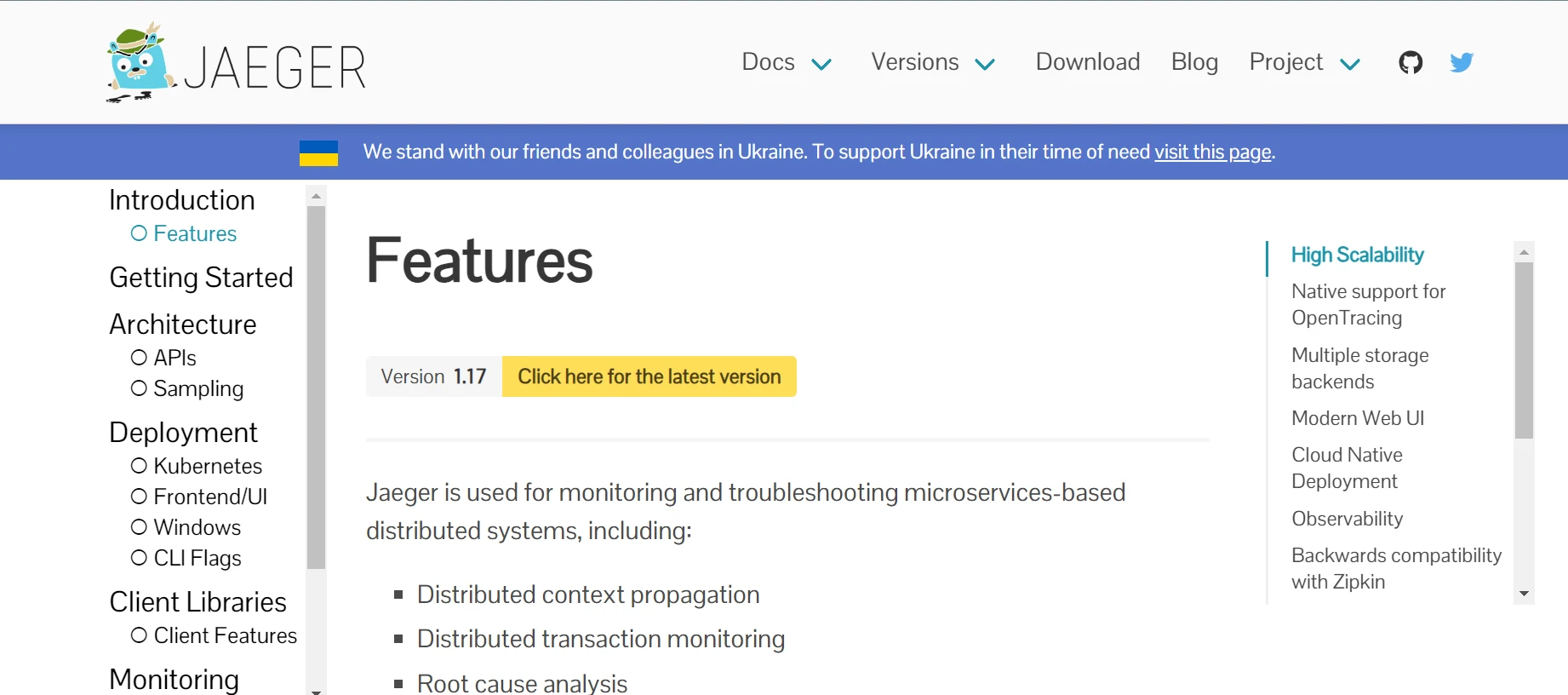
Middleware Integration
Jaeger for Node.js offers middleware that simplifies instrumenting HTTP routes for tracing. It integrates smoothly with popular Node.js frameworks like Express.js, allowing developers to easily add distributed tracing to their applications.
Distributed Context Propagation
Jaeger for Node.js supports distributed context propagation among microservices, enabling trace data to be transmitted effortlessly across services. This functionality allows developers to follow requests and generate traces as they traverse service boundaries within the system.
Sampling Strategies
Jaeger for Node.js provides flexible sampling strategies, allowing developers to control the volume of trace data collected based on various criteria, including custom sampling functions, routes, and request headers. This ensures that tracing overhead is controlled even in high-traffic scenarios.
OpenTracing Compatibility
Since Jaeger for Node.js adheres to the OpenTracing standard, developers can leverage existing OpenTracing libraries and instrumentation. This portability facilitates the integration of Jaeger into existing distributed tracing ecosystems and ensures interoperability with other tracing systems.
Rich Visualization and Analysis
With Jaeger for Node.js's user-friendly web interface, developers can visualize and analyze trace data. This interface provides valuable insights into system performance, helping identify bottlenecks and resolve issues. Features like dependency graphs, trace aggregation, and service-level monitoring help developers optimize system performance.
Scalability and Resilience
Jaeger for Node.js boasts horizontal scalability, enabling developers to manage large volumes of trace data effectively. It supports storage backends such as Elasticsearch, Cassandra, and Kafka, giving developers the flexibility to choose a solution that meets their scalability and resiliency needs.
Community Support and Ecosystem
A vibrant community of developers and contributors actively contributes to the development and maintenance of Jaeger for Node.js. The ecosystem integrates with popular monitoring and observability tools, making it easy to incorporate Jaeger for Node.js into existing workflows and toolchains.
Create and Configure Jaeger for Node.js
Creating and configuring Jaeger for Node.js involves several steps, including setting up the client to send trace data to the Jaeger collector, integrating the Jaeger client into your Node.js application, and configuring the Jaeger infrastructure. Below is a guide on setting up Jaeger for Node.js.
Jaeger Install
Use npm to install the Jaeger client for Node.js:
npm install jaeger-clientnpm install jaeger-clientSet Up Jaeger Infrastructure
Before integrating Jaeger into your Node.js application, you must set up the Jaeger infrastructure. This includes deploying the Jaeger collector, query service, and storage backend (such as Elasticsearch or Cassandra). You can use Docker, Kubernetes, or manually deploy the Jaeger backend components to your infrastructure. Comprehensive setup instructions for the Jaeger backend can be found in the Jaeger documentation.
Initialize and Configure the Jaeger Client
In your Node.js application, initialize and configure the Jaeger client, usually as soon as your application launches. Here is an example of setting up the Jaeger instance configuration:
const { initTracer } = require('jaeger-client');
// Configuration for Jaeger client
const config = {
serviceName: 'my-nodejs-service',
sampler: {
type: 'const',
param: 1,
},
reporter: {
logSpans: true,
},
};
// Initialize Jaeger tracer
const tracer = initTracer(config);const { initTracer } = require('jaeger-client');
// Configuration for Jaeger client
const config = {
serviceName: 'my-nodejs-service',
sampler: {
type: 'const',
param: 1,
},
reporter: {
logSpans: true,
},
};
// Initialize Jaeger tracer
const tracer = initTracer(config);In this example:
serviceNamespecifies the name of your Node.js service.samplerconfigures the sampling strategy for trace data. This example uses a constant sampler with a rate of 1, meaning all traces are recorded.reporterconfigures trace data reporting, logging trace spans to the console whenlogSpansis set to true.
Instrument Your Application for Tracing
Once the Jaeger agent is running, instrument your application to collect trace information. This involves adding tracing instrumentation to key parts of your code, such as HTTP endpoint request handlers or function calls.
Here is an example of HTTP instrumentation within an Express.js route handler:
app.get('/api/users', (req, res) => {
const span = tracer.startSpan('get_users');
// Business logic
span.finish();
res.send('Users data');
});app.get('/api/users', (req, res) => {
const span = tracer.startSpan('get_users');
// Business logic
span.finish();
res.send('Users data');
});In this example, tracer.startSpan() creates spans for the /api/users route handler, and span.finish() completes the span when the handler finishes execution.
Configure Jaeger Client to Send Trace Data
Configure the Jaeger client to send trace data to the Jaeger OpenTelemetry collector. This typically involves specifying the collector's address and any necessary authentication credentials.
const { initTracer } = require('jaeger-client');
// Configuration for Jaeger client
const config = {
serviceName: 'my-nodejs-service',
sampler: {
type: 'const',
param: 1,
},
reporter: {
logSpans: true,
collectorEndpoint: 'http://jaeger-collector:14268/api/traces', // Address of Jaeger collector
},
};
const tracer = initTracer(config);const { initTracer } = require('jaeger-client');
// Configuration for Jaeger client
const config = {
serviceName: 'my-nodejs-service',
sampler: {
type: 'const',
param: 1,
},
reporter: {
logSpans: true,
collectorEndpoint: 'http://jaeger-collector:14268/api/traces', // Address of Jaeger collector
},
};
const tracer = initTracer(config);In this case, collectorEndpoint indicates the address of the Jaeger collector node where trace data will be sent.
Getting Started
What is IronPDF?
Iron Software's IronPDF is a powerful .NET library that allows programmers to create, modify, and display PDF documents within their .NET applications. Using IronPDF, developers can generate PDF documents programmatically from various sources, including HTML text, URLs, images, and existing PDF files.
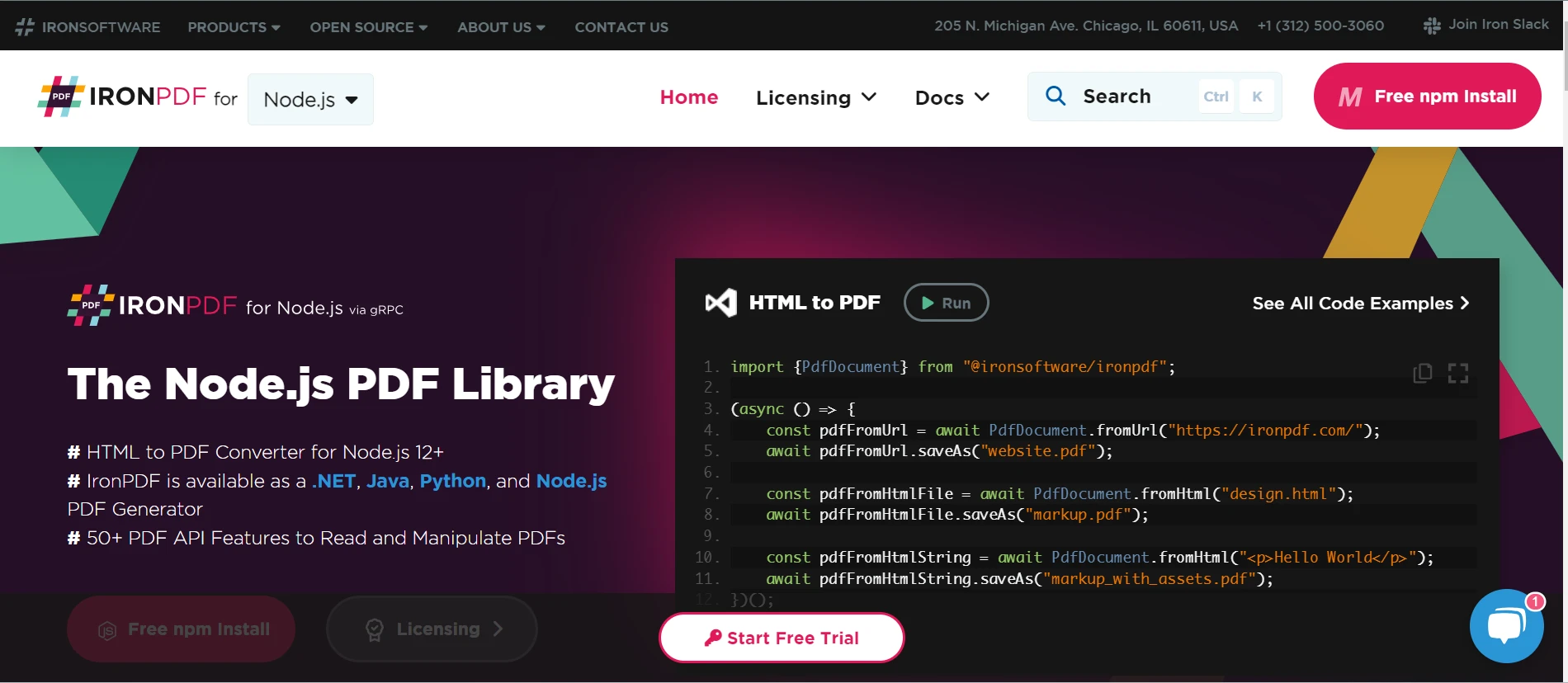
Let's explore IronPDF's features in more detail:
HTML to PDF Conversion
IronPDF makes it simple for developers to convert HTML content to PDF files. By providing HTML input, developers can create visually rich PDF documents with formatting, graphics, and styles.
URL to PDF Conversion
IronPDF allows developers to generate PDF documents directly from URLs, making it ideal for capturing web page content or dynamically generated content from web applications.
Image to PDF Conversion
IronPDF can convert images (PNG, JPEG, BMP) into PDF documents. This functionality is useful for creating picture albums or embedding images into PDF files.
Editing and Manipulating PDF Documents
IronPDF can edit and manipulate existing PDF documents. Developers can programmatically add text, images, annotations, watermarks, and other elements to PDF documents to customize them to their needs.
Install IronPDF
Use npm to install the necessary dependencies for IronPDF in your Node.js application:
npm install @ironsoftware/ironpdfnpm install @ironsoftware/ironpdfIntegrating Jaeger for Node.js with IronPDF to Create PDF
Combining Jaeger for Node.js with IronPDF offers a powerful choice for developers aiming to enhance document generation processes and gain insights into system behavior.
By integrating distributed tracing functionalities with smooth PDF creation, developers can optimize workflows, improve efficiency, and deliver better user experiences. Let's explore how to incorporate IronPDF into a Node.js application using Jaeger for Node.js:
const { initTracer } = require('jaeger-client');
const IronPdf = require('@ironsoftware/ironpdf');
// Configuration for Jaeger client
const config = {
serviceName: 'my-nodejs-service',
sampler: {
type: 'const',
param: 1,
},
reporter: {
logSpans: true,
collectorEndpoint: 'http://jaeger-collector:14268/api/traces',
},
};
// Initialize Jaeger tracer
const tracer = initTracer(config);
app.get('/generate-pdf', (req, res) => {
// Start Jaeger span for PDF generation
const span = tracer.startSpan('generate_pdf');
// HTML content for PDF generation
const htmlContent = `
<html>
<head>
<title>Sample PDF</title>
</head>
<body>
<h1>Hello, IronPDF!</h1>
</body>
</html>
`;
// Generate PDF document
IronPdf.HtmlToPdf.RenderHtmlAsPdf(htmlContent)
.then((pdfBuffer) => {
// Finish Jaeger span for PDF generation
span.finish();
// Save PDF to file or send as response
res.setHeader('Content-Type', 'application/pdf');
res.send(pdfBuffer);
})
.catch((error) => {
// Log error and finish Jaeger span with error
console.error('PDF generation error:', error);
span.setTag('error', true);
span.log({ event: 'error', message: error.message });
span.finish();
res.status(500).send('PDF generation error');
});
});const { initTracer } = require('jaeger-client');
const IronPdf = require('@ironsoftware/ironpdf');
// Configuration for Jaeger client
const config = {
serviceName: 'my-nodejs-service',
sampler: {
type: 'const',
param: 1,
},
reporter: {
logSpans: true,
collectorEndpoint: 'http://jaeger-collector:14268/api/traces',
},
};
// Initialize Jaeger tracer
const tracer = initTracer(config);
app.get('/generate-pdf', (req, res) => {
// Start Jaeger span for PDF generation
const span = tracer.startSpan('generate_pdf');
// HTML content for PDF generation
const htmlContent = `
<html>
<head>
<title>Sample PDF</title>
</head>
<body>
<h1>Hello, IronPDF!</h1>
</body>
</html>
`;
// Generate PDF document
IronPdf.HtmlToPdf.RenderHtmlAsPdf(htmlContent)
.then((pdfBuffer) => {
// Finish Jaeger span for PDF generation
span.finish();
// Save PDF to file or send as response
res.setHeader('Content-Type', 'application/pdf');
res.send(pdfBuffer);
})
.catch((error) => {
// Log error and finish Jaeger span with error
console.error('PDF generation error:', error);
span.setTag('error', true);
span.log({ event: 'error', message: error.message });
span.finish();
res.status(500).send('PDF generation error');
});
});To trace the execution of the PDF creation code, we initiate a new Jaeger span for this process. IronPDF is used to perform the PDF creation, and we complete the Jaeger span once it's done.
If there's an error during PDF creation, we log the error and finish the Jaeger span with an error tag. You can view the traces from the Jaeger UI for further analysis.
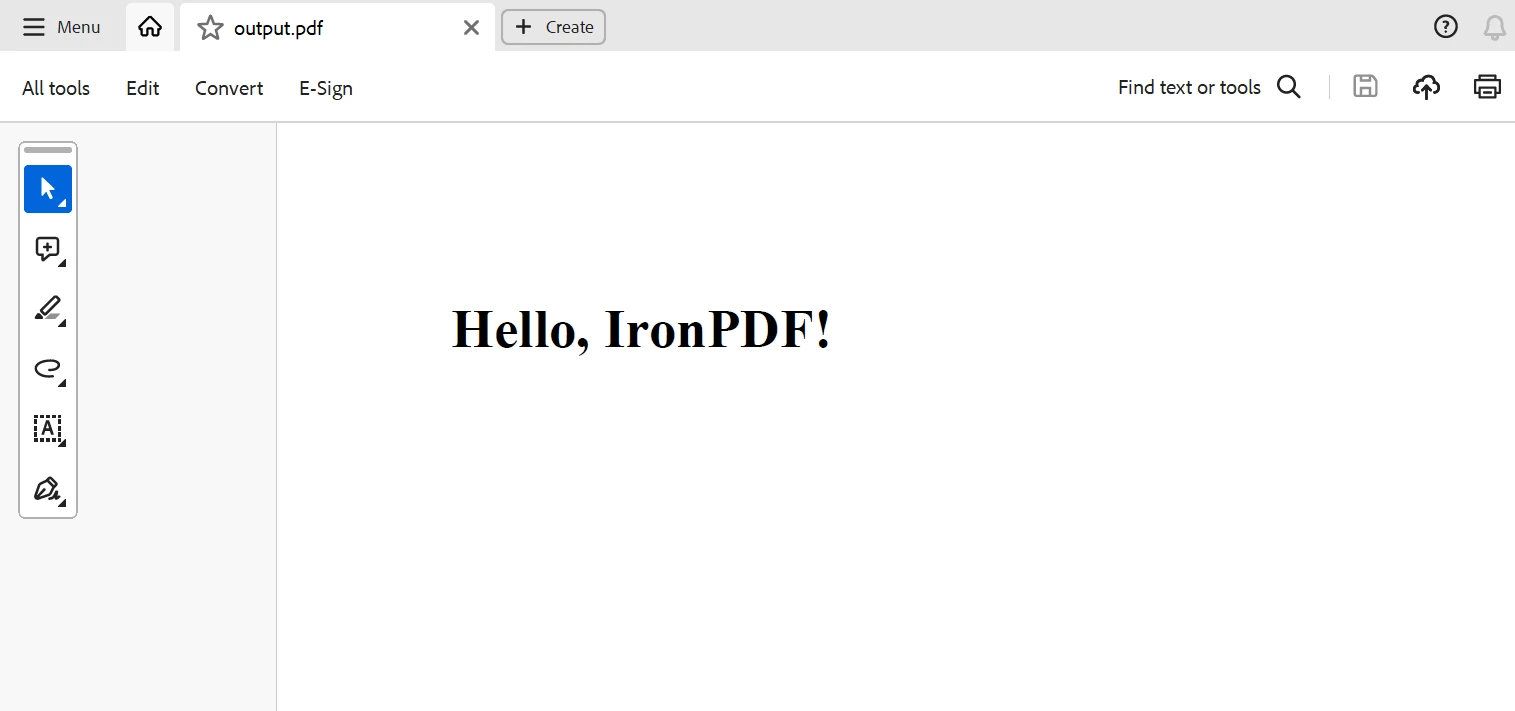
Conclusion
In conclusion, combining Jaeger for Node.js and IronPDF offers a robust solution for enhancing document-generation processes and gaining insights into system behavior. By integrating seamless PDF creation and distributed tracing capabilities, developers can optimize workflows, enhance efficiency, and deliver better user experiences in their Node.js applications.
Developers can unlock the full potential of these tools by integrating Jaeger for Node.js with IronPDF using the code examples provided. This synergy is increasingly valuable as enterprises prioritize efficiency and innovation when building strong, scalable, and performant Node.js applications.
IronPDF offers reasonable pricing when purchased as a bundle and includes a lifetime license. At only $799, the package is a great value and can be purchased once for multiple systems. License holders receive 24/7 online engineering support. For more information on pricing, please visit the website. For additional information on products offered by Iron Software, visit their website.




















