Moment.js (How It Works For Developers)
In the world of web development, dealing with formatting dates and times is a common yet tricky task. Fortunately, there are libraries like Moment.js that make this process significantly easier. In this article, we'll dive into the JavaScript date library, Moment.js, exploring its features and benefits, and how to leverage it effectively in your JavaScript and Node.js projects.
What is Moment.js?
Moment.js is a popular JavaScript date library designed to simplify the manipulation and formatting of display dates and times. At the heart of Moment.js lies the moment object, serving as the foundation for creating, parsing, and manipulating dates with ease in human-readable format. With its robust functionality, developers can seamlessly display dates in a human-readable format across projects, ensuring clarity and consistency in display date presentation and date validation. Whether working on a legacy project or embarking on new developments, Moment.js remains the go-to choice for date handling, empowering developers to navigate date queries, and date range, validate inputs, and format dates to perfection.
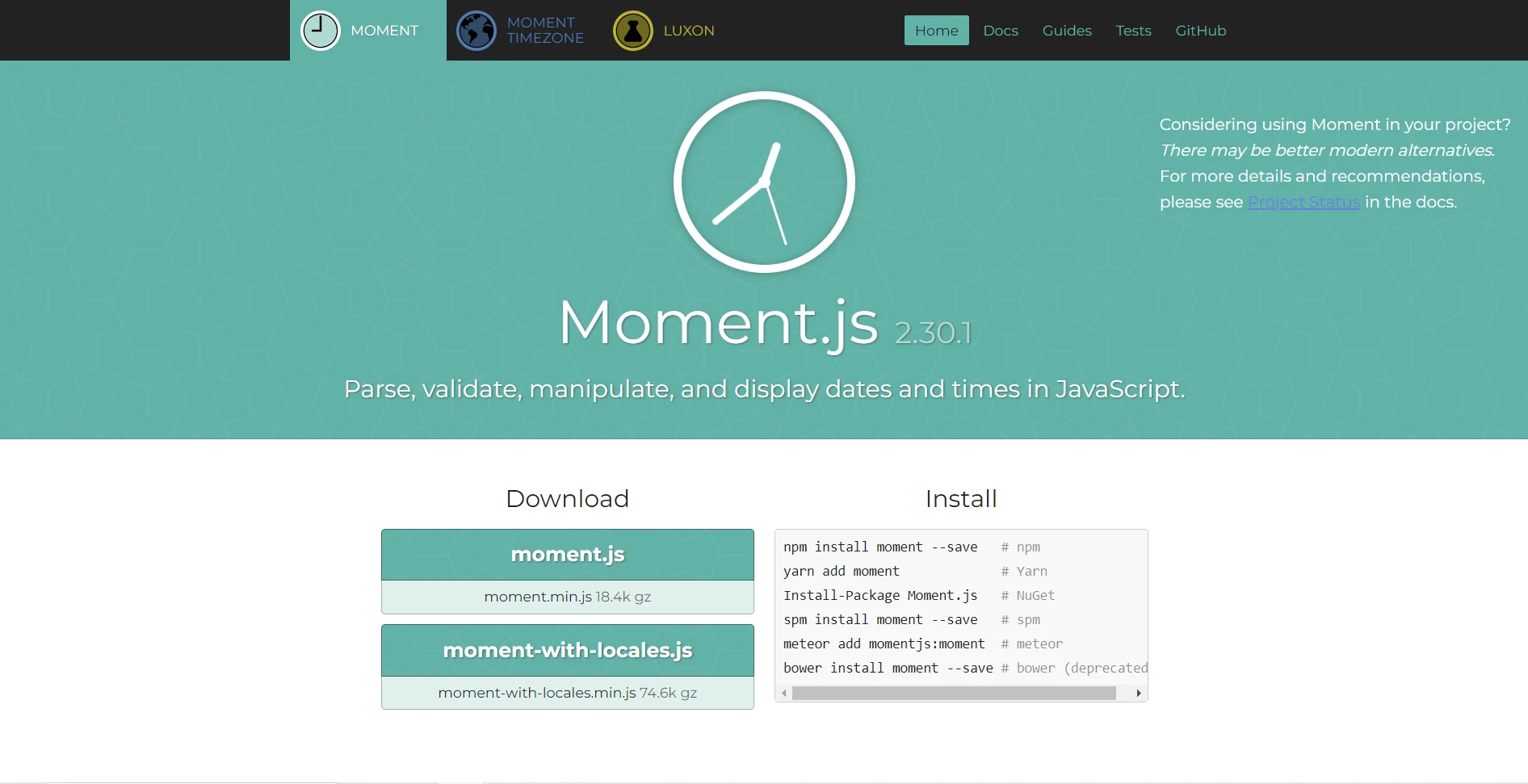
One of the key strengths of Moment.js lies in its ability to parse date parts explicitly, enabling precise control over date manipulation. From extracting date ranges to querying specific date components, Moment.js provides the tools necessary to tackle diverse date-related tasks efficiently. Moreover, Moment.js extends its capabilities beyond basic date manipulation within a legacy project, offering support for time zone conversions through the Moment Timezone plugin.
Despite being in maintenance mode, Moment.js continues to be relied upon by developers worldwide for its reliability and versatility in handling date and time operations.
Features and Benefits
- Simple API: Moment.js offers an intuitive and easy-to-use API that abstracts away the complexities of working with dates and times in JavaScript. Its syntax is clean and straightforward, making it accessible for developers of all skill levels.
- Parsing and Formatting: With Moment.js, parsing and formatting dates is a breeze. Whether you need to parse a date string into a JavaScript Date object or format a date in a specific way for display, Moment.js provides a wide range of options to suit your needs.
- Manipulation: Need to add or subtract days, months, or years from a date? Moment.js makes date manipulation simple with its add and subtract methods. You can also perform relative date calculations, such as determining the difference between two dates in various units (e.g., days, hours, minutes).
- Validation: Validating dates is crucial in many applications to ensure data integrity. Moment.js offers robust validation capabilities, allowing you to check whether a given date string is valid according to a specified format.
- Timezone Support: Dealing with time zones can be challenging, but Moment.js simplifies the process by providing built-in support for working with time zones. You can easily convert dates between different time zones or display dates in a specific time zone.
- Localization: Moment.js supports localization, enabling you to display dates and times in different languages and formats based on the user's locale.
- Plugin Ecosystem: While Moment.js itself provides a rich set of features, it also has a thriving ecosystem of plugins that extend its functionality even further. Whether you need additional formatting options, calendar support, or integration with other libraries, there's likely a Moment.js plugin available to meet your needs.
Getting Started with Moment.js
To start using Moment.js in your projects, you can include it directly in your HTML file using a script tag:
<script src="https://cdnjs.cloudflare.com/ajax/libs/moment.js/2.29.1/moment.min.js"></script><script src="https://cdnjs.cloudflare.com/ajax/libs/moment.js/2.29.1/moment.min.js"></script>Alternatively, you can install Moment.js via npm or yarn for use in Node.js. This will update your project status with the moment created and installed:
npm install momentnpm install momentUsing Moment.js in Your Project
Once Moment.js is included in your project, you can begin using its functionality:
1. Parsing a Date String
const moment = require('moment');
// Parse a date string using Moment.js
const date = moment("2024-05-25");
// Display the parsed date created explicitly
console.log("Date created explicitly:", date);const moment = require('moment');
// Parse a date string using Moment.js
const date = moment("2024-05-25");
// Display the parsed date created explicitly
console.log("Date created explicitly:", date);Explanation
This code snippet demonstrates how to create a moment object by parsing a date string. The string "2024-05-25" represents May 25, 2024, and Moment.js automatically converts it into a Date object, which can then be manipulated and formatted as needed.
2. Formatting a Date
const moment = require('moment');
// Parse a date string using moment object
const date = moment("2024-05-25");
// Format and display the date
console.log(date.format("MMMM Do YYYY, h:mm:ss a")); // May 25th 2024, 12:00:00 amconst moment = require('moment');
// Parse a date string using moment object
const date = moment("2024-05-25");
// Format and display the date
console.log(date.format("MMMM Do YYYY, h:mm:ss a")); // May 25th 2024, 12:00:00 amExplanation
Here, the format() method is used to format the date object according to the specified format string. In this example, "MMMM Do YYYY, h:mm:ss a" formats the date as "May 25th 2024, 12:00:00 am". Moment.js provides a wide range of format options to customize the output according to your requirements.
3. Manipulating Dates
const moment = require('moment');
// Parse a date string
const date = moment("2024-05-25");
// Add 7 days to the date and format it
console.log(date.add(7, 'days').format("YYYY-MM-DD")); // 2024-06-01const moment = require('moment');
// Parse a date string
const date = moment("2024-05-25");
// Add 7 days to the date and format it
console.log(date.add(7, 'days').format("YYYY-MM-DD")); // 2024-06-01Explanation
The add() method is used to manipulate dates by adding or subtracting a specified amount of time. In this example, the date is incremented by 7 days, resulting in June 1, 2024. The date is then formatted using the "YYYY-MM-DD" format.
4. Validating Dates
const moment = require('moment');
// Validate a date string
console.log(moment("2024-02-30", "YYYY-MM-DD").isValid()); // falseconst moment = require('moment');
// Validate a date string
console.log(moment("2024-02-30", "YYYY-MM-DD").isValid()); // falseExplanation
Moment.js provides an isValid() method to check date validation. It checks whether a date string is valid according to a specified format. In this example, the date "2024-02-30" is invalid because February 30th does not exist, so the output will be false.
5. Timezone Conversion
const moment = require('moment-timezone');
// Parse a date string
const date = moment("2024-05-25");
// Convert the date to a different timezone and format it
console.log(date.tz('America/New_York').format("YYYY-MM-DD HH:mm:ss")); // 2024-05-24 20:00:00const moment = require('moment-timezone');
// Parse a date string
const date = moment("2024-05-25");
// Convert the date to a different timezone and format it
console.log(date.tz('America/New_York').format("YYYY-MM-DD HH:mm:ss")); // 2024-05-24 20:00:00Explanation
Moment.js supports timezone conversion using the tz() method. In this example, the original date is converted to the "America/New_York" timezone, resulting in a different output time. The new date is then formatted using the "YYYY-MM-DD HH:mm:ss" format. Note that for timezone support, we've used the moment-timezone package to handle all the locales.
Enhancing PDFs with Moment.js and IronPDF: Adding Dates Dynamically
In modern web development, creating and manipulating PDF documents dynamically is a common requirement. The IronPDF library for Node.js provides powerful tools for generating and editing PDFs effortlessly. Combining IronPDF with Moment.js, for working with dates and times, opens up new possibilities for adding dynamic date information to PDF documents.
Overview of IronPDF - The Node.js PDF Library
IronPDF for Node.js stands as a versatile and robust solution for generating, editing, and manipulating PDF documents seamlessly within Node.js applications. This powerful library empowers developers with a comprehensive suite of features, including the ability to effortlessly create PDFs from URLs, HTML content, or existing documents. With IronPDF, tasks such as adding text, images, or digital signatures to PDFs become streamlined processes, enhancing the functionality and visual appeal of generated documents.
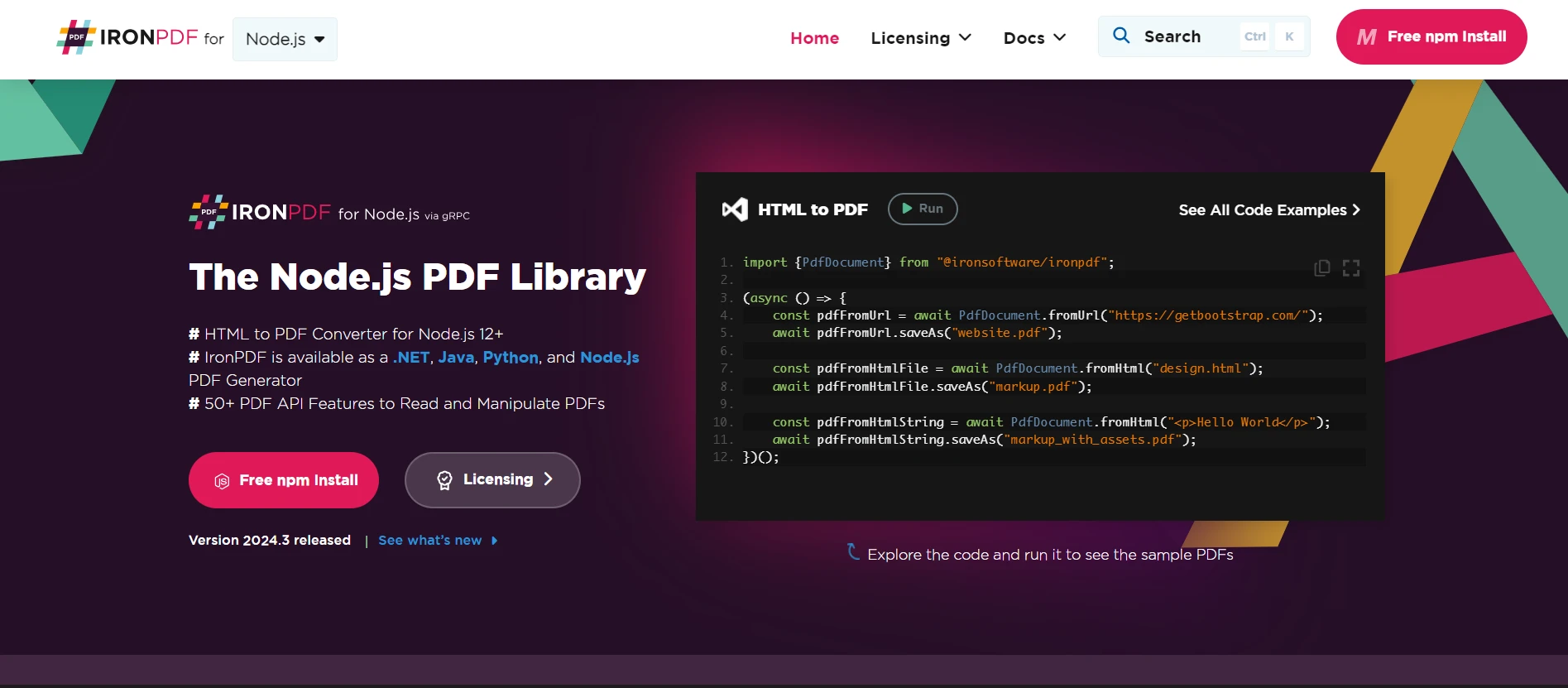
Furthermore, IronPDF offers extensive support for advanced features like barcode generation, encryption, and PDF/A compliance, ensuring compatibility and reliability across a diverse range of use cases. Whether you're generating reports, invoices, or interactive forms, IronPDF provides the tools and flexibility needed to elevate your PDF generation workflow within Node.js projects.
To get started and more details on IronPDF functionalities, please visit this documentation page.
Integrating Moment.js with IronPDF
Below is a sample demonstration of how easily Moment.js and IronPDF blend, showing how this collaboration improves dynamic date handling in PDF creation.
Adding Current Date to PDFs
import { PdfDocument } from "@ironsoftware/ironpdf";
import moment from "moment";
(async () => {
// Create a new PDF document
const pdf = new PdfDocument();
// Generate current date using Moment.js
const currentDate = moment().format("MMMM Do YYYY");
// Add the current date to the PDF
pdf.append(`<p>Today's Date: ${currentDate}</p>`);
// Save the PDF
await pdf.saveAs("pdf_with_date.pdf");
})();import { PdfDocument } from "@ironsoftware/ironpdf";
import moment from "moment";
(async () => {
// Create a new PDF document
const pdf = new PdfDocument();
// Generate current date using Moment.js
const currentDate = moment().format("MMMM Do YYYY");
// Add the current date to the PDF
pdf.append(`<p>Today's Date: ${currentDate}</p>`);
// Save the PDF
await pdf.saveAs("pdf_with_date.pdf");
})();In this example, Moment.js is used to generate the current date in a specified format ("MMMM Do YYYY"), which is then appended to the PDF document created using IronPDF.
Adding Timestamps to PDFs
import { PdfDocument } from "@ironsoftware/ironpdf";
import moment from "moment";
(async () => {
// Create a new PDF document
const pdf = new PdfDocument();
// Generate current timestamp using Moment.js
const timestamp = moment().format("MMMM Do YYYY, h:mm:ss a");
// Add the timestamp to the PDF
pdf.append(`<p>Timestamp: ${timestamp}</p>`);
// Save the PDF
await pdf.saveAs("pdf_with_timestamp.pdf");
})();import { PdfDocument } from "@ironsoftware/ironpdf";
import moment from "moment";
(async () => {
// Create a new PDF document
const pdf = new PdfDocument();
// Generate current timestamp using Moment.js
const timestamp = moment().format("MMMM Do YYYY, h:mm:ss a");
// Add the timestamp to the PDF
pdf.append(`<p>Timestamp: ${timestamp}</p>`);
// Save the PDF
await pdf.saveAs("pdf_with_timestamp.pdf");
})();In this example, Moment.js is utilized to generate a timestamp including both date and time, which is then added to the PDF document.
Customizing Date Formats
import { PdfDocument } from "@ironsoftware/ironpdf";
import moment from "moment";
(async () => {
// Create a new PDF document
const pdf = new PdfDocument();
// Generate a custom date format using Moment.js
const customDate = moment().format("dddd, MMMM Do YYYY");
// Add the custom date format to the PDF
pdf.append(`<p>Custom Date Format: ${customDate}</p>`);
// Save the PDF
await pdf.saveAs("pdf_with_custom_date.pdf");
})();import { PdfDocument } from "@ironsoftware/ironpdf";
import moment from "moment";
(async () => {
// Create a new PDF document
const pdf = new PdfDocument();
// Generate a custom date format using Moment.js
const customDate = moment().format("dddd, MMMM Do YYYY");
// Add the custom date format to the PDF
pdf.append(`<p>Custom Date Format: ${customDate}</p>`);
// Save the PDF
await pdf.saveAs("pdf_with_custom_date.pdf");
})();Here, Moment.js allows developers to define custom date formats according to their requirements, providing flexibility in how dates are displayed within the PDF document.
You can visit this ready-to-use code examples page for more advanced usage of IronPDF. Explore its detailed, well-structured API Reference to get familiar with its framework.
Conclusion
Moment.js is a powerful tool for working with dates and times in JavaScript. Its simplicity, flexibility, and extensive feature set make it an invaluable asset for developers building web applications that involve date and time manipulation. Whether you're building a simple website or a complex web application, Moment.js can help streamline your development process and ensure accurate handling of dates and times across different scenarios.
Moment.js serves as a valuable companion to IronPDF, enabling developers to dynamically add date information to PDF documents with ease. By integrating Moment.js with IronPDF, developers can enhance the functionality and visual appeal of their PDFs, whether it's adding current dates, timestamps, or custom date formats.
This powerful combination empowers developers to create dynamic and informative PDF documents tailored to their specific needs. Whether you're generating reports, invoices, or any other type of document, Moment.js and IronPDF offer a seamless solution for incorporating date information into your PDFs.
IronPDF offers a free trial price of $799, investing in IronPDF unlocks a world of possibilities for your PDF generation needs. Experience the convenience, power, and efficiency of IronPDF today and elevate your document workflow to new heights.




















