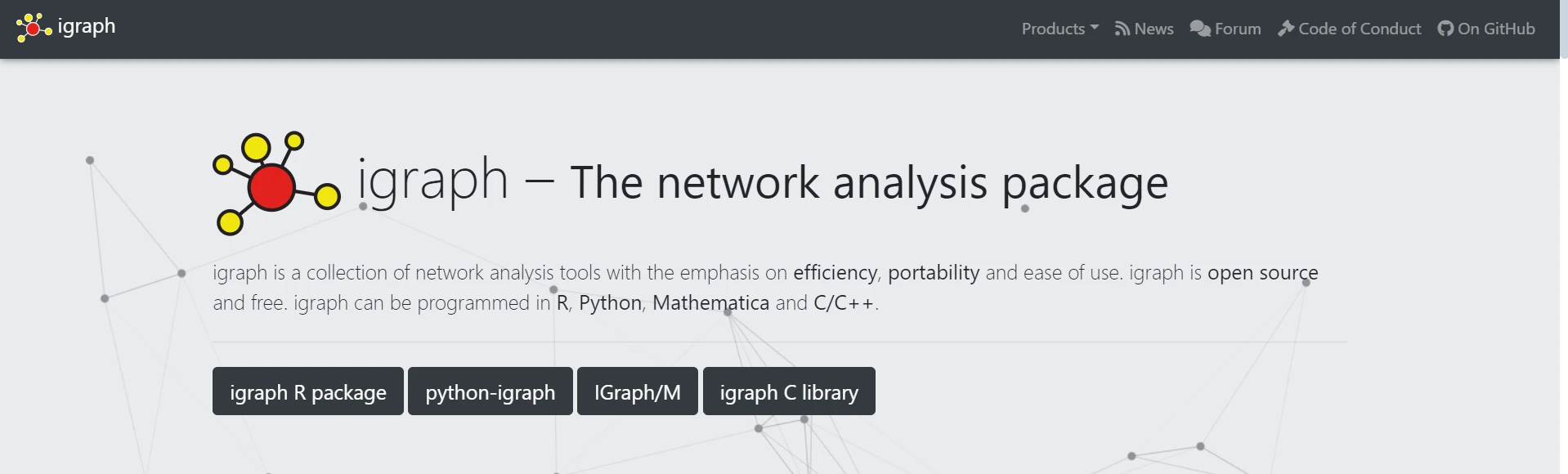PyJWT Python (How It Works: A Guide for Developers)
Among Python libraries, PyJWT is the most popular Python library that provides a convenient way to encode and decode JSON Web Tokens (JWTs) in Python projects. JWTs are a compact, URL-safe means of representing claims to be transferred between two parties. The PyJWT package eases the JSON web token implementation in Python. JWT tokens are widely used for authentication and information exchange in web applications. The package has rich docs online to support developers. In this article, we will also look into IronPDF from IronSoftware to generate PDF documents later.
Key Features
- JWT Encoding and Decoding: PyJWT allows you to encode and decode JWTs easily. You can create a token by encoding a payload with a secret key and an algorithm and later decode it to verify the payload.
- Support for Multiple Algorithms: PyJWT supports various algorithms for signing tokens, including HMAC (HS256, HS384, HS512) and RSA (RS256, RS384, RS512). It supports both symmetric and asymmetric algorithms.
- Claims Validation: The library provides built-in support for validating standard claims such as iss (issuer), sub (subject), aud (audience), and exp (expiration time), aiding secure token-based authentication.
Installation
To install PyJWT, you can use pip:
pip install pyjwtpip install pyjwtFor additional cryptographic support, you can install it with the crypto option:
pip install pyjwt[crypto]pip install pyjwt[crypto]Basic Usage
Here's a simple example of how to use PyJWT in a Python implementation:
import jwt
# Encoding a JWT
payload = {"Message": "IronPDF is an Awesome PDF library"}
secret = "your-256-bit-secret"
# Create the JWT token with a secret key using HS256 algorithm
token = jwt.encode(payload, secret, algorithm="HS256")
print(token)
# Decoding a JWT
# Decode the JWT token to retrieve the original payload
decoded_payload = jwt.decode(token, secret, algorithms=["HS256"])
print(decoded_payload)import jwt
# Encoding a JWT
payload = {"Message": "IronPDF is an Awesome PDF library"}
secret = "your-256-bit-secret"
# Create the JWT token with a secret key using HS256 algorithm
token = jwt.encode(payload, secret, algorithm="HS256")
print(token)
# Decoding a JWT
# Decode the JWT token to retrieve the original payload
decoded_payload = jwt.decode(token, secret, algorithms=["HS256"])
print(decoded_payload)In this example, we create a JWT by encoding a payload with a secret key using the HS256 algorithm. We then decode the token to retrieve the original payload.
Output
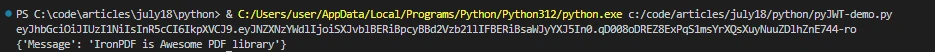
Use Cases
- Authentication: JWTs are commonly used for authentication in web applications. After a user logs in, the server generates a JWT and returns the signed token to the client. The client can verify the user identity using this token and include the token in subsequent requests.
- Information Exchange: Parties can securely transmit information using JWTs. The payload can include any data; the token's signature ensures its integrity.
Introducing IronPDF
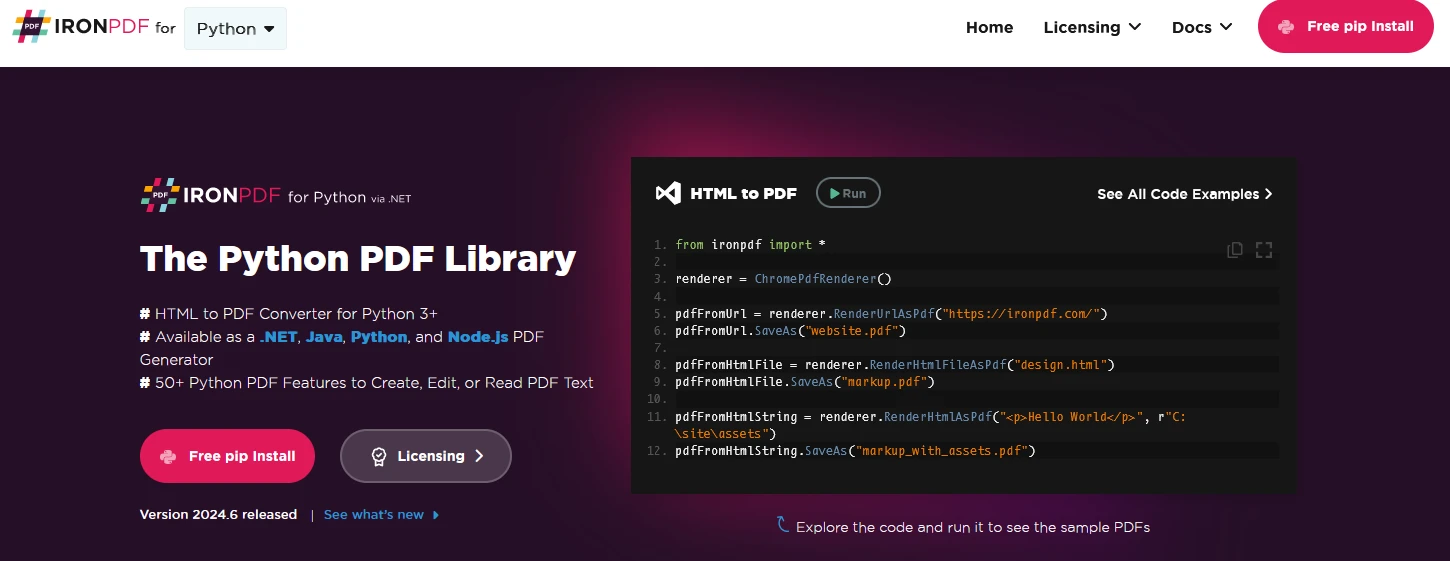
IronPDF is a powerful Python library for creating, editing, and signing PDFs using HTML, CSS, images, and JavaScript. It provides high-quality performance while using minimal memory. Users can generate PDFs from HTML, merge or split PDF documents, extract text and images from PDFs, apply watermarks, rasterize a PDF to image formats like JPEG and PNG, encrypt PDF files, and more. IronPDF offers a wide range of PDF operations.
Key features of IronPDF
HTML to PDF Conversion
Users can convert HTML files, HTML strings, and URLs to PDFs. For example, render a webpage as a PDF using IronPDF's Chrome PDF renderer from IronPDF.
Cross-Platform Support
IronPDF is designed for Python 3+ versions and runs on Windows, Mac, Linux, or Cloud Platforms.
IronPDF is also available in .NET, Java, Python, and Node.js.
Editing and Signing
The user can set properties, add security with passwords and permissions, and apply digital signatures to PDFs using IronPDF.
Page Templates and Settings
IronPDF allows you to customize PDF documents with headers, footers, page numbers, and adjustable margins. It also supports responsive layouts and custom paper sizes.
Standards Compliance
The IronPDF package adheres to PDF standards such as PDF/A and PDF/UA. It supports UTF-8 character encoding and handles assets like images, CSS, and fonts.
Generate PDF Documents using IronPDF and PyJWT
IronPDF Prerequisites
- IronPDF uses .NET 6.0 as its underlying technology. Hence, make sure the .NET 6.0 runtime is installed on your system.
- Python 3.0+: You need to have Python version 3 or later installed.
- Pip: Install the Python package installer pip to install the IronPDF package.
To start, let's create a Python file at the project root to add our scripts. For this example, we use Visual Studio Code as the code editor.
Open Visual Studio Code and create a file, pyjwtDemo.py.
Install IronPDF library:
pip install ironpdf
pip install pyjwtpip install ironpdf
pip install pyjwtThen add the code below to demonstrate the usage of IronPDF and PyJWT Python packages:
import jwt
from ironpdf import ChromePdfRenderer, License
# Apply your license key
License.LicenseKey = "your-license-key"
# Initialize HTML content to be converted into PDF
content = "<h1>Awesome IronPDF with PyJWT</h1>"
content += "<h2>Encoding a JWT</h2>"
# Encoding a JWT
payload = {"Message": "IronPDF is an Awesome PDF library"}
secret = "your-256-bit-secret" # Secret key for signing
token = jwt.encode(payload, secret, algorithm="HS256")
print(token) # Print the generated JWT
# Append details to the HTML content
content += f"<p>Message: {payload['Message']}</p>"
content += f"<p>Secret: {secret}</p>"
content += f"<p>Generated Token: {token}</p>"
# Decoding a JWT
content += "<h2>Decoding a JWT</h2>"
decoded_payload = jwt.decode(token, secret, algorithms=["HS256"])
print(decoded_payload) # Print the decoded payload
# Append decoded payload details to the HTML content
content += f"<p>Decoded Token: {decoded_payload}</p>"
# Generate PDF using IronPDF
renderer = ChromePdfRenderer()
pdf = renderer.RenderHtmlAsPdf(content)
# Export PDF to a file
pdf.SaveAs("Demo-pyjwt.pdf")import jwt
from ironpdf import ChromePdfRenderer, License
# Apply your license key
License.LicenseKey = "your-license-key"
# Initialize HTML content to be converted into PDF
content = "<h1>Awesome IronPDF with PyJWT</h1>"
content += "<h2>Encoding a JWT</h2>"
# Encoding a JWT
payload = {"Message": "IronPDF is an Awesome PDF library"}
secret = "your-256-bit-secret" # Secret key for signing
token = jwt.encode(payload, secret, algorithm="HS256")
print(token) # Print the generated JWT
# Append details to the HTML content
content += f"<p>Message: {payload['Message']}</p>"
content += f"<p>Secret: {secret}</p>"
content += f"<p>Generated Token: {token}</p>"
# Decoding a JWT
content += "<h2>Decoding a JWT</h2>"
decoded_payload = jwt.decode(token, secret, algorithms=["HS256"])
print(decoded_payload) # Print the decoded payload
# Append decoded payload details to the HTML content
content += f"<p>Decoded Token: {decoded_payload}</p>"
# Generate PDF using IronPDF
renderer = ChromePdfRenderer()
pdf = renderer.RenderHtmlAsPdf(content)
# Export PDF to a file
pdf.SaveAs("Demo-pyjwt.pdf")Code Explanation
This code snippet demonstrates how to use the jwt (JSON Web Token) library along with IronPDF to create a PDF document that includes examples of encoding and decoding JWTs.
Below is an overview of the functions of each code component:
Imports and License Key Setup:
Imports the
jwtlibrary for JSON Web Token functionality andChromePdfRendererfrom IronPDF for PDF generation. Sets the license key for IronPDF to enable its features.HTML Content Setup:
Initializes the
contentvariable with HTML markup to be included in the PDF document, illustrating different steps in the process.Encoding a JWT:
- Defines a payload dictionary containing data to be encoded into the JWT (
payload). - Specifies a secret key (
secret) for signing the JWT with the HMAC algorithm using SHA-256 (HS256). - Generates a JWT token using the
jwt.encode()function and prints it.
- Defines a payload dictionary containing data to be encoded into the JWT (
Decoding a JWT:
- Adds HTML markup for demonstrating JWT decoding.
- Decodes the previously generated JWT (
token) using thejwt.decode()function with the same secret and algorithm used for encoding.
PDF Generation:
- It uses
ChromePdfRendererto render thecontentHTML string into a PDF document and saves the generated PDF file as "Demo-pyjwt.pdf."
- It uses
This setup allows for the creation of a PDF document that showcases the use of JWTs with IronPDF to generate professional-quality PDFs.
Output
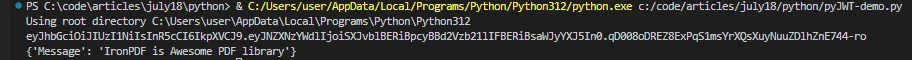
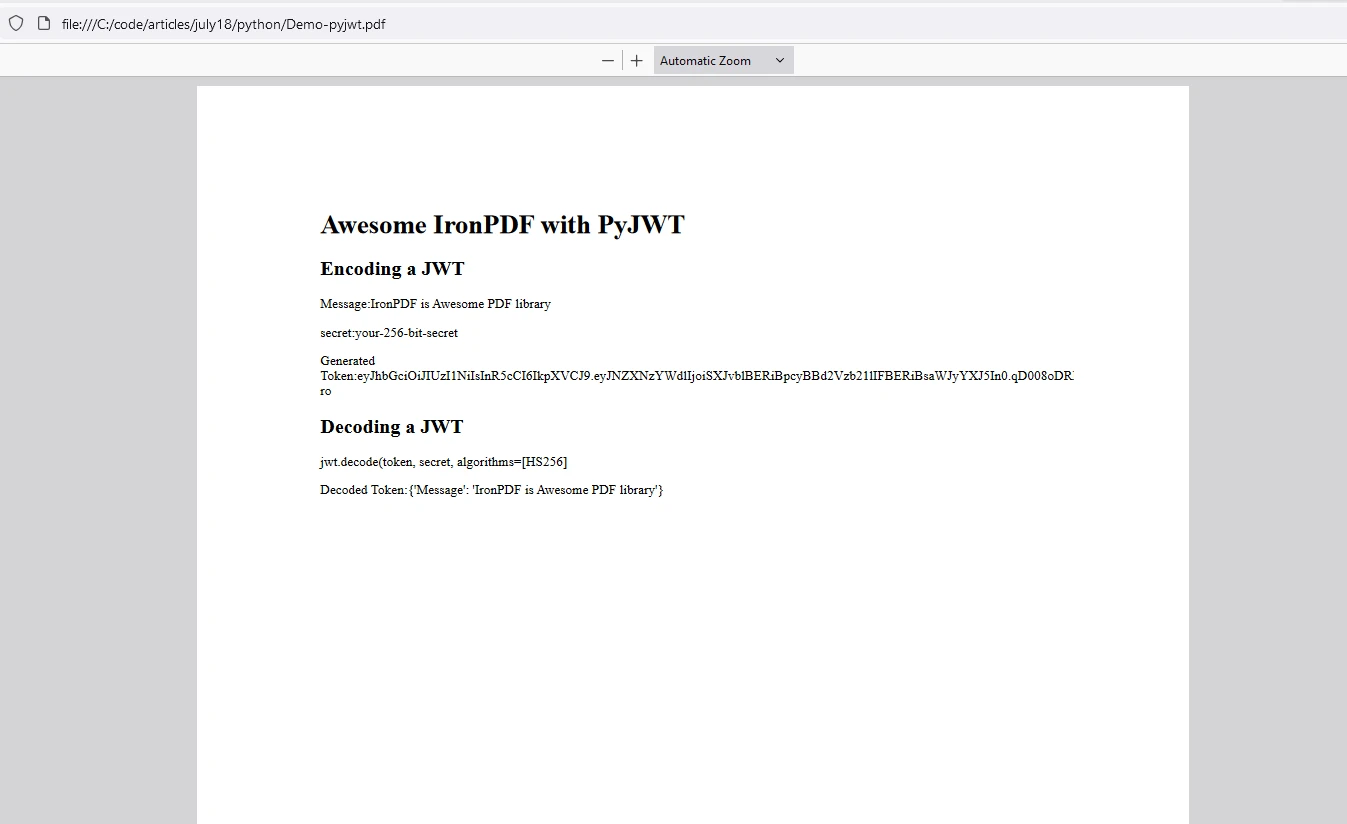
IronPDF License
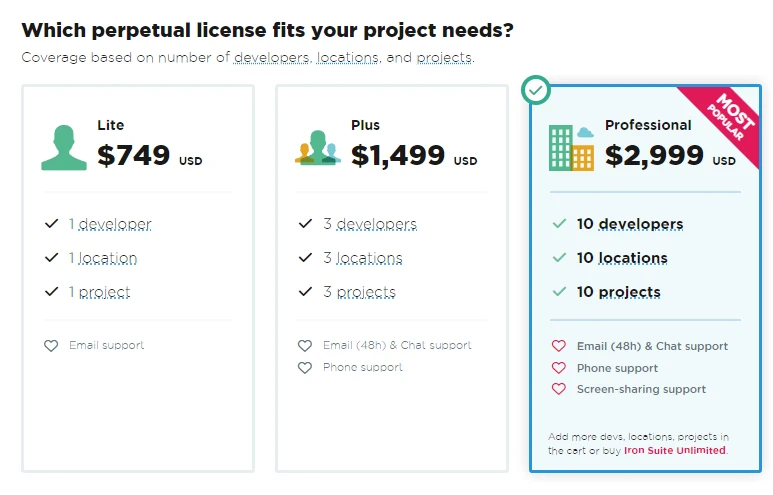
IronPDF provides a trial license key to allow users to check out its extensive features before purchasing.
Place the License Key at the start of the script before using the IronPDF package:
from ironpdf import License
# Apply your license key
License.LicenseKey = "your-key"from ironpdf import License
# Apply your license key
License.LicenseKey = "your-key"Conclusion
PyJWT is a powerful and flexible library for working with JSON Web Tokens in Python. Its ease of use and support for various algorithms make it a popular choice for implementing token-based authentication and secure information exchange in web applications. On the other hand, IronPDF is a versatile and feature-rich PDF generation library that will help document the results in a standard way. Both these libraries can work wonders for developers to improve their skill sets.