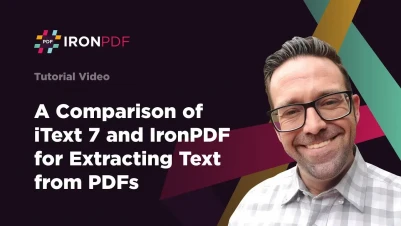
itext7 從 PDF 提取文字 vs IronPDF(程式碼範例教學)
無論您是在建立文件密集型企業解決方案、在 SaaS 應用程式中產生發票,還是從 .NET 儀表板匯出報告,總是會遇到一個問題:
我應該使用哪個 C# PDF 函式庫?
在 .NET 生態系統中,有三個函式庫脫穎而出: PDFsharp 、 iTextSharp和IronPDF 。 它們各有優勢、特色和最佳使用情境。 但是,對於在 .NET 6+、.NET Core 甚至傳統的 .NET Framework 中處理 PDF 檔案的現代開發人員來說,哪一個才是真正的最佳選擇呢?
本綜合指南深入剖析了每個函式庫,比較了它們的功能、安裝、易用性和輸出品質。 我們將透過工作程式碼範例、每個函式庫的優缺點,並根據實際開發需求提供實用建議。
我們開始吧。
PDFsharp 概述
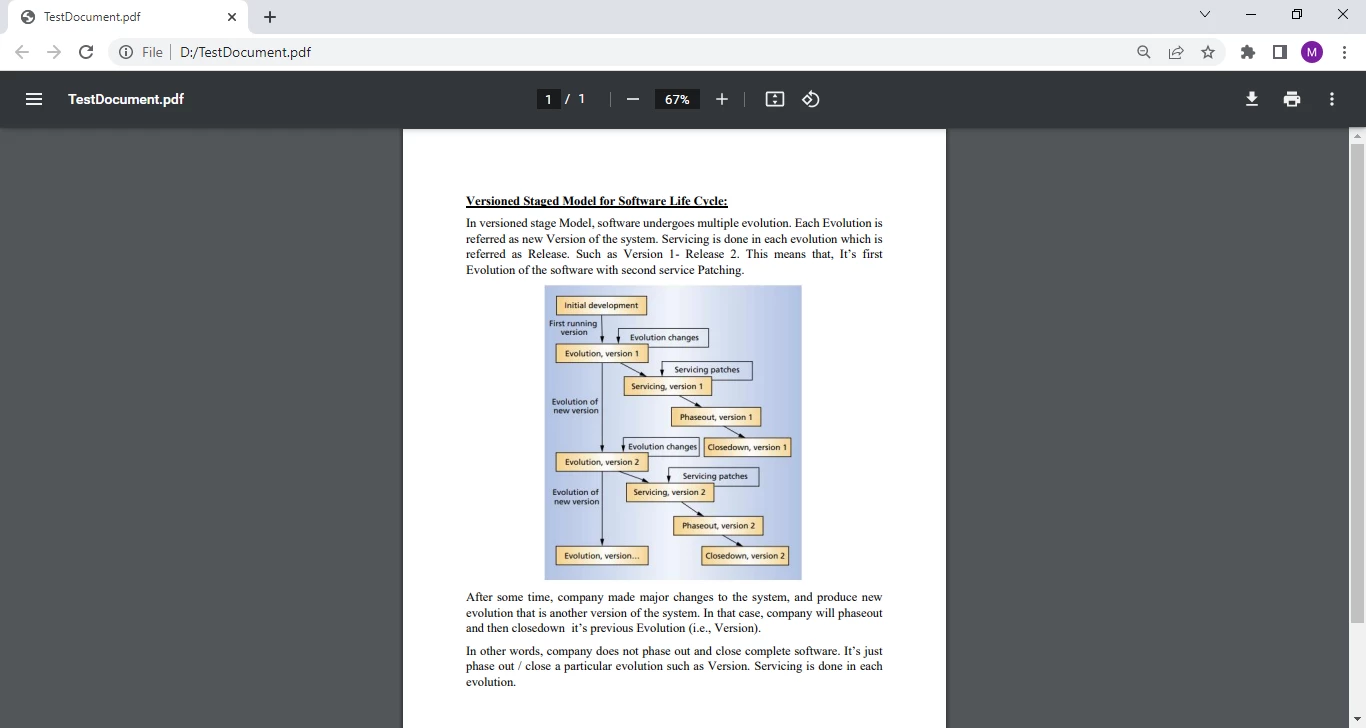
什麼是PDFsharp?
PDFsharp是一個開源程式庫,允許開發人員使用 C# 即時建立和處理 PDF 文件。 它支援從頭開始建立 PDF 文件,也支援修改現有的 PDF 文件。 它簡潔的物件導向的 API 非常適合尋求輕量級且易於整合的解決方案的開發人員。
儘管是由社群驅動的,但它擁有忠實的用戶群,並且仍然是處理不需要高級渲染或來自 HTML 的動態內容的簡單 PDF 任務的首選。
安裝 PDFsharp
透過 NuGet 安裝非常簡單:
Install-Package PDFsharp
它還相容於 .NET Core 環境下的 PdfSharpCore。
範例程式碼:建立一個簡單的 PDF
using PdfSharp.Pdf;
using PdfSharp.Drawing;
// Create a new PDF document
var document = new PdfDocument();
document.Info.Title = "Created with PDFsharp";
// Create an empty page
PdfPage page = document.AddPage();
// Get an XGraphics object for drawing
XGraphics gfx = XGraphics.FromPdfPage(page);
// Create a font
XFont font = new XFont("Verdana", 20, XFontStyle.Bold);
// Draw the text
gfx.DrawString("Hello, PDFsharp!", font, XBrushes.Black,
new XRect(0, 0, page.Width, page.Height), XStringFormats.Center);
// Save the document
document.Save("HelloWorld.pdf");using PdfSharp.Pdf;
using PdfSharp.Drawing;
// Create a new PDF document
var document = new PdfDocument();
document.Info.Title = "Created with PDFsharp";
// Create an empty page
PdfPage page = document.AddPage();
// Get an XGraphics object for drawing
XGraphics gfx = XGraphics.FromPdfPage(page);
// Create a font
XFont font = new XFont("Verdana", 20, XFontStyle.Bold);
// Draw the text
gfx.DrawString("Hello, PDFsharp!", font, XBrushes.Black,
new XRect(0, 0, page.Width, page.Height), XStringFormats.Center);
// Save the document
document.Save("HelloWorld.pdf");輸出
PDFsharp 的優點和缺點
優點:
- 免費開源的PDF庫(MIT許可證)
- 非常適合低階繪圖和簡單的基於文字的 PDF 文檔
- 輕巧易安裝
缺點:
- 不支援原生 HTML 轉 PDF 渲染能力有限
- 未針對高階用例進行積極維護
iTextSharp 詳細分析
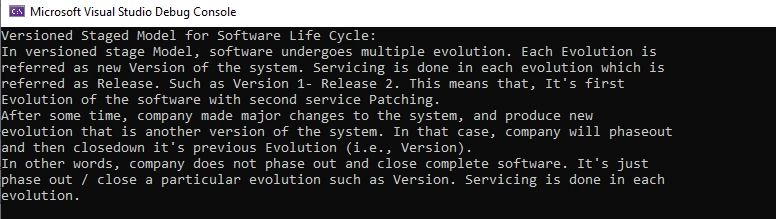
iTextSharp是什麼?
iTextSharp是 iText 的 .NET 版本,iText 是一個功能強大的 Java 為基礎的 PDF 函式庫。 它提供高級功能,包括數位簽章、表單欄位、條碼等。 iTextSharp 具有高度可自訂性,最適合有法律或監管文件需求的企業。
然而,它有一個附加條件——許可證。 iTextSharp 採用 AGPL 許可,這意味著除非您購買商業許可,否則您必須開源您的專案。
安裝 iTextSharp
透過 NuGet,您可以使用以下命令安裝:
Install-Package itext
新版本使用 iText Core 命名空間。 整合前請務必仔細閱讀授權條款。
範例程式碼:基本 PDF 生成
using iText.Kernel.Pdf;
using iText.Layout;
using iText.Layout.Element;
// Create a writer and initiates a PDF document
PdfWriter writer = new PdfWriter("iTextHello.pdf");
var pdf = new PdfDocument(writer);
Document document = new Document(pdf);
// Add a paragraph to the document
document.Add(new Paragraph("Hello, iTextSharp!"));
// Closing the document
document.Close();using iText.Kernel.Pdf;
using iText.Layout;
using iText.Layout.Element;
// Create a writer and initiates a PDF document
PdfWriter writer = new PdfWriter("iTextHello.pdf");
var pdf = new PdfDocument(writer);
Document document = new Document(pdf);
// Add a paragraph to the document
document.Add(new Paragraph("Hello, iTextSharp!"));
// Closing the document
document.Close();輸出
[{t:(iTextSharp 的 iText 9 版本是模組化的。 對於 HTML 轉換或條碼生成,請安裝額外的 NuGet 套件,例如付費外掛程式pdfHTML 。
iTextSharp 的優點與缺點
優勢:
- 功能強大且企業級
- 支援 PDF/A、加密、表單填寫和數位簽名
- 採用模組化架構,支援插件
缺點:
- AGPL 許可或昂貴的商業許可
- 更陡峭的學習曲線 與競爭對手相比,語法較為冗長
IronPDF:C# 的全面之選

IronPDF為何脫穎而出
IronPDF是一個商業級的 .NET 函式庫,它強調簡潔性、渲染準確度和功能豐富性。 如果您想要將 HTML 轉換為 PDF,並完全支援 CSS、JavaScript 和 Web 字體,那麼它尤其強大——使其成為現代響應式 PDF 文件生成的理想選擇。 無論您是想從頭開始建立 PDF 文件、從 HTML產生 PDF 文檔,還是僅僅需要一款擅長處理 PDF 文件的工具,IronPDF 都能滿足您的需求。
IronPDF 支援 .NET Core、.NET Framework、Azure 和 Docker,非常適合新創公司和企業級應用。憑藉強大的功能、完善的文件以及在各種平台上的出色表現,IronPDF 是生成 PDF 的可靠選擇。
安裝 IronPDF
從 NuGet 套件管理器控制台安裝:
Install-Package IronPdf
或使用 Visual Studio NuGet 使用者介面。 IronPDF 提供免費試用版和靈活的商業用途許可,不受 AGPL 限制。
IronPDF 範例程式碼:5 行程式碼即可將 HTML 轉換為 PDF
using IronPdf;
var Renderer = new ChromePdfRenderer();
// Render a simple HTML string as a PDF document
var pdf = Renderer.RenderHtmlAsPdf("<h1>Hello from IronPDF!</h1><p>This was rendered using Chrome.</p>");
// Save the PDF document as a file
pdf.SaveAs("IronPdfHello.pdf");using IronPdf;
var Renderer = new ChromePdfRenderer();
// Render a simple HTML string as a PDF document
var pdf = Renderer.RenderHtmlAsPdf("<h1>Hello from IronPDF!</h1><p>This was rendered using Chrome.</p>");
// Save the PDF document as a file
pdf.SaveAs("IronPdfHello.pdf");輸出
這個簡單的範例充分利用了無頭 Chromium 引擎的強大功能,以瀏覽器的方式渲染 HTML/CSS——這是 PDFsharp 和 iTextSharp 難以做到的。
性能和開發者體驗
IronPDF 因其以下特點而廣受好評:
*精確度:*使用 Chromium 引擎產生 PDF 文件,實現像素級完美渲染 易於使用:無需手動管理頁面大小、頁邊距或字體 速度:支援多線程,生成速度快 支援:**提供完善的文件、範例和客戶支持
基準測試表明,IronPDF 可以在標準機器上不到 2 秒的時間內產生包含圖像、CSS 和 JavaScript 的複雜 HTML 發票——遠遠優於 iTextSharp 的 HTML 插件或 PDFsharp 的手動繪製方法。
為什麼選擇 IronPDF?
IronPDF 提供現代化的開發體驗,包含以下主要功能:
- 全面支援 HTML5、CSS3、JS、Bootstrap 和響應式設計,確保 PDF 轉換的精準渲染
- 可使用進階功能,例如 PDF/A、數位簽章、浮水印、合併和拆分
- 授權協議適用於商業產品-無需擔心AGPL問題
- 完善的文件和豐富的範例支持 以最少的努力從 PDF 文件中提取數據 IronPDF 不僅限於 C# 程式語言,還提供 Java、Node.js 和 Python 版本。
無論您是建立發票產生器、報表引擎還是基於瀏覽器的文件系統,IronPDF 都能讓一切變得簡單又專業。
最終思考:你該選擇哪個 C# PDF 函式庫?
C# PDF 庫的世界多種多樣,我們探索過的每一個工具——PDFsharp 、 iTextSharp和IronPDF——都有其自身的優勢、劣勢和理想的使用場景。 那麼,對於您的 .NET 應用程序,您應該選擇哪一個呢?
PDFsharp:輕量級和DIY
如果您正在建立一個小型應用程序,有基本的文件渲染需求,並且希望完全控制 PDF 繪圖操作,那麼 PDFsharp是一個可靠的起點。 它的開源特性和低成本使其成為以許可和簡易性為關鍵的專案的理想選擇。 然而,這種做法的代價是需要手動操作:不支援 HTML,不支援現代網頁渲染,且活躍開發有限。
如果符合以下條件,請使用 PDFsharp:
- 您希望透過程式設計方式建立包含線條、文字和簡單版面的 PDF 檔案。
- 您的應用程式不需要 HTML 轉 PDF、CSS 樣式或 JavaScript。
- 開源相容性(MIT 許可證)至關重要。
iTextSharp:功能強大但複雜
iTextSharp定位於企業級市場。 它功能強大、安全可靠,非常適合處理複雜的 PDF 文件,例如:
- 填寫表格
- 產生條碼
- 使用數位簽章保護文件
- 符合 PDF/A 和 PDF/UA 等格式
然而,除非你準備開源或購買商業許可(價格不菲),否則其 AGPL 許可可能會限制你的使用。此外,它的學習曲線也更陡峭,而且 HTML 渲染是一個附加功能,而非核心功能。
如果符合以下條件,請使用 iTextSharp:
- 您正在建立政府或監管機構系統,其中包含表單填寫或安全 PDF。 您需要對底層 PDF 操作進行精細控制。
- 您有足夠的預算用於商業授權。
IronPDF:現代、直覺且功能豐富
相比之下, IronPDF旨在以優雅和快速的方式解決現實世界的問題。 它將熟悉的網頁技術(HTML、CSS、JavaScript)與 Chromium 渲染的強大功能相結合,使開發人員能夠輕鬆地將複雜的佈局轉換為漂亮的 PDF。
它負責:
- 像素級精準的 HTML 轉 PDF 渲染
- JavaScript 執行(非常適合圖表和動態資料)
- PDF合併、分割、新增浮水印、簽名以及其他各種PDF文件操作選項
- 與 .NET 6、7 及更高版本集成
- 輕鬆部署到 Azure、Docker 和 CI/CD 管道
最重要的是,IronPDF 注重開發者體驗:簡潔的語法、快速的渲染、豐富的文件和快速回應的支援。
若符合以下條件,請選擇 IronPDF:
- 您需要一款功能強大的 HTML 轉 PDF 渲染工具,其外觀類似於瀏覽器列印預覽。
- 您的文件依賴網頁樣式(Bootstrap、Flexbox、Google Fonts)。 您需要具有靈活性、支援和更新功能的商業許可證。
- 您重視產品上市時間和開發人員的生產力。
結論:IronPDF 最受大多數 .NET 開發人員青睞
雖然 PDFsharp 對於基本用途來說是一個很好的選擇,而 iTextSharp 服務於合規性要求很高的特定行業,但 IronPDF 作為現代 C# 開發人員的一體化 PDF 解決方案脫穎而出。 它在功能、簡潔性和實際應用性之間取得了完美的平衡。
無論您是渲染動態報表、從 Web 範本產生客戶發票,還是匯出豐富的文檔,IronPDF 都能讓您專注於您的應用程序,而不是 PDF 渲染的細微差別。
準備好試試看了嗎?
不要只聽我們說,親自體驗 IronPDF 吧:
使用 IronPDF,您不僅可以產生 PDF 文件,還可以建立精美、專業、可用於生產的文檔,這些文檔的外觀與您設計的一模一樣。 縮短開發時間,消除渲染難題,加快產品交付速度。
[{i:(PDFsharp 和 iTextSharp 是其各自所有者的註冊商標。 本網站與PDFsharp或iTextSharp沒有任何關聯,也未獲得其認可或贊助。所有產品名稱、標誌和品牌均為其各自所有者的財產。 文中比較僅供參考,反映的是撰寫本文時可公開取得的資訊。


















