C# 委託(開發者如何理解其工作原理)
在 C# 程式設計中,了解委託對於撰寫彈性和可擴充的程式碼是最重要的。 委託是一種功能強大的實體,有助於在語言中實現回呼、事件處理和函式編程範例。 Microsoft有關 Delegates 的指南提供了有關在 C# 應用程式中使用的 Delegate 實例的全面概述。
在這份全面的指南中,我們將深入探討 C# delegates 的複雜性,探索它們的功能、使用案例,以及它們如何賦予開發人員撰寫更多模組化與可擴充程式碼的能力。
瞭解 C# 委託:回調的骨幹。
就其核心而言,C# 中的 delegate 是一種類型安全的物件,也稱為函數指標,可封裝一個或多個方法。 委託能夠建立函式的參照,提供一種方法來傳遞方法作為參數、將其儲存在資料結構中,並動態地呼叫它們。 這使得委託成為實現回呼機制和執行事件驅動架構的基石。
C# 委託的主要特徵
1.類型安全:委託是類型安全的,可確保其引用的方法簽章與委託簽章一致。 2.多播:委託支援多播調用,允許將多個方法合併為單一委託實體。 當被呼叫時,多點傳送委託中的所有方法都會依序被呼叫。 3.Anonymous Methods and Lambda Expressions: C# delegates 可與匿名方法和 lambda 表達式無縫整合,提供簡潔的語法來定義內嵌的方法體。
基本用法和語法
使用委託的基本步驟包括使用委託類型和參數進行宣告、實體化,以及透過定義回撥方法進行調用。 以下是一個基本範例:
// Delegate declaration
public delegate void MyDelegate(string message);
class Program
{
static void Main(string[] args)
{
// Instantiation
MyDelegate myDelegate = DisplayMessage;
// Invocation
myDelegate("Hello, Delegates!");
}
// Method to be referenced
static void DisplayMessage(string message)
{
Console.WriteLine(message);
}
}// Delegate declaration
public delegate void MyDelegate(string message);
class Program
{
static void Main(string[] args)
{
// Instantiation
MyDelegate myDelegate = DisplayMessage;
// Invocation
myDelegate("Hello, Delegates!");
}
// Method to be referenced
static void DisplayMessage(string message)
{
Console.WriteLine(message);
}
}Callback Scenarios:利用委託實現彈性。
委託的主要用途之一是執行回呼。 考量方法需要在特定事件發生時通知外部元件的情境。 代表提供簡潔且模組化的解決方案:
using System;
class Program
{
static void Main(string[] args)
{
EventPublisher publisher = new EventPublisher();
EventSubscriber subscriber = new EventSubscriber(publisher);
publisher.SimulateEvent("Test Event");
}
}
public class EventPublisher
{
// Declare a delegate type
public delegate void EventHandler(string eventName);
// Create an instance of the delegate
public event EventHandler EventOccurred;
// Simulate an event
public void SimulateEvent(string eventName)
{
// Invoke the delegate to notify subscribers
EventOccurred?.Invoke(eventName);
}
}
public class EventSubscriber
{
public EventSubscriber(EventPublisher eventPublisher)
{
// Subscribe to the event using the delegate
eventPublisher.EventOccurred += HandleEvent;
}
// Method to be invoked when the event occurs
private void HandleEvent(string eventName)
{
Console.WriteLine($"Event handled: {eventName}");
}
}using System;
class Program
{
static void Main(string[] args)
{
EventPublisher publisher = new EventPublisher();
EventSubscriber subscriber = new EventSubscriber(publisher);
publisher.SimulateEvent("Test Event");
}
}
public class EventPublisher
{
// Declare a delegate type
public delegate void EventHandler(string eventName);
// Create an instance of the delegate
public event EventHandler EventOccurred;
// Simulate an event
public void SimulateEvent(string eventName)
{
// Invoke the delegate to notify subscribers
EventOccurred?.Invoke(eventName);
}
}
public class EventSubscriber
{
public EventSubscriber(EventPublisher eventPublisher)
{
// Subscribe to the event using the delegate
eventPublisher.EventOccurred += HandleEvent;
}
// Method to be invoked when the event occurs
private void HandleEvent(string eventName)
{
Console.WriteLine($"Event handled: {eventName}");
}
}使用委託進行函式程式設計。
代表在 C# 中接受函式程式設計概念的過程中扮演關鍵的角色。 使用具有高階函數的委託,開發人員可以傳遞函數作為參數、回傳函數,並建立更具表現力、更簡潔的程式碼:
public delegate int MyDelegate(int x, int y);
public class Calculator
{
public int PerformOperation(MyDelegate operation, int operand1, int operand2)
{
// Execute the operation method reference through the passed delegate
return operation(operand1, operand2);
}
}
// Usage
var calculator = new Calculator();
int result = calculator.PerformOperation((x, y) => x + y, 5, 3); // Adds 5 and 3
Console.WriteLine(result); // Outputs: 8public delegate int MyDelegate(int x, int y);
public class Calculator
{
public int PerformOperation(MyDelegate operation, int operand1, int operand2)
{
// Execute the operation method reference through the passed delegate
return operation(operand1, operand2);
}
}
// Usage
var calculator = new Calculator();
int result = calculator.PerformOperation((x, y) => x + y, 5, 3); // Adds 5 and 3
Console.WriteLine(result); // Outputs: 8介紹 IronPDF:簡要概述
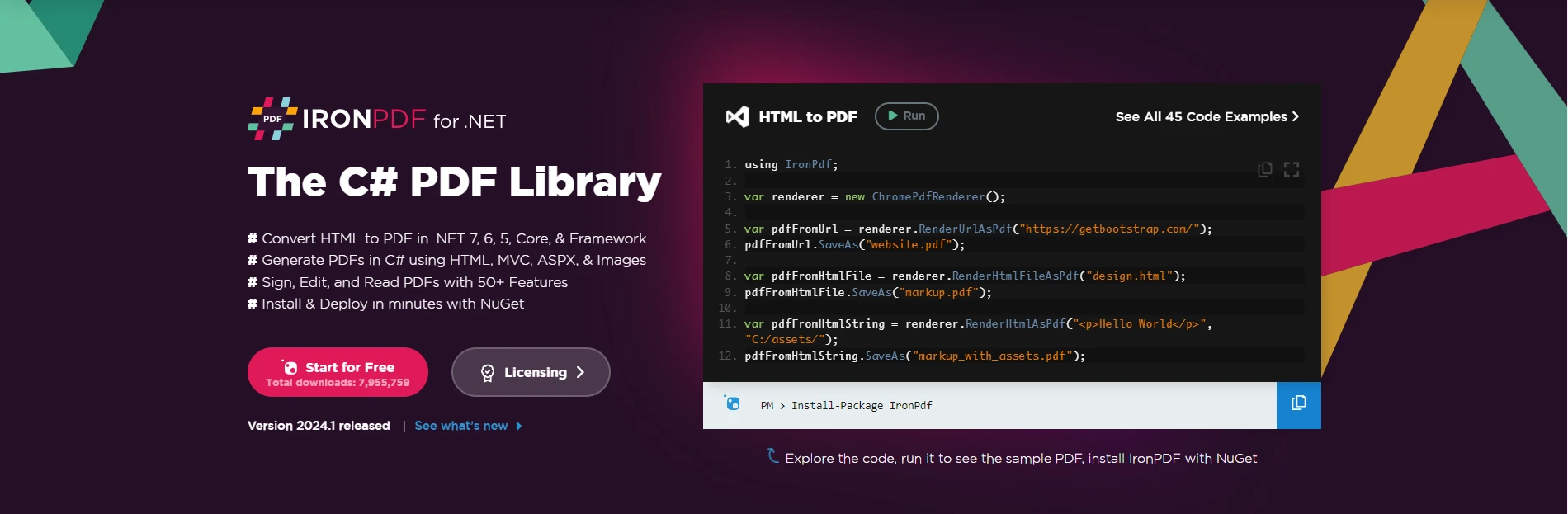
進一步瞭解 IronPDF 的功能,IronPDF 是一個功能豐富的函式庫,旨在促進 C# 應用程式中 PDF 的產生、操作和互動。 無論您是需要從頭開始建立 PDF、將 HTML 轉換成 PDF,或是從現有的 PDF 中抽取內容,IronPDF 都能提供一套完整的工具來簡化這些工作。 其多功能性使其成為從事各種專案的開發人員的寶貴資產。
安裝 IronPdf:快速入門
要開始在您的 C# 專案中利用 IronPDF 函式庫,您可以輕鬆安裝 IronPDF NuGet 套件。 在套件管理員控制台中使用下列指令:
Install-Package IronPdf
另外,您也可以在 NuGet 套件管理員中搜尋"IronPDF",並從中安裝。
!a href="/static-assets/pdf/blog/csharp-delegates-guide/csharp-delegates-guide-2.webp">C# Delegates (How It Works For Developers):圖 2 - 透過 NuGet 套件管理員安裝 IronPDF 函式庫。
Delegates in C#:快速回顧
在 C# 中,委託作為類型安全的函數指標,允許方法被引用並作為參數傳遞。 如上所述,代表在不同的情境中扮演著關鍵的角色。 現在,問題出現了:C# delegates 如何融入 IronPDF 的環境,它們是否能有效地配合使用?
委託與 IronPDF 的整合。
1.使用回呼方法處理文件事件。
利用 IronPDF 代表的一種方式是透過回呼文件事件。 IronPdf 提供了您可以使用委託函訂閱的事件,讓您可以在文件產生過程中的特定點執行自訂邏輯。 舉例來說
using IronPdf;
public delegate string AddPasswordEventHandler(PdfDocument e);
string AddPassword(PdfDocument document)
{
string password = "";
if (document.Password == "")
{
password = "Iron123";
}
return password;
}
PdfDocument document = new PdfDocument("StyledDocument.pdf");
AddPasswordEventHandler handler = AddPassword;
document.Password = handler.Invoke(document); // Subscribe to the event
document.SaveAs("PasswordProtected.pdf");using IronPdf;
public delegate string AddPasswordEventHandler(PdfDocument e);
string AddPassword(PdfDocument document)
{
string password = "";
if (document.Password == "")
{
password = "Iron123";
}
return password;
}
PdfDocument document = new PdfDocument("StyledDocument.pdf");
AddPasswordEventHandler handler = AddPassword;
document.Password = handler.Invoke(document); // Subscribe to the event
document.SaveAs("PasswordProtected.pdf");在此 C# 程式碼片段中,定義了一個名為 AddPassword 的方法,以接受一個 PdfDocument 作為參數,並傳回一個字串。 在此方法中,一個名為 password 的字串變數會被初始化,並且會對所提供 PdfDocument 的 Password 屬性執行條件檢查。 如果密碼是空字串,則將值"Iron123"賦予 password 變數,並傳回該變數。
接下來,會建立一個檔案名稱為 "StyledDocument.pdf" 的 PdfDocument 範例。 一個名為 AddPasswordEventHandler 的 delegate 已宣告,其簽章與 AddPassword 方法相同。 命名為 handler 的此 delegate 的實體被指派給 AddPassword 方法。 然後使用 Invoke 方法來呼叫該 delegate,並傳入 document 的實體,然後將傳回的密碼指定給 document 的 Password 屬性。
最後,在 document 上呼叫 SaveAs 方法,將其儲存為 "PasswordProtected.pdf"。 該代碼有效地使用一個委派,根據 AddPassword 方法中的特定條件,動態地確定和設定 PdfDocument 的密碼。
2.使用委託實現動態內容
也可以使用委託將動態內容注入 PDF 文件中。 IronPDF 支援插入 HTML 內容來 從 HTML 產生 PDF,開發人員可以使用委託來根據特定條件或資料動態產生 HTML:
// Assuming GetDynamicContent is a delegate that generates dynamic HTML content
Func<string> getDynamicContent = () =>
{
// Custom logic to generate dynamic content
return "<p>This is dynamic content based on some condition.</p>";
};
// Incorporate dynamic HTML into the PDF
var pdfRenderer = new ChromePdfRenderer();
var pdfDocument = pdfRenderer.RenderHtmlAsPdf($"<html><body>{getDynamicContent()}</body></html>");
pdfDocument.SaveAs("DynamicContentDocument.pdf");// Assuming GetDynamicContent is a delegate that generates dynamic HTML content
Func<string> getDynamicContent = () =>
{
// Custom logic to generate dynamic content
return "<p>This is dynamic content based on some condition.</p>";
};
// Incorporate dynamic HTML into the PDF
var pdfRenderer = new ChromePdfRenderer();
var pdfDocument = pdfRenderer.RenderHtmlAsPdf($"<html><body>{getDynamicContent()}</body></html>");
pdfDocument.SaveAs("DynamicContentDocument.pdf");在這個範例中,getDynamicContent 代表動態產生 HTML 內容,然後將其嵌入 PDF 文件中。
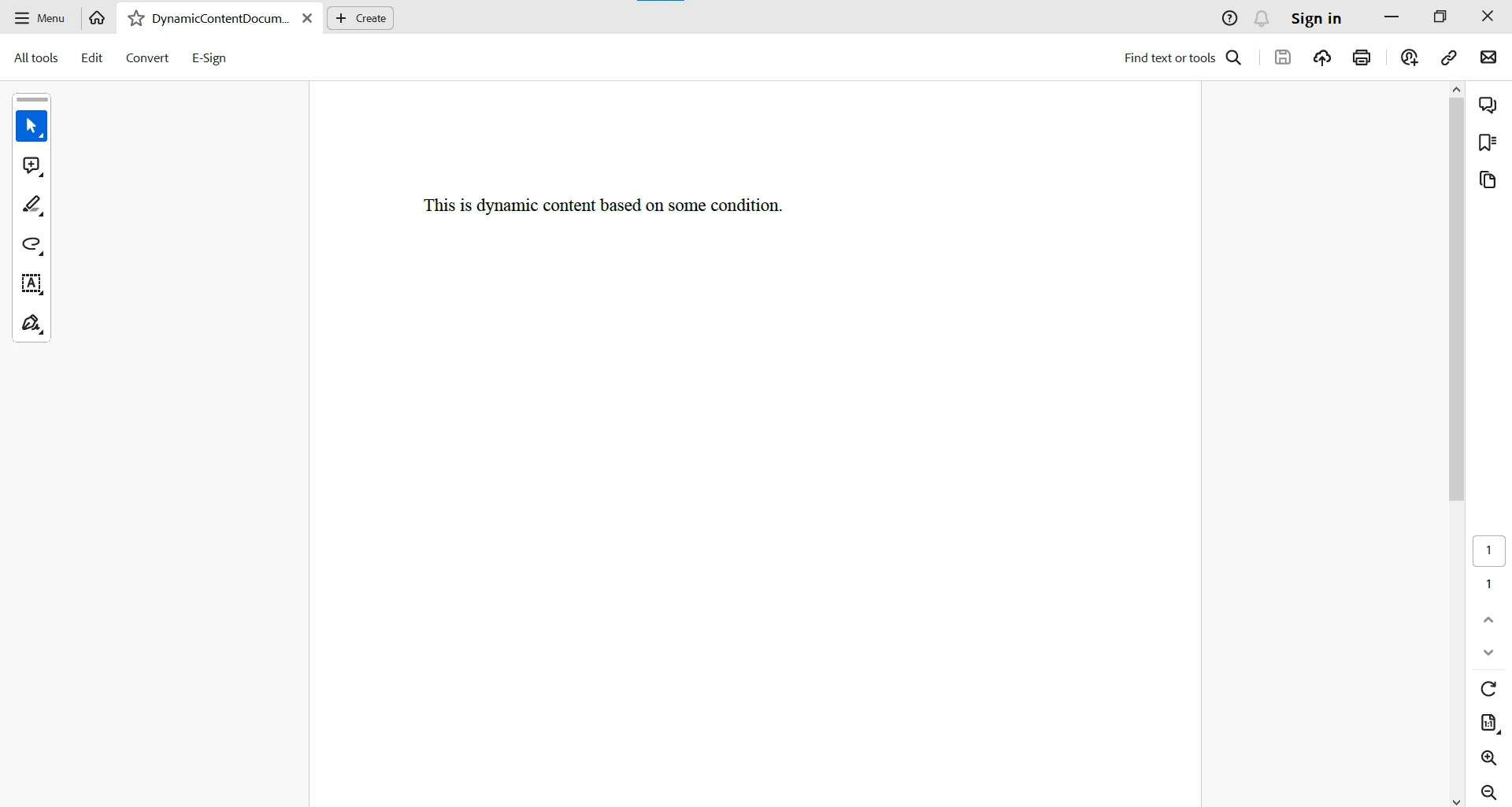
若要高效地使用 IronPdf,請造訪 IronPDF說明文件。
結論
總而言之,C# 委託是程式碼靈活性和模組化的基石。 這些工具可讓開發人員實現回呼、處理事件,並接受功能性程式設計範例,例如以程式化方式變更方法呼叫的能力。 作為 C# 工具包中的多用途工具,委託可賦予開發人員創造更具可維護性、可擴展性和表現力代碼的能力。 無論您是要建立事件驅動的應用程式、實作回呼機制,或是探索函式程式設計,C# 代表都是您在程式設計之旅中的強大盟友。
C# delegates 與 IronPDF 可以組成合作的二人組,增強應用程式中的文件生成能力。 無論您是自訂文件事件或注入動態內容,委託都能提供靈活的機制來擴充 IronPDF 的功能。 在探索各種可能性的同時,請考慮您專案的具體需求,以及代表如何透過 IronPDF 促成更量身打造、更動態的 PDF 生成流程。
IronPdf 提供免費試用以測試其完整功能。 它可以從$799開始授權給商業使用。
常見問題解答
C#委託是什麼?它們為什麼重要?
C# 委託是指向方法的類型安全性指針,允許將方法作為參數傳遞並動態呼叫。它們對於編寫靈活、模組化和可擴展的程式碼至關重要,能夠實現事件處理、回調和函數式程式設計範式。
如何在 C# 中使用委託生成 PDF 文件?
可以透過啟用文件事件回呼並向 PDF 注入動態內容來利用委託來增強 PDF 生成功能。例如,委託可以訂閱文件事件,或使用 IronPDF 來輔助在 PDF 中產生動態 HTML 內容。
在 C# 的事件驅動程式設計中,委託的角色是什麼?
在事件驅動程式設計中,委託允許創建可以回應特定事件的事件處理程序,從而實現清晰且模組化的回調機制,以便在事件發生時通知外部元件。
C# 中的多播委託是如何運作的?
C# 中的多重播送委託允許將多個方法組合到一個委託實例中。這使得委託中的所有方法可以按順序調用,從而簡化了複雜的事件處理場景。
C#委託可以與lambda表達式一起使用嗎?
是的,C# 委託可以與 lambda 表達式一起使用,從而提供了一種簡潔的方式來內聯定義方法體。這提高了程式碼的可讀性和靈活性,使得將方法分配給委託變得更加容易。
如何在 C# 中聲明和使用委託?
在 C# 中使用委託,需要宣告一個委託類型,使用方法來引用實例化它,然後呼叫它來執行被引用的方法。這個過程實作了靈活的方法呼叫和動態程式碼執行。
開發人員如何將 PDF 庫整合到他們的 C# 專案中以產生文件?
開發人員可以透過套件管理器控制台或 NuGet 套件管理器安裝對應的 NuGet 套件來整合 PDF 庫。 IronPDF 等庫為 PDF 生成和處理提供了強大的解決方案。



















