C# 空值條件運算符(對於開發者的運行原理)
C# Null 條件運算符提供更簡潔、安全的方式來處理程式碼中的 null 值。 此操作符的優點在於它能夠簡化 null 檢查,讓您的程式碼更乾淨、更易讀。
讓我們深入瞭解null條件運算符的具體運作方式、優點,以及如何在您的專案中使用。 我們也將探討 IronPDF 及其使用案例,以及其與 Null 條件運算符的使用案例。
什麼是 Null 條件運算符號?
null 條件運算符號,由於與 Elvis Presley 的髮型 (?.) 相似,因此常被稱為 "Elvis 運算符號",它允許您僅在物件不是 null 時,才對該物件執行成員存取或方法呼叫。
如果物件為 null,操作會回傳 null,而不是產生 null 參照異常。 對開發人員而言,此運算符可大幅減少安全存取可能為空物件的成員所需的程式碼數量,可說是改變遊戲規則的利器。
空條件運算符號的基礎知識
若要瞭解 null 條件運算符號,請參考 public class Employee 的範例。 此類別可能具有 public string FirstName 和 public string LastName 等屬性。 在傳統的 C# 程式碼中,存取可能為空的 Employee 物件的屬性需要顯式的空檢查以避免異常:
if (employee != null)
{
var name = employee.FirstName;
}if (employee != null)
{
var name = employee.FirstName;
}If employee IsNot Nothing Then
Dim name = employee.FirstName
End If然而,使用 null 條件運算符號,您可以將此簡化為一行:
var name = employee?.FirstName;var name = employee?.FirstName;Dim name = employee?.FirstName如果 employee 不是 null,則 name 變數會接收 employee.FirstName 的值。 如果 employee 為空,name 則設為空。 因此,這一行代碼就優雅地取代了多行明確的 null 檢查。
與空凝聚運算符結合
當與 null coalescing assignment operator (??=) 結合時,null 條件運算符變得更加強大。 null coalescing 運算符可讓您在表達式求值為 null 時指定預設值。
例如,如果您要確保 name 變數的預設值是 "未知",而不是 null,您可以寫成:
var name = employee?.FirstName ?? "Unknown";var name = employee?.FirstName ?? "Unknown";Dim name = If(employee?.FirstName, "Unknown")此程式碼會檢查 employee 是否為空,然後在 employee.FirstName 為空的情況下,將 "Unknown" 指派給 name 。 它在一次操作中優雅地處理了 null 值,展示了您的程式碼可以變得多麼簡潔和有效。
C# 引入了 nullable 類型,允許變數持有其基本類型的非空值或 null。
進階使用:空條件和集合。
在處理集合時,可以使用 null 條件運算符號來存取元素,而不會有出現 null 參照異常的風險。 假設您有一個員工列表,並想要安全地存取第一個元素的名稱。 您可以使用方括號運算符號:
var firstName = employees?[0]?.FirstName ?? "Unknown";var firstName = employees?[0]?.FirstName ?? "Unknown";Dim firstName = If(employees?(0)?.FirstName, "Unknown")這行程式碼是線程安全的,這表示如果其他線程在檢查 null 之後,但在存取其第一個元素之前,將 employees 改為 null,您的程式碼將不會當機。 在處理 nullable 類型時,瞭解其基本值類型是很重要的,也就是與 nullable 類型相關的非 nullable 類型。
線程安全與 Null 條件運算符號
使用 null 條件運算符號的其中一個微妙之處在於它的線程安全功能。 使用此運算符時,表達式的評估是線程安全的。 這表示如果您正在存取可能會被其他線程修改的共用資源,使用 null 條件運算符號可以防止潛在的競賽條件。
然而,重要的是要了解,雖然操作符本身對於它執行的操作是線程安全的,但它並不保證您整個程式碼區塊或操作序列的線程安全。
實用範例
讓我們考慮一個更實際的例子,您有一個可以產生事件的物件。 在傳統 C# 中,您會在呼叫事件前檢查事件處理程式是否為空,以避免出現空引用異常:
if (PropertyChanged != null)
{
PropertyChanged(this, new PropertyChangedEventArgs(name));
}if (PropertyChanged != null)
{
PropertyChanged(this, new PropertyChangedEventArgs(name));
}If PropertyChanged IsNot Nothing Then
PropertyChanged(Me, New PropertyChangedEventArgs(name))
End If使用 null 條件運算符號,可以簡化為
PropertyChanged?.Invoke(this, new PropertyChangedEventArgs(name));PropertyChanged?.Invoke(this, new PropertyChangedEventArgs(name));If PropertyChanged IsNot Nothing Then
PropertyChanged.Invoke(Me, New PropertyChangedEventArgs(name))
End If這種簡潔的程式碼能達到相同的效果,但卻更易閱讀且更安全。 在您想要明確回傳 null 的情況下,您可以簡單地使用 return null; 語句。 如果 PropertyChanged 為空,? 運算符號會使操作短路,從而防止異常發生。 以下是完整的程式碼:
using System.ComponentModel;
// Define a Person class that implements the INotifyPropertyChanged interface
public class Person : INotifyPropertyChanged
{
private string name;
// Event that is raised when a property changes
public event PropertyChangedEventHandler PropertyChanged;
// Property for the person's name with a getter and setter
public string Name
{
get { return name; }
set
{
if (name != value)
{
name = value;
OnPropertyChanged(nameof(Name)); // Notify that the property has changed
}
}
}
// Method to invoke the PropertyChanged event safely using the null conditional operator
protected virtual void OnPropertyChanged(string propertyName)
{
PropertyChanged?.Invoke(this, new PropertyChangedEventArgs(propertyName));
}
}
class Program
{
static void Main(string[] args)
{
// Create a new Person instance and subscribe to the PropertyChanged event
Person person = new Person();
person.PropertyChanged += (sender, e) =>
{
Console.WriteLine($"{e.PropertyName} property has changed.");
};
// Change the person's name, triggering the PropertyChanged event
person.Name = "Iron Software";
}
}using System.ComponentModel;
// Define a Person class that implements the INotifyPropertyChanged interface
public class Person : INotifyPropertyChanged
{
private string name;
// Event that is raised when a property changes
public event PropertyChangedEventHandler PropertyChanged;
// Property for the person's name with a getter and setter
public string Name
{
get { return name; }
set
{
if (name != value)
{
name = value;
OnPropertyChanged(nameof(Name)); // Notify that the property has changed
}
}
}
// Method to invoke the PropertyChanged event safely using the null conditional operator
protected virtual void OnPropertyChanged(string propertyName)
{
PropertyChanged?.Invoke(this, new PropertyChangedEventArgs(propertyName));
}
}
class Program
{
static void Main(string[] args)
{
// Create a new Person instance and subscribe to the PropertyChanged event
Person person = new Person();
person.PropertyChanged += (sender, e) =>
{
Console.WriteLine($"{e.PropertyName} property has changed.");
};
// Change the person's name, triggering the PropertyChanged event
person.Name = "Iron Software";
}
}Imports System.ComponentModel
' Define a Person class that implements the INotifyPropertyChanged interface
Public Class Person
Implements INotifyPropertyChanged
'INSTANT VB NOTE: The field name was renamed since Visual Basic does not allow fields to have the same name as other class members:
Private name_Conflict As String
' Event that is raised when a property changes
Public Event PropertyChanged As PropertyChangedEventHandler Implements INotifyPropertyChanged.PropertyChanged
' Property for the person's name with a getter and setter
Public Property Name() As String
Get
Return name_Conflict
End Get
Set(ByVal value As String)
If name_Conflict <> value Then
name_Conflict = value
OnPropertyChanged(NameOf(Name)) ' Notify that the property has changed
End If
End Set
End Property
' Method to invoke the PropertyChanged event safely using the null conditional operator
Protected Overridable Sub OnPropertyChanged(ByVal propertyName As String)
RaiseEvent PropertyChanged(Me, New PropertyChangedEventArgs(propertyName))
End Sub
End Class
Friend Class Program
Shared Sub Main(ByVal args() As String)
' Create a new Person instance and subscribe to the PropertyChanged event
Dim person As New Person()
AddHandler person.PropertyChanged, Sub(sender, e)
Console.WriteLine($"{e.PropertyName} property has changed.")
End Sub
' Change the person's name, triggering the PropertyChanged event
person.Name = "Iron Software"
End Sub
End Class以下是程式碼的輸出:
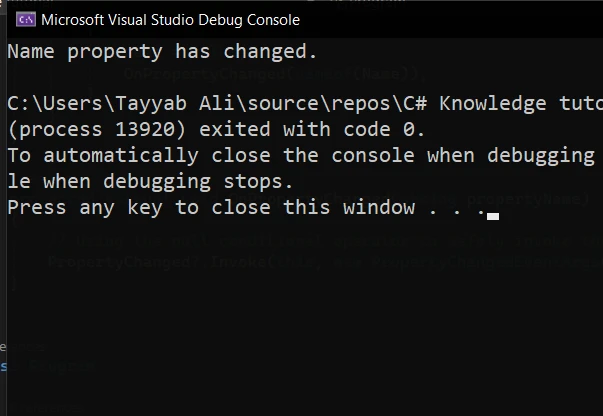
C# 項目中的 IronPDF 簡介
IronPDF是供 C# 開發人員使用的多功能函式庫,可讓您在 .NET 應用程式中建立、編輯和 抽取 PDF 內容。 這個函式庫之所以能脫穎而出,是因為它容易使用,而且能夠將 PDF 功能無縫整合到任何 .NET 專案中。
IronPDF 的首要功能是將HTML 轉換為 PDF,並保留完整的排版和樣式。 這是從網頁內容(包括報告、發票和文件)產生 PDF 的絕佳解決方案。 它支援從 HTML 檔案、URL 和 HTML 字串轉換為 PDF 檔案。
using IronPdf;
class Program
{
static void Main(string[] args)
{
var renderer = new ChromePdfRenderer();
// 1. Convert HTML String to PDF
var htmlContent = "<h1>Hello, IronPDF!</h1><p>This is a PDF from an HTML string.</p>";
var pdfFromHtmlString = renderer.RenderHtmlAsPdf(htmlContent);
pdfFromHtmlString.SaveAs("HTMLStringToPDF.pdf");
// 2. Convert HTML File to PDF
var htmlFilePath = "path_to_your_html_file.html"; // Specify the path to your HTML file
var pdfFromHtmlFile = renderer.RenderHtmlFileAsPdf(htmlFilePath);
pdfFromHtmlFile.SaveAs("HTMLFileToPDF.pdf");
// 3. Convert URL to PDF
var url = "http://ironpdf.com"; // Specify the URL
var pdfFromUrl = renderer.RenderUrlAsPdf(url);
pdfFromUrl.SaveAs("URLToPDF.pdf");
}
}using IronPdf;
class Program
{
static void Main(string[] args)
{
var renderer = new ChromePdfRenderer();
// 1. Convert HTML String to PDF
var htmlContent = "<h1>Hello, IronPDF!</h1><p>This is a PDF from an HTML string.</p>";
var pdfFromHtmlString = renderer.RenderHtmlAsPdf(htmlContent);
pdfFromHtmlString.SaveAs("HTMLStringToPDF.pdf");
// 2. Convert HTML File to PDF
var htmlFilePath = "path_to_your_html_file.html"; // Specify the path to your HTML file
var pdfFromHtmlFile = renderer.RenderHtmlFileAsPdf(htmlFilePath);
pdfFromHtmlFile.SaveAs("HTMLFileToPDF.pdf");
// 3. Convert URL to PDF
var url = "http://ironpdf.com"; // Specify the URL
var pdfFromUrl = renderer.RenderUrlAsPdf(url);
pdfFromUrl.SaveAs("URLToPDF.pdf");
}
}Imports IronPdf
Friend Class Program
Shared Sub Main(ByVal args() As String)
Dim renderer = New ChromePdfRenderer()
' 1. Convert HTML String to PDF
Dim htmlContent = "<h1>Hello, IronPDF!</h1><p>This is a PDF from an HTML string.</p>"
Dim pdfFromHtmlString = renderer.RenderHtmlAsPdf(htmlContent)
pdfFromHtmlString.SaveAs("HTMLStringToPDF.pdf")
' 2. Convert HTML File to PDF
Dim htmlFilePath = "path_to_your_html_file.html" ' Specify the path to your HTML file
Dim pdfFromHtmlFile = renderer.RenderHtmlFileAsPdf(htmlFilePath)
pdfFromHtmlFile.SaveAs("HTMLFileToPDF.pdf")
' 3. Convert URL to PDF
Dim url = "http://ironpdf.com" ' Specify the URL
Dim pdfFromUrl = renderer.RenderUrlAsPdf(url)
pdfFromUrl.SaveAs("URLToPDF.pdf")
End Sub
End Class無論您是要產生報表、發票或任何 PDF 格式的文件,IronPDF 都能提供一套完整的工具,讓您有效率地完成這些工作。
整合 IronPDF 與 Null 條件運算符號。
將 IronPDF 整合到您的專案中,結合 null 條件運算符號來處理 PDF,可以大幅提升應用程式的穩健性。 這種組合在處理可能為空值的 PDF 內容或執行可能導致空值的操作時特別有用。
讓我們來探討一個簡單的範例,使用 IronPDF 從 HTML 內容產生 PDF 文件。 接下來我們將使用 null 條件運算符號安全地存取文件的屬性,說明如何優雅地處理 null 值。
安裝 IronPDF。
首先,您需要在專案中加入 IronPdf。 您可以透過 NuGet Package Manager 進行這項工作:
Install-Package IronPdf
現在在 Program.cs 檔案中寫入以下程式碼:
using IronPdf;
using System;
public class PdfGenerator
{
public static void CreatePdf(string htmlContent, string outputPath)
{
// Instantiate the HtmlToPdf converter
var renderer = new IronPdf.ChromePdfRenderer();
// Generate a PDF document from HTML content
var pdfDocument = renderer.RenderHtmlAsPdf(htmlContent);
// Use the null conditional operator to safely access the document's properties
var pageCount = pdfDocument?.PageCount ?? 0;
// Check if the PDF was generated successfully and has pages
if (pageCount > 0)
{
// Save the PDF document to the specified output path
pdfDocument.SaveAs(outputPath);
Console.WriteLine($"PDF created successfully with {pageCount} pages.");
}
else
{
// Handle cases where the PDF generation fails or returns null
Console.WriteLine("Failed to create PDF or the document is empty.");
}
}
public static void Main(string[] args)
{
// Define the HTML content for the PDF document
string htmlContent = @"
<html>
<head>
<title>Test PDF</title>
</head>
<body>
<h1>Hello, IronPDF!</h1>
<p>This is a simple PDF document generated from HTML using IronPDF.</p>
</body>
</html>";
// Specify the path where the PDF document will be saved
// Ensure this directory exists on your machine or adjust the path accordingly
string filePath = @"F:\GeneratedPDF.pdf";
// Call the method to generate and save the PDF document
CreatePdf(htmlContent, filePath);
// Wait for user input before closing the console window
Console.WriteLine("Press any key to exit...");
Console.ReadKey();
}
}using IronPdf;
using System;
public class PdfGenerator
{
public static void CreatePdf(string htmlContent, string outputPath)
{
// Instantiate the HtmlToPdf converter
var renderer = new IronPdf.ChromePdfRenderer();
// Generate a PDF document from HTML content
var pdfDocument = renderer.RenderHtmlAsPdf(htmlContent);
// Use the null conditional operator to safely access the document's properties
var pageCount = pdfDocument?.PageCount ?? 0;
// Check if the PDF was generated successfully and has pages
if (pageCount > 0)
{
// Save the PDF document to the specified output path
pdfDocument.SaveAs(outputPath);
Console.WriteLine($"PDF created successfully with {pageCount} pages.");
}
else
{
// Handle cases where the PDF generation fails or returns null
Console.WriteLine("Failed to create PDF or the document is empty.");
}
}
public static void Main(string[] args)
{
// Define the HTML content for the PDF document
string htmlContent = @"
<html>
<head>
<title>Test PDF</title>
</head>
<body>
<h1>Hello, IronPDF!</h1>
<p>This is a simple PDF document generated from HTML using IronPDF.</p>
</body>
</html>";
// Specify the path where the PDF document will be saved
// Ensure this directory exists on your machine or adjust the path accordingly
string filePath = @"F:\GeneratedPDF.pdf";
// Call the method to generate and save the PDF document
CreatePdf(htmlContent, filePath);
// Wait for user input before closing the console window
Console.WriteLine("Press any key to exit...");
Console.ReadKey();
}
}Imports IronPdf
Imports System
Public Class PdfGenerator
Public Shared Sub CreatePdf(ByVal htmlContent As String, ByVal outputPath As String)
' Instantiate the HtmlToPdf converter
Dim renderer = New IronPdf.ChromePdfRenderer()
' Generate a PDF document from HTML content
Dim pdfDocument = renderer.RenderHtmlAsPdf(htmlContent)
' Use the null conditional operator to safely access the document's properties
Dim pageCount = If(pdfDocument?.PageCount, 0)
' Check if the PDF was generated successfully and has pages
If pageCount > 0 Then
' Save the PDF document to the specified output path
pdfDocument.SaveAs(outputPath)
Console.WriteLine($"PDF created successfully with {pageCount} pages.")
Else
' Handle cases where the PDF generation fails or returns null
Console.WriteLine("Failed to create PDF or the document is empty.")
End If
End Sub
Public Shared Sub Main(ByVal args() As String)
' Define the HTML content for the PDF document
Dim htmlContent As String = "
<html>
<head>
<title>Test PDF</title>
</head>
<body>
<h1>Hello, IronPDF!</h1>
<p>This is a simple PDF document generated from HTML using IronPDF.</p>
</body>
</html>"
' Specify the path where the PDF document will be saved
' Ensure this directory exists on your machine or adjust the path accordingly
Dim filePath As String = "F:\GeneratedPDF.pdf"
' Call the method to generate and save the PDF document
CreatePdf(htmlContent, filePath)
' Wait for user input before closing the console window
Console.WriteLine("Press any key to exit...")
Console.ReadKey()
End Sub
End Class輸出
以下是執行程式時的控制台輸出:
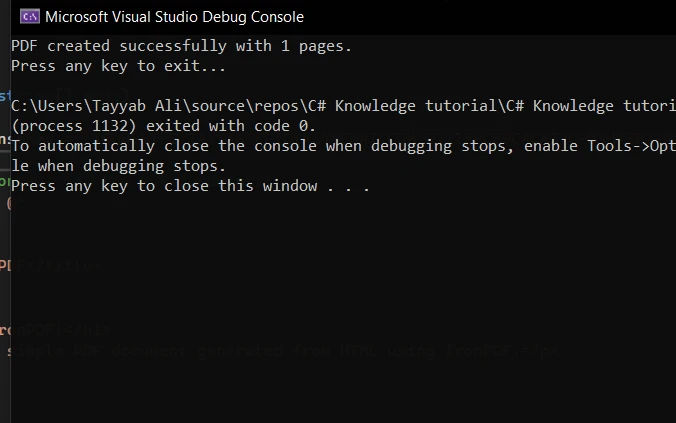
而這就是程式所產生的 PDF:
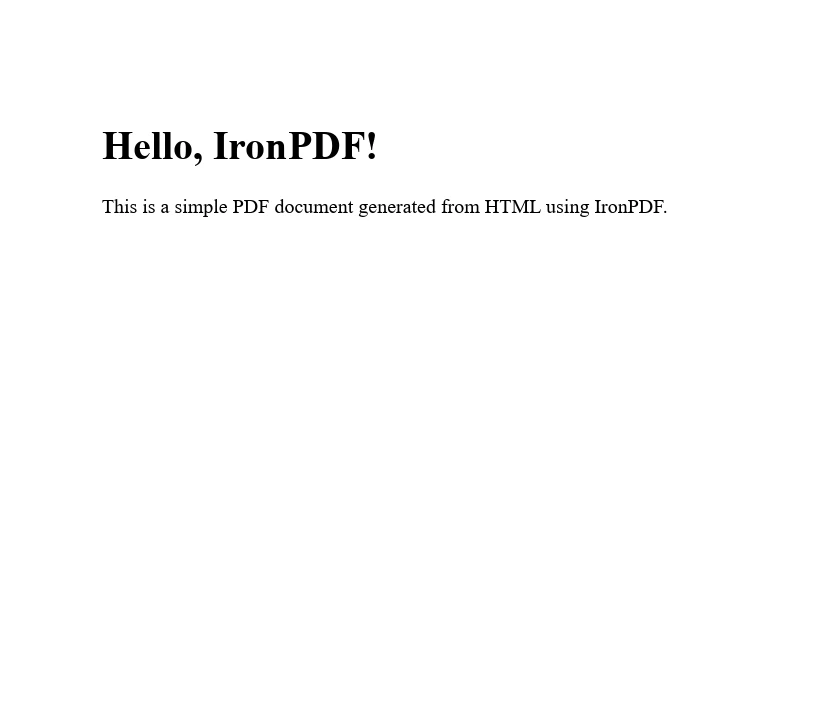
結論
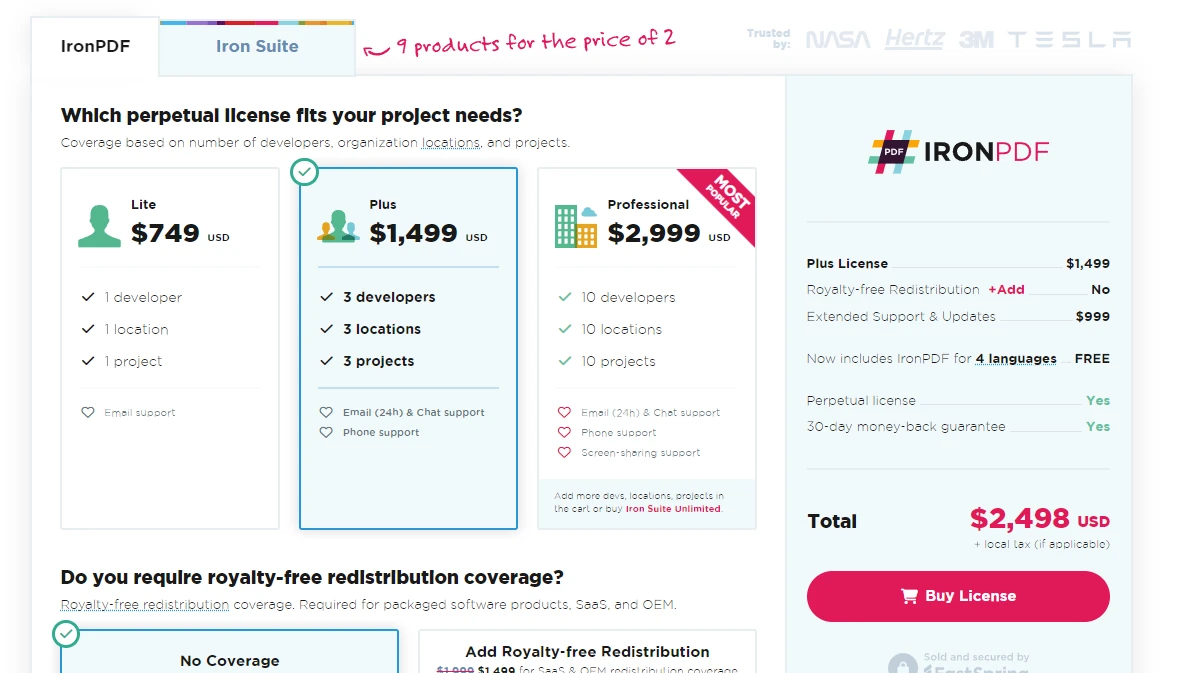
在您的 C# 專案中整合 IronPDF 與 null 條件運算符號,可大幅簡化 PDF 處理任務,同時確保您的程式碼不受 null 參照異常的影響。 本範例展示了功能強大的 PDF 函式庫與現代 C# 語言功能之間的協同效應,讓您能寫出更乾淨、更易維護的程式碼。
請記住,有效使用這些工具的關鍵在於瞭解它們的功能,並在專案中明智地應用它們。
IronPDF 為開發人員提供免費的 試用版,提供完整的支援與更新,並從 Lite License 開始。
常見問題解答
什麼是 C# Null 條件運算符號?
C# Null Conditional Operator,也稱為「Elvis Operator」(?.),允許開發人員僅在物件不為 null 的情況下存取成員或方法,防止 null 參照異常並簡化 null 值的處理。
C# Null 條件運算符號如何提高程式碼的可讀性?
透過減少所需的顯式 null 檢查,C# Null Conditional Operator 可使程式碼更乾淨、更易讀,讓開發人員專注於核心邏輯而非 null 驗證。
Null 條件運算符號可以與 Null 彙總運算符號搭配使用嗎?
是的,Null Conditional Operator 可以與 Null Coalescing Operator (???)結合,在表達式求值為 null 時提供預設值,以增強程式碼的穩健性和安全性。
Null 條件運算符號如何影響線程安全?
它透過允許安全存取共用資源而不會有 null reference 異常的風險,增強了線程的安全性,這在使用多線程應用程式時至關重要。
Null 條件運算符號有哪些實際應用?
實際應用包括使用 PropertyChanged?.Invoke 之類的語法簡化事件處理,以及安全地存取集合中的元素而不會有 null reference 異常的風險。
IronPDF 如何用 C# 將 HTML 轉換為 PDF?
IronPDF 可以在 C# 中使用 RenderHtmlAsPdf 等方法將 HTML 字串轉換為 PDF,或使用 RenderHtmlFileAsPdf 等方法將 HTML 檔案轉換為 PDF,以確保風格的保留。
在使用 IronPDF 生成 PDF 的過程中,Null 條件運算符號的作用是什麼?
在使用 IronPDF 生成 PDF 時,可以使用 Null Conditional Operator 安全地访问 PDF 文档属性,从而改进在此过程中对空值的处理。
如何在 .NET 專案中安裝 IronPDF?
IronPDF for .NET 可通過 NuGet Package Manager 使用 Install-Package IronPdf 指令安裝在 .NET 專案中。
Null 條件運算符號在 C# 開發中有哪些優點?
Null Conditional Operator 可降低程式碼的複雜度、防止 null 參照異常,並可增強程式碼的可維護性,因此是 C# 開發人員的重要工具。
IronPDF 可以在 C# 中與 nullable 類型一起使用嗎?
是的,IronPDF 可與 C# 中的 nullable 類型整合,方法是使用 Null Conditional Operator 在 PDF 作業期間優雅地處理 null 值。



















