C# 使用指南(開發者指南)
即使您才剛開始使用 C#,您也可能已經接觸過 using 指令。如果您是 IronPDF 的使用者,您一定非常熟悉使用命名空間 using ironpdf 來開啟您的程式碼。
然而,using 關鍵字還有另一種用途。 在本指南中,我們將探討 using statement - 它是什麼、如何運作,以及如何幫助您建立更有效率的程式碼。 讓我們深入瞭解!
什麼是 C# 使用?
C# 中的 using 語句是使用實作 IDisposable 介面的資源的方便方法。 IDisposable 物件通常會保留未經管理的資源,例如檔案句柄或網路連線,當您使用完畢後需要釋放這些資源。 這就是使用說明發揮作用的地方 - 它可以幫助您確保這些資源在使用後得到妥善的處理。
Using 語句如何運作
當您使用 using 語句時,C# 會在不再需要物件時,自動呼叫物件上的 Dispose 方法。 這表示您不必手動呼叫 Dispose 方法或擔心忘記呼叫。 使用說明會幫您搞定這一點!
讓我們來看看一個簡單的範例,看看 using statement 在實際應用中是如何運作的:
using System;
using System.IO;
class Program
{
static void Main()
{
// Using a using statement to ensure StreamReader is disposed of
using (StreamReader reader = new StreamReader("example.txt"))
{
string content = reader.ReadToEnd();
Console.WriteLine(content);
}
}
}using System;
using System.IO;
class Program
{
static void Main()
{
// Using a using statement to ensure StreamReader is disposed of
using (StreamReader reader = new StreamReader("example.txt"))
{
string content = reader.ReadToEnd();
Console.WriteLine(content);
}
}
}在這個範例中,名為 reader 的 StreamReader 物件包裝在一個 using 區塊中。 當 using 區塊退出時,讀取器會自動呼叫 Dispose 方法,釋放它所保留的任何資源。
使用區塊 vs. 使用宣告。
從 C# 8.0 開始,您可以使用 using 宣告來取代 using 區塊。 using 聲明是定義一次性物件的一種更短更簡潔的方式,就像這樣:
using System;
using System.IO;
class Program
{
static void Main()
{
// Using the using declaration simplifies the code
using var reader = new StreamReader("example.txt");
string content = reader.ReadToEnd();
Console.WriteLine(content);
}
}using System;
using System.IO;
class Program
{
static void Main()
{
// Using the using declaration simplifies the code
using var reader = new StreamReader("example.txt");
string content = reader.ReadToEnd();
Console.WriteLine(content);
}
}有了 using 聲明,您就不需要大括號或縮排,讓您的程式碼更具可讀性。 當變數離開範圍時,仍會自動呼叫 Dispose 方法。
Try 區塊、Finally 區塊和 Using 語句。
您可能想知道 using 語句與 C# 中的 try 和 finally 區塊有何關聯。 那麼,using 語句實際上是 try-finally 區塊的縮寫!
以下是與之前相同的範例,但在撰寫時使用 try-finally 區塊而非 using 語句:
using System;
using System.IO;
class Program
{
static void Main()
{
StreamReader reader = null;
try
{
reader = new StreamReader("example.txt");
string content = reader.ReadToEnd();
Console.WriteLine(content);
}
finally\static-assets\pdf\blog\csharp-using\csharp-using-2.webp
{
if (reader != null)
{
reader.Dispose();
}
}
}
}using System;
using System.IO;
class Program
{
static void Main()
{
StreamReader reader = null;
try
{
reader = new StreamReader("example.txt");
string content = reader.ReadToEnd();
Console.WriteLine(content);
}
finally\static-assets\pdf\blog\csharp-using\csharp-using-2.webp
{
if (reader != null)
{
reader.Dispose();
}
}
}
}正如您所看到的,using 語句移除了 try-finally 區塊和對 Dispose 方法的明確呼叫,使代碼更乾淨、更易讀。
管理多種資源
using statement 的一大優點是可以同時處理多種資源。 您可以一個接一個堆疊 using 語句,或使用單一 using 語句來處理逗號分隔清單中的多個資源。下面的範例展示了這兩種方法:
using System;
using System.IO;
class Program
{
static void Main()
{
// Stacking using statements for multiple disposable resources
using (StreamReader reader1 = new StreamReader("example1.txt"))
using (StreamReader reader2 = new StreamReader("example2.txt"))
{
string content1 = reader1.ReadToEnd();
string content2 = reader2.ReadToEnd();
Console.WriteLine($"Content from example1.txt:\n{content1}\nContent from example2.txt:\n{content2}");
}
// Attempting to use a single using statement with multiple resources (not valid)
// Note: This method using comma-separated resources is not supported in C#
}
}using System;
using System.IO;
class Program
{
static void Main()
{
// Stacking using statements for multiple disposable resources
using (StreamReader reader1 = new StreamReader("example1.txt"))
using (StreamReader reader2 = new StreamReader("example2.txt"))
{
string content1 = reader1.ReadToEnd();
string content2 = reader2.ReadToEnd();
Console.WriteLine($"Content from example1.txt:\n{content1}\nContent from example2.txt:\n{content2}");
}
// Attempting to use a single using statement with multiple resources (not valid)
// Note: This method using comma-separated resources is not supported in C#
}
}注意:C# 不支援單一 using 語句包含多個以逗號分隔的資源。 每個資源都需要有自己的使用說明。
實作 IDisposable 介面
有時候,您可能會建立自己的自訂類別來管理一個或多個資源。 如果您的類別負責處理一次性物件或非管理資源,您應該實作 IDisposable 介面。
以下是一個實作 IDisposable 介面的自訂類別範例:
using System;
using System.IO;
public class CustomResource : IDisposable
{
private StreamReader _reader;
public CustomResource(string filePath)
{
_reader = new StreamReader(filePath);
}
public void ReadContent()
{
string content = _reader.ReadToEnd();
Console.WriteLine(content);
}
public void Dispose()
{
if (_reader != null)
{
_reader.Dispose();
_reader = null;
}
}
}using System;
using System.IO;
public class CustomResource : IDisposable
{
private StreamReader _reader;
public CustomResource(string filePath)
{
_reader = new StreamReader(filePath);
}
public void ReadContent()
{
string content = _reader.ReadToEnd();
Console.WriteLine(content);
}
public void Dispose()
{
if (_reader != null)
{
_reader.Dispose();
_reader = null;
}
}
}在這個範例中,CustomResource 類別管理一個 StreamReader 物件,這是一個一次性的物件。 透過實作 IDisposable 介面並實作 Dispose 方法,我們可以對這個類別的實體使用 using 語句。
以下是您如何在 CustomResource 類中使用 using 語句:
class Program
{
static void Main()
{
using (CustomResource resource = new CustomResource("example.txt"))
{
resource.ReadContent();
}
}
}class Program
{
static void Main()
{
using (CustomResource resource = new CustomResource("example.txt"))
{
resource.ReadContent();
}
}
}當 using 區塊結束時,Dispose 方法將會被呼叫,處置它所管理的 StreamReader 物件。
使用 Using 語句處理異常。
using statement 的另一個好處是有助於更優雅地處理異常。 如果在 using 區塊中發生異常,仍會在資源上呼叫 Dispose 方法,以確保適當的清理。
例如,請考慮以下程式碼:
using System;
using System.IO;
class Program
{
static void Main()
{
try
{
using (StreamReader reader = new StreamReader("nonexistentfile.txt"))
{
string content = reader.ReadToEnd();
Console.WriteLine(content);
}
}
catch (FileNotFoundException ex)
{
Console.WriteLine($"Error: {ex.Message}");
}
}
}using System;
using System.IO;
class Program
{
static void Main()
{
try
{
using (StreamReader reader = new StreamReader("nonexistentfile.txt"))
{
string content = reader.ReadToEnd();
Console.WriteLine(content);
}
}
catch (FileNotFoundException ex)
{
Console.WriteLine($"Error: {ex.Message}");
}
}
}在這種情況下,如果程式碼發生 FileNotFoundException,該異常會被 catch 區塊捕獲並處理。 即使異常發生在 using 區塊中,仍會在 StreamReader 物件上呼叫 Dispose 方法,以確保沒有資源外洩。
使用 IronPDF 和 Using Statement
IronPDF 是一種常用的函式庫,用於在 C# 和 .NET 應用程式中建立、編輯和提取 PDF 檔案。 與其他使用資源的函式庫一樣,IronPDF 也可以從 using statement 中獲益,以確保資源管理得宜。
讓我們來探討如何在 IronPDF 中使用 using 語句,從 HTML 字串建立 PDF 文件,展現 using 語句在實際情境中的威力。
首先,確保您已在專案中安裝 IronPDF NuGet 套件:
Install-Package IronPdf
現在,讓我們從 PDF 檔案中擷取所有資料:
using IronPdf;
class Program
{
static void Main()
{
// Using a using statement with IronPDF to ensure resources are managed
using (PdfDocument pdfDocument = PdfDocument.FromFile("PDFData.pdf"))
{
string extractedText = pdfDocument.ExtractAllText();
Console.WriteLine(extractedText);
}
}
}using IronPdf;
class Program
{
static void Main()
{
// Using a using statement with IronPDF to ensure resources are managed
using (PdfDocument pdfDocument = PdfDocument.FromFile("PDFData.pdf"))
{
string extractedText = pdfDocument.ExtractAllText();
Console.WriteLine(extractedText);
}
}
}在此程式碼中,我們使用 PdfDocument.FromFile 方法開啟一個名為"PDFData.pdf"的 PDF 檔案。 這個方法會返回一個 PdfDocument 範例,我們將它包裝在一個 using 語句中。
在 using 區塊中,我們在 PdfDocument 實例上呼叫 ExtractAllText 以從 PDF 中提取所有文字。 當 using 區塊退出時,Dispose 方法會自動在 PdfDocument 上呼叫,釋放它所持有的任何資源。
透過在 PdfDocument 中使用 using 語句,我們可以確保在完成從 PDF 檔案中擷取文字之後,即使在過程中發生異常,也能正確關閉 PDF 檔案。 這是一個很好的例子,說明 using 語句如何在 C# 中協助有效管理資源。
!a href="/static-assets/pdf/blog/csharp-using/csharp-using-1.webp">C# Using Statement
包裝。
以上就是使用說明的簡介! 我們已經看到它如何確保有效處理一次性物件,無縫管理一個或多個資源。 using statement 不僅有助於保持程式碼的整潔,還能增強 C# 專案的可讀性。
我們還介紹了 IronPDF,這是一個用於在 C# 中操作 PDF 的強大程式庫。 結合 IronPDF 使用 using statement 展示此代碼功能的實際應用,強化概念及其重要性。
準備好使用 IronPdf 了嗎? 您可以從我們的 30天免費試用 IronPDF 和 Iron Software's Suite 開始。 它還可以完全免費用於開發目的,讓您真正能一窺其真面目。 如果您喜歡您所看到的,IronPdf 的起始價格低至 $799 的授權選項。 若想節省更多的費用,請查看 Iron Suite 完整軟體套件,您可以用兩個套件的價格獲得全部九個 Iron Software 工具。 祝您編碼愉快!
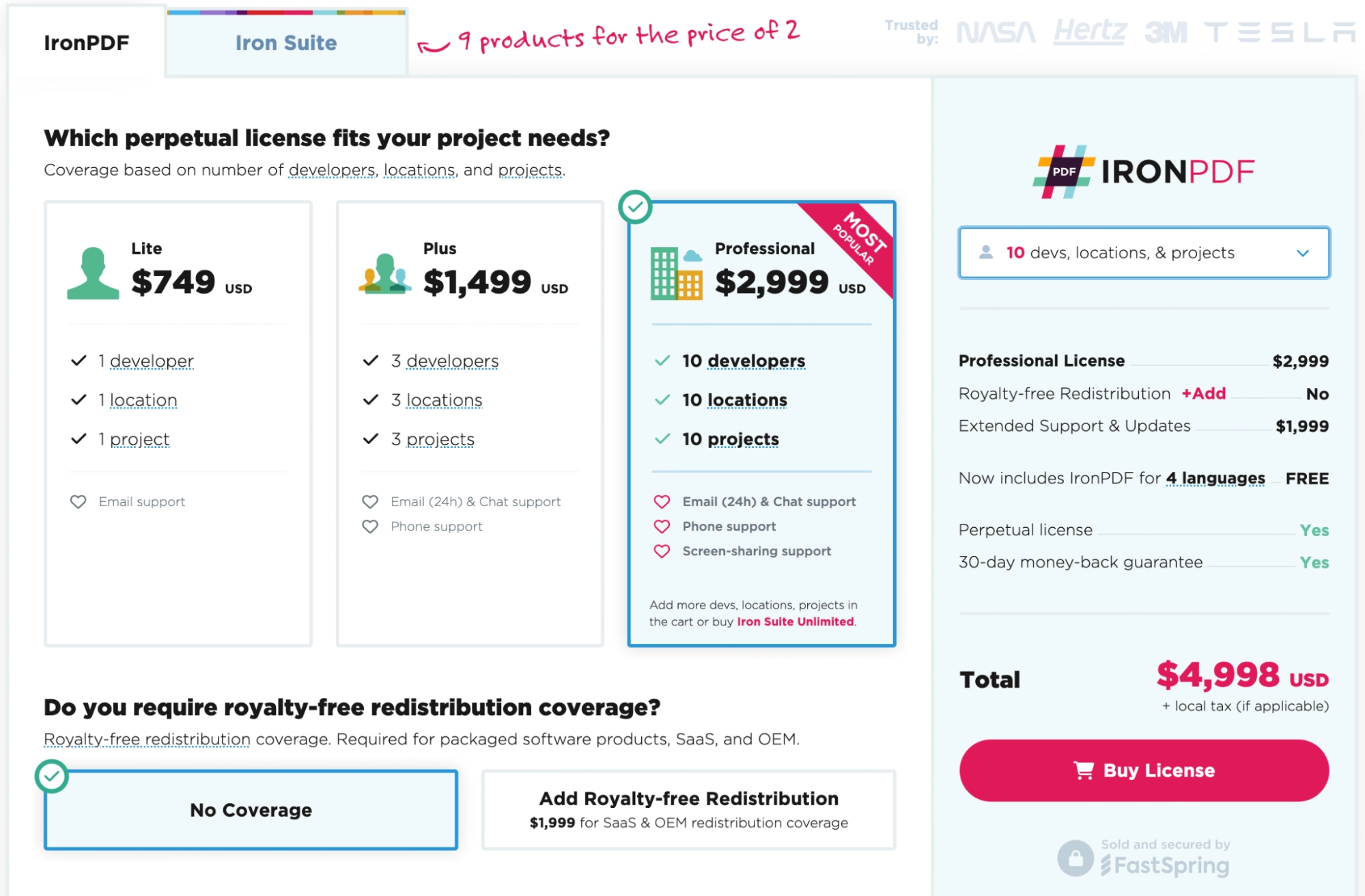 。
。
常見問題解答
C# 中 using 語句的用途是什麼?
C# 中的 using 語句用於管理實作IDisposable介面的資源,例如檔案句柄或網路連接,確保在使用後正確釋放它們。
C# 中的 using 語句如何幫助防止資源洩漏?
using 語句會在物件不再需要時自動呼叫Dispose方法,這有助於防止資源洩漏,確保即使發生異常也能釋放資源。
C# 中的 using 程式碼區塊和 using 宣告有什麼不同?
using 程式碼區塊將程式碼以花括號括起來,並確保在程式碼區塊結束時進行資源釋放;而 C# 8.0 中引入的 using 聲明則更加簡潔,並且會在資源超出作用域時自動釋放資源。
如何在我的自訂 C# 類別中實作 IDisposable 介面?
若要在自訂類別中實作IDisposable ,請定義一個Dispose方法來釋放非託管資源,從而允許使用 using 語句進行自動資源管理。
C# 中的 using 語句可以處理多個資源嗎?
是的,您可以透過堆疊多個 using 語句來管理多個資源,但不支援使用逗號分隔的單一 using 語句來管理多個資源。
為什麼在 C# 中最好使用 using 語句而不是 try-finally 區塊?
using 語句因其更簡潔的語法和自動資源管理功能而更受青睞,與手動實現 try-finally 區塊以確保資源釋放相比,它簡化了程式碼。
如何在C#中有效管理PDF文件?
您可以使用 IronPDF 有效地管理 PDF 文檔,它與 using 語句集成,以確保在文字擷取等作業後正確關閉文檔實例等資源。
是否有可供 C# 開發的 PDF 庫試用版?
是的,某些 PDF 庫提供 30 天免費試用期,可免費用於開發目的,讓您在購買前探索其功能。



















