BinaryKits.Zpl.Viewer(开发者如何使用)
Zebra 编程语言 (ZPL) 是一种打印机描述语言,主要用于在 Zebra Technologies 开发的 Zebra 标签打印机上打印标签。 它提供了一套 ZPL II 数据命令,允许用户格式化和控制要在标签上打印的文件内容,如文本、条形码、标签宽度和图形,以及打印预览功能。 由 Zebra Technologies 开发,它广泛应用于精确和标准化标签至关重要的行业,如制造业、物流和医疗保健。
在各种应用中,ZPL 被用于动态生成标签,确保打印的准确性和一致性,以满足各种目的。 它在需要批量打印、序列化或标签定制的场景中特别受欢迎。 现在,我们已有对 ZPL 的基本了解,让我们深入探讨 BinaryKits.Zpl.Viewer,这是一种用于促进 ZPL 打印机驱动代码可视化和分析的工具。 此外,Labelary API for ZPL viewing 可以作为 BinaryKits.Zpl 的替代方案使用。
在本文中,我们将 ZPL 代码转换为 PDF,因为大多数打印机不支持 ZPL 代码,但 PDF 受到所有打印机的支持,包括 Zebra Technologies 的打印机。 我们将用来将 ZPL 转换为 PDF 的 PDF 库是 IronPDF - the .NET PDF Library。
1. 探索 BinaryKits.Zpl.Viewer
在 ZPL 领域中,脱颖而出的一个工具是 BinaryKits.Zpl Viewer。 此查看器旨在为开发者提供一个完整的解决方案,用于可视化和分析 ZPL 代码。 它是理解 ZPL 命令将在 Zebra 打印机上的 Zebra 标签上如何被解释和执行的宝贵资源。
BinaryKits.Zpl Viewer 提供了一个用户友好的界面,允许开发者发送 ZPL 原始命令代码并立即看到单个标签或标记的视觉表现。 此 ZPL 功能对于调试和微调 ZPL 脚本特别有用,确保打印的输出与预期设计一致。
1.1. 关键特性
1.1.1. ZPL 文件可视化
BinaryKits.Zpl.Viewer 允许用户打开和查看 ZPL 文件,提供标签内容的全面和有组织的展示。 它以可读格式呈现 ZPL 命令,使解释和排除标签设计问题变得更容易。
1.1.2. 语法高亮
查看器包含语法高亮功能,以区分 ZPL 代码中的不同元素,增强代码可读性,使用户更容易访问。
1.1.3. 互动预览
用户可以在 BinaryKits.Zpl.Viewer 界面内交互式预览标签设计。 此功能有助于理解标签打印出来后的外观,有助于设计和调试过程。
1.1.4. 错误检测
BinaryKits.Zpl.Viewer 包含错误检测功能,识别 ZPL 代码中的潜在问题。 这有助于用户在将代码发送到 Zebra 打印机之前快速识别和解决错误。
2. 如何使用
要有效利用 BinaryKits.Zpl.Viewer,请按照以下步骤操作:
2.1. 打开 ZPL 文件
启动 BinaryKits.Zpl.Viewer 应用程序,并使用内置文件浏览器打开所需文件。
2.2. 导航和分析
利用查看器的用户友好界面浏览 ZPL 代码。 利用语法高亮和互动预览功能来理解标签设计。
2.3. 代码示例
这是一个在 C# 中使用 BinaryKits.Zpl.Viewer 的简单示例:
using BinaryKits.Zpl.Viewer;
using System;
class Program
{
static void Main()
{
// Instantiate ZplViewer
var zplViewer = new ZplViewer();
// Load the ZPL file
zplViewer.LoadFile("path/to/your/label.zpl");
// Display the ZPL content in the console
Console.WriteLine(zplViewer.GetContent());
// Close the viewer after use
zplViewer.Close();
}
}using BinaryKits.Zpl.Viewer;
using System;
class Program
{
static void Main()
{
// Instantiate ZplViewer
var zplViewer = new ZplViewer();
// Load the ZPL file
zplViewer.LoadFile("path/to/your/label.zpl");
// Display the ZPL content in the console
Console.WriteLine(zplViewer.GetContent());
// Close the viewer after use
zplViewer.Close();
}
}此示例演示了如何使用 BinaryKits.Zpl.Viewer 库加载 ZPL 文件,检索其内容,然后关闭查看器。
通过将 BinaryKits.Zpl.Viewer 集成到您的工作流程中,您可以简化 Zebra 标签打印应用程序的开发和故障排除。
4. IronPDF 及其功能
IronPDF 是一个处理 .NET 应用程序中 PDF 文档的强大库。 它方便地创建、修改和操作 PDF 文件,为开发人员提供了一套强大的工具,可将 PDF 功能无缝集成到他们的项目中。
IronPDF 的一些显著功能包括从头创建 PDF 文档,将 HTML 和图像转换为 PDF,从 PDF 中提取文本和图像,以及向现有 PDF 中添加注释和表单字段。 其多功能性使其成为开发需要生成和操作 PDF 的应用程序的开发人员的绝佳选择。
5. 使用 IronPDF 将 ZPL 数据转换为图像和图像转换为 PDF
现在,让我们探索如何将 BinaryKits.Zpl.Viewer 与 IronPDF 无缝集成,将 ZPL 生成的标签转换为 PDF。 提供的代码示例演示了使用这两个库的分步流程。 此示例是最大数量标签的简单创建及其 PDF 表示,因为并非所有打印机都支持 ZPL 代码。 这个例子中使用的 .NET 库有 BinaryKits.Zpl.Viewer 和 IronPDF。
using BinaryKits.Zpl.Viewer;
using System.IO;
using IronPdf;
using System.Linq;
class Program
{
static void Main()
{
// Initialize printer storage for ZPL elements
IPrinterStorage printerStorage = new PrinterStorage();
// Create an instance of ZplElementDrawer using the printer storage
var drawer = new ZplElementDrawer(printerStorage);
// Initialize ZPL analyzer and analyze ZPL code
var analyzer = new ZplAnalyzer(printerStorage);
var analyzeInfo = analyzer.Analyze("^XA ^MMT ^PW812 ^LL0203 ^LS0^FO0,0^A0N,36,36^FB600,1,0,L,0^FD^FS ^FO53.592,23.142^PW0^LL0^A0N,36,36^FB620,10,0,C,0^FDTest will go here^FS^FO8.932,6.09^GB798.196,1205.82,3,B^FS^FO190.008,247.254^BQN,^PW0^LL02,10,Q,7^FDQA,False^FS^XZ");
// Iterate through label information and draw ZPL elements
foreach (var labelInfo in analyzeInfo.LabelInfos)
{
// Draw the ZPL elements into an image
var imageData = drawer.Draw(labelInfo.ZplElements);
// Write the image data to a PNG file
File.WriteAllBytes("label.png", imageData);
}
// Retrieve image files and convert them to a single PDF
var imageFiles = Directory.EnumerateFiles("").Where(f => f.EndsWith("label.png"));
ImageToPdfConverter.ImageToPdf(imageFiles).SaveAs("zpl.pdf");
}
}using BinaryKits.Zpl.Viewer;
using System.IO;
using IronPdf;
using System.Linq;
class Program
{
static void Main()
{
// Initialize printer storage for ZPL elements
IPrinterStorage printerStorage = new PrinterStorage();
// Create an instance of ZplElementDrawer using the printer storage
var drawer = new ZplElementDrawer(printerStorage);
// Initialize ZPL analyzer and analyze ZPL code
var analyzer = new ZplAnalyzer(printerStorage);
var analyzeInfo = analyzer.Analyze("^XA ^MMT ^PW812 ^LL0203 ^LS0^FO0,0^A0N,36,36^FB600,1,0,L,0^FD^FS ^FO53.592,23.142^PW0^LL0^A0N,36,36^FB620,10,0,C,0^FDTest will go here^FS^FO8.932,6.09^GB798.196,1205.82,3,B^FS^FO190.008,247.254^BQN,^PW0^LL02,10,Q,7^FDQA,False^FS^XZ");
// Iterate through label information and draw ZPL elements
foreach (var labelInfo in analyzeInfo.LabelInfos)
{
// Draw the ZPL elements into an image
var imageData = drawer.Draw(labelInfo.ZplElements);
// Write the image data to a PNG file
File.WriteAllBytes("label.png", imageData);
}
// Retrieve image files and convert them to a single PDF
var imageFiles = Directory.EnumerateFiles("").Where(f => f.EndsWith("label.png"));
ImageToPdfConverter.ImageToPdf(imageFiles).SaveAs("zpl.pdf");
}
}这段代码用 C# 编写,使用 BinaryKits.Zpl.Viewer 库将 Zebra 编程语言 (ZPL) 代码转换为 PNG 图像形式的可视化表示,然后将这些图像合并成一个单一的 PDF 文档。 以下是代码的简要说明:
- 库导入: 代码首先导入必要的库,包括 BinaryKits.Zpl.Viewer, IronPDF 和 System.IO。
- 初始化: 它使用
IPrinterStorage接口和ZplElementDrawer初始化用于 ZPL 打印和存储的元素。ZplAnalyzer也已设置好,用于分析 ZPL 代码。 - ZPL 分析: 使用
ZplAnalyzer分析提供的 ZPL 代码。 分析结果,存储在analyzeInfo中,包括代码中各种 ZPL 元素的信息。 - 图像绘制: 然后代码迭代通过分析获得的标签信息,使用
ZplElementDrawer将 ZPL 元素绘制到图像上。 每个图像都保存为名为 "label.png" 的 PNG 文件。 - PDF 转换: 在保存各个 PNG 图像后,代码检索当前目录中名称以 "label.png" 结尾的图像文件列表。然后,它使用 IronPDF 库将这些 PNG 文件转换为名为 "zpl.pdf" 的单个 PDF 文档。
输出标签图像
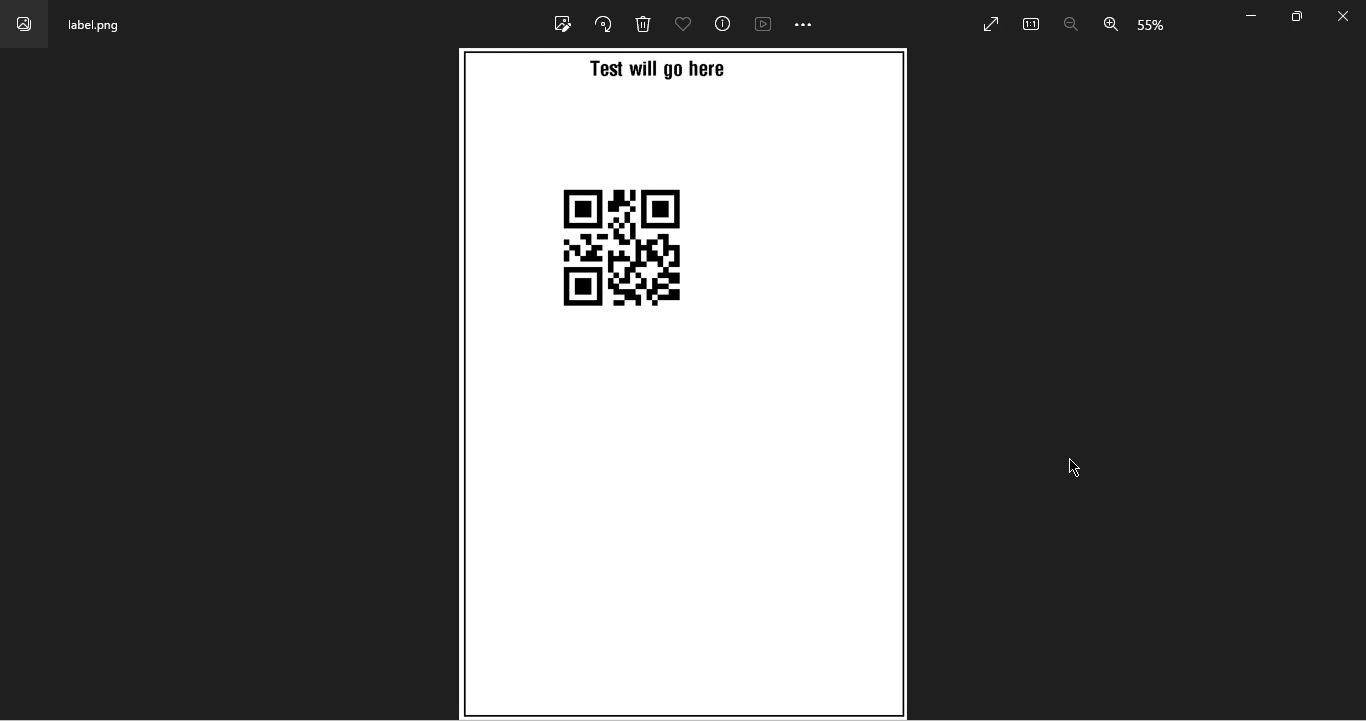
输出标签 PDF
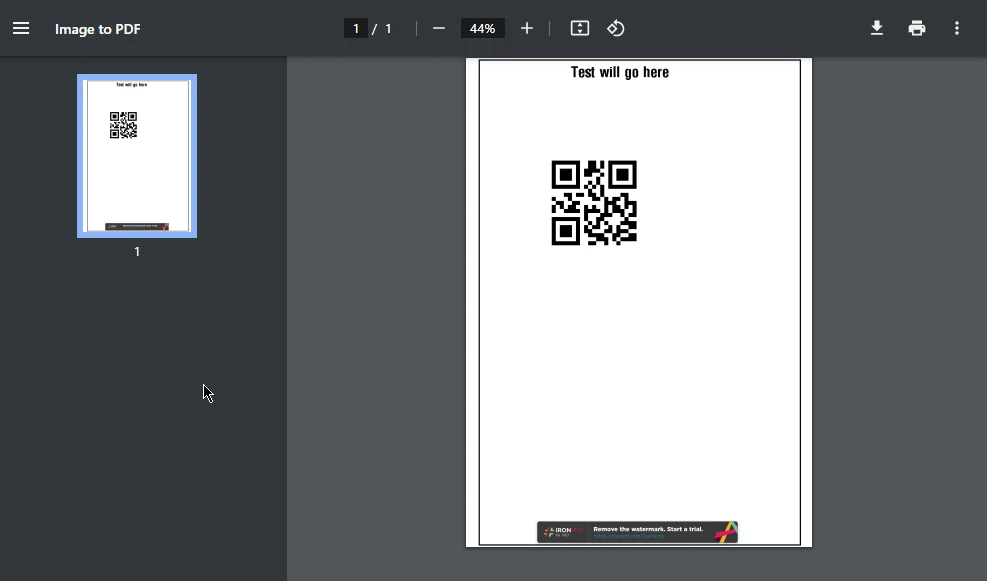
4. 结论
总之,BinaryKits.Zpl.Viewer 和 IronPDF 的结合为在 .NET 应用程序中使用 ZPL 的开发人员提供了一个强大的解决方案。 查看器通过提供 ZPL 代码的视觉表示来增强开发过程,帮助调试和理解。 当与 IronPDF 集成时,从 ZPL 生成的标签到 PDF 文档的转换变得顺利而高效,扩展了在各个行业中创建复杂标签解决方案的可能性。 随着技术的不断进步,像 BinaryKits.Zpl.Viewer 和 IronPDF 这样的库之间的协同作用展示了在现代 .NET 开发中可以实现的创新和多样性。 有关 ZPL 和项目支持的更多示例,请访问 BinaryKits.Zpl GitHub repository。
IronPDF 提供一个免费试用许可证的机会,供开发人员了解其功能。 详细的图像到 PDF 的转换教程,使用 IronPDF可以指导开发人员在其应用中实现此功能。
常见问题解答
什么是 BinaryKits.Zpl.Viewer,它如何为开发者工作?
BinaryKits.Zpl.Viewer 是一个帮助开发者可视化和分析 ZPL(Zebra 编程语言)打印机驱动代码的工具。它提供了一个用户友好的界面,可以输入 ZPL 代码并查看标签的可视化表示,帮助调试和微调 ZPL 脚本。
如何将 ZPL 生成的标签转换为 PDF 文档?
您可以将 BinaryKits.Zpl.Viewer 与 IronPDF 集成,以将 ZPL 生成的标签转换为 PDF 文档。此集成允许您将 ZPL 代码编译为 PNG 图像,然后使用 IronPDF 创建 PDF,便于处理和分享标签设计。
BinaryKits.Zpl.Viewer 的关键特性是什么?
BinaryKits.Zpl.Viewer 的关键特性包括 ZPL 文件可视化、语法高亮、交互式预览和错误检测。这些特性提高了 ZPL 代码的可读性,有助于调试,并确保准确的标签设计。
BinaryKits.Zpl.Viewer 如何帮助调试 ZPL 代码?
BinaryKits.Zpl.Viewer 通过提供 ZPL 代码的交互式预览、语法高亮和错误检测来帮助调试。这使得开发者可以在代码发送到打印机之前识别和修正问题。
BinaryKits.Zpl.Viewer 是否可用于需要精确标识的行业?
是的,制造、物流和医疗行业可通过 BinaryKits.Zpl.Viewer 获益,提升标识管理。
是否有其他查看 ZPL 代码的工具?
是的,Labelary API 是一种用于可视化和分析 ZPL 代码的替代工具。它提供类似的功能,用于预览 ZPL 标签,为开发者提供了其他 ZPL 代码处理选项。
IronPDF 如何增强 BinaryKits.Zpl.Viewer 的功能?
IronPDF 通过使 ZPL 生成的图像转换为 PDF 文档来增强 BinaryKits.Zpl.Viewer 的功能。这特别有用,因为 PDF 能够在不同平台和设备上广泛支持,便于标签设计的分发和使用。
我在哪里可以找到更多关于 BinaryKits.Zpl.Viewer 的资源和示例?
开发者可以在 BinaryKits.Zpl GitHub 仓库找到更多资源、文档和代码示例,提供了有关如何有效使用查看器的全面支持和见解。




















