C#字符串连接(开发人员如何使用)
字符串对象和字面量
在C#中,字符串是String类的一个对象,提供许多用于操作字符串的方法,包括各种连接它们的方法。 在深入探讨连接技术之前,重要的是要理解两个关键概念:字符串字面量和字符串变量。 字符串常量或字符串字面量是一串直接插入代码中的字符,如"Hello",用双引号括起来,通常在字符串格式操作中使用。 相比之下,字符串变量是存储在变量中的字符串,可以在运行时被修改或动态使用。
使用+运算符的基本连接
在C#中,最简单的字符串连接方式之一是使用+运算符。 这一方法很简单:只需在两个字符串或字符串变量之间放置一个+,连接就会发生。 这是C#程序中的一个基本示例:
public static void Main()
{
string hello = "Hello, ";
string world = "World!";
// Concatenate the two strings using the + operator
string greeting = hello + world;
Console.WriteLine(greeting);
}public static void Main()
{
string hello = "Hello, ";
string world = "World!";
// Concatenate the two strings using the + operator
string greeting = hello + world;
Console.WriteLine(greeting);
}Public Shared Sub Main()
Dim hello As String = "Hello, "
Dim world As String = "World!"
' Concatenate the two strings using the + operator
Dim greeting As String = hello & world
Console.WriteLine(greeting)
End Sub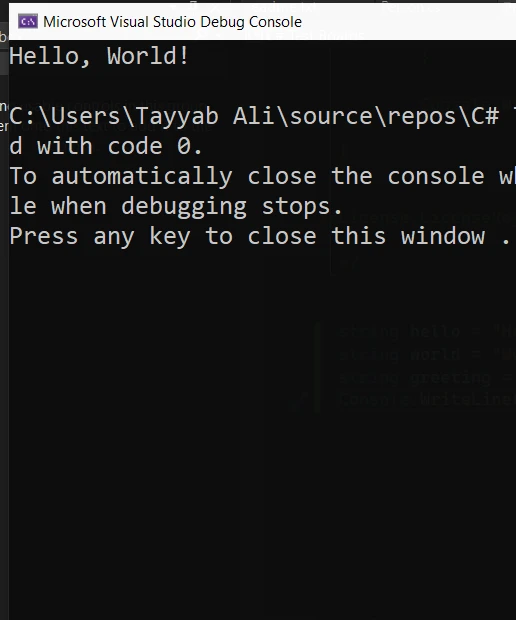
在这个例子中,hello和world变量存储字符串常量。 +运算符用于将这两个字符串连接成一个单一字符串,存储在greeting变量中。 显示的结果将是"Hello, World!"。
使用String.Concat方法
在需要连接多个字符串的情况下,String.Concat方法非常有用。 这个方法可以接受任意数量的字符串参数并将它们连接成一个单一的字符串。 以下是如何使用此方法:
public static void Main()
{
string firstName = "Iron";
string lastName = "Developer";
// Concatenate using String.Concat
string fullName = String.Concat(firstName, " ", lastName);
Console.WriteLine(fullName);
}public static void Main()
{
string firstName = "Iron";
string lastName = "Developer";
// Concatenate using String.Concat
string fullName = String.Concat(firstName, " ", lastName);
Console.WriteLine(fullName);
}Public Shared Sub Main()
Dim firstName As String = "Iron"
Dim lastName As String = "Developer"
' Concatenate using String.Concat
Dim fullName As String = String.Concat(firstName, " ", lastName)
Console.WriteLine(fullName)
End Sub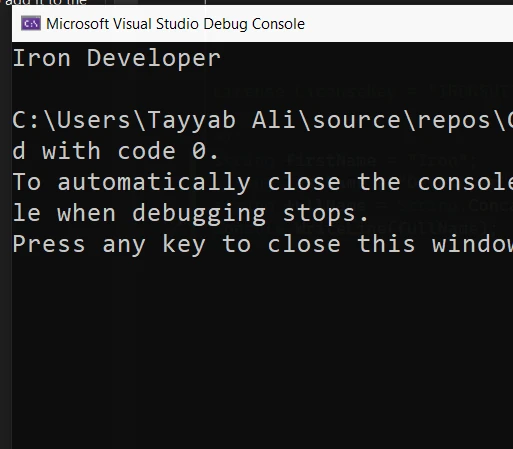
这段代码示例展示了如何使用String.Concat连接三个字符串:firstName、一个作为字符串的空格以及lastName。 输出将是"Iron Developer"。
使用String.Join连接字符串
字符串类中另一个强大的连接字符串的方法是String.Join。 此方法不仅可以连接字符串,还允许您指定在每个字符串之间放置的分隔符。 它对于用一致的分隔符连接多个字符串特别有用:
public static void Main()
{
string[] words = { "Hello", "World", "from", "C#" };
// Use String.Join to join strings with a space as a delimiter
string sentence = String.Join(" ", words);
Console.WriteLine(sentence);
}public static void Main()
{
string[] words = { "Hello", "World", "from", "C#" };
// Use String.Join to join strings with a space as a delimiter
string sentence = String.Join(" ", words);
Console.WriteLine(sentence);
}Public Shared Sub Main()
Dim words() As String = { "Hello", "World", "from", "C#" }
' Use String.Join to join strings with a space as a delimiter
Dim sentence As String = String.Join(" ", words)
Console.WriteLine(sentence)
End Sub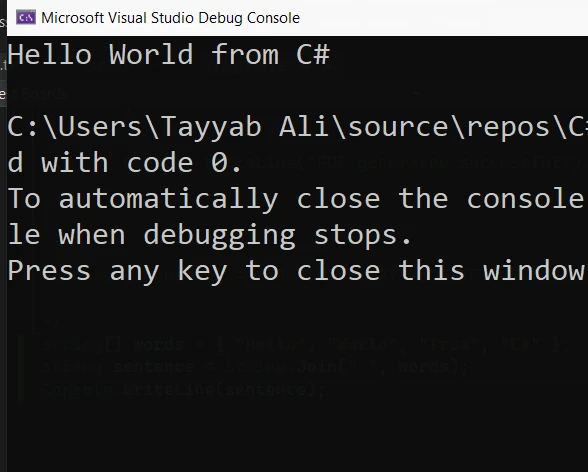
在上述源代码中,String.Join接受两个参数:分隔符" "和字符串单词数组。 它连接words的每个元素为一个单一字符串,中间用空格分隔,结果输出为"Hello World from C#"。
IronPDF库简介
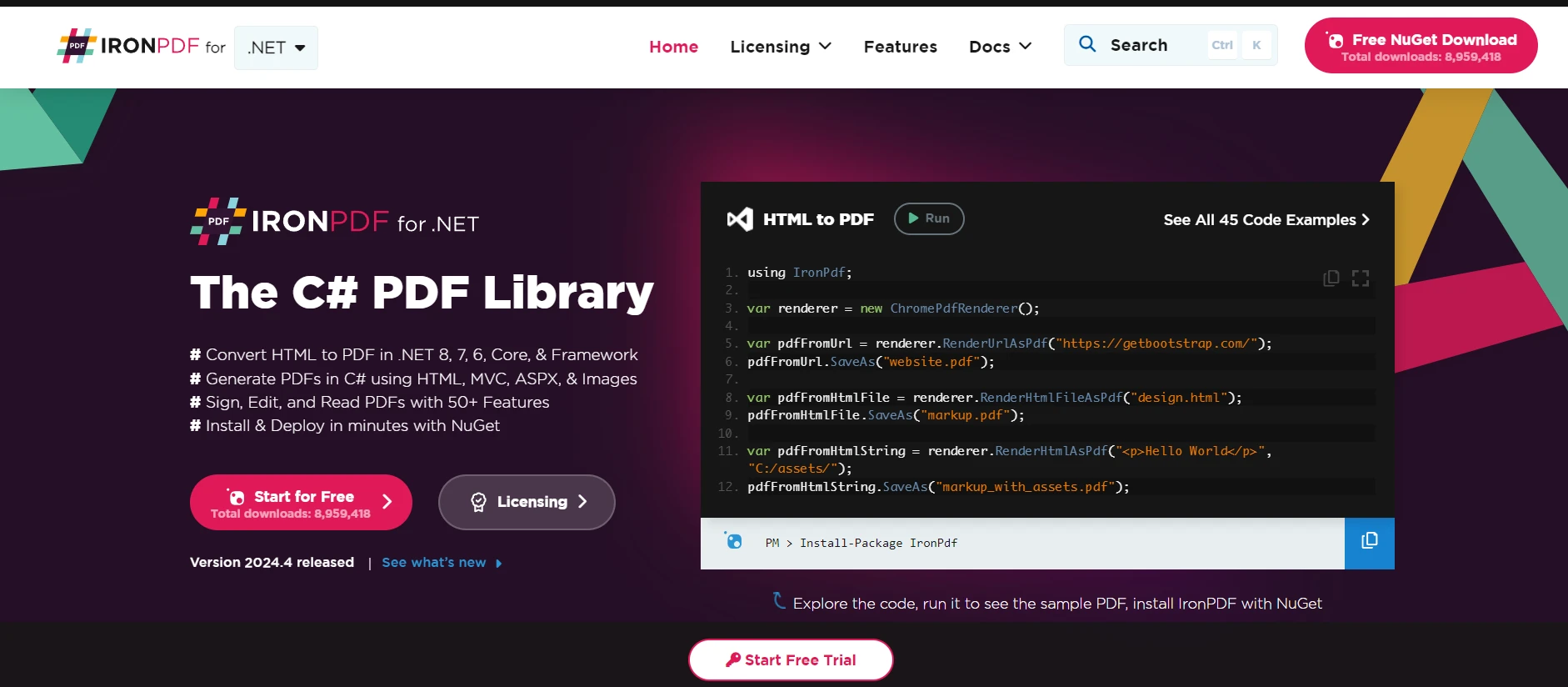
IronPDF是一个C#库,可帮助在.NET框架中处理PDF。 它可以通过IronPDF从HTML创建PDF,以及使用CSS、JavaScript和图像精确地进行转换。 IronPDF使用Chrome的渲染引擎确保您的PDF看起来与您转换的网页内容完全一致,具有准确的布局和设计。 它易于设置并适用于各种.NET应用程序,包括ASP.NET和MVC。 您还可以通过添加文本、图像或用密码和数字签名来调整PDF。 IronPDF可以高效地处理繁重的工作量,使其适合高需求环境。
代码示例
以下是C#中一个简单的示例,展示如何使用IronPDF将两个HTML字符串连接成一个PDF文档。 以下代码示例假定您已在您的.NET项目中安装IronPDF库。
using IronPdf;
public class PDFGenerator
{
public static void Main()
{
// Set the IronPDF license key
License.LicenseKey = "License-Key";
// Create an instance of the ChromePdfRenderer class
var renderer = new ChromePdfRenderer();
// Define two HTML strings
string htmlString1 = "<p>This is the first part of the document.</p>";
string htmlString2 = "<p>This is the second part of the document.</p>";
// Concatenate the HTML strings
string concatenatedHtml = htmlString1 + htmlString2;
// Generate PDF from the concatenated HTML string
var pdfDocument = renderer.RenderHtmlAsPdf(concatenatedHtml);
// Save the PDF to a file
pdfDocument.SaveAs("ConcatenatedDocument.pdf");
}
}using IronPdf;
public class PDFGenerator
{
public static void Main()
{
// Set the IronPDF license key
License.LicenseKey = "License-Key";
// Create an instance of the ChromePdfRenderer class
var renderer = new ChromePdfRenderer();
// Define two HTML strings
string htmlString1 = "<p>This is the first part of the document.</p>";
string htmlString2 = "<p>This is the second part of the document.</p>";
// Concatenate the HTML strings
string concatenatedHtml = htmlString1 + htmlString2;
// Generate PDF from the concatenated HTML string
var pdfDocument = renderer.RenderHtmlAsPdf(concatenatedHtml);
// Save the PDF to a file
pdfDocument.SaveAs("ConcatenatedDocument.pdf");
}
}Imports IronPdf
Public Class PDFGenerator
Public Shared Sub Main()
' Set the IronPDF license key
License.LicenseKey = "License-Key"
' Create an instance of the ChromePdfRenderer class
Dim renderer = New ChromePdfRenderer()
' Define two HTML strings
Dim htmlString1 As String = "<p>This is the first part of the document.</p>"
Dim htmlString2 As String = "<p>This is the second part of the document.</p>"
' Concatenate the HTML strings
Dim concatenatedHtml As String = htmlString1 & htmlString2
' Generate PDF from the concatenated HTML string
Dim pdfDocument = renderer.RenderHtmlAsPdf(concatenatedHtml)
' Save the PDF to a file
pdfDocument.SaveAs("ConcatenatedDocument.pdf")
End Sub
End Class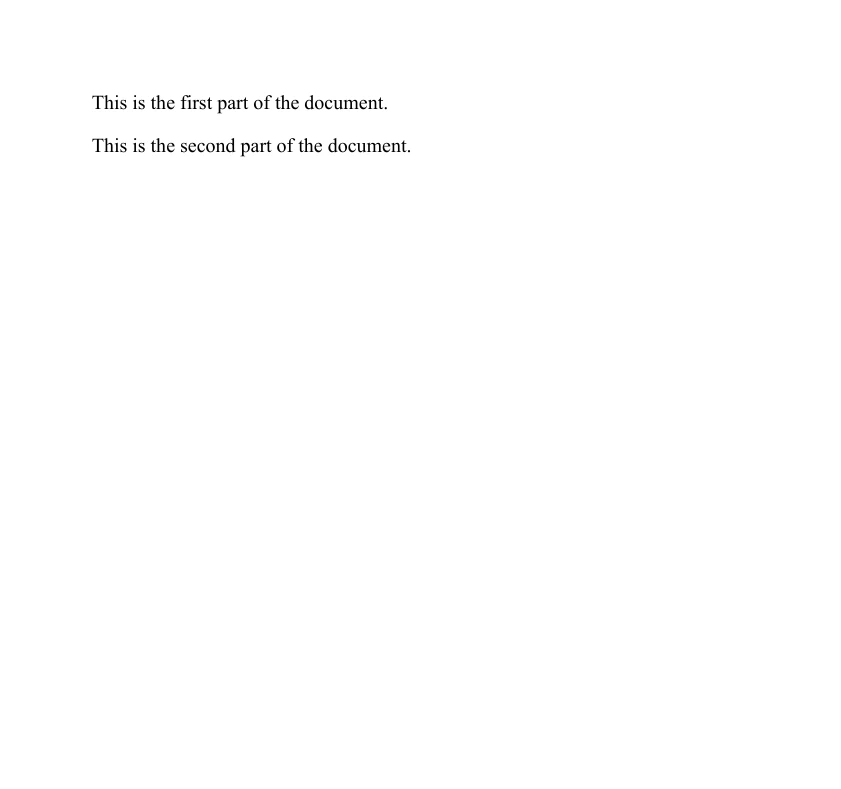
这是一个基本示例,帮助您开始连接HTML内容并使用IronPDF生成PDF。 您可以通过添加更复杂的HTML、用于样式设计的CSS以及处理更多高级PDF功能(如添加页面或安全设置)来扩展这一点。
结论
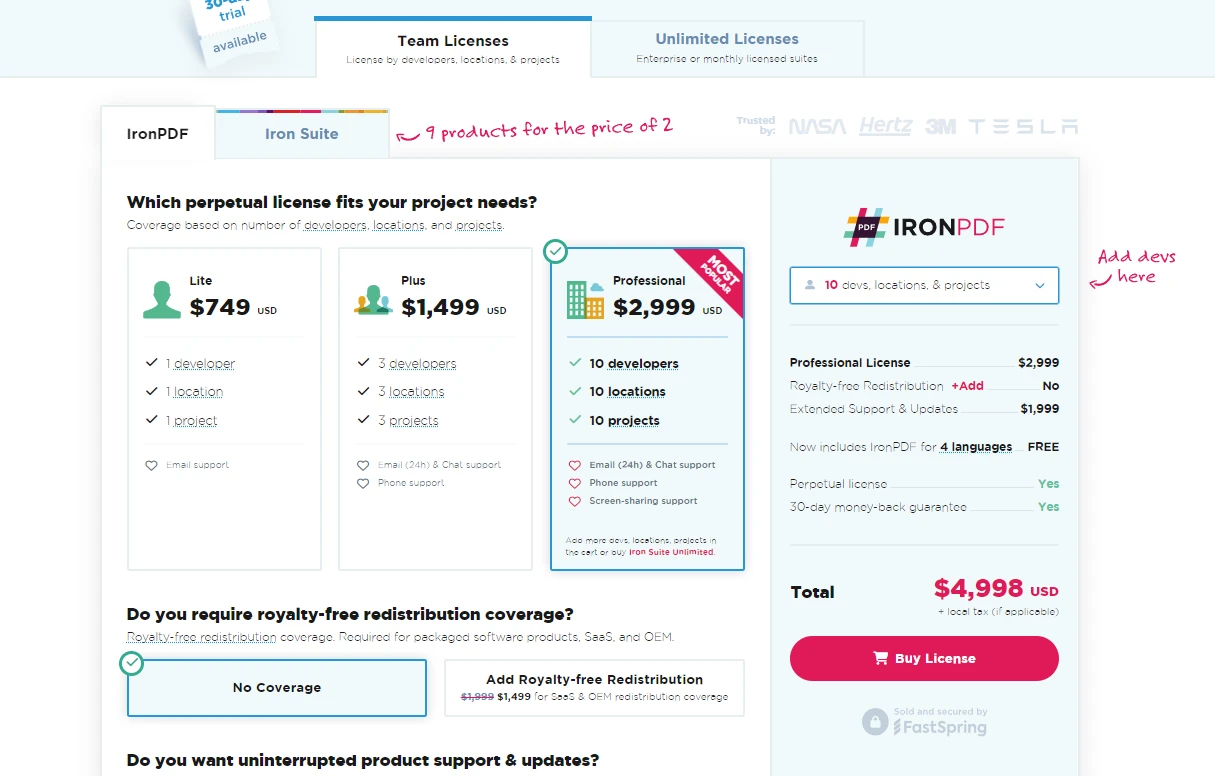
本教程涵盖了C#中字符串连接的基本方法,每种方法根据代码的具体需求十分有用。 我们研究了使用+运算符的简单连接,String.Concat方法用于连接多个字符串,以及String.Join方法用于带分隔符的字符串连接。 理解这些技术对于高效处理字符串操作繁重的代码至关重要。
无论您是在处理两个字符串还是连接多个字符串,C#都提供了强大的解决方案,以确保您的字符串连接需求得到有效满足。
此外,我们演示了如何将C#中的字符串连接操作与IronPDF结合使用,将HTML字符串转换为使用IronPDF生成的PDF文档。 IronPDF还提供了详细的开发人员文档和PDF创建代码示例,以指导开发人员利用其广泛的功能。
IronPDF提供可供下载的商业使用免费试用版,许可证价格实惠。 要了解更多关于IronPDF的各种功能,请访问他们Iron Software官方网页。
常见问题解答
如何在 C# 中连接字符串?
在 C# 中,可以使用 `+` 运算符直接连接两个或多个字符串。对于更复杂的场景,`String.Concat` 方法可以连接多个字符串,而 `String.Join` 则允许使用指定的分隔符连接字符串。
C# 中的字符串字面量和变量有什么区别?
C# 中的字符串字面量是直接嵌入在代码中的字符序列,用双引号括起来,例如 "Hello"。而字符串变量是使用 string 关键字定义的,可以保存随着时间变化的字符串数据。
如何在 C# 中将连接的 HTML 字符串转换为 PDF?
可以使用 IronPDF 将连接的 HTML 字符串转换为 C# 中的 PDF。该库允许您使用诸如 RenderHtmlAsPdf 方法将组合的 HTML 内容呈现为 PDF 文档。
C# 中 String.Concat 方法的用途是什么?
`String.Concat` 方法在 C# 中用于将多个字符串连接成一个字符串。它可以接受任意数量的字符串参数,因此在高效连接多个字符串时非常有用。
C# 中 String.Join 方法是如何工作的?
C# 中的 `String.Join` 方法使用指定的分隔符连接字符串。这在从数组创建句子或列表时非常有用,因为它在每个被连接的字符串之间放置分隔符。
在 .NET 中使用 PDF 库有什么好处?
使用像 IronPDF 这样的 .NET 中的 PDF 库,允许通过 Chrome 的引擎来精确呈现 PDF,支持高需求环境,并提供添加文本、图像和保护 PDF 等功能。
我可以在 C# 中使用字符串连接进行自动化 PDF 生成吗?
是的,您可以在 C# 中使用字符串连接和 IronPDF 进行自动化 PDF 生成。这涉及连接 HTML 字符串,并利用 IronPDF 的方法将它们转换为 PDF 文档。




















