C# 优先级队列(开发人员如何使用)
使用C#编程非常灵活,而IronPDF是一个强大的库,可以更轻松地处理文档,尤其是在创建和修改PDF文件时。 这篇文章将解释C#中优先队列的概念,并展示如何使用IronPDF来优化文档处理流程。 在本文中,我们将使用C#优先队列和IronPDF。
如何使用C#优先队列
- 创建一个新的C#项目并创建一个优先队列对象。
- 使用优先级入队元素。
- 出队优先级最高的元素。
- 查看最高优先级元素。
- 检查优先队列是否为空。
- 执行代码并释放对象。
优先队列
优先队列是一种数据结构,跟踪多个元素,每个元素都有一个分配的优先级。 优先队列的重要特征是其高效的检索能力,最高优先级(或根据实现是最低优先值)的元素始终位于前面。 在任务或项目必须根据其优先级按特定顺序处理的情况下,优先队列经常被使用。
虽然C#标准库中没有PriorityQueue类,但可以自己创建一个或使用提供此数据结构的第三方库。 数组堆有一个初始容量,当它填满时,系统会创建一个容量更大的新堆,而我们尝试入队一个新元素。 如果两个元素具有相同的优先级,则按照它们的入队顺序提供服务。 为了防止竞争情况,您需要开发您自己独特的代码来处理线程安全。
当元素需要根据对应的优先级进行处理时,C#中的优先队列提供了许多优势。
以下是在C#中使用优先队列的一些优点:
- 优先级排序:优先队列根据优先级自动对元素保持排序。 这使得基于优先级的处理更高效,保证具有更高优先级的组件在较低优先级的组件之前被处理。
- 可定制的比较:优先队列允许使用自定义
比较器类或构造自定义比较,从而可以根据复杂标准对数据进行排序。 这对于处理具有多个特征的对象或使用自定义优先级逻辑对象很有用。 - 快速检索:在大多数情况下,检索具有最高优先级或最低优先级的元素需要固定的时间。这对于需要快速获取最重要信息的算法特别有用。
在C#中实现优先队列
我们来使用二进制堆构建一个基本的C#优先队列系统。 请记住,可能希望利用现有库或考虑使用更复杂的方法以供生产使用。
using System;
using System.Collections.Generic;
public class PriorityQueue<T>
{
private List<T> elements;
private readonly IComparer<T> comparer;
// Constructor that sets up the priority queue with a specific comparer
public PriorityQueue(IComparer<T> comparer)
{
this.elements = new List<T>();
this.comparer = comparer;
}
// Property to get the number of elements in the queue
public int Count => elements.Count;
// Method to add an element to the priority queue
public void Enqueue(T item)
{
elements.Add(item);
int index = Count - 1;
// Bubble up the newly added item to maintain heap property
while (index > 0)
{
int parentIndex = (index - 1) / 2;
if (comparer.Compare(elements[parentIndex], elements[index]) <= 0)
break;
Swap(index, parentIndex);
index = parentIndex;
}
}
// Method to remove and return the element with the highest priority
public T Dequeue()
{
if (Count == 0)
throw new InvalidOperationException("Queue is empty.");
T front = elements[0];
elements[0] = elements[Count - 1];
elements.RemoveAt(Count - 1);
// Push down the root element to maintain heap property
int index = 0;
while (true)
{
int leftChild = 2 * index + 1;
if (leftChild >= Count)
break;
int rightChild = leftChild + 1;
int minChild = (rightChild < Count && comparer.Compare(elements[rightChild], elements[leftChild]) < 0)
? rightChild
: leftChild;
if (comparer.Compare(elements[index], elements[minChild]) <= 0)
break;
Swap(index, minChild);
index = minChild;
}
return front;
}
// Helper method to swap elements in the list
private void Swap(int i, int j)
{
T temp = elements[i];
elements[i] = elements[j];
elements[j] = temp;
}
}using System;
using System.Collections.Generic;
public class PriorityQueue<T>
{
private List<T> elements;
private readonly IComparer<T> comparer;
// Constructor that sets up the priority queue with a specific comparer
public PriorityQueue(IComparer<T> comparer)
{
this.elements = new List<T>();
this.comparer = comparer;
}
// Property to get the number of elements in the queue
public int Count => elements.Count;
// Method to add an element to the priority queue
public void Enqueue(T item)
{
elements.Add(item);
int index = Count - 1;
// Bubble up the newly added item to maintain heap property
while (index > 0)
{
int parentIndex = (index - 1) / 2;
if (comparer.Compare(elements[parentIndex], elements[index]) <= 0)
break;
Swap(index, parentIndex);
index = parentIndex;
}
}
// Method to remove and return the element with the highest priority
public T Dequeue()
{
if (Count == 0)
throw new InvalidOperationException("Queue is empty.");
T front = elements[0];
elements[0] = elements[Count - 1];
elements.RemoveAt(Count - 1);
// Push down the root element to maintain heap property
int index = 0;
while (true)
{
int leftChild = 2 * index + 1;
if (leftChild >= Count)
break;
int rightChild = leftChild + 1;
int minChild = (rightChild < Count && comparer.Compare(elements[rightChild], elements[leftChild]) < 0)
? rightChild
: leftChild;
if (comparer.Compare(elements[index], elements[minChild]) <= 0)
break;
Swap(index, minChild);
index = minChild;
}
return front;
}
// Helper method to swap elements in the list
private void Swap(int i, int j)
{
T temp = elements[i];
elements[i] = elements[j];
elements[j] = temp;
}
}Imports System
Imports System.Collections.Generic
Public Class PriorityQueue(Of T)
Private elements As List(Of T)
Private ReadOnly comparer As IComparer(Of T)
' Constructor that sets up the priority queue with a specific comparer
Public Sub New(ByVal comparer As IComparer(Of T))
Me.elements = New List(Of T)()
Me.comparer = comparer
End Sub
' Property to get the number of elements in the queue
Public ReadOnly Property Count() As Integer
Get
Return elements.Count
End Get
End Property
' Method to add an element to the priority queue
Public Sub Enqueue(ByVal item As T)
elements.Add(item)
Dim index As Integer = Count - 1
' Bubble up the newly added item to maintain heap property
Do While index > 0
Dim parentIndex As Integer = (index - 1) \ 2
If comparer.Compare(elements(parentIndex), elements(index)) <= 0 Then
Exit Do
End If
Swap(index, parentIndex)
index = parentIndex
Loop
End Sub
' Method to remove and return the element with the highest priority
Public Function Dequeue() As T
If Count = 0 Then
Throw New InvalidOperationException("Queue is empty.")
End If
Dim front As T = elements(0)
elements(0) = elements(Count - 1)
elements.RemoveAt(Count - 1)
' Push down the root element to maintain heap property
Dim index As Integer = 0
Do
Dim leftChild As Integer = 2 * index + 1
If leftChild >= Count Then
Exit Do
End If
Dim rightChild As Integer = leftChild + 1
Dim minChild As Integer = If(rightChild < Count AndAlso comparer.Compare(elements(rightChild), elements(leftChild)) < 0, rightChild, leftChild)
If comparer.Compare(elements(index), elements(minChild)) <= 0 Then
Exit Do
End If
Swap(index, minChild)
index = minChild
Loop
Return front
End Function
' Helper method to swap elements in the list
Private Sub Swap(ByVal i As Integer, ByVal j As Integer)
Dim temp As T = elements(i)
elements(i) = elements(j)
elements(j) = temp
End Sub
End ClassIronPDF。
借助.NET库IronPDF,程序员可以使用C#语言生成、编辑和修改PDF文档。 该软件提供了一系列工具和功能来促进与PDF文件的多样操作,包括但不限于从HTML创建PDF,将HTML转换为PDF,合并或拆分PDF文件,以及向现有PDF添加文本、图像和注释。 要了解更多关于IronPDF的信息,请参阅IronPDF文档。
IronPDF的主要功能是其HTML到PDF转换功能,该功能保持布局和样式。 它将网络内容转换为 PDF,适用于报告、发票和文档。 这包括将HTML文件、URL和HTML字符串转换为PDF。
using IronPdf;
class Program
{
static void Main(string[] args)
{
// Initialize the PDF renderer
var renderer = new ChromePdfRenderer();
// 1. Convert HTML String to PDF
var htmlContent = "<h1>Hello, IronPDF!</h1><p>This is a PDF from an HTML string.</p>";
var pdfFromHtmlString = renderer.RenderHtmlAsPdf(htmlContent);
pdfFromHtmlString.SaveAs("HTMLStringToPDF.pdf");
// 2. Convert HTML File to PDF
var htmlFilePath = "path_to_your_html_file.html"; // Specify the path to your HTML file
var pdfFromHtmlFile = renderer.RenderHtmlFileAsPdf(htmlFilePath);
pdfFromHtmlFile.SaveAs("HTMLFileToPDF.pdf");
// 3. Convert URL to PDF
var url = "http://ironpdf.com"; // Specify the URL
var pdfFromUrl = renderer.RenderUrlAsPdf(url);
pdfFromUrl.SaveAs("URLToPDF.pdf");
}
}using IronPdf;
class Program
{
static void Main(string[] args)
{
// Initialize the PDF renderer
var renderer = new ChromePdfRenderer();
// 1. Convert HTML String to PDF
var htmlContent = "<h1>Hello, IronPDF!</h1><p>This is a PDF from an HTML string.</p>";
var pdfFromHtmlString = renderer.RenderHtmlAsPdf(htmlContent);
pdfFromHtmlString.SaveAs("HTMLStringToPDF.pdf");
// 2. Convert HTML File to PDF
var htmlFilePath = "path_to_your_html_file.html"; // Specify the path to your HTML file
var pdfFromHtmlFile = renderer.RenderHtmlFileAsPdf(htmlFilePath);
pdfFromHtmlFile.SaveAs("HTMLFileToPDF.pdf");
// 3. Convert URL to PDF
var url = "http://ironpdf.com"; // Specify the URL
var pdfFromUrl = renderer.RenderUrlAsPdf(url);
pdfFromUrl.SaveAs("URLToPDF.pdf");
}
}Imports IronPdf
Friend Class Program
Shared Sub Main(ByVal args() As String)
' Initialize the PDF renderer
Dim renderer = New ChromePdfRenderer()
' 1. Convert HTML String to PDF
Dim htmlContent = "<h1>Hello, IronPDF!</h1><p>This is a PDF from an HTML string.</p>"
Dim pdfFromHtmlString = renderer.RenderHtmlAsPdf(htmlContent)
pdfFromHtmlString.SaveAs("HTMLStringToPDF.pdf")
' 2. Convert HTML File to PDF
Dim htmlFilePath = "path_to_your_html_file.html" ' Specify the path to your HTML file
Dim pdfFromHtmlFile = renderer.RenderHtmlFileAsPdf(htmlFilePath)
pdfFromHtmlFile.SaveAs("HTMLFileToPDF.pdf")
' 3. Convert URL to PDF
Dim url = "http://ironpdf.com" ' Specify the URL
Dim pdfFromUrl = renderer.RenderUrlAsPdf(url)
pdfFromUrl.SaveAs("URLToPDF.pdf")
End Sub
End ClassIronPDF。功能
- HTML到PDF转换:IronPDF可以将HTML数据(如文件、URL和HTML代码字符串)转换为PDF文档。
- PDF生成:C#编程语言可用于以编程方式向PDF文档添加文本、图像和其他对象。
- PDF操作:IronPDF可以修改现有的PDF文件,并将一个PDF文件拆分为多个文件。 它可以将多个PDF文件合并为一个文件。
- PDF表单:该库在需要收集和处理表单数据的情况下非常有用,因为它允许用户创建和填写PDF表单。
- 安全功能:IronPDF支持密码和权限安全,以及PDF文档的加密。
结合IronPDF的优先队列
现在我们了解了优先队列的基本知识,让我们看看IronPDF和它如何协同工作以加快文档处理速度。 想象一个场景,您需要生成具有不同优先级或紧迫性的PDF文档。
结合IronPDF的优先队列的优点
- 动态生成文档:通过利用新的优先队列,您可以根据不同的紧迫性或优先级动态生成PDF文档。
- 有效的工作流管理:优先队列确保更高优先级的任务先于低优先级的任务完成,以最大化文档生成效率。
- 可调优先级:通过更改优先值/级别和标准,您可以快速调整优先队列以适应不同的情况。
- 顺畅的集成:通过将IronPDF与相同的优先队列结合使用,可以轻松地将基于优先级的文档生成集成到应用程序中。
- 可扩展性:随着程序扩展,新的优先队列能够处理更多与创建PDF相关的操作。
以下是使用IronPDF的优先队列示例代码。
using IronPdf;
using System;
using System.Collections.Generic;
public class PdfGenerator
{
static void Main()
{
// Create a priority queue for PDF tasks
PriorityQueue<PdfTask> pdfTaskQueue = new PriorityQueue<PdfTask>(new PdfTaskComparer());
// Enqueue PDF tasks with different priorities
pdfTaskQueue.Enqueue(new PdfTask("High Priority Document", Priority.High));
pdfTaskQueue.Enqueue(new PdfTask("Medium Priority Document", Priority.Medium));
pdfTaskQueue.Enqueue(new PdfTask("Low Priority Document", Priority.Low));
// Process PDF tasks in order of their priority
while (pdfTaskQueue.Count > 0)
{
PdfTask nextTask = pdfTaskQueue.Dequeue();
GeneratePdf(nextTask);
}
}
// Generate PDF document using IronPDF
static void GeneratePdf(PdfTask pdfTask)
{
// Create a new PDF document using IronPDF
IronPdf.HtmlToPdf renderer = new IronPdf.HtmlToPdf();
PdfDocument pdf = renderer.RenderHtmlAsPdf($"<h1>{pdfTask.Content}</h1>");
// Save the PDF to a file
string pdfFilePath = $"{pdfTask.Priority}_{Guid.NewGuid()}.pdf";
pdf.SaveAs(pdfFilePath);
// Display confirmation message
Console.WriteLine($"PDF generated successfully. File saved at: {pdfFilePath}");
}
}
// Class to define a PDF task
public class PdfTask
{
public string Content { get; }
public Priority Priority { get; }
public PdfTask(string content, Priority priority)
{
Content = content;
Priority = priority;
}
}
// Enum to define priority levels
public enum Priority
{
Low,
Medium,
High
}
// Comparer to compare PDF tasks based on their priority
public class PdfTaskComparer : IComparer<PdfTask>
{
public int Compare(PdfTask x, PdfTask y)
{
// Prioritize higher priority tasks
return y.Priority.CompareTo(x.Priority);
}
}using IronPdf;
using System;
using System.Collections.Generic;
public class PdfGenerator
{
static void Main()
{
// Create a priority queue for PDF tasks
PriorityQueue<PdfTask> pdfTaskQueue = new PriorityQueue<PdfTask>(new PdfTaskComparer());
// Enqueue PDF tasks with different priorities
pdfTaskQueue.Enqueue(new PdfTask("High Priority Document", Priority.High));
pdfTaskQueue.Enqueue(new PdfTask("Medium Priority Document", Priority.Medium));
pdfTaskQueue.Enqueue(new PdfTask("Low Priority Document", Priority.Low));
// Process PDF tasks in order of their priority
while (pdfTaskQueue.Count > 0)
{
PdfTask nextTask = pdfTaskQueue.Dequeue();
GeneratePdf(nextTask);
}
}
// Generate PDF document using IronPDF
static void GeneratePdf(PdfTask pdfTask)
{
// Create a new PDF document using IronPDF
IronPdf.HtmlToPdf renderer = new IronPdf.HtmlToPdf();
PdfDocument pdf = renderer.RenderHtmlAsPdf($"<h1>{pdfTask.Content}</h1>");
// Save the PDF to a file
string pdfFilePath = $"{pdfTask.Priority}_{Guid.NewGuid()}.pdf";
pdf.SaveAs(pdfFilePath);
// Display confirmation message
Console.WriteLine($"PDF generated successfully. File saved at: {pdfFilePath}");
}
}
// Class to define a PDF task
public class PdfTask
{
public string Content { get; }
public Priority Priority { get; }
public PdfTask(string content, Priority priority)
{
Content = content;
Priority = priority;
}
}
// Enum to define priority levels
public enum Priority
{
Low,
Medium,
High
}
// Comparer to compare PDF tasks based on their priority
public class PdfTaskComparer : IComparer<PdfTask>
{
public int Compare(PdfTask x, PdfTask y)
{
// Prioritize higher priority tasks
return y.Priority.CompareTo(x.Priority);
}
}Imports IronPdf
Imports System
Imports System.Collections.Generic
Public Class PdfGenerator
Shared Sub Main()
' Create a priority queue for PDF tasks
Dim pdfTaskQueue As New PriorityQueue(Of PdfTask)(New PdfTaskComparer())
' Enqueue PDF tasks with different priorities
pdfTaskQueue.Enqueue(New PdfTask("High Priority Document", Priority.High))
pdfTaskQueue.Enqueue(New PdfTask("Medium Priority Document", Priority.Medium))
pdfTaskQueue.Enqueue(New PdfTask("Low Priority Document", Priority.Low))
' Process PDF tasks in order of their priority
Do While pdfTaskQueue.Count > 0
Dim nextTask As PdfTask = pdfTaskQueue.Dequeue()
GeneratePdf(nextTask)
Loop
End Sub
' Generate PDF document using IronPDF
Private Shared Sub GeneratePdf(ByVal pdfTask As PdfTask)
' Create a new PDF document using IronPDF
Dim renderer As New IronPdf.HtmlToPdf()
Dim pdf As PdfDocument = renderer.RenderHtmlAsPdf($"<h1>{pdfTask.Content}</h1>")
' Save the PDF to a file
Dim pdfFilePath As String = $"{pdfTask.Priority}_{Guid.NewGuid()}.pdf"
pdf.SaveAs(pdfFilePath)
' Display confirmation message
Console.WriteLine($"PDF generated successfully. File saved at: {pdfFilePath}")
End Sub
End Class
' Class to define a PDF task
Public Class PdfTask
Public ReadOnly Property Content() As String
Public ReadOnly Property Priority() As Priority
Public Sub New(ByVal content As String, ByVal priority As Priority)
Me.Content = content
Me.Priority = priority
End Sub
End Class
' Enum to define priority levels
Public Enum Priority
Low
Medium
High
End Enum
' Comparer to compare PDF tasks based on their priority
Public Class PdfTaskComparer
Implements IComparer(Of PdfTask)
Public Function Compare(ByVal x As PdfTask, ByVal y As PdfTask) As Integer Implements IComparer(Of PdfTask).Compare
' Prioritize higher priority tasks
Return y.Priority.CompareTo(x.Priority)
End Function
End Class在此实例中,具有不同关联优先级的PDF任务由PdfGenerator类排队至优先队列(pdfTaskQueue)。 更高优先级的任务通过PriorityQueue首先得到处理。 我们使用Enqueue方法将元素添加到优先队列。 我们还可以使用Dequeue方法删除并检索最高优先级值。 我们可以使用peek方法查看最高优先级而不删除该项。
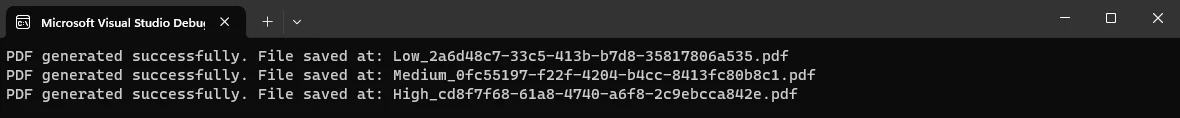
示例输出文件:
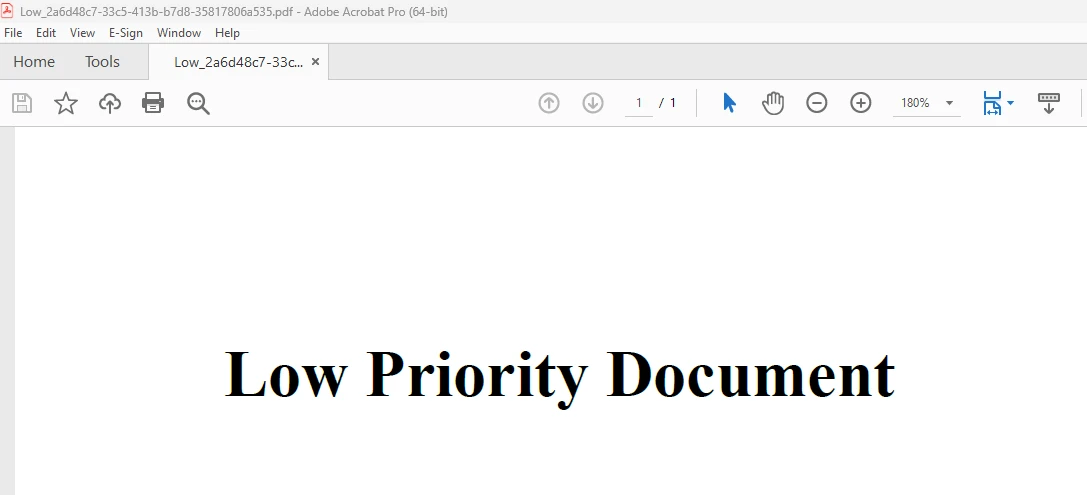
根据作业内容,GeneratePdf函数利用IronPDF生成一个PDF文档,然后将其保存到文件中。要了解更多IronPDF代码,请参阅IronPDF HTML 到 PDF 示例。
结论
当IronPDF和优先队列结合在C#应用程序中使用时,可以根据不同的优先级或紧迫性快速动态地生成文档。 这种方法在一些文件必须比其他文件优先处理并提供的情况下尤其有效。
通过利用IronPDF的HTML到PDF转换功能并结合优先队列进行任务管理,您的应用程序可以以灵活、可扩展和优先的方式管理文档创建任务。 用于整合这些概念的框架已在本文中提供; 可以进行附加自定义以满足您的文档处理操作的特定需求。 无论您是在设计一个报告工具,一个文档管理系统,还是任何生成PDFs的应用程序,将IronPDF和优先队列结合起来都可以获得一个高效的优先化文档处理解决方案。
IronPDF的$799精简版包含一年软件维护、升级选项和永久许可证。 在带水印的试用期间,用户可以在实际应用中评估产品。 有关IronPDF的费用、许可和免费试用的进一步信息,请参见IronPDF许可信息。 有关Iron Software的进一步信息,请参见Iron Software网站。
常见问题解答
什么是 C# 中的优先队列及其工作原理?
C# 中的优先队列是一种数据结构,允许根据优先级处理元素。高优先级的元素优先于低优先级的元素,这对于基于紧急性的任务顺序至关重要。
如何在没有内置类的情况下在 C# 中实现优先队列?
你可以使用二叉堆在 C# 中实现优先队列。虽然 C# 标准库没有内置优先队列类,但你可以创建自己的实现或使用提供该功能的第三方库。
将优先队列与 PDF 库集成有什么好处?
将优先队列与 IronPDF 集成允许优先进行文档生成,确保高优先级的文档先被处理。此集成可提高文档处理任务的工作流效率和可扩展性。
如何在 C# 中在保持格式的同时将 HTML 转换为 PDF?
您可以使用 IronPDF 的 HTML 到 PDF 转换功能,将 HTML 字符串、文件或 URL 转换为 PDF 文档。IronPDF 确保在转换过程中保留布局和样式。
.NET 库用于 PDF 操作提供哪些功能?
IronPDF 提供了一系列功能,包括 HTML 到 PDF 转换、PDF 生成、操作、表单处理和密码保护与加密等安全功能。
IronPDF 如何帮助优化文件处理程序?
IronPDF 通过允许基于优先级动态生成和操作文档来优化文件处理,因此与优先队列很好地集成以实现高效的工作流管理。
您可以自定义优先队列中的优先级顺序吗?
是的,您可以使用自定义比较器类或构建特定的比较逻辑来自定义优先队列中的优先级排序。这允许根据复杂的标准进行排序,适合具有多个属性的对象。
在实现优先队列时使用二叉堆有什么优点?
在 C# 中使用二叉堆实现优先队列提供了高效的插入元素和检索最高优先级元素的操作,这对于保持基于优先级的任务管理性能至关重要。
IronPDF 如何基于优先级促进动态文档生成?
IronPDF 可以与优先队列一起使用,以促进动态文档生成,确保任务根据紧急程度被处理。这使得通过优先处理任务来高效地处理文档工作流。
PDF 库的 Lite 版本为开发人员提供了哪些内容?
IronPDF 的 Lite 版本包括一年的软件维护和升级选项。它提供了带水印的试用期,使开发人员能够在实际场景中评估其功能,然后再决定是否购买完整许可证。




















