C# 反射(开发人员如何使用)
在软件开发的世界中,C#是一种多功能且强大的编程语言,为开发人员提供了广泛的功能。
其中一个以其灵活性和动态性而著称的功能是反射。 C#中的反射允许开发者在运行时检查和交互类型的元数据。这种能力打开了一个新的可能性维度,使开发人员能够创建更灵活、可扩展和健壮的应用程序。
在本文中,我们将深入探讨C#反射的复杂性,探索其关键概念、使用案例和最佳实践。 我们还将找到IronPDF的PdfDocument对象的反射信息。
C#中的反射
反射是一种机制,允许程序在运行时检查和操纵其结构和行为。在C#中,通过System.Reflection命名空间实现这一功能,该命名空间提供用于与元数据交互、获取有关类型的信息甚至动态创建实例的类和方法。
反射的关键组件
Type类
C#反射的核心是Type类,它代表.NET运行时中的一种类型。该类提供了有关一种类型的丰富信息,包括所有公共方法、属性、字段、事件和方法参数。
您可以使用各种方法获得给定类型的Type对象,例如typeof()操作符或在对象上调用GetType()方法。
using System;
class Program
{
static void Main()
{
// Using typeof to get Type information for string
Type stringType = typeof(string);
Console.WriteLine("Information about the string type:");
Console.WriteLine($"Type Name: {stringType.Name}");
Console.WriteLine($"Full Name: {stringType.FullName}");
Console.WriteLine($"Assembly Qualified Name: {stringType.AssemblyQualifiedName}");
}
}using System;
class Program
{
static void Main()
{
// Using typeof to get Type information for string
Type stringType = typeof(string);
Console.WriteLine("Information about the string type:");
Console.WriteLine($"Type Name: {stringType.Name}");
Console.WriteLine($"Full Name: {stringType.FullName}");
Console.WriteLine($"Assembly Qualified Name: {stringType.AssemblyQualifiedName}");
}
}Imports System
Friend Class Program
Shared Sub Main()
' Using typeof to get Type information for string
Dim stringType As Type = GetType(String)
Console.WriteLine("Information about the string type:")
Console.WriteLine($"Type Name: {stringType.Name}")
Console.WriteLine($"Full Name: {stringType.FullName}")
Console.WriteLine($"Assembly Qualified Name: {stringType.AssemblyQualifiedName}")
End Sub
End Class输出
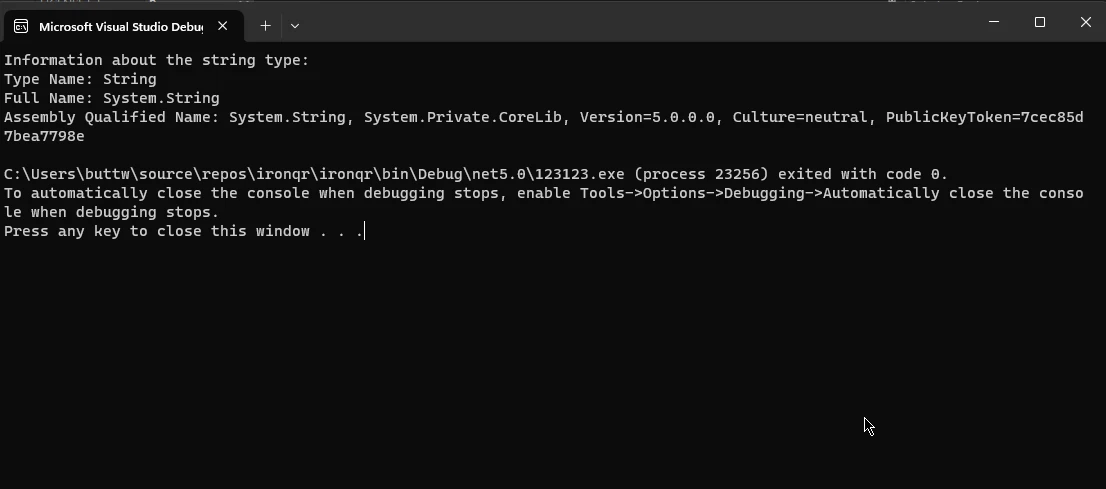
Assembly类
.NET中的程序集是部署和版本控制的单位。 System.Reflection命名空间中的Assembly类提供加载和描述程序集以及动态检查程序集信息的方法。
您可以为当前执行的程序集的任何实例或任何引用的程序集获得Assembly对象。
using System;
using System.Reflection;
class Program
{
static void Main()
{
// Example 1: Get information about the executing assembly
Assembly executingAssembly = Assembly.GetExecutingAssembly();
Console.WriteLine("Information about the executing assembly:");
DisplayAssemblyInfo(executingAssembly);
// Example 2: Load the mscorlib assembly
Assembly mscorlibAssembly = Assembly.Load("mscorlib");
Console.WriteLine("\nInformation about the mscorlib assembly:");
DisplayAssemblyInfo(mscorlibAssembly);
}
static void DisplayAssemblyInfo(Assembly assembly)
{
Console.WriteLine($"Assembly Name: {assembly.GetName().Name}");
Console.WriteLine($"Full Name: {assembly.FullName}");
Console.WriteLine($"Location: {assembly.Location}");
Console.WriteLine("\nModules:");
foreach (var module in assembly.GetModules())
{
Console.WriteLine($"- {module.Name}");
}
Console.WriteLine(new string('-', 30));
}
}using System;
using System.Reflection;
class Program
{
static void Main()
{
// Example 1: Get information about the executing assembly
Assembly executingAssembly = Assembly.GetExecutingAssembly();
Console.WriteLine("Information about the executing assembly:");
DisplayAssemblyInfo(executingAssembly);
// Example 2: Load the mscorlib assembly
Assembly mscorlibAssembly = Assembly.Load("mscorlib");
Console.WriteLine("\nInformation about the mscorlib assembly:");
DisplayAssemblyInfo(mscorlibAssembly);
}
static void DisplayAssemblyInfo(Assembly assembly)
{
Console.WriteLine($"Assembly Name: {assembly.GetName().Name}");
Console.WriteLine($"Full Name: {assembly.FullName}");
Console.WriteLine($"Location: {assembly.Location}");
Console.WriteLine("\nModules:");
foreach (var module in assembly.GetModules())
{
Console.WriteLine($"- {module.Name}");
}
Console.WriteLine(new string('-', 30));
}
}Imports Microsoft.VisualBasic
Imports System
Imports System.Reflection
Friend Class Program
Shared Sub Main()
' Example 1: Get information about the executing assembly
Dim executingAssembly As System.Reflection.Assembly = System.Reflection.Assembly.GetExecutingAssembly()
Console.WriteLine("Information about the executing assembly:")
DisplayAssemblyInfo(executingAssembly)
' Example 2: Load the mscorlib assembly
Dim mscorlibAssembly As System.Reflection.Assembly = System.Reflection.Assembly.Load("mscorlib")
Console.WriteLine(vbLf & "Information about the mscorlib assembly:")
DisplayAssemblyInfo(mscorlibAssembly)
End Sub
Private Shared Sub DisplayAssemblyInfo(ByVal assembly As System.Reflection.Assembly)
Console.WriteLine($"Assembly Name: {assembly.GetName().Name}")
Console.WriteLine($"Full Name: {assembly.FullName}")
Console.WriteLine($"Location: {assembly.Location}")
Console.WriteLine(vbLf & "Modules:")
For Each [module] In assembly.GetModules()
Console.WriteLine($"- {[module].Name}")
Next [module]
Console.WriteLine(New String("-"c, 30))
End Sub
End Class输出
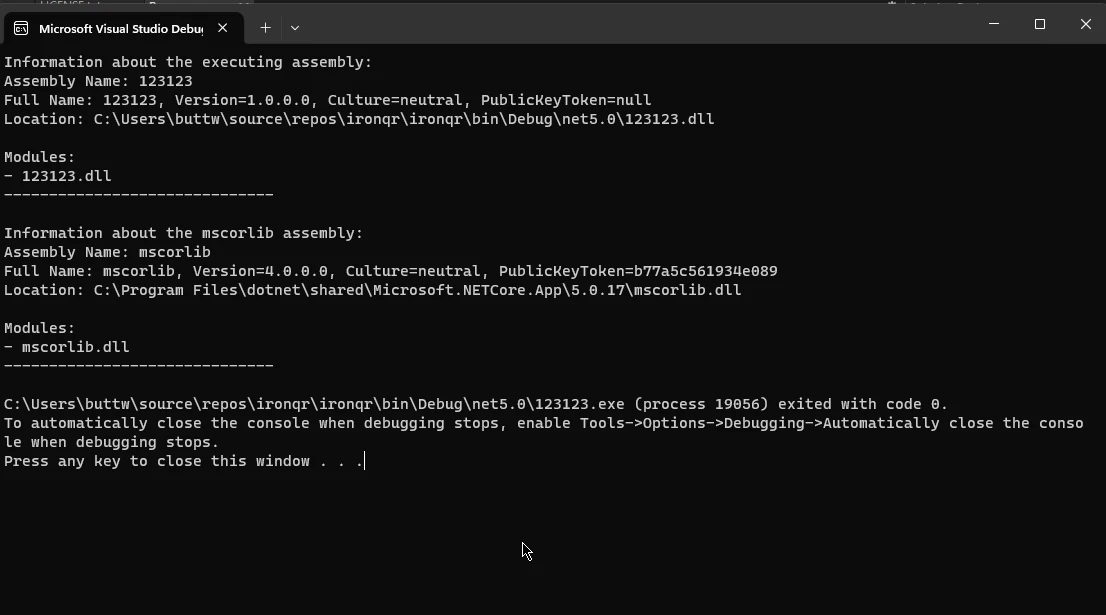
MethodInfo、PropertyInfo、FieldInfo和EventInfo类
这些类分别代表公共成员、方法、属性、字段和事件。 它们公开关于这些成员的信息,例如其名称、类型、可访问性等。
可以通过Type类访问这些类的实例。
using System;
using System.Reflection;
class MyClass
{
public void MyMethod() { }
public int MyProperty { get; set; }
public string myField;
public event EventHandler MyEvent;
}
class Program
{
static void Main()
{
// Get MethodInfo for MyMethod
MethodInfo methodInfo = typeof(MyClass).GetMethod("MyMethod");
Console.WriteLine($"Method Name: {methodInfo.Name}");
// Get PropertyInfo for MyProperty
PropertyInfo propertyInfo = typeof(MyClass).GetProperty("MyProperty");
Console.WriteLine($"Property Name: {propertyInfo.Name}");
// Get FieldInfo for myField
FieldInfo fieldInfo = typeof(MyClass).GetField("myField");
Console.WriteLine($"Field Name: {fieldInfo.Name}");
// Get EventInfo for MyEvent
EventInfo eventInfo = typeof(MyClass).GetEvent("MyEvent");
Console.WriteLine($"Event Name: {eventInfo.Name}");
}
}using System;
using System.Reflection;
class MyClass
{
public void MyMethod() { }
public int MyProperty { get; set; }
public string myField;
public event EventHandler MyEvent;
}
class Program
{
static void Main()
{
// Get MethodInfo for MyMethod
MethodInfo methodInfo = typeof(MyClass).GetMethod("MyMethod");
Console.WriteLine($"Method Name: {methodInfo.Name}");
// Get PropertyInfo for MyProperty
PropertyInfo propertyInfo = typeof(MyClass).GetProperty("MyProperty");
Console.WriteLine($"Property Name: {propertyInfo.Name}");
// Get FieldInfo for myField
FieldInfo fieldInfo = typeof(MyClass).GetField("myField");
Console.WriteLine($"Field Name: {fieldInfo.Name}");
// Get EventInfo for MyEvent
EventInfo eventInfo = typeof(MyClass).GetEvent("MyEvent");
Console.WriteLine($"Event Name: {eventInfo.Name}");
}
}Imports System
Imports System.Reflection
Friend Class [MyClass]
Public Sub MyMethod()
End Sub
Public Property MyProperty() As Integer
Public myField As String
Public Event MyEvent As EventHandler
End Class
Friend Class Program
Shared Sub Main()
' Get MethodInfo for MyMethod
Dim methodInfo As MethodInfo = GetType([MyClass]).GetMethod("MyMethod")
Console.WriteLine($"Method Name: {methodInfo.Name}")
' Get PropertyInfo for MyProperty
Dim propertyInfo As PropertyInfo = GetType([MyClass]).GetProperty("MyProperty")
Console.WriteLine($"Property Name: {propertyInfo.Name}")
' Get FieldInfo for myField
Dim fieldInfo As FieldInfo = GetType([MyClass]).GetField("myField")
Console.WriteLine($"Field Name: {fieldInfo.Name}")
' Get EventInfo for MyEvent
Dim eventInfo As EventInfo = GetType([MyClass]).GetEvent("MyEvent")
Console.WriteLine($"Event Name: {eventInfo.Name}")
End Sub
End Class输出
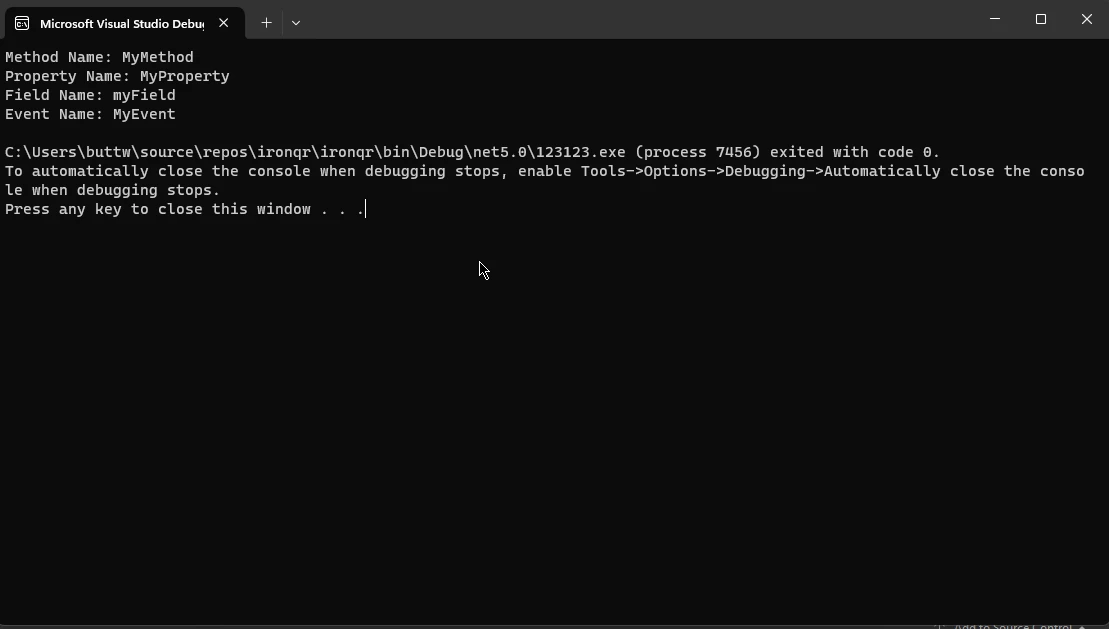
IronPDF 简介
IronPDF - 官方网站是一个强大的C#库,为.NET应用程序处理PDF文档提供了全面的功能集。 它允许开发人员通过简单而直观的API轻松创建、操作和从现有对象(例如PDF文件)中提取数据。
IronPDF的一个显著特点是它能够无缝集成到现有的C#项目中,非常适合添加PDF生成和操作能力。
IronPDF 的主要功能
IronPDF的一些关键功能如下:
- PDF生成:轻松从头生成PDF文档或将HTML、图像和其他格式转换为PDF。
- PDF操作:通过添加、删除或修改文本、图像和注释来编辑现有的PDF。
- PDF提取:从PDF文件中提取文本、图像和元数据以便进一步处理。
- HTML到PDF转换:将包括CSS和JavaScript在内的HTML内容转换为高质量PDF。
- PDF表单:以编程方式创建和填充交互式PDF表单。
- 安全性:应用加密和密码保护以保护PDF文件。
现在,让我们探索如何在详细的代码示例中使用C#反射与IronPDF。
使用C#反射与IronPDF
在这个简单的例子中,我们将使用C#反射获取IronPDF PDF文档对象的信息。
安装 IronPDF NuGet 包
确保将IronPDF NuGet包安装到您的项目中。 您可以使用NuGet包管理器控制台来完成此操作:
Install-Package IronPdf
使用C#反射获取IronPDF PDF文档对象的数据
using IronPdf;
using System;
using System.Reflection;
class Program
{
static void Main()
{
// Get the Type object representing PdfDocument
Type pdfDocumentType = typeof(PdfDocument);
// Display basic information about the PdfDocument type
Console.WriteLine("Information about the PdfDocument type:");
Console.WriteLine($"Type Name: {pdfDocumentType.Name}");
Console.WriteLine($"Full Name: {pdfDocumentType.FullName}");
Console.WriteLine($"Assembly Qualified Name: {pdfDocumentType.AssemblyQualifiedName}");
Console.WriteLine("\nMembers:");
// Iterate over all members and display their information
foreach (var memberInfo in pdfDocumentType.GetMembers())
{
Console.WriteLine($"{memberInfo.MemberType} {memberInfo.Name}");
}
}
}using IronPdf;
using System;
using System.Reflection;
class Program
{
static void Main()
{
// Get the Type object representing PdfDocument
Type pdfDocumentType = typeof(PdfDocument);
// Display basic information about the PdfDocument type
Console.WriteLine("Information about the PdfDocument type:");
Console.WriteLine($"Type Name: {pdfDocumentType.Name}");
Console.WriteLine($"Full Name: {pdfDocumentType.FullName}");
Console.WriteLine($"Assembly Qualified Name: {pdfDocumentType.AssemblyQualifiedName}");
Console.WriteLine("\nMembers:");
// Iterate over all members and display their information
foreach (var memberInfo in pdfDocumentType.GetMembers())
{
Console.WriteLine($"{memberInfo.MemberType} {memberInfo.Name}");
}
}
}Imports Microsoft.VisualBasic
Imports IronPdf
Imports System
Imports System.Reflection
Friend Class Program
Shared Sub Main()
' Get the Type object representing PdfDocument
Dim pdfDocumentType As Type = GetType(PdfDocument)
' Display basic information about the PdfDocument type
Console.WriteLine("Information about the PdfDocument type:")
Console.WriteLine($"Type Name: {pdfDocumentType.Name}")
Console.WriteLine($"Full Name: {pdfDocumentType.FullName}")
Console.WriteLine($"Assembly Qualified Name: {pdfDocumentType.AssemblyQualifiedName}")
Console.WriteLine(vbLf & "Members:")
' Iterate over all members and display their information
For Each memberInfo In pdfDocumentType.GetMembers()
Console.WriteLine($"{memberInfo.MemberType} {memberInfo.Name}")
Next memberInfo
End Sub
End Class所提供的C#代码利用反射来获取IronPDF库中的PdfDocument类型的信息。 首先,typeof(PdfDocument)表达式用于检索表示PdfDocument类型的Type对象。
随后,获取的Type对象的各种属性将被打印到控制台,包括类型名称、全名和程序集限定名称。
此外,代码使用foreach循环迭代PdfDocument类型的成员,打印关于每个成员的信息,例如其成员类型和名称。
这种方法展示了如何使用反射在运行时动态检查PdfDocument类型对象的结构和元数据,从而提供关于IronPDF库的PdfDocument类的组成构造和所有公共成员的见解。
Output:
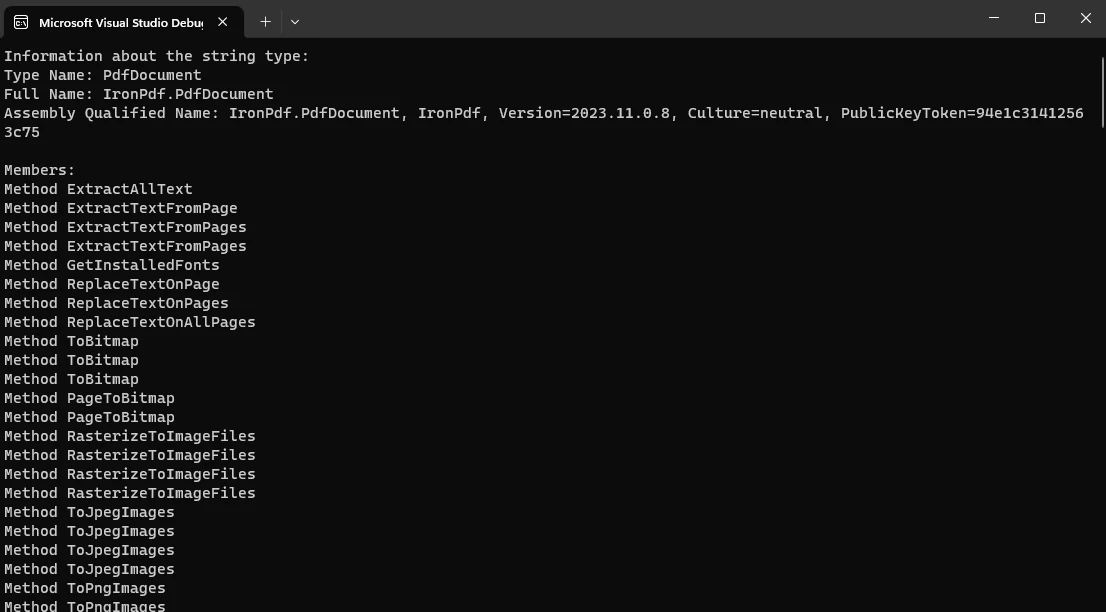
结论
C#反射是一种强大的机制,使开发人员能够在运行时动态检查和操纵类型的结构。
本文探讨了C#反射的关键概念、使用案例和最佳实践,强调了它在创建灵活和可扩展的应用程序方面的重要性。
此外,集成IronPDF这一强大的PDF操作库,进一步展示了C#反射在动态获取PdfDocument类型信息方面的多功能性。
随着开发人员利用这些功能,他们能够把应用程序调整到不断变化的需求和场景中,展示了C#的动态特性以及像IronPDF这样的库在增强文档处理能力方面的宝贵贡献。
IronPDF是一个有大量教程的文档齐全的库。 要查看教程,请访问IronPDF教程文档,这为开发人员提供了更多了解其功能的机会。
常见问题解答
什么是 C# 反射,为什么它很重要?
C# 反射是一种功能,允许开发人员在运行时检查和操作类型的元数据。它很重要,因为它为应用程序开发提供了灵活性和动态性,使开发人员能够创建更具适应性和可扩展的软件。
如何使用反射在 C# 中与 PDF 文档交互?
您可以使用 C# 反射动态获取 IronPDF 中 PdfDocument 类型的信息。这使您能够在运行时检查 PdfDocument 类的结构、组成和公共成员,方便动态的 PDF 文档操作。
C# 反射的一些常见用例是什么?
C# 反射的常见用例包括动态类型检查、创建可扩展应用程序、访问元数据、动态加载程序集和自动化代码生成。它增强了软件开发的灵活性和适应性。
Type 类如何在 C# 中促进反射?
C# 中的 Type 类提供了关于类型的信息,例如其方法、属性、字段和事件。开发人员可以使用 typeof() 操作符或 GetType() 方法获得 Type 对象,并使用它访问元数据,从而实现对类型的动态检查和交互。
能否提供一个使用 IronPDF 的反射示例?
使用 IronPDF 的反射示例包括获取 PdfDocument 对象的反射信息。这使开发人员能够动态检查 PDF 文档的结构和元数据,展示 IronPDF 在 PDF 生成、操作和提取方面的能力。
开发人员在 C# 中使用反射时应该考虑什么?
在 C# 中使用反射时,开发人员应考虑尽量减少使用以避免潜在的性能开销,确保动态加载类型的安全处理,并在其收益超过成本的场景中谨慎使用反射。
Assembly 类如何在 C# 反射中被利用?
System.Reflection 中的 Assembly 类提供了加载和检查程序集的方法。它允许开发人员访问程序集元数据、探索模块信息,并在运行时动态加载和描述程序集,便利动态软件管理。
将 PDF 库集成到 C# 中有什么优势?
将像 IronPDF 这样的 PDF 库集成到 C# 中,允许开发人员无缝地将 PDF 生成和操作功能添加到他们的应用程序中。它提供了 PDF 创建、编辑、表单处理和安全性等功能,增强了 .NET 应用程序中的文档处理工作流程。




















