Published March 7, 2024
C# Array Length (How It Works For Developers)
Arrays are fundamental data structures in C# that enable developers to store and manipulate collections of elements. One crucial aspect of working with arrays is understanding the length of the array, as it directly impacts how we access, manipulate, and iterate through array elements. There are many types of arrays and can be of more than one dimension like a single-dimensional array, jagged arrays, or multi-dimensional arrays.
In this comprehensive guide, we'll delve into the concept of the C# array length property, covering its significance, ways to determine it, and best practices. We can also create and find PDF arrays using C# arrays and the C# PDF Library IronPDF.
1. What is Array Length?
In C#, the length of an array represents the number of elements it can hold. Unlike some dynamic data structures, the size of an array is fixed upon initialization (like a three-dimensional integer array). The array length is a critical parameter, influencing various operations and ensuring proper memory allocation.
2. Determining Array Length
2.1. Using the Length Property
The most straightforward method to retrieve the length of an element in a C# array is through the Length property. This property is inherent to all array instances and the Length property returns the total number of elements.
int[] numbers = { 1, 2, 3, 4, 5 };
int arrayLength = numbers.Length; // arrayLength will be 5int[] numbers = { 1, 2, 3, 4, 5 };
int arrayLength = numbers.Length; // arrayLength will be 5Dim numbers() As Integer = { 1, 2, 3, 4, 5 }
Dim arrayLength As Integer = numbers.Length ' arrayLength will be 52.2. Loop Iteration
While less efficient than using the Length property variable, iterating through the array with a loop also allows you to determine its length.
int[] numbers = { 1, 2, 3, 4, 5 };
int arrayLength = 0;
foreach (var item in numbers)
{
arrayLength++;
}
// arrayLength will be 5int[] numbers = { 1, 2, 3, 4, 5 };
int arrayLength = 0;
foreach (var item in numbers)
{
arrayLength++;
}
// arrayLength will be 5Dim numbers() As Integer = { 1, 2, 3, 4, 5 }
Dim arrayLength As Integer = 0
For Each item In numbers
arrayLength += 1
Next item
' arrayLength will be 5It's important to note that using the Length property is preferred for efficiency, especially with large arrays.
3. Array Length vs. Array Rank
Understanding the distinction between array length and array rank is crucial. The length refers to the total number of elements in a one-dimensional array, as shown in the examples above. On the other hand, the rank represents the number of dimensions in multidimensional arrays.
int[] dimension = new int[5]; //One-dimensional int array, Length: 5, Rank: 1
string[,] dimensionTwo = new string[3, 4]; // Two-dimensional string array, Length: 3 * 4 = 12, Rank: 2int[] dimension = new int[5]; //One-dimensional int array, Length: 5, Rank: 1
string[,] dimensionTwo = new string[3, 4]; // Two-dimensional string array, Length: 3 * 4 = 12, Rank: 2Dim dimension(4) As Integer 'One-dimensional int array, Length: 5, Rank: 1
Dim dimensionTwo(2, 3) As String ' Two-dimensional string array, Length: 3 * 4 = 12, Rank: 2Distinguishing between these concepts is essential for proper array initialization, manipulation, control, and access using a multidimensional array and single-dimension array.
4. Best Practices and Considerations
4.1. Array Length and Indexing
When accessing elements in an array, always ensure that the index is within the bounds of the array length. Attempting to access an index outside the valid range of values will result in an IndexOutOfRangeException.
int[] numbers = { 1, 2, 3, 4, 5 };
// Incorrect usage leading to IndexOutOfRangeException
int value = numbers[10]; // Avoid accessing elements beyond the array lengthint[] numbers = { 1, 2, 3, 4, 5 };
// Incorrect usage leading to IndexOutOfRangeException
int value = numbers[10]; // Avoid accessing elements beyond the array lengthDim numbers() As Integer = { 1, 2, 3, 4, 5 }
' Incorrect usage leading to IndexOutOfRangeException
Dim value As Integer = numbers(10) ' Avoid accessing elements beyond the array length4.2. Dynamic Resizing
Remember that the length of an array is fixed after initialization. If dynamic resizing is necessary, consider using other data structures like List
List<int> dynamicList = new List<int>();
dynamicList.Add(1);
dynamicList.Add(2);
// No fixed length; the list can dynamically growList<int> dynamicList = new List<int>();
dynamicList.Add(1);
dynamicList.Add(2);
// No fixed length; the list can dynamically growDim dynamicList As New List(Of Integer)()
dynamicList.Add(1)
dynamicList.Add(2)
' No fixed length; the list can dynamically grow5. Introduction to IronPDF
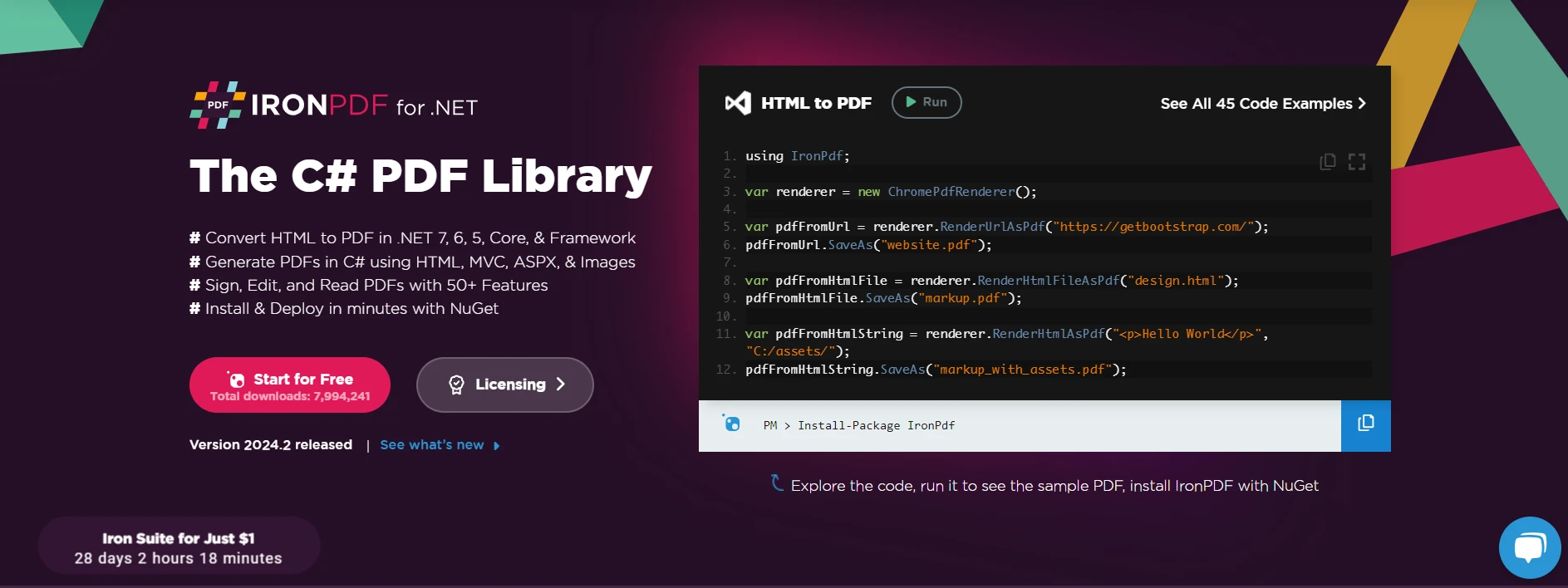
IronPDFis a powerful C# library that enables developers to create, manipulate, and render PDF documents within their .NET applications. Whether you're working on web applications, desktop applications, or any other .NET project, IronPDF simplifies the process of working with PDFs, providing a robust set of features for generating, editing, and handling PDF files.
With IronPDF, developers can seamlessly integrate PDF functionality into their applications, allowing for the creation of dynamic and interactive PDF documents. It supports a variety of tasks, for example, including generating PDFs from HTML, adding text and images to existing PDFs, extracting data from PDFs, and much more.
5.1. Install IronPDF
To install IronPDF using the NuGet Package Manager Console:
Install-Package IronPdf
This command downloads and installs the IronPDF library and its dependencies into your .NET project. After installation, you can start using IronPDF in your application by importing the necessary namespaces.
5.2. IronPDF: Find PDF Array Length using C# Arrays
using IronPdf;
using System;
using System.Collections.Generic;
using System.Linq;
class Program
{
public static void Main()
{
// PDF files to open
string[] pdfFiles = { "GeneratedPDF_1.pdf", "GeneratedPDF_2.pdf", "GeneratedPDF_3.pdf" };
PdfDocument[] pdfArray = new PdfDocument[3];
// Loop to open each PDF and extract information
foreach (string pdfFile in pdfFiles)
{
// Load PDF document
var pdfDocument = PdfDocument.FromFile(pdfFile);
pdfArray.Append(pdfDocument);
}
int arrayLength = pdfArray.Length;
Console.WriteLine("PDF array Length: "+arrayLength);
}
}using IronPdf;
using System;
using System.Collections.Generic;
using System.Linq;
class Program
{
public static void Main()
{
// PDF files to open
string[] pdfFiles = { "GeneratedPDF_1.pdf", "GeneratedPDF_2.pdf", "GeneratedPDF_3.pdf" };
PdfDocument[] pdfArray = new PdfDocument[3];
// Loop to open each PDF and extract information
foreach (string pdfFile in pdfFiles)
{
// Load PDF document
var pdfDocument = PdfDocument.FromFile(pdfFile);
pdfArray.Append(pdfDocument);
}
int arrayLength = pdfArray.Length;
Console.WriteLine("PDF array Length: "+arrayLength);
}
}Imports IronPdf
Imports System
Imports System.Collections.Generic
Imports System.Linq
Friend Class Program
Public Shared Sub Main()
' PDF files to open
Dim pdfFiles() As String = { "GeneratedPDF_1.pdf", "GeneratedPDF_2.pdf", "GeneratedPDF_3.pdf" }
Dim pdfArray(2) As PdfDocument
' Loop to open each PDF and extract information
For Each pdfFile As String In pdfFiles
' Load PDF document
Dim pdfDocument = PdfDocument.FromFile(pdfFile)
pdfArray.Append(pdfDocument)
Next pdfFile
Dim arrayLength As Integer = pdfArray.Length
Console.WriteLine("PDF array Length: " & arrayLength)
End Sub
End ClassThis C# code utilizes the IronPDF library to open and process existing PDF files. It defines an array of PDF file names (pdfFiles) and creates an empty array (pdfArray) to store PdfDocument objects. Through a loop, it opens each PDF file using IronPDF's PdfDocument.FromFile method, creating a PdfDocument object for each file. The pdfArray is then populated with these objects. Finally, the code prints the length of the resulting pdfArray to the console, providing information about the number of PDFs processed and stored.
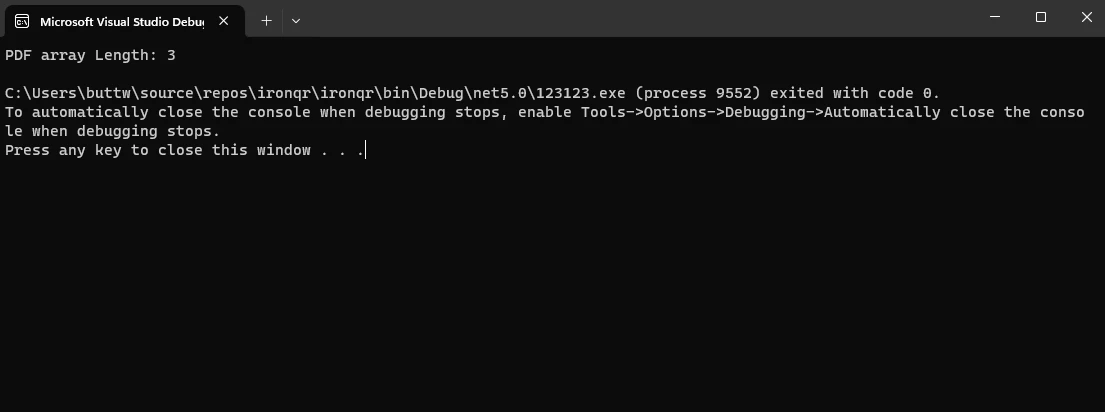
Conclusion
This article has provided a comprehensive overview of key concepts related to C# array lengths, emphasizing its importance in array manipulation. Methods for determining array length, distinctions between length and rank, and best practices were explored.
The guide also introduced IronPDF, a powerful C# library for PDF handling, and demonstrated its practical use in opening existing PDF files, creating PdfDocument objects, and storing them in an array. This concise yet informative guide serves as a valuable resource for C# developers aiming to master array manipulation and leverage IronPDF for efficient PDF-related tasks in their applications.
To further explore the possibilities and unleash the full potential of IronPDF, developers can take advantage of the free trial license provided by IronPDF. To know more about generating and editing PDFs with IronPDF: visit here, and for a tutorial on reading PDF files: visit thislink.











