Published April 4, 2024
C# Generics (How It Works For Developers)
C# generics introduce a way to design classes, methods, interfaces, and delegates where the type of data they manage can be specified as a parameter. This concept, known as a generic type parameter, allows for the creation of flexible and reusable code components. By using generics, you can maximize code reusability, type safety, and performance. For instance, a generic class can be defined once but instantiated with various data types, offering versatility and type integrity. In this article, we'll learn about the basics of C# Generics and IronPDF library.
The Basics of Generic Classes
A generic class in C# is a blueprint for creating a class with a placeholder for the type it contains or operates on. This placeholder, often denoted by T, represents a type parameter that is specified when the class is instantiated. We can create generic classes with type parameter T to handle various data types. Generic classes are particularly useful for collection classes, like lists, queues, and hash tables, as they can hold any data type while ensuring type safety and reducing the need for casting.
Simple Example of a Generic Class
Consider a generic class named Box that is designed to store a value of any type:
public class Box<T>
{
private T data;
public Box(T data) { this.data = data; }
public T Data { get { return data; } }
}public class Box<T>
{
private T data;
public Box(T data) { this.data = data; }
public T Data { get { return data; } }
}Public Class Box(Of T)
'INSTANT VB NOTE: The field data was renamed since Visual Basic does not allow fields to have the same name as other class members:
Private data_Conflict As T
Public Sub New(ByVal data As T)
Me.data_Conflict = data
End Sub
Public ReadOnly Property Data() As T
Get
Return data_Conflict
End Get
End Property
End ClassTo use this class, you create an instance specifying the actual type for T:
Box<int> integerBox = new Box<int>(123);
Box<string> stringBox = new Box<string>("Hello");Box<int> integerBox = new Box<int>(123);
Box<string> stringBox = new Box<string>("Hello");Dim integerBox As New Box(Of Integer)(123)
Dim stringBox As New Box(Of String)("Hello")This code illustrates how a single class (Box
Implementing Generic Methods
Generic methods are similar to generic classes but are defined with type parameters at the method level. This allows for creating methods that can operate on different types while being defined in a non-generic class or a generic one.
Example of a Generic Method
Here's a method that swaps two elements in an array of any type:
public class Utility
{
public static void Swap<T>(ref T lhs, ref T rhs)
{
T temp = lhs;
lhs = rhs;
rhs = temp;
}
}public class Utility
{
public static void Swap<T>(ref T lhs, ref T rhs)
{
T temp = lhs;
lhs = rhs;
rhs = temp;
}
}Public Class Utility
Public Shared Sub Swap(Of T)(ByRef lhs As T, ByRef rhs As T)
Dim temp As T = lhs
lhs = rhs
rhs = temp
End Sub
End ClassUsage of the above method can be as follows:
int a = 1, b = 2;
Utility.Swap<int>(ref a, ref b);
string first = "world", second = "hello";
Utility.Swap(ref first, ref second);int a = 1, b = 2;
Utility.Swap<int>(ref a, ref b);
string first = "world", second = "hello";
Utility.Swap(ref first, ref second);Dim a As Integer = 1, b As Integer = 2
Utility.Swap(Of Integer)(a, b)
Dim first As String = "world", second As String = "hello"
Utility.Swap(first, second)Exploring Generic Interfaces and Delegates
Generic interfaces and delegates enable defining contracts and callback methods that can operate with any type. Implementing a generic interface or using a generic delegate in your class or method enhances flexibility and code reuse.
Generic Interface Example
A generic repository interface for data access operations might look like this:
public interface IRepository<T>
{
void Add(T item);
T GetById(int id);
IEnumerable<T> GetAll();
}public interface IRepository<T>
{
void Add(T item);
T GetById(int id);
IEnumerable<T> GetAll();
}Public Interface IRepository(Of T)
Sub Add(ByVal item As T)
Function GetById(ByVal id As Integer) As T
Function GetAll() As IEnumerable(Of T)
End InterfaceThis interface can be implemented by any class to handle specific data types, allowing for consistent data access patterns across different types.
Generic Delegate Example
A generic delegate could be used to define a type-safe callback:
public delegate void Action<T>(T item);public delegate void Action<T>(T item);Public Delegate Sub Action(Of T)(ByVal item As T)Utilizing Generic Collections
Generic collection classes, such as List
List<string> names = new List<string>();
names.Add("Alice");
names.Add("Bob");
Dictionary<int, string> keyValuePairs = new Dictionary<int, string>();
keyValuePairs.Add(1, "One");
keyValuePairs.Add(2, "Two");List<string> names = new List<string>();
names.Add("Alice");
names.Add("Bob");
Dictionary<int, string> keyValuePairs = new Dictionary<int, string>();
keyValuePairs.Add(1, "One");
keyValuePairs.Add(2, "Two");Dim names As New List(Of String)()
names.Add("Alice")
names.Add("Bob")
Dim keyValuePairs As New Dictionary(Of Integer, String)()
keyValuePairs.Add(1, "One")
keyValuePairs.Add(2, "Two")Creating Custom Generic Types
Beyond using built-in generic types, you can create your own to encapsulate operations that are common across different data types but need to be handled in a type-specific manner. This approach is particularly useful for building libraries, frameworks, or utilities that are to be used with various data types.
Custom Generic Type Example
Consider a generic Result class that encapsulates operation results along with a success flag and an optional message:
public class Result<T>
{
public bool Success { get; private set; }
public T Data { get; private set; }
public string Message { get; private set; }
public Result(bool success, T data, string message = "")
{
Success = success;
Data = data;
Message = message;
}
}public class Result<T>
{
public bool Success { get; private set; }
public T Data { get; private set; }
public string Message { get; private set; }
public Result(bool success, T data, string message = "")
{
Success = success;
Data = data;
Message = message;
}
}Public Class Result(Of T)
Private privateSuccess As Boolean
Public Property Success() As Boolean
Get
Return privateSuccess
End Get
Private Set(ByVal value As Boolean)
privateSuccess = value
End Set
End Property
Private privateData As T
Public Property Data() As T
Get
Return privateData
End Get
Private Set(ByVal value As T)
privateData = value
End Set
End Property
Private privateMessage As String
Public Property Message() As String
Get
Return privateMessage
End Get
Private Set(ByVal value As String)
privateMessage = value
End Set
End Property
Public Sub New(ByVal success As Boolean, ByVal data As T, Optional ByVal message As String = "")
Me.Success = success
Me.Data = data
Me.Message = message
End Sub
End ClassIronPDF: C# PDF Library
IronPDF is a comprehensive library designed for .NET developers to create, edit, and extract PDF documents within their applications. IronPDF helps in generating PDFs from HTML, editing existing PDFs, converting PDFs to images, and many more. While IronPDF itself is not based on generics, understanding how to interact with this library in a C# environment can greatly enhance your application's document management capabilities.
Code Example: Using virtual Keyword with IronPDF
The idea behind using generics here is to create a reusable method that can generate a PDF from any given HTML string. This method will be generic, allowing us to specify different types of metadata or configurations as needed.
First, let's define a simple generic class that will hold our PDF generation options. For demonstration purposes, this class will be basic, but you can expand it with more properties to suit your needs.
public class PdfOptions<T>
{
public T Metadata { get; set; }
public string HtmlContent { get; set; }
}public class PdfOptions<T>
{
public T Metadata { get; set; }
public string HtmlContent { get; set; }
}Public Class PdfOptions(Of T)
Public Property Metadata() As T
Public Property HtmlContent() As String
End ClassNow, let's create a static method that generates a PDF using IronPDF, leveraging our PdfOptions
public static class PdfGenerator
{
public static void GeneratePdf<T>(PdfOptions<T> options)
{
// Initialize the IronPDF HtmlToPdf renderer
var renderer = new ChromePdfRenderer();
// Optional: Apply any renderer options here. For example, setting the paper size.
renderer.RenderingOptions.PaperSize = IronPdf.Rendering.PdfPaperSize.A4;
// Generate the PDF from HTML content
var pdfDocument = renderer.RenderHtmlAsPdf(options.HtmlContent);
// Optional: Here, you can use options.Metadata in some way, depending on your generic type T.
// For simplicity, we're just printing the metadata to console if it's of type string.
if (options.Metadata is string metadataString)
{
Console.WriteLine($"Metadata: {metadataString}");
}
// Save the PDF to a file
var fileName = $"GeneratedPdf_{DateTime.Now.Ticks}.pdf";
pdfDocument.SaveAs(fileName);
Console.WriteLine($"PDF generated and saved as {fileName}");
}
}public static class PdfGenerator
{
public static void GeneratePdf<T>(PdfOptions<T> options)
{
// Initialize the IronPDF HtmlToPdf renderer
var renderer = new ChromePdfRenderer();
// Optional: Apply any renderer options here. For example, setting the paper size.
renderer.RenderingOptions.PaperSize = IronPdf.Rendering.PdfPaperSize.A4;
// Generate the PDF from HTML content
var pdfDocument = renderer.RenderHtmlAsPdf(options.HtmlContent);
// Optional: Here, you can use options.Metadata in some way, depending on your generic type T.
// For simplicity, we're just printing the metadata to console if it's of type string.
if (options.Metadata is string metadataString)
{
Console.WriteLine($"Metadata: {metadataString}");
}
// Save the PDF to a file
var fileName = $"GeneratedPdf_{DateTime.Now.Ticks}.pdf";
pdfDocument.SaveAs(fileName);
Console.WriteLine($"PDF generated and saved as {fileName}");
}
}Public Module PdfGenerator
Public Sub GeneratePdf(Of T)(ByVal options As PdfOptions(Of T))
' Initialize the IronPDF HtmlToPdf renderer
Dim renderer = New ChromePdfRenderer()
' Optional: Apply any renderer options here. For example, setting the paper size.
renderer.RenderingOptions.PaperSize = IronPdf.Rendering.PdfPaperSize.A4
' Generate the PDF from HTML content
Dim pdfDocument = renderer.RenderHtmlAsPdf(options.HtmlContent)
' Optional: Here, you can use options.Metadata in some way, depending on your generic type T.
' For simplicity, we're just printing the metadata to console if it's of type string.
Dim tempVar As Boolean = TypeOf options.Metadata Is String
Dim metadataString As String = If(tempVar, CStr(options.Metadata), Nothing)
If tempVar Then
Console.WriteLine($"Metadata: {metadataString}")
End If
' Save the PDF to a file
Dim fileName = $"GeneratedPdf_{DateTime.Now.Ticks}.pdf"
pdfDocument.SaveAs(fileName)
Console.WriteLine($"PDF generated and saved as {fileName}")
End Sub
End ModuleFinally, let's use our PdfGenerator class to generate a PDF document. In this example, the Metadata property could be a string containing a title or any other information you find relevant.
class Program
{
static void Main(string[] args)
{
License.LicenseKey = "License-Key";
var options = new PdfOptions<string>
{
HtmlContent = "<h1>Hello, World!</h1><p>This is a test PDF document generated from HTML.</p>",
Metadata = "Test PDF Title"
};
PdfGenerator.GeneratePdf(options);
}
}class Program
{
static void Main(string[] args)
{
License.LicenseKey = "License-Key";
var options = new PdfOptions<string>
{
HtmlContent = "<h1>Hello, World!</h1><p>This is a test PDF document generated from HTML.</p>",
Metadata = "Test PDF Title"
};
PdfGenerator.GeneratePdf(options);
}
}Friend Class Program
Shared Sub Main(ByVal args() As String)
License.LicenseKey = "License-Key"
Dim options = New PdfOptions(Of String) With {
.HtmlContent = "<h1>Hello, World!</h1><p>This is a test PDF document generated from HTML.</p>",
.Metadata = "Test PDF Title"
}
PdfGenerator.GeneratePdf(options)
End Sub
End ClassThis example illustrates the basics of integrating IronPDF with C# Generics, providing a flexible way to generate PDFs from HTML content while allowing for customizable metadata or configurations through the generic PdfOptions
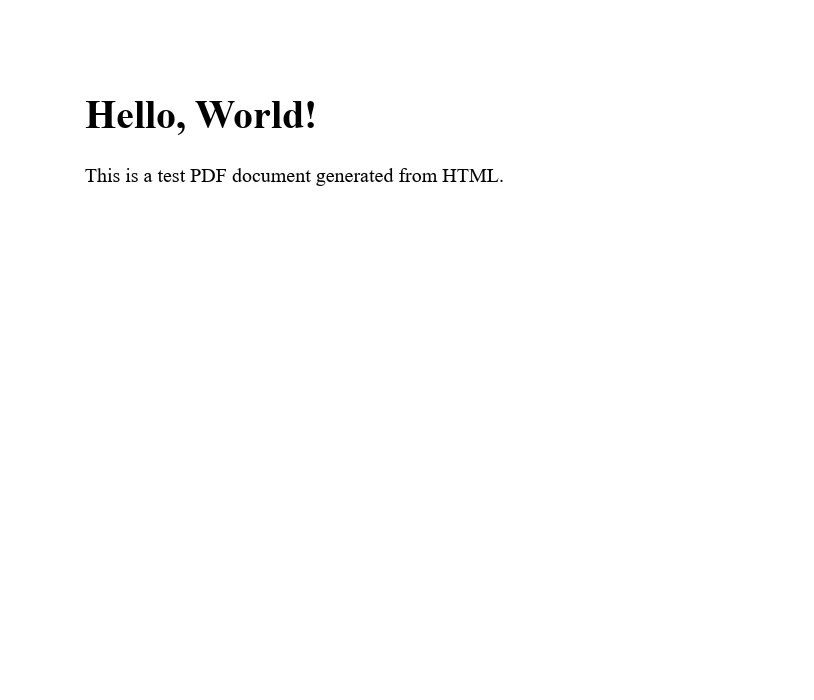
Conclusion
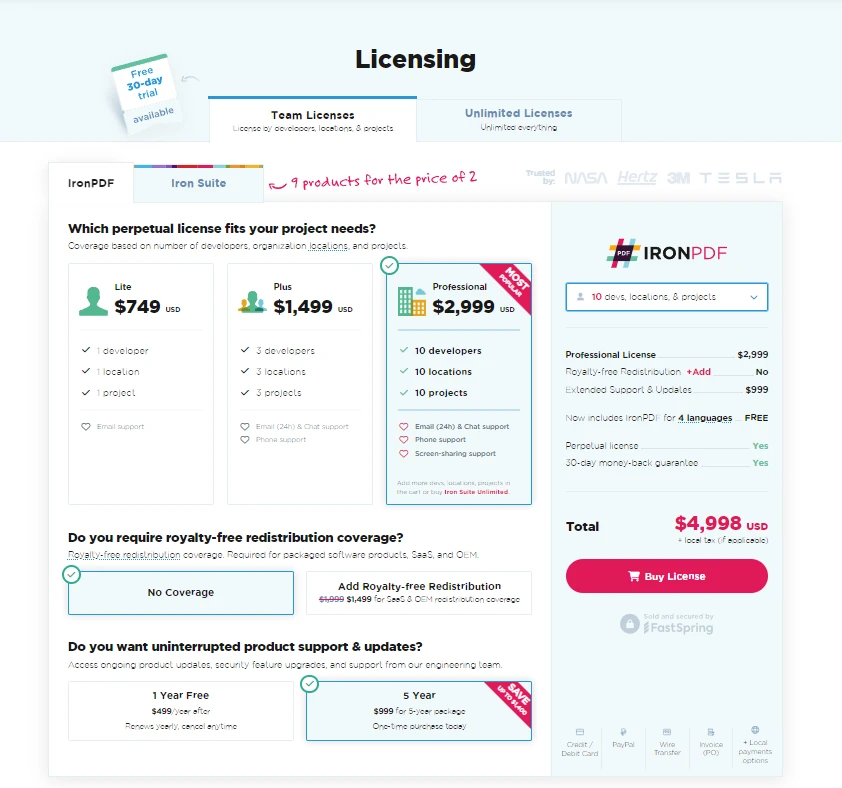
C# generics is a powerful tool for developing high-quality, reusable, and type-safe code. By understanding and applying generic classes, methods, interfaces, and delegates, you can write code that is more adaptable, and easier to maintain. Generics not only enable code reuse across different data types but also ensure compile-time type checking, which reduces runtime errors and improves overall code quality. IronPDF offers a free trial costs $749 onwards.











