C# Nito.Asyncex (How It Works For Developers)
Asynchronous programming has grown in importance in the field of C# programming for creating scalable and responsive applications. With its abundance of asynchronous tools and techniques, AsyncEx is a robust package that makes asynchronous programming in C# easier. Developers can easily create complex applications by combining IronPDF, a C# library for producing, editing, and processing PDF documents, with other libraries.
Nito.AsyncEx provides coordination primitives, asynchronous collections, asynchronous synchronization primitives, and many other features. These characteristics allow programmers to create asynchronous code that is readable, manageable, and efficient.
We will look at how to use Nito.AsyncEx with IronPDF in this guide to make use of asynchronous programming for activities involving PDFs. We'll show you how to make the most of these two libraries to improve your C# development experience, from simple usage examples to complex strategies.
What is Nito.AsyncEx?
A C# package called Nito.AsyncEx was created by Stephen Cleary to improve and expedite asynchronous programming in the .NET framework. It provides an extensive set of utilities and techniques to overcome the challenges associated with writing asynchronous programs. Nitro.AsyncEx is a .NET library that is mostly used for developing a task-based asynchronous pattern.
Nito.AsyncEx is a valuable helper library for C# developers, providing seamless integration of task-based asynchronous patterns within their projects. With its intuitive syntax, developers can utilize keywords like await task and hold await task to manage asynchronous operations effectively. This .NET library facilitates locked asynchronous operations, ensuring thread safety and preventing race conditions. Overall, Nito.AsyncEx simplifies asynchronous programming, enabling developers to focus on building robust and scalable applications.
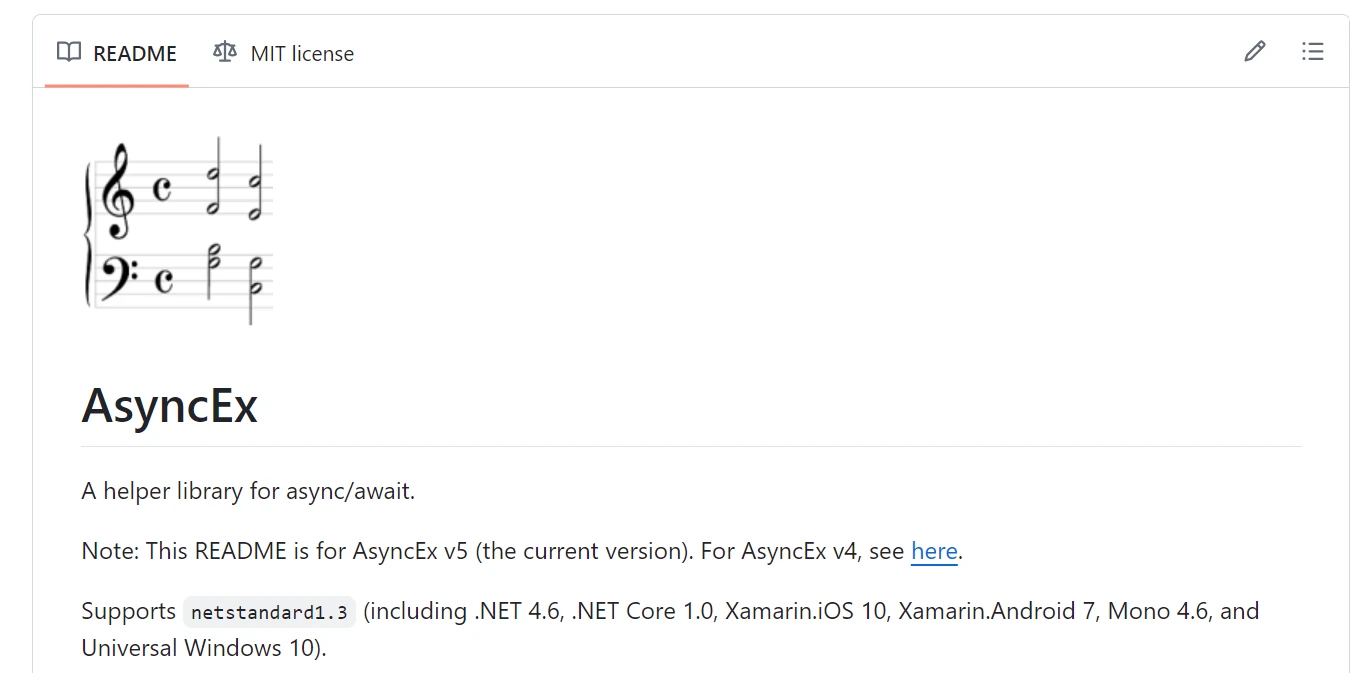
Features of Nito.AsyncEx
Primitives with Asynchronous Coordination:
Versions of common synchronization primitives, such as locks, semaphores, countdown events, and barriers, are offered by AsyncEx. By coordinating access to shared resources in asynchronous contexts, these techniques help developers avoid race problems and ensure thread safety.
Asynchronous Collections:
Common collection types including queues, stacks, and buffers are implemented asynchronously in the library. These asynchronous collections improve the performance and scalability of asynchronous workflows by facilitating effective asynchronous data processing and manipulation.
Nito is an asynchronous stream:
AsyncEx provides tools to work with asynchronous streams, making it easier to integrate asynchronous data processing pipelines and I/O activities. Developers can increase the responsiveness and efficiency of I/O-bound activities by reading from or writing to asynchronous streams asynchronously.
Task Organization:
With the help of the library's scheduling tools, developers may manage the timing and method of asynchronous actions. With the help of this functionality, job execution may be managed more precisely, maximizing resource usage and enhancing application performance.
Extensions and Asynchronous Methodologies:
By adding asynchronous methods and extensions to the .NET framework, Nito.AsyncEx makes standard asynchronous programming patterns and processes easier to use. It is now simpler for developers to create and debug asynchronous applications thanks to these enhancements, which improve the readability and maintainability of asynchronous code.
Create and Configure Project
The steps below can be used to create and configure Nito.AsyncEx in a C# project:
Install Nito.AsyncEx Package
Using the .NET CLI or NuGet Package Manager, add the Nito.AsyncEx package to your project. Using the Package Manager Console or a terminal, type the following command to install the package:
Install-Package Nito.AsyncEx
Configure the Nito.AsyncEx Project
After installing the package, you can use Nito.AsyncEx in your project. Wherever in your C# projects you plan to use the functionality of Nito.AsyncEx, import its namespace:
using Nito.AsyncEx;using Nito.AsyncEx;Code Example Of Nito.AsyncEx Usage
Now, you can use within your code the functionality that Nito.AsyncEx offers. For instance, you can improve and streamline your asynchronous programming workflows by utilizing asynchronous coordination primitives like locks and semaphores, asynchronous collections, asynchronous streams, and more.
using System;
using System.Threading.Tasks;
using Nito.AsyncEx;
class Program
{
static async Task Main(string[] args)
{
// Create an instance of AsyncLock
var mutex = new AsyncLock();
// It can be locked asynchronously using await
using (await mutex.LockAsync())
{
// Code inside the lock
Console.WriteLine("Inside the lock.");
// Simulate some asynchronous operation
await Task.Delay(1000); // Delay for 1 second
Console.WriteLine("Lock released.");
}
}
}using System;
using System.Threading.Tasks;
using Nito.AsyncEx;
class Program
{
static async Task Main(string[] args)
{
// Create an instance of AsyncLock
var mutex = new AsyncLock();
// It can be locked asynchronously using await
using (await mutex.LockAsync())
{
// Code inside the lock
Console.WriteLine("Inside the lock.");
// Simulate some asynchronous operation
await Task.Delay(1000); // Delay for 1 second
Console.WriteLine("Lock released.");
}
}
}To make sure there are no compilation errors, build your C# code. Then, run your application to make sure Nito.AsyncEx is operating as it should.
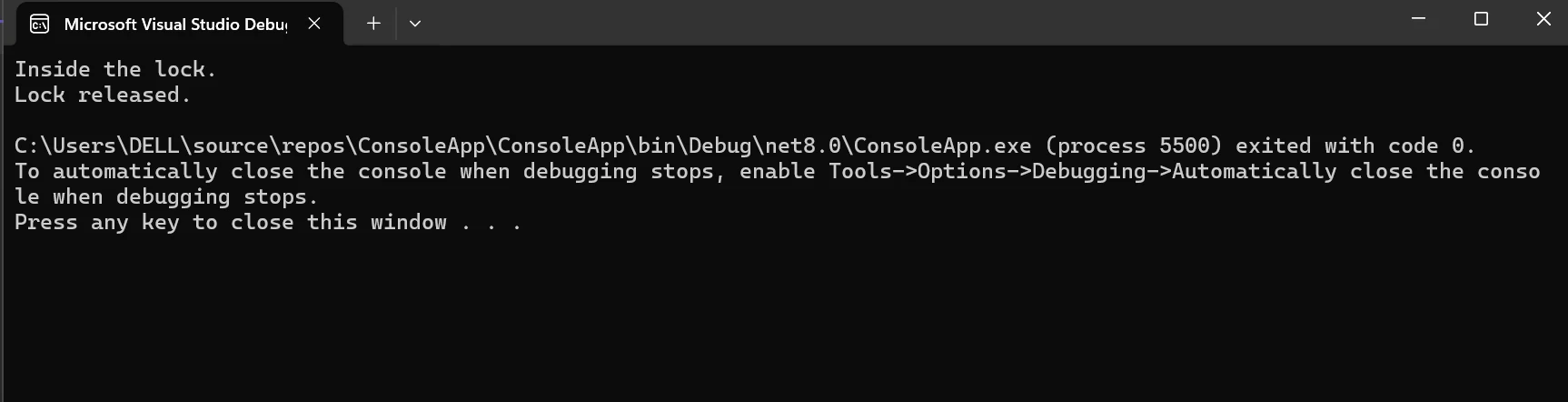
These procedures will enable you to use Nito.AsyncEx's functionality for asynchronous programming activities by creating and configuring it in a C# project.
Getting Started With IronPDF
What is IronPDF?
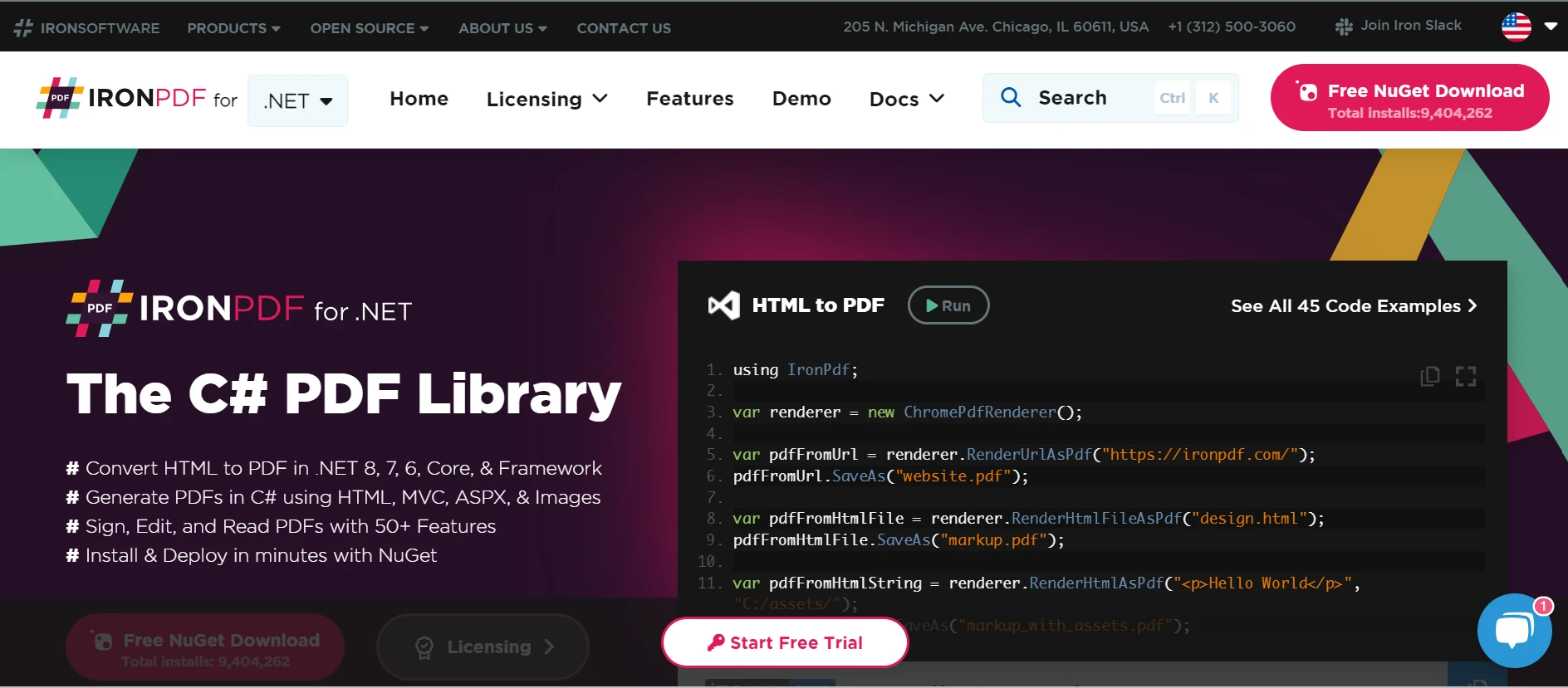
IronPDF is a feature-rich library for working with PDF documents in .NET applications. With its vast feature set, users can alter pre-existing PDF documents by adding, removing, or rearranging sections, as well as creating PDFs from scratch or HTML content. IronPDF makes working with PDFs in .NET applications easier by providing developers with a powerful API for creating, editing, and converting PDF files.
Key Features of IronPDF
- Convert HTML to PDF: IronPDF enables you to use HTML content, such as CSS and JavaScript, to create high-quality PDF documents. When generating PDFs from web pages or dynamic content, this feature is particularly useful.
- Modifying and enhancing PDFs: IronPDF provides editing capabilities for pre-existing PDF documents. A PDF can have its pages extracted, have text, images, watermarks, or comments added, and have many PDFs combined into one document.
- Creating a PDF Right Away: You can programmatically add text, images, shapes, and other objects to new PDF documents using IronPDF's API. This allows for the dynamic generation of PDF reports, invoices, and other document-based outputs.
- PDF security: By adding password security and encrypting PDF documents using IronPDF, you can control access and protect important data.
- PDF forms: Users can work with PDF documents by using IronPDF to create and complete PDF forms and enter data into form fields.
- Text Excerpts: IronPDF extracts text content from PDF documents to make text data easy to search, analyze, and manipulate.
- Conversion to Image Formats: Since IronPDF can convert PDF documents to popular picture formats like PNG, JPEG, and BMP, it is suitable in scenarios when images are needed instead of PDFs.
Install IronPDF
Make sure both libraries are added to your project before beginning to use Nito.AsyncEx in C# with IronPDF. You can use the .NET CLI or NuGet Package Manager to add IronPDF to your project. The command used in the NuGet Package Manager console is below:
Install-Package IronPdf
Integrate IronPDF With Nito.AsyncEx
Let's say you have a case where you want to use IronPDF to generate a PDF document asynchronously and Nito.AsyncEx to manage concurrency. I'll give you a simple example to illustrate this:
using System;
using System.Threading.Tasks;
using Nito.AsyncEx;
using IronPdf;
class Program
{
static async Task Main(string[] args)
{
// Create an asynchronous lock
AsyncLock asyncLock = new AsyncLock();
// Use the lock to ensure only one thread is accessing IronPDF at a time
using (await asyncLock.LockAsync())
{
// Generate the PDF document asynchronously
await GeneratePdfAsync();
}
}
static async Task GeneratePdfAsync()
{
// Create IronPDF Renderer
var Renderer = new IronPdf.HtmlToPdf();
// Create HTML content for the PDF
string htmlContent = "<h1>Hello, IronPDF!</h1>";
// Convert HTML to PDF asynchronously
var pdfDocument = await Renderer.RenderHtmlAsPdfAsync(htmlContent);
// Save the PDF document
pdfDocument.SaveAs("example.pdf");
}
}using System;
using System.Threading.Tasks;
using Nito.AsyncEx;
using IronPdf;
class Program
{
static async Task Main(string[] args)
{
// Create an asynchronous lock
AsyncLock asyncLock = new AsyncLock();
// Use the lock to ensure only one thread is accessing IronPDF at a time
using (await asyncLock.LockAsync())
{
// Generate the PDF document asynchronously
await GeneratePdfAsync();
}
}
static async Task GeneratePdfAsync()
{
// Create IronPDF Renderer
var Renderer = new IronPdf.HtmlToPdf();
// Create HTML content for the PDF
string htmlContent = "<h1>Hello, IronPDF!</h1>";
// Convert HTML to PDF asynchronously
var pdfDocument = await Renderer.RenderHtmlAsPdfAsync(htmlContent);
// Save the PDF document
pdfDocument.SaveAs("example.pdf");
}
}In this code:
- The namespaces required by Nito.AsyncEx and IronPDF are imported.
- We instantiate an
AsyncLockusing Nito.AsyncEx, then use it to ensure thread-safe access when generating PDFs. - In the
Mainmethod, we acquire the lock usingLockAsync()to guarantee exclusive access to IronPDF. The PDF document generation is done inside the lock. - The
GeneratePdfAsyncfunction showcases how to generate a PDF document asynchronously using IronPDF. It converts HTML content to PDF and then saves the document to the disk.
Output
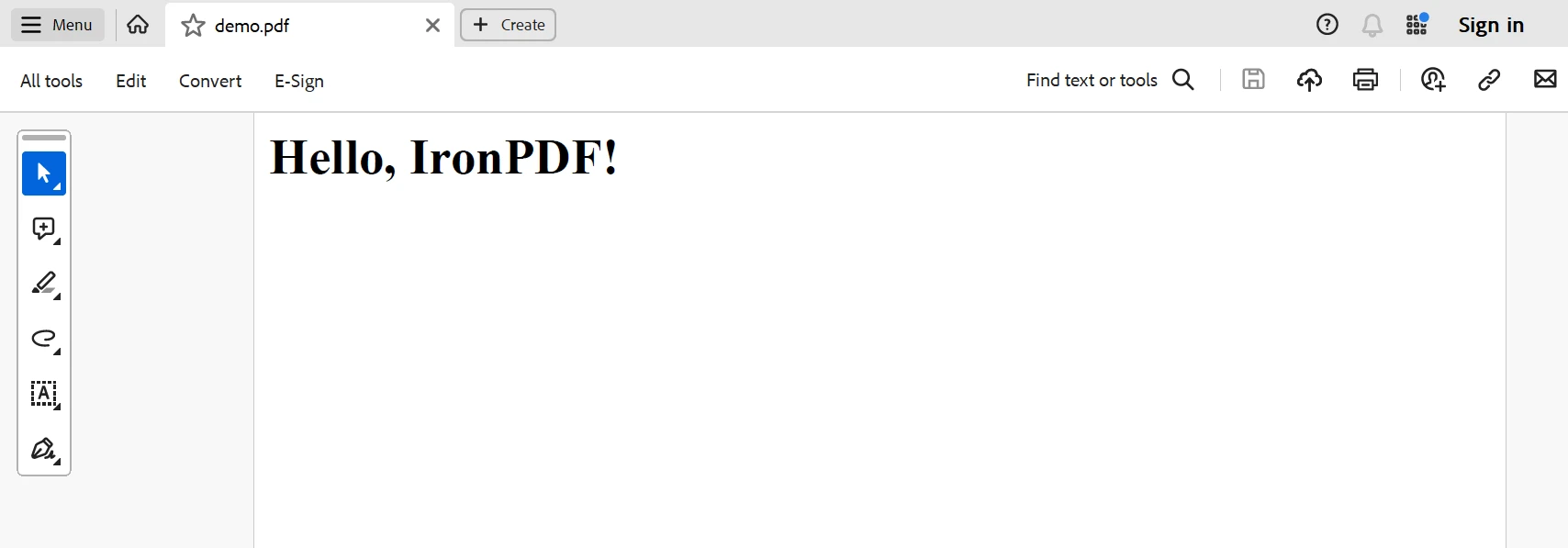
Conclusion
In conclusion, Nito.AsyncEx and IronPDF are integrated in C#, combining the strength of asynchronous programming with effective PDF production capabilities. Developers can control concurrency and synchronize access to IronPDF's rendering functionality by using Nito.AsyncEx's asynchronous coordination primitives, ensuring thread safety, and efficient resource consumption.
With IronPDF's HTML-to-PDF rendering capabilities and Nito.AsyncEx's async/await paradigm, developers can build scalable, responsive apps that produce PDF documents asynchronously. This combination keeps the user experience responsive while allowing for the effective creation of PDFs from HTML content.
Overall, Nito.AsyncEx and IronPDF work together to enable C# developers to build high-performing apps that make use of asynchronous programming and PDF creation, which increases productivity and produces amazing user experiences.
IronPDF can offer feature-rich, developer-friendly documentation and high-end software solutions for clients and end users by integrating IronPDF and Iron Software technologies into your enterprise applications development stack. Additionally, this strong foundation will facilitate projects, backend systems, and process improvement. Iron Software pricing starts at $799. These technologies' rich documentation, vibrant online developer community, and frequent upgrades make them a great choice for contemporary software development projects.
Frequently Asked Questions
How can Nito.AsyncEx and IronPDF be used together in C# applications?
You can use Nito.AsyncEx to manage concurrency and synchronization when generating PDF documents with IronPDF in C#. This combination allows for efficient asynchronous operations, ensuring thread safety and preventing race conditions during PDF handling.
What asynchronous features does Nito.AsyncEx provide for C# developers?
Nito.AsyncEx provides asynchronous coordination primitives, such as locks and semaphores, asynchronous collections, and streams that help manage task-based asynchronous patterns in C#, ensuring thread-safe operations and efficient resource management.
How does IronPDF facilitate working with PDFs in C#?
IronPDF allows developers to create, edit, and convert PDFs in C#. It supports HTML-to-PDF conversion, PDF editing, and creation, making it an essential tool for handling PDF files programmatically in .NET applications.
Can asynchronous programming improve the performance of PDF generation?
Yes, incorporating asynchronous programming with a library like IronPDF can significantly improve PDF generation performance by allowing concurrent operations and efficient resource usage, thus preventing blocking operations and enhancing application responsiveness.
How do you ensure thread safety when generating PDFs asynchronously in C#?
Thread safety in asynchronous PDF generation can be ensured by using Nito.AsyncEx's asynchronous locks and synchronization primitives, which coordinate access to IronPDF's PDF rendering functions, preventing race conditions and ensuring safe concurrent operations.
What are the advantages of using async/await patterns with PDF libraries in C#?
Using async/await patterns with PDF libraries like IronPDF in C# allows developers to write more readable and maintainable asynchronous code. It helps manage asynchronous tasks more efficiently, improving application performance and user experience by preventing UI blocking.
How can you install Nito.AsyncEx for use in a C# project?
You can install Nito.AsyncEx in a C# project using the NuGet Package Manager or .NET CLI with the command: Install-Package Nito.AsyncEx, which will add the necessary libraries to your project for asynchronous programming.
What roles do asynchronous collections and streams play in Nito.AsyncEx?
Asynchronous collections and streams in Nito.AsyncEx enable developers to manage data flow and processing in an asynchronous manner, facilitating non-blocking data processing and enhancing overall application performance and scalability in a C# environment.
Why should C# developers consider integrating asynchronous programming with PDF processing?
Integrating asynchronous programming with PDF processing allows C# developers to build applications that handle large PDF documents efficiently without blocking the main thread, resulting in responsive applications that can scale and perform well under heavy loads.





















