Published January 15, 2024
C# Null Coalescing (How It Works For Developer)
Introduction
The null-coalescing operator ?? evaluates the right-hand operand and returns its result if it is a non-null reference; otherwise, it returns the value of its left-hand operand. If the left-hand operand evaluates to a non-nullable value type, the null conditional operator (??) does not evaluate its operand on the right hand. The assignment operator ??= that is null-coalescing assigns the value of its right operand to its left operand only when the left operand evaluates to a nullable type value. If the operand on the left side evaluates to a non-null value, the null coalescing assignment operator (??=) does not evaluate its right-hand operand. The null coalescing operator is similar to the ternary operator.
It is true that in C# the null-coalescing operator (??) is a binary operator. An operator that acts on two operands is referred to as a binary operator. When using the null-coalescing operator, two operands are required, and the operator evaluates each operand to determine the outcome. Now we are going to see null coalescing and null conditional operators usage in C# below.
How to use C# Null Coalescing Value Types
- Create a new C# project.
- Make sure the appropriate version is installed.
- Use the null coalescing operator ??.
- Check the value or object reference types based on the requirement.
- Run the code.
Null Coalescing in C#
Null values in C# are handled by default provided by the null-coalescing operator (??), which is the idea of coalescing that is used to manage such values when dealing with nullable types or expressions that might result in null.
Syntax
The following is the syntax for the null-coalescing operator:
result = expression1 ?? expression2;result = expression1 ?? expression2;result = If(expression1, expression2)expression1: A null value might be produced by this expression.
expression2: If expression1 is null, this is the default value or substitute expression to be used.
result: The variable holding the coalescing operations outcome.
The null-coalescing operator offers a condensed method of assigning a default value when working with nullable types, which is its main goal in streamlining code and efficiently handling null data.
Benefits
- Conciseness: Handles null checks without requiring complex conditional statements or ternary operators.
- Code readability is improved by explicitly stating that a default value would be provided if null is returned.
It's crucial to make sure the expression types being compared match or are compatible before using the null-coalescing operator.
Although useful, overusing the operator might make code harder to comprehend. When it enhances code clarity, use it sparingly.
When working with nullable types or scenarios requiring default values, the null-coalescing operator (??) in C# is an effective tool for managing null values and may help write more succinct and understandable code.
The operator that null-coalesces ?? possesses the following type-related qualities:
Result Type Inference
The outcome type of the null-coalescing operator is the same as these operands if expressions 1 and 2 have the same type as shown in the following code.
int? Value = null;
int result = Value ?? 10;int? Value = null;
int result = Value ?? 10;Dim Value? As Integer = Nothing
Dim result As Integer = If(Value, 10)Type Compatibility
The outcome type is the type to which both expressions can be implicitly converted if expressions 1 and 2 have distinct types but one can be implicitly converted to the other.
double? value= null;
int result = (int)(value ?? 5.5);double? value= null;
int result = (int)(value ?? 5.5);Imports System
Dim value? As Double= Nothing
Dim result As Integer = CInt(Math.Truncate(If(value, 5.5)))Type Promotion
If the types of expressions 1 and 2 cannot be implicitly converted, the result type will be chosen following C#'s type promotion rules.
int? value= null;
long result = value ?? 100L;int? value= null;
long result = value ?? 100L;Dim value? As Integer= Nothing
Dim result As Long = If(value, 100L)Consequently, the types of the operands involved and the C# type conversion rules dictate the type of variable or expression that holds the result of the null-coalescing operator (??). To guarantee the correct handling of types and values while employing the null-coalescing operator, it's crucial to take compatibility and probable type conversions into account.
Coalescing in IronPDF
Install IronPDF
Acquire the IronPDF library; the upcoming patch requires it. To do this, enter the following same code into the Package Manager:
Install-Package IronPdf
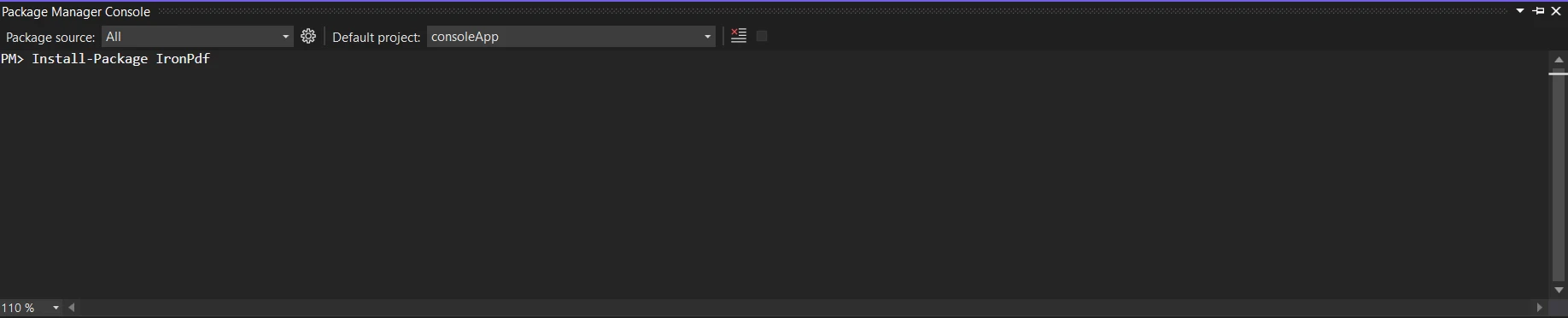
Alternatively, you may use the NuGet Package Manager to search for the package "IronPDF". You may choose and download the necessary package from this list of all the NuGet packages connected to IronPDF.
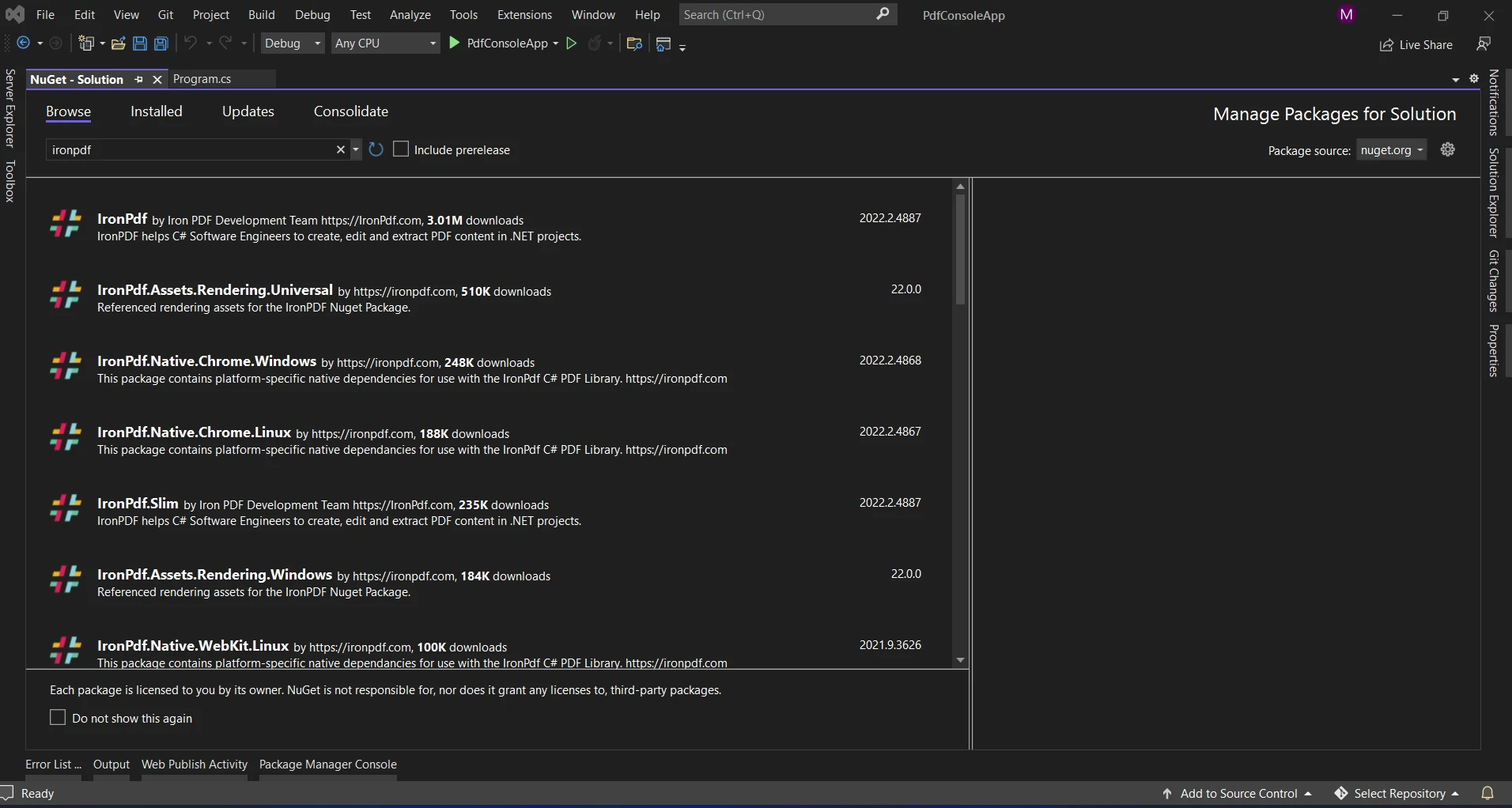
Create PDF with Null Coalescing
A C# library called IronPDF is used to create and work with PDF documents. The library offers some features for working with PDFs, such as formatting, text processing, and picture management. "Null-coalescing" is neither a method nor feature that is exclusive to IronPDF; rather, it is a language feature rather than a library-specific operation.
However, if you are working with IronPDF or any other library in your C# code, you may utilize the null-coalescing operators (??) that the C# language provides.
To handle null situations or provide default values, for example, while working with IronPDF objects, nullable value types or properties that may return null, you can use the null-coalescing operator.
The following example shows how the null-coalescing operator may be used with IronPDF:
using IronPdf;
using IronPdf.Pages;
namespace ConsoleApp1
{
internal class Program
{
static void Main(string[] args)
{
int? x = null;
var outputstr = $@"square of <b>{x}</b> is <b>{ Math.Sqrt(x??30)}</b>";
var pdfcreate = ChromePdfRenderer.StaticRenderHtmlAsPdf(outputstr);
pdfcreate.SaveAs("demo.pdf");
Console.ReadKey();
}
}
}using IronPdf;
using IronPdf.Pages;
namespace ConsoleApp1
{
internal class Program
{
static void Main(string[] args)
{
int? x = null;
var outputstr = $@"square of <b>{x}</b> is <b>{ Math.Sqrt(x??30)}</b>";
var pdfcreate = ChromePdfRenderer.StaticRenderHtmlAsPdf(outputstr);
pdfcreate.SaveAs("demo.pdf");
Console.ReadKey();
}
}
}Imports IronPdf
Imports IronPdf.Pages
Namespace ConsoleApp1
Friend Class Program
Shared Sub Main(ByVal args() As String)
Dim x? As Integer = Nothing
Dim outputstr = $"square of <b>{x}</b> is <b>{Math.Sqrt(If(x, 30))}</b>"
Dim pdfcreate = ChromePdfRenderer.StaticRenderHtmlAsPdf(outputstr)
pdfcreate.SaveAs("demo.pdf")
Console.ReadKey()
End Sub
End Class
End NamespaceRemember that IronPDF (or any library) does not provide a special feature or method for managing null values conditional operators; rather, the usage of the null-coalescing operator is based on general C# language features and concepts for handling a null conditional operator. To know more about the IronPDF, click here.
Output:
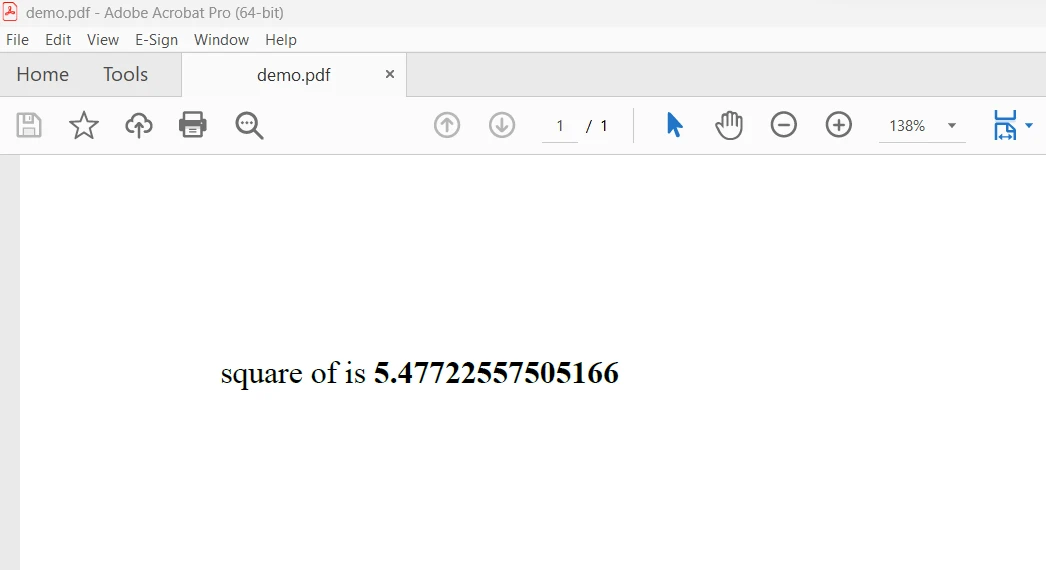
Conclusion
In summary, C#'s null coalescing operator (??) is a useful feature that makes handling null values in expressions and assignments easier and more efficient. This operator simplifies code by giving developers a clear way to handle scenarios in which a value could be null. This enables developers to specify default values or carry out alternative logic with ease. Its adaptability makes code more streamlined and effective, simplifying null tests and enhancing readability.
IronPDF offers a perpetual license, upgrade options, a year of software maintenance, and a thirty-day money-back guarantee, all included in the $749 Lite package. Users get thirty days to evaluate the product in real-world application settings during the watermarked trial period. Click the supplied link to learn more about IronPDF's cost, licensing, and trial version. To know more about the Iron Software products, check here.











