Published March 27, 2024
C# Pattern Matching Expressions (How It Works For Developers)
Introduction
Pattern matching in C# is a powerful feature that was introduced in C# 7.0 and has since been expanded upon in subsequent versions. It allows developers to write more concise and expressive code when dealing with conditional statements, type checking, and deconstruction of objects.
Pattern matching expressions provide a flexible and intuitive way to match values against patterns and execute corresponding code blocks. In this article, we will explore the intricacies of pattern matching expressions in C#, including syntax, use cases, and code examples. At the end of the article we will also explore a bit about IronPDF from IronSoftware to generate a PDF document on the fly in C# applications.
Benefits of Pattern matching in C#
Pattern matching in C# code presents a plethora of advantages:
- Enhanced readability: Pattern matching simplifies complex conditional logic, making your code easier to understand and follow for both yourself and other developers.
- Reduction in lines of code: By condensing intricate conditional statements into concise patterns, pattern matching helps streamline your codebase, leading to fewer lines of code and a more succinct implementation.
- Improved maintainability: The clarity offered by pattern matching promotes easier code maintenance and debugging. With patterns clearly delineated, it becomes simpler to identify and modify specific logic blocks as needed without affecting the rest of the codebase.
- More expressive algorithms: Pattern matching empowers developers to express algorithms in a more natural and intuitive manner. By aligning code structures with problem-solving paradigms, pattern matching facilitates the creation of algorithms that closely resemble their conceptual models.
Types of Pattern Matching in C#
Pattern matching is supported by following expressions:
- is expression
- switch statements
- switch expressions
The following patterns can be used to match with the constructs:
Declaration and type patterns
Declaration and type patterns are essential tools in C# for checking the compatibility of expression run-time types with given types. With declaration patterns, you can both check compatibility and declare a new local variable simultaneously. Consider the following example:
object greeting = "Iron Software is Awesome!";
if (greeting is string message)
{
Console.WriteLine(message.ToLower()); // output: Iron Software is Awesome!
}object greeting = "Iron Software is Awesome!";
if (greeting is string message)
{
Console.WriteLine(message.ToLower()); // output: Iron Software is Awesome!
}Dim greeting As Object = "Iron Software is Awesome!"
Dim tempVar As Boolean = TypeOf greeting Is String
Dim message As String = If(tempVar, DirectCast(greeting, String), Nothing)
If tempVar Then
Console.WriteLine(message.ToLower()) ' output: Iron Software is Awesome!
End IfHere, the declaration pattern ensures that if the expression greeting matches the type string, it's assigned to the variable message, enabling subsequent operations.
When any of the following conditions hold true the Declaration Pattern holds good :
- The run-time type of the expression is T.
- The run-time type of the expression derives from T, implements interface T, or can be implicitly converted to T.
- The run-time type of the expression is a nullable value type with the underlying type T.
- A boxing or unboxing conversion exists from the run-time type of the expression to type T.
Consider the following example demonstrating the above conditions:
int? nullableX = 8;
int y = 45;
object boxedy = y;
if (nullableX is int a && boxedy is int b)
{
Console.WriteLine(a + b); // output: 53
}int? nullableX = 8;
int y = 45;
object boxedy = y;
if (nullableX is int a && boxedy is int b)
{
Console.WriteLine(a + b); // output: 53
}Dim nullableX? As Integer = 8
Dim y As Integer = 45
Dim boxedy As Object = y
Dim tempVar As Boolean = TypeOf boxedy Is Integer
Dim b As Integer = If(tempVar, DirectCast(boxedy, Integer), Nothing)
Dim tempVar2 As Boolean = TypeOf nullableX Is Integer
Dim a As Integer = If(tempVar2, CInt(nullableX), Nothing)
If tempVar2 AndAlso tempVar Then
Console.WriteLine(a + b) ' output: 53
End IfHere, nullableX matches the pattern because it's a nullable value type with the underlying type int, and boxedy matches because it can be unboxed to int.
When you only need to check the type of expression without declaring a new variable, you can utilize the discard _, as seen in the example below:
public static decimal CalculateToll(this Vehicle vehicle) => vehicle switch
{
bus _ => 4.00m,
motor _ => 8.50m,
null => throw new ArgumentNullException(nameof(vehicle)),
_ => throw new ArgumentException("Unknown type of a vehicle", nameof(vehicle)),
};public static decimal CalculateToll(this Vehicle vehicle) => vehicle switch
{
bus _ => 4.00m,
motor _ => 8.50m,
null => throw new ArgumentNullException(nameof(vehicle)),
_ => throw new ArgumentException("Unknown type of a vehicle", nameof(vehicle)),
};'INSTANT VB TODO TASK: The following 'switch expression' was not converted by Instant VB:
'public static decimal CalculateToll(this Vehicle vehicle) => vehicle switch
'{
' bus _ => 4.00m,
' motor _ => 8.50m,
' null => throw new ArgumentNullException(nameof(vehicle)),
' _ => throw new ArgumentException("Unknown type of a vehicle", nameof(vehicle)),
'};In this snippet, the _ serves as a placeholder for any type matching Vehicle.
Both declaration and type patterns ensure that expressions are non-null before pattern matching. You can check for non-null using a negated null constant pattern, as illustrated below:
if (inputVal is not null)
{
// ...
}if (inputVal is not null)
{
// ...
}If inputVal IsNot Nothing Then
' ...
End IfThis negation ensures that input is not null before proceeding with further operations.
By leveraging declaration and type patterns in your C# code, you can enhance readability, reduce lines of code, and express algorithms more effectively. These patterns provide a concise and expressive way to handle type-based logic and improve the maintainability of your codebase.
Constant pattern
Constant patterns serve to verify if an expression result matches a specific constant value. Consider the following example:
public static decimal GetGroupTicketPrice(int visitorCount) => visitorCount switch
{
1 => 2.0m,
2 => 10.0m,
3 => 25.0m,
4 => 60.0m,
0 => 0.0m,
_ => throw new ArgumentException($"Not supported number of visitors: {visitorCount}", nameof(visitorCount)),
};public static decimal GetGroupTicketPrice(int visitorCount) => visitorCount switch
{
1 => 2.0m,
2 => 10.0m,
3 => 25.0m,
4 => 60.0m,
0 => 0.0m,
_ => throw new ArgumentException($"Not supported number of visitors: {visitorCount}", nameof(visitorCount)),
};Dim tempVar As Decimal
Select Case visitorCount
Case 1
tempVar = 2.0D
Case 2
tempVar = 10.0D
Case 3
tempVar = 25.0D
Case 4
tempVar = 60.0D
Case 0
tempVar = 0.0D
Case Else
'INSTANT VB TODO TASK: Throw expressions are not converted by Instant VB:
'ORIGINAL LINE: tempVar = throw new ArgumentException(string.Format("Not supported number of visitors: {0}", visitorCount), nameof(visitorCount));
tempVar = throw New ArgumentException($"Not supported number of visitors: {visitorCount}", NameOf(visitorCount))
End Select
'INSTANT VB TODO TASK: Local functions are not converted by Instant VB:
'public static decimal GetGroupTicketPrice(int visitorCount)
'{
' Return tempVar;
'}Here, the constant patterns check if visitorCount matches any of the specified constant values and return corresponding ticket prices.
In a constant pattern, you can employ various types of constant expressions, such as:
- Integer or floating-point numerical literals.
- Characters.
- String literals.
- Boolean values (true or false).
- Enum values.
- The name of a declared const field or local.
- null.
An expression of type Span
To check for null, utilize a constant pattern like so:
if (inputVal is null)
{
return;
}if (inputVal is null)
{
return;
}If inputVal Is Nothing Then
Return
End IfHere, the pattern ensures that input is null before proceeding with further operations.
You can also use a negated null constant pattern to ascertain non-null values:
if (inputVal is not null)
{
// ...
}if (inputVal is not null)
{
// ...
}If inputVal IsNot Nothing Then
' ...
End IfThis pattern verifies that input is not null, allowing for subsequent operations to be performed safely.
By incorporating constant patterns into your C# code, you can effectively handle scenarios where specific constant values need to be matched, improving code clarity and maintainability.
Relational patterns
Relational patterns provide a means to compare expression results with constants. Consider the following example:
Console.WriteLine(Classify(20)); // output: Too high
Console.WriteLine(Classify(double.NaN)); // output: Unknown
Console.WriteLine(Classify(4)); // output: Acceptable
static string Classify(double measurement) => measurement switch
{
< -4.0 => "Too low",
> 10.0 => "Too high",
double.NaN => "Unknown",
_ => "Acceptable",
};Console.WriteLine(Classify(20)); // output: Too high
Console.WriteLine(Classify(double.NaN)); // output: Unknown
Console.WriteLine(Classify(4)); // output: Acceptable
static string Classify(double measurement) => measurement switch
{
< -4.0 => "Too low",
> 10.0 => "Too high",
double.NaN => "Unknown",
_ => "Acceptable",
};Console.WriteLine(Classify(20)) ' output: Too high
Console.WriteLine(Classify(Double.NaN)) ' output: Unknown
Console.WriteLine(Classify(4)) ' output: Acceptable
'INSTANT VB TODO TASK: The following 'switch expression' was not converted by Instant VB:
'static string Classify(double measurement) => measurement switch
'{
' < -4.0 => "Too low",
' > 10.0 => "Too high",
' double.NaN => "Unknown",
' _ => "Acceptable",
'};Here, the relational patterns compare the measurement against specific thresholds to determine its classification.
The Right-hand part of a relational pattern must be a constant expression, which can be of an integer, floating-point, char, or enum type. The <, >, <=, or >= operators can be used on the left hand side.
To match an expression result within a certain range, employ a conjunctive and pattern, as illustrated below:
Console.WriteLine(GetCalendarSeason(new DateTime(2024, 3, 12))); // output: spring
Console.WriteLine(GetCalendarSeason(new DateTime(2024, 7, 12))); // output: summer
Console.WriteLine(GetCalendarSeason(new DateTime(2024, 2, 12))); // output: winter
static string GetCalendarSeason(DateTime date) => date.Month switch
{
>= 3 and < 6 => "spring",
>= 6 and < 9 => "summer",
>= 9 and < 12 => "autumn",
12 or (>= 1 and < 3) => "winter",
_ => throw new ArgumentOutOfRangeException(nameof(date), $"Date with unexpected month: {date.Month}."),
};Console.WriteLine(GetCalendarSeason(new DateTime(2024, 3, 12))); // output: spring
Console.WriteLine(GetCalendarSeason(new DateTime(2024, 7, 12))); // output: summer
Console.WriteLine(GetCalendarSeason(new DateTime(2024, 2, 12))); // output: winter
static string GetCalendarSeason(DateTime date) => date.Month switch
{
>= 3 and < 6 => "spring",
>= 6 and < 9 => "summer",
>= 9 and < 12 => "autumn",
12 or (>= 1 and < 3) => "winter",
_ => throw new ArgumentOutOfRangeException(nameof(date), $"Date with unexpected month: {date.Month}."),
};Console.WriteLine(GetCalendarSeason(New DateTime(2024, 3, 12))) ' output: spring
Console.WriteLine(GetCalendarSeason(New DateTime(2024, 7, 12))) ' output: summer
Console.WriteLine(GetCalendarSeason(New DateTime(2024, 2, 12))) ' output: winter
'INSTANT VB TODO TASK: The following 'switch expression' was not converted by Instant VB:
'static string GetCalendarSeason(DateTime date) => date.Month switch
'{
' >= 3 and < 6 => "spring",
' >= 6 and < 9 => "summer",
' >= 9 and < 12 => "autumn",
' 12 or (>= 1 and < 3) => "winter",
' _ => throw new ArgumentOutOfRangeException(nameof(date), $"Date with unexpected month: {date.Month}."),
'};This excerpt describes how the conjunctive "and" pattern is utilized to ascertain the calendar season based on the month falling within specific ranges. It also mentions that relational patterns provide a concise and expressive means to compare expression results against constants, thus enhancing code clarity and maintainability.
Discard Pattern
The discard pattern, denoted by _, serves to match any expression, including null. Take the following example:
Console.WriteLine(GetDiscountInPercent(DayOfWeek.Friday)); // output: 5.0
Console.WriteLine(GetDiscountInPercent(null)); // output: 0.0
Console.WriteLine(GetDiscountInPercent((DayOfWeek)10)); // output: 0.0
static decimal GetDiscountInPercent(DayOfWeek? dayOfWeek) => dayOfWeek switch
{
DayOfWeek.Monday => 0.5m,
DayOfWeek.Tuesday => 12.5m,
DayOfWeek.Wednesday => 7.5m,
DayOfWeek.Thursday => 12.5m,
DayOfWeek.Friday => 5.0m,
DayOfWeek.Saturday => 2.5m,
DayOfWeek.Sunday => 2.0m,
_ => 0.0m,
};Console.WriteLine(GetDiscountInPercent(DayOfWeek.Friday)); // output: 5.0
Console.WriteLine(GetDiscountInPercent(null)); // output: 0.0
Console.WriteLine(GetDiscountInPercent((DayOfWeek)10)); // output: 0.0
static decimal GetDiscountInPercent(DayOfWeek? dayOfWeek) => dayOfWeek switch
{
DayOfWeek.Monday => 0.5m,
DayOfWeek.Tuesday => 12.5m,
DayOfWeek.Wednesday => 7.5m,
DayOfWeek.Thursday => 12.5m,
DayOfWeek.Friday => 5.0m,
DayOfWeek.Saturday => 2.5m,
DayOfWeek.Sunday => 2.0m,
_ => 0.0m,
};Console.WriteLine(GetDiscountInPercent(DayOfWeek.Friday)) ' output: 5.0
Console.WriteLine(GetDiscountInPercent(Nothing)) ' output: 0.0
Console.WriteLine(GetDiscountInPercent(CType(10, DayOfWeek))) ' output: 0.0
Dim tempVar As Decimal
Select Case dayOfWeek
Case DayOfWeek.Monday
tempVar = 0.5D
Case DayOfWeek.Tuesday
tempVar = 12.5D
Case DayOfWeek.Wednesday
tempVar = 7.5D
Case DayOfWeek.Thursday
tempVar = 12.5D
Case DayOfWeek.Friday
tempVar = 5.0D
Case DayOfWeek.Saturday
tempVar = 2.5D
Case DayOfWeek.Sunday
tempVar = 2.0D
Case Else
tempVar = 0.0D
End Select
'INSTANT VB TODO TASK: Local functions are not converted by Instant VB:
'static decimal GetDiscountInPercent(System.Nullable(Of DayOfWeek) dayOfWeek)
'{
' Return tempVar;
'}In the discard pattern above example handles all the possible input values. All the days of the week are handled and represent the default value. With this all the possible values are handled. Discard pattern cannot be utilized as a pattern in an is expression or a switch statement. In such cases, you can employ a var pattern with a discard, like var , to match any expression. However, a discard pattern is permissible in a switch expression. For further details, please refer to the Discard pattern section of the feature proposal note.
Logical patterns
Logical patterns in C# offer powerful tools for pattern matching, including negation, conjunction, and disjunction, which allow for more flexible and expressive matching conditions.
Negation (not pattern)
The negation pattern, represented by 'not', matches an expression when the negated pattern doesn't match the expression. This is particularly useful for checking if an expression is non-null, as demonstrated below:
if (input is not null)
{
// ...
}if (input is not null)
{
// ...
}If input IsNot Nothing Then
' ...
End IfHere, the code block is executed if input is not null.
Conjunctive (and pattern)
The conjunctive pattern, using the 'and' keyword, matches an expression when both patterns match the expression. This allows for combining multiple conditions, as illustrated by the following example:
Console.WriteLine(Classify(13)); // output: High
Console.WriteLine(Classify(-100)); // output: Too low
Console.WriteLine(Classify(5.7)); // output: Acceptable
static string Classify(double measurement) => measurement switch
{
< -40.0 => "Too low",
>= -40.0 and < 0 => "Low",
>= 0 and < 10.0 => "Acceptable",
>= 10.0 and < 20.0 => "High",
>= 20.0 => "Too high",
double.NaN => "Unknown",
};Console.WriteLine(Classify(13)); // output: High
Console.WriteLine(Classify(-100)); // output: Too low
Console.WriteLine(Classify(5.7)); // output: Acceptable
static string Classify(double measurement) => measurement switch
{
< -40.0 => "Too low",
>= -40.0 and < 0 => "Low",
>= 0 and < 10.0 => "Acceptable",
>= 10.0 and < 20.0 => "High",
>= 20.0 => "Too high",
double.NaN => "Unknown",
};Console.WriteLine(Classify(13)) ' output: High
Console.WriteLine(Classify(-100)) ' output: Too low
Console.WriteLine(Classify(5.7)) ' output: Acceptable
'INSTANT VB TODO TASK: The following 'switch expression' was not converted by Instant VB:
'static string Classify(double measurement) => measurement switch
'{
' < -40.0 => "Too low",
' >= -40.0 and < 0 => "Low",
' >= 0 and < 10.0 => "Acceptable",
' >= 10.0 and < 20.0 => "High",
' >= 20.0 => "Too high",
' double.NaN => "Unknown",
'};In this example, the measurement is classified based on its value range.
Disjunctive (or pattern)
The disjunctive pattern, using the 'or' keyword, matches an expression when either pattern matches the expression. This allows for handling multiple possible conditions, as shown below:
Console.WriteLine(GetCalendarSeason(new DateTime(2021, 1, 19))); // output: winter
Console.WriteLine(GetCalendarSeason(new DateTime(2021, 10, 9))); // output: autumn
Console.WriteLine(GetCalendarSeason(new DateTime(2021, 5, 11))); // output: spring
static string GetCalendarSeason(DateTime date) => date.Month switch
{
3 or 4 or 5 => "spring",
6 or 7 or 8 => "summer",
9 or 10 or 11 => "autumn",
12 or 1 or 2 => "winter",
_ => throw new ArgumentOutOfRangeException(nameof(date), $"Date with unexpected month: {date.Month}."),
};Console.WriteLine(GetCalendarSeason(new DateTime(2021, 1, 19))); // output: winter
Console.WriteLine(GetCalendarSeason(new DateTime(2021, 10, 9))); // output: autumn
Console.WriteLine(GetCalendarSeason(new DateTime(2021, 5, 11))); // output: spring
static string GetCalendarSeason(DateTime date) => date.Month switch
{
3 or 4 or 5 => "spring",
6 or 7 or 8 => "summer",
9 or 10 or 11 => "autumn",
12 or 1 or 2 => "winter",
_ => throw new ArgumentOutOfRangeException(nameof(date), $"Date with unexpected month: {date.Month}."),
};Console.WriteLine(GetCalendarSeason(New DateTime(2021, 1, 19))) ' output: winter
Console.WriteLine(GetCalendarSeason(New DateTime(2021, 10, 9))) ' output: autumn
Console.WriteLine(GetCalendarSeason(New DateTime(2021, 5, 11))) ' output: spring
Dim tempVar As String
Select Case [date].Month
Case 3, 4, 5
tempVar = "spring"
Case 6, 7, 8
tempVar = "summer"
Case 9, 10, 11
tempVar = "autumn"
Case 12, 1, 2
tempVar = "winter"
Case Else
'INSTANT VB TODO TASK: Throw expressions are not converted by Instant VB:
'ORIGINAL LINE: tempVar = throw new ArgumentOutOfRangeException(nameof(date), string.Format("Date with unexpected month: {0}.", date.Month));
tempVar = throw New ArgumentOutOfRangeException(NameOf([date]), $"Date with unexpected month: {[date].Month}.")
End Select
'INSTANT VB TODO TASK: Local functions are not converted by Instant VB:
' static string GetCalendarSeason(DateTime @date)
' {
' Return tempVar;
' }Here, the calendar season is determined based on the month of the provided date.
These pattern combinators can be repeatedly used to create more complex and precise matching conditions, enhancing the flexibility and readability of your code.
Property Pattern
The property pattern enables the matching of an expression's properties or fields against nested patterns. An example of this can be seen in the following code snippet:
static bool IsConferenceDay(DateTime date) => date is { Year: 2020, Month: 5, Day: 19 or 20 or 21 };static bool IsConferenceDay(DateTime date) => date is { Year: 2020, Month: 5, Day: 19 or 20 or 21 };Shared Function IsConferenceDay(ByVal [date] As DateTime) As Boolean
'INSTANT VB TODO TASK: The following 'is' operator pattern is not converted by Instant VB:
Return [date] is { Year: 2020, Month: 5, Day: 19 [or] 20 [or] 21 }
End FunctionHere, the property pattern ensures that the provided date corresponds to one of the specified conference days.
You can also incorporate a runtime type check and variable declaration within a property pattern, as shown below:
static string TakeFive(object input) => input switch
{
string { Length: >= 5 } s => s.Substring(0, 5),
string s => s,
ICollection<char> { Count: >= 5 } symbols => new string(symbols.Take(5).ToArray()),
ICollection<char> symbols => new string(symbols.ToArray()),
null => throw new ArgumentNullException(nameof(input)),
_ => throw new ArgumentException("Unsupported input type."),
};static string TakeFive(object input) => input switch
{
string { Length: >= 5 } s => s.Substring(0, 5),
string s => s,
ICollection<char> { Count: >= 5 } symbols => new string(symbols.Take(5).ToArray()),
ICollection<char> symbols => new string(symbols.ToArray()),
null => throw new ArgumentNullException(nameof(input)),
_ => throw new ArgumentException("Unsupported input type."),
};'INSTANT VB TODO TASK: The following 'switch expression' was not converted by Instant VB:
'static string TakeFive(object input) => input switch
'{
' string { Length: >= 5 } s => s.Substring(0, 5),
' string s => s,
' ICollection<char> { Count: >= 5 } symbols => new string(symbols.Take(5).ToArray()),
' ICollection<char> symbols => new string(symbols.ToArray()),
' null => throw new ArgumentNullException(nameof(input)),
' _ => throw new ArgumentException("Unsupported input type."),
'};Here, the property pattern is used to handle strings and collections of characters, ensuring proper handling based on their properties.
Positional Pattern
In C#, the positional pattern allows for deconstructing an expression result and matching the resulting values against corresponding nested patterns. For instance:
public readonly struct Point
{
public int X { get; }
public int Y { get; }
public Point(int x, int y) => (X, Y) = (x, y);
public void Deconstruct(out int x, out int y) => (x, y) = (X, Y);
}
static string Classify(Point point) => point switch
{
(0, 0) => "Origin",
(1, 0) => "Positive X basis end",
(0, 1) => "Positive Y basis end",
_ => "Just a point",
};public readonly struct Point
{
public int X { get; }
public int Y { get; }
public Point(int x, int y) => (X, Y) = (x, y);
public void Deconstruct(out int x, out int y) => (x, y) = (X, Y);
}
static string Classify(Point point) => point switch
{
(0, 0) => "Origin",
(1, 0) => "Positive X basis end",
(0, 1) => "Positive Y basis end",
_ => "Just a point",
};'INSTANT VB WARNING: VB has no equivalent to the C# readonly struct:
'ORIGINAL LINE: public readonly struct Point
Public Structure Point
Public ReadOnly Property X() As Integer
Public ReadOnly Property Y() As Integer
Public Sub New(ByVal x As Integer, ByVal y As Integer)
'INSTANT VB TODO TASK: VB has no equivalent to the C# deconstruction assignments:
(X, Y) = (x, y)
End Sub
Public Sub Deconstruct(<System.Runtime.InteropServices.Out()> ByRef x As Integer, <System.Runtime.InteropServices.Out()> ByRef y As Integer)
'INSTANT VB TODO TASK: VB has no equivalent to the C# deconstruction assignments:
(x, y) = (X, Y)
End Sub
End Structure
'INSTANT VB TODO TASK: The following 'switch expression' was not converted by Instant VB:
'static string Classify(Point point) => point switch
'{
' (0, 0) => "Origin",
' (1, 0) => "Positive X basis end",
' (0, 1) => "Positive Y basis end",
' _ => "Just a point",
'};In this example, the positional pattern is utilized to classify points based on their coordinates.
Furthermore, you can reference nested properties or fields within a property pattern, known as an extended property pattern, introduced in C# 10:
static bool IsAnyEndOnXAxis(Segment segment) =>
segment is { Start.Y: 0 } or { End.Y: 0 };static bool IsAnyEndOnXAxis(Segment segment) =>
segment is { Start.Y: 0 } or { End.Y: 0 };Shared Function IsAnyEndOnXAxis(ByVal segment As Segment) As Boolean
'INSTANT VB TODO TASK: The following 'is' operator pattern is not converted by Instant VB:
Return segment is { Start.Y: 0 } [or] { [End].Y: 0 }
End FunctionThis feature enhances the flexibility of property patterns by allowing direct access to nested properties.
These patterns provide powerful mechanisms for handling complex data structures and improving the readability and expressiveness of your code.
Var Pattern
Var Pattern allows you to match nay type. This can be particularly useful for capturing intermediate results within Boolean expressions or when multiple checks are required in switch case guards.
Here's an example demonstrating the use of var pattern in a Boolean expression:
static bool IsAcceptable(int id, int absLimit) =>
SimulateDataFetch(id) is var results
&& results.Min() >= -absLimit
&& results.Max() <= absLimit;
static int[] SimulateDataFetch(int id)
{
var rand = new Random();
return Enumerable
.Range(start: 0, count: 5)
.Select(s => rand.Next(minValue: -10, maxValue: 11))
.ToArray();
}static bool IsAcceptable(int id, int absLimit) =>
SimulateDataFetch(id) is var results
&& results.Min() >= -absLimit
&& results.Max() <= absLimit;
static int[] SimulateDataFetch(int id)
{
var rand = new Random();
return Enumerable
.Range(start: 0, count: 5)
.Select(s => rand.Next(minValue: -10, maxValue: 11))
.ToArray();
}Shared Function IsAcceptable(ByVal id As Integer, ByVal absLimit As Integer) As Boolean
Dim tempVar As Boolean = TypeOf SimulateDataFetch(id) Is var
Dim results = If(tempVar, CType(SimulateDataFetch(id), var), Nothing)
Return tempVar AndAlso results.Min() >= -absLimit AndAlso results.Max() <= absLimit
End Function
Shared Function SimulateDataFetch(ByVal id As Integer) As Integer()
Dim rand = New Random()
Return Enumerable.Range(start:= 0, count:= 5).Select(Function(s) rand.Next(minValue:= -10, maxValue:= 11)).ToArray()
End FunctionIn this example, SimulateDataFetch returns an array of integers, and the is var pattern captures the result in the results variable, allowing subsequent calculations based on its properties.
Additionally, var patterns can be utilized within switch expressions or statements for more concise and readable code. Here's an example using var pattern in switch case guards:
public record Point(int X, int Y);
static Point Transform(Point point) => point switch
{
var (x, y) when x < y => new Point(-x, y),
var (x, y) when x > y => new Point(x, -y),
var (x, y) => new Point(x, y),
};
static void TestTransform()
{
Console.WriteLine(Transform(new Point(1, 2))); // output: Point { X = -1, Y = 2 }
Console.WriteLine(Transform(new Point(5, 2))); // output: Point { X = 5, Y = -2 }
}public record Point(int X, int Y);
static Point Transform(Point point) => point switch
{
var (x, y) when x < y => new Point(-x, y),
var (x, y) when x > y => new Point(x, -y),
var (x, y) => new Point(x, y),
};
static void TestTransform()
{
Console.WriteLine(Transform(new Point(1, 2))); // output: Point { X = -1, Y = 2 }
Console.WriteLine(Transform(new Point(5, 2))); // output: Point { X = 5, Y = -2 }
}'INSTANT VB TODO TASK: C# 'records' are not converted by Instant VB:
'public record Point(int X, int Y)
'INSTANT VB TODO TASK: The following 'switch expression' was not converted by Instant VB:
'static Point Transform(Point point) => point switch
'{
' var (x, y) when x < y => new Point(-x, y),
' var (x, y) when x > y => new Point(x, -y),
' var (x, y) => new Point(x, y),
'};
Shared Sub TestTransform()
Console.WriteLine(Transform(New Point(1, 2))) ' output: Point { X = -1, Y = 2 }
Console.WriteLine(Transform(New Point(5, 2))) ' output: Point { X = 5, Y = -2 }
End SubIn this example, the var pattern (x, y) captures the coordinates of the point, allowing different transformations based on their values.
In a var pattern, the type of the declared variable is inferred from the compile-time type of the expression being matched against the pattern.
The var pattern provides a convenient way to handle various scenarios where the specific type of an expression is not known in advance, improving code clarity and flexibility.
Introducing IronPDF Library
IronPDF is a library from Iron Software which specializes in PDF document generation. To get started the first thing is to install the library from the NuGet Package manager or from the Visual Studio Package Manager
NuGet\Install-Package IronPdf -Version 2024.3.4NuGet\Install-Package IronPdf -Version 2024.3.4'INSTANT VB TODO TASK: The following line uses invalid syntax:
'NuGet\Install-Package IronPdf -Version 2024.3.4Below image shows how to install from Visual Studio.
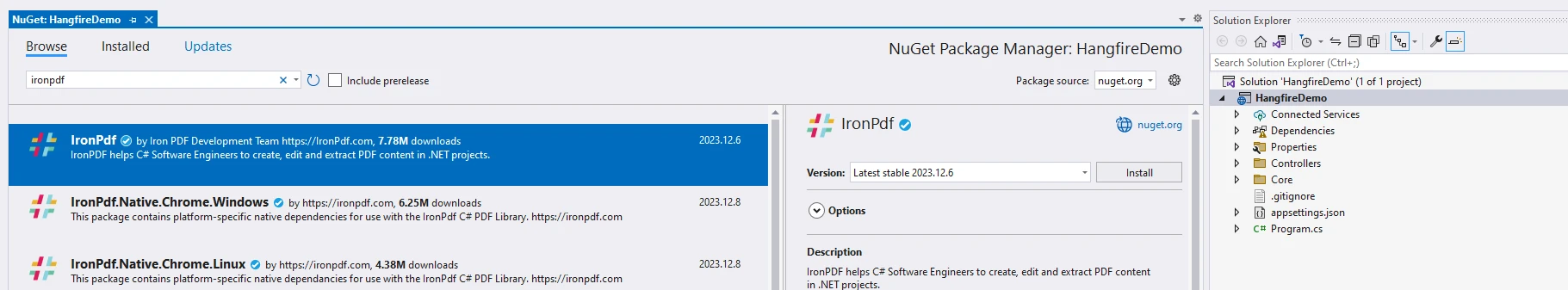
In the below code, we shall see how can we generate a simple PDF document:
namespace IronPatterns;
class Program
{
static void Main()
{
Console.WriteLine("-----------Iron Software-------------");
var renderer = new ChromePdfRenderer(); // var pattern
var content = " <h1> IronSoftware is Awesome </h1> Made with IronPDF!";
// Declaration Pattern
int? nullableX = 8;
int y = 45;
object boxedy = y;
content += "<p>Declaration Pattern</p>";
if (nullableX is int a && boxedy is int b)
{
Console.WriteLine(a + b); // output: 53
content += $"<p>Ouput:{(a + b)}</p>";
}
//Relational patterns
content += "<p>Relational patterns</p>";
var season1 = GetCalendarSeason(new DateTime(2024, 2, 25));
Console.WriteLine(season1);
content += $"<p>2024, 2, 25:{season1}</p>";
var season2 = GetCalendarSeason(new DateTime(2024, 5, 25));
Console.WriteLine(season2);
content += $"<p>2024, 5, 25:{season1}</p>";
var season3 = GetCalendarSeason(new DateTime(2024, 7, 25));
Console.WriteLine(season3);
content += $"<p>2024, 7, 25:{season1}</p>";
var pdf = renderer.RenderHtmlAsPdf(content);
pdf.SaveAs("output.pdf"); // Saves our PdfDocument object as a PDF
}
static string GetCalendarSeason(DateTime date) => date.Month switch
{
>= 3 and < 6 => "spring",
>= 6 and < 9 => "summer",
>= 9 and < 12 => "autumn",
12 or (>= 1 and < 3) => "winter",
_ => throw new ArgumentOutOfRangeException(nameof(date), $"Date with unexpected month: {date.Month}."),
};
}namespace IronPatterns;
class Program
{
static void Main()
{
Console.WriteLine("-----------Iron Software-------------");
var renderer = new ChromePdfRenderer(); // var pattern
var content = " <h1> IronSoftware is Awesome </h1> Made with IronPDF!";
// Declaration Pattern
int? nullableX = 8;
int y = 45;
object boxedy = y;
content += "<p>Declaration Pattern</p>";
if (nullableX is int a && boxedy is int b)
{
Console.WriteLine(a + b); // output: 53
content += $"<p>Ouput:{(a + b)}</p>";
}
//Relational patterns
content += "<p>Relational patterns</p>";
var season1 = GetCalendarSeason(new DateTime(2024, 2, 25));
Console.WriteLine(season1);
content += $"<p>2024, 2, 25:{season1}</p>";
var season2 = GetCalendarSeason(new DateTime(2024, 5, 25));
Console.WriteLine(season2);
content += $"<p>2024, 5, 25:{season1}</p>";
var season3 = GetCalendarSeason(new DateTime(2024, 7, 25));
Console.WriteLine(season3);
content += $"<p>2024, 7, 25:{season1}</p>";
var pdf = renderer.RenderHtmlAsPdf(content);
pdf.SaveAs("output.pdf"); // Saves our PdfDocument object as a PDF
}
static string GetCalendarSeason(DateTime date) => date.Month switch
{
>= 3 and < 6 => "spring",
>= 6 and < 9 => "summer",
>= 9 and < 12 => "autumn",
12 or (>= 1 and < 3) => "winter",
_ => throw new ArgumentOutOfRangeException(nameof(date), $"Date with unexpected month: {date.Month}."),
};
}Namespace IronPatterns
Friend Class Program
Shared Sub Main()
Console.WriteLine("-----------Iron Software-------------")
Dim renderer = New ChromePdfRenderer() ' var pattern
Dim content = " <h1> IronSoftware is Awesome </h1> Made with IronPDF!"
' Declaration Pattern
Dim nullableX? As Integer = 8
Dim y As Integer = 45
Dim boxedy As Object = y
content &= "<p>Declaration Pattern</p>"
Dim tempVar As Boolean = TypeOf boxedy Is Integer
Dim b As Integer = If(tempVar, DirectCast(boxedy, Integer), Nothing)
Dim tempVar2 As Boolean = TypeOf nullableX Is Integer
Dim a As Integer = If(tempVar2, CInt(nullableX), Nothing)
If tempVar2 AndAlso tempVar Then
Console.WriteLine(a + b) ' output: 53
content &= $"<p>Ouput:{(a + b)}</p>"
End If
'Relational patterns
content &= "<p>Relational patterns</p>"
Dim season1 = GetCalendarSeason(New DateTime(2024, 2, 25))
Console.WriteLine(season1)
content &= $"<p>2024, 2, 25:{season1}</p>"
Dim season2 = GetCalendarSeason(New DateTime(2024, 5, 25))
Console.WriteLine(season2)
content &= $"<p>2024, 5, 25:{season1}</p>"
Dim season3 = GetCalendarSeason(New DateTime(2024, 7, 25))
Console.WriteLine(season3)
content &= $"<p>2024, 7, 25:{season1}</p>"
Dim pdf = renderer.RenderHtmlAsPdf(content)
pdf.SaveAs("output.pdf") ' Saves our PdfDocument object as a PDF
End Sub
'INSTANT VB TODO TASK: The following 'switch expression' was not converted by Instant VB:
' static string GetCalendarSeason(DateTime date) => date.Month switch
' {
' >= 3 and < 6 => "spring",
' >= 6 and < 9 => "summer",
' >= 9 and < 12 => "autumn",
' 12 or (>= 1 and < 3) => "winter",
' _ => throw new ArgumentOutOfRangeException(nameof(date), $"Date with unexpected month: {date.Month}."),
' };
End Class
End NamespaceOutput
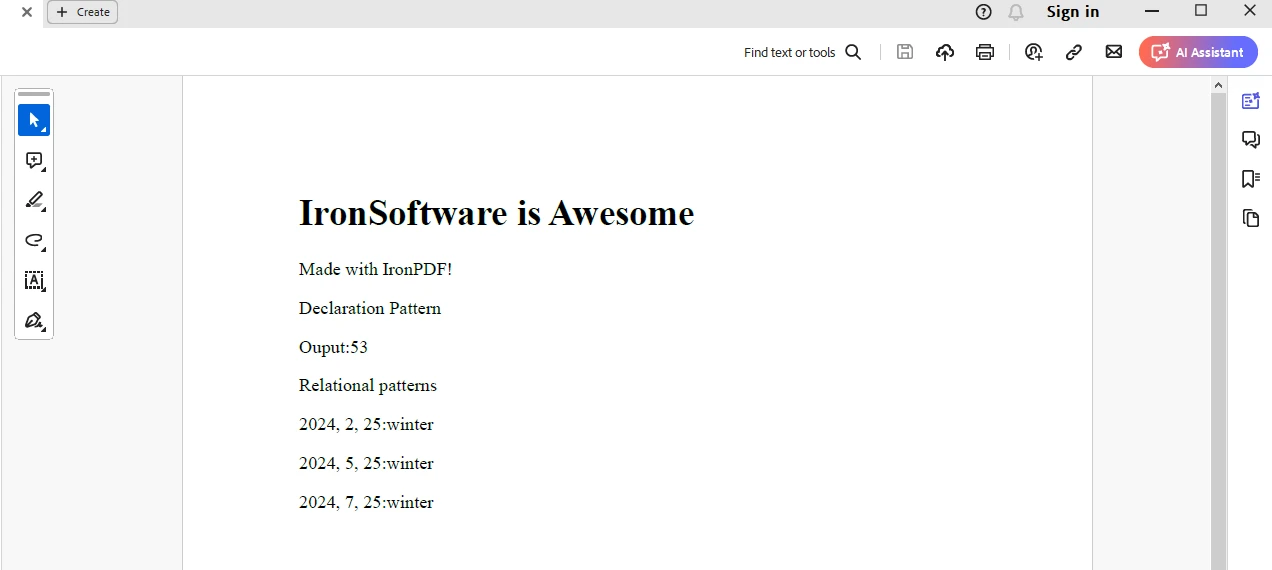
Code Details
Here we are using IronPDF ChromePdfRenderer to save the HTML string into PDF document. The output is saved to "output.pdf" document.
Trial License
IronPDF can be used with a trial license obtained from here. Provide an Email Id to generate a license key to be delivered to your email.
"IronPDF.LicenseKey": "<Your Key>""IronPDF.LicenseKey": "<Your Key>"'INSTANT VB TODO TASK: The following line uses invalid syntax:
'"IronPDF.LicenseKey": "<Your Key>"Place the License key in the AppSettings.Json file as shown above.
Conclusion
Pattern matching expressions in C# offer a powerful and flexible way to write conditional statements, type checks, and object deconstructions in a concise and readable manner. By leveraging pattern matching, developers can enhance the clarity and maintainability of their code while reducing boilerplate and redundancy. Whether it's type checking, switch statements, or deconstruction, pattern matching expressions provide a versatile toolset for tackling a wide range of programming tasks in C#.
In conclusion, mastering pattern matching expressions can greatly improve your C# programming skills, enabling you to write cleaner, more expressive code that is easier to understand and maintain. Also in this article we saw about IronPDF which can be leveraged to generate PDF documents.











