Published January 5, 2024
C# Queue (How it Works For Developers)
1. Introduction
In the realm of programming, efficient data handling is a cornerstone of successful software development. One essential data structure that plays a crucial role in managing and organizing information is the queue. In the context of C#, a powerful and versatile programming language, the C# Queue stands out as a fundamental tool for managing data sequentially. To know more about the Queues in C# here are the recommended articles here and here.
A queue follows the First-In-First-Out (FIFO) principle, where the first element added is the first one to be removed. This characteristic makes it particularly useful in scenarios where data or objects needs to be processed in a specific order, such as handling tasks in a systematic way or managing requests in a web server.
In this article we will use C# PDF Library IronPDF with the C# Queue.
2. Types and Uses of C# Queue
2.1. Standard Queue
The standard queue in C# is a generic class that allows developers to create a queue dequeue of any data type. It provides methods like Enqueue for adding elements to the specified object at the beginning or end of the queue and Dequeue for removing elements from the front. This type of queue is widely used in scenarios where data processing follows a strict order, ensuring fairness in resource allocation.
using System;
using System.Collections.Generic;
class Program
{
static void Main()
{ // create an empty queue
Queue<int> standardQueue = new Queue<int>();
standardQueue.Enqueue(10);
standardQueue.Enqueue(20);
standardQueue.Enqueue(30);
while (standardQueue.Count > 0)
{
int element = standardQueue.Dequeue();
Console.WriteLine($"Dequeued: {element}");
}}}using System;
using System.Collections.Generic;
class Program
{
static void Main()
{ // create an empty queue
Queue<int> standardQueue = new Queue<int>();
standardQueue.Enqueue(10);
standardQueue.Enqueue(20);
standardQueue.Enqueue(30);
while (standardQueue.Count > 0)
{
int element = standardQueue.Dequeue();
Console.WriteLine($"Dequeued: {element}");
}}}Imports System
Imports System.Collections.Generic
Friend Class Program
Shared Sub Main() ' create an empty queue
Dim standardQueue As New Queue(Of Integer)()
standardQueue.Enqueue(10)
standardQueue.Enqueue(20)
standardQueue.Enqueue(30)
Do While standardQueue.Count > 0
Dim element As Integer = standardQueue.Dequeue()
Console.WriteLine($"Dequeued: {element}")
Loop
End Sub
End ClassOutput
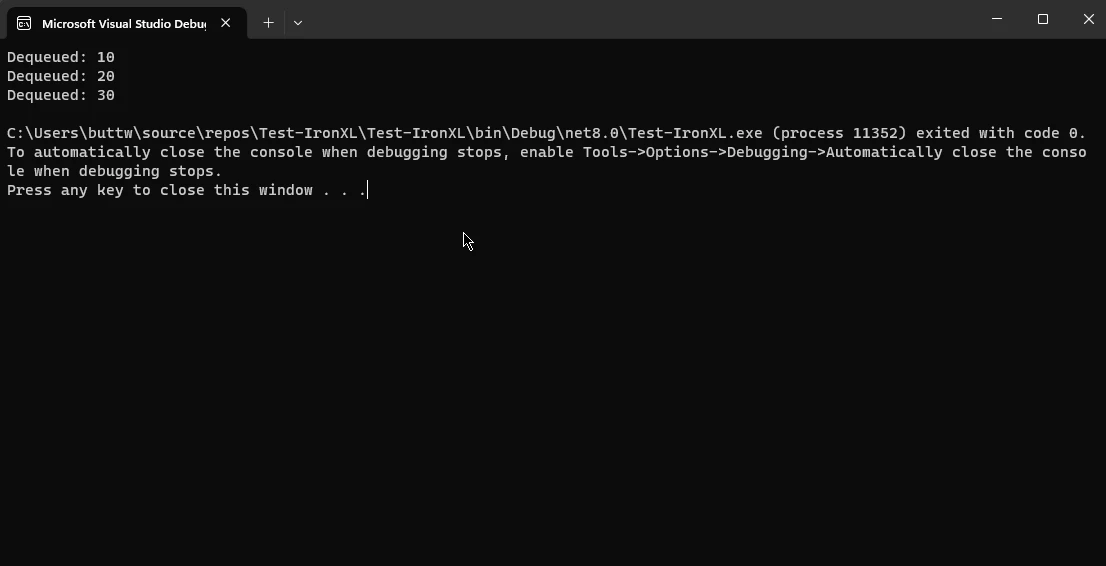
2.2. Priority Queue
In certain situations, prioritizing elements in the queue becomes crucial. C# does not have a built-in priority queue, but developers can implement one by using a sorted collection or a custom data structure. This type of queue is beneficial when certain elements need to be processed ahead of others based on specific criteria, such as urgency or importance. It checks if the element exists and uses FIFO style to arrange the oldest element to the end of the queue, also determines whether an element should be the beginning of the queue based on the number of elements contained.
using System;
using System.Collections.Generic;
class Program
{ static void Main()
{
SortedSet<int> priorityQueue = new SortedSet<int>();
priorityQueue.Add(30);
priorityQueue.Add(10);
priorityQueue.Add(20);
while (priorityQueue.Count > 0)
{
int element = priorityQueue.Min;
priorityQueue.Remove(element);
Console.WriteLine($"Priority Queue Dequeued: {element}");
}
}
}using System;
using System.Collections.Generic;
class Program
{ static void Main()
{
SortedSet<int> priorityQueue = new SortedSet<int>();
priorityQueue.Add(30);
priorityQueue.Add(10);
priorityQueue.Add(20);
while (priorityQueue.Count > 0)
{
int element = priorityQueue.Min;
priorityQueue.Remove(element);
Console.WriteLine($"Priority Queue Dequeued: {element}");
}
}
}Imports System
Imports System.Collections.Generic
Friend Class Program
Shared Sub Main()
Dim priorityQueue As New SortedSet(Of Integer)()
priorityQueue.Add(30)
priorityQueue.Add(10)
priorityQueue.Add(20)
Do While priorityQueue.Count > 0
Dim element As Integer = AddressOf priorityQueue.Min
priorityQueue.Remove(element)
Console.WriteLine($"Priority Queue Dequeued: {element}")
Loop
End Sub
End Class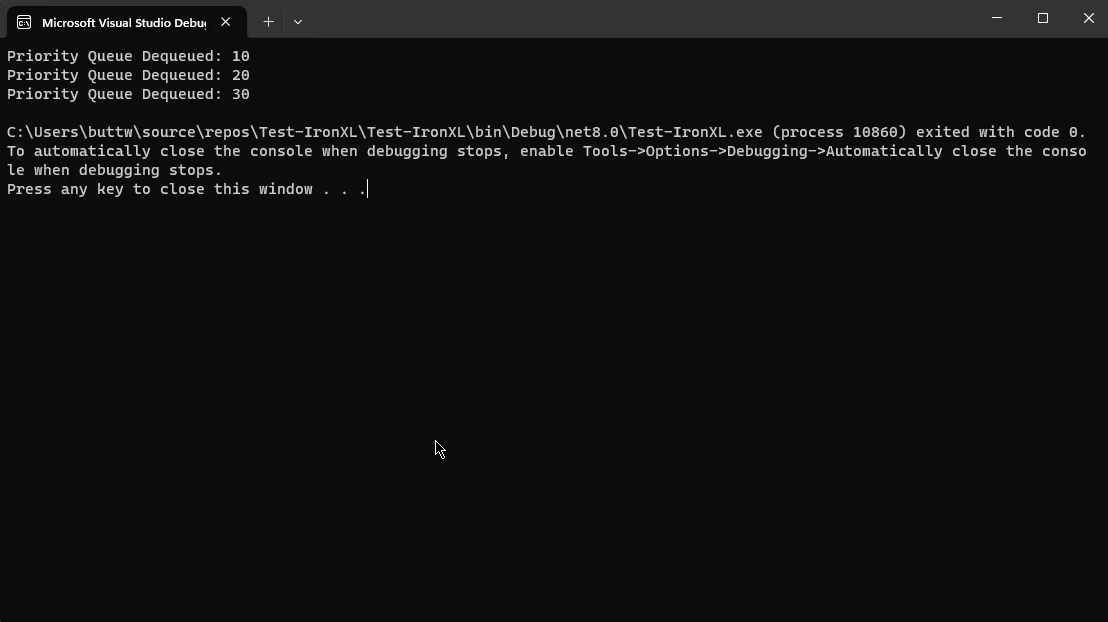
2.3. Circular Queue
A circular queue is a variant where the last element is connected to the first, creating a circular structure. This can be advantageous in scenarios where the queue has a fixed size, and old queue elements need to be replaced by new ones in a cyclic manner. Implementing a circular queue in C# can optimize memory usage and ensure efficient data processing.
using System;
// Queue class
class CircularQueue
{
private int[] array;
private int front, rear, size;
public CircularQueue(int size)
{
this.size = size;
array = new int[size];
front = rear = -1;
}
// enqueue method
public void Enqueue(int item)
{
if ((front == 0 && rear == size - 1) || (rear == (front - 1) % (size - 1)))
{
Console.WriteLine("Queue is full");
return;
}
else if (front == -1)
{
front = rear = 0;
array[rear] = item;
}
else if (rear == size - 1 && front != 0)
{
rear = 0;
array[rear] = item;
}
else
{
rear++;
array[rear] = item;
}
}
public int Dequeue()
{
if (front == -1)
{
Console.WriteLine("Queue is empty");
return -1;
}
int item = array[front];
array[front] = -1;
if (front == rear)
front = rear = -1;
else if (front == size - 1)
front = 0;
else
front++;
return item;
}
}
class Program
{
static void Main()
{ // specified initial capacity 5
CircularQueue circularQueue = new CircularQueue(5);
circularQueue.Enqueue(10);
circularQueue.Enqueue(20);
circularQueue.Enqueue(30);
Console.WriteLine($"Circular Queue Dequeued: {circularQueue.Dequeue()}");
Console.WriteLine($"Circular Queue Dequeued: {circularQueue.Dequeue()}");
}
}using System;
// Queue class
class CircularQueue
{
private int[] array;
private int front, rear, size;
public CircularQueue(int size)
{
this.size = size;
array = new int[size];
front = rear = -1;
}
// enqueue method
public void Enqueue(int item)
{
if ((front == 0 && rear == size - 1) || (rear == (front - 1) % (size - 1)))
{
Console.WriteLine("Queue is full");
return;
}
else if (front == -1)
{
front = rear = 0;
array[rear] = item;
}
else if (rear == size - 1 && front != 0)
{
rear = 0;
array[rear] = item;
}
else
{
rear++;
array[rear] = item;
}
}
public int Dequeue()
{
if (front == -1)
{
Console.WriteLine("Queue is empty");
return -1;
}
int item = array[front];
array[front] = -1;
if (front == rear)
front = rear = -1;
else if (front == size - 1)
front = 0;
else
front++;
return item;
}
}
class Program
{
static void Main()
{ // specified initial capacity 5
CircularQueue circularQueue = new CircularQueue(5);
circularQueue.Enqueue(10);
circularQueue.Enqueue(20);
circularQueue.Enqueue(30);
Console.WriteLine($"Circular Queue Dequeued: {circularQueue.Dequeue()}");
Console.WriteLine($"Circular Queue Dequeued: {circularQueue.Dequeue()}");
}
}Imports System
' Queue class
Friend Class CircularQueue
Private array() As Integer
Private front, rear, size As Integer
Public Sub New(ByVal size As Integer)
Me.size = size
array = New Integer(size - 1){}
'INSTANT VB WARNING: An assignment within expression was extracted from the following statement:
'ORIGINAL LINE: front = rear = -1;
rear = -1
front = rear
End Sub
' enqueue method
Public Sub Enqueue(ByVal item As Integer)
If (front = 0 AndAlso rear = size - 1) OrElse (rear = (front - 1) Mod (size - 1)) Then
Console.WriteLine("Queue is full")
Return
ElseIf front = -1 Then
'INSTANT VB WARNING: An assignment within expression was extracted from the following statement:
'ORIGINAL LINE: front = rear = 0;
rear = 0
front = rear
array(rear) = item
ElseIf rear = size - 1 AndAlso front <> 0 Then
rear = 0
array(rear) = item
Else
rear += 1
array(rear) = item
End If
End Sub
Public Function Dequeue() As Integer
If front = -1 Then
Console.WriteLine("Queue is empty")
Return -1
End If
Dim item As Integer = array(front)
array(front) = -1
If front = rear Then
'INSTANT VB WARNING: An assignment within expression was extracted from the following statement:
'ORIGINAL LINE: front = rear = -1;
rear = -1
front = rear
ElseIf front = size - 1 Then
front = 0
Else
front += 1
End If
Return item
End Function
End Class
Friend Class Program
Shared Sub Main() ' specified initial capacity 5
Dim circularQueue As New CircularQueue(5)
circularQueue.Enqueue(10)
circularQueue.Enqueue(20)
circularQueue.Enqueue(30)
Console.WriteLine($"Circular Queue Dequeued: {circularQueue.Dequeue()}")
Console.WriteLine($"Circular Queue Dequeued: {circularQueue.Dequeue()}")
End Sub
End Class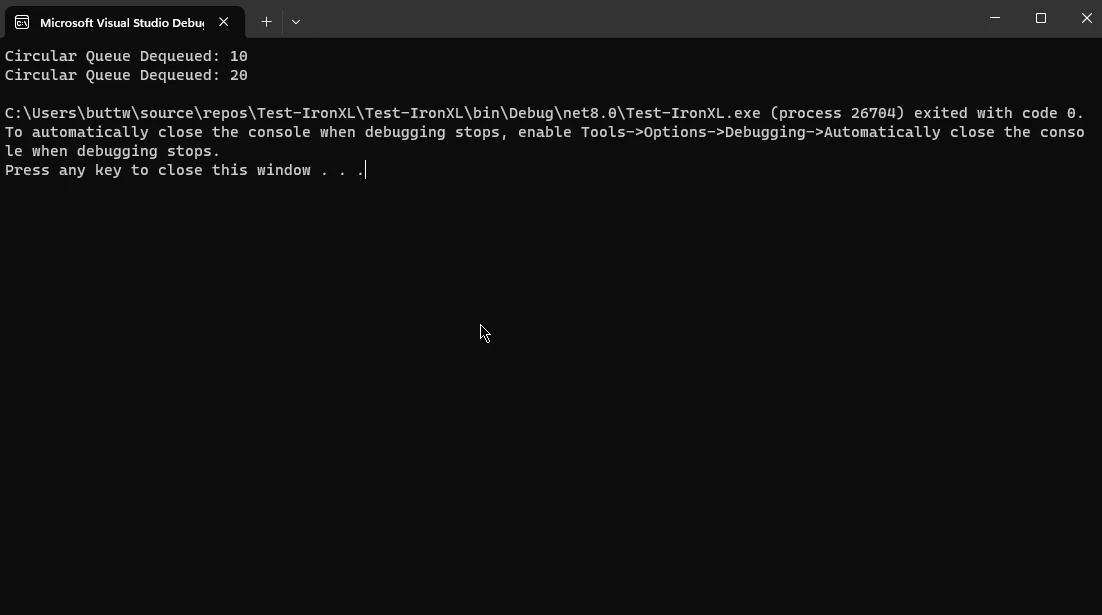
3. Introducing IronPDF in C#
As we delve into the functionalities and applications of the C# Queue, it's essential to explore how it can be seamlessly integrated into real-world applications. One such powerful tool that enhances C# capabilities is IronPDF.
IronPDF is a C# library that simplifies the creation, manipulation, and rendering of PDF documents. Its intuitive API allows developers to generate PDFs from HTML, ASPX, or even plain text. With IronPDF, the process of incorporating C# Queue into a PDF-generating application becomes streamlined and efficient.
3.1. Using C# Queue with IronPDF Code
Let's take a closer look at how the C# Queue can be utilized in conjunction with IronPDF to create dynamic and organized PDF documents. Consider a scenario where a web application needs to generate a PDF report based on user inputs and requests.
using IronPdf;
using System;
using System.Collections.Generic;
class PdfGenerator
{
static void Main()
{
// Create a C# Queue to store user requests
Queue<string> userRequests = new Queue<string>();
// Simulate user requests being added to the queue
userRequests.Enqueue("Generate PDF for User 1");
userRequests.Enqueue("Generate PDF for User 2");
userRequests.Enqueue("Generate PDF for User 3");
// Process requests and generate PDFs
while (userRequests.Count > 0)
{
string request = userRequests.Dequeue();
GeneratePdf(request);
}
}
static void GeneratePdf(string userRequest)
{
// Use IronPDF to generate PDF based on user request
var Renderer = new HtmlToPdf();
var PDF = Renderer.RenderHtmlAsPdf($"<h1>{userRequest}</h1>");
// Save the generated PDF
PDF.SaveAs($"{userRequest.Replace(" ", "_")}.pdf");
}
}using IronPdf;
using System;
using System.Collections.Generic;
class PdfGenerator
{
static void Main()
{
// Create a C# Queue to store user requests
Queue<string> userRequests = new Queue<string>();
// Simulate user requests being added to the queue
userRequests.Enqueue("Generate PDF for User 1");
userRequests.Enqueue("Generate PDF for User 2");
userRequests.Enqueue("Generate PDF for User 3");
// Process requests and generate PDFs
while (userRequests.Count > 0)
{
string request = userRequests.Dequeue();
GeneratePdf(request);
}
}
static void GeneratePdf(string userRequest)
{
// Use IronPDF to generate PDF based on user request
var Renderer = new HtmlToPdf();
var PDF = Renderer.RenderHtmlAsPdf($"<h1>{userRequest}</h1>");
// Save the generated PDF
PDF.SaveAs($"{userRequest.Replace(" ", "_")}.pdf");
}
}Imports IronPdf
Imports System
Imports System.Collections.Generic
Friend Class PdfGenerator
Shared Sub Main()
' Create a C# Queue to store user requests
Dim userRequests As New Queue(Of String)()
' Simulate user requests being added to the queue
userRequests.Enqueue("Generate PDF for User 1")
userRequests.Enqueue("Generate PDF for User 2")
userRequests.Enqueue("Generate PDF for User 3")
' Process requests and generate PDFs
Do While userRequests.Count > 0
Dim request As String = userRequests.Dequeue()
GeneratePdf(request)
Loop
End Sub
Private Shared Sub GeneratePdf(ByVal userRequest As String)
' Use IronPDF to generate PDF based on user request
Dim Renderer = New HtmlToPdf()
Dim PDF = Renderer.RenderHtmlAsPdf($"<h1>{userRequest}</h1>")
' Save the generated PDF
PDF.SaveAs($"{userRequest.Replace(" ", "_")}.pdf")
End Sub
End ClassIn this example, a C# Queue (userRequests) returns the object used to store user requests for PDF generation. The GeneratePdf method takes a user request, utilizes IronPDF to convert HTML content to a PDF document, and saves the generated PDF file with a relevant name.
This integration method also showcases the synergy between C# Queue and IronPDF, where the orderly processing of user requests results in the systematic creation of PDF documents.
3.2. Output # 1
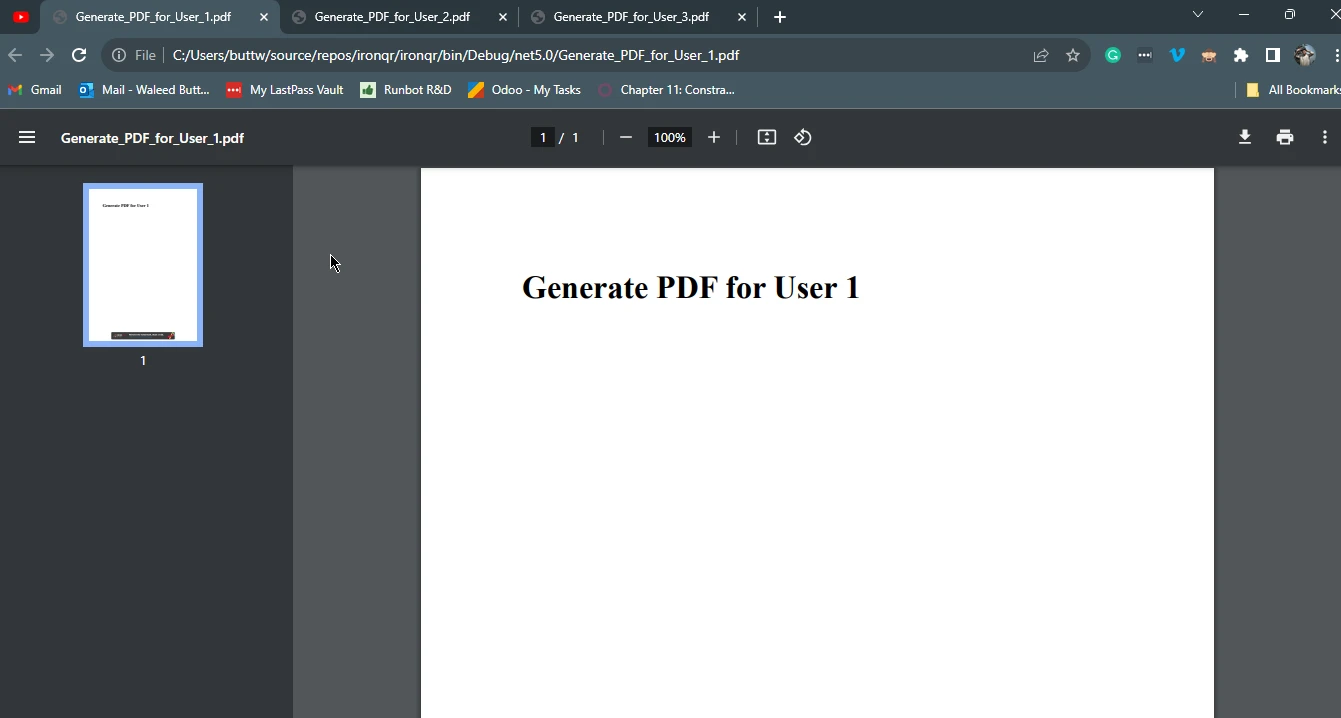
3.3. Output # 2
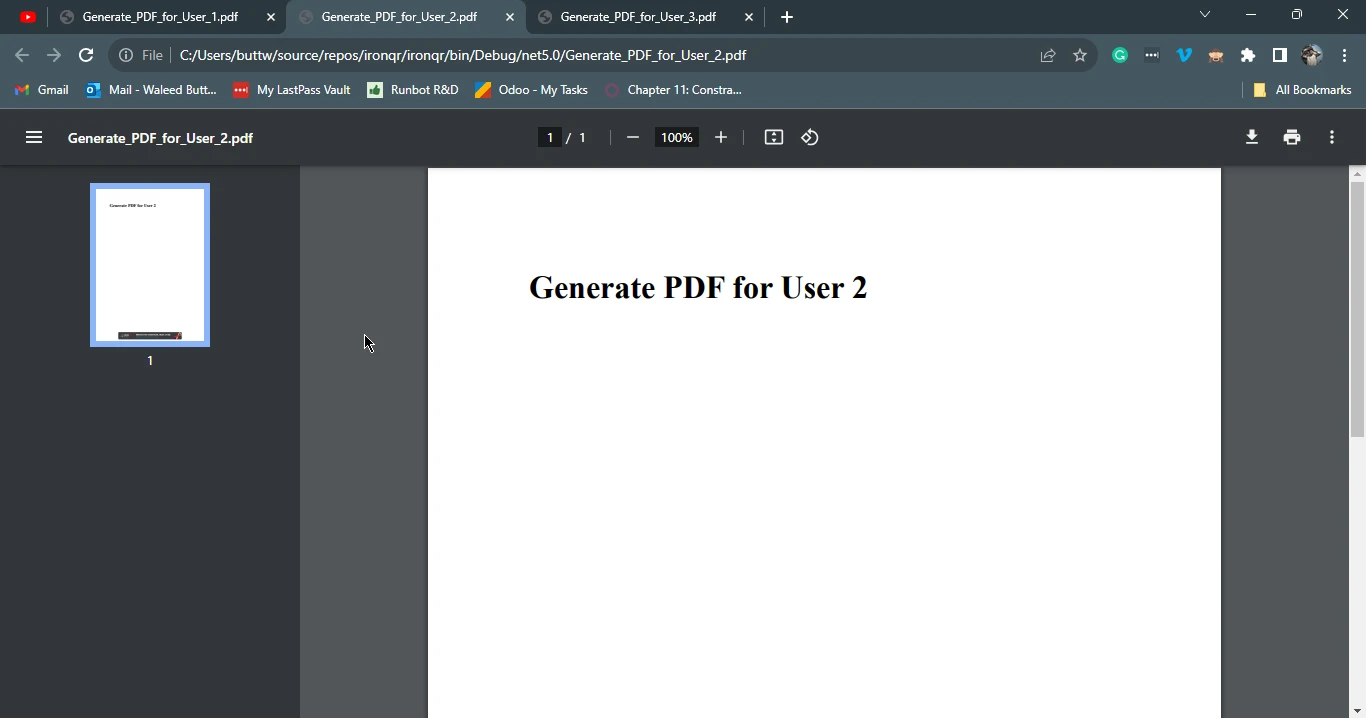
3.4. Output # 3
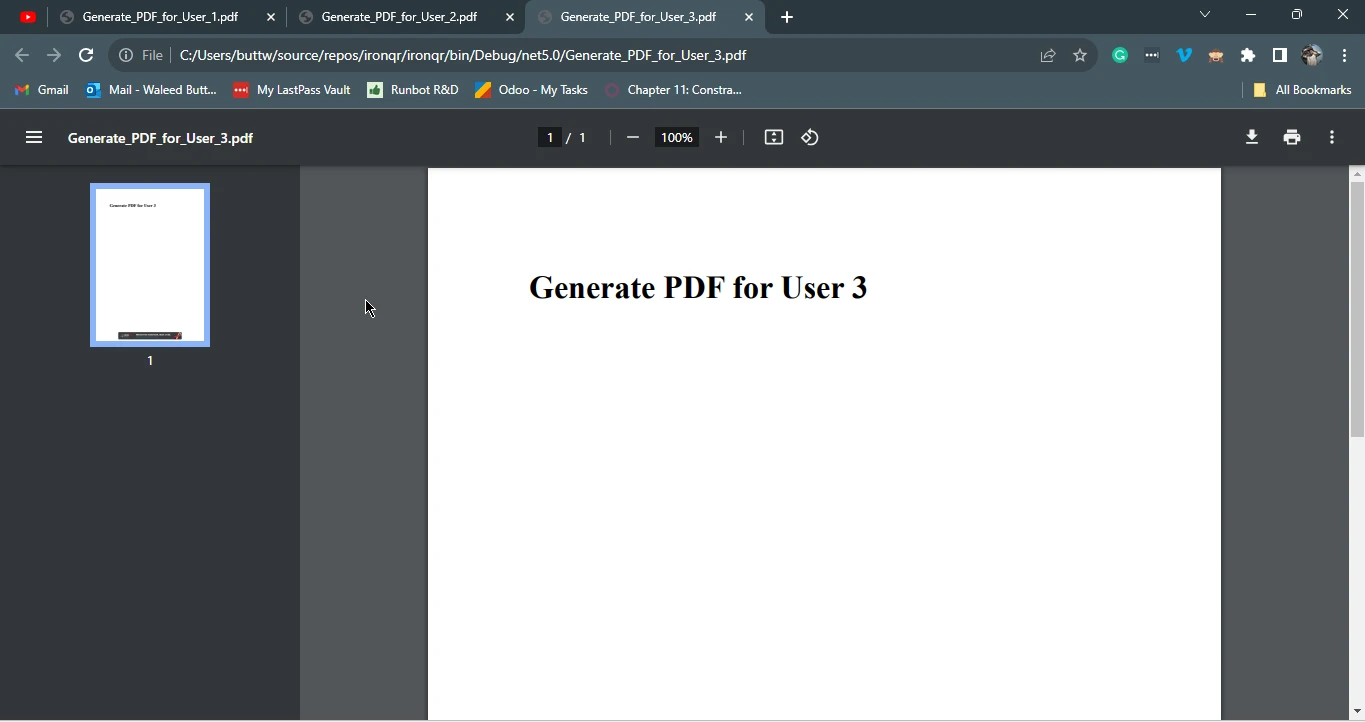
4. Conclusion
In conclusion, the C# Queue proves to be a valuable asset in managing and processing data sequentially. Its adherence to the FIFO principle makes it suitable for a wide range of applications, from task scheduling to request handling in web servers. When combined with powerful libraries like IronPDF, the C# Queue becomes even more potent, allowing developers to create organized and dynamic PDF documents efficiently.
Understanding the nuances of C# Queue and exploring its integration with tools like IronPDF empowers developers to design robust and efficient solutions for data management and processing. As technology continues to evolve, the synergy between fundamental data structures like the C# Queue and innovative libraries will play a pivotal role in shaping the landscape of software development.
IronPDF. To know more about the HTML to PDF conversion visit the following link.











