Published January 28, 2024
C# REPL (How It Works For Developer)
In the expansive C# programming environment, there's a versatile tool that brings a dynamic and interactive dimension to your coding experience - the C# REPL (Read-Eval-Print Loop). The cross-platform command line tool CSharpRepl with IntelliSense support can also be found on GitHub as a C# solution.
In this article, we'll explore REPL in C#, uncovering its functionality, use cases, and how it transforms the way you experiment, learn, and iterate in C#.
Understanding the Basics: REPL in C#
The REPL, commonly pronounced "repple," stands for Read-Eval-Print Loop. It's an interactive programming environment that allows you to enter C# syntactically complete statement codes line by line, have it evaluated in real-time, and receive immediate feedback. Its syntax highlighting feature makes it more appealing when looking at .NET global tools to run C# in a console environment. Traditionally, writing and running C# code involved creating projects, compiling, and executing. The REPL simplifies this process by providing a quick and iterative way to test single or evaluate multiple lines of code snippets.
Interactivity with C# REPL
C# REPL provides an interactive shell where you can type C# expressions or statements, and the system evaluates and executes them right away. This instant feedback loop is invaluable for trying out ideas, testing small code snippets, or learning C# concepts on the fly.
Installation
To install the CSharpRepl command line .NET tool, type the following command in the command prompt:
dotnet tool install -g csharpreplAfter it gets installed, access it using the following command:
csharpreplYou'll be greeted with a prompt (>) indicating that you're in the C# REPL environment, ready to start experimenting.
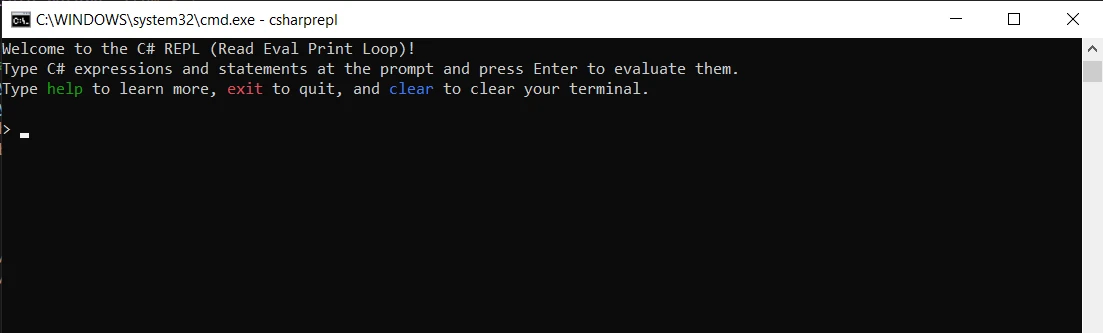
Alternatively, you can also use C# REPL as a built-in C# Interactive shell in Microsoft Visual Studio. Open Visual Studio and from the View tab, select Other windows -> C# Interactive. It will open C# REPL as a console shell at the bottom.
The Importance of Immediate Feedback
Let's explore the simplicity and power of C# REPL with a basic example:
> int sum = 5 + 7;
> sum> int sum = 5 + 7;
> sum> Integer sum = 5 + 7
'INSTANT VB TODO TASK: The following line uses invalid syntax:
'> sum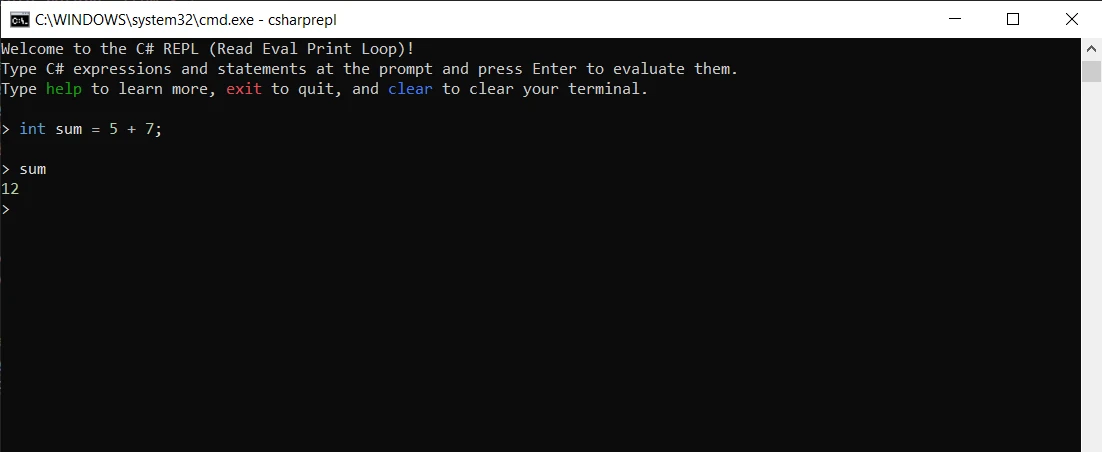
In these two lines, we declare a variable sum and assign it the result of the addition operation. After pressing Enter, the REPL immediately prints the value of the sum, which is 12. This immediacy allows you to experiment with code, observe results, and adjust accordingly.
Iterative Learning and Prototyping
C# REPL shines when it comes to iterative learning and prototyping. Whether you're exploring language features, testing algorithms, or trying out new libraries, the REPL provides a low-friction environment. You can interactively build and refine your code without the need for a full project setup.
> for (int i = 0; i < 5; i++)
> {
> Console.WriteLine($"Hello, C# REPL! Iteration {i}");
> }> for (int i = 0; i < 5; i++)
> {
> Console.WriteLine($"Hello, C# REPL! Iteration {i}");
> }'INSTANT VB TODO TASK: The following line could not be converted:
> for(Integer i = 0; i < 5; i++) >
If True Then
> Console.WriteLine($"Hello, C# REPL! Iteration {i}")
'INSTANT VB TODO TASK: The following line uses invalid syntax:
'> }In this example, we use a loop to print a message for each iteration. The instant feedback allows you to tweak the loop or experiment with different statements on the go.
Accessing External Libraries and NuGet Packages
C# REPL supports referencing external libraries and NuGet packages directly from the interactive environment. This feature opens up a world of possibilities for exploring and testing third-party functionality without the need for a complete project setup. This can be seen in the below code:
> #r "nuget:Newtonsoft.Json,12.0.3"
> using Newtonsoft.Json;
> public class Person
{
public string Name { get; set; }
public int Age { get; set; }
}
> var json = "{ 'name': 'John', 'age': 30 }";
> var person = JsonConvert.DeserializeObject<Person>(json);
> person.Name> #r "nuget:Newtonsoft.Json,12.0.3"
> using Newtonsoft.Json;
> public class Person
{
public string Name { get; set; }
public int Age { get; set; }
}
> var json = "{ 'name': 'John', 'age': 30 }";
> var person = JsonConvert.DeserializeObject<Person>(json);
> person.NamePrivate > #r "nuget:Newtonsoft.Json,12.0.3" > using Newtonsoft.Json
> Public Class Person
Public Property Name() As String
Public Property Age() As Integer
End Class
Private > var json = "{ 'name': 'John', 'age': 30 }"
Private > var person = JsonConvert.DeserializeObject(Of Person)(json)
'INSTANT VB TODO TASK: The following line uses invalid syntax:
'> person.NameIn this snippet, we reference the Newtonsoft.Json NuGet package, deserialize a JSON string, and access the Name property of the resulting object.
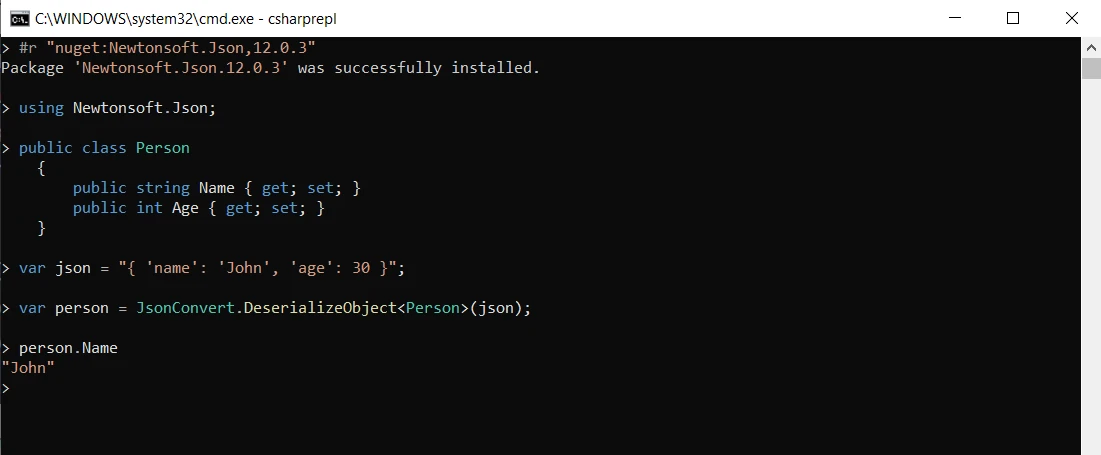
Interactive Debugging and Troubleshooting
C# REPL is not only for writing code; it's also a valuable tool for interactive debugging. You can experiment with different expressions to understand how they behave, identify issues, and troubleshoot problems in a dynamic environment.
> int[] numbers = { 1, 2, 3, 4, 5 };
> numbers.Where(n => n % 2 == 0).Sum()> int[] numbers = { 1, 2, 3, 4, 5 };
> numbers.Where(n => n % 2 == 0).Sum()> Integer() numbers = { 1, 2, 3, 4, 5 }
'INSTANT VB TODO TASK: The following line uses invalid syntax:
'> numbers.Where(n => n % 2 == 0).Sum()Here, we use LINQ expressions to filter even numbers and calculate their sum. The interactive nature of the REPL allows us to inspect intermediate results and refine our queries.
Introducing IronPDF
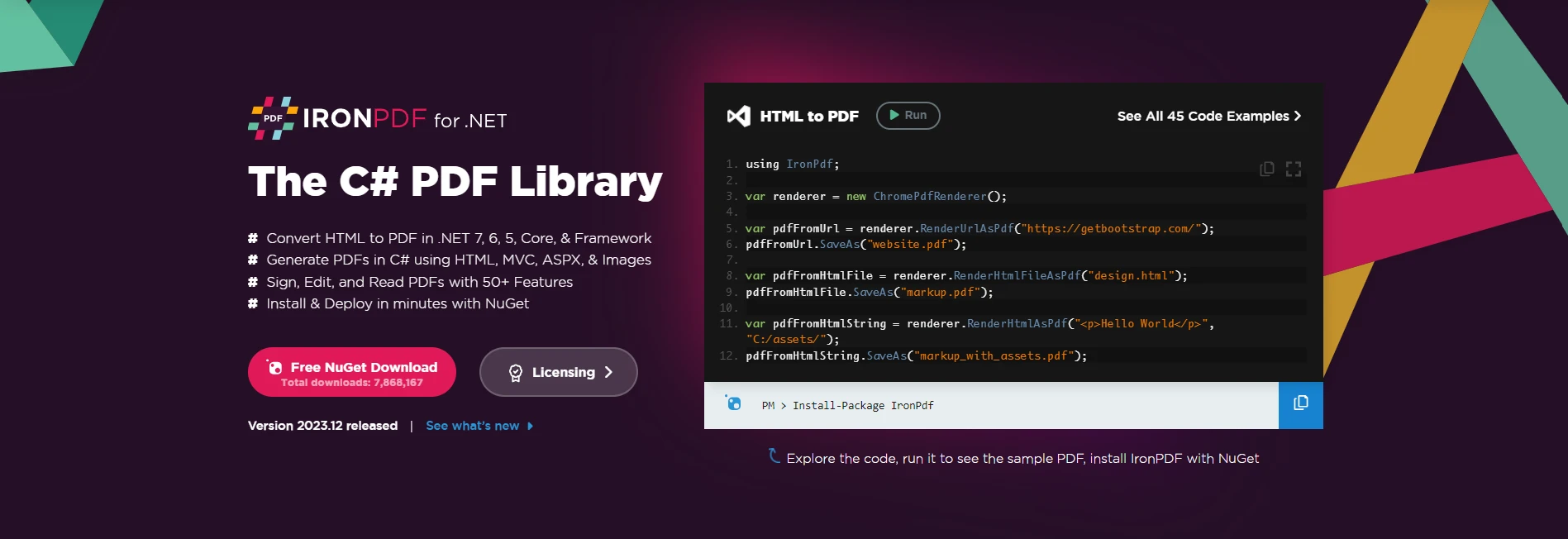
IronPDF for .NET Core stands as a powerful C# library designed to simplify the intricacies of working with PDFs. Whether you're generating invoices, reports, or any other document, IronPDF empowers you to effortlessly convert HTML content into professional and polished PDFs directly within your C# application.
Installing IronPDF: A Quick Start
To incorporate IronPDF into your C# project, initiate the installation of the IronPDF NuGet package. Execute the following command in your Package Manager Console:
Install-Package IronPdfAlternatively, you can find "IronPDF" in the NuGet Package Manager and proceed with the installation from there.
Generating PDFs with IronPDF
Creating a PDF using IronPDF is a streamlined process. Consider the following source code example:
var htmlContent = "<html><body><h1>Hello, IronPDF!</h1></body></html>";
// Create a new PDF document
var pdfDocument = new IronPdf.ChromePdfRenderer();
pdfDocument.RenderHtmlAsPdf(htmlContent).SaveAs("GeneratedDocument.pdf");var htmlContent = "<html><body><h1>Hello, IronPDF!</h1></body></html>";
// Create a new PDF document
var pdfDocument = new IronPdf.ChromePdfRenderer();
pdfDocument.RenderHtmlAsPdf(htmlContent).SaveAs("GeneratedDocument.pdf");Dim htmlContent = "<html><body><h1>Hello, IronPDF!</h1></body></html>"
' Create a new PDF document
Dim pdfDocument = New IronPdf.ChromePdfRenderer()
pdfDocument.RenderHtmlAsPdf(htmlContent).SaveAs("GeneratedDocument.pdf")In this example, IronPDF is utilized to render HTML content into a PDF document and is subsequently saved to the specified path variable.
The Intersection of C# REPL and IronPDF
Now, let's explore whether the C# REPL, a tool for interactive coding and quick experimentation, can seamlessly integrate with IronPDF.
Consider a scenario where you want to dynamically generate PDF content using C# REPL. While the C# REPL primarily excels in interactive code execution, it may not be the ideal environment for seamlessly working with IronPDF due to its focus on immediate feedback and simplicity.
However, you can still leverage the benefits of both tools by using the C# REPL for rapid code prototyping, experimenting with IronPDF functionality, and validating ideas. Once you've installed IronPDF from NuGet Package Manager, you can reference the IronPdf.dll file in C# REPL directly. Below is a simple code example that generates a PDF from the HTML string "Hello World":
> #r "your\full\path\to\IronPdf.dll"
> var pdf = new ChromePdfRenderer();
> License.LicenseKey = "YOUR-LICENSE-KEY-HERE";
> pdf.RenderHtmlAsPdf("<h1>Hello World</h1>").SaveAs("Test.pdf");> #r "your\full\path\to\IronPdf.dll"
> var pdf = new ChromePdfRenderer();
> License.LicenseKey = "YOUR-LICENSE-KEY-HERE";
> pdf.RenderHtmlAsPdf("<h1>Hello World</h1>").SaveAs("Test.pdf");Imports Microsoft.VisualBasic
> #r "your" & vbFormFeed & "ull\path" & vbTab & "o\IronPdf.dll" > var pdf = New ChromePdfRenderer()
> License.LicenseKey = "YOUR-LICENSE-KEY-HERE"
> pdf.RenderHtmlAsPdf("<h1>Hello World</h1>").SaveAs("Test.pdf")The output is a PDF named 'Test.pdf' with 'Hello World' as its content:
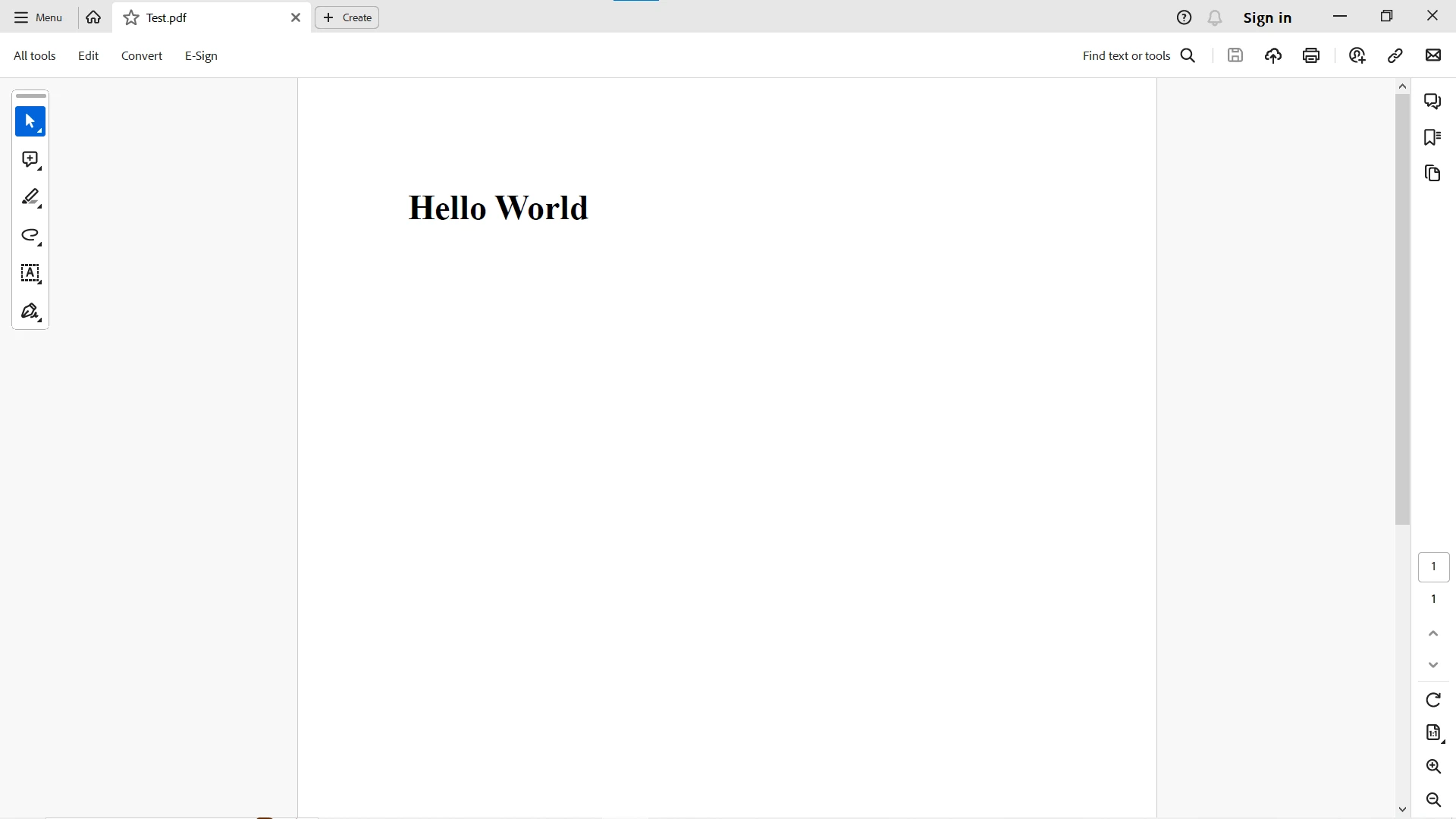
To try more code examples with more detailed output using IronPDF in C# REPL, please visit the documentation page.
Conclusion
In conclusion, C# REPL is a dynamic coding playground that adds a new dimension to your C# programming experience. Its interactive nature fosters exploration, rapid prototyping, and iterative learning. Whether you're a beginner experimenting with language features or an experienced developer testing ideas, the C# REPL provides an immediate and dynamic environment for your coding adventures.
IronPDF and the C# REPL represent powerful tools in the C# developer's toolkit. While IronPDF streamlines the process of PDF generation with its feature-rich library, the C# REPL provides an interactive and immediate coding environment. C# REPL's ability to work with IronPDF also gives you a detailed representation of just how versatile the environment is.
Embrace the simplicity and power of C# REPL to enhance your coding workflow. Whether you're prototyping ideas in the REPL or crafting sophisticated PDFs with IronPDF, this dynamic duo empowers you to navigate the complexities of C# development with creativity and efficiency.
IronPDF is free for development and offers a free trial to test out its complete functionality. Its Lite license package starts from $749.











