Test in a live environment
Test in production without watermarks.
Works wherever you need it to.
Rounding numbers in programming is a common task, especially when you are working with financial data or measurements where precision up to a certain number of decimal places is required. In C#, there are several ways to round a decimal number or double number to two decimal places. This tutorial will explain the concepts clearly and provide you with comprehensive knowledge on how to achieve this precision using C#. We will look into IronPDF and various methods and functions provided by the C# language to manipulate decimal numbers to a specified precision.
Before diving into the rounding numbers techniques, it's important to understand the types of numbers we'll be dealing with. In C#, decimal and double are two different types used for numeric values. A decimal variable is typically used when the highest level of precision is needed, for example in financial calculations. On the other hand, a double result is used where floating-point calculations are sufficient and performance is a more critical factor than the exact precision. Both these types can be rounded using specific methods in the C# library.
The Math.Round method is the most straightforward approach to round decimal values or double values to a specified number of decimal places. You can also use this math function to round double values to the nearest integer. This Math.Round value method is versatile as it allows you to specify how many digits you want to retain after the decimal point, and it also lets you choose the rounding strategy if the number is exactly halfway between two intervals.
To round a decimal number to two decimal places, you can use Math.Round method that takes two parameters: the number to be rounded and the number of decimal places. Here is a simple example:
decimal d = 3.14519M; // decimal number
decimal roundedValue = Math.Round(d, 2);
Console.WriteLine(roundedValue); // Outputs: 3.15decimal d = 3.14519M; // decimal number
decimal roundedValue = Math.Round(d, 2);
Console.WriteLine(roundedValue); // Outputs: 3.15Dim d As Decimal = 3.14519D ' decimal number
Dim roundedValue As Decimal = Math.Round(d, 2)
Console.WriteLine(roundedValue) ' Outputs: 3.15In this example, the decimal value 3.14519 is rounded to 3.15. The method Math.Round takes the decimal d and rounds it to two decimal places.
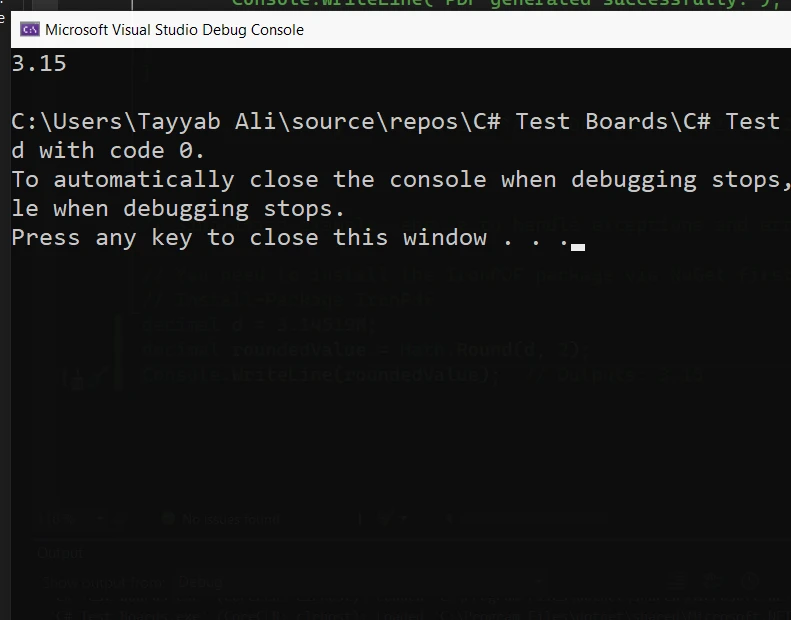
Rounding a double value works similarly to rounding a decimal value. Here’s the code on how you can round a double number to two decimal places using a math function:
double num = 3.14519;
double result = Math.Round(num, 2); // round to 2 digits
Console.WriteLine(result); // Output: 3.15double num = 3.14519;
double result = Math.Round(num, 2); // round to 2 digits
Console.WriteLine(result); // Output: 3.15Dim num As Double = 3.14519
Dim result As Double = Math.Round(num, 2) ' round to 2 digits
Console.WriteLine(result) ' Output: 3.15This code snippet effectively rounds the double number 3.14519 to the nearest integer, 3.15, using the math.round value. The second argument for Math.Round specifies that the rounding should be done to two decimal places.
One important aspect of rounding is how to handle cases where the number is exactly at the midpoint between two possible rounded values. C# provides an option to specify the rounding behavior through the MidpointRounding enum. This allows for control over the rounding direction in such cases.
double midpointNumber = 2.345; // double value format
double midpointResult = Math.Round(midpointNumber, 2, MidpointRounding.AwayFromZero);
Console.WriteLine(midpointResult); // Outputs answer: 2.35double midpointNumber = 2.345; // double value format
double midpointResult = Math.Round(midpointNumber, 2, MidpointRounding.AwayFromZero);
Console.WriteLine(midpointResult); // Outputs answer: 2.35Dim midpointNumber As Double = 2.345 ' double value format
Dim midpointResult As Double = Math.Round(midpointNumber, 2, MidpointRounding.AwayFromZero)
Console.WriteLine(midpointResult) ' Outputs answer: 2.35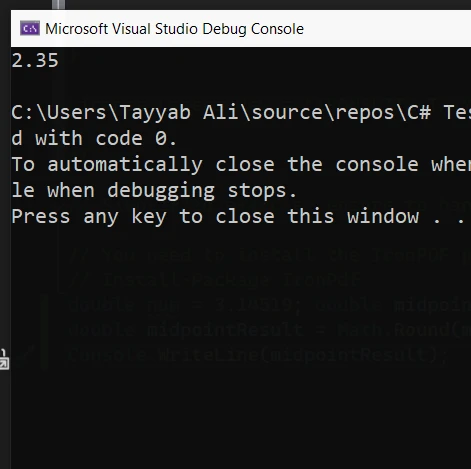
In the above example, MidpointRounding.AwayFromZero tells the method to round the midpoint number 2.345 to the nearest number away from zero, resulting in 2.35. This is particularly useful in financial calculations where rounding up is commonly used.
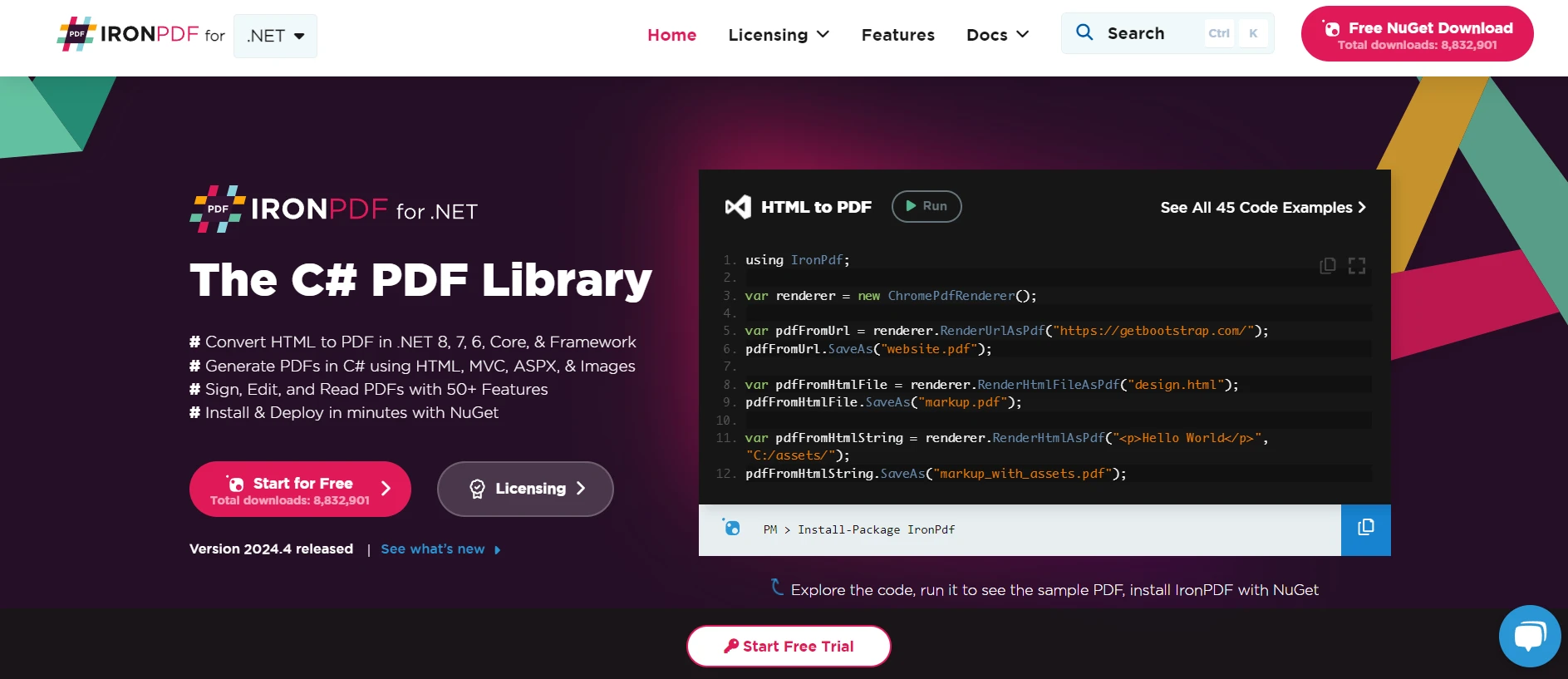
IronPDF is a comprehensive PDF generation library specifically designed for the .NET platform and written in C#. It is well-regarded for its ability to create high-quality PDFs by rendering HTML, CSS, JavaScript, and images. This capability ensures that developers can leverage their existing web development skills for PDF generation. IronPDF utilizes a Chrome rendering engine to produce pixel-perfect PDF documents, mirroring the layout seen in web browsers.
The key feature of IronPDF is HTML to PDF, ensuring that your layouts and styles are preserved. It converts web content into PDFs, suitable for reports, invoices, and documentation. You can easily convert HTML files, URLs, and HTML strings to PDFs.
using IronPdf;
class Program
{
static void Main(string[] args)
{
var renderer = new ChromePdfRenderer();
// 1. Convert HTML String to PDF
var htmlContent = "<h1>Hello, IronPDF!</h1><p>This is a PDF from an HTML string.</p>";
var pdfFromHtmlString = renderer.RenderHtmlAsPdf(htmlContent);
pdfFromHtmlString.SaveAs("HTMLStringToPDF.pdf");
// 2. Convert HTML File to PDF
var htmlFilePath = "path_to_your_html_file.html"; // Specify the path to your HTML file
var pdfFromHtmlFile = renderer.RenderHtmlFileAsPdf(htmlFilePath);
pdfFromHtmlFile.SaveAs("HTMLFileToPDF.pdf");
// 3. Convert URL to PDF
var url = "http://ironpdf.com"; // Specify the URL
var pdfFromUrl = renderer.RenderUrlAsPdf(url);
pdfFromUrl.SaveAs("URLToPDF.pdf");
}
}using IronPdf;
class Program
{
static void Main(string[] args)
{
var renderer = new ChromePdfRenderer();
// 1. Convert HTML String to PDF
var htmlContent = "<h1>Hello, IronPDF!</h1><p>This is a PDF from an HTML string.</p>";
var pdfFromHtmlString = renderer.RenderHtmlAsPdf(htmlContent);
pdfFromHtmlString.SaveAs("HTMLStringToPDF.pdf");
// 2. Convert HTML File to PDF
var htmlFilePath = "path_to_your_html_file.html"; // Specify the path to your HTML file
var pdfFromHtmlFile = renderer.RenderHtmlFileAsPdf(htmlFilePath);
pdfFromHtmlFile.SaveAs("HTMLFileToPDF.pdf");
// 3. Convert URL to PDF
var url = "http://ironpdf.com"; // Specify the URL
var pdfFromUrl = renderer.RenderUrlAsPdf(url);
pdfFromUrl.SaveAs("URLToPDF.pdf");
}
}Imports IronPdf
Friend Class Program
Shared Sub Main(ByVal args() As String)
Dim renderer = New ChromePdfRenderer()
' 1. Convert HTML String to PDF
Dim htmlContent = "<h1>Hello, IronPDF!</h1><p>This is a PDF from an HTML string.</p>"
Dim pdfFromHtmlString = renderer.RenderHtmlAsPdf(htmlContent)
pdfFromHtmlString.SaveAs("HTMLStringToPDF.pdf")
' 2. Convert HTML File to PDF
Dim htmlFilePath = "path_to_your_html_file.html" ' Specify the path to your HTML file
Dim pdfFromHtmlFile = renderer.RenderHtmlFileAsPdf(htmlFilePath)
pdfFromHtmlFile.SaveAs("HTMLFileToPDF.pdf")
' 3. Convert URL to PDF
Dim url = "http://ironpdf.com" ' Specify the URL
Dim pdfFromUrl = renderer.RenderUrlAsPdf(url)
pdfFromUrl.SaveAs("URLToPDF.pdf")
End Sub
End ClassIronPDF can be seamlessly integrated with C# to handle precise tasks, such as rounding decimals to two decimal places before embedding them in a PDF. This is especially useful in financial reports or invoices where numerical accuracy is important.
In this example, we will create a simple C# application that uses IronPDF to generate a PDF document containing a list of numbers rounded to two decimal places. This demonstrates how you can integrate numeric computations with PDF generation in a real-world scenario.
First, you'll need to install IronPDF. You can do this via NuGet:
Install-Package IronPdfOnce IronPDF is installed, here's how you can create a PDF from HTML content, including numbers that have been rounded to two decimal places:
using IronPdf;
using System;
class Program
{
static void Main()
{
License.LicenseKey = "License-Key";
// Create a PDF document
var Renderer = new ChromePdfRenderer();
// Sample data that might come from a database or computation
double initialValue = 2.345678;
double roundedValue = Math.Round(initialValue, 2);
// HTML content including the rounded value
var htmlContent = $@"
<html>
<head>
<title>PDF Report</title>
</head>
<body>
<h1>Financial Report</h1>
<p>Value after rounding: {roundedValue}</p>
</body>
</html>";
// Convert HTML to PDF
var pdfDocument = Renderer.RenderHtmlAsPdf(htmlContent);
pdfDocument.SaveAs("Report.pdf");
Console.WriteLine("PDF generated successfully.");
}
}using IronPdf;
using System;
class Program
{
static void Main()
{
License.LicenseKey = "License-Key";
// Create a PDF document
var Renderer = new ChromePdfRenderer();
// Sample data that might come from a database or computation
double initialValue = 2.345678;
double roundedValue = Math.Round(initialValue, 2);
// HTML content including the rounded value
var htmlContent = $@"
<html>
<head>
<title>PDF Report</title>
</head>
<body>
<h1>Financial Report</h1>
<p>Value after rounding: {roundedValue}</p>
</body>
</html>";
// Convert HTML to PDF
var pdfDocument = Renderer.RenderHtmlAsPdf(htmlContent);
pdfDocument.SaveAs("Report.pdf");
Console.WriteLine("PDF generated successfully.");
}
}Imports IronPdf
Imports System
Friend Class Program
Shared Sub Main()
License.LicenseKey = "License-Key"
' Create a PDF document
Dim Renderer = New ChromePdfRenderer()
' Sample data that might come from a database or computation
Dim initialValue As Double = 2.345678
Dim roundedValue As Double = Math.Round(initialValue, 2)
' HTML content including the rounded value
Dim htmlContent = $"
<html>
<head>
<title>PDF Report</title>
</head>
<body>
<h1>Financial Report</h1>
<p>Value after rounding: {roundedValue}</p>
</body>
</html>"
' Convert HTML to PDF
Dim pdfDocument = Renderer.RenderHtmlAsPdf(htmlContent)
pdfDocument.SaveAs("Report.pdf")
Console.WriteLine("PDF generated successfully.")
End Sub
End Class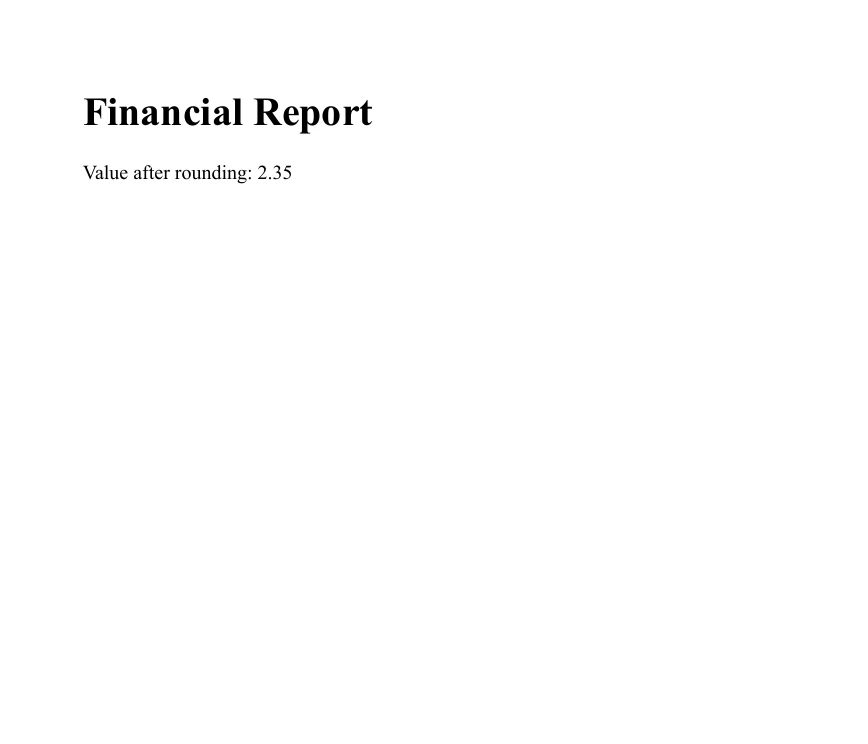
This example shows how you can combine the precision of C# mathematical operations with the document generation capabilities of IronPDF to create detailed and accurate PDF reports. Whether it’s a financial summary, a technical report, or any other document where numeric accuracy is important, this method will make sure that your data is presented clearly and correctly.
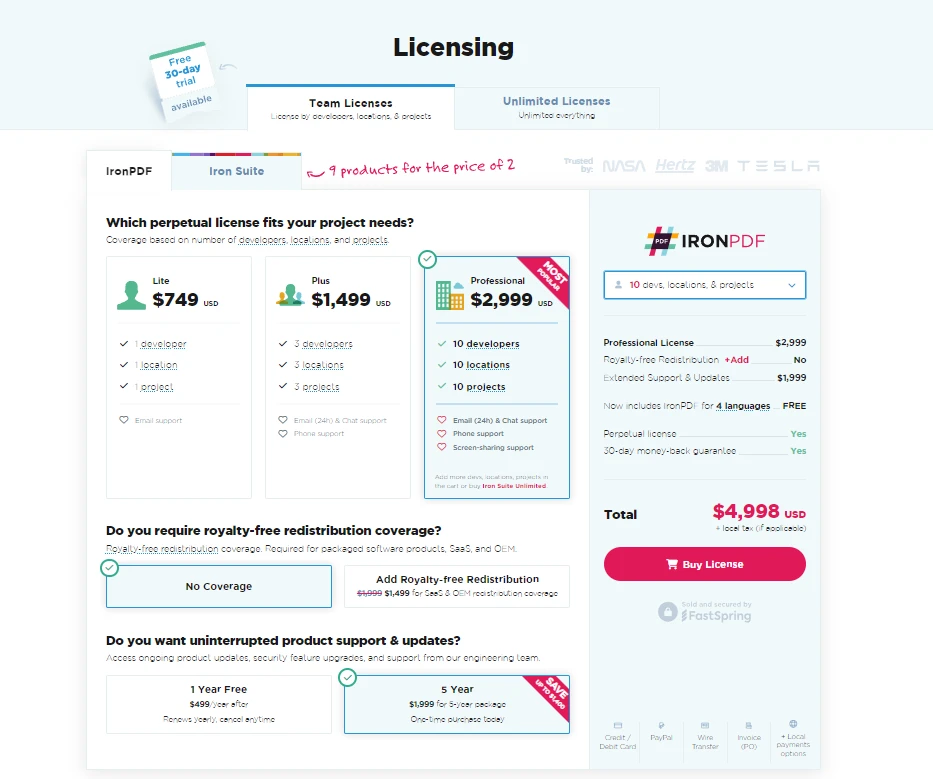
Rounding numbers to a specified number of decimal places is a fundamental aspect of dealing with decimal and double values in C#. In this tutorial, we explored how to round to two decimal places using Math.Round function. We also discussed how to handle situations where the number falls right in the middle of two numbers that could be rounded to. IronPDF offers a free trial for developers to explore its features before making a purchase. If you decide it's the right tool for your needs, licensing for commercial use starts at $749.
9 .NET API products for your office documents








