Test in a live environment
Test in production without watermarks.
Works wherever you need it to.
There's a particular keyword in C# that holds special importance, and that is the this keyword. This keyword refers to the current class instance where it's used. It can be used to distinguish between class-level variables and method parameters that share the same name, among other things. For instance, if you have an instance variable and a method parameter with the same name, this can be a lifesaver!
In a public class, like Employee for example, you may have public instance variables such as id or name. If you want to assign values to these instance variables inside a method, you might stumble upon a common problem: What if the method parameters have the same name as the instance variables?
Here's a solution: Use the this keyword! In the following example of a method inside the public class Employee, the this keyword is used to distinguish between the instance variables and the method parameters that share the same names.
public void Display(int id, string name)
{
this.id = id;
this.name = name;
}public void Display(int id, string name)
{
this.id = id;
this.name = name;
}Public Sub Display(ByVal id As Integer, ByVal name As String)
Me.id = id
Me.name = name
End SubIn this case, this.id refers to the instance variable, and id is the method parameter.
this Keyword in Constructor OverloadingBy leveraging the this keyword, constructor overloading becomes a powerful technique within the same class. When a class, such as a student class, has multiple constructors with varying parameters, the this keyword allows one constructor to call another, eliminating the need for redundant code.
Consider the following example where this is used in a parametrized constructor:
public class Student
{
private string name;
private int id;
public Student() : this("Default", 0)
{
}
public Student(string name, int id)
{
this.name = name;
this.id = id;
}
}public class Student
{
private string name;
private int id;
public Student() : this("Default", 0)
{
}
public Student(string name, int id)
{
this.name = name;
this.id = id;
}
}Public Class Student
Private name As String
Private id As Integer
Public Sub New()
Me.New("Default", 0)
End Sub
Public Sub New(ByVal name As String, ByVal id As Integer)
Me.name = name
Me.id = id
End Sub
End ClassIn the parameter-less constructor, this("Default", 0) calls the parametrized constructor, setting Default as the name and as the ID.
this in Extension MethodsExtension methods in C# provide a way to add methods to existing types without modifying the original type. Here's where the this keyword does something magical. It's used in the parameter list of the extension method to refer to the type being extended.
Consider the following example of an extension method:
public static class StringExtensions
{
public static bool IsNullOrEmpty(this string str)
{
return string.IsNullOrEmpty(str);
}
}public static class StringExtensions
{
public static bool IsNullOrEmpty(this string str)
{
return string.IsNullOrEmpty(str);
}
}Public Module StringExtensions
<System.Runtime.CompilerServices.Extension> _
Public Function IsNullOrEmpty(ByVal str As String) As Boolean
Return String.IsNullOrEmpty(str)
End Function
End ModuleHere, this string str tells C# that this is an extension method for the string type. Now you can use this method on any string object, like if(myString.IsNullOrEmpty()).
this in IndexersThe this keyword can also be used in defining indexers. An indexer allows instances of a class to be indexed just like arrays. This helps you access data within objects using index-like notation. In an indexer, this is followed by an array index, which is usually int index.
Here's a basic example of an indexer:
public class Test
{
private int [] array = new int [100];
public int this [int index]
{
get { return array [index]; }
set { array [index] = value; }
}
}public class Test
{
private int [] array = new int [100];
public int this [int index]
{
get { return array [index]; }
set { array [index] = value; }
}
}Public Class Test
Private array(99) As Integer
Default Public Property Item(ByVal index As Integer) As Integer
Get
Return array (index)
End Get
Set(ByVal value As Integer)
array (index) = value
End Set
End Property
End ClassIn this class Test, the this keyword defines an indexer that can be used to get or set values in the array instance field.
this and Static MembersOne thing to note about this is that it cannot be used to reference static members or methods. This is because this refers to the current instance, and static members belong to the class itself, not an instance of the class.
public class Program
{
public static void Main(string [] args)
{
// Can't use `this` here, because 'Main' is a static method.
}
}public class Program
{
public static void Main(string [] args)
{
// Can't use `this` here, because 'Main' is a static method.
}
}Public Class Program
Public Shared Sub Main(ByVal args() As String)
' Can't use `this` here, because 'Main' is a static method.
End Sub
End ClassSo, remember, this is for instances, not for class-level or static members!
this Keyword and PropertiesJust like instance variables and method parameters, the this keyword can also be used with properties. In C#, a property is a member that provides a flexible mechanism for reading, writing, or computing the value of a private field. Properties can be used as if they are public data members, but they are actually special methods called accessors.
Let's look at a simple example using this in a property:
public class Employee
{
private string name;
public string Name
{
get { return this.name; }
set { this.name = value; }
}
}public class Employee
{
private string name;
public string Name
{
get { return this.name; }
set { this.name = value; }
}
}Public Class Employee
'INSTANT VB NOTE: The field name was renamed since Visual Basic does not allow fields to have the same name as other class members:
Private name_Conflict As String
Public Property Name() As String
Get
Return Me.name_Conflict
End Get
Set(ByVal value As String)
Me.name_Conflict = value
End Set
End Property
End ClassIn the above class, the this keyword is used to refer to the private string name in the get and set accessors of the Name property.
this and DelegatesAnother place where this shows up is in delegates. A delegate in C# is similar to a function pointer in C or C++. It's a reference-type variable that holds the reference to a method. Delegate methods, just like extension methods, can use this to access the current instance.
Here's an example of a delegate using this:
public delegate void DisplayDelegate();
public class Student
{
public int Id { get; set; }
public string Name { get; set; }
public void Display()
{
DisplayDelegate displayDelegate = new DisplayDelegate(this.DisplayDetails);
displayDelegate();
}
private void DisplayDetails()
{
Console.WriteLine("ID: " + Id + ", Name: " + Name);
}
}public delegate void DisplayDelegate();
public class Student
{
public int Id { get; set; }
public string Name { get; set; }
public void Display()
{
DisplayDelegate displayDelegate = new DisplayDelegate(this.DisplayDetails);
displayDelegate();
}
private void DisplayDetails()
{
Console.WriteLine("ID: " + Id + ", Name: " + Name);
}
}Public Delegate Sub DisplayDelegate()
Public Class Student
Public Property Id() As Integer
Public Property Name() As String
Public Sub Display()
Dim displayDelegate As New DisplayDelegate(AddressOf Me.DisplayDetails)
displayDelegate()
End Sub
Private Sub DisplayDetails()
Console.WriteLine("ID: " & Id & ", Name: " & Name)
End Sub
End ClassIn the student class, this.DisplayDetails creates a new instance of the delegate that refers to the DisplayDetails method of the current object.
this Keyword with IronPDFLet's delve into an example where you might use the this keyword in conjunction with IronPDF, a powerful .NET library for editing and creating PDF files using HTML.
Consider a class named PDFHandler that uses the IronPDF library to perform various operations on PDF files:
using IronPdf;
public class PDFHandler
{
private string path;
public PDFHandler(string path)
{
this.path = path;
}
public void GeneratePDF(string content)
{
var Renderer = new IronPdf.ChromePdfRenderer();
var PDF = Renderer.RenderHtmlAsPdf(content);
PDF.SaveAs(this.path);
}
}using IronPdf;
public class PDFHandler
{
private string path;
public PDFHandler(string path)
{
this.path = path;
}
public void GeneratePDF(string content)
{
var Renderer = new IronPdf.ChromePdfRenderer();
var PDF = Renderer.RenderHtmlAsPdf(content);
PDF.SaveAs(this.path);
}
}Imports IronPdf
Public Class PDFHandler
Private path As String
Public Sub New(ByVal path As String)
Me.path = path
End Sub
Public Sub GeneratePDF(ByVal content As String)
Dim Renderer = New IronPdf.ChromePdfRenderer()
Dim PDF = Renderer.RenderHtmlAsPdf(content)
PDF.SaveAs(Me.path)
End Sub
End ClassIn this PDFHandler class, the this keyword is used to refer to the path field of the current instance. This field is used to save the generated PDF to the specified path.
When we create a new instance of PDFHandler and call the GeneratePDF method, the this keyword allows us to utilize the path specified during object creation:
class Program
{
static void Main(string [] args)
{
PDFHandler pdfHandler = new PDFHandler("C:\\ThisKeyowrd.pdf");
pdfHandler.GeneratePDF("Hello World!");
}
}class Program
{
static void Main(string [] args)
{
PDFHandler pdfHandler = new PDFHandler("C:\\ThisKeyowrd.pdf");
pdfHandler.GeneratePDF("Hello World!");
}
}Friend Class Program
Shared Sub Main(ByVal args() As String)
Dim pdfHandler As New PDFHandler("C:\ThisKeyowrd.pdf")
pdfHandler.GeneratePDF("Hello World!")
End Sub
End ClassHere, this makes the code more readable and understandable, especially when dealing with libraries like IronPDF.
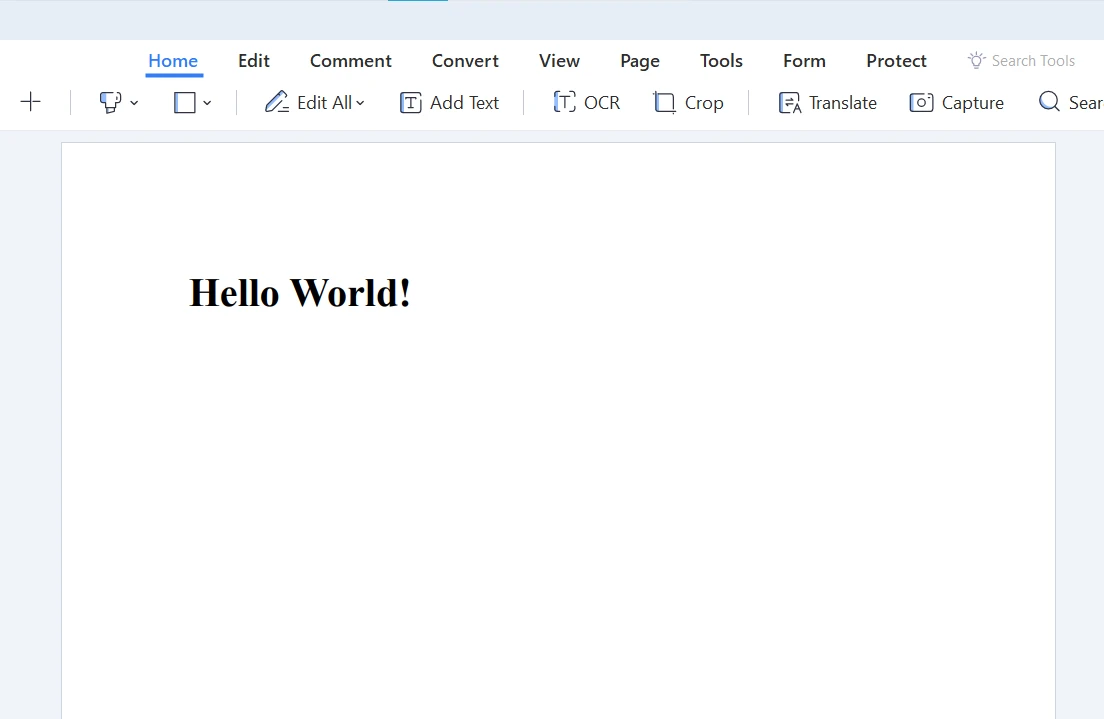
By now, you should have a good understanding of the this keyword in C#, including its wide-ranging uses, from simple instance variables to complex contexts such as constructors, extension methods, properties, delegates, anonymous methods, and even when using popular libraries like IronPDF.
Remember, IronPDF offers a free trial, so you can put to the test everything you've learned today. If you decide to continue with it, licenses start from just $749. IronPDF can be a worthy addition to your C# development toolkit, simplifying the task of handling PDF files in your applications.
9 .NET API products for your office documents








