Test in a live environment
Test in production without watermarks.
Works wherever you need it to.
Welcome to the world of programming with C#! If you're a beginner, understanding the basic concepts can be the key to your future success. One such fundamental concept in most programming languages, including C#, is the idea of boolean values and variables. In this guide, we'll delve deep into boolean values in C# and learn just the way to utilize them that makes sense.
A boolean is a data type that has only two values – true and false. This binary nature can be thought of as an on-off switch. In C#, the keywords to represent these values are true and false, respectively.
For example, consider the light switch in your room. It can either be ON (true) or OFF (false). The same principle applies here.
In C#, you can declare a bool variable as shown in the below example.
bool isLightOn = true;bool isLightOn = true;Dim isLightOn As Boolean = TrueHere, isLightOn is a bool variable that has been assigned the value true.
In C#, true and false are not just values. They are operators that play a significant role in boolean expression and boolean logic. These determine the outcome of conditions and can be used in various constructs, especially the if statements.
In C#, as with many programming languages, true and false aren't just basic values. They form the backbone of boolean logic and, when paired with operators, can create complex and powerful conditional statements. Here's a more comprehensive look into these operators and their significance in C#.
C# offers a range of logical operators that work alongside true and false to assess and manipulate boolean expressions.
AND (&&): Returns true if both expressions are true.
bool result = true && false; // result output is falsebool result = true && false; // result output is falseDim result As Boolean = True AndAlso False ' result output is falseOR (||): Returns true if at least one of the expressions is true.
bool result = true || false; // result is truebool result = true || false; // result is trueDim result As Boolean = True OrElse False ' result is trueNOT (!): Inverts the value of an expression.
bool result = !true; // result is falsebool result = !true; // result is falseDim result As Boolean = Not True ' result is falseIn C#, you can define custom behavior for true and false operators in user-defined types by overloading them. This means you can dictate how your custom objects evaluate to true or false.
For example, consider a class that represents a light bulb:
public class LightBulb
{
public int Brightness { get; set; }
public static bool operator true(LightBulb bulb)
{
return bulb.Brightness > 50;
}
public static bool operator false(LightBulb bulb)
{
return bulb.Brightness <= 50;
}
}public class LightBulb
{
public int Brightness { get; set; }
public static bool operator true(LightBulb bulb)
{
return bulb.Brightness > 50;
}
public static bool operator false(LightBulb bulb)
{
return bulb.Brightness <= 50;
}
}Public Class LightBulb
Public Property Brightness() As Integer
Public Shared Operator IsTrue(ByVal bulb As LightBulb) As Boolean
Return bulb.Brightness > 50
End Operator
Public Shared Operator IsFalse(ByVal bulb As LightBulb) As Boolean
Return bulb.Brightness <= 50
End Operator
End ClassWith the above code, a LightBulb object with a Brightness value greater than 50 evaluates to true, and otherwise, it evaluates to false.
C# also provides conditional operators that return a bool value
Equality (==): Checks if two values are equal.
bool result = (5 == 5); // result is truebool result = (5 == 5); // result is trueDim result As Boolean = (5 = 5) ' result is trueInequality (!=): Checks if two values are not equal.
bool result = (5 != 5); // result is falsebool result = (5 != 5); // result is falseDim result As Boolean = (5 <> 5) ' result is falseGreater than (>), Less than (<), Greater than or equal to (>=), and Less than or equal to (<=): Used to compare numeric (int) or other comparable types.
bool isGreater = (10 > 5); // isGreater is truebool isGreater = (10 > 5); // isGreater is trueDim isGreater As Boolean = (10 > 5) ' isGreater is trueA boolean expression is a statement that evaluates to either true or false. For instance:
int a = 5;
int b = 10;
bool result = a > b; // This will evaluate to falseint a = 5;
int b = 10;
bool result = a > b; // This will evaluate to falseDim a As Integer = 5
Dim b As Integer = 10
Dim result As Boolean = a > b ' This will evaluate to falseHere, a > b is a boolean expression. The expression evaluates to false because 5 is not greater than 10.
The primary use of boolean expressions in C# is within the if statement. The code inside the if statement runs only if the boolean expression is true.
if (isLightOn)
{
Console.WriteLine("The light is on!");
}if (isLightOn)
{
Console.WriteLine("The light is on!");
}If isLightOn Then
Console.WriteLine("The light is on!")
End IfIn the above snippet, the code inside the if statement will run because isLightOn is true.
BoolSometimes, you may encounter situations where a variable might not have a value. For instance, if you're getting data from an external source, a boolean field might either be true, false, or unknown (i.e., no value).
C# introduces nullable value types for such scenarios. For Booleans, this is represented as bool?, which stands for nullable bool operator.
A nullable bool can take three values: true, false, or null. Here's how you can declare a nullable boolean:
bool? isDataAvailable = null;bool? isDataAvailable = null;Dim isDataAvailable? As Boolean = NothingNow, isDataAvailable doesn't have any of the two values we discussed earlier. Instead, it's null, indicating the absence of a value.
You might be wondering how to check the value of a nullable bool. Here's how you can do it:
if (isDataAvailable == true)
{
Console.WriteLine("Data is available.");
}
else if (isDataAvailable == false)
{
Console.WriteLine("Data is not available.");
}
else
{
Console.WriteLine("Data availability is unknown.");
}if (isDataAvailable == true)
{
Console.WriteLine("Data is available.");
}
else if (isDataAvailable == false)
{
Console.WriteLine("Data is not available.");
}
else
{
Console.WriteLine("Data availability is unknown.");
}If isDataAvailable = True Then
Console.WriteLine("Data is available.")
ElseIf isDataAvailable = False Then
Console.WriteLine("Data is not available.")
Else
Console.WriteLine("Data availability is unknown.")
End IfNotice how we compare the nullable bool with both true and false operators. If neither is a match, it means the value is null.
Iron Software suite is designed to provide C# developers with enhanced capabilities across a spectrum of tasks
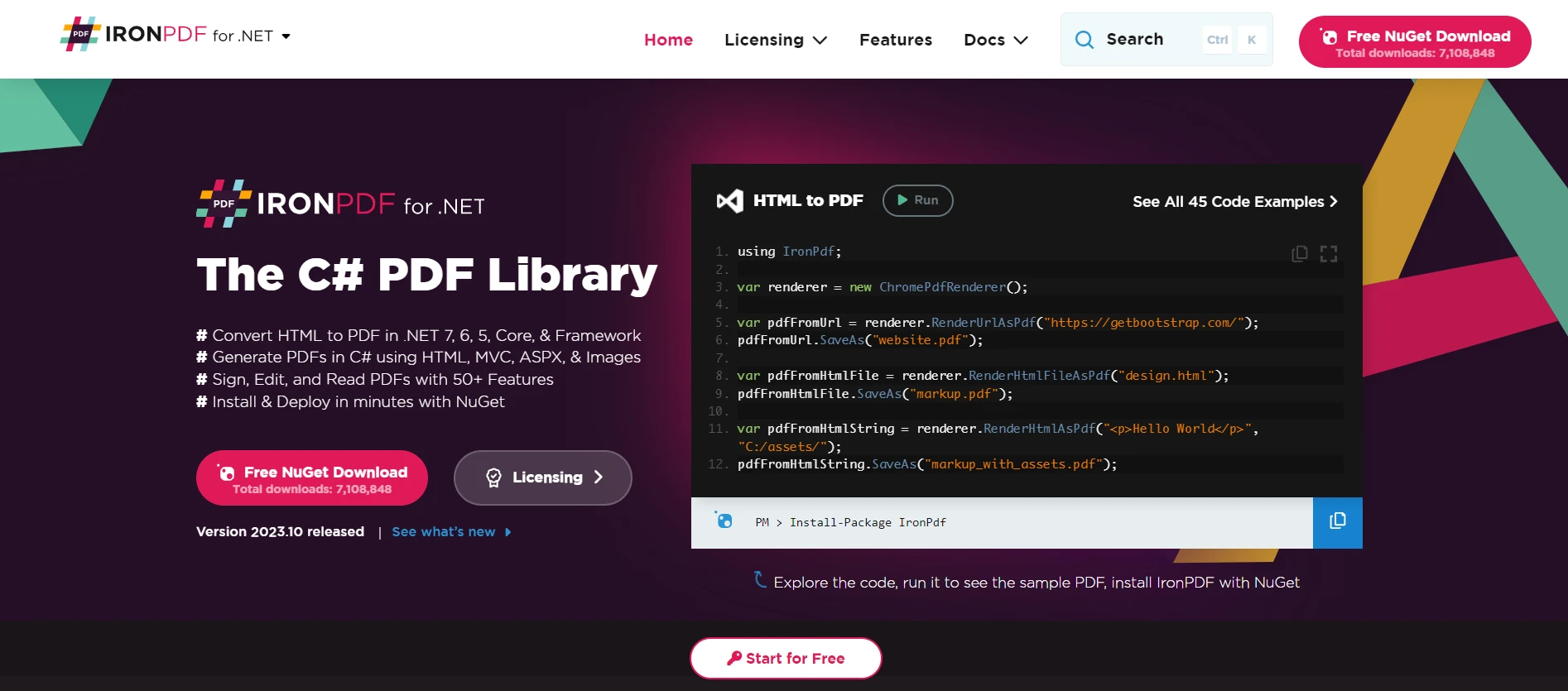
IronPDF is a robust tool for creating, editing, and extracting content from PDF documents. Think of scenarios where you've generated a report and need to verify if the generation was successful. Using boolean checks, you can ensure the integrity of your PDFs. An operation might return true if the PDF meets certain conditions or false otherwise, demonstrating the intertwined nature of boolean logic with PDF operations.
IronPDF’s primary strength is in converting HTML to PDF, ensuring that the original layouts and styles are preserved. It’s particularly useful for generating PDFs from web-based content like reports, invoices, and documentation. It works with HTML files, URLs, and HTML strings to create PDFs.
using IronPdf;
class Program
{
static void Main(string[] args)
{
var renderer = new ChromePdfRenderer();
// 1. Convert HTML String to PDF
var htmlContent = "<h1>Hello, IronPDF!</h1><p>This is a PDF from an HTML string.</p>";
var pdfFromHtmlString = renderer.RenderHtmlAsPdf(htmlContent);
pdfFromHtmlString.SaveAs("HTMLStringToPDF.pdf");
// 2. Convert HTML File to PDF
var htmlFilePath = "path_to_your_html_file.html"; // Specify the path to your HTML file
var pdfFromHtmlFile = renderer.RenderHtmlFileAsPdf(htmlFilePath);
pdfFromHtmlFile.SaveAs("HTMLFileToPDF.pdf");
// 3. Convert URL to PDF
var url = "http://ironpdf.com"; // Specify the URL
var pdfFromUrl = renderer.RenderUrlAsPdf(url);
pdfFromUrl.SaveAs("URLToPDF.pdf");
}
}using IronPdf;
class Program
{
static void Main(string[] args)
{
var renderer = new ChromePdfRenderer();
// 1. Convert HTML String to PDF
var htmlContent = "<h1>Hello, IronPDF!</h1><p>This is a PDF from an HTML string.</p>";
var pdfFromHtmlString = renderer.RenderHtmlAsPdf(htmlContent);
pdfFromHtmlString.SaveAs("HTMLStringToPDF.pdf");
// 2. Convert HTML File to PDF
var htmlFilePath = "path_to_your_html_file.html"; // Specify the path to your HTML file
var pdfFromHtmlFile = renderer.RenderHtmlFileAsPdf(htmlFilePath);
pdfFromHtmlFile.SaveAs("HTMLFileToPDF.pdf");
// 3. Convert URL to PDF
var url = "http://ironpdf.com"; // Specify the URL
var pdfFromUrl = renderer.RenderUrlAsPdf(url);
pdfFromUrl.SaveAs("URLToPDF.pdf");
}
}Imports IronPdf
Friend Class Program
Shared Sub Main(ByVal args() As String)
Dim renderer = New ChromePdfRenderer()
' 1. Convert HTML String to PDF
Dim htmlContent = "<h1>Hello, IronPDF!</h1><p>This is a PDF from an HTML string.</p>"
Dim pdfFromHtmlString = renderer.RenderHtmlAsPdf(htmlContent)
pdfFromHtmlString.SaveAs("HTMLStringToPDF.pdf")
' 2. Convert HTML File to PDF
Dim htmlFilePath = "path_to_your_html_file.html" ' Specify the path to your HTML file
Dim pdfFromHtmlFile = renderer.RenderHtmlFileAsPdf(htmlFilePath)
pdfFromHtmlFile.SaveAs("HTMLFileToPDF.pdf")
' 3. Convert URL to PDF
Dim url = "http://ironpdf.com" ' Specify the URL
Dim pdfFromUrl = renderer.RenderUrlAsPdf(url)
pdfFromUrl.SaveAs("URLToPDF.pdf")
End Sub
End Class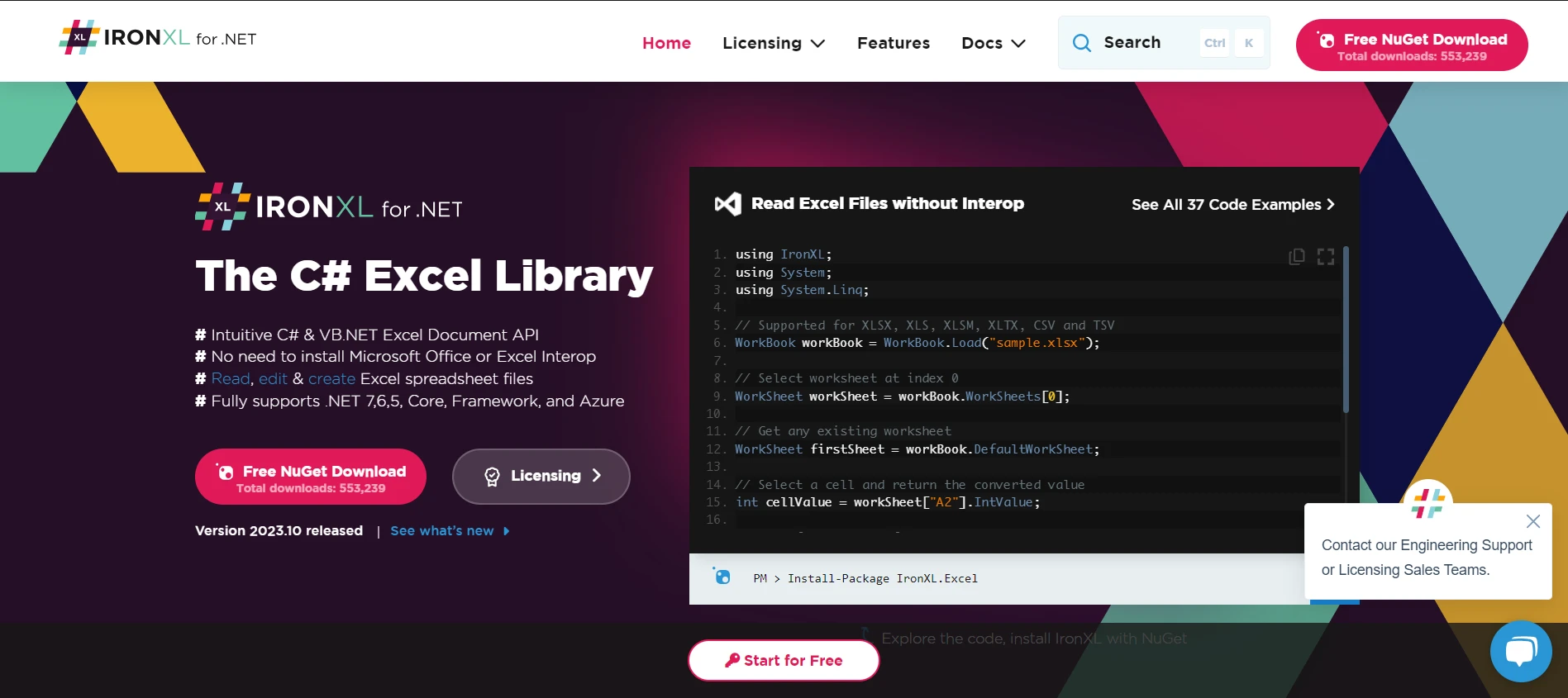
IronXL offers capabilities to work with Excel sheets, be it reading, writing, or manipulating data. When working with vast datasets in Excel, boolean values often become indispensable. For instance, validating whether data meets specific criteria or checking the success of a data import operation typically results in a true or false outcome. Thus, IronXL and boolean values often go hand-in-hand in data validation and operations.
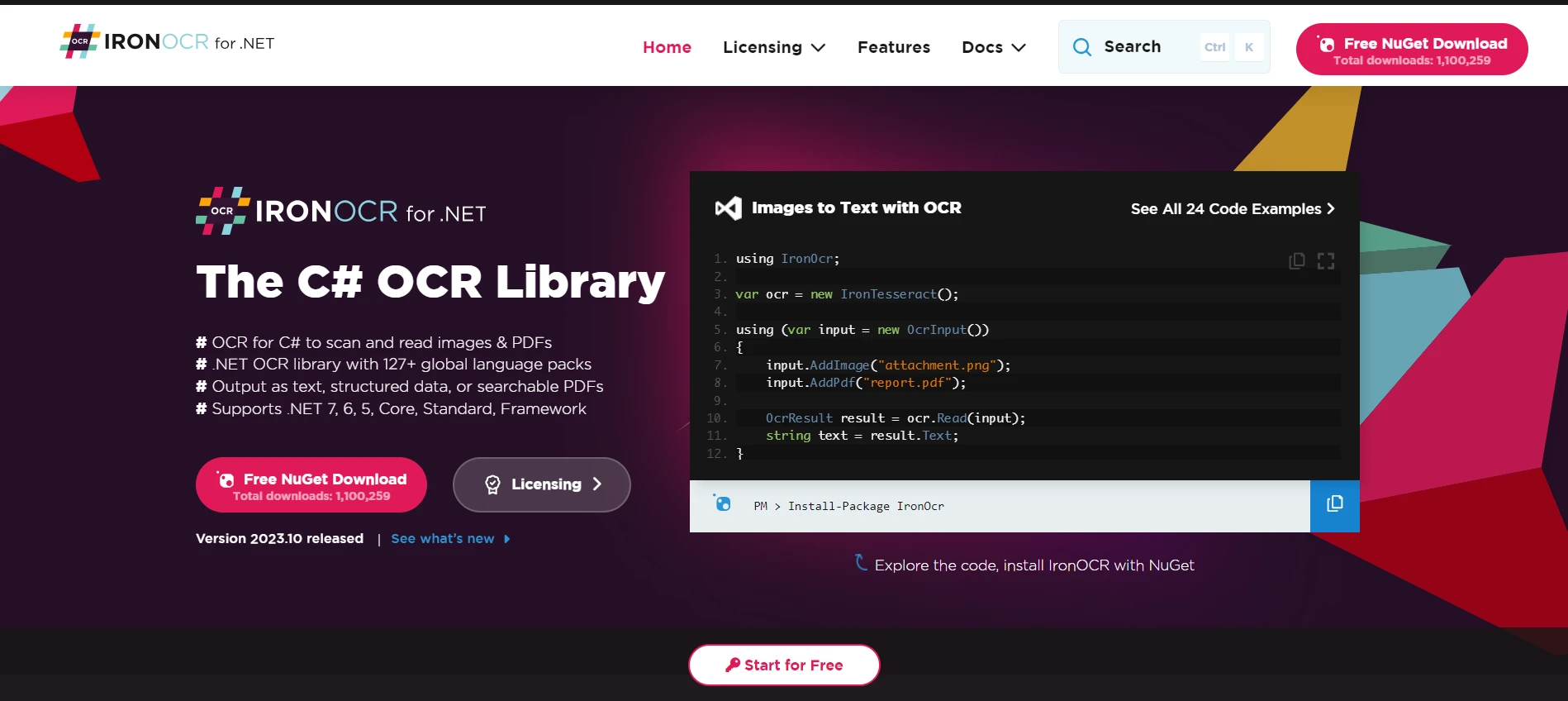
IronOCR is an Optical Character Recognition tool, that allows developers to extract text from images and documents. In the context of OCR, boolean values play a pivotal role in verifying the success of text extraction. For example, after processing an image, the software might indicate (true or false) whether the extraction was successful or if the scanned content matches the expected values.
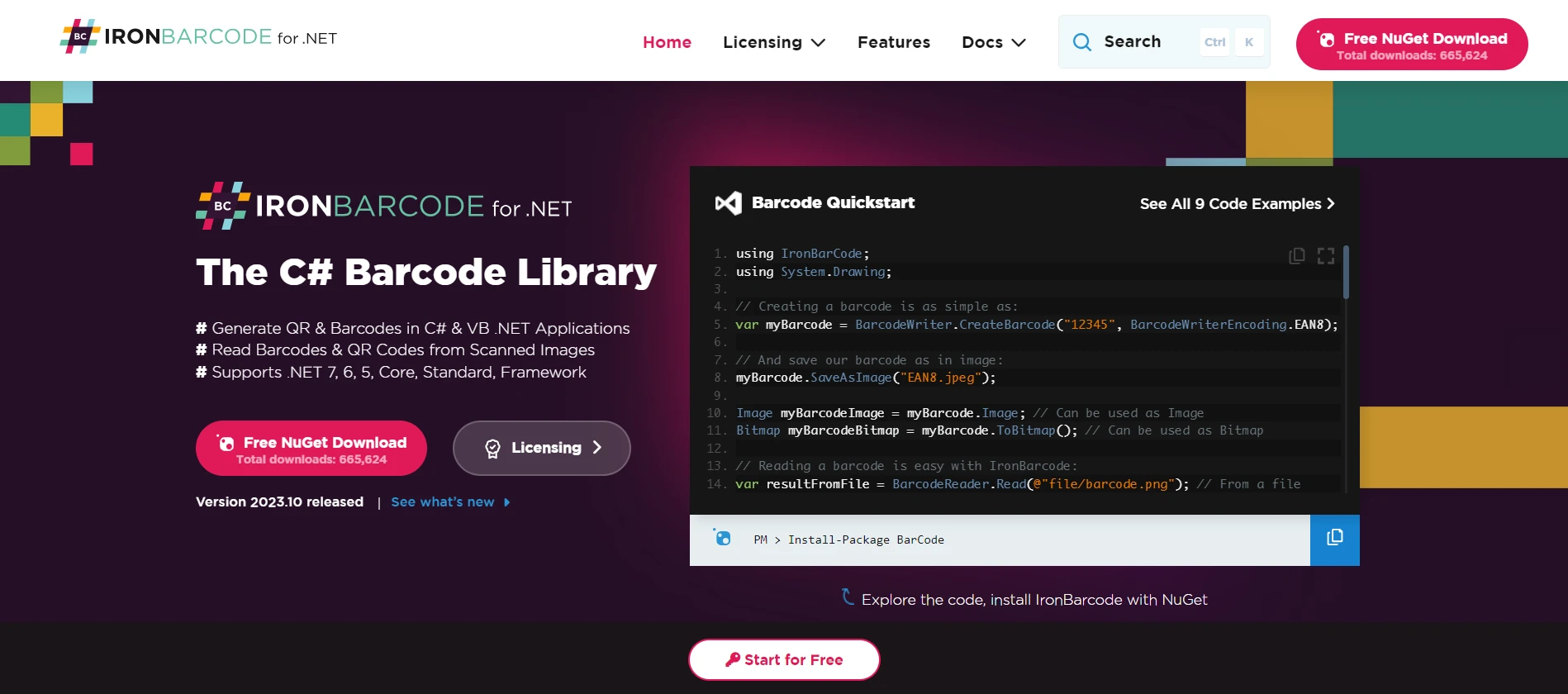
Last, but certainly not least, IronBarcode provides functionality for generating and scanning barcodes. As with other tools in the Iron Suite, boolean logic is essential. After scanning a barcode or QR code, a boolean check can swiftly tell you if the barcode was recognized or if the generated barcode adheres to specific standards.
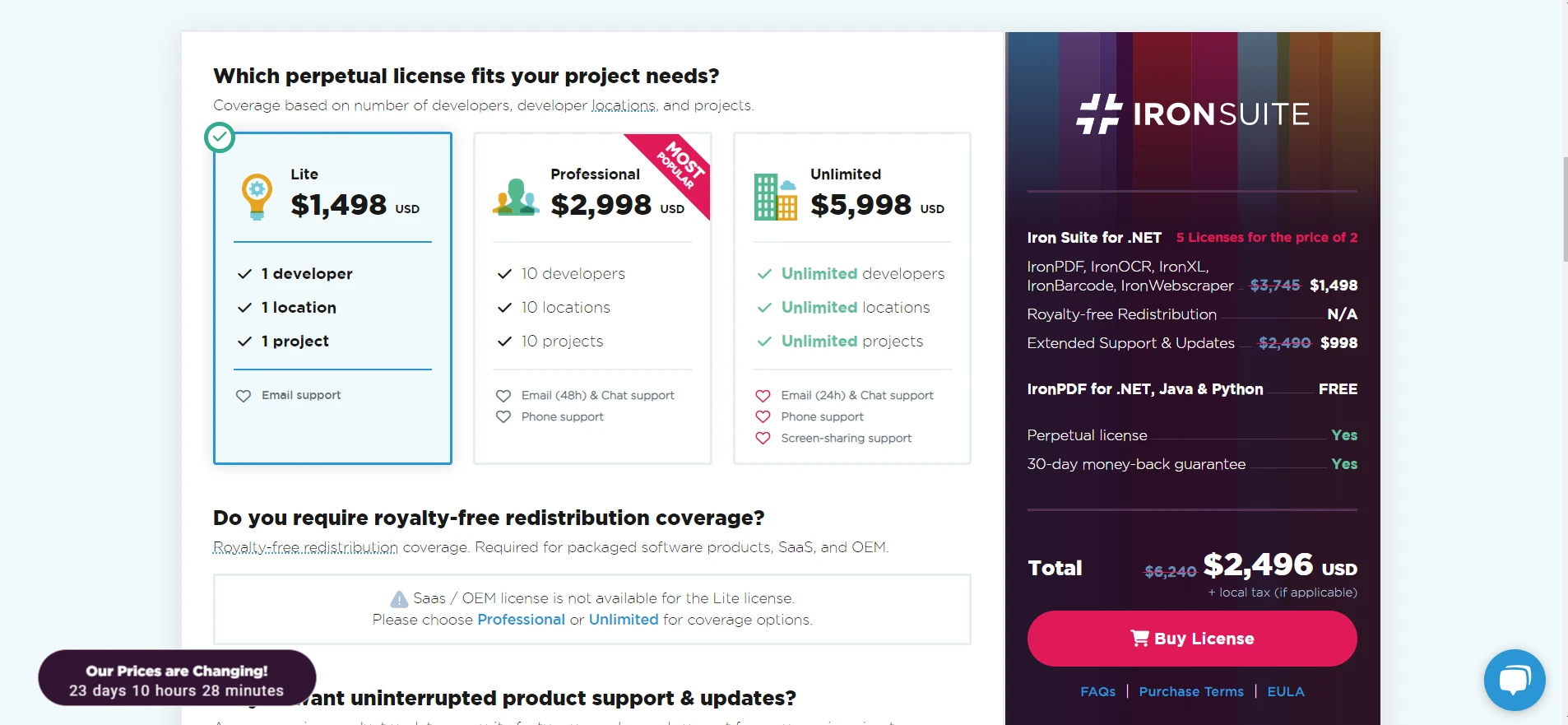
The journey through true and false in C# offers insight into the language's depth and versatility. When combined with powerful tools like the Iron Software suite, developers can realize the full potential of their applications. By understanding boolean values and how they interact with advanced software solutions, you're better equipped to craft efficient, effective, and error-free programs. For those considering integrating the Iron Software tools into their projects, it's noteworthy to mention that each product license starts from $749.
If you're keen on exploring their capabilities firsthand, each product offers a generous free trial. This allows you to experience their features and benefits risk-free, ensuring they align with your project's needs before making a commitment.
Furthermore, for those looking to maximize value, you can purchase the entire suite for the price of just two products, providing significant cost savings and a comprehensive toolkit for your development needs.
9 .NET API products for your office documents








