Published April 4, 2024
C# Tryparse (How It Works For Developers)
C# TryParse is a method that makes it easy to convert a string representation of a number into its string value, such as converting the string "123" into the integer 123. Unlike the Parse method, TryParse is designed to handle situations where the conversion might not be successful without throwing an exception.
This makes your code more robust and less prone to crashing from unexpected input. Let's break down how TryParse works, using examples and simple explanations. In this tutorial, we'll learn about TryParse and its basics. We'll also explore IronPDF as a PDF library.
What is C# TryParse?
The TryParse method is a powerful feature in C# designed to convert the string representation of a number into its numeric equivalent. Unlike the Parse method, which throws an exception if the conversion fails, TryParse simply returns a Boolean value indicating whether the operation succeeded or not.
This makes TryParse a safer option for converting strings when there's a chance of incorrect format or if the string is not a valid number.
Basic Syntax of TryParse
The TryParse method, including its variations like TryParse(ReadOnlySpan
public static bool TryParse(string s, out int result)public static bool TryParse(string s, out int result)'INSTANT VB TODO TASK: The following line uses invalid syntax:
'public static bool TryParse(string s, out int result)- s parameter: This input string, representing the string data type, is what you want to convert.
- out parameter: If the conversion succeeds, this parameter will contain the converted value. If the conversion fails, it will be set to a default value (typically zero for integers).
- return value: The method returns true if the conversion was successful; otherwise, the method returns false, effectively indicating a fail state without exception.
How to Use TryParse
Let's explore a simple example to understand how TryParse works:
string s = "123";
int result;
bool conversionSucceeded = int.TryParse(s, out result);
if (conversionSucceeded)
{
Console.WriteLine($"Conversion succeeded: {result}");
}
else
{
Console.WriteLine("Conversion failed.");
}string s = "123";
int result;
bool conversionSucceeded = int.TryParse(s, out result);
if (conversionSucceeded)
{
Console.WriteLine($"Conversion succeeded: {result}");
}
else
{
Console.WriteLine("Conversion failed.");
}Dim s As String = "123"
Dim result As Integer = Nothing
Dim conversionSucceeded As Boolean = Integer.TryParse(s, result)
If conversionSucceeded Then
Console.WriteLine($"Conversion succeeded: {result}")
Else
Console.WriteLine("Conversion failed.")
End IfIn this example, the string "123" is successfully converted to an integer value, and conversionSucceeded will be true.
Handling Different Numeric Formats
C# TryParse can handle different numeric formats, including currency symbols, thousands separators, and specific culture formats (like en-US or fr-FR). To specify the format, you use an overload of TryParse that includes a style parameter and, optionally, a format provider.
string str = "$1,234";
int num;
bool result = int.TryParse(str, NumberStyles.Currency, new CultureInfo("en-US"), out num);
if (result)
{
Console.WriteLine($"Converted successfully: {num}");
}
else
{
Console.WriteLine("Conversion failed.");
}string str = "$1,234";
int num;
bool result = int.TryParse(str, NumberStyles.Currency, new CultureInfo("en-US"), out num);
if (result)
{
Console.WriteLine($"Converted successfully: {num}");
}
else
{
Console.WriteLine("Conversion failed.");
}Dim str As String = "$1,234"
Dim num As Integer = Nothing
Dim result As Boolean = Integer.TryParse(str, NumberStyles.Currency, New CultureInfo("en-US"), num)
If result Then
Console.WriteLine($"Converted successfully: {num}")
Else
Console.WriteLine("Conversion failed.")
End IfIn this example, TryParse attempts to convert a currency-formatted string into an integer. Because we specified the NumberStyles.Currency and the culture info, the method can correctly interpret the currency symbol and thousands separator.
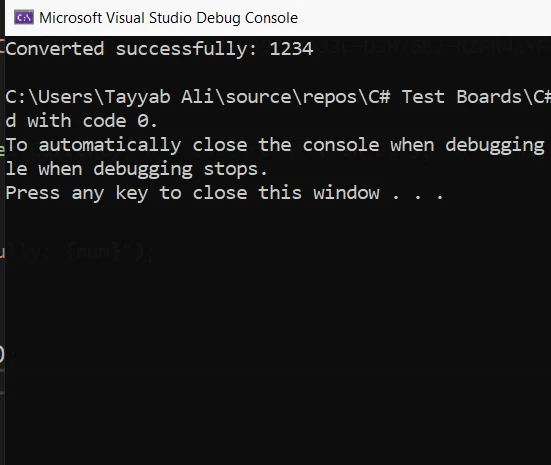
Advantages of Using TryParse
- No Exception Handling Required: Unlike Parse, TryParse does not throw exceptions for invalid input, which means your code remains cleaner and more readable.
- Efficiency: It provides an efficient way to safely try to convert strings to numbers without worrying about causing runtime errors.
- Flexibility: With overloads that support different numeric styles and culture-specific formats, it offers flexibility for parsing string representations of numbers in various formats.
Common Use Cases
- User Input Validation: When reading numeric input from the user, using TryParse ensures that the program can handle invalid input gracefully.
- Parsing Configuration Values: When reading settings from a configuration file or environment variable, TryParse can safely convert these string values into the appropriate data type.
- Data Conversion in Applications: Any scenario where data comes in as strings but needs to be used as numbers (e.g., parsing JSON data, reading from a database).
Introduction to IronPDF: A C# PDF Library
IronPDF stands out as a comprehensive PDF library for the .NET platform for editing and manipulating PDF documents efficiently. IronPDF eases the process of generating PDFs by converting HTML, CSS, images, and JavaScript into high-quality PDF documents.
It supports a wide range of .NET project types and environments. So, you can integrate it into any .NET project.
Installing IronPDF Library
To get started with IronPDF in your project, you can install the library using the NuGet Package Manager in Visual Studio. Follow these simple steps:
- Open Visual Studio and navigate to Solution Explorer.
- Right-click on Dependencies and select the "Manage NuGet Packages" option.
- Choose the "Browse" tab and search for "IronPdf."
- Select the IronPDF and click "Install."
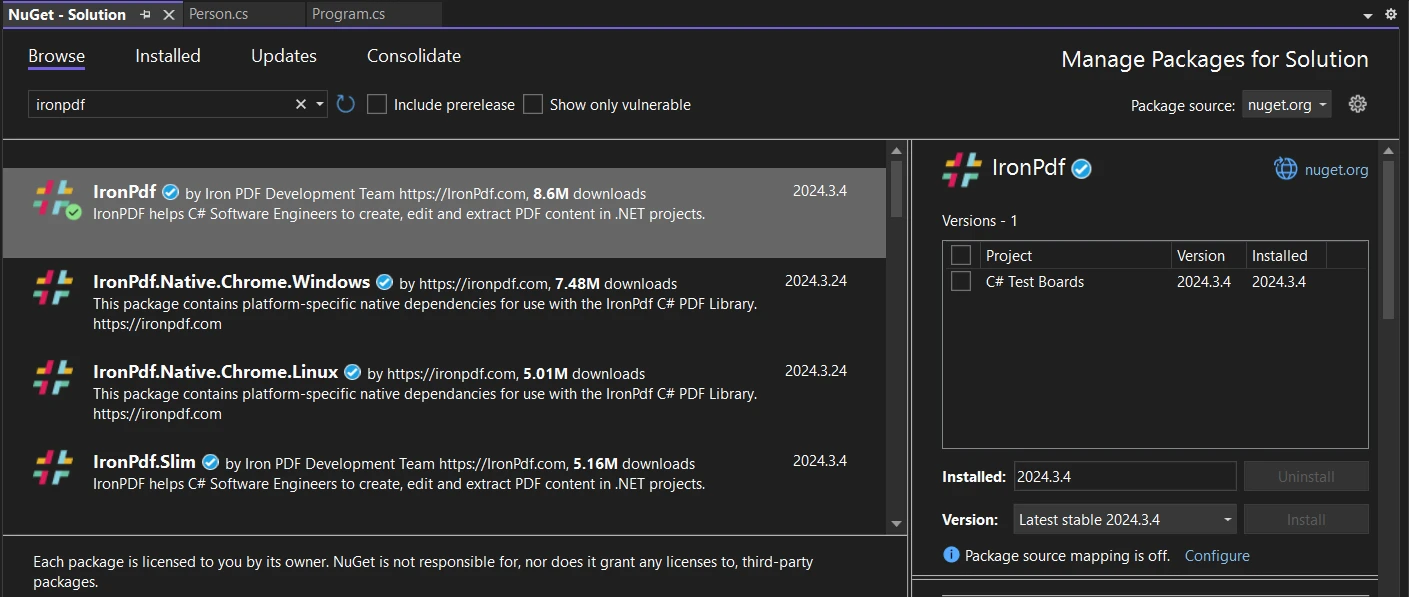
Alternatively, you can use the Package Manager Console within Visual Studio by executing the command:
Install-Package IronPdf
Example: Generating a PDF with TryParse
Now, let's combine what we've learned by incorporating the TryParse method into a practical example using IronPDF. This example demonstrates how to generate a PDF document from HTML content, contingent on successful numerical conversion from a string input.
using IronPdf;
public class PdfGenerator
{
public static void GeneratePdfFromHtml(string htmlContent, string pageNumberString)
{
int pageNumber;
bool isValidPageNumber = int.TryParse(pageNumberString, out pageNumber);
if (isValidPageNumber)
{
var renderer = new ChromePdfRenderer();
var pdf = renderer.RenderHtmlAsPdf(htmlContent);
// Save the PDF to a file
pdf.SaveAs($"GeneratedPdf_Page{pageNumber}.pdf");
}
else
{
Console.WriteLine("Invalid page number. PDF generation aborted.");
}
}
}using IronPdf;
public class PdfGenerator
{
public static void GeneratePdfFromHtml(string htmlContent, string pageNumberString)
{
int pageNumber;
bool isValidPageNumber = int.TryParse(pageNumberString, out pageNumber);
if (isValidPageNumber)
{
var renderer = new ChromePdfRenderer();
var pdf = renderer.RenderHtmlAsPdf(htmlContent);
// Save the PDF to a file
pdf.SaveAs($"GeneratedPdf_Page{pageNumber}.pdf");
}
else
{
Console.WriteLine("Invalid page number. PDF generation aborted.");
}
}
}Imports IronPdf
Public Class PdfGenerator
Public Shared Sub GeneratePdfFromHtml(ByVal htmlContent As String, ByVal pageNumberString As String)
Dim pageNumber As Integer = Nothing
Dim isValidPageNumber As Boolean = Integer.TryParse(pageNumberString, pageNumber)
If isValidPageNumber Then
Dim renderer = New ChromePdfRenderer()
Dim pdf = renderer.RenderHtmlAsPdf(htmlContent)
' Save the PDF to a file
pdf.SaveAs($"GeneratedPdf_Page{pageNumber}.pdf")
Else
Console.WriteLine("Invalid page number. PDF generation aborted.")
End If
End Sub
End ClassIn this example, TryParse checks if a string can be converted to an integer, representing a page number. If successful, the code proceeds to generate a PDF from the provided HTML content, adding page numbers before saving the document.
This approach elegantly integrates IronPDF's capabilities with the safe and efficient string-to-integer conversion provided by TryParse, showcasing the practical use of both features in application development.

License
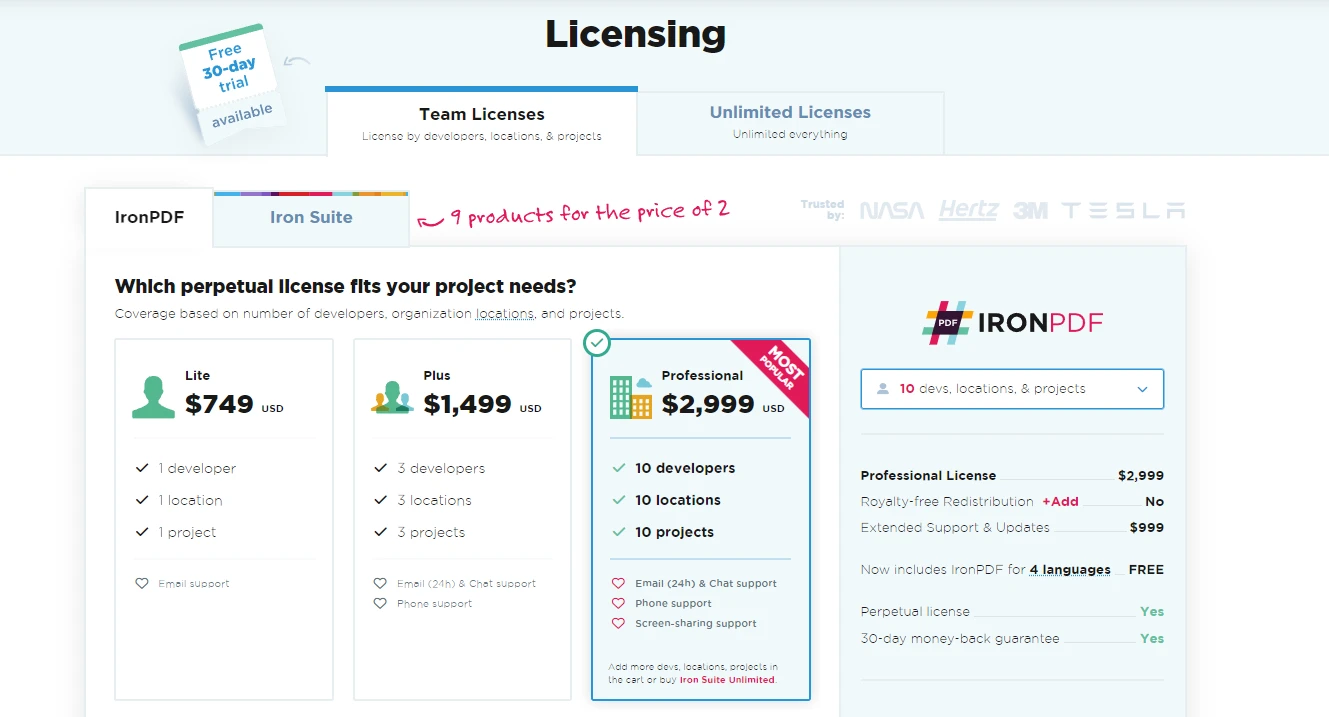
IronPDF offers a range of license options tailored to meet various development and deployment needs. These options are designed to accommodate different sizes of development teams and usage scenarios, from individual developers to large enterprises, ensuring that there's a suitable license for every project requirement.
License to test its capabilities in the production environment.
Conclusion
TryParse is a key method in C# for converting string representations of numbers into their numeric equivalents safely and efficiently. By handling potential conversion errors gracefully and providing flexibility for dealing with different numeric formats, TryParse simplifies the task of working with numeric input and configurations in your applications.
Experience IronPDF without spending a penny by taking advantage of their free trial. When you're ready to commit, licenses are available beginning at $749.











