C# Web App (How it Works For Developers)
Creating a web app is a popular task for many developers. This article will introduce you to how to build a web application using C# and some of the leading tools and frameworks, such as Visual Studio and ASP.NET Core.
As we explore how you can use C# to create any web application that you may need, we will also be exploring how to best use ASP.NET Core throughout the development process, along with the potential of implementing powerful tools such as IronXL, IronOCR, and IronBarcode can help to enhance the web app further.
Getting Started with Visual Studio
Visual Studio is a powerful IDE that caters to a variety of web development needs. If you're looking to dive into web apps, this is a great place to start.
Setting Up Your Environment
Download the Visual Studio Installer: Go to the official Visual Studio website and get the Visual Studio Installer. This is the first step to accessing the multitude of features that Visual Studio offers and getting started on your new project.
- Select Web Development Workload: During the installation process, you'll be prompted to choose workloads. Make sure to pick the web development workload to gain access to all necessary tools for web development frameworks.
Introduction to ASP.NET Core
ASP.NET Core is a modern web development framework under the .NET Core umbrella. It allows you to build high-performance web applications efficiently.
Why ASP.NET Core?
Versatile: Whether you want to build web apps, web APIs, or even real-time applications, ASP.NET Core has you covered.
Performance: Being a part of .NET Core, it boasts high performance out of the box.
- Cross-platform: You can develop and deploy on Windows, Linux, or macOS.
Your First ASP.NET Core Web Application
Creating a Project
Launch Visual Studio: Once opened, click on 'Create a new project.'
- Choose ASP.NET Core Web App: Among the options, you'll find 'ASP.NET Core Web App.' Select it. This choice will encompass both web pages and web APIs.
Understanding the MVC Pattern
The MVC pattern (Model-View-Controller) is an architectural pattern that divides an app into three interconnected components:
- Model: Represents data and business logic.
- View: Displays the data (what the end-user interacts with).
- Controller: Manages user input and updates the view/model accordingly.
ASP.NET Core beautifully integrates the MVC pattern, streamlining web app creation.
Dive into Razor Pages
Razor pages are a new feature in ASP.NET Core, providing a more straightforward approach to building web page experiences. They're perfect for developers who want a page-based architecture without the full complexity of MVC.
Creating a Razor Page
In Visual Studio, right-click on the 'Pages' folder in your ASP.NET Core project and choose 'Add' followed by 'New Razor Page'. This action creates the necessary web pages for your application.
Razor Syntax
At the heart of Razor Pages is the Razor syntax – a coding syntax that lets you embed server-based code into web pages. This blend of C# with HTML makes the development process smoother.
Web API with ASP.NET Core
For those looking to create backend services for mobile or web clients, ASP.NET Core’s web API feature is invaluable.
Creating a Web API
To create a Web app, simply follow the steps listed below:
In Visual Studio:
- Go to 'File', then 'New', and then 'Project'.
- Select ASP.NET Core Web Application.
- Opt for the Web API template.
Your new web API is ready for customization and deployment!
Deployment
Once you've finished building your web application, the final step is deployment. This means getting your web app onto a web server where others can access it.
Deployment Options for your Web App
With ASP.NET Core, you have multiple deployment options:
- Windows Server: Traditional way using IIS.
- Linux Server: Thanks to the cross-platform nature of .NET Core.
- Cloud Providers: Such as Azure, which offers seamless integration with Visual Studio.
Going Beyond the Basics: Intermediate Concepts
Middleware in ASP.NET Core
Middleware components in ASP.NET Core handle requests and responses. They are software units that are assembled into an application pipeline to handle requests and responses.
Understanding Middleware: Imagine a chain where each link represents a step in processing the web app request. Middleware is each of these links.
- Custom Middleware: ASP.NET Core allows developers to create custom middleware, offering extensive flexibility.
Entity Framework Core
When building web apps, it's common to interact with databases. Entity Framework Core (EF Core) is an ORM (Object-Relational Mapper) that allows you to work with databases using .NET objects.
Database Operations: With EF Core, operations like creating, reading, updating, and deleting records become straightforward.
- Migration: A handy feature that lets you keep your database schema in sync with your application's data model.
Integrating Web Apps with Web APIs
Combining web applications with web APIs can amplify your app's functionality.
Consuming APIs: Use built-in libraries in ASP.NET Core to call and utilize web services seamlessly.
- Authentication: Secure your web API calls by implementing authentication protocols like OAuth2.
Enhancing C#
When delving deeper into C# web app development, especially within the context of ASP.NET Core and Visual Studio, you might come across specific challenges that require specialized tools. This is where Iron Suite overview steps in.
What is Iron Suite?
Iron Suite is a collection of powerful .NET development tools tailored for developers. It aids in enhancing various functionalities of your web applications without the heavy lifting. Each product within Iron Suite is designed to tackle a specific challenge, making them essential for any comprehensive web app toolkit.
- IronPDF Document Manipulation: An integral tool when you need to generate, edit, or extract data from PDF documents within your web application. Whether you're creating reports or extracting information, IronPDF ensures seamless integration with your ASP.NET Core apps.
IronPDF excels in HTML to PDF conversion, ensuring precise preservation of original layouts and styles. It's perfect for creating PDFs from web-based content such as reports, invoices, and documentation. With support for HTML files, URLs, and raw HTML strings, IronPDF easily produces high-quality PDF documents.
using IronPdf;
class Program
{
static void Main(string[] args)
{
var renderer = new ChromePdfRenderer();
// 1. Convert HTML String to PDF
var htmlContent = "<h1>Hello, IronPDF!</h1><p>This is a PDF from an HTML string.</p>";
var pdfFromHtmlString = renderer.RenderHtmlAsPdf(htmlContent);
pdfFromHtmlString.SaveAs("HTMLStringToPDF.pdf");
// 2. Convert HTML File to PDF
var htmlFilePath = "path_to_your_html_file.html"; // Specify the path to your HTML file
var pdfFromHtmlFile = renderer.RenderHtmlFileAsPdf(htmlFilePath);
pdfFromHtmlFile.SaveAs("HTMLFileToPDF.pdf");
// 3. Convert URL to PDF
var url = "http://ironpdf.com"; // Specify the URL
var pdfFromUrl = renderer.RenderUrlAsPdf(url);
pdfFromUrl.SaveAs("URLToPDF.pdf");
}
}using IronPdf;
class Program
{
static void Main(string[] args)
{
var renderer = new ChromePdfRenderer();
// 1. Convert HTML String to PDF
var htmlContent = "<h1>Hello, IronPDF!</h1><p>This is a PDF from an HTML string.</p>";
var pdfFromHtmlString = renderer.RenderHtmlAsPdf(htmlContent);
pdfFromHtmlString.SaveAs("HTMLStringToPDF.pdf");
// 2. Convert HTML File to PDF
var htmlFilePath = "path_to_your_html_file.html"; // Specify the path to your HTML file
var pdfFromHtmlFile = renderer.RenderHtmlFileAsPdf(htmlFilePath);
pdfFromHtmlFile.SaveAs("HTMLFileToPDF.pdf");
// 3. Convert URL to PDF
var url = "http://ironpdf.com"; // Specify the URL
var pdfFromUrl = renderer.RenderUrlAsPdf(url);
pdfFromUrl.SaveAs("URLToPDF.pdf");
}
}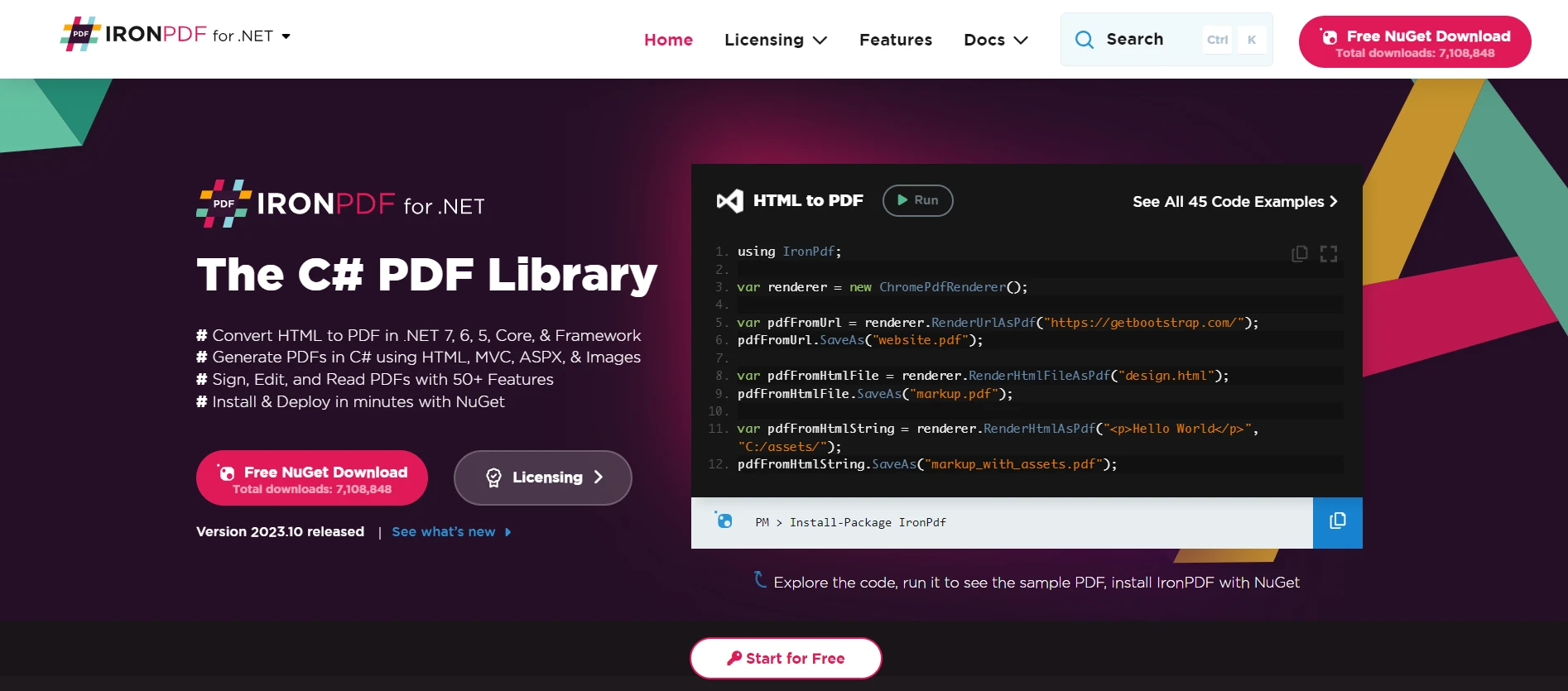
- IronXL Data Management: If your web application deals with Excel spreadsheets, then IronXL is your go-to library. It allows for easy reading, writing, and editing of Excel files, bridging the gap between your web pages and crucial data.
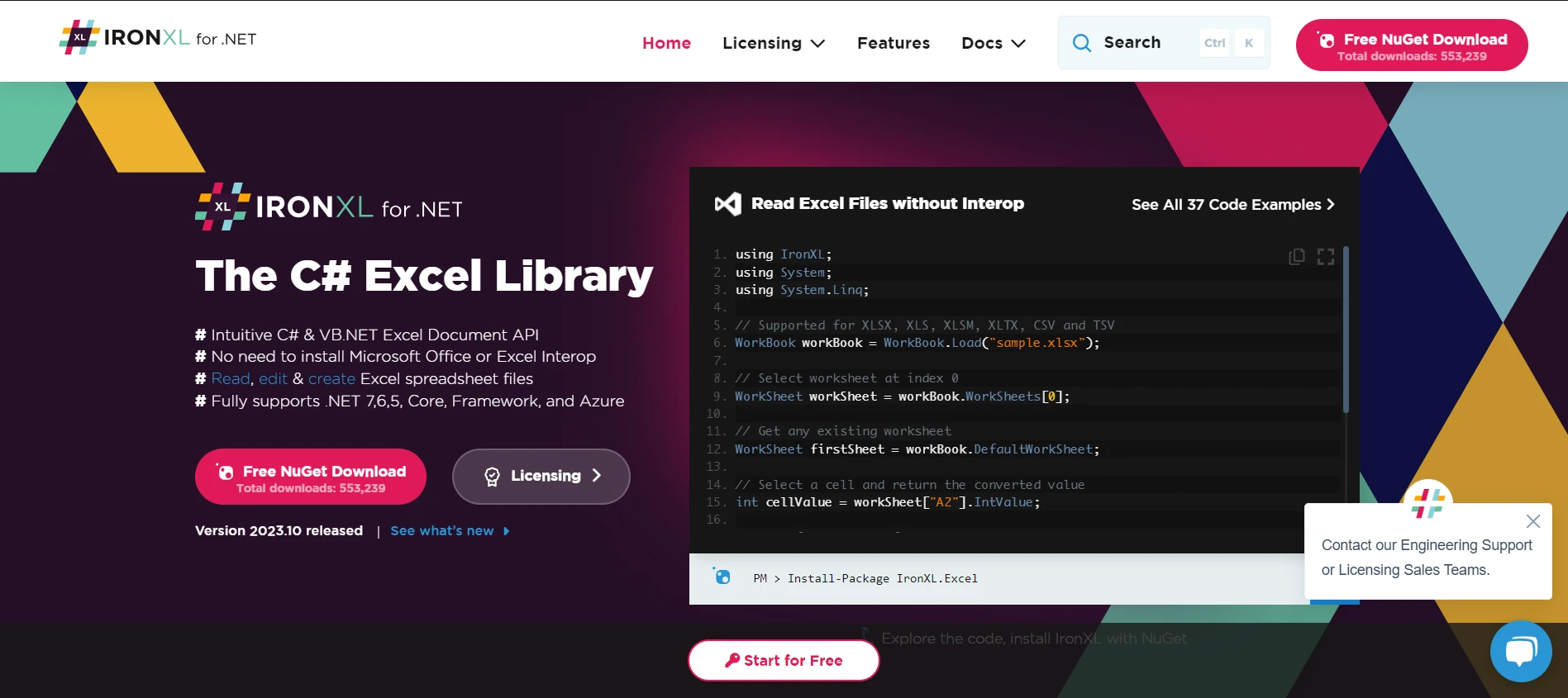
- IronOCR Text Extraction: Ever faced the challenge of extracting text from images or scanned documents within your web application? IronOCR comes to the rescue. This Optical Character Recognition (OCR) tool is pivotal when dealing with text extraction and processing.
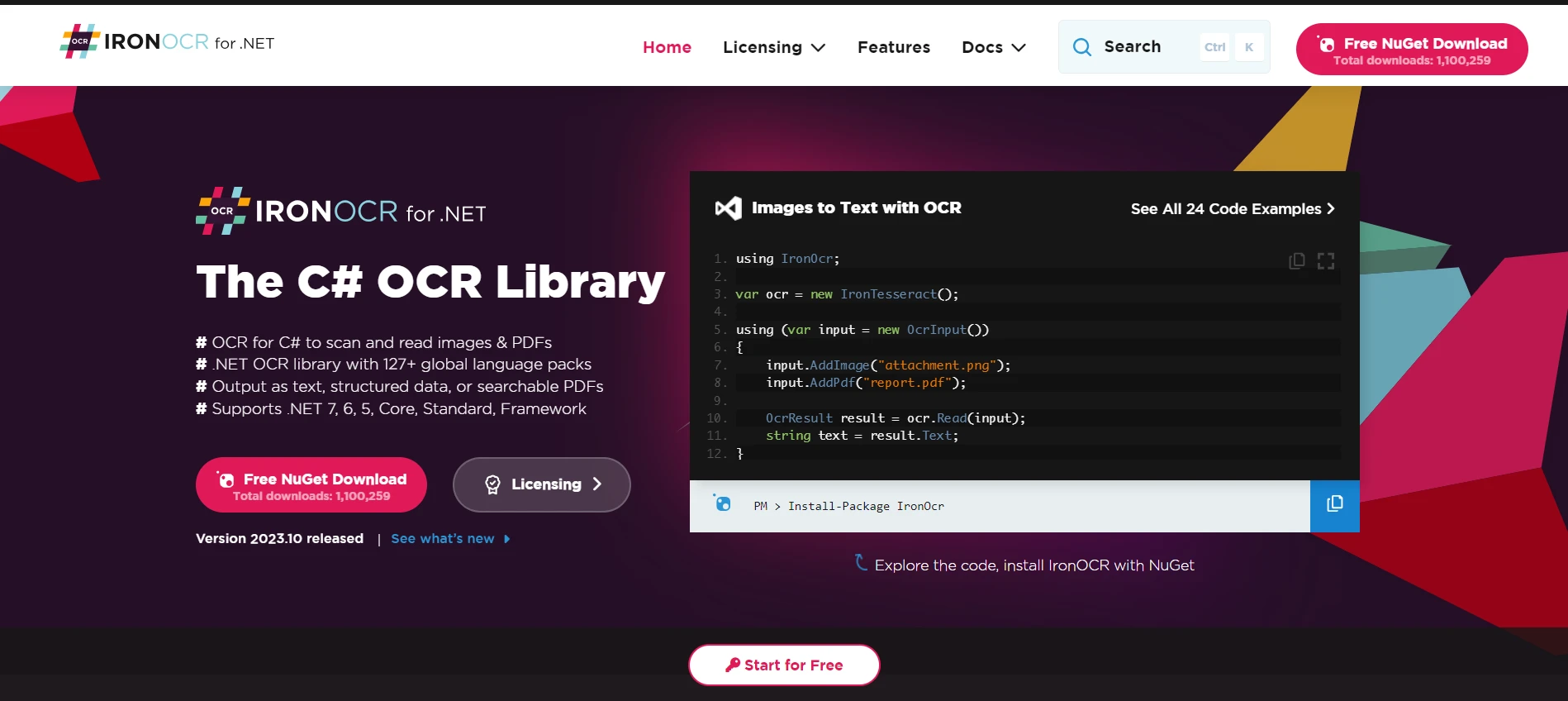
- IronBarcode Barcode Solutions: In the modern e-commerce era, barcodes and QR codes play an essential role. IronBarcode enables your web application to generate, read, and scan barcodes with utmost precision, enhancing your app's versatility.
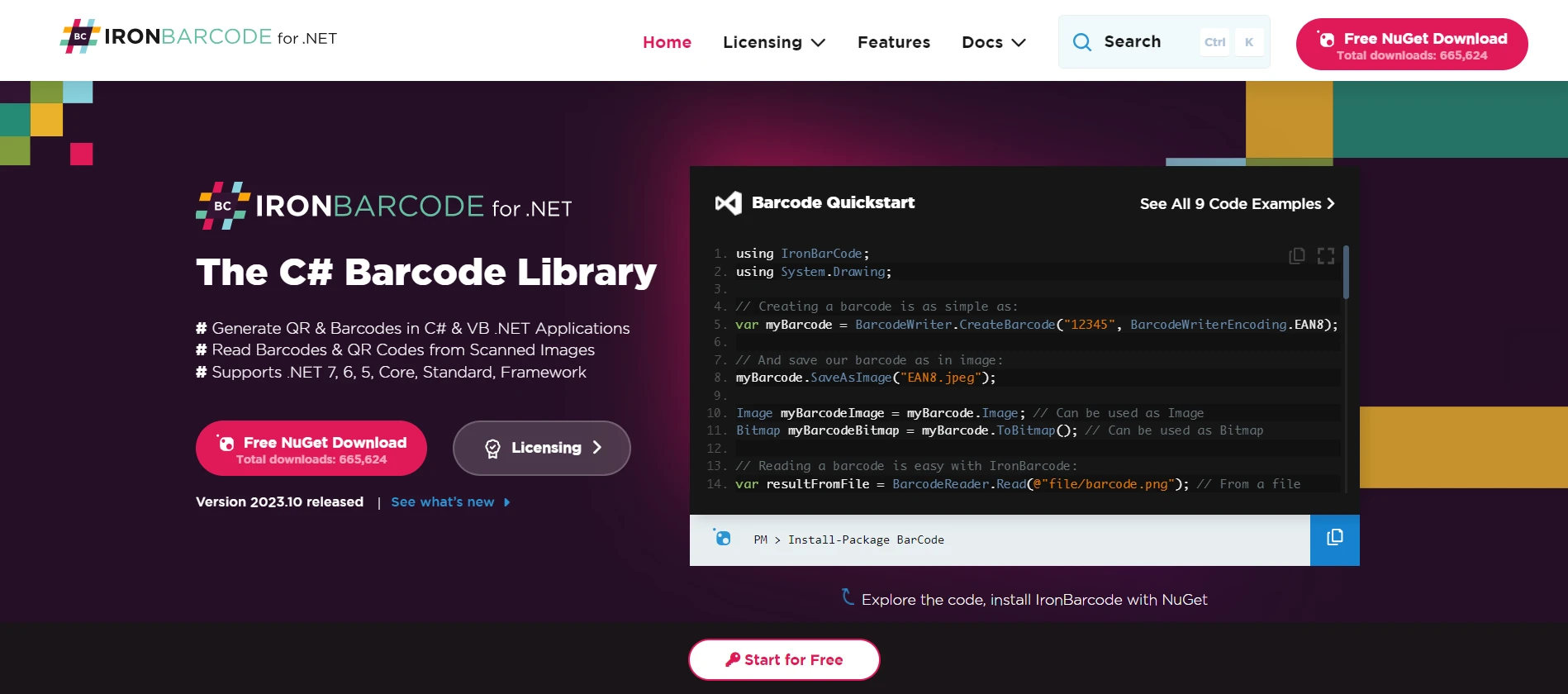
Wrapping Up
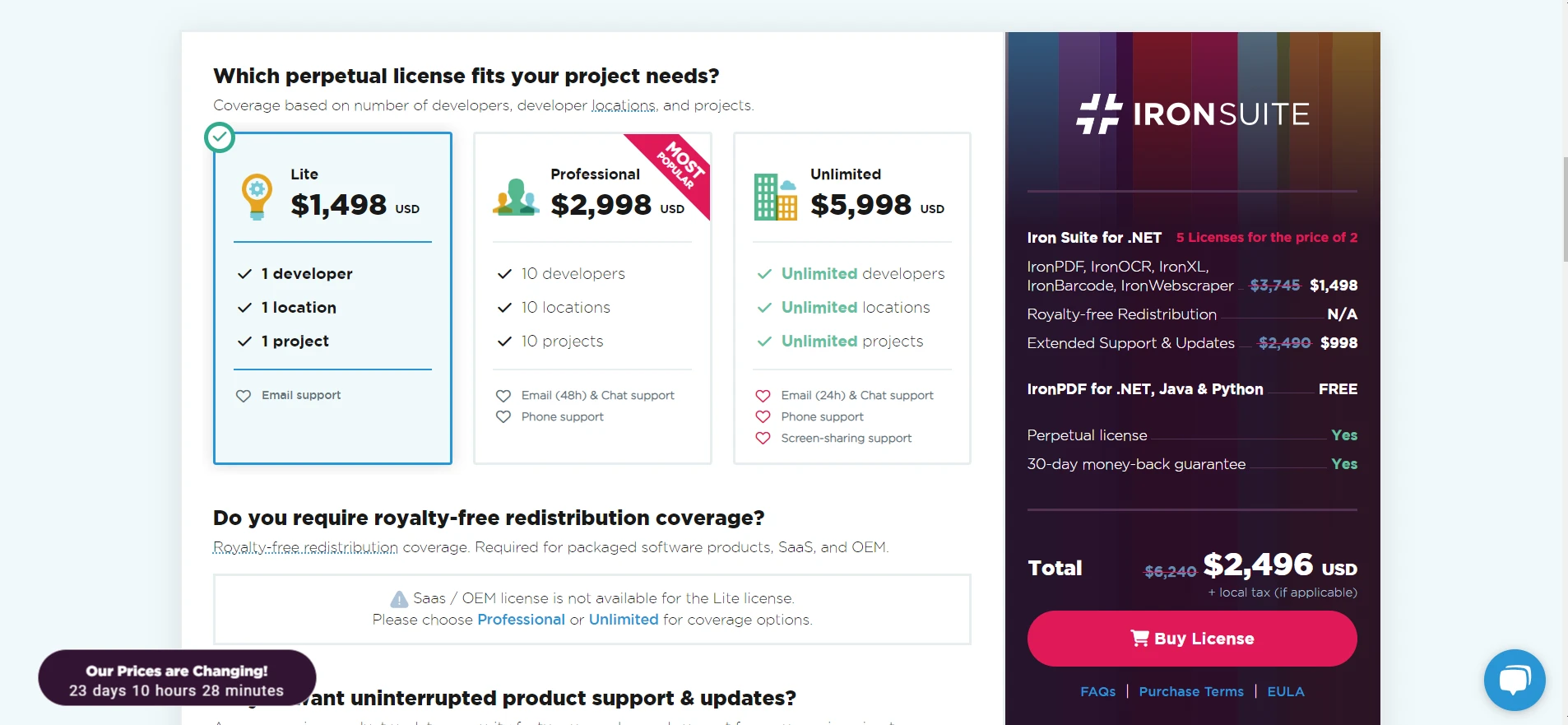
ASP.NET Core, combined with the potent tools of Visual Studio, already provides a robust platform for web app development. However, integrating specialized tools like those from Iron Suite can elevate your apps to new heights.
Remember, each product license starts from $799, and the best part? Every product offers a free trial of Iron Software products. Considering the array of functionalities they bring, this is a steal. Even more compelling, you can acquire the entire Iron Suite collection for the price of just two products. Dive into these tools, harness their capabilities, and watch your web apps transform like never before.
Frequently Asked Questions
How can I convert HTML content to PDF in a C# web application?
You can use IronPDF to convert HTML content, URLs, or entire HTML files into PDF documents. This tool preserves the original layout and style, making it ideal for generating reports, invoices, and documentation within C# web applications.
What are the benefits of using ASP.NET Core for web API development?
ASP.NET Core provides a robust framework for building web APIs that support backend services for various clients. It is known for its performance, cross-platform capabilities, and versatility in developing scalable web applications.
How does the MVC pattern aid in building web applications in ASP.NET Core?
The MVC pattern in ASP.NET Core helps in structuring web applications by dividing them into three interconnected components: Model, View, and Controller. This separation of concerns makes the application more manageable and scalable.
What role does middleware play in ASP.NET Core applications?
Middleware in ASP.NET Core are software components that process requests and responses in the application pipeline. Developers can use built-in middleware or create custom middleware to add specific functionalities to their web applications.
What tools are available to enhance C# web applications?
The Iron Suite provides a collection of tools that enhance C# web applications by offering features like PDF manipulation, Excel data management, OCR text extraction, and barcode solutions, helping developers enhance their application functionality.
How can Entity Framework Core simplify database operations in web applications?
Entity Framework Core is an ORM that simplifies database operations such as creating, reading, updating, and deleting records using .NET objects. It also supports database schema migrations, making it easier to manage data in web applications.
What are the deployment options for C# web applications built with ASP.NET Core?
ASP.NET Core applications can be deployed on various platforms, including Windows Server, Linux Server, and cloud providers like Azure, offering flexibility and seamless integration with Visual Studio.
How can OCR functionality be integrated into a C# web application?
IronOCR can be used to integrate OCR functionality into a C# web application, allowing the app to extract text from images or scanned documents, which is useful for text processing and data extraction tasks.
What advantages do Razor Pages offer in ASP.NET Core?
Razor Pages in ASP.NET Core provide a streamlined approach to building web applications by integrating server-side code with HTML, simplifying the development of page-focused web applications.





















