Test in a live environment
Test in production without watermarks.
Works wherever you need it to.
With the surge in web development technologies, choosing a reliable and scalable platform is vital. One such platform is the C# web framework, a part of the .NET ecosystem. Whether you're a beginner eager to kick-start your journey in the realm of web applications or an intermediate developer aiming to broaden your knowledge, this tutorial is tailored just for you.
At its core, a web framework is a software framework designed to support the development of web applications, which includes web services, web resources, and web APIs. Essentially, it provides a standard way to build and deploy web apps on the World Wide Web.
Before delving into the intricacies of the web framework, understanding the programming language upon which it stands is paramount. C# (pronounced "See Sharp") is a modern, object-oriented language developed by Microsoft. As a part of the .NET family of programming languages, C# offers a rich set of features that enable the creation of robust, scalable, and efficient applications.
The .NET Framework has been a stalwart in the development world since its inception. It offers a comprehensive runtime and class libraries that enable developers to create Windows-based applications with ease. This includes web apps, services, and desktop applications. It tightly integrates with the Windows operating system and is predominantly Windows-centric.
Emerging as a cross-platform successor, .NET Core has rapidly gained popularity. It is a software framework that allows developers to build applications that run seamlessly on macOS, Linux, and Windows. If your aim is cross-platform web development, .NET Core is the go-to choice. It brings with it the advantages of the web application framework along with the capability to create console applications.
One of the principal reasons developers flock to C# for web development is the rich set of tools and libraries it offers for building web applications. Let's explore some of these.
An essential part of modern web development, a Web API allows for the creation and consumption of HTTP-based services. ASP.NET Core's Web API feature facilitates this by providing an infrastructure to build RESTful services using C#. With it, handling HTTP requests, routing, and other essential web tasks becomes a breeze.
When building a web application, interaction with a database is often inevitable. This is where the Entity Framework comes into play. As a part of the .NET ecosystem, this web application framework simplifies data access with its ORM (Object-Relational Mapping) capabilities. The latest Entity Framework version designed for .NET Core further enhances this experience by being lightweight, extensible, and cross-platform.
For developers inclined towards a page-focused framework for building dynamic web apps with C#, Razor Pages is the solution. As a feature of ASP.NET Core, Razor Pages simplifies the web app-building process by coalescing the HTML and the C# code written for a page.
Developing in the .NET ecosystem, particularly with the C# web framework, requires a robust and intuitive environment. This ensures that you have the tools and resources at hand to craft efficient, secure, and scalable web applications. Here's a more comprehensive guide on setting it up
Microsoft's Visual Studio is not just an Integrated Development Environment (IDE); it's a powerhouse for developers. Its capabilities extend beyond mere code editing.
Here is why we should choose Microsoft Visual Studio:
Integrated Support: Visual Studio caters to both .NET Core and the .NET Framework. This means whether you're building a cross-platform web API or a Windows-centric web application, you have the support you need.
Debugging Tools: One of the standout features of Visual Studio is its advanced debugging capabilities. These tools allow developers to trace issues, inspect variables, and evaluate expressions at runtime.
Database Integration: Visual Studio seamlessly integrates with databases, most notably SQL Server. This integration simplifies tasks like data migration, schema updates, and query testing.
Extensibility: The IDE can be tailored to individual needs with its extensive marketplace of plugins and extensions.
When you dive deep into the world of C# web development, especially within the .NET ecosystem, there's a myriad of tools and libraries available to enhance your productivity and extend the capabilities of your applications. Among these, Iron Suite stands out as a compelling suite of tools that offers specialized functionalities tailored for common yet intricate tasks.
Let's explore the individual products Iron Suite offers:
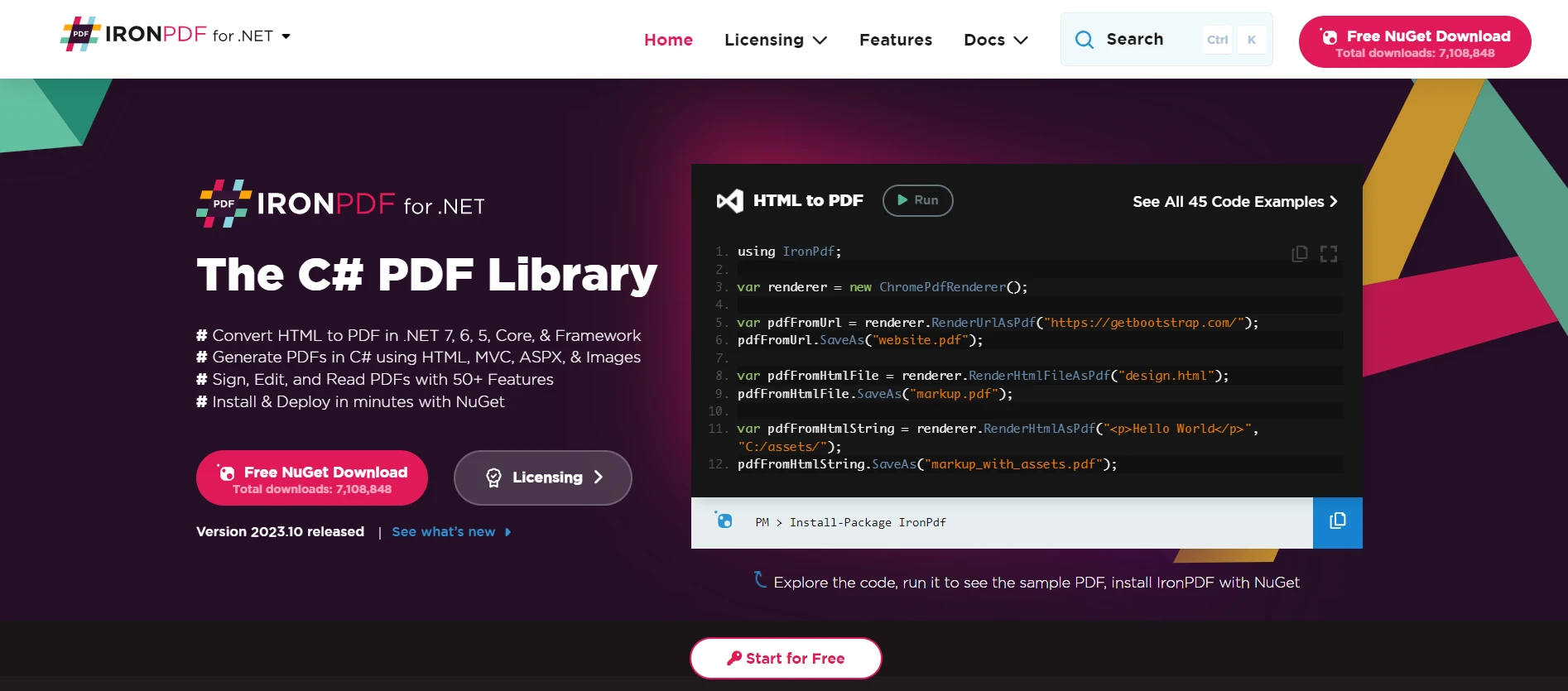
IronPDF is a game-changer when it comes to PDF processing within your web applications. With a focus on simplicity and effectiveness, IronPDF allows developers to generate, edit, and even convert HTML to PDF documents. Whether you're looking to create reports, invoices, or other PDF-based documents within your web application, IronPDF fits in seamlessly, offering a robust solution without the complexities traditionally associated with PDF processing.
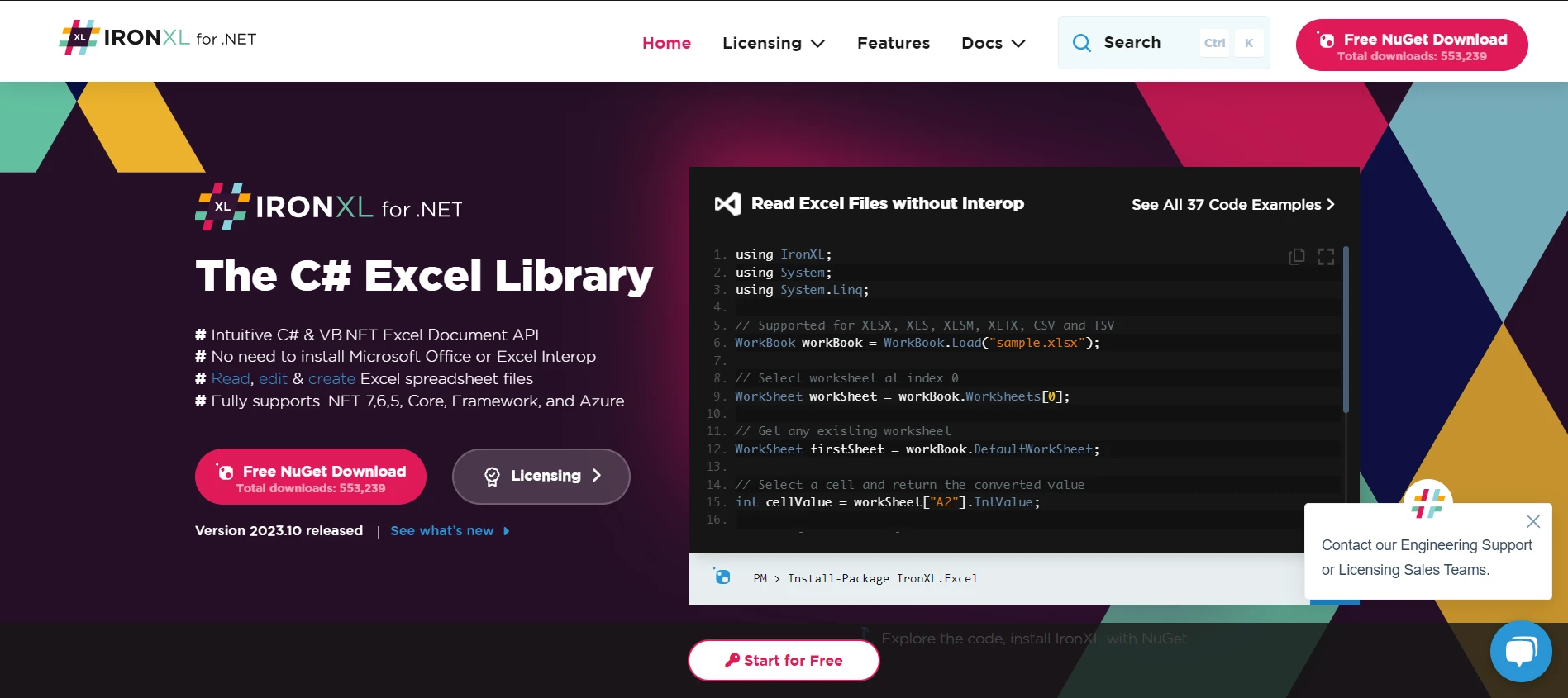
Excel is an integral tool in the business world, and integrating its functionalities into web applications can offer significant advantages. IronXL provides developers the capability to work with Excel spreadsheets directly within their C# applications. From reading and writing data to performing complex calculations, IronXL ensures that working with Excel files becomes a streamlined process, eliminating the need for Interop or other cumbersome methods.
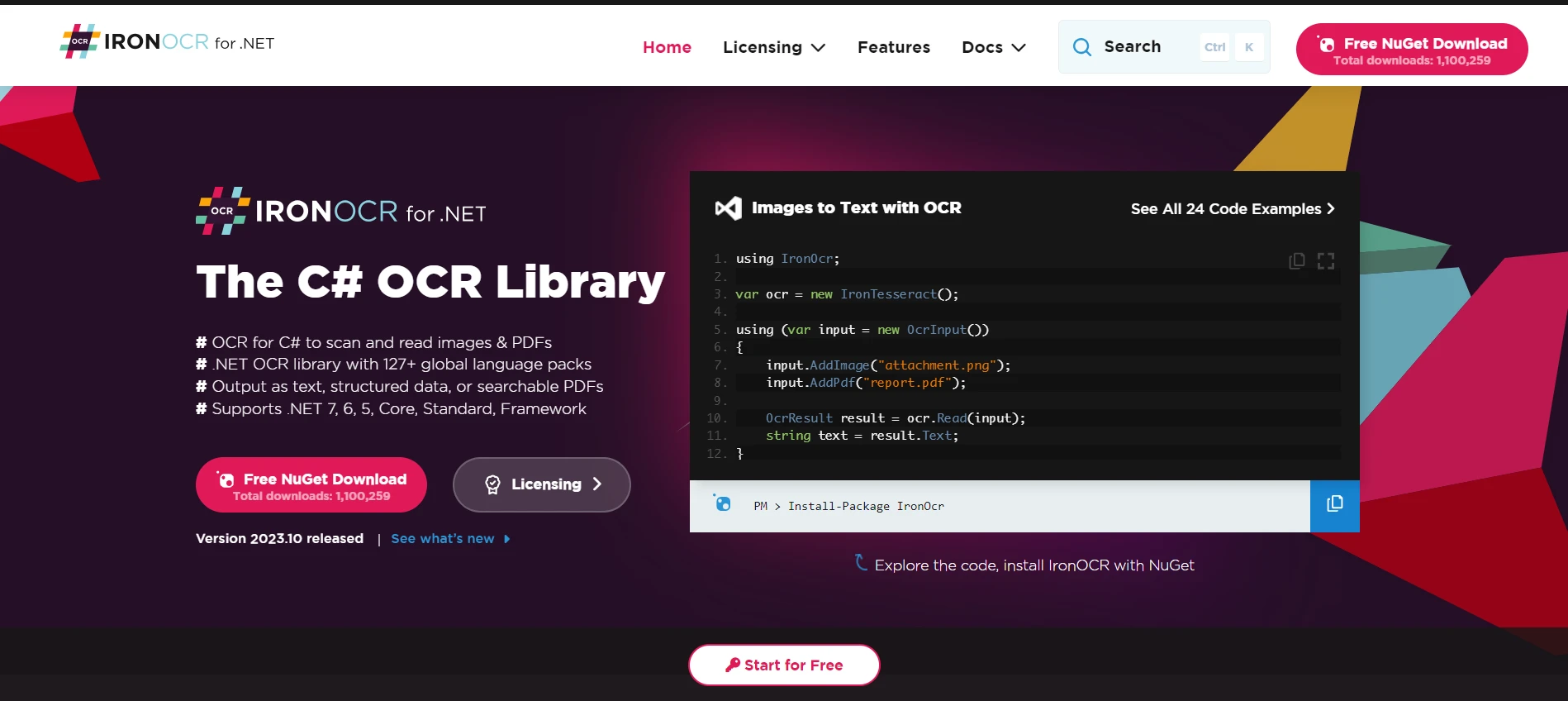
Optical Character Recognition (OCR) technology is revolutionizing data extraction from images and documents. IronOCR brings this capability directly into your C# web applications. Whether you're looking to extract text from scanned documents, images, or other media, IronOCR offers accurate and fast results. Its relevance becomes even more pronounced when considering web applications that require data extraction or automation based on visual content.
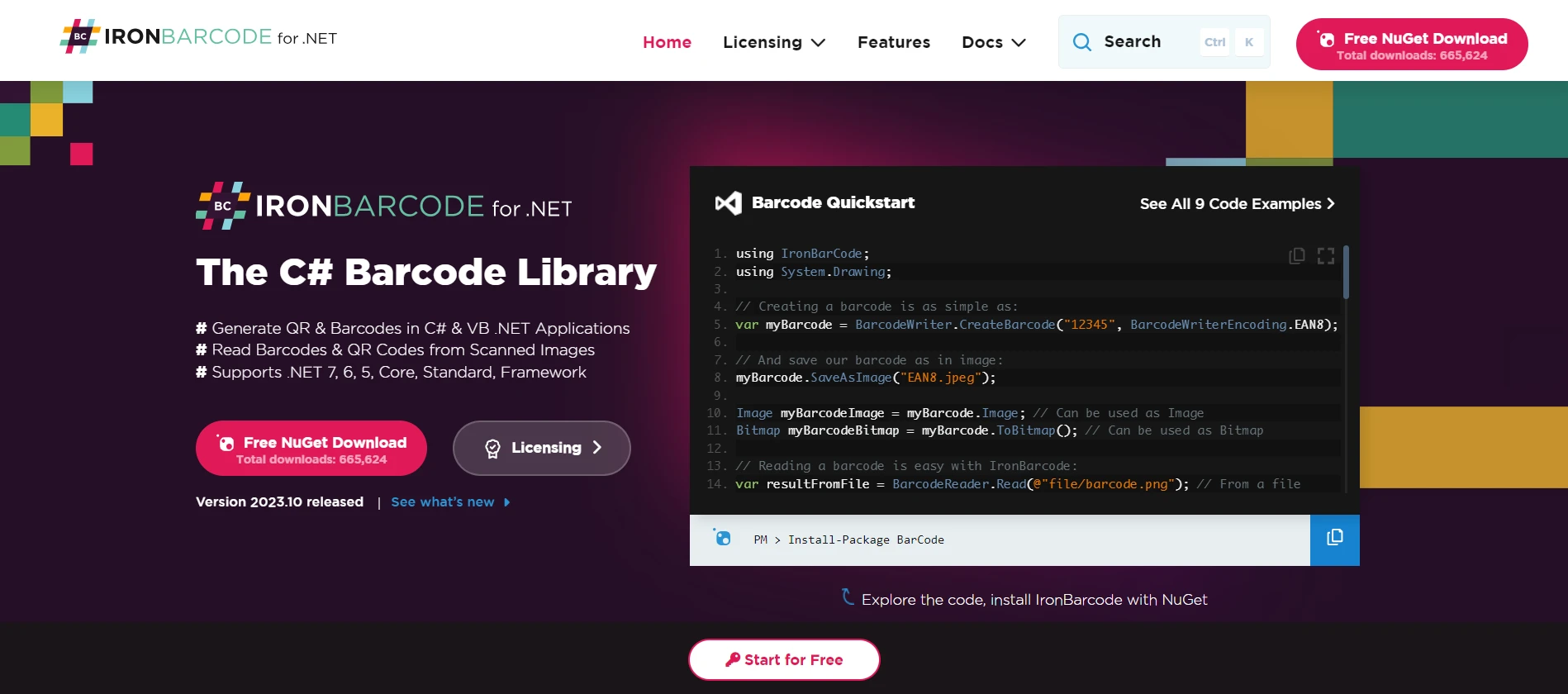
Barcodes and QR codes are omnipresent in today's digital age, offering quick data retrieval in various applications. IronBarcode simplifies the process of generating, reading, and working with barcodes within the C# web framework. Whether you're building an inventory system, a ticketing application, or any other system that leverages barcodes, IronBarcode ensures seamless integration and reliable results.
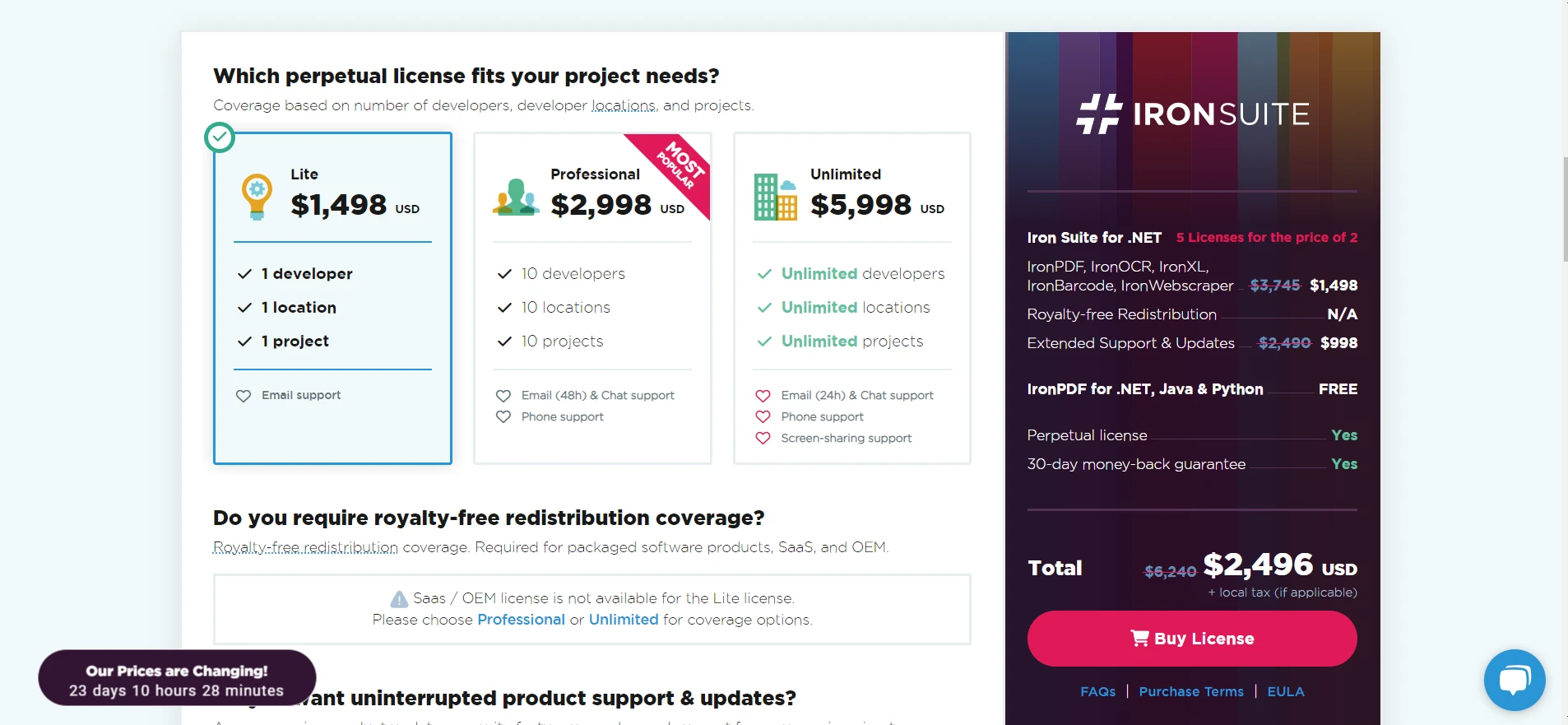
The world of C# web development is vast, and the tools and libraries available can significantly influence the outcome of your projects. With Iron Suite and its suite of specialized tools, developers can ensure that their applications are not only functional but also stand out in terms of capabilities. Whether you're handling PDFs, working with Excel, extracting data using OCR, or leveraging barcodes, Iron Suite has got you covered.
Interestingly, each product under the Iron Suite umbrella is not only efficient but also cost-effective. Individual product licenses start at just $749. To further sweeten the deal, each product offers a free trial, allowing you to test and evaluate their capabilities within your projects without any initial commitment.
And for those looking for maximum value, you can acquire the entire Iron Suite for the price of just two products, making it a compelling choice for developers looking for a comprehensive solution at a budget-friendly price point.
9 .NET API products for your office documents








