Deedle C# (How It Works For Developers)
Deedle C#
Deedle is a powerful library for data manipulation and data analysis. It offers entire data frames and series, allowing you to handle structured data frames efficiently. Deedle provides tools for missing data, aligning data, and applying helper functions with static members ofNullables and ofObservations. It is widely used in data science for its flexibility and performance.
IronPDF is a library for creating and manipulating PDF documents in .NET. It helps you generate PDFs from HTML, convert images to PDFs, and extract content from PDF files. IronPDF simplifies PDF tasks in your .NET projects.
In this article, you'll learn how to get started with Deedle for C#, set it up in your .NET projects using Visual Studio, and implement key features with automatically generated documentation. You'll see code examples and explanations to help you understand how to use Deedle effectively, including how to apply a specified function.
Getting Started with Deedle C#
Setting Up Deedle in .NET Projects
To begin, create a new C# Console Application project in Visual Studio.
To use Deedle in your .NET project, you need to install the Deedle NuGet package. Run the following command in the NuGet console:
Install-Package DeedleOnce installed, you need to import the Deedle namespace into your project:
using Deedle;using Deedle;A Basic Code Example
Let's start with a basic example to create and manipulate a data frame. This will help you understand the basics of Deedle.
using System;
using Deedle;
class Program
{
static void Main()
{
// Creating a series with integer keys and double values
var series = new Series<int, double>(new[] { 1, 2, 3 }, new[] { 3.5, 4.2, 5.1 });
Console.WriteLine("Series:");
Console.WriteLine(series);
// Creating a data frame from a 2D array
var rowIndex = new[] { 1, 2, 3 };
var colIndex = new[] { "A", "B" };
var data = new double[,] { { 1.0, 3.5 }, { 2.0, 4.2 }, { 3.0, 5.1 } };
var dataFrame = Frame.FromArray2D(data)
.IndexRowsWith(rowIndex)
.IndexColumnsWith(colIndex);
Console.WriteLine("Data Frame:");
Console.WriteLine(dataFrame);
}
}using System;
using Deedle;
class Program
{
static void Main()
{
// Creating a series with integer keys and double values
var series = new Series<int, double>(new[] { 1, 2, 3 }, new[] { 3.5, 4.2, 5.1 });
Console.WriteLine("Series:");
Console.WriteLine(series);
// Creating a data frame from a 2D array
var rowIndex = new[] { 1, 2, 3 };
var colIndex = new[] { "A", "B" };
var data = new double[,] { { 1.0, 3.5 }, { 2.0, 4.2 }, { 3.0, 5.1 } };
var dataFrame = Frame.FromArray2D(data)
.IndexRowsWith(rowIndex)
.IndexColumnsWith(colIndex);
Console.WriteLine("Data Frame:");
Console.WriteLine(dataFrame);
}
}In this example, you create a series with integer row keys and double values. Then, you create a data frame using a 2D array of double values. You index the rows with integers and the columns with strings.
Implementing Features of Deedle C#
Handling Missing Values
Handling missing values is crucial in data manipulation. Deedle provides robust support for missing data. You can create a series with missing values and perform operations to handle them.
using System;
using Deedle;
class Program
{
static void Main()
{
// Creating a series with nullable doubles to represent missing values
var series = new Series<int, double?>(
new[] { 75, 8, 47, 5 },
new double?[] { 75.0, null, 47.0, 5.0 }
);
Console.WriteLine("Original Series with Missing Values:");
Console.WriteLine(series);
// Fill missing values with a specified value (e.g., 0.0)
var filledSeries = series.FillMissing(0.0);
Console.WriteLine("Series after Filling Missing Values:");
Console.WriteLine(filledSeries);
}
}using System;
using Deedle;
class Program
{
static void Main()
{
// Creating a series with nullable doubles to represent missing values
var series = new Series<int, double?>(
new[] { 75, 8, 47, 5 },
new double?[] { 75.0, null, 47.0, 5.0 }
);
Console.WriteLine("Original Series with Missing Values:");
Console.WriteLine(series);
// Fill missing values with a specified value (e.g., 0.0)
var filledSeries = series.FillMissing(0.0);
Console.WriteLine("Series after Filling Missing Values:");
Console.WriteLine(filledSeries);
}
}This example creates a series with missing values and fills them with a specified value. You can also use static member methods like ofOptionalObservations and ofValues for more complex scenarios.
Data Manipulation
Deedle allows you to perform various data manipulation tasks. You can filter, transform, and aggregate data in data frames.
using System;
using Deedle;
class Program
{
static void Main()
{
// Creating a data frame
var rowIndex = new[] { 1, 2, 3 };
var colIndex = new[] { "A", "B" };
var data = new double[,] { { 1.0, 3.5 }, { 2.0, 4.2 }, { 3.0, 5.1 } };
var dataFrame = Frame.FromArray2D(data)
.IndexRowsWith(rowIndex)
.IndexColumnsWith(colIndex);
Console.WriteLine("Original Data Frame:");
Console.WriteLine(dataFrame);
// Filter rows where column 'A' is greater than 1.5
var filteredFrame = dataFrame.Where(row => row.Value.GetAs<double>("A") > 1.5);
Console.WriteLine("Filtered Data Frame:");
Console.WriteLine(filteredFrame);
// Add a new column 'C' which is the sum of columns 'A' and 'B'
dataFrame.AddColumn("C", dataFrame["A"] + dataFrame["B"]);
Console.WriteLine("Transformed Data Frame with New Column 'C':");
Console.WriteLine(dataFrame);
}
}using System;
using Deedle;
class Program
{
static void Main()
{
// Creating a data frame
var rowIndex = new[] { 1, 2, 3 };
var colIndex = new[] { "A", "B" };
var data = new double[,] { { 1.0, 3.5 }, { 2.0, 4.2 }, { 3.0, 5.1 } };
var dataFrame = Frame.FromArray2D(data)
.IndexRowsWith(rowIndex)
.IndexColumnsWith(colIndex);
Console.WriteLine("Original Data Frame:");
Console.WriteLine(dataFrame);
// Filter rows where column 'A' is greater than 1.5
var filteredFrame = dataFrame.Where(row => row.Value.GetAs<double>("A") > 1.5);
Console.WriteLine("Filtered Data Frame:");
Console.WriteLine(filteredFrame);
// Add a new column 'C' which is the sum of columns 'A' and 'B'
dataFrame.AddColumn("C", dataFrame["A"] + dataFrame["B"]);
Console.WriteLine("Transformed Data Frame with New Column 'C':");
Console.WriteLine(dataFrame);
}
}This example demonstrates filtering rows based on a condition and adding a new column with transformed data. Deedle implements standard frame extension methods to make data analysis straightforward.
Statistical Functions
Deedle provides standard statistical functions to analyze data. Using the statistical functions, you can calculate the mean, standard deviation, and other statistical measures.
using System;
using Deedle;
class Program
{
static void Main()
{
// Creating a series with integer keys and double values
var series = new Series<int, double>(
new[] { 1, 2, 3, 4 },
new[] { 1.0, 2.0, 3.0, 4.0 }
);
Console.WriteLine("Series:");
Console.WriteLine(series);
// Calculate the mean of the series
var mean = series.Mean();
Console.WriteLine($"Mean: {mean}");
// Calculate the standard deviation of the series
var stddev = series.StdDev();
Console.WriteLine($"Standard Deviation: {stddev}");
}
}using System;
using Deedle;
class Program
{
static void Main()
{
// Creating a series with integer keys and double values
var series = new Series<int, double>(
new[] { 1, 2, 3, 4 },
new[] { 1.0, 2.0, 3.0, 4.0 }
);
Console.WriteLine("Series:");
Console.WriteLine(series);
// Calculate the mean of the series
var mean = series.Mean();
Console.WriteLine($"Mean: {mean}");
// Calculate the standard deviation of the series
var stddev = series.StdDev();
Console.WriteLine($"Standard Deviation: {stddev}");
}
}This Deedle code example implements standard statistical functions Mean() and StdDev() to calculate the mean and standard deviation of a series respectively.
Creating Data Frames from CSV
Deedle allows you to create data frames from CSV files easily. This is helpful for loading and analyzing structured data.
using System;
using Deedle;
class Program
{
static void Main()
{
// Load a data frame from a CSV file
var dataFrame = Frame.ReadCsv("data.csv");
Console.WriteLine("Data Frame from CSV:");
Console.WriteLine(dataFrame);
// Aggregate rows by a specified column and compute sum
var summary = dataFrame.AggregateRowsBy<string, double>(
new[] { "ColumnName" }, // rowKeys
null, // columnKeys, you can pass null if not required
v => v.Sum() // aggFunc
);
Console.WriteLine("Summary of Data Frame:");
Console.WriteLine(summary);
}
}using System;
using Deedle;
class Program
{
static void Main()
{
// Load a data frame from a CSV file
var dataFrame = Frame.ReadCsv("data.csv");
Console.WriteLine("Data Frame from CSV:");
Console.WriteLine(dataFrame);
// Aggregate rows by a specified column and compute sum
var summary = dataFrame.AggregateRowsBy<string, double>(
new[] { "ColumnName" }, // rowKeys
null, // columnKeys, you can pass null if not required
v => v.Sum() // aggFunc
);
Console.WriteLine("Summary of Data Frame:");
Console.WriteLine(summary);
}
}This example reads a CSV file into a data frame and performs a summary operation on the data.
Integrating Deedle with IronPDF
Introduction of IronPDF
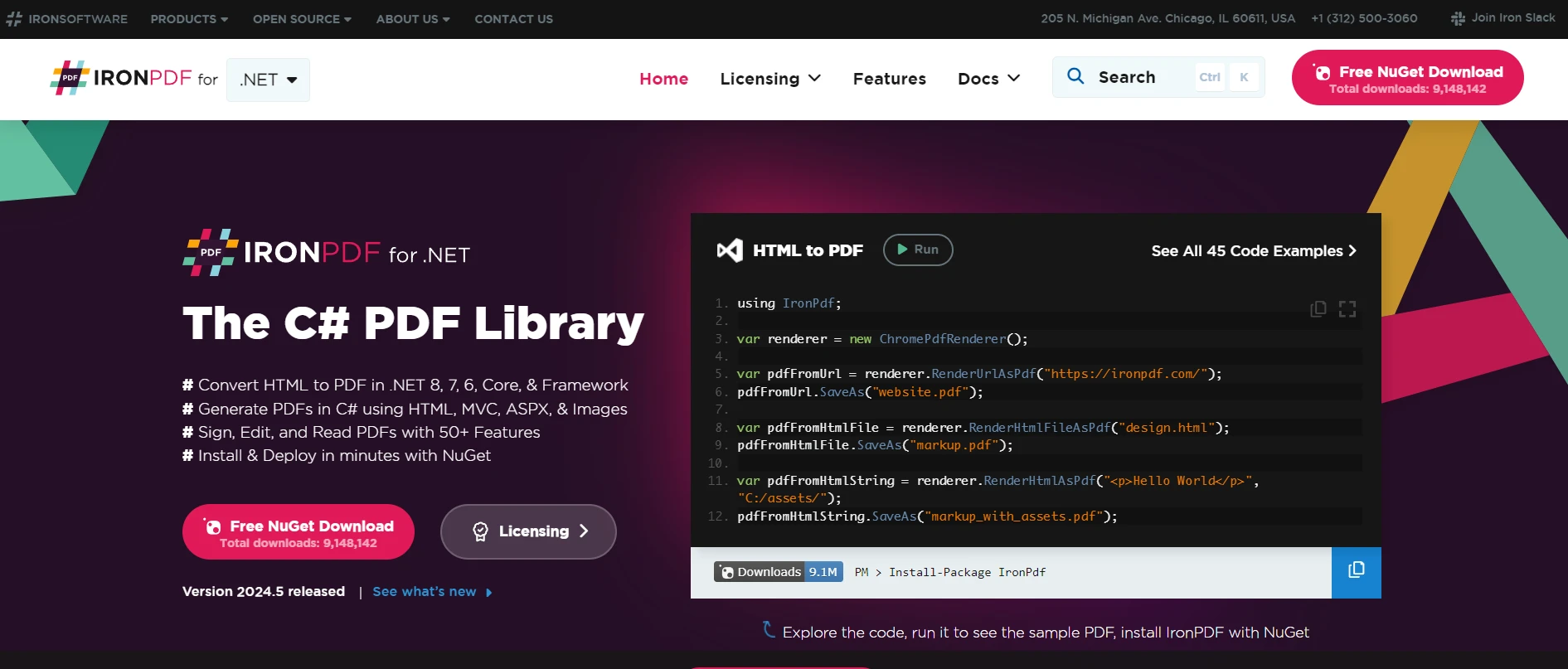
IronPDF is a powerful library that allows you to create, manipulate, and extract content from PDF files in .NET applications. It's highly versatile and can handle various PDF-related tasks such as generating PDFs from HTML, extracting text, merging PDFs, and much more. Integrating IronPDF with Deedle can be particularly useful for data analysis and reporting scenarios where you need to generate dynamic reports from data frames.
Installation of IronPDF
To install IronPDF in your .NET project using NuGet Package Manager Console, add the following command:
Install-Package IronPdfOr you can also install IronPDF by using NuGet Package Manager for Solutions. Look for the IronPDF package on NuGet in the search results, select it, and then click on the "Install" button. Visual Studio will handle the download and installation automatically.
After installation is complete, IronPDF can be utilized for your project.
Use Case of Merging IronPDF with Deedle
Imagine you have a data frame with some statistical data that you want to present in a PDF report. Deedle can handle the data manipulation and analysis part, while IronPDF can be used to format and generate the final report. For instance, you can generate a PDF that includes tables, charts, and descriptive statistics, making the data easy to share and present.
Code Example of Use Case
Here's a complete code example demonstrating how to integrate Deedle with IronPDF. We'll create a simple report from a Deedle data frame and generate a PDF using IronPDF.
using System;
using System.Linq;
using Deedle;
using IronPdf;
namespace DeedleIronPDFIntegration
{
class Program
{
static void Main(string[] args)
{
// Set IronPDF license key
IronPdf.License.LicenseKey = "License-Key";
// Create a sample data frame from in-memory records
var data = new[]
{
new { Name = "Robert", Age = 30, City = "New York" },
new { Name = "Johnny", Age = 25, City = "San Francisco" },
new { Name = "Charlie", Age = 35, City = "Los Angeles" }
};
var frame = Frame.FromRecords(data);
// Convert the data frame to an HTML table format
var htmlTable = "<table border='1' cellpadding='5' cellspacing='0'><thead><tr><th>Name</th><th>Age</th><th>City</th></tr></thead><tbody>" +
string.Join("", frame.Rows.Select(row =>
$"<tr><td>{row.Value.GetAs<string>("Name")}</td><td>{row.Value.GetAs<int>("Age")}</td><td>{row.Value.GetAs<string>("City")}</td></tr>")
) +
"</tbody></table>";
// Wrap the HTML table in basic HTML structure with CSS styling
var htmlContent = $@"
<html>
<head>
<style>
table {{
width: 100%;
border-collapse: collapse;
}}
th, td {{
border: 1px solid black;
padding: 8px;
text-align: left;
}}
th {{
background-color: #f2f2f2;
}}
</style>
</head>
<body>
{htmlTable}
</body>
</html>";
// Create a PDF from the HTML content
var renderer = new ChromePdfRenderer();
var pdfDocument = renderer.RenderHtmlAsPdf(htmlContent);
// Save the generated PDF to a file
pdfDocument.SaveAs("f:\\DeedleReport.pdf");
Console.WriteLine("PDF report created successfully!");
}
}
}using System;
using System.Linq;
using Deedle;
using IronPdf;
namespace DeedleIronPDFIntegration
{
class Program
{
static void Main(string[] args)
{
// Set IronPDF license key
IronPdf.License.LicenseKey = "License-Key";
// Create a sample data frame from in-memory records
var data = new[]
{
new { Name = "Robert", Age = 30, City = "New York" },
new { Name = "Johnny", Age = 25, City = "San Francisco" },
new { Name = "Charlie", Age = 35, City = "Los Angeles" }
};
var frame = Frame.FromRecords(data);
// Convert the data frame to an HTML table format
var htmlTable = "<table border='1' cellpadding='5' cellspacing='0'><thead><tr><th>Name</th><th>Age</th><th>City</th></tr></thead><tbody>" +
string.Join("", frame.Rows.Select(row =>
$"<tr><td>{row.Value.GetAs<string>("Name")}</td><td>{row.Value.GetAs<int>("Age")}</td><td>{row.Value.GetAs<string>("City")}</td></tr>")
) +
"</tbody></table>";
// Wrap the HTML table in basic HTML structure with CSS styling
var htmlContent = $@"
<html>
<head>
<style>
table {{
width: 100%;
border-collapse: collapse;
}}
th, td {{
border: 1px solid black;
padding: 8px;
text-align: left;
}}
th {{
background-color: #f2f2f2;
}}
</style>
</head>
<body>
{htmlTable}
</body>
</html>";
// Create a PDF from the HTML content
var renderer = new ChromePdfRenderer();
var pdfDocument = renderer.RenderHtmlAsPdf(htmlContent);
// Save the generated PDF to a file
pdfDocument.SaveAs("f:\\DeedleReport.pdf");
Console.WriteLine("PDF report created successfully!");
}
}
}Output
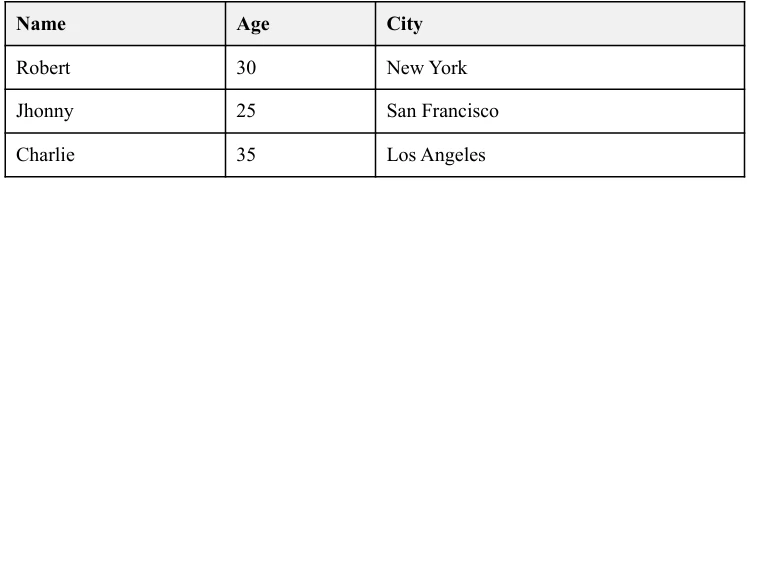
And that's it! You've just created a fully functional application that takes complex data from Deedle and turns it into a formatted PDF report using IronPDF's .NET PDF Library. It's a powerful way to communicate your data analysis results in a professional format.
Conclusion
In this article, we've explored how to integrate Deedle with IronPDF to create dynamic PDF reports from data frames. Using Deedle, you can efficiently manipulate and analyze data, while IronPDF handles the creation and formatting of the final PDF document. This combination allows you to generate professional reports with ease, automating the process from data analysis to presentation.
IronPDF offers detailed documentation on features and usage along with various IronPDF code examples to guide you on how to get started and effectively use its extensive features.
Explore IronPDF licensing options starting from $799. Give it a try and see how it can enhance your reporting capabilities.
Frequently Asked Questions
What is Deedle C# used for?
Deedle C# is used for data manipulation and analysis, providing tools to efficiently handle structured data frames and series. It is particularly useful in data science applications for its capability to manage missing data, align data, and apply functions.
How can I integrate Deedle with PDF generation in .NET?
You can integrate Deedle with IronPDF to generate dynamic PDF reports from data frames. Deedle handles the data manipulation while IronPDF is used to format and generate the final PDF report, complete with tables, charts, and statistics.
How do you install Deedle in a .NET project?
To install Deedle in a .NET project, you can use Visual Studio to create a new C# Console Application, then install the Deedle NuGet package using the command Install-Package Deedle and include it in your project with using Deedle;.
What is the process to create data frames from CSV files using Deedle?
To create data frames from CSV files using Deedle, you can use the Frame.ReadCsv() method. This allows you to load structured data from CSV files into data frames for analysis and manipulation.
Can Deedle handle missing values in data frames?
Yes, Deedle provides robust support for handling missing values in data frames. You can use functions like FillMissing() to manage and fill in missing data appropriately within a series or a data frame.
How can I perform statistical analysis using Deedle?
Deedle offers built-in statistical functions that allow you to perform data analysis, including calculations of mean, standard deviation, and other statistical metrics directly on data frames and series.
How do you generate PDF reports from data frames in .NET?
To generate PDF reports from data frames in .NET, you can use Deedle for data manipulation and IronPDF for PDF generation. After manipulating the data with Deedle, use IronPDF to format and output the data into a professionally styled PDF report.





















