Test in a live environment
Test in production without watermarks.
Works wherever you need it to.
As a .NET Core domain developer, having a reliable online playground site or .NET sandbox website page to test and experiment with program is crucial. That's where .NET Fiddle comes into play. It is an online .NET sandbox/playground allowing programmers to write, compile, share fiddles through Twitter, log notifications, tag, collaborate and execute in the browser page before writing the final program in Microsoft Visual Studio.
The most sophisticated online compiler is Fiddle. You can use it to produce your school homework, ask or answer questions on Stack Overflow, embed examples on your blog, or even develop it using multiple project types like Console or MVC.
Fiddle is a potent tool for .NET programmers for several reasons:
Collaborating with other programmers is one of the most significant benefits of using Fiddle. It allows you to share code snippets with other developers, making collaborating on projects and troubleshooting code easy. Additionally, it has a built-in feature enabling you to save and download your code snippets for future use.
Dot NET Fiddle supports multiple .NET versions, which makes it easy to test code compatibility across different environments. This is particularly helpful for developers who work on projects that require compatibility across different versions of .NET. With Fiddle, developers can test their code and ensure that it will work as expected on different versions of .NET.
.NET Fiddle has the ability to save and download code snippets. With this feature, developers can access their code snippets whenever they need them, without having to worry about recreating them from scratch.
If you're looking for a powerful PDF generation and editing tool, IronPDF is the perfect answer. IronPDF is a .NET library allowing you to create, edit, sign and manipulate PDF files in your .NET application. With IronPDF, you can easily add PDF generation and editing capabilities to your .NET projects, saving time and effort.
IronPDF is a great tool to use in conjunction with Dot NET Fiddle. With IronPDF, you can generate PDF reports from your Fiddle code snippets and test them in real-time. IronPDF allows you to edit and manipulate PDF files, which can be incredibly useful when working with large data sets or complex documents.
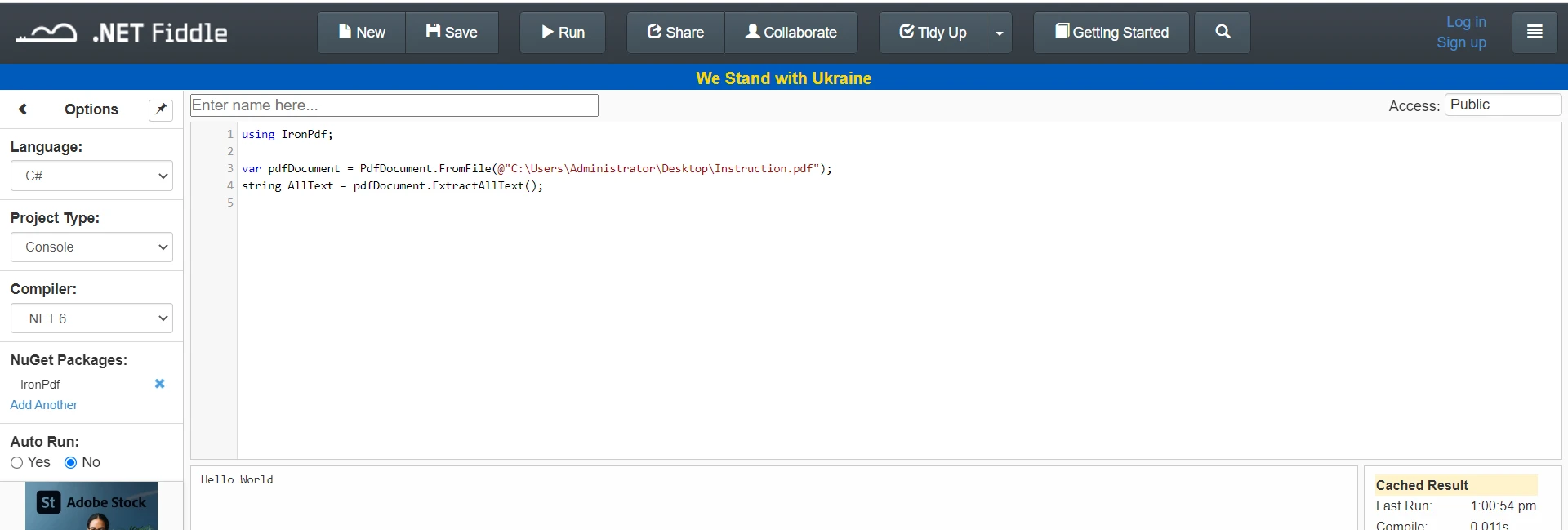
In addition to IronPDF, Iron Software offers two other powerful .NET libraries: IronXL and IronOCR. IronXL is a .NET library for reading and writing Excel files, while IronOCR is a .NET library for OCR (Optical Character Recognition) and barcode recognition. IronXL and IronOCR can be used with .NET Fiddle to add additional functionality and capabilities to your .NET projects.
In conclusion, Dot NET Fiddle is an essential tool for any .NET developer, providing a powerful and user-friendly platform for writing, compiling, and executing .NET code. With its collaboration features and ability to save and download code snippets, Fiddle is an ideal solution for testing and troubleshooting code in real-time.
By integrating IronPDF, IronXL, and IronOCR, developers can take their projects to the next level, adding PDF generation and editing, Excel file manipulation, OCR and barcode recognition capabilities. Overall, .NET Fiddle and Iron Software's suite of .NET libraries provides an excellent solution for developers to streamline their workflows and produce high-quality code.
9 .NET API products for your office documents








