Test in a live environment
Test in production without watermarks.
Works wherever you need it to.
In the world of C# development, maintaining clean, efficient, and bug-free code formatting is paramount. As projects grow in complexity, so do the challenges developers face in maintaining code quality and productivity. Thankfully, tools like ReSharper have emerged to streamline the development process, enabling developers to write better code faster. In this article, we'll explore how ReSharper C# can enhance your C# development workflow and maximize efficiency. We will also explore the IronPDF library from Iron Software to generate PDF documents using clean C# code and code improvements.
ReSharper is a powerful productivity tool developed by JetBrains that enhances the coding experience in Visual Studio. JetBrains also provides multiple code editing helpers and alternative language syntax. ReSharper has optimized background code analysis and code smells. ReSharper offers a wide range of features designed to automate repetitive tasks, improve code quality, and code style, remove unused code, revitalize legacy code, and assist developers in writing clean, maintainable code. From code analysis to refactoring tools to instant code transformations, ReSharper provides a comprehensive suite of features aimed at boosting developer productivity and helps to safely organize code.
With ReSharper's code analysis, bid farewell to sloppy code. It scrutinizes your work and serves up automatic quick fixes to tighten up your syntax and squash those pesky bugs.
Dive into a world of effortless coding with extended IntelliSense, lightning-fast code transformations, and seamless namespace importing. Say goodbye to tedious boilerplate code – ReSharper's got your back!
From the ReSharper Options menu, select the different code editing helpers options.
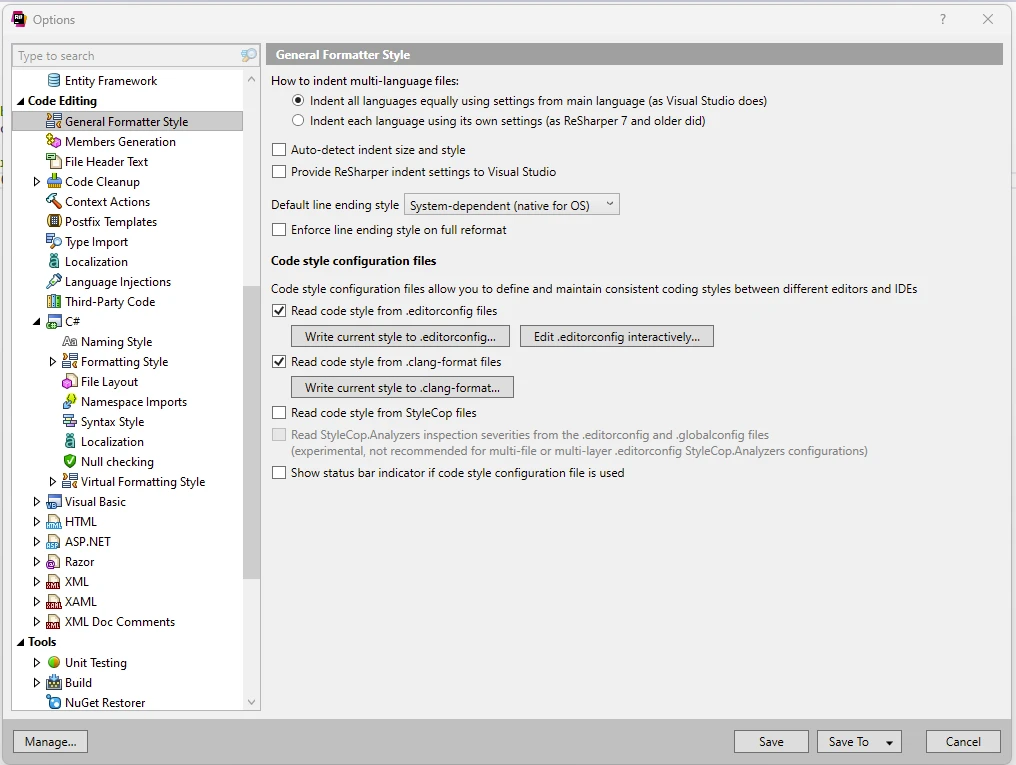
Why waste time writing mundane properties and implementations by hand? Let ReSharper handle the grunt work with its arsenal of code-generation actions. Get more done in less time and watch your productivity soar!
On the right-hand side in Visual Studio, there is a green tick mark showing the analysis results.
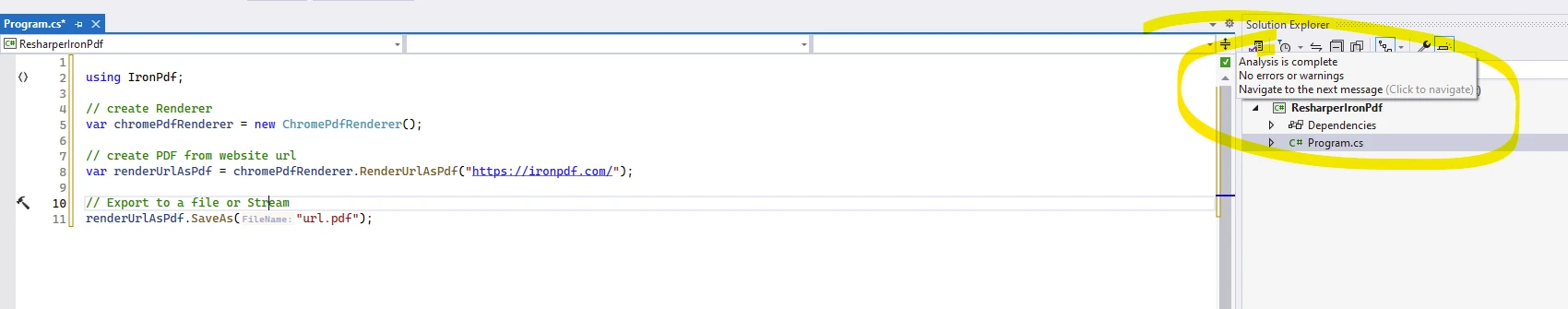
Don't let code smells linger – ReSharper's instant fixes are here to save the day! It not only spots errors but also offers quick fixes to eradicate them with a single click. Keep your codebase pristine and error-free effortlessly.
ReSharper offers different options for cleaning the code like formatting the code, using desired keywords, etc., as shown below. You can set these settings for your local machine or for the entire team to follow.
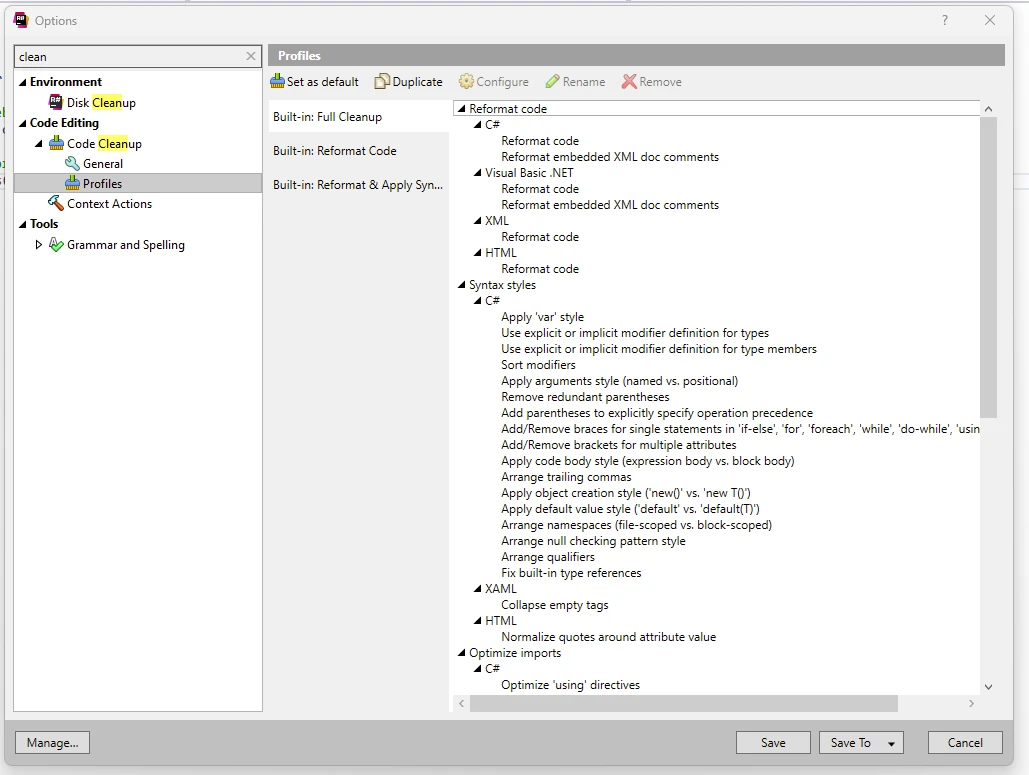
Revamp your codebase with confidence using ReSharper's solution-wide refactorings. Whether you're untangling legacy spaghetti code or reorganizing your project structure, ReSharper ensures a smooth and safe transition every time.
Use the ReSharper menu items to perform the desired refactoring on the code.
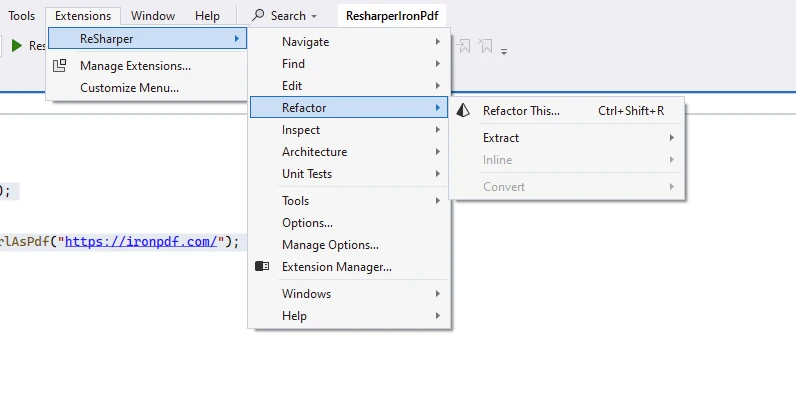
Maintain coding standards effortlessly with ReSharper's code formatting and cleanup tools. Bid adieu to unused code clutter and ensure your projects apply code style based on industry best practices with ease.
Navigate your codebase like a seasoned pro with ReSharper's lightning-fast navigation features. Navigating large codebases can be challenging, especially when dealing with unfamiliar code or legacy projects. ReSharper simplifies code navigation and code generation by providing powerful search and navigation features. Whether you need to find a specific class, method, or symbol, ReSharper's navigation tools make it easy to quickly locate and navigate to the desired code element for Visual Studio users. This saves developers valuable time and reduces the cognitive load associated with code exploration.
Use the below navigation options to navigate seamlessly through the code.
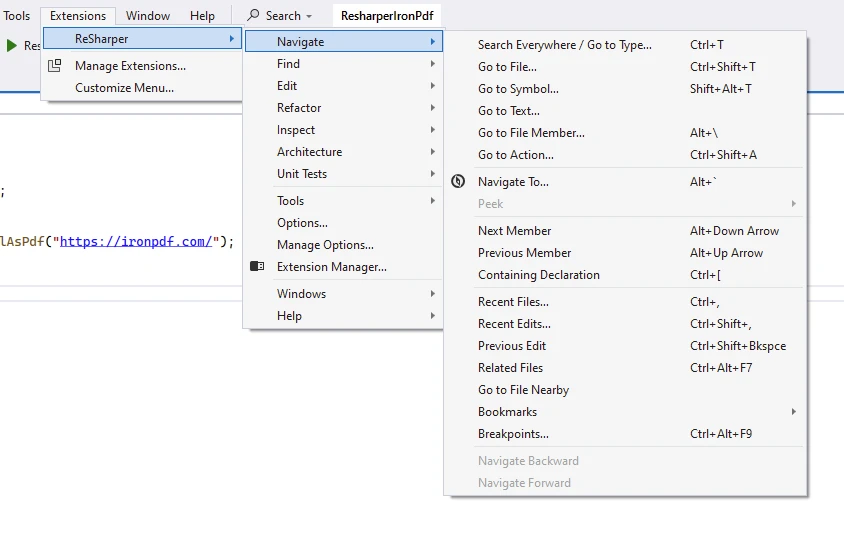
But wait, there's more! ReSharper goes above and beyond with a robust unit test runner, customizable code templates, debugging assistance, project dependency viewer, and specialized features for ASP.NET/ASP.NET MVC, XAML, and more.
Effective unit testing is essential for ensuring the reliability and maintainability of software projects. ReSharper integrates seamlessly with popular unit testing frameworks such as NUnit, xUnit, and MSTest, providing robust support for writing, running, and debugging unit tests directly within Visual Studio. With ReSharper, developers can easily create test cases, execute tests, and analyze test results, helping them identify and fix defects early in the development process.
ReSharper can be installed by downloading the EXE from the website.
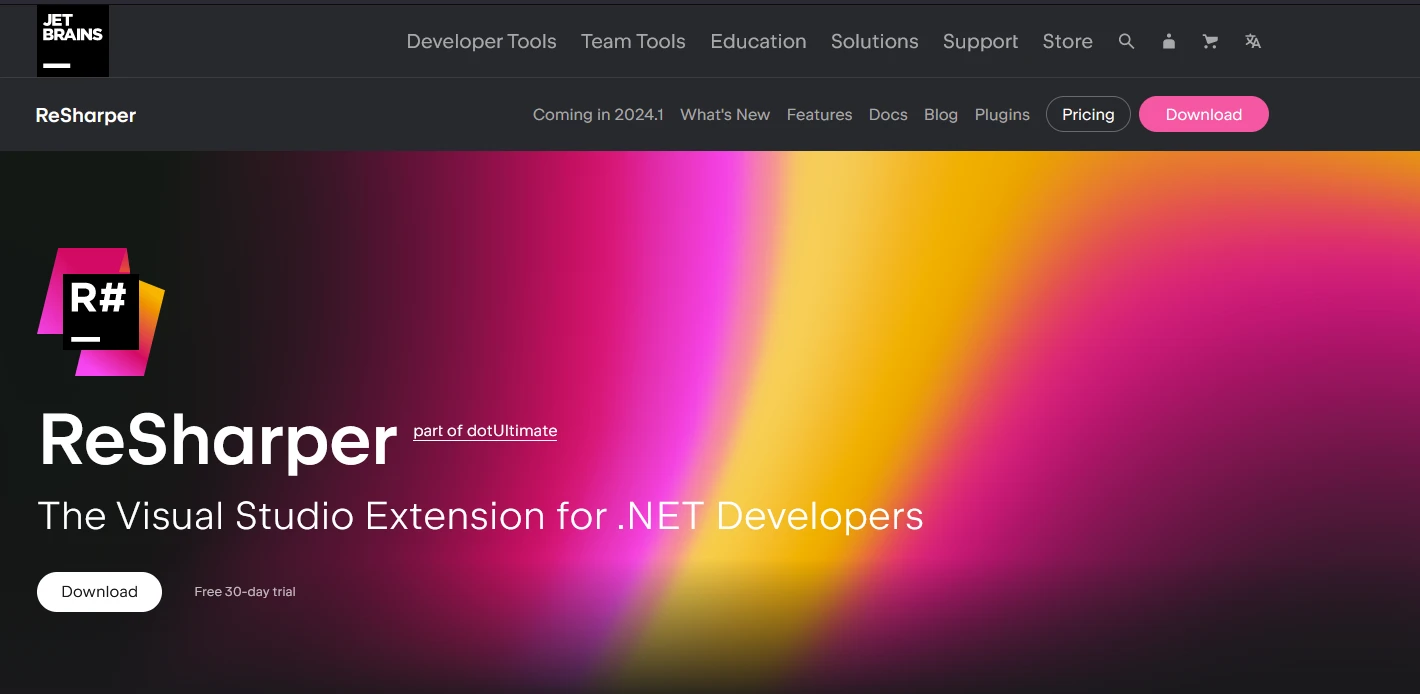
Once the EXE is downloaded, double-click and a window will be opened as below. Select the products you want to install. JetBrains is the provider of ReSharper, they also have other products we showed below for installation. The complete list can be obtained here.
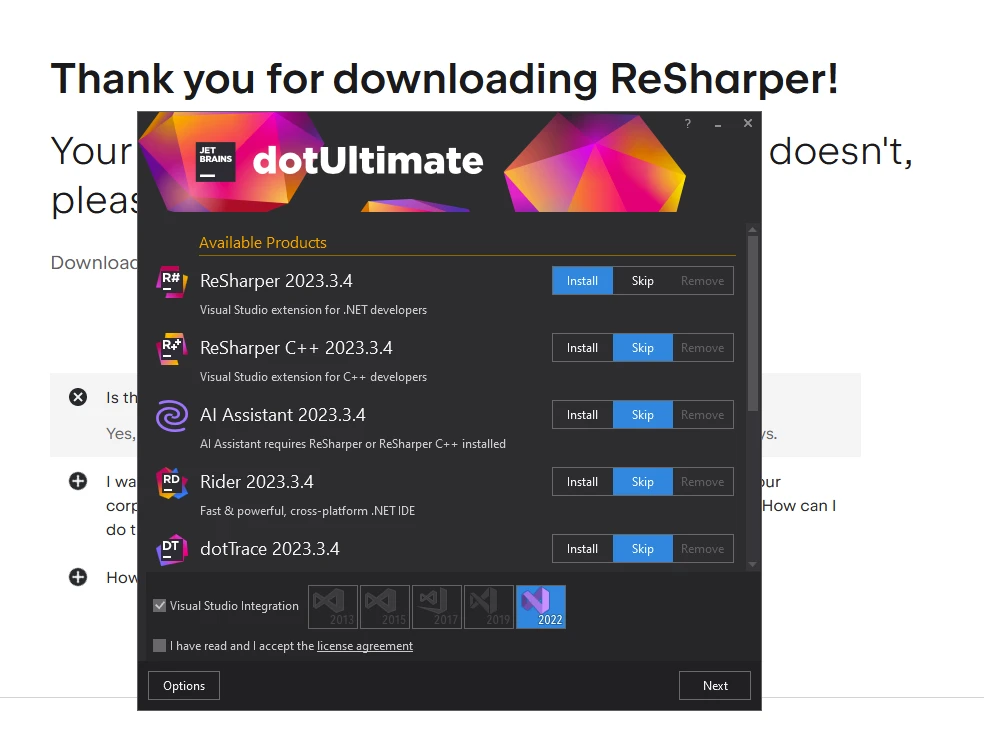
Once you select the products to install from the list, the next step is to select the Visual Studio version to be installed on. Select the version on which you need the ReSharper to be installed.
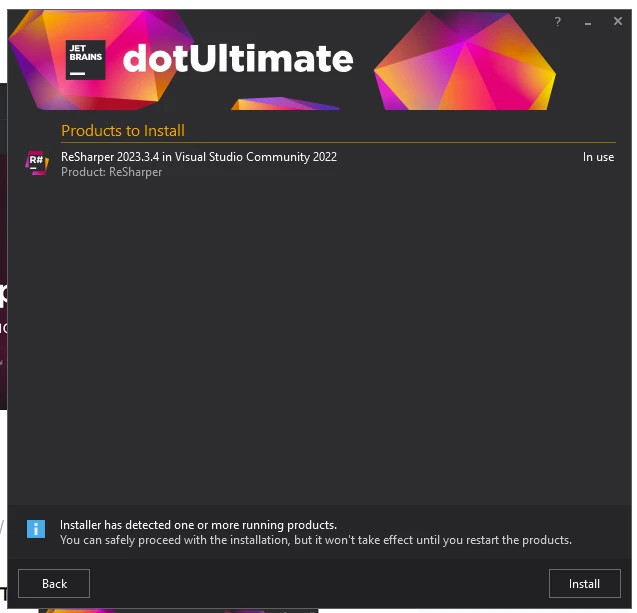
Once completed, the ReSharper will be available on restart of Visual Studio.
Below you can see the available licenses from the website. A trial license is available for the first 1 month.
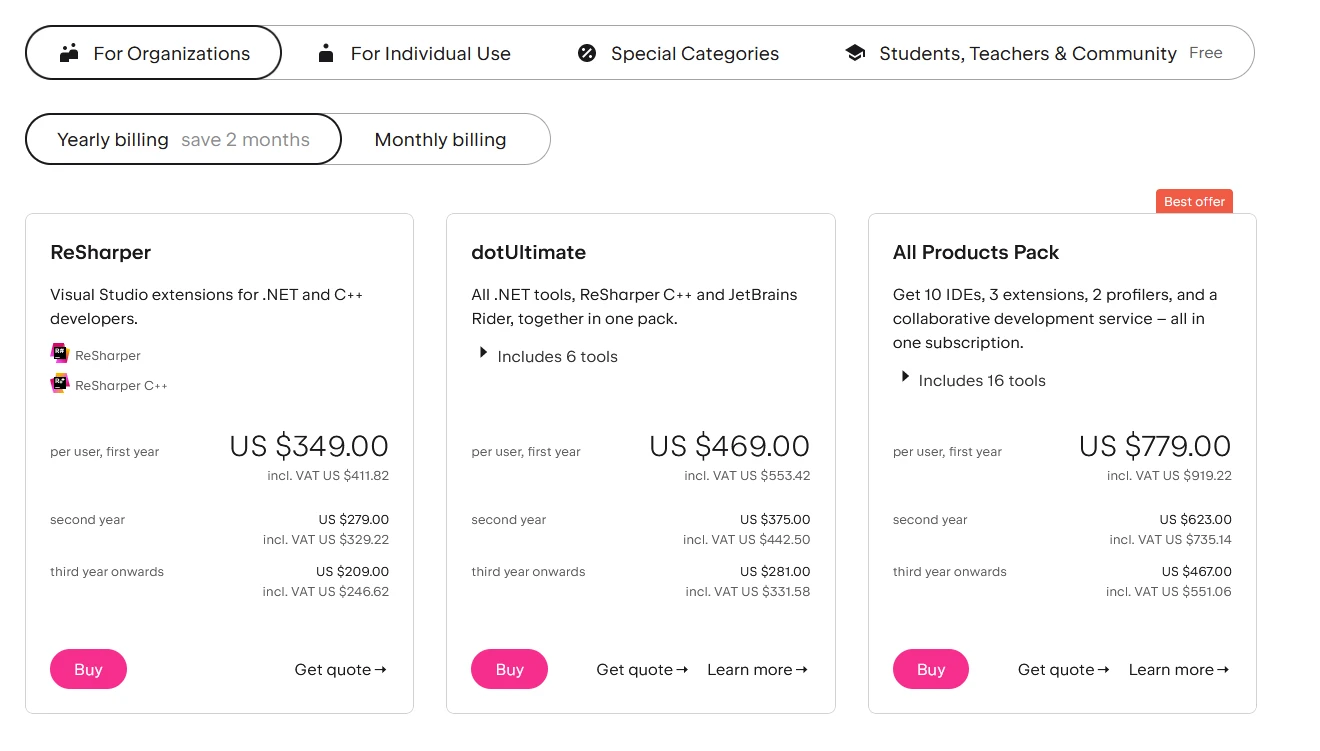
Once you start the Visual Studio after installation of ReSharper, you can start the 1-Month free trial as below.
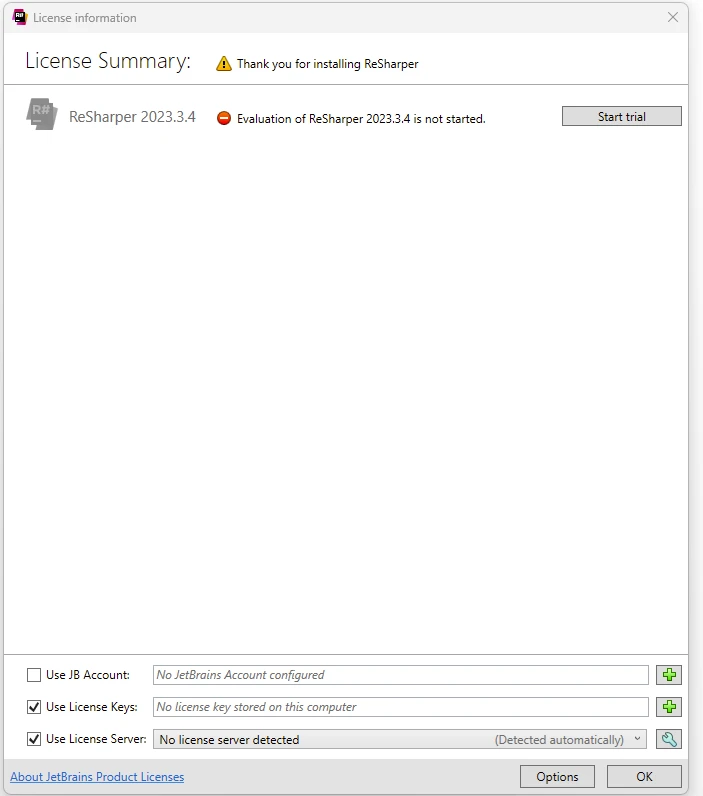
IronPDF is a modern PDF generation library backed by Iron Software to generate stunning PDF documents. It also supports reading, editing, and merging of PDF documents.
To install IronPDF, the NuGet Package Manager or the Visual Studio Package Manager Console can be used.
Using Package Manager Console
Install-Package IronPdf
using IronPdf;
// create Renderer
var chromePdfRenderer = new ChromePdfRenderer();
// create PDF from website url
var renderUrlAsPdf = chromePdfRenderer.RenderUrlAsPdf("https://ironpdf.com/");
// Export to a file or Stream
renderUrlAsPdf.SaveAs("iron.pdf");using IronPdf;
// create Renderer
var chromePdfRenderer = new ChromePdfRenderer();
// create PDF from website url
var renderUrlAsPdf = chromePdfRenderer.RenderUrlAsPdf("https://ironpdf.com/");
// Export to a file or Stream
renderUrlAsPdf.SaveAs("iron.pdf");Imports IronPdf
' create Renderer
Private chromePdfRenderer = New ChromePdfRenderer()
' create PDF from website url
Private renderUrlAsPdf = chromePdfRenderer.RenderUrlAsPdf("https://ironpdf.com/")
' Export to a file or Stream
renderUrlAsPdf.SaveAs("iron.pdf")ChromePdfRenderer using IronPDF Namespace.RenderUrlAsPdf is used to create a PDF from the website URL.RenderUrlAsPdf.SaveAs.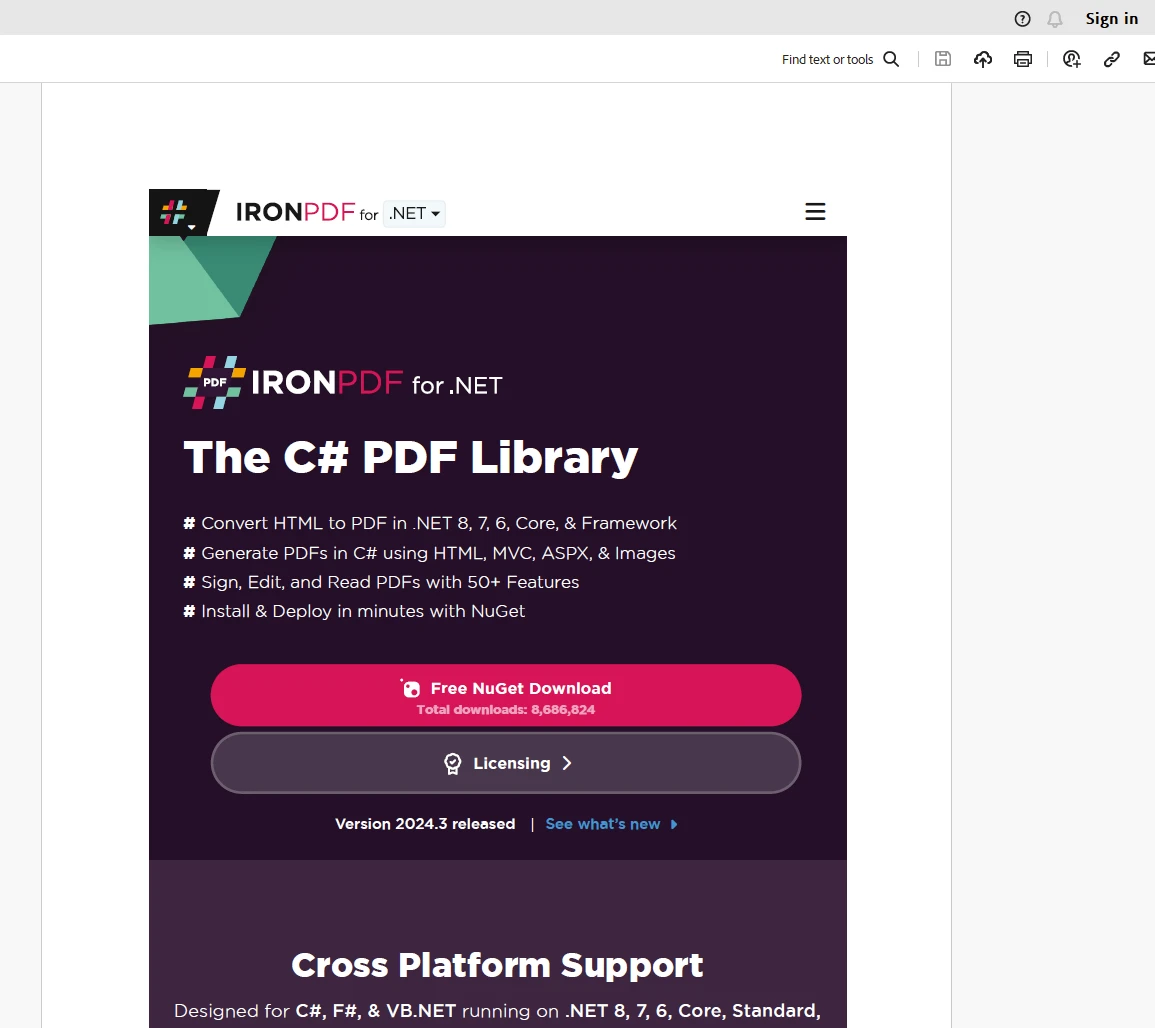
A valid license key is necessary for IronPDF to function, which should be placed into the appsettings.json file as follows:
"IronPdf.LicenseKey": "your license key"Developers can obtain a free trial license key by registering for a trial license using IronPDF's trial license page.
In conclusion, ReSharper is a valuable tool for C# developers seeking to maximize efficiency and code quality in their projects. By offering advanced code analysis, automated refactorings, powerful navigation tools, and comprehensive unit testing support, ReSharper empowers developers to write better code faster. By incorporating ReSharper into your development workflow, you can streamline your coding process, reduce errors, and deliver high-quality software more efficiently.
IronPDF on the other hand is a robust PDF generation library that developers can add to their skill set and will be useful while developing enterprise applications.
9 .NET API products for your office documents








