Solid Principles C# (How it Works For Developers)
SOLID principles are five design principles that, when followed, can create robust and maintainable software entities. Robert C. Martin introduced these principles, becoming a cornerstone for object-oriented design. In C#, a popular object-oriented programming language developed by Microsoft, understanding and applying SOLID principles can significantly enhance code quality.
In this article, we will do a detailed review of Solid Principles in C# and their uses, and we will also see how you can use them to write reusable code structures by creating PDF documents using the IronPDF C# PDF Library.
1. The Five SOLID Principles in C#
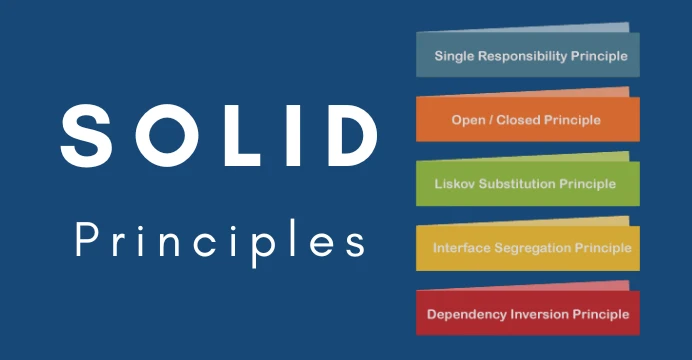
1.1. Single Responsibility Principle (SRP)
The Single Responsibility Principle states that a class should have only one reason to change, meaning it should have only one responsibility. In C#, this principle encourages developers to create classes focused on a specific task. For example, a class responsible for handling file operations should not also be responsible for database connections.
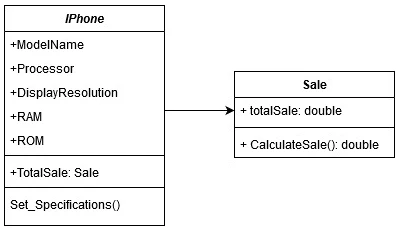
1.2. Open/Closed Principle (OCP)
The Open/Closed Principle suggests that a class should be open for extension but closed for modification, enabling the extension of a module's behavior without modifying its source code. In C#, this is often achieved through interfaces and abstract classes, allowing for the creation of new classes that adhere to existing contracts.
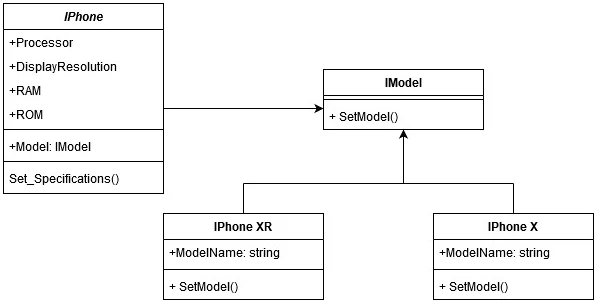
1.3. Liskov Substitution Principle (LSP)
The Liskov Substitution Principle emphasizes that objects of a superclass should be replaceable with objects of a subclass without affecting the correctness of the program. In C#, this principle encourages polymorphism to ensure that derived classes can use their base classes interchangeably.
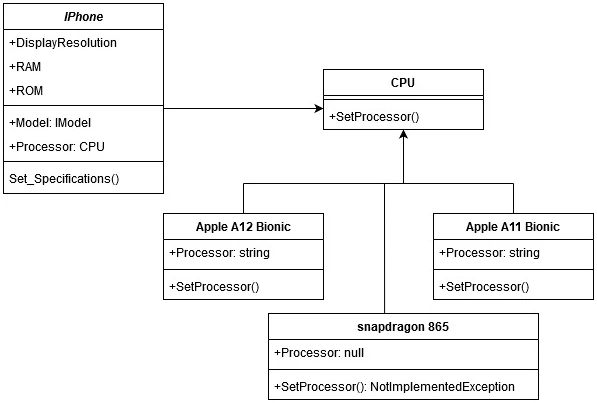
1.4. Interface Segregation Principle (ISP)
The Interface Segregation Principle advocates using small, specific interfaces rather than large, general ones. In C#, this principle discourages the creation of "fat" interfaces that force implementing classes to provide functionality they do not need. Instead, it encourages using multiple small interfaces tailored to specific needs.
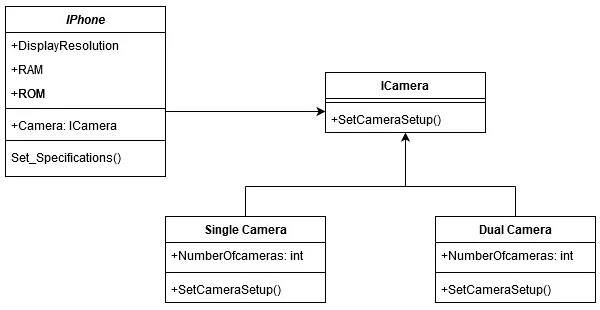
1.5. Dependency Inversion Principle (DIP)
The Dependency Inversion Principle promotes the idea that high-level modules should not depend on low-level modules, but both should depend on abstractions. In C#, this often involves using dependency injection to invert the traditional control flow, allowing for more flexible and testable code.
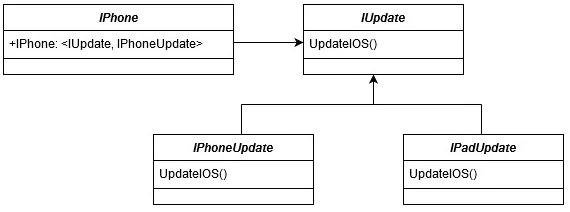
2. Uses of SOLID Design Principles
SOLID principles provide a roadmap for designing clean and maintainable code. One should not blindly follow them in every situation but instead apply them judiciously based on the context of a given application.
2.1. Single Responsibility Principle (SRP)
The Single Responsibility Principle can be beneficial when designing classes in a C# application. Ensuring that each class has a single responsibility makes the code more modular and easier to understand. This modularity is beneficial for maintenance and makes adding new features or fixing bugs without affecting the entire codebase simpler.
2.2. Open/Closed Principle (OCP)
The Open/Closed Principle applies when code needs to be extended but not modified. Using interfaces and abstract classes, developers in C# can create adaptable systems without changing existing code.
2.3. Liskov Substitution Principle (LSP)
The Liskov Substitution Principle ensures that derived classes can be seamlessly substituted for their base classes, promoting a more flexible and scalable codebase. Applying the Liskov Substitution Principle is particularly important when polymorphism is crucial.
2.4. Interface Segregation Principle (ISP)
The Interface Segregation Principle encourages the creation of small, specific interfaces tailored to the needs of the classes that implement them. This approach prevents the imposition of unnecessary methods on classes, promoting a more efficient and maintainable design.
2.5. Dependency Inversion Principle (DIP)
The Dependency Inversion Principle, through dependency injection, facilitates the creation of loosely coupled components in a C# application. Implementing this principle reduces the overall complexity of the code and enhances its testability.
2.6. Example
using System;
// Abstract base class representing a shape
public abstract class Shape
{
// Abstract method to be implemented by derived classes
public abstract double Area();
}
// Derived class representing a circle
class Circle : Shape
{
public double Radius { get; set; }
// Override Area() method to calculate the area of a circle
public override double Area() => Math.PI * Math.Pow(Radius, 2);
}
// Derived class representing a rectangle
class Rectangle : Shape
{
public double Width { get; set; }
public double Height { get; set; }
// Override Area() method to calculate the area of a rectangle
public override double Area() => Width * Height;
}
// Class responsible for calculating the area of a shape
class AreaCalculator
{
// Method to calculate the area of a given shape
public double CalculateArea(Shape shape) => shape.Area();
}
// Interface for logging messages
interface ILogger
{
void Log(string message); // Interface segregation principle
}
// Implementation of ILogger that logs messages to the console
class ConsoleLogger : ILogger
{
public void Log(string message) => Console.WriteLine($"Log: {message}");
}
// Implementation of ILogger that simulates logging messages to a file
class FileLogger : ILogger
{
public void Log(string message) => Console.WriteLine($"File Log: {message}");
}
// Service to manage user-related tasks
class UserService
{
private readonly ILogger logger;
// Constructor injection for dependency inversion principle
public UserService(ILogger logger) => this.logger = logger;
public void CreateUser()
{
logger.Log("User created successfully");
}
}
// Service to manage email-related tasks
class EmailService
{
private readonly ILogger logger;
// Constructor injection for dependency inversion principle
public EmailService(ILogger logger) => this.logger = logger;
public void SendEmail()
{
logger.Log("Email sent successfully");
}
}using System;
// Abstract base class representing a shape
public abstract class Shape
{
// Abstract method to be implemented by derived classes
public abstract double Area();
}
// Derived class representing a circle
class Circle : Shape
{
public double Radius { get; set; }
// Override Area() method to calculate the area of a circle
public override double Area() => Math.PI * Math.Pow(Radius, 2);
}
// Derived class representing a rectangle
class Rectangle : Shape
{
public double Width { get; set; }
public double Height { get; set; }
// Override Area() method to calculate the area of a rectangle
public override double Area() => Width * Height;
}
// Class responsible for calculating the area of a shape
class AreaCalculator
{
// Method to calculate the area of a given shape
public double CalculateArea(Shape shape) => shape.Area();
}
// Interface for logging messages
interface ILogger
{
void Log(string message); // Interface segregation principle
}
// Implementation of ILogger that logs messages to the console
class ConsoleLogger : ILogger
{
public void Log(string message) => Console.WriteLine($"Log: {message}");
}
// Implementation of ILogger that simulates logging messages to a file
class FileLogger : ILogger
{
public void Log(string message) => Console.WriteLine($"File Log: {message}");
}
// Service to manage user-related tasks
class UserService
{
private readonly ILogger logger;
// Constructor injection for dependency inversion principle
public UserService(ILogger logger) => this.logger = logger;
public void CreateUser()
{
logger.Log("User created successfully");
}
}
// Service to manage email-related tasks
class EmailService
{
private readonly ILogger logger;
// Constructor injection for dependency inversion principle
public EmailService(ILogger logger) => this.logger = logger;
public void SendEmail()
{
logger.Log("Email sent successfully");
}
}In this code snippet, a clear application of Object-Oriented Programming (OOP) principles, specifically SOLID principles, is evident. The Shape class serves as an abstract base class, defining the common concept of shapes and declaring the abstract method Area(). The term "child class or derived class" refers to Circle and Rectangle classes, as they inherit from the common parent class. Both Circle and Rectangle act as derived classes, extending the functionality of the abstract base class and providing concrete implementations of the Area() method. Moreover, the code exemplifies the principles of SOLID, such as the Single Responsibility Principle (SRP), where each class has a distinct responsibility, and the Dependency Inversion Principle (DIP), as demonstrated in the usage of the ILogger interface, fostering flexibility and maintainability.
3. Applying SOLID Principles in IronPDF
Now that we've explored the SOLID principles in theory, let's delve into their practical application in C# using IronPDF, a popular library for working with PDFs. IronPDF allows developers to create, manipulate, and process PDF documents seamlessly in C#. By integrating SOLID principles, we can ensure that our code remains modular, extensible, and maintainable.
IronPDF excels in HTML to PDF conversion, ensuring precise preservation of original layouts and styles. It's perfect for creating PDFs from web-based content, such as reports, invoices, and documentation. With support for HTML files, URLs, and raw HTML strings, IronPDF easily produces high-quality PDF documents.
using IronPdf;
class Program
{
static void Main(string[] args)
{
var renderer = new ChromePdfRenderer();
// 1. Convert HTML String to PDF
var htmlContent = "<h1>Hello, IronPDF!</h1><p>This is a PDF from an HTML string.</p>";
var pdfFromHtmlString = renderer.RenderHtmlAsPdf(htmlContent);
pdfFromHtmlString.SaveAs("HTMLStringToPDF.pdf");
// 2. Convert HTML File to PDF
var htmlFilePath = "path_to_your_html_file.html"; // Specify the path to your HTML file
var pdfFromHtmlFile = renderer.RenderHtmlFileAsPdf(htmlFilePath);
pdfFromHtmlFile.SaveAs("HTMLFileToPDF.pdf");
// 3. Convert URL to PDF
var url = "http://ironpdf.com"; // Specify the URL
var pdfFromUrl = renderer.RenderUrlAsPdf(url);
pdfFromUrl.SaveAs("URLToPDF.pdf");
}
}using IronPdf;
class Program
{
static void Main(string[] args)
{
var renderer = new ChromePdfRenderer();
// 1. Convert HTML String to PDF
var htmlContent = "<h1>Hello, IronPDF!</h1><p>This is a PDF from an HTML string.</p>";
var pdfFromHtmlString = renderer.RenderHtmlAsPdf(htmlContent);
pdfFromHtmlString.SaveAs("HTMLStringToPDF.pdf");
// 2. Convert HTML File to PDF
var htmlFilePath = "path_to_your_html_file.html"; // Specify the path to your HTML file
var pdfFromHtmlFile = renderer.RenderHtmlFileAsPdf(htmlFilePath);
pdfFromHtmlFile.SaveAs("HTMLFileToPDF.pdf");
// 3. Convert URL to PDF
var url = "http://ironpdf.com"; // Specify the URL
var pdfFromUrl = renderer.RenderUrlAsPdf(url);
pdfFromUrl.SaveAs("URLToPDF.pdf");
}
}Consider the Single Responsibility Principle. When working with IronPDF, it's beneficial to have classes that handle specific aspects of PDF generation or manipulation. For instance, one class could create PDF documents, while another focuses on adding and formatting content.
The Open/Closed Principle encourages us to design our PDF-related classes with extension in mind. Instead of modifying existing classes to accommodate new features, we can create classes that extend or implement existing interfaces. This way, we adhere to the principle without compromising existing functionality.
The Liskov Substitution Principle comes into play when dealing with different types of PDF elements. Whether it's text, images, or annotations, designing classes that adhere to a common interface allows for seamless substitution and enhances the flexibility of our PDF generation code. The Interface Segregation Principle is essential when defining contracts for classes that interact with IronPDF. By creating small, specific interfaces tailored to the needs of different components, we avoid unnecessary dependencies and ensure that classes only implement the methods they require.
Finally, applying the Dependency Inversion Principle can improve the testability and maintainability of our code. By injecting dependencies rather than hardcoding them, we create a more loosely coupled system that is easier to update and extend.
Let's illustrate these concepts with a simple code example using IronPDF:
using IronPdf;
using System;
// Interface for PDF creation
public interface IPdfCreator
{
void CreatePdf(string filePath, string content);
}
// Concrete implementation using IronPDF
public class IronPdfCreator : IPdfCreator
{
public void CreatePdf(string filePath, string content)
{
// IronPDF-specific code for creating a PDF
var renderer = new ChromePdfRenderer();
var pdf = renderer.RenderHtmlAsPdf(content);
pdf.SaveAs(filePath);
}
}
// Service adhering to Single Responsibility Principle
public class PdfGenerationService
{
private readonly IPdfCreator pdfCreator;
public PdfGenerationService(IPdfCreator pdfCreator)
{
this.pdfCreator = pdfCreator;
}
public void GeneratePdfDocument(string filePath)
{
// Business logic for generating content
string content = "<p>This PDF is generated using IronPDF and follows SOLID principles.</p>";
// Delegate the PDF creation to the injected dependency
pdfCreator.CreatePdf(filePath, content);
Console.WriteLine($"PDF generated successfully at {filePath}");
}
}
class Program
{
static void Main()
{
// Dependency injection using the Dependency Inversion Principle
IPdfCreator ironPdfCreator = new IronPdfCreator();
PdfGenerationService pdfService = new PdfGenerationService(ironPdfCreator);
// Generate PDF using the service
string pdfFilePath = "output.pdf";
pdfService.GeneratePdfDocument(pdfFilePath);
Console.ReadLine(); // To prevent the console window from closing immediately
}
}using IronPdf;
using System;
// Interface for PDF creation
public interface IPdfCreator
{
void CreatePdf(string filePath, string content);
}
// Concrete implementation using IronPDF
public class IronPdfCreator : IPdfCreator
{
public void CreatePdf(string filePath, string content)
{
// IronPDF-specific code for creating a PDF
var renderer = new ChromePdfRenderer();
var pdf = renderer.RenderHtmlAsPdf(content);
pdf.SaveAs(filePath);
}
}
// Service adhering to Single Responsibility Principle
public class PdfGenerationService
{
private readonly IPdfCreator pdfCreator;
public PdfGenerationService(IPdfCreator pdfCreator)
{
this.pdfCreator = pdfCreator;
}
public void GeneratePdfDocument(string filePath)
{
// Business logic for generating content
string content = "<p>This PDF is generated using IronPDF and follows SOLID principles.</p>";
// Delegate the PDF creation to the injected dependency
pdfCreator.CreatePdf(filePath, content);
Console.WriteLine($"PDF generated successfully at {filePath}");
}
}
class Program
{
static void Main()
{
// Dependency injection using the Dependency Inversion Principle
IPdfCreator ironPdfCreator = new IronPdfCreator();
PdfGenerationService pdfService = new PdfGenerationService(ironPdfCreator);
// Generate PDF using the service
string pdfFilePath = "output.pdf";
pdfService.GeneratePdfDocument(pdfFilePath);
Console.ReadLine(); // To prevent the console window from closing immediately
}
}- IPdfCreator Interface: Defines a contract for PDF creation, adhering to the Single Responsibility Principle by focusing on one responsibility.
- IronPdfCreator Class: Implements IPdfCreator using IronPDF to create a PDF. This class encapsulates the logic specific to PDF creation.
- PdfGenerationService Class: Represents a service responsible for generating PDFs. It adheres to the Single Responsibility Principle by handling the business logic for content generation and delegates the PDF creation to the injected IPdfCreator.
- Program Class (Main): Demonstrates using the Service and the injected dependency, adhering to the Dependency Inversion Principle by depending on abstractions (interfaces) rather than concrete implementations.
To run this code, ensure you install the IronPDF library in your project. You can do this using the NuGet Package Manager:
Install-Package IronPdf
Replace the content and logic in the PdfGenerationService class with your specific requirements.
3.1. Output
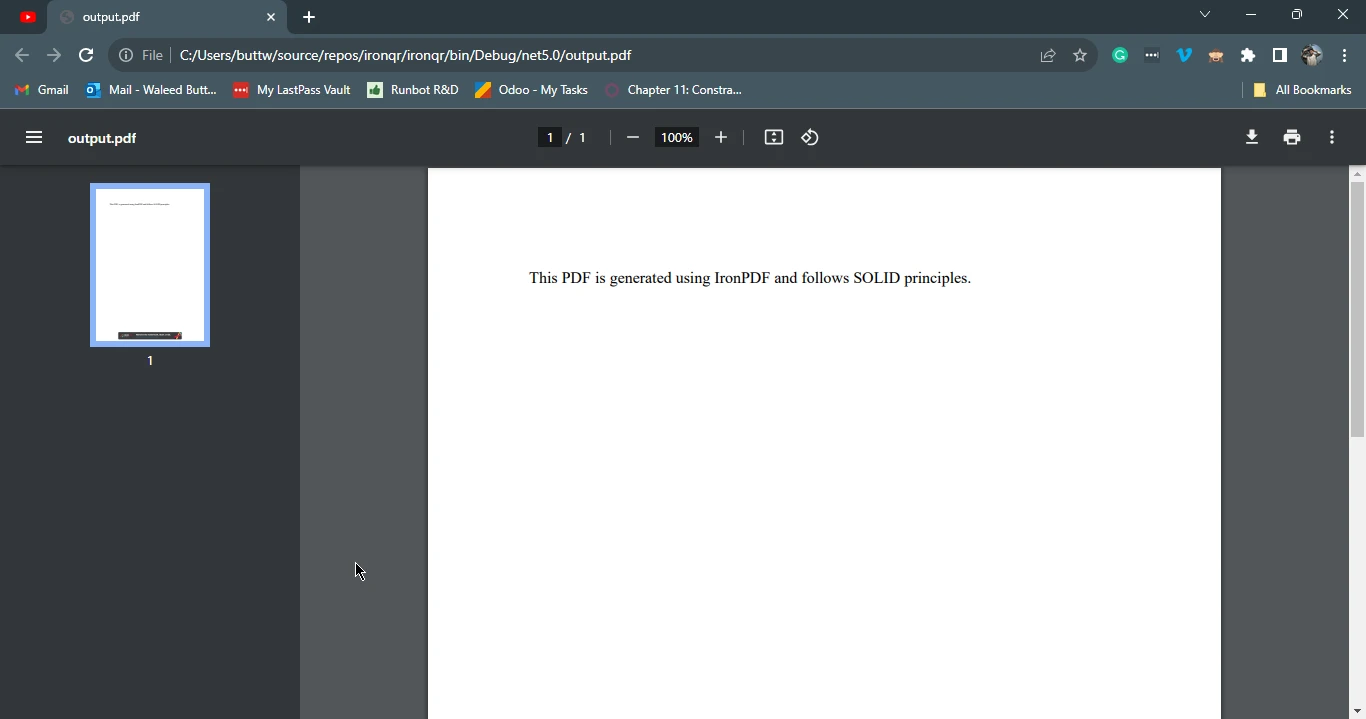
4. Conclusion
In conclusion, SOLID principles provide a solid foundation for designing maintainable and scalable software in C#. By understanding and applying these principles, developers can create more modular code, adaptable to change and more accessible to test.
When working with libraries like IronPDF, integrating SOLID principles becomes even more crucial. Designing classes that adhere to these principles ensures that your code remains flexible and can evolve with the changing requirements of your PDF-related tasks.
As you continue to develop C# applications, keep in mind the SOLID principles as guidelines for crafting code that stands the test of time. Whether you're working on PDF generation, database interactions, or any other aspect of software development, SOLID principles provide a roadmap to building functional and maintainable code in the long run.
To know more about the IronPDF library, Visit IronPDF Documentation. To learn about the license and get a free trial, visit the IronPDF licensing page.
Frequently Asked Questions
What are SOLID principles in C#?
SOLID principles in C# are a set of design guidelines introduced by Robert C. Martin to improve the quality and maintainability of object-oriented software. By following these principles, developers can create more robust and modular applications.
How can I apply the Single Responsibility Principle when creating PDFs in C#?
You can apply the Single Responsibility Principle by designing classes that handle specific tasks. For example, using IronPDF, create separate classes for PDF generation, content insertion, and formatting to ensure each class has a clear purpose.
What does the Open/Closed Principle mean for extending PDF functionality in C#?
The Open/Closed Principle means that your PDF functionality should be extendable without modifying existing code. With IronPDF, you can achieve this by using interfaces and abstract classes to add new features like watermarking or encryption.
How does the Liskov Substitution Principle apply to PDF processing in C#?
In PDF processing with C#, the Liskov Substitution Principle ensures that a subclass can replace a superclass without affecting functionality. This allows you to use different PDF processing classes interchangeably when using IronPDF.
Why should I use the Interface Segregation Principle in my PDF projects?
The Interface Segregation Principle advises using smaller, more specific interfaces, which prevents implementing classes from having to support unnecessary functionality. When working with IronPDF, this can help you create more efficient and focused interfaces for different PDF operations.
How can the Dependency Inversion Principle benefit my PDF library in C#?
By applying the Dependency Inversion Principle, you can ensure that high-level modules do not depend on low-level modules but both rely on abstractions. Using IronPDF, this principle can enhance the flexibility and testability of your PDF processing code by enabling dependency injection.
What is a common library for generating PDFs in C#?
IronPDF is a widely used library in C# for generating, editing, and processing PDF documents. It supports conversion from HTML to PDF, making it versatile for web-based content transformation.
How do I integrate a PDF library into my C# project?
To integrate a PDF library like IronPDF into your C# project, use the NuGet Package Manager with the command: Install-Package IronPdf. Once installed, you can start using it to perform various PDF operations in your application.
Where can I learn more about using a PDF library in C#?
You can learn more about using IronPDF through its official documentation available on their website. The documentation provides detailed guides, examples, and API references to help you effectively use the library.
How do SOLID principles improve C# applications?
SOLID principles improve C# applications by ensuring that code is modular, extensible, and easy to maintain. By adhering to these principles, developers can create scalable software solutions, like those using IronPDF for PDF document handling.





















