C# Array Sort (Cómo funciona para desarrolladores)
Los arrays juegan un papel crucial en la programación en C#, proporcionando una forma conveniente de almacenar y manipular colecciones de datos. Una operación fundamental al trabajar con arrays es la ordenación, y en este artículo, exploraremos múltiples formas de crear un array ordenado en C#. Al final, no solo comprenderás los fundamentos de la ordenación de arrays, sino que también descubrirás cómo aprovechar las potentes capacidades de ordenación que ofrece C#.
Comprensión de los fundamentos de las matrices
Antes de profundizar en la ordenación, repasemos los fundamentos de los arrays en C#. Los arrays son colecciones de elementos del mismo tipo de dato, almacenados en ubicaciones de memoria contiguas. Ofrecen eficiencia en el acceso a los elementos utilizando notación de índice.
La forma más sencilla: Array.Sort()
C# simplifica la ordenación de arrays con el método de array especificado, Sort(). Este método es versátil y se puede utilizar con elementos de array de varios tipos de datos. Aquí tienes un ejemplo rápido con un array unidimensional:
int[] numbers = { 5, 2, 8, 1, 7 };
Array.Sort(numbers);int[] numbers = { 5, 2, 8, 1, 7 };
Array.Sort(numbers);Dim numbers() As Integer = { 5, 2, 8, 1, 7 }
Array.Sort(numbers)El código anterior ordenará los elementos del array en orden ascendente, convirtiéndolo en { 1, 2, 5, 7, 8 }.
Ordenación personalizada con IComparer
Aunque el método Array.Sort() es útil para escenarios simples, podrías encontrarte con situaciones donde sea necesario un orden de ordenación personalizado. Aquí es donde entra en juego la interfaz IComparer. Al implementar esta interfaz, puedes definir la lógica de comparación utilizada para ordenar un array.
using System.Collections;
class CustomComparer : IComparer
{
public int Compare(object x, object y)
{
int a = (int)x;
int b = (int)y;
// Compare a and b to order them descending
return b.CompareTo(a);
}
}
int[] numbers = { 5, 2, 8, 1, 7 };
Array.Sort(numbers, new CustomComparer());using System.Collections;
class CustomComparer : IComparer
{
public int Compare(object x, object y)
{
int a = (int)x;
int b = (int)y;
// Compare a and b to order them descending
return b.CompareTo(a);
}
}
int[] numbers = { 5, 2, 8, 1, 7 };
Array.Sort(numbers, new CustomComparer());Imports System.Collections
Friend Class CustomComparer
Implements IComparer
Public Function Compare(ByVal x As Object, ByVal y As Object) As Integer Implements IComparer.Compare
Dim a As Integer = DirectCast(x, Integer)
Dim b As Integer = DirectCast(y, Integer)
' Compare a and b to order them descending
Return b.CompareTo(a)
End Function
End Class
Private numbers() As Integer = { 5, 2, 8, 1, 7 }
Array.Sort(numbers, New CustomComparer())Clasificación de objetos: IComparable e IComparer
Ordenar arrays de objetos personalizados requiere la implementación de la interfaz IComparable o usar IComparer para ordenar objetos. Esto permite que el algoritmo de ordenación entienda las reglas de comparación para tus objetos. El siguiente código demuestra la lógica de ordenar el array de objetos Person basándose en la edad:
using System;
class Person : IComparable<Person>
{
public string Name { get; set; }
public int Age { get; set; }
public int CompareTo(Person other)
{
// Compare Persons by age
return this.Age.CompareTo(other.Age);
}
}
// Array of people
Person[] people =
{
new Person { Name = "Alice", Age = 30 },
new Person { Name = "Bob", Age = 25 }
};
// Sort by age
Array.Sort(people);using System;
class Person : IComparable<Person>
{
public string Name { get; set; }
public int Age { get; set; }
public int CompareTo(Person other)
{
// Compare Persons by age
return this.Age.CompareTo(other.Age);
}
}
// Array of people
Person[] people =
{
new Person { Name = "Alice", Age = 30 },
new Person { Name = "Bob", Age = 25 }
};
// Sort by age
Array.Sort(people);Imports System
Friend Class Person
Implements IComparable(Of Person)
Public Property Name() As String
Public Property Age() As Integer
Public Function CompareTo(ByVal other As Person) As Integer Implements IComparable(Of Person).CompareTo
' Compare Persons by age
Return Me.Age.CompareTo(other.Age)
End Function
End Class
' Array of people
Private people() As Person = {
New Person With {
.Name = "Alice",
.Age = 30
},
New Person With {
.Name = "Bob",
.Age = 25
}
}
' Sort by age
Array.Sort(people)Array.Reverse(): Invertir el orden
Después de ordenar un array, podrías necesitar invertir el orden. C# ofrece el método Array.Reverse() precisamente para ese propósito.
int[] numbers = { 1, 2, 3, 4, 5 };
Array.Reverse(numbers);int[] numbers = { 1, 2, 3, 4, 5 };
Array.Reverse(numbers);Dim numbers() As Integer = { 1, 2, 3, 4, 5 }
Array.Reverse(numbers)Ahora, el array numbers será { 5, 4, 3, 2, 1 }.
Las ventajas de LINQ
Para aquellos que prefieren un estilo más declarativo para ordenar arrays, LINQ (Lenguaje Integrado de Consultas) también se puede emplear para ordenar arrays. El método OrderBy se puede utilizar para ordenar en orden ascendente, y el método OrderByDescending se puede utilizar para ordenar en orden descendente. Estos métodos ofrecen una forma concisa de lograr la ordenación. El siguiente ejemplo utiliza la sintaxis de consulta LINQ:
using System.Linq;
int[] numbers = { 5, 2, 8, 1, 7 };
var sortedNumbers = numbers.OrderBy(x => x).ToArray();using System.Linq;
int[] numbers = { 5, 2, 8, 1, 7 };
var sortedNumbers = numbers.OrderBy(x => x).ToArray();Imports System.Linq
Private numbers() As Integer = { 5, 2, 8, 1, 7 }
Private sortedNumbers = numbers.OrderBy(Function(x) x).ToArray()Presentando IronPDF
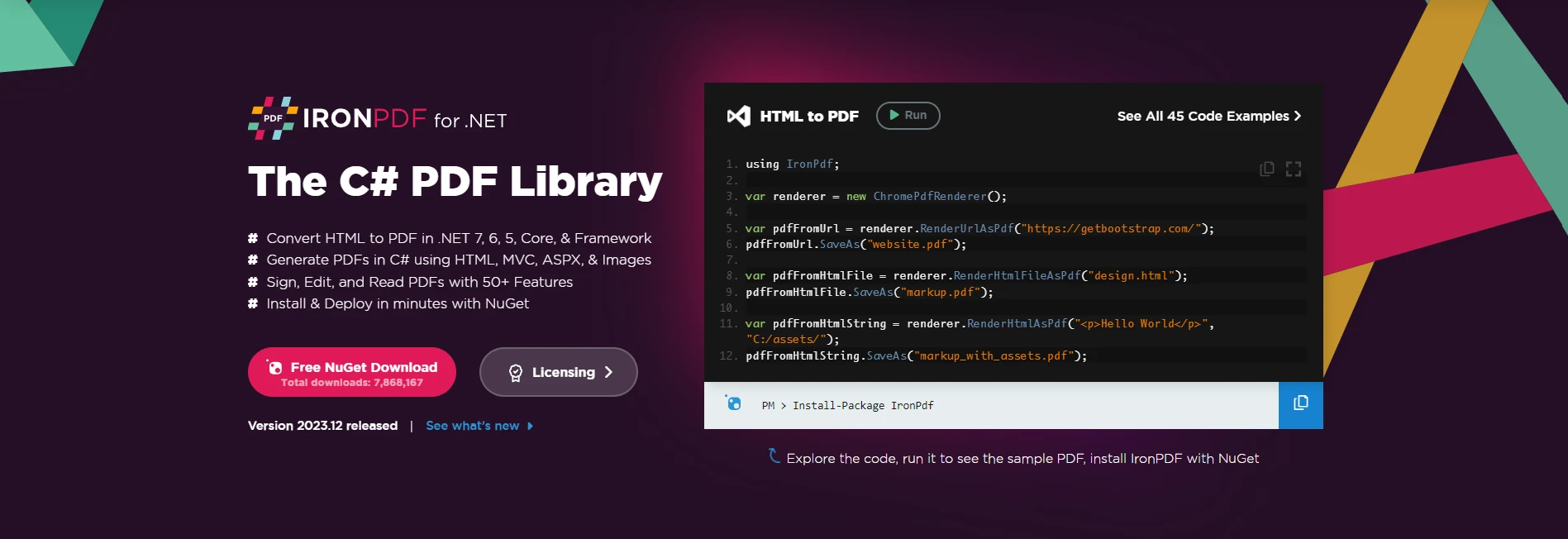
Aprende más sobre IronPDF es una biblioteca robusta de C# que simplifica la creación, modificación y manipulación de documentos PDF directamente desde HTML. Ya sea que estés generando informes, facturas o cualquier otro contenido dinámico, IronPDF proporciona una solución sin problemas, permitiéndote aprovechar el poder de C# para tus tareas relacionadas con PDF.
IronPDF convierte páginas web y HTML a PDF, conservando el formato original. Se integra sin problemas en proyectos .NET, lo que permite a los desarrolladores automatizar la generación de PDFs y mejorar los flujos de trabajo.
using IronPdf;
class Program
{
static void Main(string[] args)
{
var renderer = new ChromePdfRenderer();
// 1. Convert HTML String to PDF
var htmlContent = "<h1>Hello, IronPDF!</h1><p>This is a PDF from an HTML string.</p>";
var pdfFromHtmlString = renderer.RenderHtmlAsPdf(htmlContent);
pdfFromHtmlString.SaveAs("HTMLStringToPDF.pdf");
// 2. Convert HTML File to PDF
var htmlFilePath = "path_to_your_html_file.html"; // Specify the path to your HTML file
var pdfFromHtmlFile = renderer.RenderHtmlFileAsPdf(htmlFilePath);
pdfFromHtmlFile.SaveAs("HTMLFileToPDF.pdf");
// 3. Convert URL to PDF
var url = "http://ironpdf.com"; // Specify the URL
var pdfFromUrl = renderer.RenderUrlAsPdf(url);
pdfFromUrl.SaveAs("URLToPDF.pdf");
}
}using IronPdf;
class Program
{
static void Main(string[] args)
{
var renderer = new ChromePdfRenderer();
// 1. Convert HTML String to PDF
var htmlContent = "<h1>Hello, IronPDF!</h1><p>This is a PDF from an HTML string.</p>";
var pdfFromHtmlString = renderer.RenderHtmlAsPdf(htmlContent);
pdfFromHtmlString.SaveAs("HTMLStringToPDF.pdf");
// 2. Convert HTML File to PDF
var htmlFilePath = "path_to_your_html_file.html"; // Specify the path to your HTML file
var pdfFromHtmlFile = renderer.RenderHtmlFileAsPdf(htmlFilePath);
pdfFromHtmlFile.SaveAs("HTMLFileToPDF.pdf");
// 3. Convert URL to PDF
var url = "http://ironpdf.com"; // Specify the URL
var pdfFromUrl = renderer.RenderUrlAsPdf(url);
pdfFromUrl.SaveAs("URLToPDF.pdf");
}
}Imports IronPdf
Friend Class Program
Shared Sub Main(ByVal args() As String)
Dim renderer = New ChromePdfRenderer()
' 1. Convert HTML String to PDF
Dim htmlContent = "<h1>Hello, IronPDF!</h1><p>This is a PDF from an HTML string.</p>"
Dim pdfFromHtmlString = renderer.RenderHtmlAsPdf(htmlContent)
pdfFromHtmlString.SaveAs("HTMLStringToPDF.pdf")
' 2. Convert HTML File to PDF
Dim htmlFilePath = "path_to_your_html_file.html" ' Specify the path to your HTML file
Dim pdfFromHtmlFile = renderer.RenderHtmlFileAsPdf(htmlFilePath)
pdfFromHtmlFile.SaveAs("HTMLFileToPDF.pdf")
' 3. Convert URL to PDF
Dim url = "http://ironpdf.com" ' Specify the URL
Dim pdfFromUrl = renderer.RenderUrlAsPdf(url)
pdfFromUrl.SaveAs("URLToPDF.pdf")
End Sub
End ClassInstalación de IronPDF: Un comienzo rápido
Para comenzar a aprovechar IronPDF en tu proyecto C#, puedes instalar fácilmente el paquete NuGet de IronPDF. Usa el siguiente comando en tu Consola del Administrador de Paquetes:
Install-Package IronPdf
Alternativamente, puedes buscar "IronPDF" en el Administrador de Paquetes NuGet e instalarlo desde allí.
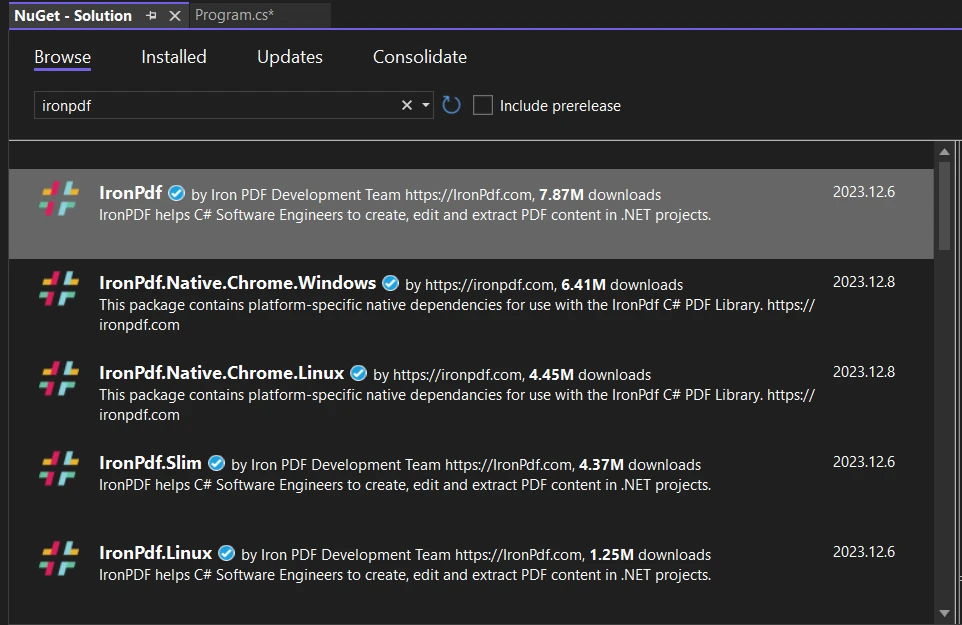
Generación de PDF con IronPDF
Crear un PDF con IronPDF es simple. Consideremos un ejemplo sencillo donde creamos un PDF a partir de una cadena HTML usando IronPDF:
var htmlContent = "<html><body><h1>Hello, IronPDF!</h1></body></html>";
// Create a new PDF document
var pdfDocument = new IronPdf.ChromePdfRenderer();
pdfDocument.RenderHtmlAsPdf(htmlContent).SaveAs("GeneratedDocument.pdf");var htmlContent = "<html><body><h1>Hello, IronPDF!</h1></body></html>";
// Create a new PDF document
var pdfDocument = new IronPdf.ChromePdfRenderer();
pdfDocument.RenderHtmlAsPdf(htmlContent).SaveAs("GeneratedDocument.pdf");Dim htmlContent = "<html><body><h1>Hello, IronPDF!</h1></body></html>"
' Create a new PDF document
Dim pdfDocument = New IronPdf.ChromePdfRenderer()
pdfDocument.RenderHtmlAsPdf(htmlContent).SaveAs("GeneratedDocument.pdf")En este ejemplo, hemos usado IronPDF para renderizar contenido HTML en un documento PDF. El PDF resultante, "GeneratedDocument.pdf," se guarda en la ubicación especificada. Para obtener información más detallada sobre cómo generar PDFs, por favor visita la página de documentación de IronPDF.
Ordenación por matrices con IronPDF
Ahora surge la pregunta: ¿pueden integrarse sin problemas las técnicas de ordenación de arrays que exploramos anteriormente con IronPDF? La respuesta es sí.
Considera un escenario donde tienes un array de datos que deseas presentar en un formato tabular en tu PDF. Puedes utilizar la ordenación de arrays para organizar los datos antes de generar el PDF, asegurando una salida más estructurada y fácil de usar.
using System.Linq;
// Sample array of data
string[] names = { "Alice", "Charlie", "Bob", "David" };
// Sorting the array alphabetically
Array.Sort(names);
// Generating PDF content with sorted data
var sortedPdfContent = $@"
<html>
<body>
<h1>Sorted Names</h1>
<ul>
{string.Join("", names.Select(name => $"<li>{name}</li>"))}
</ul>
</body>
</html>
";
// Create a new PDF document with sorted data
var sortedPdfDocument = new IronPdf.ChromePdfRenderer();
sortedPdfDocument.RenderHtmlAsPdf(sortedPdfContent).SaveAs("SortedNames.pdf");using System.Linq;
// Sample array of data
string[] names = { "Alice", "Charlie", "Bob", "David" };
// Sorting the array alphabetically
Array.Sort(names);
// Generating PDF content with sorted data
var sortedPdfContent = $@"
<html>
<body>
<h1>Sorted Names</h1>
<ul>
{string.Join("", names.Select(name => $"<li>{name}</li>"))}
</ul>
</body>
</html>
";
// Create a new PDF document with sorted data
var sortedPdfDocument = new IronPdf.ChromePdfRenderer();
sortedPdfDocument.RenderHtmlAsPdf(sortedPdfContent).SaveAs("SortedNames.pdf");Imports System.Linq
' Sample array of data
Private names() As String = { "Alice", "Charlie", "Bob", "David" }
' Sorting the array alphabetically
Array.Sort(names)
' Generating PDF content with sorted data
, String.Join(TangibleTstring.Format(mpVerbatimDoubleQuote, names.Select(Function(name) $TangibleTempVerbatimCloseTag"<li>{name}</li>")), TangibleStringInterpolationMarker)var sortedPdfContent = $"TangibleTempVerbatimOpenTagTangibleTempVerbatimStringLiteralLineJoin <html>TangibleTempVerbatimStringLiteralLineJoin <body>TangibleTempVerbatimStringLiteralLineJoin <h1>Sorted Names</h1>TangibleTempVerbatimStringLiteralLineJoin <ul>TangibleTempVerbatimStringLiteralLineJoin {0}ignoreignoreignoreignoreignore</ul></body></html>"
' Create a new PDF document with sorted data
Dim sortedPdfDocument = New IronPdf.ChromePdfRenderer()
sortedPdfDocument.RenderHtmlAsPdf(sortedPdfContent).SaveAs("SortedNames.pdf")En este ejemplo, el array de nombres se ordena alfabéticamente antes de incorporarlo al contenido HTML. El PDF resultante, "SortedNames.pdf," mostrará los nombres en orden ordenado.
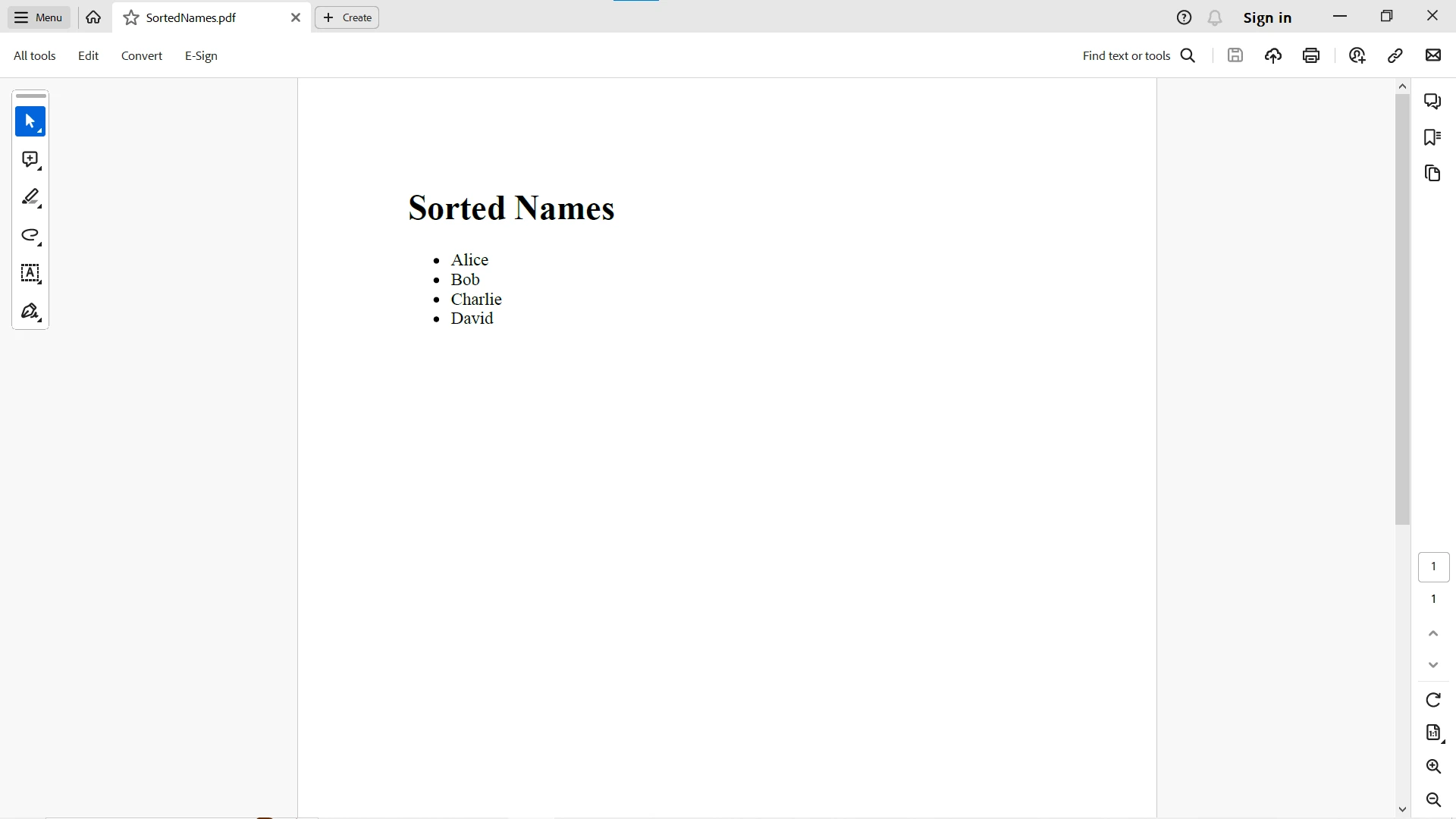
Conclusión
En conclusión, dominar la ordenación de arrays en C# es esencial para la manipulación eficiente de datos. Ya sea que estés trabajando con arrays numéricos simples o con objetos complejos, C# ofrece una variedad de herramientas para satisfacer tus necesidades de ordenación. Al comprender los fundamentos de Array.Sort(), la ordenación personalizada con IComparer, y utilizando LINQ para un enfoque más expresivo, puedes manejar arrays de manera eficiente y elegante en tus proyectos C#.
Integrar IronPDF en tus proyectos C# no solo proporciona una herramienta poderosa para la generación de PDFs, sino que también permite la integración sin problemas de la ordenación de arrays en tu flujo de trabajo de creación de documentos. Ya sea que estés organizando datos tabulares o creando informes dinámicos, la sinergia entre la ordenación de arrays e IronPDF te permite elevar tus capacidades de generación de documentos en C#. Así que, ¡abraza el poder de la ordenación en arrays C# y eleva tu destreza en programación!
IronPDF ofrece una licencia de prueba gratuita para probar su funcionalidad completa para uso comercial. Sus licencias comerciales perpetuas comienzan desde $799.
Preguntas Frecuentes
¿Cómo puedo ordenar un arreglo en C#?
Puedes ordenar un arreglo en C# usando el método Array.Sort(). Este método incorporado ordena los elementos del arreglo en orden ascendente y es versátil para varios tipos de datos.
¿Qué métodos están disponibles para la ordenación personalizada en C#?
La ordenación personalizada en C# se puede lograr implementando la interfaz IComparer. Esto te permite definir una lógica de comparación específica para ordenar elementos, lo cual es útil al trabajar con objetos personalizados.
¿Cómo ayuda la interfaz IComparable en la ordenación de arreglos?
La interfaz IComparable permite que los objetos se comparen con otros objetos, lo cual es útil para la ordenación. Al implementar esta interfaz, puedes definir cómo deben compararse los objetos de una clase en particular.
¿Pueden los arreglos invertirse en C#?
Sí, los arreglos en C# pueden invertirse usando el método Array.Reverse(). Este método invierte eficientemente el orden de los elementos en el arreglo.
¿Cómo se puede utilizar LINQ para ordenar en C#?
LINQ proporciona un enfoque declarativo para ordenar arreglos en C#. Puedes usar el método OrderBy para ordenar en orden ascendente y OrderByDescending para ordenar en orden descendente.
¿Cuáles son los beneficios de usar una biblioteca PDF junto con la ordenación de arreglos?
Usar una biblioteca PDF como IronPDF te permite ordenar datos antes de generar PDFs, asegurando que la salida esté organizada y estructurada, lo cual es particularmente útil para crear informes o tablas dinámicas.
¿Cómo integro una biblioteca PDF en mi proyecto C#?
Puedes integrar una biblioteca PDF como IronPDF en tu proyecto C# instalándola a través de la Consola del Administrador de Paquetes NuGet con el comando Install-Package IronPdf, o buscándola en el Administrador de Paquetes NuGet.
¿Se pueden usar arreglos ordenados en la generación de PDF?
Sí, los arreglos ordenados se utilizan a menudo en la generación de documentos PDF para presentar datos en un orden lógico. Esto puede incluir la organización de tablas o listas para mejorar la legibilidad y estructura en el PDF final.
¿Hay una prueba gratuita disponible para probar las bibliotecas PDF?
Sí, IronPDF ofrece una licencia de prueba gratuita que te permite probar sus características y funcionalidad para uso comercial antes de comprar una licencia perpetua.




















