Para Cada en C# (Cómo funciona para desarrolladores)
En este tutorial, cubriremos el bucle "C# foreach", una herramienta esencial para desarrolladores. El bucle foreach simplifica el proceso de iteración a través de una colección, haciendo que sea más fácil realizar operaciones en cada elemento sin preocuparse por los detalles subyacentes. Discutiremos la importancia de foreach, sus casos de uso y cómo implementarlo en tu código C#.
Introducción al bucle foreach
El bucle foreach es una herramienta poderosa para los desarrolladores, permitiéndoles iterar a través de colecciones de una manera concisa y legible. Simplifica el código y reduce las posibilidades de errores, ya que no hay necesidad de gestionar manualmente el índice o la cuenta de los elementos de la colección. En términos de legibilidad y simplicidad, el bucle foreach a menudo se prefiere sobre el bucle for tradicional.
Los casos de uso para foreach incluyen:
- Sumar valores en una colección
- Buscar un elemento en una colección
- Modificar elementos en una colección
- Realizar acciones en cada elemento de una colección
Entendiendo las colecciones
Existen diferentes tipos de colecciones en C# que se utilizan para almacenar un grupo de elementos en un solo objeto. Estos incluyen arreglos, listas, diccionarios y más. El bucle foreach es una herramienta útil que se puede usar con cualquier colección que implemente la interfaz IEnumerable o IEnumerable.
Algunos tipos comunes de colecciones incluyen:
- Arreglos: Una colección de tamaño fijo de elementos con el mismo tipo de dato.
- Listas: Una colección dinámica de elementos con el mismo tipo de dato.
- Diccionarios: Una colección de pares clave-valor, donde cada clave es única.
El espacio de nombres System.Collections.Generic contiene varios tipos para trabajar con colecciones.
Implementación de la sentencia foreach en C#
Ahora que tenemos un entendimiento básico de las colecciones y el bucle foreach, profundicemos en la sintaxis y veamos cómo funciona en C#.
Sintaxis del bucle foreach
foreach (variableType variableName in collection)
{
// Code to execute for each item
}foreach (variableType variableName in collection)
{
// Code to execute for each item
}For Each variableName As variableType In collection
' Code to execute for each item
Next variableNameAquí, variableType representa el tipo de datos de los elementos en la colección, variableName es el nombre dado al elemento actual en el bucle (variable de bucle), y collection se refiere a la colección que deseas iterar.
Ejemplo
Consideremos un ejemplo donde tenemos una lista de enteros y queremos encontrar la suma de todos los elementos en la lista.
using System;
using System.Collections.Generic;
class Program
{
static void Main()
{
// Create a list of integers
List<int> numbers = new List<int> { 1, 2, 3, 4, 5 };
// Initialize a variable to store the sum
int sum = 0;
// Iterate through the list using foreach loop
foreach (int number in numbers)
{
sum += number;
}
// Print the sum
Console.WriteLine("The sum of the elements is: " + sum);
}
}using System;
using System.Collections.Generic;
class Program
{
static void Main()
{
// Create a list of integers
List<int> numbers = new List<int> { 1, 2, 3, 4, 5 };
// Initialize a variable to store the sum
int sum = 0;
// Iterate through the list using foreach loop
foreach (int number in numbers)
{
sum += number;
}
// Print the sum
Console.WriteLine("The sum of the elements is: " + sum);
}
}Imports System
Imports System.Collections.Generic
Friend Class Program
Shared Sub Main()
' Create a list of integers
Dim numbers As New List(Of Integer) From {1, 2, 3, 4, 5}
' Initialize a variable to store the sum
Dim sum As Integer = 0
' Iterate through the list using foreach loop
For Each number As Integer In numbers
sum += number
Next number
' Print the sum
Console.WriteLine("The sum of the elements is: " & sum)
End Sub
End ClassResultado
Cuando se ejecuta el bucle, produce la siguiente salida.
The sum of the elements is: 15En el ejemplo anterior, primero creamos una lista de enteros llamada numbers y inicializamos una variable sum para almacenar la suma de los elementos. Luego, usamos el bucle foreach para iterar a través de la lista y agregar el valor de cada elemento a la suma. Finalmente, imprimimos la suma en la consola. Este método también se puede adaptar para imprimir o operar en otras colecciones de manera similar.
Variaciones y buenas prácticas
Ahora que tenemos un entendimiento básico de cómo usar el bucle foreach, discutamos algunas variaciones y mejores prácticas.
Iteración de solo lectura: El bucle foreach es más adecuado para iteración de solo lectura, ya que modificar la colección mientras se itera puede conducir a resultados inesperados o errores en tiempo de ejecución. Si necesitas modificar la colección durante la iteración, considera usar un bucle for tradicional o crear una nueva colección con las modificaciones deseadas.
Usando la palabra clave var: En lugar de especificar explícitamente el tipo de datos de los elementos en la colección, puedes usar la palabra clave var para permitir que el compilador infiera el tipo de datos. Esto puede hacer el código más conciso y fácil de mantener.
Ejemplo:
foreach (var number in numbers)
{
Console.WriteLine(number);
}foreach (var number in numbers)
{
Console.WriteLine(number);
}For Each number In numbers
Console.WriteLine(number)
Next numberIterando a través de diccionarios: Al usar un bucle foreach para iterar a través de diccionarios, necesitarás trabajar con la estructura KeyValuePair. Esta estructura representa un par clave-valor en un diccionario.
Ejemplo:
Dictionary<string, int> ageDictionary = new Dictionary<string, int>
{
{ "Alice", 30 },
{ "Bob", 25 },
{ "Charlie", 22 }
};
foreach (KeyValuePair<string, int> entry in ageDictionary)
{
Console.WriteLine($"{entry.Key} is {entry.Value} years old.");
}Dictionary<string, int> ageDictionary = new Dictionary<string, int>
{
{ "Alice", 30 },
{ "Bob", 25 },
{ "Charlie", 22 }
};
foreach (KeyValuePair<string, int> entry in ageDictionary)
{
Console.WriteLine($"{entry.Key} is {entry.Value} years old.");
}Dim ageDictionary As New Dictionary(Of String, Integer) From {
{"Alice", 30},
{"Bob", 25},
{"Charlie", 22}
}
For Each entry As KeyValuePair(Of String, Integer) In ageDictionary
Console.WriteLine($"{entry.Key} is {entry.Value} years old.")
Next entryLINQ y foreach: LINQ (Language Integrated Query) es una característica poderosa en C# que te permite consultar y manipular datos de manera más declarativa. Puedes usar LINQ con el bucle foreach para crear un código más expresivo y eficiente.
Ejemplo:
using System;
using System.Collections.Generic;
using System.Linq;
class Program
{
static void Main()
{
List<int> numbers = new List<int> { 1, 2, 3, 4, 5 };
// Use LINQ to filter out even numbers
var evenNumbers = numbers.Where(n => n % 2 == 0);
// Iterate through the even numbers using foreach loop
foreach (var number in evenNumbers)
{
Console.WriteLine(number);
}
}
}using System;
using System.Collections.Generic;
using System.Linq;
class Program
{
static void Main()
{
List<int> numbers = new List<int> { 1, 2, 3, 4, 5 };
// Use LINQ to filter out even numbers
var evenNumbers = numbers.Where(n => n % 2 == 0);
// Iterate through the even numbers using foreach loop
foreach (var number in evenNumbers)
{
Console.WriteLine(number);
}
}
}Imports System
Imports System.Collections.Generic
Imports System.Linq
Friend Class Program
Shared Sub Main()
Dim numbers As New List(Of Integer) From {1, 2, 3, 4, 5}
' Use LINQ to filter out even numbers
Dim evenNumbers = numbers.Where(Function(n) n Mod 2 = 0)
' Iterate through the even numbers using foreach loop
For Each number In evenNumbers
Console.WriteLine(number)
Next number
End Sub
End ClassAgregación de la funcionalidad IronPDF al tutorial foreach de C
En esta sección, extenderemos nuestro tutorial sobre el bucle "C# foreach" introduciendo IronPDF, una biblioteca popular para trabajar con archivos PDF en C#. Demostraremos cómo usar el bucle foreach junto con IronPDF para generar un informe PDF basado en una colección de datos.
Presentación de IronPDF
IronPDF es una poderosa biblioteca para crear, editar y extraer contenido de archivos PDF en C#. Proporciona una API fácil de usar para trabajar con documentos PDF, siendo una excelente opción para desarrolladores que necesitan incorporar funcionalidad PDF en sus aplicaciones.
Algunas características clave de IronPDF incluyen:
- Generar PDFs desde HTML, URLs e imágenes
- Editar documentos PDF existentes
- Extraer texto e imágenes de PDFs
- Añadir anotaciones, campos de formulario y cifrado a PDFs
Instalación de IronPDF
Para comenzar con IronPDF, necesitarás instalar el paquete NuGet de IronPDF. Puedes hacer esto siguiendo las instrucciones en la documentación de IronPDF.
Generación de un informe PDF con IronPDF y foreach
En este ejemplo, utilizaremos la biblioteca IronPDF y el bucle foreach para crear un informe PDF de una lista de productos, incluidos sus nombres y precios.
Primero, creemos una clase Product simple para representar los productos:
public class Product
{
public string Name { get; set; }
public decimal Price { get; set; }
public Product(string name, decimal price)
{
Name = name;
Price = price;
}
}public class Product
{
public string Name { get; set; }
public decimal Price { get; set; }
public Product(string name, decimal price)
{
Name = name;
Price = price;
}
}Public Class Product
Public Property Name() As String
Public Property Price() As Decimal
Public Sub New(ByVal name As String, ByVal price As Decimal)
Me.Name = name
Me.Price = price
End Sub
End ClassA continuación, creemos una lista de objetos Product para generar el informe PDF:
List<Product> products = new List<Product>
{
new Product("Product A", 29.99m),
new Product("Product B", 49.99m),
new Product("Product C", 19.99m),
};List<Product> products = new List<Product>
{
new Product("Product A", 29.99m),
new Product("Product B", 49.99m),
new Product("Product C", 19.99m),
};Dim products As New List(Of Product) From {
New Product("Product A", 29.99D),
New Product("Product B", 49.99D),
New Product("Product C", 19.99D)
}Ahora, podemos usar IronPDF y el bucle foreach para generar un informe PDF que contenga la información del producto:
using System;
using System.Collections.Generic;
using IronPdf;
class Program
{
static void Main()
{
// Create a list of products
List<Product> products = new List<Product>
{
new Product("Product A", 29.99m),
new Product("Product B", 49.99m),
new Product("Product C", 19.99m),
};
// Initialize an HTML string to store the report content
string htmlReport = "<table><tr><th>Product Name</th><th>Price</th></tr>";
// Iterate through the list of products using foreach loop
foreach (var product in products)
{
// Add product information to the HTML report
htmlReport += $"<tr><td>{product.Name}</td><td>${product.Price}</td></tr>";
}
// Close the table tag in the HTML report
htmlReport += "</table>";
// Create a new instance of the HtmlToPdf class
var htmlToPdf = new ChromePdfRenderer();
// Generate the PDF from the HTML report
var PDF = htmlToPdf.RenderHtmlAsPdf(htmlReport);
// Save the PDF to a file
PDF.SaveAs("ProductReport.PDF");
// Inform the user that the PDF has been generated
Console.WriteLine("ProductReport.PDF has been generated.");
}
}using System;
using System.Collections.Generic;
using IronPdf;
class Program
{
static void Main()
{
// Create a list of products
List<Product> products = new List<Product>
{
new Product("Product A", 29.99m),
new Product("Product B", 49.99m),
new Product("Product C", 19.99m),
};
// Initialize an HTML string to store the report content
string htmlReport = "<table><tr><th>Product Name</th><th>Price</th></tr>";
// Iterate through the list of products using foreach loop
foreach (var product in products)
{
// Add product information to the HTML report
htmlReport += $"<tr><td>{product.Name}</td><td>${product.Price}</td></tr>";
}
// Close the table tag in the HTML report
htmlReport += "</table>";
// Create a new instance of the HtmlToPdf class
var htmlToPdf = new ChromePdfRenderer();
// Generate the PDF from the HTML report
var PDF = htmlToPdf.RenderHtmlAsPdf(htmlReport);
// Save the PDF to a file
PDF.SaveAs("ProductReport.PDF");
// Inform the user that the PDF has been generated
Console.WriteLine("ProductReport.PDF has been generated.");
}
}Imports System
Imports System.Collections.Generic
Imports IronPdf
Friend Class Program
Shared Sub Main()
' Create a list of products
Dim products As New List(Of Product) From {
New Product("Product A", 29.99D),
New Product("Product B", 49.99D),
New Product("Product C", 19.99D)
}
' Initialize an HTML string to store the report content
Dim htmlReport As String = "<table><tr><th>Product Name</th><th>Price</th></tr>"
' Iterate through the list of products using foreach loop
For Each product In products
' Add product information to the HTML report
htmlReport &= $"<tr><td>{product.Name}</td><td>${product.Price}</td></tr>"
Next product
' Close the table tag in the HTML report
htmlReport &= "</table>"
' Create a new instance of the HtmlToPdf class
Dim htmlToPdf = New ChromePdfRenderer()
' Generate the PDF from the HTML report
Dim PDF = htmlToPdf.RenderHtmlAsPdf(htmlReport)
' Save the PDF to a file
PDF.SaveAs("ProductReport.PDF")
' Inform the user that the PDF has been generated
Console.WriteLine("ProductReport.PDF has been generated.")
End Sub
End Class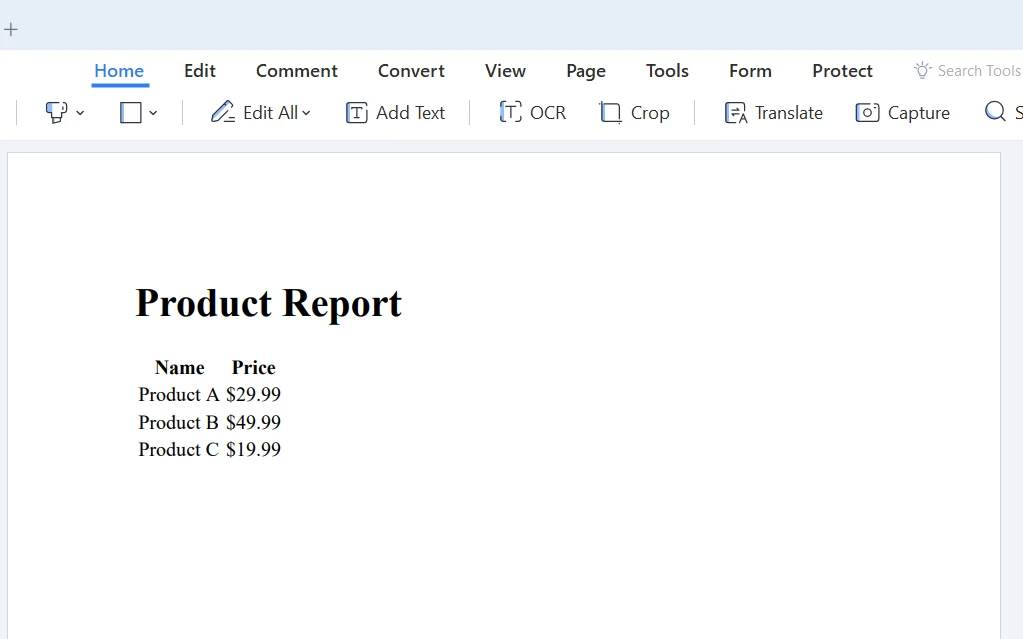
Conclusión
A lo largo de este tutorial, hemos explorado los fundamentos del bucle "C# foreach", su importancia, casos de uso y cómo implementarlo en tu código. También introdujimos IronPDF, una poderosa biblioteca para trabajar con archivos PDF en C#, y demostramos cómo usar el bucle foreach junto con IronPDF para generar un informe PDF basado en una colección de datos.
Sigue aprendiendo y desarrollando tus habilidades, y pronto podrás aprovechar todo el potencial del bucle foreach y otras características de C# para crear aplicaciones robustas y eficientes. IronPDF ofrece una prueba gratuita para probar la biblioteca. Si decides comprarla, la licencia de IronPDF comienza desde $799.
Preguntas Frecuentes
¿Qué es el bucle foreach de C#?
El bucle foreach de C# es una construcción de programación que simplifica el proceso de iterar a través de colecciones como matrices, listas y diccionarios. Permite a los desarrolladores realizar operaciones en cada elemento de una colección de manera concisa y legible sin gestionar índices o recuentos.
¿Cómo puedes crear un informe en PDF usando el bucle foreach en C#?
Puedes usar el bucle foreach en combinación con IronPDF para generar informes en PDF. Al iterar a través de una colección de datos, como una lista de productos, puedes crear dinámicamente una cadena de informe HTML y luego convertirla en un PDF usando el ChromePdfRenderer de IronPDF.
¿Cuáles son los casos de uso del bucle foreach de C#?
Los casos de uso comunes para el bucle foreach incluyen sumar valores en una colección, buscar un elemento, modificar elementos, y realizar acciones en cada elemento de una colección.
¿Cómo se diferencia el bucle foreach del bucle for en C#?
El bucle foreach se prefiere por su legibilidad y simplicidad. A diferencia del bucle for, no requiere la gestión manual del índice o recuento de la colección. El bucle foreach es mejor utilizado para iteraciones de solo lectura.
¿Cómo usas la palabra clave var con el bucle foreach?
Puedes usar la palabra clave var en el bucle foreach para que el compilador infiera el tipo de datos de los elementos en la colección, haciendo que el código sea más conciso y fácil de mantener.
¿Puedes modificar una colección mientras usas un bucle foreach?
El bucle foreach no es adecuado para modificar una colección durante la iteración debido a posibles errores en tiempo de ejecución. Si se requiere modificación, considera usar un bucle for o crear una nueva colección modificada.
¿Cómo puedes manejar las iteraciones de diccionarios usando el bucle foreach en C#?
En C#, puedes iterar a través de diccionarios usando el bucle foreach al utilizar la estructura KeyValuePair para acceder a claves y valores de manera eficiente.
¿Qué tipos de colecciones puede iterar el bucle foreach?
El bucle foreach puede iterar a través de cualquier colección que implemente la interfaz IEnumerable o IEnumerable. Esto incluye arrays, listas, diccionarios y otros tipos de colecciones en C#.
¿Cuál es la sintaxis del bucle foreach en C#?
La sintaxis del bucle foreach en C# es: foreach (variableType variableName in collection) { // Código a ejecutar para cada elemento } donde variableType es el tipo de datos, variableName es la variable del bucle, y collection es la colección que se está iterando.
¿Cómo instalas una biblioteca PDF en un proyecto de C#?
IronPDF se puede instalar en un proyecto de C# agregando el paquete NuGet de IronPDF. Las instrucciones de instalación están disponibles en la documentación de IronPDF.




















