C# Semaphoreslim (Cómo Funciona para Desarrolladores)
La gestión de la concurrencia es un aspecto crítico de las aplicaciones de alto rendimiento en C#. Garantiza que los recursos se utilicen eficientemente evitando conflictos potenciales o cuellos de botella en el rendimiento, por lo que tener un semáforo liviano que controle el acceso puede ser muy útil. Aquí es donde SemaphoreSlim entra en juego. SemaphoreSlim es un primitivo de sincronización liviano que controla el acceso a los recursos, previniendo en última instancia las condiciones de carrera y asegurando la seguridad de los hilos.
Entonces, ¿qué pasaría si quisieras implementar esto junto con una biblioteca PDF para gestionar los procesos de generación de PDF? Podrías estar buscando una poderosa biblioteca PDF, donde IronPDF entra en acción. IronPDF es una robusta biblioteca de generación y manipulación de PDF para desarrolladores .NET que puede beneficiarse enormemente de la gestión de la concurrencia cuando se utiliza en entornos multihilo.
Si deseas ver SemaphoreSlim e IronPDF en acción, asegúrate de seguir leyendo mientras exploramos los beneficios de usar SemaphoreSlim y cómo integrarlo con IronPDF para manejar operaciones concurrentes de forma segura, mejorar el rendimiento y garantizar un procesamiento de PDF confiable.
Entendiendo SemaphoreSlim en C#;
¿Qué es SemaphoreSlim?
SemaphoreSlim es un primitivo de sincronización en .NET que limita el número de hilos que pueden acceder a un recurso particular o conjunto de recursos de manera concurrente. Es una versión liviana de la clase completa Semaphore, diseñada para trabajar de manera más eficiente en situaciones donde un semáforo más simple y rápido es suficiente.
Algunos beneficios de usar SemaphoreSlim son que el sobrecarga del sistema se reduce en comparación con Semaphore, es ideal para gestionar recursos limitados (como conexiones de base de datos o acceso a archivos) y admite métodos de espera asíncronos, lo que lo hace bien adecuado para los patrones modernos de programación async/await.
Ejemplo de código de uso básico de SemaphoreSlim
using System;
using System.Threading;
using System.Threading.Tasks;
class Program
{
// Semaphore count
private static SemaphoreSlim _semaphore = new SemaphoreSlim(3); // Limit to 3 concurrent threads.
static async Task Main(string[] args)
{
// Start tasks that will wait on the semaphore.
var tasks = new Task[5];
for (int i = 0; i < tasks.Length; i++)
{
tasks[i] = Task.Run(() => AccessResource(i));
}
// Simulate some work in the main thread (e.g., initialization).
Console.WriteLine("Main thread is preparing resources...");
await Task.Delay(2000); // Simulate initialization delay.
// Main thread calls release, releases semaphore permits to allow waiting tasks to proceed.
Console.WriteLine("Main thread releasing semaphore permits...");
_semaphore.Release(2); // Releases 2 permits, allowing up to 2 tasks to proceed.
// Wait for all tasks to complete.
await Task.WhenAll(tasks);
Console.WriteLine("All tasks completed.");
}
static async Task AccessResource(int id)
{
Console.WriteLine($"Task {id} waiting to enter...");
await _semaphore.WaitAsync();
try
{
Console.WriteLine($"Current thread successfully entered by Task {id}.");
await Task.Delay(1000); // Simulate work.
}
finally
{
Console.WriteLine($"Task {id} releasing.");
_semaphore.Release();
}
}
}using System;
using System.Threading;
using System.Threading.Tasks;
class Program
{
// Semaphore count
private static SemaphoreSlim _semaphore = new SemaphoreSlim(3); // Limit to 3 concurrent threads.
static async Task Main(string[] args)
{
// Start tasks that will wait on the semaphore.
var tasks = new Task[5];
for (int i = 0; i < tasks.Length; i++)
{
tasks[i] = Task.Run(() => AccessResource(i));
}
// Simulate some work in the main thread (e.g., initialization).
Console.WriteLine("Main thread is preparing resources...");
await Task.Delay(2000); // Simulate initialization delay.
// Main thread calls release, releases semaphore permits to allow waiting tasks to proceed.
Console.WriteLine("Main thread releasing semaphore permits...");
_semaphore.Release(2); // Releases 2 permits, allowing up to 2 tasks to proceed.
// Wait for all tasks to complete.
await Task.WhenAll(tasks);
Console.WriteLine("All tasks completed.");
}
static async Task AccessResource(int id)
{
Console.WriteLine($"Task {id} waiting to enter...");
await _semaphore.WaitAsync();
try
{
Console.WriteLine($"Current thread successfully entered by Task {id}.");
await Task.Delay(1000); // Simulate work.
}
finally
{
Console.WriteLine($"Task {id} releasing.");
_semaphore.Release();
}
}
}Durante la operación de un programa, el conteo del semáforo puede llegar dinámicamente a cero hilos cuando todos los permisos disponibles han sido adquiridos por hilos. Este estado indica que se ha alcanzado el máximo de accesos concurrentes permitidos.
Si lo deseas, podrías establecer el número inicial y máximo de hilos, comenzando el conteo inicial del semáforo en cero y luego usar una tarea de inicialización separada que incrementa el conteo del semáforo cuando el recurso está listo, permitiendo que tu número elegido de hilos continúe. Cuando el conteo del semáforo es cero, los hilos esperarán cuando traten de entrar al semáforo, esto se refiere como "espera bloqueante".
Podrías llevar un seguimiento del conteo de semáforo anterior para ajustar el comportamiento del semáforo basado en el conteo anterior. Puedes entonces manipular el semáforo en consecuencia (por ejemplo, liberando o esperando). A medida que los hilos liberan, el conteo del semáforo disminuye.
Salida de consola
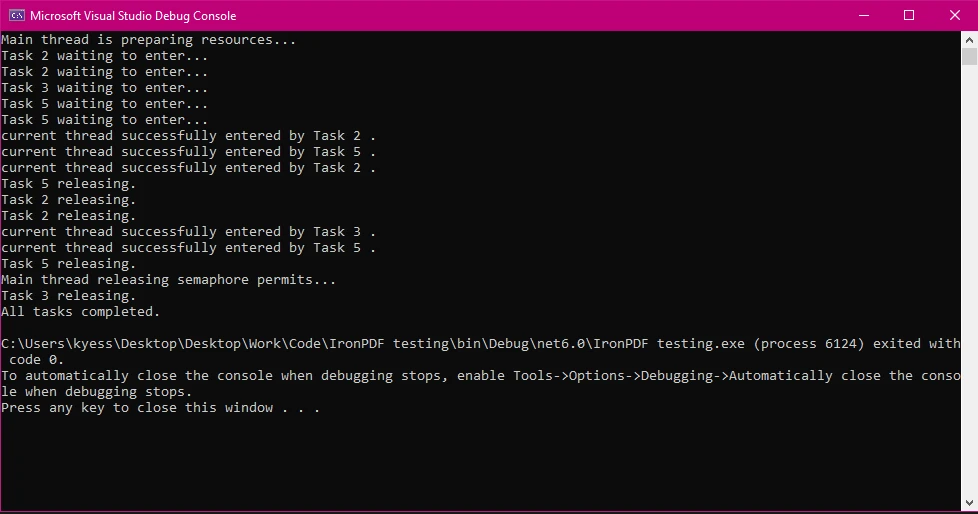
Casos de uso comunes para SemaphoreSlim
Algunos casos de uso comunes para SemaphoreSlim son:
- Limitar el acceso a bases de datos o sistemas de archivos: Evita sobrecargar estos recursos con demasiadas solicitudes concurrentes.
- Gestionar grupos de hilos: Se puede utilizar para controlar el número de hilos que realizan una operación particular, mejorando la estabilidad y el rendimiento.
Uso de SemaphoreSlim con IronPDF para una concurrencia segura
Configuración de IronPDF en un entorno multihilo
Para comenzar a usar IronPDF en un entorno multithread, comienza instalando el paquete NuGet de IronPDF. Puedes hacer esto navegando a Herramientas > Administrador de Paquetes NuGet > Administrador de Paquetes NuGet para la Solución y buscando IronPDF:
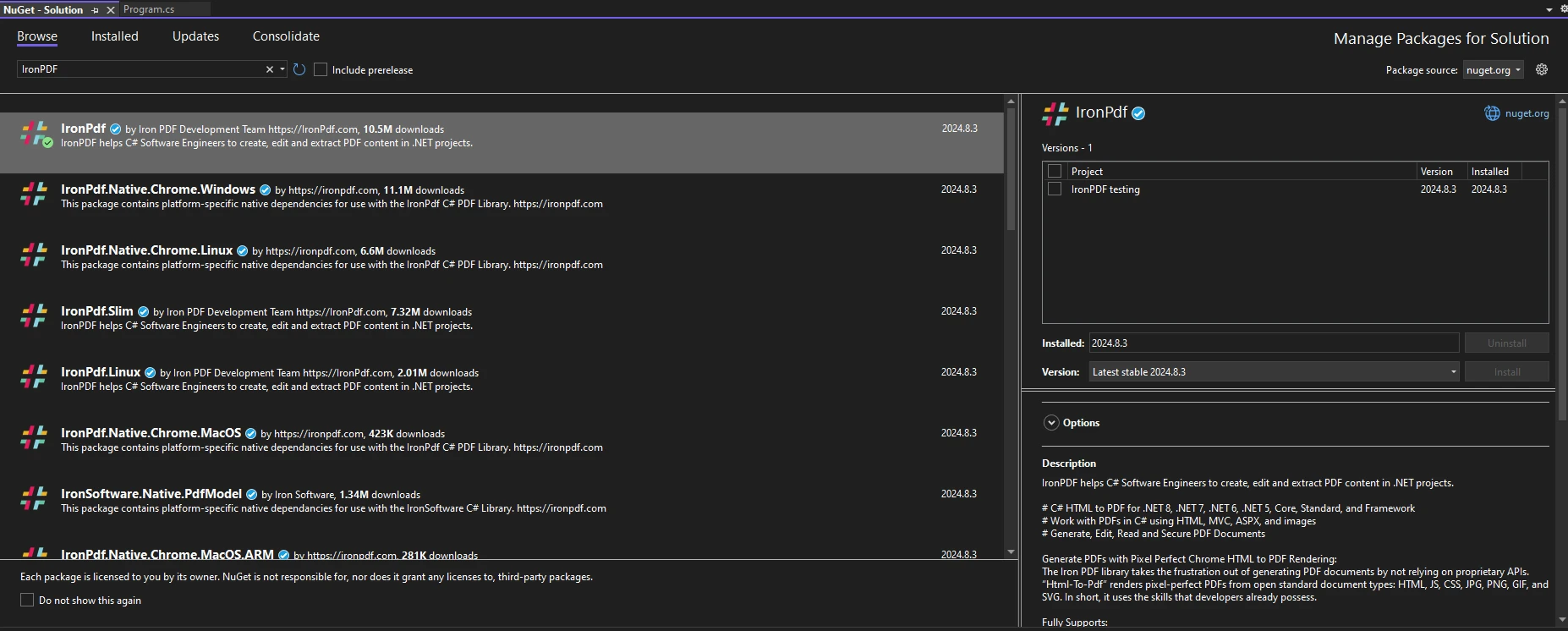
O, alternativamente ejecutando el siguiente comando en la Consola del Administrador de Paquetes:
Install-Package IronPdfPara comenzar a usar IronPDF en tu código, asegúrate de haber colocado la declaración using IronPdf en la parte superior de tu archivo de código. Para una guía más detallada sobre la configuración de IronPDF en tu entorno, consulta su página de introducción.
Control del acceso a la generación de PDF con SemaphoreSlim
Cuando estás usando SemaphoreSlim, puedes controlar eficazmente el acceso a las tareas de generación de PDF. Esto asegura que tu aplicación no intente generar demasiados PDFs simultáneamente, lo que podría afectar el rendimiento o causar fallos.
El siguiente ejemplo de código demuestra el uso básico de SemaphoreSlim con IronPDF.
using IronPdf;
using System;
using System.Threading;
using System.Threading.Tasks;
class Program
{
private static SemaphoreSlim _semaphore = new SemaphoreSlim(2); // Limit to 2 concurrent threads.
static async Task Main(string[] args)
{
var tasks = new Task[5];
for (int i = 0; i < tasks.Length; i++)
{
string htmlContent = $"<h1>PDF Document {i}</h1><p>This is a sample PDF content for task {i}.</p>";
string outputPath = $"output_{i}.pdf";
// Start multiple tasks to demonstrate controlled concurrency.
tasks[i] = GeneratePdfAsync(htmlContent, outputPath, i);
}
await Task.WhenAll(tasks);
}
static async Task GeneratePdfAsync(string htmlContent, string outputPath, int taskId)
{
Console.WriteLine($"Task {taskId} is waiting for access...");
// Wait to enter the semaphore.
await _semaphore.WaitAsync();
try
{
Console.WriteLine($"Task {taskId} has started PDF generation.");
ChromePdfRenderer renderer = new ChromePdfRenderer();
PdfDocument pdf = await renderer.RenderHtmlAsPdfAsync(htmlContent);
pdf.SaveAs(outputPath);
Console.WriteLine($"Task {taskId} has completed PDF generation.");
}
finally
{
// Ensure semaphore is released to allow other tasks to proceed.
_semaphore.Release();
Console.WriteLine($"Task {taskId} has released semaphore.");
}
}
}using IronPdf;
using System;
using System.Threading;
using System.Threading.Tasks;
class Program
{
private static SemaphoreSlim _semaphore = new SemaphoreSlim(2); // Limit to 2 concurrent threads.
static async Task Main(string[] args)
{
var tasks = new Task[5];
for (int i = 0; i < tasks.Length; i++)
{
string htmlContent = $"<h1>PDF Document {i}</h1><p>This is a sample PDF content for task {i}.</p>";
string outputPath = $"output_{i}.pdf";
// Start multiple tasks to demonstrate controlled concurrency.
tasks[i] = GeneratePdfAsync(htmlContent, outputPath, i);
}
await Task.WhenAll(tasks);
}
static async Task GeneratePdfAsync(string htmlContent, string outputPath, int taskId)
{
Console.WriteLine($"Task {taskId} is waiting for access...");
// Wait to enter the semaphore.
await _semaphore.WaitAsync();
try
{
Console.WriteLine($"Task {taskId} has started PDF generation.");
ChromePdfRenderer renderer = new ChromePdfRenderer();
PdfDocument pdf = await renderer.RenderHtmlAsPdfAsync(htmlContent);
pdf.SaveAs(outputPath);
Console.WriteLine($"Task {taskId} has completed PDF generation.");
}
finally
{
// Ensure semaphore is released to allow other tasks to proceed.
_semaphore.Release();
Console.WriteLine($"Task {taskId} has released semaphore.");
}
}
}En este ejemplo, primero inicializamos SemaphoreSlim y establecimos el recuento inicial y máximo de SemaphoreSlim en '2', limitándolo a dos generaciones de PDF concurrentes. Luego creamos un arreglo de tareas que se usa para controlar el número de tareas que el programa debe realizar, tras lo cual usamos un bucle for para crear dinámicamente PDFs basados en el número de tareas dentro del arreglo de tareas.
El método WaitAsync() se usa luego para entrar al semáforo, y Release() se usa en el bloque finally para asegurar que el semáforo siempre se libere incluso si ocurre una excepción. Los registros de salida de la consola muestran cuándo comienza cada tarea, termina y libera el semáforo, esto te permite seguir el comportamiento de concurrencia.
Consola de salida
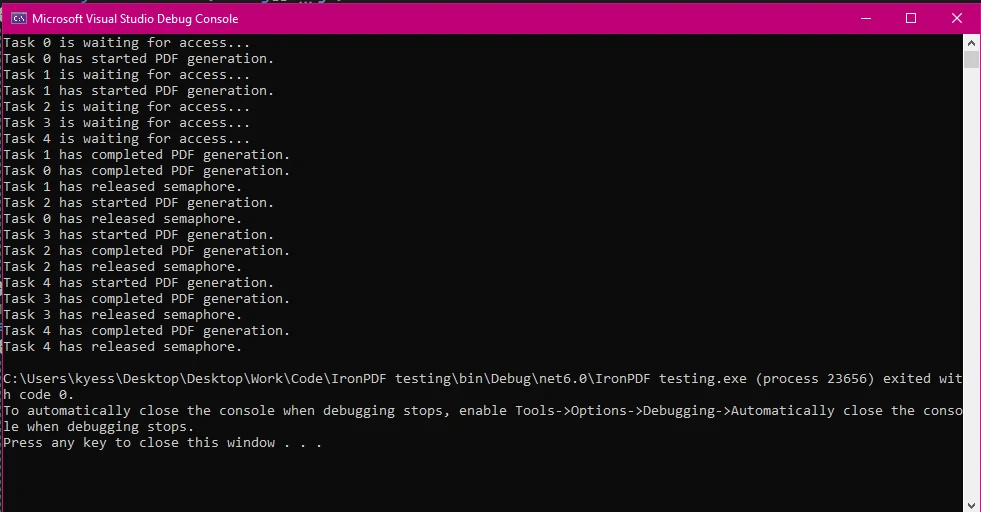
Ficheros PDF de salida
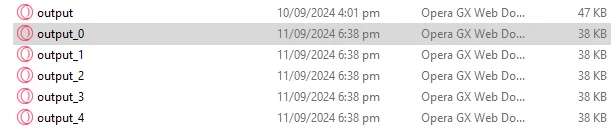
Garantizar la seguridad de los subprocesos en las tareas de manipulación de PDF
La seguridad de los hilos es crucial cuando múltiples hilos interactúan con recursos compartidos. En la manipulación de PDF, SemaphoreSlim garantiza que solo un número definido de hilos pueda modificar PDFs concurrentemente, previniendo condiciones de carrera y asegurando la consistencia. En el siguiente código, estamos simulando un escenario donde estamos agregando una marca de agua a múltiples PDFs mientras aseguramos que solo una operación ocurra a la vez.
using IronPdf;
using System;
using System.Threading;
using System.Threading.Tasks;
class Program
{
private static SemaphoreSlim _semaphore = new SemaphoreSlim(1);
static async Task Main(string[] args)
{
// Setting array of tasks
var tasks = new Task[3];
for (int i = 0; i < tasks.Length; i++)
{
string inputPath = $"input_{i}.pdf"; // Input PDF file path
string outputPath = $"output_{i}.pdf"; // Output PDF file path
string watermarkText = @"
<img src='https://ironsoftware.com/img/products/ironpdf-logo-text-dotnet.svg'>
<h1>Iron Software</h1>";
// Start multiple tasks to add watermarks concurrently.
tasks[i] = AddWatermarkAsync(inputPath, outputPath, watermarkText, i);
}
await Task.WhenAll(tasks); // Wait for all tasks to finish.
}
static async Task AddWatermarkAsync(string input, string outputPath, string watermark, int taskId)
{
Console.WriteLine($"{DateTime.Now:HH:mm:ss} - Task {taskId} is waiting to add a watermark...");
// Wait to enter the semaphore.
await _semaphore.WaitAsync();
try
{
Console.WriteLine($"{DateTime.Now:HH:mm:ss} - Task {taskId} is adding a watermark.");
var pdf = PdfDocument.FromFile(input);
pdf.ApplyWatermark(watermark); // Add watermark
pdf.SaveAs(outputPath); // Save the modified PDF
Console.WriteLine($"{DateTime.Now:HH:mm:ss} - Task {taskId} has completed watermarking.");
}
finally
{
// Release the semaphore after the task is done.
_semaphore.Release();
Console.WriteLine($"{DateTime.Now:HH:mm:ss} - Task {taskId} has released semaphore.");
}
}
}using IronPdf;
using System;
using System.Threading;
using System.Threading.Tasks;
class Program
{
private static SemaphoreSlim _semaphore = new SemaphoreSlim(1);
static async Task Main(string[] args)
{
// Setting array of tasks
var tasks = new Task[3];
for (int i = 0; i < tasks.Length; i++)
{
string inputPath = $"input_{i}.pdf"; // Input PDF file path
string outputPath = $"output_{i}.pdf"; // Output PDF file path
string watermarkText = @"
<img src='https://ironsoftware.com/img/products/ironpdf-logo-text-dotnet.svg'>
<h1>Iron Software</h1>";
// Start multiple tasks to add watermarks concurrently.
tasks[i] = AddWatermarkAsync(inputPath, outputPath, watermarkText, i);
}
await Task.WhenAll(tasks); // Wait for all tasks to finish.
}
static async Task AddWatermarkAsync(string input, string outputPath, string watermark, int taskId)
{
Console.WriteLine($"{DateTime.Now:HH:mm:ss} - Task {taskId} is waiting to add a watermark...");
// Wait to enter the semaphore.
await _semaphore.WaitAsync();
try
{
Console.WriteLine($"{DateTime.Now:HH:mm:ss} - Task {taskId} is adding a watermark.");
var pdf = PdfDocument.FromFile(input);
pdf.ApplyWatermark(watermark); // Add watermark
pdf.SaveAs(outputPath); // Save the modified PDF
Console.WriteLine($"{DateTime.Now:HH:mm:ss} - Task {taskId} has completed watermarking.");
}
finally
{
// Release the semaphore after the task is done.
_semaphore.Release();
Console.WriteLine($"{DateTime.Now:HH:mm:ss} - Task {taskId} has released semaphore.");
}
}
}Al establecer el conteo del semáforo en 1 usando private static SemaphoreSlim _semaphore = new SemaphoreSlim(1);, aseguramos que solo una tarea pueda manipular PDFs a la vez.
Salida de consola
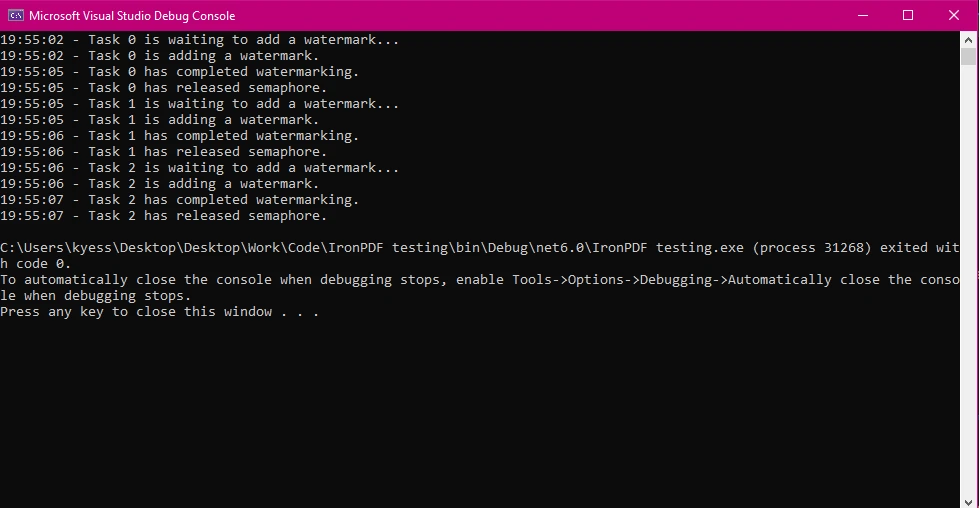
Optimización del rendimiento con SemaphoreSlim y IronPDF
Gestión de operaciones con uso intensivo de recursos
IronPDF sobresale en el manejo de tareas intensivas en recursos, como convertir archivos HTML grandes a PDFs, y sobresale al llevar a cabo estas tareas en un entorno asíncrono. Usar SemaphoreSlim para gestionar estas operaciones garantiza que tu aplicación permanezca receptiva sin perder rendimiento, incluso bajo una carga pesada.
El siguiente ejemplo de código demuestra un escenario donde necesitamos limitar el número de conversiones concurrentes de grandes archivos HTML a PDF para evitar sobrecargar los recursos del sistema.
using IronPdf;
using System;
using System.Threading;
using System.Threading.Tasks;
class Program
{
// Limit concurrent large PDF conversions to 2.
private static SemaphoreSlim _semaphore = new SemaphoreSlim(2);
static async Task Main(string[] args)
{
var tasks = new Task[4];
for (int i = 0; i < tasks.Length; i++)
{
string htmlContent = $"<h1>Large Document {i}</h1><p>Content for a large HTML file {i}.</p>";
string outputPath = $"large_output_{i}.pdf";
// Start multiple tasks to convert large HTML files to PDFs.
tasks[i] = ConvertLargeHtmlAsync(htmlContent, outputPath, i);
}
await Task.WhenAll(tasks); // Wait for all tasks to finish.
}
// Method to convert large HTML to PDF using SemaphoreSlim to control resource usage.
public static async Task ConvertLargeHtmlAsync(string htmlContent, string outputPath, int taskId)
{
Console.WriteLine($"Task {taskId} is waiting to start conversion...");
// Wait to enter the semaphore.
await _semaphore.WaitAsync();
try
{
Console.WriteLine($"Task {taskId} is converting large HTML to PDF.");
var renderer = new ChromePdfRenderer();
var pdf = await renderer.RenderHtmlAsPdfAsync(htmlContent); // Convert large HTML to PDF
pdf.SaveAs(outputPath); // Save the PDF file
Console.WriteLine($"Task {taskId} has completed conversion.");
}
finally
{
// Ensure the semaphore is released to allow other tasks to proceed.
_semaphore.Release();
Console.WriteLine($"Task {taskId} has released semaphore.");
}
}
}using IronPdf;
using System;
using System.Threading;
using System.Threading.Tasks;
class Program
{
// Limit concurrent large PDF conversions to 2.
private static SemaphoreSlim _semaphore = new SemaphoreSlim(2);
static async Task Main(string[] args)
{
var tasks = new Task[4];
for (int i = 0; i < tasks.Length; i++)
{
string htmlContent = $"<h1>Large Document {i}</h1><p>Content for a large HTML file {i}.</p>";
string outputPath = $"large_output_{i}.pdf";
// Start multiple tasks to convert large HTML files to PDFs.
tasks[i] = ConvertLargeHtmlAsync(htmlContent, outputPath, i);
}
await Task.WhenAll(tasks); // Wait for all tasks to finish.
}
// Method to convert large HTML to PDF using SemaphoreSlim to control resource usage.
public static async Task ConvertLargeHtmlAsync(string htmlContent, string outputPath, int taskId)
{
Console.WriteLine($"Task {taskId} is waiting to start conversion...");
// Wait to enter the semaphore.
await _semaphore.WaitAsync();
try
{
Console.WriteLine($"Task {taskId} is converting large HTML to PDF.");
var renderer = new ChromePdfRenderer();
var pdf = await renderer.RenderHtmlAsPdfAsync(htmlContent); // Convert large HTML to PDF
pdf.SaveAs(outputPath); // Save the PDF file
Console.WriteLine($"Task {taskId} has completed conversion.");
}
finally
{
// Ensure the semaphore is released to allow other tasks to proceed.
_semaphore.Release();
Console.WriteLine($"Task {taskId} has released semaphore.");
}
}
}Al tratar con tareas pesadas en recursos, como convertir grandes archivos HTML a PDFs, SemaphoreSlim puede ayudar a equilibrar la carga y optimizar el uso de recursos. Al establecer un límite de 2 operaciones concurrentes, evitamos que el sistema se vea abrumado por las tareas intensivas en recursos de generación de PDF. Este enfoque ayuda a distribuir la carga de trabajo de manera más uniforme, mejorando el rendimiento y la estabilidad de la aplicación en general.
Imagen de salida: Archivos generados con este método
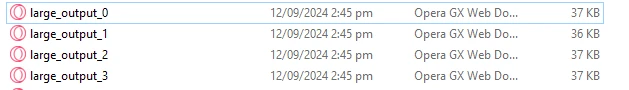
Evitar bloqueos en la gestión de la concurrencia
Los bloqueos pueden ocurrir si los semáforos no se liberan correctamente. Una buena práctica a tener en cuenta es el uso de bloques try-finally para asegurar que los semáforos sean liberados incluso si ocurre una excepción, previniendo bloqueos y manteniendo tu aplicación funcionando suavemente. Algunas mejores prácticas para recordar para evitar bloqueos incluyen siempre liberar el semáforo en el bloque finally, y evitar usar llamadas bloqueantes como Wait() y Result dentro de tu código asíncrono.
using IronPdf;
using System;
using System.Threading;
using System.Threading.Tasks;
class Program
{
private static SemaphoreSlim _semaphore = new SemaphoreSlim(3);
static async Task Main(string[] args)
{
var tasks = new Task[3];
for (int i = 0; i < tasks.Length; i++)
{
string content = $"<h1>Document {i}</h1><p>Content for PDF {i}.</p>";
string path = $"safe_output_{i}.pdf";
// Start multiple tasks to demonstrate deadlock-free semaphore usage.
tasks[i] = SafePdfTaskAsync(content, path, i);
}
await Task.WhenAll(tasks); // Wait for all tasks to finish.
}
// Method demonstrating best practices for using SemaphoreSlim to avoid deadlocks.
public static async Task SafePdfTaskAsync(string content, string path, int taskId)
{
Console.WriteLine($"Task {taskId} is waiting to generate PDF...");
// Wait to enter the semaphore.
await _semaphore.WaitAsync();
try
{
Console.WriteLine($"Task {taskId} is generating PDF.");
var renderer = new ChromePdfRenderer();
var pdf = await renderer.RenderHtmlAsPdfAsync(content); // Render HTML to PDF
pdf.SaveAs(path); // Save the PDF
Console.WriteLine($"Task {taskId} has completed PDF generation.");
}
catch (Exception ex)
{
Console.WriteLine($"Task {taskId} encountered an error: {ex.Message}");
}
finally
{
// Always release the semaphore, even if an error occurs.
_semaphore.Release();
Console.WriteLine($"Task {taskId} has released semaphore.");
}
}
}using IronPdf;
using System;
using System.Threading;
using System.Threading.Tasks;
class Program
{
private static SemaphoreSlim _semaphore = new SemaphoreSlim(3);
static async Task Main(string[] args)
{
var tasks = new Task[3];
for (int i = 0; i < tasks.Length; i++)
{
string content = $"<h1>Document {i}</h1><p>Content for PDF {i}.</p>";
string path = $"safe_output_{i}.pdf";
// Start multiple tasks to demonstrate deadlock-free semaphore usage.
tasks[i] = SafePdfTaskAsync(content, path, i);
}
await Task.WhenAll(tasks); // Wait for all tasks to finish.
}
// Method demonstrating best practices for using SemaphoreSlim to avoid deadlocks.
public static async Task SafePdfTaskAsync(string content, string path, int taskId)
{
Console.WriteLine($"Task {taskId} is waiting to generate PDF...");
// Wait to enter the semaphore.
await _semaphore.WaitAsync();
try
{
Console.WriteLine($"Task {taskId} is generating PDF.");
var renderer = new ChromePdfRenderer();
var pdf = await renderer.RenderHtmlAsPdfAsync(content); // Render HTML to PDF
pdf.SaveAs(path); // Save the PDF
Console.WriteLine($"Task {taskId} has completed PDF generation.");
}
catch (Exception ex)
{
Console.WriteLine($"Task {taskId} encountered an error: {ex.Message}");
}
finally
{
// Always release the semaphore, even if an error occurs.
_semaphore.Release();
Console.WriteLine($"Task {taskId} has released semaphore.");
}
}
}Al usar un bloque de try-catch-finally, hemos asegurado que el objeto SemaphoreSlim siempre se libere, incluso si se lanza una excepción, evitando así bloqueos. Al registrar errores y gestionar adecuadamente las liberaciones de semáforo podemos mantener el programa estable y prevenir comportamientos inesperados.
Como puedes ver en la imagen de salida a continuación, he simulado un error al intentar hacer que el programa cargue un archivo HTML que no existe, pero incluso con este error, el programa imprime el mensaje de error que me indica qué salió mal y luego procede a liberar el semáforo utilizando el bloque finally.
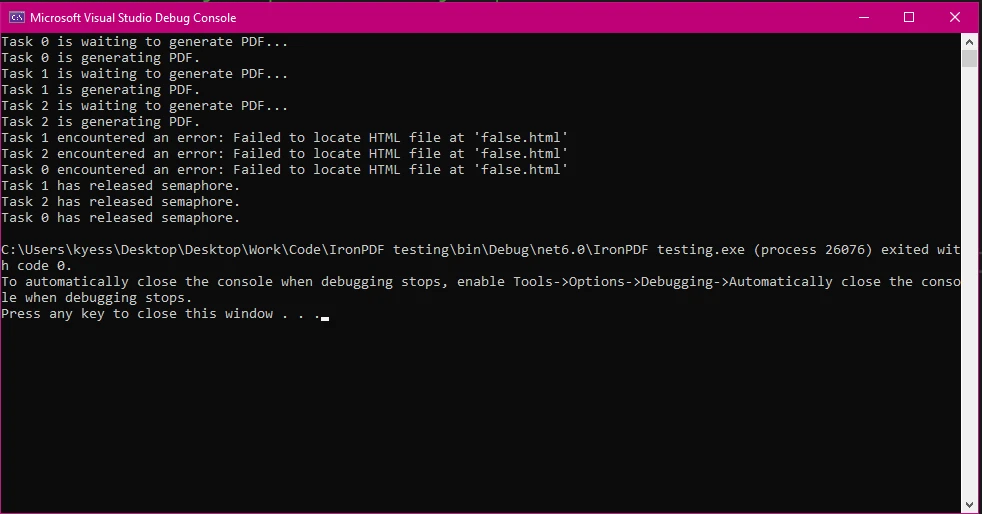
Beneficios del uso de IronPDF para el procesamiento concurrente de PDF
Procesamiento de PDF eficaz y fiable
IronPDF está diseñado para manejar tareas concurrentes de procesamiento de PDF de manera eficiente, ofreciendo un rendimiento y fiabilidad superiores a muchas otras bibliotecas PDF. Su arquitectura robusta le permite escalar con las necesidades de tu aplicación, haciéndolo ideal para entornos de alta demanda. Cuando se compara con otras bibliotecas PDF basadas en criterios de rendimiento, facilidad de uso y robustez, IronPDF demuestra ser un competidor fuerte. Para destacar esto, he comparado IronPDF con varias otras bibliotecas PDF populares como iTextSharp, PDFsharp, DinkToPdf y EvoPDF:
1. Rendimiento
IronPDF:
- Velocidad de Renderizado: IronPDF es conocido por sus capacidades de renderizado rápidas y eficientes, particularmente cuando convierte HTML a PDF. Utiliza renderizado basado en Chrome, que ofrece alta fidelidad al contenido HTML original, incluida la ejecución de CSS y JavaScript.
- Gestión de Recursos: IronPDF está optimizado para manejar grandes y complejos PDFs con menos uso de memoria en comparación con otras bibliotecas, haciéndolo adecuado para aplicaciones de gran volumen.
- Operaciones Asíncronas: Admite la generación asíncrona de PDF, permitiendo un mejor rendimiento en aplicaciones web donde la capacidad de respuesta es crucial.
iTextSharp:
- Velocidad de Renderizado: iTextSharp ofrece un buen rendimiento para PDFs con mucho texto pero puede ralentizarse significativamente con diseños o imágenes complejas.
- Gestión de Recursos: El uso de memoria puede ser mayor con iTextSharp, especialmente al manejar documentos grandes o manipulaciones complejas, llevando a cuellos de botella en el rendimiento en algunos casos.
PDFsharp:
- Velocidad de Renderizado: PDFsharp es generalmente más lento en comparación con IronPDF cuando se trata de diseños complejos o cuando se convierte desde HTML, ya que carece de un motor de renderizado HTML nativo.
- Gestión de Recursos: Está menos optimizado para el uso de memoria y puede tener dificultades con archivos grandes o documentos que contienen numerosas imágenes.
DinkToPdf:
- Velocidad de Renderizado: DinkToPdf usa el motor wkhtmltopdf, que es efectivo para conversiones básicas de HTML a PDF pero puede tener dificultades con contenido más complejo o dinámico.
- Gestión de Recursos: A menudo requiere memoria y potencia de procesamiento significativas, y carece de soporte nativo para operaciones asíncronas, limitando su rendimiento en escenarios de alta carga.
EvoPDF:
- Velocidad de Renderizado: EvoPDF también proporciona renderizado basado en Chrome como IronPDF, ofreciendo buen rendimiento, especialmente para conversiones de HTML a PDF.
- Gestión de Recursos: Está bien optimizado pero aún podría consumir más recursos en comparación con IronPDF en algunos escenarios debido a optimizaciones menos agresivas.
2. Facilidad de uso
IronPDF:
- Diseño API: IronPDF ofrece una API moderna e intuitiva que resulta fácil de usar para desarrolladores de todos los niveles de habilidad. La biblioteca está diseñada para trabajar sin problemas con aplicaciones .NET, lo que la convierte en una excelente opción para desarrolladores C#.
- Documentación y Soporte: Documentación integral, un gran número de ejemplos de código y un excelente soporte al cliente facilitan el inicio y la rápida resolución de problemas.
- Instalación e Integración: Fácilmente instalable a través de NuGet e se integra sin problema en proyectos .NET existentes, requiriendo una configuración mínima.
iTextSharp:
- Diseño API: iTextSharp tiene una curva de aprendizaje pronunciada, con una API más compleja que puede ser abrumadora para principiantes. Su flexibilidad viene a costa de la simplicidad.
- Documentación y Soporte: Aunque bien documentada, las extensas opciones de configuración pueden hacer más difícil encontrar ejemplos sencillos para tareas comunes.
- Instalación e Integración: Disponible a través de NuGet, pero requiere un entendimiento más profundo de la API para integrarse de manera efectiva.
PDFsharp:
- Diseño API: PDFsharp está diseñado para ser simple para tareas básicas de PDF pero carece de características avanzadas predefinidas, lo que puede limitar su uso para escenarios más complejos.
- Documentación y Soporte: La documentación básica está disponible, pero es menos extensa y carece de ejemplos detallados para un uso avanzado en comparación con IronPDF.
- Instalación e Integración: Fácil de instalar a través de NuGet, pero ofrece funcionalidad limitada de HTML a PDF.
DinkToPdf:
- Diseño API: La API de DinkToPdf es relativamente simple pero menos pulida en comparación con IronPDF. Principalmente se dirige a la conversión de HTML a PDF y ofrece menos características para manipulación directa de PDF.
- Documentación y Soporte: La documentación es limitada, y el soporte comunitario no es tan solido como en otras bibliotecas, haciendo más difícil la resolución de problemas.
- Instalación e Integración: Puede ser más complejo de instalar, requiriendo dependencias adicionales como wkhtmltopdf, lo que puede complicar la configuración.
EvoPDF:
- Diseño API: EvoPDF proporciona una API sencilla similar a IronPDF, enfocada en la conversión de HTML a PDF con facilidad de uso en mente.
- Documentación y Soporte: Bien documentado con buenas opciones de soporte, pero no tan extenso en ejemplos impulsados por la comunidad como IronPDF.
- Instalación e Integración: Fácil de integrar en proyectos .NET con paquetes NuGet disponibles.
3. Robustez
IronPDF:
- Conjunto de Funciones: IronPDF es altamente robusto, soporta una amplia gama de funciones incluyendo la conversión de HTML a PDF, edición de PDF, extracción de texto, encriptación, anotaciones y firmas digitales.
- Manejo de Errores: Ofrece un manejo de errores sólido y gestión de excepciones, haciéndolo confiable para entornos de producción.
- Compatibilidad: Totalmente compatible con .NET Core, .NET 5+, y versiones legacy de .NET Framework, haciéndolo versátil en diferentes tipos de proyectos.
iTextSharp:
- Conjunto de Funciones: iTextSharp es extremadamente robusto con un conjunto de funciones realmente amplio que soporta casi cualquier tarea de PDF, incluyendo manipulación compleja y manejo de formularios.
- Manejo de Errores: Buen manejo de errores pero puede ser complejo de gestionar debido a las complejidades de la biblioteca.
- Compatibilidad: Bien adecuado para una amplia gama de entornos, incluyendo .NET Framework y .NET Core.
PDFsharp:
- Conjunto de Funciones: Creación y manipulación de PDF básicas. Carece de algunas características avanzadas como la conversión de HTML a PDF y edición más sofisticada de documentos
- Manejo de Errores: Manejo básico de errores; es menos confiable en escenarios complejos comparado con bibliotecas más robustas como IronPDF.
- Compatibilidad: Compatible con .NET Framework y .NET Core, pero con funcionalidad avanzada limitada.
DinkToPdf:
- Conjunto de Funciones: Principalmente enfocado en HTML a PDF. Limitado en términos de manipulación directa de PDF y carece de características avanzadas como anotaciones y manejo de formularios.
- Manejo de Errores: Manejo básico de errores; propenso a bloqueos o colapsos en HTML complejo o archivos grandes.
- Compatibilidad: Funciona con .NET Core y .NET Framework pero requiere dependencias externas, lo que puede introducir problemas de compatibilidad.
EvoPDF:
- Conjunto de Funciones: Ofrece un fuerte conjunto de características similares a IronPDF, incluidas conversiones avanzadas de HTML a PDF y algunas capacidades de manipulación de documentos.
- Manejo de Errores: Manejo de errores robusto y rendimiento confiable en entornos de producción.
- Compatibilidad: Totalmente compatible con .NET Core, .NET Framework, y versiones más nuevas de .NET, haciéndolo versátil y confiable.
Resumen
- Rendimiento: IronPDF y EvoPDF lideran en rendimiento debido a sus motores de renderizado basados en Chrome, mientras que iTextSharp y PDFsharp pueden quedarse atrás en el manejo de documentos complejos.
- Facilidad de Uso: IronPDF sobresale con su API intuitiva y documentación extensa, haciéndolo accesible para todos los niveles de desarrolladores. iTextSharp ofrece potencia a costa de simplicidad, mientras que DinkToPdf y PDFsharp son más fáciles de usar pero menos completos en características.
- Robustez: IronPDF e iTextSharp proporcionan los conjuntos de características más robustos, con IronPDF ofreciendo integración más simple y características modernas como soporte async, mientras que iTextSharp cubre más casos de uso especializados con una curva de aprendizaje más pronunciada.
Soporte completo para programación asíncrona
IronPDF se integra sin problemas con modelos de programación async, complementando los mecanismos de control de concurrencia como SemaphoreSlim. Esto permite a los desarrolladores construir aplicaciones receptivas y amigables con el rendimiento con un esfuerzo mínimo.
IronPDF también ofrece documentación extensa y recursos de soporte que ayudan a los desarrolladores a comprender e implementar prácticas de manejo de errores efectivas. Este soporte integral es valioso para solucionar problemas y optimizar operaciones de PDF en proyectos .NET.
IronPDF ofrece:
- Documentación Integral: Documentación extensa y fácil de usar que cubre todas las características.
- Soporte 24/5: Soporte activo de ingenieros está disponible.
- Tutoriales en Vídeo: Guías paso a paso en vídeo están disponibles en YouTube.
- Foro de la Comunidad: Comunidad comprometida para soporte adicional.
- Referencia de API PDF: Ofrece referencias de API para obtener el máximo provecho de lo que nuestras herramientas tienen para ofrecer.
Para más información, consulta la extensa documentación de IronPDF.
Conclusión
Usar SemaphoreSlim para la gestión de la concurrencia en aplicaciones .NET es crucial, especialmente cuando se trata de tareas intensivas en recursos como el procesamiento de PDF. Al integrar SemaphoreSlim con IronPDF, los desarrolladores pueden lograr un control de concurrencia seguro, eficiente y confiable, asegurando que sus aplicaciones permanezcan receptivas y amigables con el rendimiento.
Descubre cómo IronPDF puede simplificar tus flujos de trabajo de procesamiento de PDF. Pruébalo tú mismo con su prueba gratuita que comienza desde solo $799 si deseas mantener esta poderosa herramienta en tus proyectos.
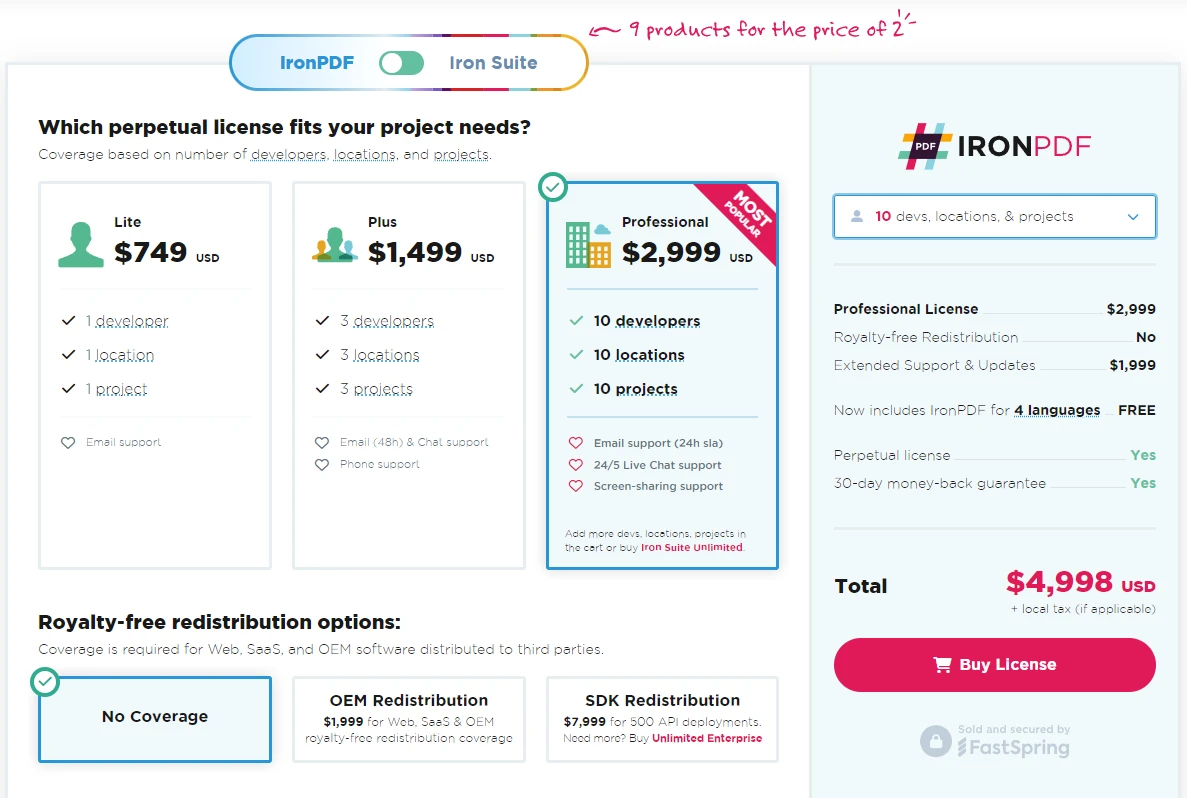
Preguntas Frecuentes
¿Cuál es el papel de SemaphoreSlim en la gestión de la concurrencia?
SemaphoreSlim juega un papel crucial en la gestión de la concurrencia al limitar el número de hilos que pueden acceder a un recurso particular simultáneamente. Este control ayuda a prevenir condiciones de carrera y garantiza la seguridad en los hilos, especialmente cuando se integra con bibliotecas como IronPDF para la generación de PDF.
¿Cómo puedo integrar SemaphoreSlim con una biblioteca de PDF para un mejor rendimiento?
Puedes integrar SemaphoreSlim con IronPDF para gestionar el número de tareas concurrentes de generación de PDF. Al hacerlo, puedes prevenir la degradación del rendimiento y asegurar que los hilos estén sincronizados, llevando a un procesamiento eficiente de PDF.
¿Cuáles son las ventajas de usar SemaphoreSlim con programación asincrónica?
SemaphoreSlim soporta métodos de espera asincrónicos, haciéndolo ideal para usar con modelos de programación asincrónica. Esta compatibilidad permite un desarrollo de aplicaciones más receptivo, especialmente cuando se utiliza IronPDF para generar y manipular PDFs en un entorno multi-hilos.
¿Cómo mejora SemaphoreSlim la generación de PDF en aplicaciones C#?
SemaphoreSlim mejora la generación de PDF al asegurar que sólo un número específico de hilos pueda acceder a la tarea de generación de PDF simultáneamente. Este acceso controlado previene la sobrecarga del sistema y optimiza el rendimiento de IronPDF en aplicaciones C#.
¿Cuáles son algunos problemas comunes con la generación de PDF multi-hilos y cómo pueden evitarse?
Los problemas comunes incluyen condiciones de carrera y interbloqueos. Al usar SemaphoreSlim con IronPDF, puedes limitar el número de hilos concurrentes, evitando así condiciones de carrera. Además, asegurar que los semáforos se liberen adecuadamente previene interbloqueos.
¿Puede SemaphoreSlim mejorar la fiabilidad del procesamiento concurrente de PDF?
Sí, al usar SemaphoreSlim con IronPDF, puedes controlar el número de hilos que procesan PDFs concurridamente, mejorando así la fiabilidad y consistencia en entornos multi-hilos.
¿Qué hace a IronPDF una opción robusta para la generación de PDF en comparación con otras bibliotecas?
IronPDF se considera robusto debido a su rápido motor de renderización basado en Chrome, su facilidad de uso, extensa documentación e integración fluida con modelos de programación asincrónicos, haciéndolo superior a bibliotecas como iTextSharp y EvoPDF.
¿Cómo pueden los desarrolladores aprender más sobre la implementación de SemaphoreSlim e IronPDF juntos?
Los desarrolladores pueden explorar la documentación exhaustiva proporcionada por IronPDF, que incluye guías detalladas, referencias de API y tutoriales. Esta información, combinada con los recursos de SemaphoreSlim, puede ayudar a implementar efectivamente ambos juntos.




















