OpenAPI .NET (Cómo Funciona para Desarrolladores)
OpenAPI, anteriormente conocido como Swagger, es una especificación para construir y describir APIs RESTful. Permite a los desarrolladores definir la estructura de sus APIs en un formato estandarizado, habilitando diversas herramientas y servicios para entender e interactuar con la API REST de manera efectiva y proporcionar retroalimentación. En el ecosistema .NET, la integración de OpenAPI .NET se facilita a través de varias bibliotecas y herramientas que hacen que sea más fácil crear, documentar y consumir APIs.
En este artículo, aprenderemos sobre las especificaciones de soporte de OpenAPI y cómo crear un archivo PDF utilizando IronPDF y devolverlo como respuesta a una llamada API.
Cómo configurar OpenAPI en .NET
Para comenzar con el proyecto OpenAPI .NET, normalmente se usa la biblioteca Swashbuckle, que genera especificaciones o documentación OpenAPI para tus APIs de ASP.NET Core.
Paso 1: Instalar Swashbuckle
Primero, necesitas instalar el paquete Swashbuckle.AspNetCore mediante NuGet en Visual Studio. Puede hacer esto usando la Consola del Administrador de Paquetes NuGet:
Install-Package Swashbuckle.AspNetCore
O usando la CLI de .NET:
dotnet add package Swashbuckle.AspNetCoredotnet add package Swashbuckle.AspNetCorePaso 2: Configurar Swashbuckle
A continuación, necesitas configurar Swashbuckle en tu proyecto ASP.NET Core. Esto implica actualizar el archivo Program.cs para agregar servicios Swagger y configurar el middleware Swagger.
var builder = WebApplication.CreateBuilder(args);
// Add services to the container.
builder.Services.AddControllers();
// Configures Swagger/OpenAPI descriptions.
builder.Services.AddEndpointsApiExplorer();
builder.Services.AddSwaggerGen();
var app = builder.Build();
// Configure the HTTP request pipeline.
if (app.Environment.IsDevelopment())
{
app.UseSwagger();
app.UseSwaggerUI();
}
app.UseHttpsRedirection();
app.UseAuthorization();
app.MapControllers();
app.Run();var builder = WebApplication.CreateBuilder(args);
// Add services to the container.
builder.Services.AddControllers();
// Configures Swagger/OpenAPI descriptions.
builder.Services.AddEndpointsApiExplorer();
builder.Services.AddSwaggerGen();
var app = builder.Build();
// Configure the HTTP request pipeline.
if (app.Environment.IsDevelopment())
{
app.UseSwagger();
app.UseSwaggerUI();
}
app.UseHttpsRedirection();
app.UseAuthorization();
app.MapControllers();
app.Run();Generación y visualización de documentación de API
Una vez configurado Swashbuckle, ejecutar tu aplicación generará automáticamente documentación OpenAPI. Puedes ver estas descripciones OpenAPI navegando a la interfaz de usuario de Swagger.
Uso de las definiciones OpenAPI
Las definiciones OpenAPI son herramientas poderosas que se pueden usar para generar SDKs de cliente, probar APIs y asegurar la consistencia entre diferentes servicios. La especificación OpenAPI define una interfaz estándar e independiente de lenguaje para APIs, la cual permite tanto a humanos como a computadoras entender las capacidades de un servicio sin acceso al código fuente.
Ampliación de OpenAPI con anotaciones personalizadas
Swashbuckle te permite mejorar tu documentación OpenAPI con anotaciones personalizadas. Estas anotaciones se pueden agregar directamente a tus controladores y modelos para proporcionar información adicional sobre el comportamiento del API y las estructuras de datos.
Ejemplo: Anotaciones personalizadas
using Microsoft.AspNetCore.Mvc;
namespace WebApplication8.Controllers
{
[ApiController]
[Route("[controller]")]
public class WeatherForecastController : ControllerBase
{
private static readonly string[] Summaries = new[]
{
"Freezing", "Bracing", "Chilly", "Cool", "Mild", "Warm", "Balmy", "Hot", "Sweltering", "Scorching"
};
private readonly ILogger<WeatherForecastController> _logger;
public WeatherForecastController(ILogger<WeatherForecastController> logger)
{
_logger = logger;
}
[HttpGet(Name = "GetWeatherForecast")]
[SwaggerOperation(Summary = "Gets the weather forecast for the next 5 days")]
[SwaggerResponse(200, "Successfully retrieved weather forecast")]
public IEnumerable<WeatherForecast> Get()
{
return Enumerable.Range(1, 5).Select(index => new WeatherForecast
{
Date = DateTime.Now.AddDays(index),
TemperatureC = Random.Shared.Next(-20, 55),
Summary = Summaries[Random.Shared.Next(Summaries.Length)]
})
.ToArray();
}
}
}using Microsoft.AspNetCore.Mvc;
namespace WebApplication8.Controllers
{
[ApiController]
[Route("[controller]")]
public class WeatherForecastController : ControllerBase
{
private static readonly string[] Summaries = new[]
{
"Freezing", "Bracing", "Chilly", "Cool", "Mild", "Warm", "Balmy", "Hot", "Sweltering", "Scorching"
};
private readonly ILogger<WeatherForecastController> _logger;
public WeatherForecastController(ILogger<WeatherForecastController> logger)
{
_logger = logger;
}
[HttpGet(Name = "GetWeatherForecast")]
[SwaggerOperation(Summary = "Gets the weather forecast for the next 5 days")]
[SwaggerResponse(200, "Successfully retrieved weather forecast")]
public IEnumerable<WeatherForecast> Get()
{
return Enumerable.Range(1, 5).Select(index => new WeatherForecast
{
Date = DateTime.Now.AddDays(index),
TemperatureC = Random.Shared.Next(-20, 55),
Summary = Summaries[Random.Shared.Next(Summaries.Length)]
})
.ToArray();
}
}
}En este ejemplo, se utilizan los atributos SwaggerOperation y SwaggerResponse para proporcionar descripciones detalladas de OpenAPI y códigos de respuesta para el punto final.
Producción
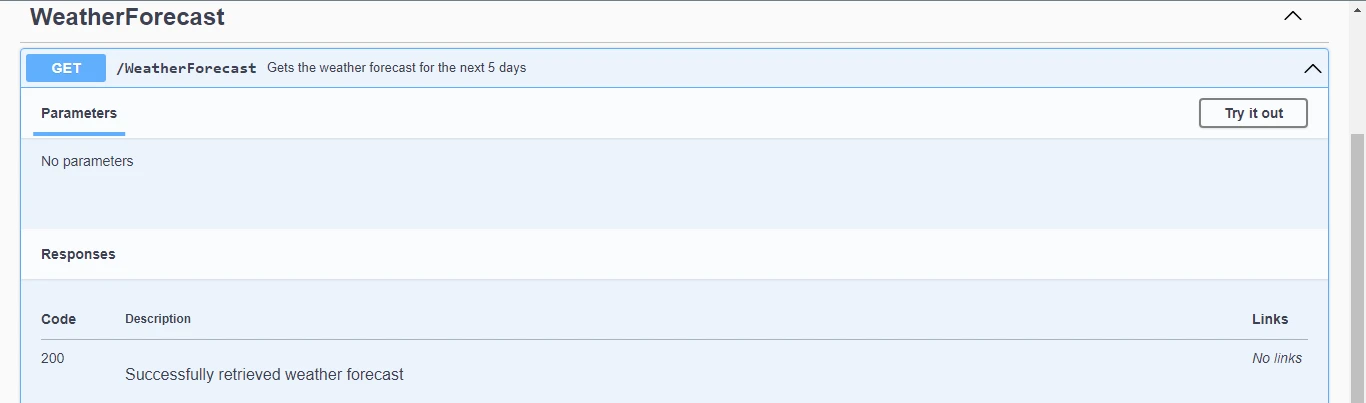
Haz clic en el botón Ejecutar, y obtendrás la siguiente respuesta.
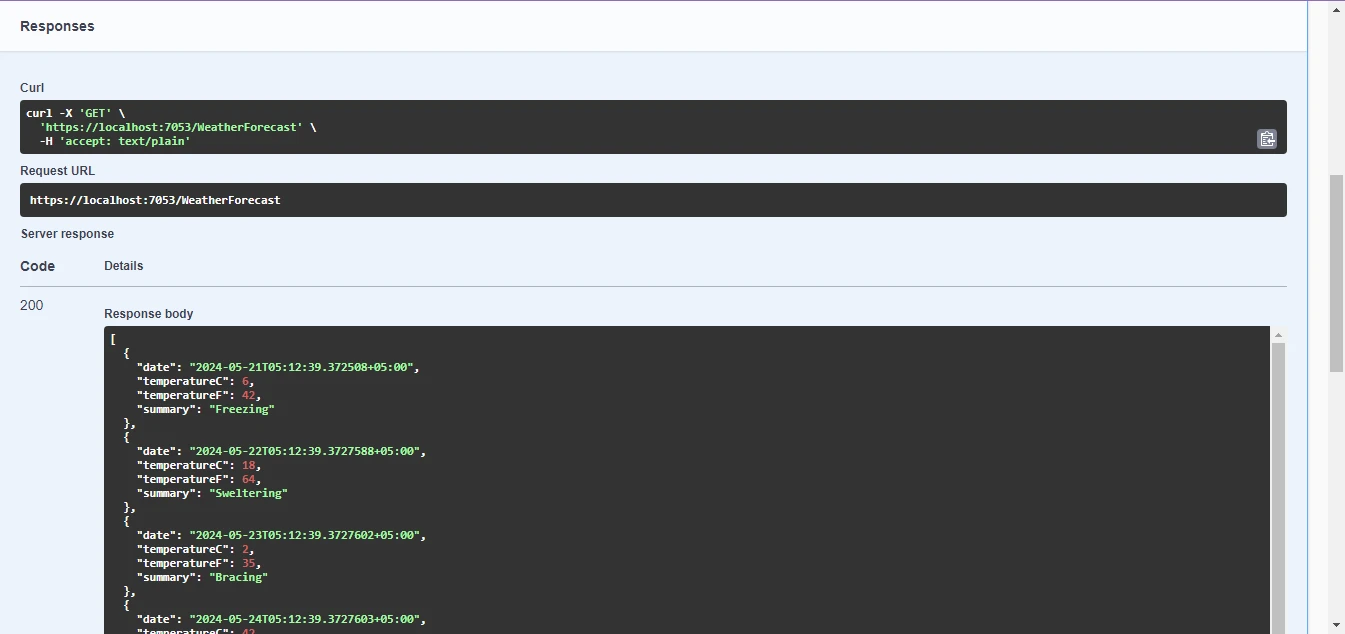
HierroPDF
IronPDF para ASP.NET es una herramienta poderosa que permite la generación y manipulación sin problemas de documentos PDF dentro de aplicaciones ASP.NET. Con su API intuitiva y funcionalidad robusta, los desarrolladores pueden integrar sin esfuerzo la generación de PDF en sus proyectos web, ofreciendo capacidades mejoradas de gestión de documentos a los usuarios. Ya sea creando PDFs desde cero, convirtiendo contenido HTML a PDF, o agregando elementos dinámicos como imágenes y texto, IronPDF simplifica el proceso, asegurando una generación eficiente y profesional de documentos.
Pasos para instalar usando el Administrador de Paquetes NuGet:
- Abre tu proyecto ASP.NET en Visual Studio y navega al menú "Herramientas".
- Selecciona "Administrador de Paquetes NuGet" y luego haz clic en "Administrar Paquetes NuGet para la Solución".
- En la pestaña "Explorar", busca "IronPDF" y selecciona la versión deseada. Haz clic en "Instalar" para agregar el paquete a tu proyecto. IronPDF y sus dependencias se descargarán e integrarán automáticamente, permitiéndote comenzar a aprovechar su funcionalidad en tu aplicación ASP.NET sin problemas.
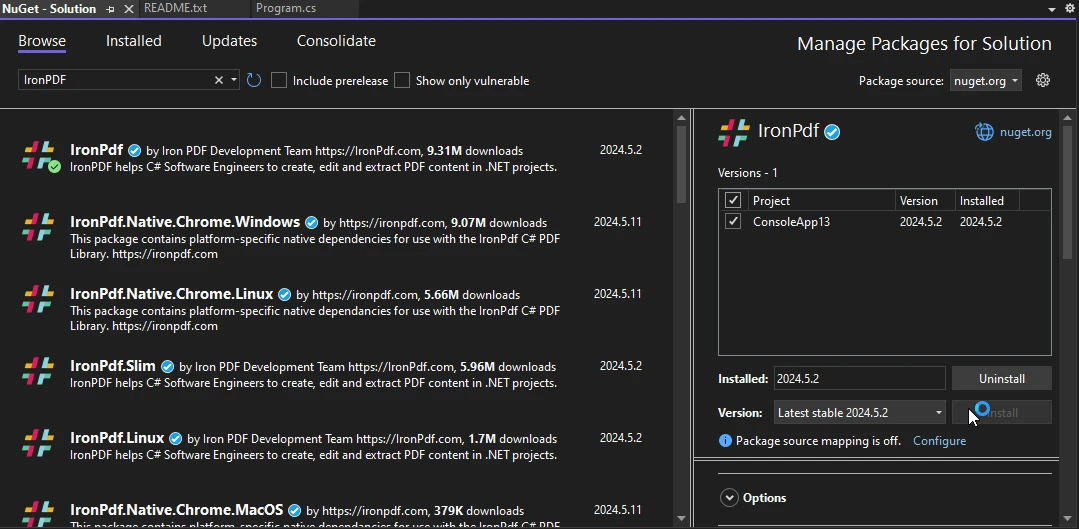
Obtener un archivo PDF en respuesta a una llamada API
Agrega el siguiente código a tu archivo de controlador, el cual utiliza IronPDF para crear un archivo PDF y devolverlo como respuesta a la llamada API.
using Microsoft.AspNetCore.Mvc;
using IronPdf;
namespace WebApplication8.Controllers
{
[ApiController]
[Route("[controller]")]
public class WeatherForecastController : ControllerBase
{
private static readonly string[] Summaries = new[]
{
"Freezing", "Bracing", "Chilly", "Cool", "Mild", "Warm", "Balmy", "Hot", "Sweltering", "Scorching"
};
private readonly ILogger<WeatherForecastController> _logger;
public WeatherForecastController(ILogger<WeatherForecastController> logger)
{
_logger = logger;
}
[HttpGet(Name = "GetWeatherForecast")]
public IActionResult GetWeatherForecastPdf()
{
var htmlContent = @"
<html>
<head>
<title>Weather Forecast</title>
</head>
<body>
<h1>Weather Forecast</h1>
<table>
<tr>
<th>Date</th>
<th>Temperature (Celsius)</th>
<th>Summary</th>
</tr>";
var forecasts = Enumerable.Range(1, 5).Select(index => new WeatherForecast
{
Date = DateTime.Now.AddDays(index),
TemperatureC = Random.Shared.Next(-20, 55),
Summary = Summaries[Random.Shared.Next(Summaries.Length)]
});
// Iterate over the forecasts and add data to the HTML string
foreach (var forecast in forecasts)
{
htmlContent += $@"
<tr>
<td>{forecast.Date.ToShortDateString()}</td>
<td>{forecast.TemperatureC}</td>
<td>{forecast.Summary}</td>
</tr>";
}
htmlContent += @"
</table>
</body>
</html>";
// Convert the HTML string to a PDF using IronPDF
var renderer = new ChromePdfRenderer();
var pdfDocument = renderer.RenderHtmlAsPdf(htmlContent);
// Retrieve the byte array of the generated PDF
var pdfBytes = pdfDocument.BinaryData;
// Return the PDF file to the client
return File(pdfBytes, "application/pdf", "WeatherForecast.pdf");
}
}
}using Microsoft.AspNetCore.Mvc;
using IronPdf;
namespace WebApplication8.Controllers
{
[ApiController]
[Route("[controller]")]
public class WeatherForecastController : ControllerBase
{
private static readonly string[] Summaries = new[]
{
"Freezing", "Bracing", "Chilly", "Cool", "Mild", "Warm", "Balmy", "Hot", "Sweltering", "Scorching"
};
private readonly ILogger<WeatherForecastController> _logger;
public WeatherForecastController(ILogger<WeatherForecastController> logger)
{
_logger = logger;
}
[HttpGet(Name = "GetWeatherForecast")]
public IActionResult GetWeatherForecastPdf()
{
var htmlContent = @"
<html>
<head>
<title>Weather Forecast</title>
</head>
<body>
<h1>Weather Forecast</h1>
<table>
<tr>
<th>Date</th>
<th>Temperature (Celsius)</th>
<th>Summary</th>
</tr>";
var forecasts = Enumerable.Range(1, 5).Select(index => new WeatherForecast
{
Date = DateTime.Now.AddDays(index),
TemperatureC = Random.Shared.Next(-20, 55),
Summary = Summaries[Random.Shared.Next(Summaries.Length)]
});
// Iterate over the forecasts and add data to the HTML string
foreach (var forecast in forecasts)
{
htmlContent += $@"
<tr>
<td>{forecast.Date.ToShortDateString()}</td>
<td>{forecast.TemperatureC}</td>
<td>{forecast.Summary}</td>
</tr>";
}
htmlContent += @"
</table>
</body>
</html>";
// Convert the HTML string to a PDF using IronPDF
var renderer = new ChromePdfRenderer();
var pdfDocument = renderer.RenderHtmlAsPdf(htmlContent);
// Retrieve the byte array of the generated PDF
var pdfBytes = pdfDocument.BinaryData;
// Return the PDF file to the client
return File(pdfBytes, "application/pdf", "WeatherForecast.pdf");
}
}
}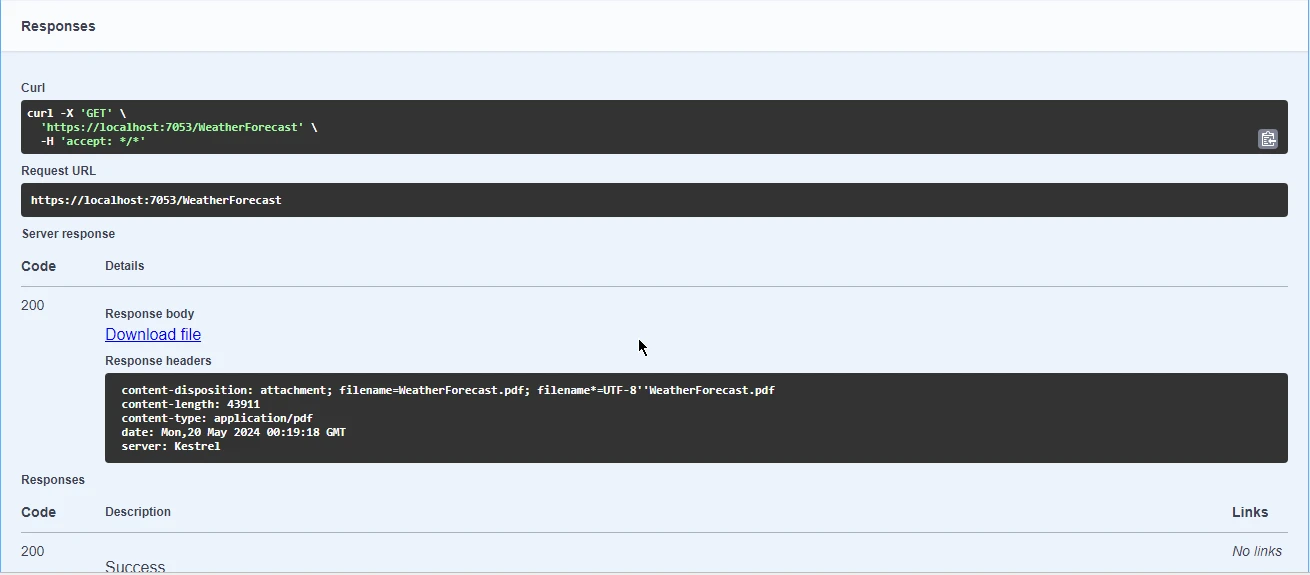
Descarga y abre el archivo PDF adjunto.
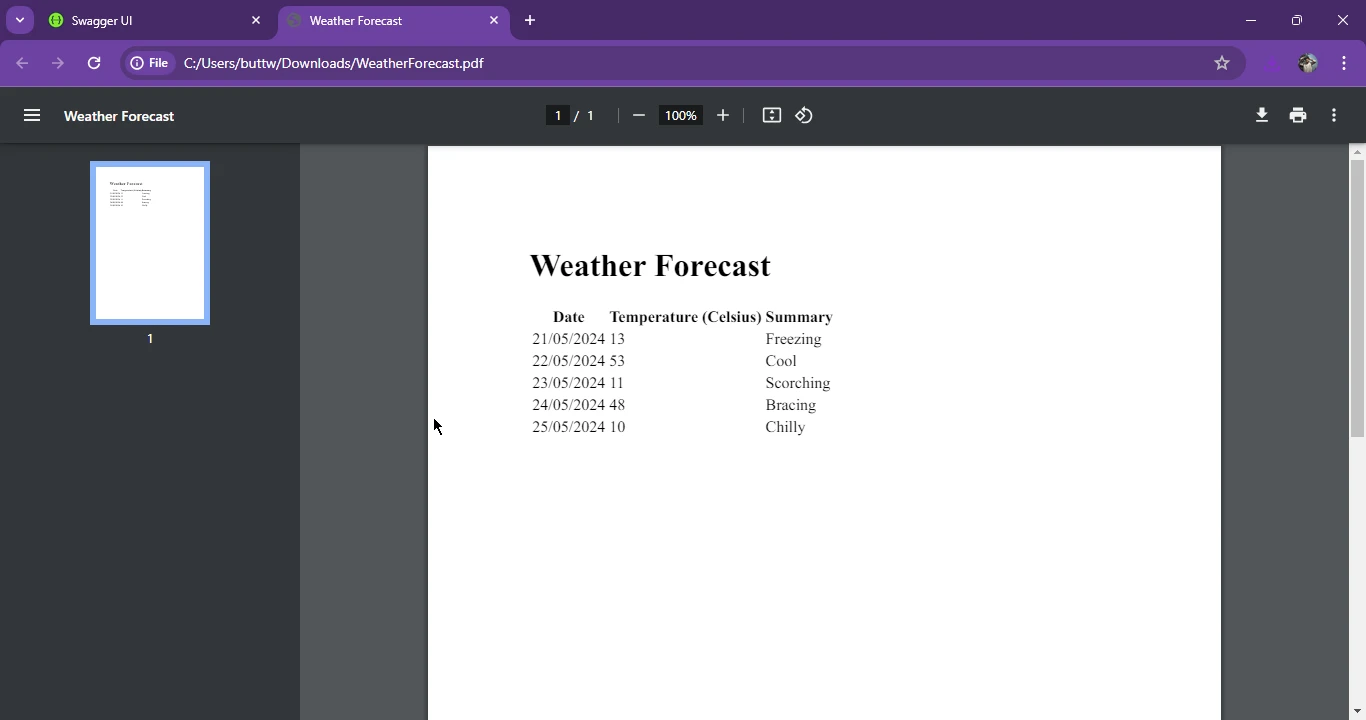
Conclusión
OpenAPI, anteriormente conocido como Swagger, agiliza el diseño y la documentación de APIs RESTful en el ecosistema .NET a través de bibliotecas como Swashbuckle, facilitando la generación automática de documentación de API para proyectos ASP.NET Core. Demostrando la sinergia entre OpenAPI e IronPDF, mostramos cómo utilizar las capacidades de IronPDF para generar archivos PDF a partir de contenido HTML y devolverlos como respuestas de API, enriqueciendo la funcionalidad de las aplicaciones ASP.NET. Al adoptar los estándares OpenAPI y aprovechar las características robustas de IronPDF, los desarrolladores pueden mejorar sus prácticas de documentación de API y ofrecer aplicaciones pulidas y ricas en características a los usuarios.
Para información detallada sobre licencias de IronPDF, por favor consulta los detalles de licenciamiento de IronPDF. Además, puedes explorar nuestro tutorial de conversión de HTML a PDF para más orientación.
Preguntas Frecuentes
¿Cómo puedo convertir contenido HTML a PDF en una aplicación ASP.NET?
Puede usar IronPDF en una aplicación ASP.NET para convertir contenido HTML a PDF. Al aprovechar las capacidades de IronPDF, puede renderizar cadenas o archivos HTML en documentos PDF, que luego pueden ser servidos como respuestas de API o guardados para fines de gestión de documentos.
¿Cuál es el papel de OpenAPI en el ecosistema .NET?
OpenAPI juega un papel crucial en el ecosistema .NET al proporcionar una forma estandarizada de definir y documentar APIs RESTful. Esta integración a menudo se facilita a través de herramientas como Swashbuckle, que ayuda a generar especificaciones OpenAPI y habilita el consumo fácil de APIs dentro de proyectos ASP.NET Core.
¿Cómo configuro Swagger UI en un proyecto .NET usando Swashbuckle?
Para configurar Swagger UI en un proyecto .NET usando Swashbuckle, instale el paquete Swashbuckle.AspNetCore a través de NuGet. Luego, configure los servicios Swagger en su archivo Program.cs y configure el middleware de Swagger para habilitar la generación automática y el acceso a la documentación de API a través de Swagger UI.
¿Cómo puedo generar SDKs de cliente a partir de definiciones OpenAPI en .NET?
Las definiciones OpenAPI pueden usarse para generar SDKs de cliente, que facilitan el consumo de APIs al abstraer la complejidad de las llamadas se API. En .NET, herramientas como Swashbuckle pueden generar estas definiciones, que luego pueden usarse con herramientas como AutoRest para crear SDKs de cliente en diversos lenguajes de programación.
¿Cuáles son las ventajas de usar anotaciones personalizadas en la documentación OpenAPI?
Las anotaciones personalizadas en la documentación OpenAPI mejoran la claridad y el detalle de las especificaciones de API. En .NET, Swashbuckle le permite usar atributos como SwaggerOperation y SwaggerResponse para agregar descripciones y códigos de respuesta, haciendo la documentación de la API más informativa y fácil de entender para los desarrolladores.
¿Cómo puedo entregar un archivo PDF como respuesta de API en ASP.NET Core?
Puede entregar un archivo PDF como respuesta de API en ASP.NET Core usando IronPDF. Genere el PDF a partir de contenido HTML usando los métodos de renderizado de IronPDF y devuelva el archivo PDF en su acción de controlador API usando IActionResult de ASP.NET Core para enviar el archivo como parte de la respuesta.
¿Qué beneficios trae la combinación de OpenAPI y herramientas de generación de PDF a las aplicaciones ASP.NET?
La combinación de OpenAPI y herramientas de generación de PDF como IronPDF en aplicaciones ASP.NET proporciona una documentación de API integral y mejora la funcionalidad al permitir que las APIs devuelvan documentos PDF profesionales. Esta integración apoya la gestión eficiente de documentos y enriquece las capacidades generales de la aplicación.




















