TensorFlow .NET (Cómo Funciona para Desarrolladores)
El aprendizaje automático (ML) ha revolucionado varias industrias, desde la salud hasta las finanzas, al permitir la toma de decisiones inteligente y la automatización. TensorFlow, el marco de ML y aprendizaje profundo de código abierto de Google, ha estado a la vanguardia de esta revolución. Con TensorFlow.NET, los desarrolladores de .NET pueden aprovechar el poder de TensorFlow dentro del ecosistema C#. En este artículo, exploraremos TensorFlow.NET, sus características, beneficios y aplicaciones prácticas en el desarrollo en C#. Además, aprenderemos sobre una biblioteca de generación de PDF llamada IronPDF de Iron Software con un ejemplo práctico.
Entendiendo TensorFlow.NET
TensorFlow.NET es una vinculación de .NET para TensorFlow, que permite a los desarrolladores usar la funcionalidad de TensorFlow directamente dentro de las capas de aplicaciones C# y .NET. Desarrollado por la comunidad y mantenido por la organización SciSharp, TensorFlow.NET proporciona una integración sin problemas de las capacidades de aprendizaje automático y redes neuronales de TensorFlow con la versatilidad de la plataforma .NET. Permite a los desarrolladores de C# construir redes neuronales, entrenar modelos y desplegar modelos de ML usando las extensas API y herramientas del sistema de TensorFlow.
Características principales de TensorFlow.NET
- Compatibilidad con TensorFlow:
TensorFlow.NETproporciona compatibilidad total con las API y operaciones de TensorFlow, incluida la manipulación de tensores, capas de redes neuronales, funciones de pérdida, optimizadores y utilidades para el preprocesamiento y la evaluación de datos. - Alto rendimiento:
TensorFlow.NETaprovecha el eficiente motor de ejecución de gráficos computacionales de TensorFlow y los núcleos optimizados para brindar inferencia y entrenamiento de aprendizaje automático de alto rendimiento en CPU y GPU. - Fácil integración:
TensorFlow.NETse integra perfectamente con las aplicaciones y bibliotecas .NET existentes, lo que permite a los desarrolladores aprovechar las capacidades de TensorFlow sin abandonar el entorno de desarrollo C# familiar. - Portabilidad del modelo:
TensorFlow.NETpermite a los desarrolladores importar modelos de TensorFlow previamente entrenados y exportar modelos entrenados para inferencia en otros entornos basados en TensorFlow, como Python o dispositivos móviles. - Flexibilidad y extensibilidad:
TensorFlow.NETproporciona flexibilidad para personalizar y ampliar modelos de aprendizaje automático utilizando características del lenguaje C#, como LINQ (Language Integrated Query) para la manipulación de datos y paradigmas de programación funcional para la composición de modelos. - Soporte de la comunidad y documentación:
TensorFlow.NETse beneficia de una comunidad activa de colaboradores que brindan documentación, tutoriales y ejemplos para ayudar a los desarrolladores a comenzar con el aprendizaje automático en el mundo de C# utilizando TensorFlow.
Ejemplos prácticos con TensorFlow.NET
Exploremos algunos escenarios prácticos donde TensorFlow.NET se puede usar para construir y desplegar modelos de aprendizaje automático en C#:
Carga y uso de modelos preentrenados:
// Load a pre-trained TensorFlow model var model = TensorFlowModel.LoadModel("model.pb"); // Perform inference on input data var input = new float[,] { { 1.0f, 2.0f, 3.0f } }; var output = model.Predict(input);// Load a pre-trained TensorFlow model var model = TensorFlowModel.LoadModel("model.pb"); // Perform inference on input data var input = new float[,] { { 1.0f, 2.0f, 3.0f } }; var output = model.Predict(input);$vbLabelText $csharpLabelEntrenamiento de modelos personalizados:
// Create a neural network model using TensorFlow.NET APIs var input = new Input(Shape.Scalar); var output = new Dense(1, Activation.ReLU).Forward(input); // Compile the model with loss function and optimizer algorithms var model = new Model(input, output); model.Compile(optimizer: new SGD(), loss: Losses.MeanSquaredError); // Train the model with training data model.Fit(x_train, y_train, epochs: 10, batchSize: 32);// Create a neural network model using TensorFlow.NET APIs var input = new Input(Shape.Scalar); var output = new Dense(1, Activation.ReLU).Forward(input); // Compile the model with loss function and optimizer algorithms var model = new Model(input, output); model.Compile(optimizer: new SGD(), loss: Losses.MeanSquaredError); // Train the model with training data model.Fit(x_train, y_train, epochs: 10, batchSize: 32);$vbLabelText $csharpLabelEvaluación e implementación:
// Evaluate the trained model on test data var evaluation = model.Evaluate(x_test, y_test); // Export the trained model for deployment model.SaveModel("trained_model.pb");// Evaluate the trained model on test data var evaluation = model.Evaluate(x_test, y_test); // Export the trained model for deployment model.SaveModel("trained_model.pb");$vbLabelText $csharpLabel
Más ejemplos de TensorFlow se pueden encontrar en la página de Ejemplos de TensorFlow.NET.
// Use static TensorFlow
using static Tensorflow.Binding;
namespace IronPdfDemos
{
public class TensorFlow
{
public static void Execute()
{
// Create a TensorFlow constant
var hello = tf.constant("Hello, TensorFlow!");
Console.WriteLine(hello);
}
}
}// Use static TensorFlow
using static Tensorflow.Binding;
namespace IronPdfDemos
{
public class TensorFlow
{
public static void Execute()
{
// Create a TensorFlow constant
var hello = tf.constant("Hello, TensorFlow!");
Console.WriteLine(hello);
}
}
}Salida de Ejemplo Hello TensorFlow
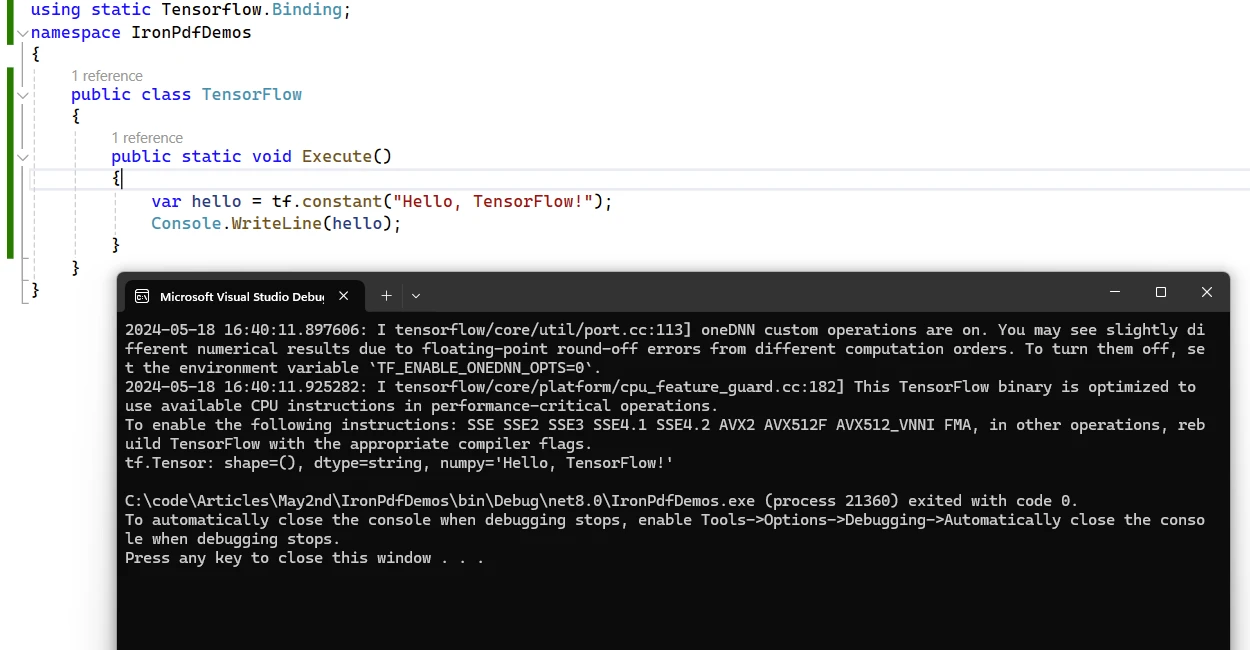
Beneficios del uso de TensorFlow.NET
- Integración perfecta:
TensorFlow.NETlleva el poder de TensorFlow al ecosistema .NET, lo que permite a los desarrolladores de C# aprovechar técnicas y algoritmos de aprendizaje automático de última generación en sus aplicaciones. - Rendimiento y escalabilidad:
TensorFlow.NETaprovecha el motor de ejecución optimizado de TensorFlow para ofrecer cálculos de aprendizaje automático de alto rendimiento, lo que lo hace adecuado para manejar conjuntos de datos a gran escala y modelos complejos. - Entorno de desarrollo familiar: la API
TensorFlow.NETpermite a los desarrolladores crear e implementar modelos de aprendizaje automático utilizando características y herramientas de desarrollo familiares del lenguaje C#, lo que reduce la curva de aprendizaje para la adopción del aprendizaje automático en aplicaciones C#. - Interoperabilidad y portabilidad:
TensorFlow.NETfacilita la interoperabilidad con otros entornos basados en TensorFlow, lo que permite una integración perfecta de modelos de aprendizaje automático basados en C# con Python, TensorFlow Serving y TensorFlow Lite. - Desarrollo impulsado por la comunidad:
TensorFlow.NETse beneficia de una comunidad activa de colaboradores y usuarios que brindan apoyo, comentarios y contribuciones al proyecto, lo que garantiza su continuo crecimiento y mejora.
Licencia de TensorFlow.NET
Es un paquete con licencia Apache de código abierto que puede ser usado libremente. Más sobre la licencia se puede leer en la página de Licencia de TensorFlow.NET.
Presentando IronPDF
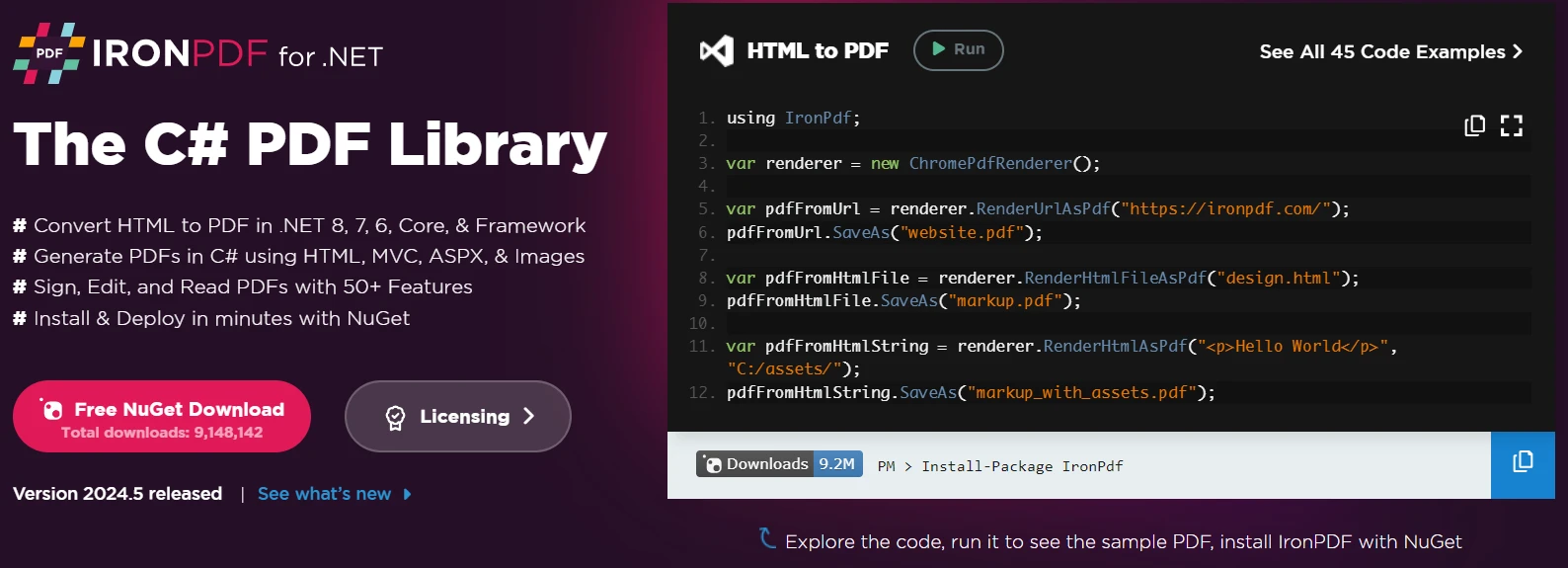
IronPDF es una poderosa biblioteca C# para PDF que permite a los desarrolladores crear, editar y firmar PDFs directamente desde entradas HTML, CSS, imágenes, y JavaScript. Es una solución de calidad comercial con alto rendimiento y bajo consumo de memoria. Aquí algunas características clave:
- Conversión de HTML a PDF:
IronPDFpuede convertir archivos HTML, cadenas HTML y URL a PDF. Por ejemplo, puedes renderizar una página web como un PDF usando el renderizador de PDF de Chrome. - Compatibilidad multiplataforma:
IronPDFfunciona en varias plataformas .NET, incluidas .NET Core, .NET Standard y .NET Framework. Es compatible con Windows, Linux y macOS. - Edición y firma: puedes establecer propiedades, agregar seguridad (contraseñas y permisos) e incluso aplicar firmas digitales a tus PDF.
- Plantillas y configuraciones de página: personalice sus PDF agregando encabezados, pies de página y números de página, y ajustando los márgenes.
IronPDFtambién soporta diseños responsivos y tamaños de papel personalizados. - Cumplimiento de estándares:
IronPDFcumple con los estándares PDF como PDF/A y PDF/UA. Soporta codificación de caracteres UTF-8 y maneja activos como imágenes, CSS y fuentes.
Generar documentos PDF utilizando TensorFlow.NET y IronPDF
Primero, crea un proyecto en Visual Studio y selecciona el modelo de Aplicación de Consola a continuación.
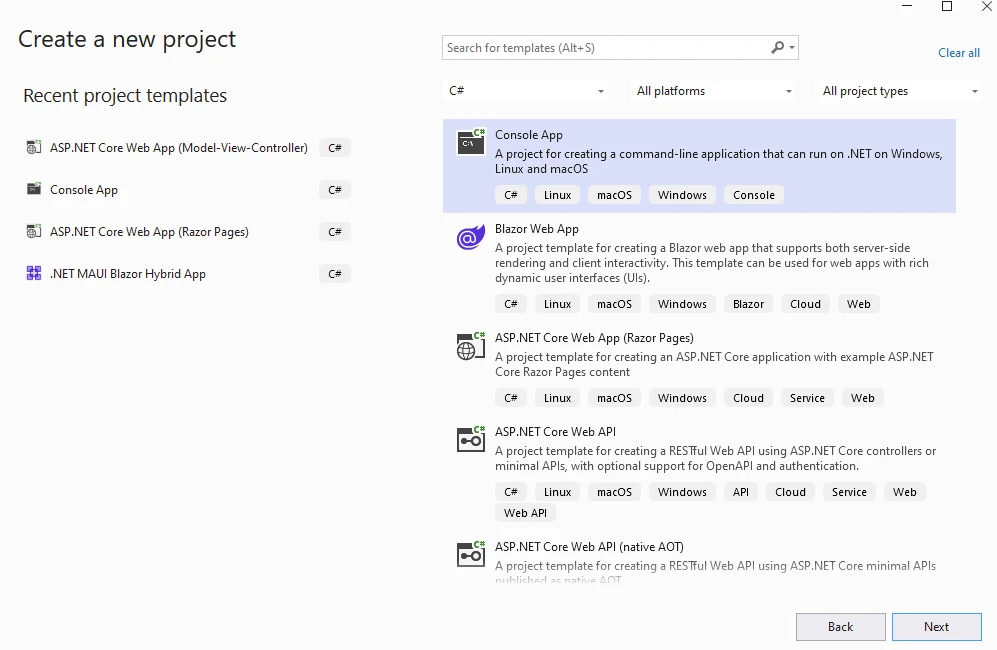
Proporciona el nombre y la ubicación del proyecto.
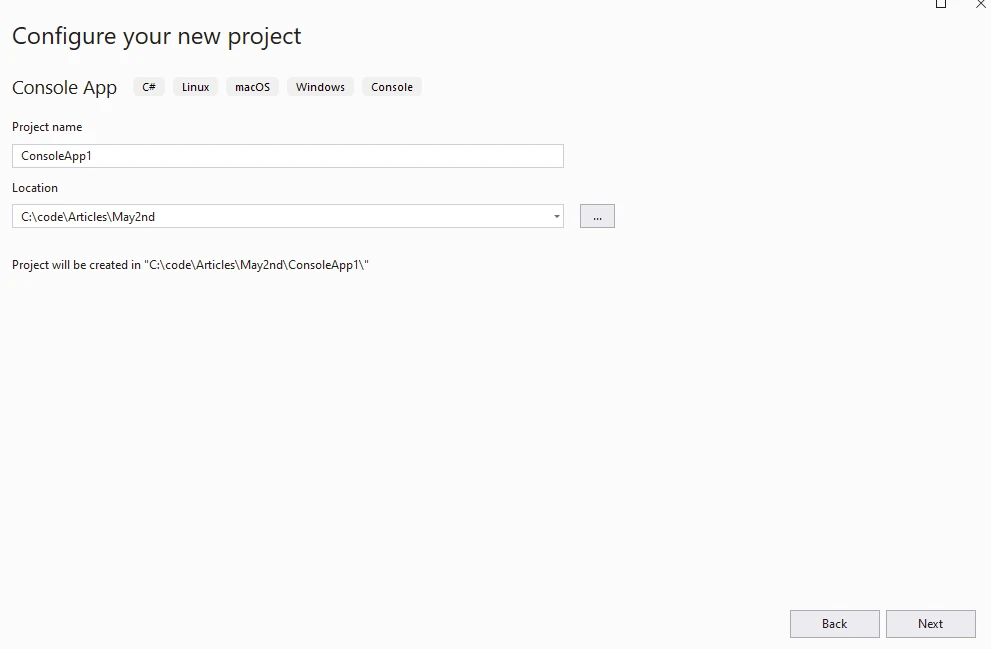
Selecciona la versión requerida de .NET en el siguiente paso y haz clic en el botón Crear.
Instala IronPDF desde el Paquete NuGet desde el Administrador de Paquetes de Visual Studio.
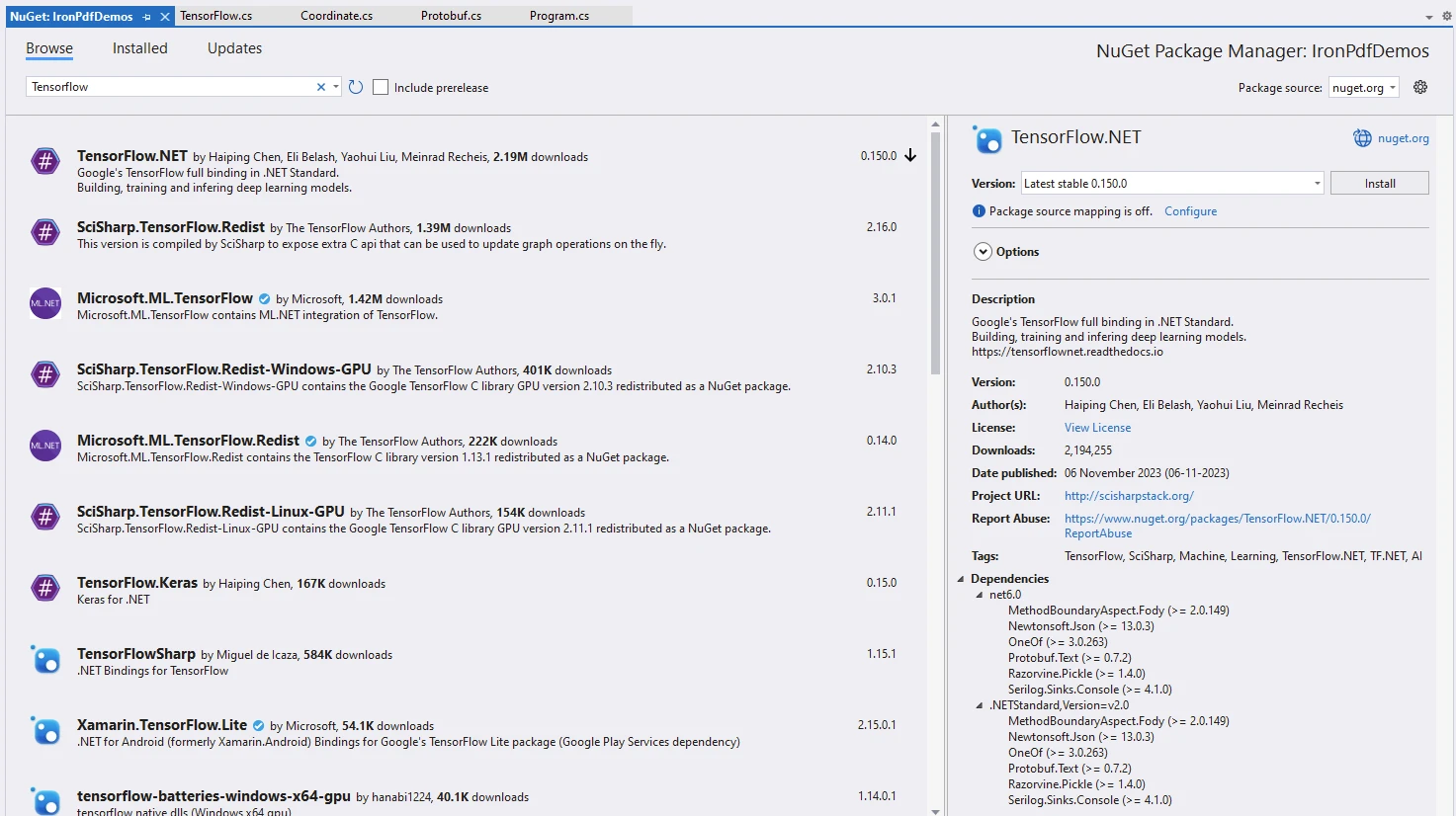
Instala los paquetes TensorFlow.NET y TensorFlow.Keras, un paquete independiente usado para ejecutar modelos.
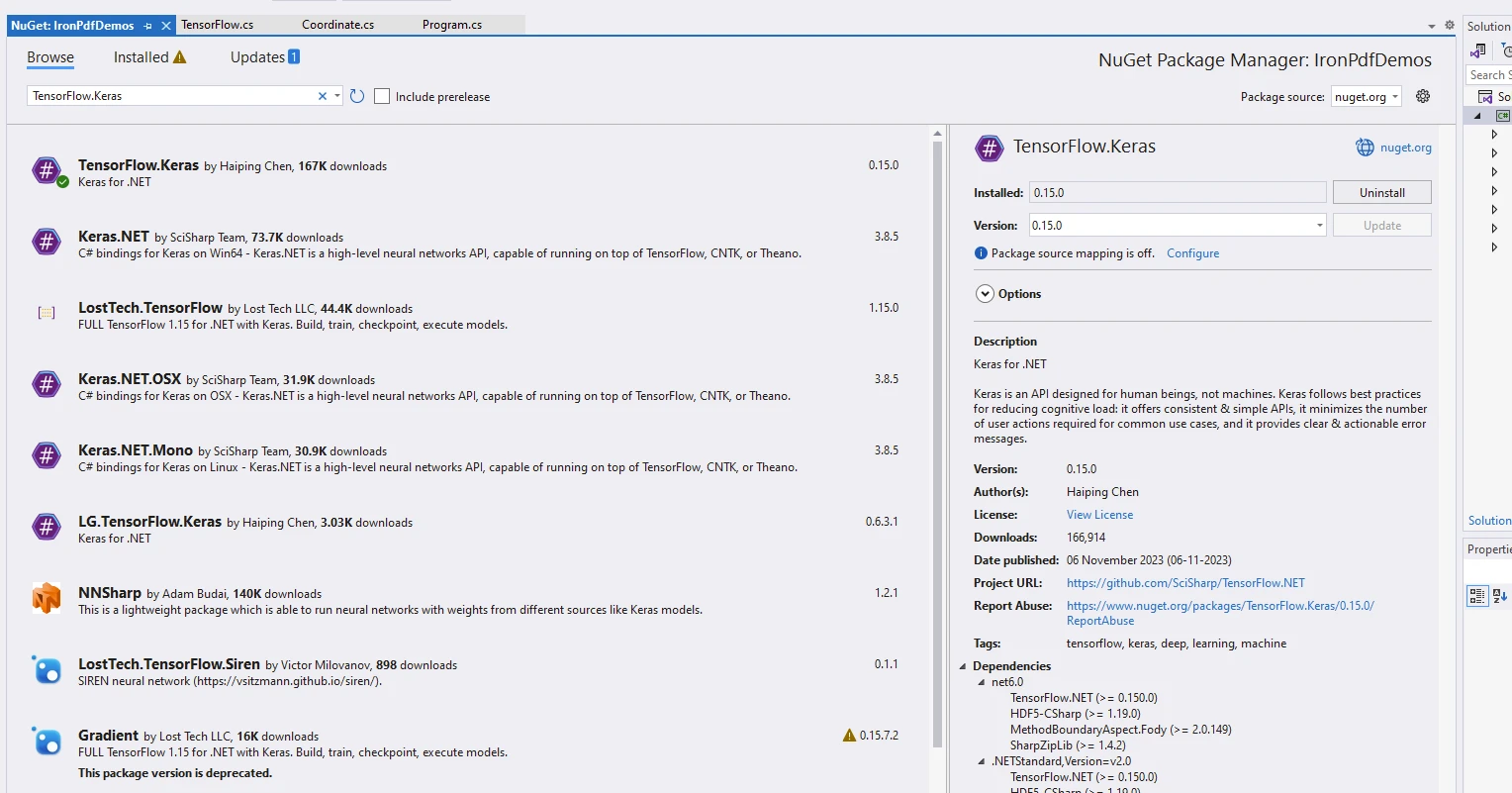
using IronPdf;
using static Tensorflow.Binding;
namespace IronPdfDemos
{
public class Program
{
public static void Main()
{
// Instantiate Cache and ChromePdfRenderer
var renderer = new ChromePdfRenderer();
// Prepare HTML content for the PDF
var content = "<h1>Demonstrate TensorFlow with IronPDF</h1>";
content += "<h2>Enable Eager Execution</h2>";
content += "<p>tf.enable_eager_execution();</p>";
// Enable eager execution mode in TensorFlow
tf.enable_eager_execution();
// Define tensor constants
content += "<h2>Define Tensor Constants</h2>";
var a = tf.constant(5);
var b = tf.constant(6);
var c = tf.constant(7);
// Perform various tensor operations
content += "<h2>Various Tensor Operations</h2>";
var add = tf.add(a, b);
var sub = tf.subtract(a, b);
var mul = tf.multiply(a, b);
var div = tf.divide(a, b);
content += $"<p>var add = tf.add(a, b);</p>";
content += $"<p>var sub = tf.subtract(a, b);</p>";
content += $"<p>var mul = tf.multiply(a, b);</p>";
content += $"<p>var div = tf.divide(a, b);</p>";
// Output tensor values to HTML content
content += "<h2>Access Tensor Values</h2>";
content += $"<p>{a.numpy()} + {b.numpy()} = {add.numpy()}</p>";
content += $"<p>{a.numpy()} - {b.numpy()} = {sub.numpy()}</p>";
content += $"<p>{a.numpy()} * {b.numpy()} = {mul.numpy()}</p>";
content += $"<p>{a.numpy()} / {b.numpy()} = {div.numpy()}</p>";
// Perform additional operations
var mean = tf.reduce_mean(tf.constant(new[] { a, b, c }));
var sum = tf.reduce_sum(tf.constant(new[] { a, b, c }));
content += "<h2>Additional Operations</h2>";
content += $"<p>mean = {mean.numpy()}</p>";
content += $"<p>sum = {sum.numpy()}</p>";
// Perform matrix multiplication
var matrix1 = tf.constant(new float[,] { { 1, 2 }, { 3, 4 } });
var matrix2 = tf.constant(new float[,] { { 5, 6 }, { 7, 8 } });
var product = tf.matmul(matrix1, matrix2);
content += "<h2>Matrix Multiplications</h2>";
content += "<p>Multiplication Result:</p>";
content += $"<p>product = {product.numpy()}</p>";
// Render HTML content to PDF
var pdf = renderer.RenderHtmlAsPdf(content);
// Save PDF to file
pdf.SaveAs("tensorflow.pdf");
}
}
}using IronPdf;
using static Tensorflow.Binding;
namespace IronPdfDemos
{
public class Program
{
public static void Main()
{
// Instantiate Cache and ChromePdfRenderer
var renderer = new ChromePdfRenderer();
// Prepare HTML content for the PDF
var content = "<h1>Demonstrate TensorFlow with IronPDF</h1>";
content += "<h2>Enable Eager Execution</h2>";
content += "<p>tf.enable_eager_execution();</p>";
// Enable eager execution mode in TensorFlow
tf.enable_eager_execution();
// Define tensor constants
content += "<h2>Define Tensor Constants</h2>";
var a = tf.constant(5);
var b = tf.constant(6);
var c = tf.constant(7);
// Perform various tensor operations
content += "<h2>Various Tensor Operations</h2>";
var add = tf.add(a, b);
var sub = tf.subtract(a, b);
var mul = tf.multiply(a, b);
var div = tf.divide(a, b);
content += $"<p>var add = tf.add(a, b);</p>";
content += $"<p>var sub = tf.subtract(a, b);</p>";
content += $"<p>var mul = tf.multiply(a, b);</p>";
content += $"<p>var div = tf.divide(a, b);</p>";
// Output tensor values to HTML content
content += "<h2>Access Tensor Values</h2>";
content += $"<p>{a.numpy()} + {b.numpy()} = {add.numpy()}</p>";
content += $"<p>{a.numpy()} - {b.numpy()} = {sub.numpy()}</p>";
content += $"<p>{a.numpy()} * {b.numpy()} = {mul.numpy()}</p>";
content += $"<p>{a.numpy()} / {b.numpy()} = {div.numpy()}</p>";
// Perform additional operations
var mean = tf.reduce_mean(tf.constant(new[] { a, b, c }));
var sum = tf.reduce_sum(tf.constant(new[] { a, b, c }));
content += "<h2>Additional Operations</h2>";
content += $"<p>mean = {mean.numpy()}</p>";
content += $"<p>sum = {sum.numpy()}</p>";
// Perform matrix multiplication
var matrix1 = tf.constant(new float[,] { { 1, 2 }, { 3, 4 } });
var matrix2 = tf.constant(new float[,] { { 5, 6 }, { 7, 8 } });
var product = tf.matmul(matrix1, matrix2);
content += "<h2>Matrix Multiplications</h2>";
content += "<p>Multiplication Result:</p>";
content += $"<p>product = {product.numpy()}</p>";
// Render HTML content to PDF
var pdf = renderer.RenderHtmlAsPdf(content);
// Save PDF to file
pdf.SaveAs("tensorflow.pdf");
}
}
}Explicación del código
Desglosaremos el fragmento de código:
Declaraciones de importación:
El código comienza importando las bibliotecas necesarias. Específicamente:
using IronPdf; // This imports the IronPDF package, which is used for working with PDF files. using static Tensorflow.Binding; // This imports the TensorFlow library, specifically the .NET standard binding.using IronPdf; // This imports the IronPDF package, which is used for working with PDF files. using static Tensorflow.Binding; // This imports the TensorFlow library, specifically the .NET standard binding.$vbLabelText $csharpLabelEjecución entusiasta:
La línea
tf.enable_eager_execution();habilita el modo de ejecución eager de TensorFlow. En la ejecución eager, las operaciones se evalúan de inmediato, facilitando la depuración e interacción con los tensores.Defina las constantes tensoriales:
El código define tres constantes de tensores:
a,b, yc. Estos se inicializan con los valores 5, 6 y 7, respectivamente.Varias operaciones tensoriales:
Se realizan las siguientes operaciones con tensores:
var add = tf.add(a, b); // Adds a and b. var sub = tf.subtract(a, b); // Subtracts b from a. var mul = tf.multiply(a, b); // Multiplies a and b. var div = tf.divide(a, b); // Divides a by b.var add = tf.add(a, b); // Adds a and b. var sub = tf.subtract(a, b); // Subtracts b from a. var mul = tf.multiply(a, b); // Multiplies a and b. var div = tf.divide(a, b); // Divides a by b.$vbLabelText $csharpLabelAcceder a los valores del tensor:
Los resultados de las operaciones con tensores se incluyen en el contenido HTML:
content += $"<p>{a.numpy()} + {b.numpy()} = {add.numpy()}</p>"; content += $"<p>{a.numpy()} - {b.numpy()} = {sub.numpy()}</p>"; content += $"<p>{a.numpy()} * {b.numpy()} = {mul.numpy()}</p>"; content += $"<p>{a.numpy()} / {b.numpy()} = {div.numpy()}</p>";content += $"<p>{a.numpy()} + {b.numpy()} = {add.numpy()}</p>"; content += $"<p>{a.numpy()} - {b.numpy()} = {sub.numpy()}</p>"; content += $"<p>{a.numpy()} * {b.numpy()} = {mul.numpy()}</p>"; content += $"<p>{a.numpy()} / {b.numpy()} = {div.numpy()}</p>";$vbLabelText $csharpLabelOperaciones adicionales:
El código calcula la media y suma de las constantes
[a, b, c].Multiplicaciones de matrices:
Se realiza la multiplicación de matrices entre
matrix1ymatrix2y se muestra el resultado.Generación de PDF:
ChromePdfRendereryRenderHtmlAsPdfdeIronPDFse usan para renderizar la cadena HTML en un documento PDF.
Resultado
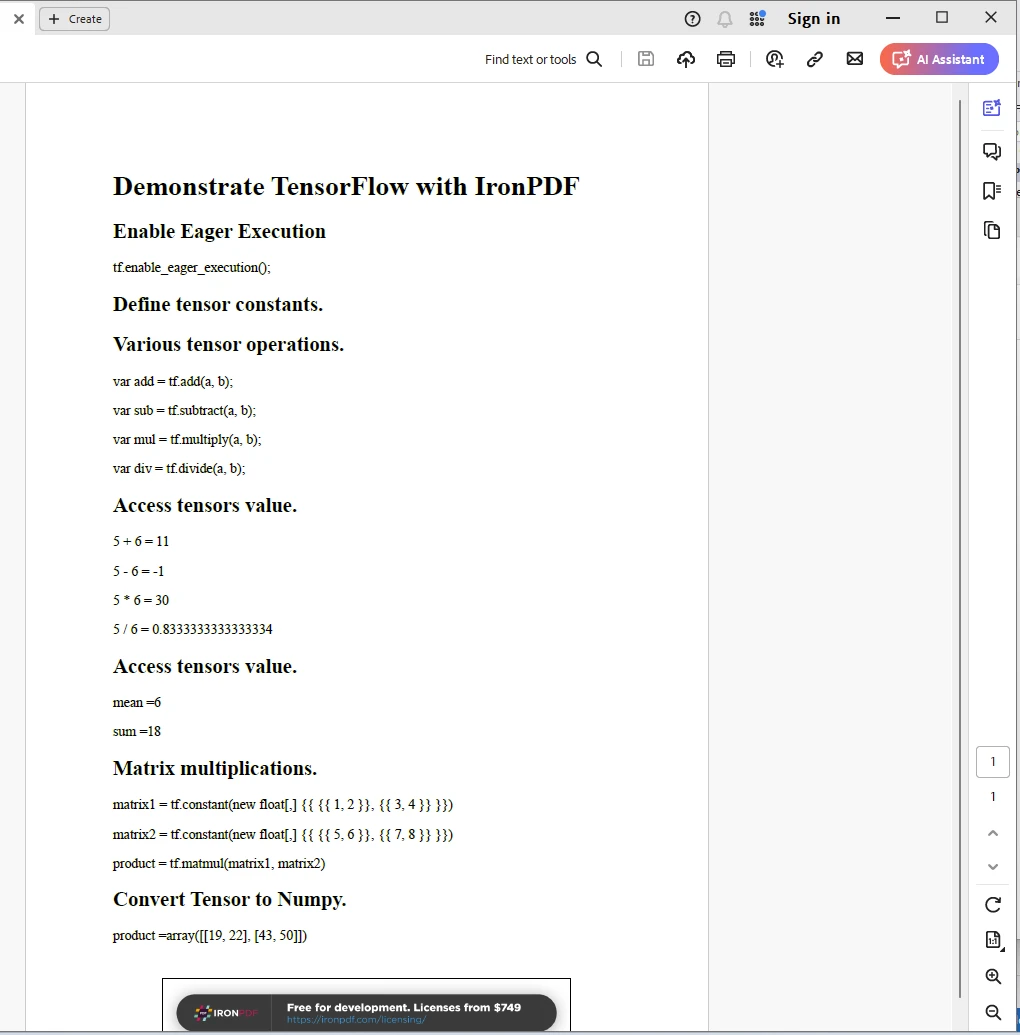
Licencia de IronPDF
IronPDF necesita una licencia para funcionar. Más sobre licencias se puede encontrar en la página de Licencias IronPDF. Coloca la clave en el archivo appSettings.json como se muestra a continuación.
{
"IronPdf.License.LicenseKey": "The Key Here"
}Conclusión
En conclusión, TensorFlow.NET empodera a los desarrolladores de C# para explorar el mundo del aprendizaje automático e inteligencia artificial con la versatilidad y productividad del ecosistema .NET. Ya sea que estés construyendo aplicaciones inteligentes, herramientas de análisis predictivo o sistemas de toma de decisiones automatizada, TensorFlow.NET proporciona un marco poderoso y flexible para liberar el potencial del aprendizaje automático en C#. Junto con la biblioteca IronPDF de Iron Software, los desarrolladores pueden adquirir habilidades avanzadas para desarrollar aplicaciones modernas.
Preguntas Frecuentes
¿Cómo puedo integrar el aprendizaje automático en mi aplicación C#?
Puedes usar TensorFlow.NET, un enlace .NET para TensorFlow, que te permite construir, entrenar y desplegar modelos de aprendizaje automático dentro de tu aplicación C#. Proporciona total compatibilidad con las poderosas APIs de TensorFlow.
¿Cuáles son las características clave de TensorFlow.NET?
TensorFlow.NET ofrece características como total compatibilidad con las APIs de TensorFlow, alto rendimiento gracias al motor computacional de TensorFlow, fácil integración con sistemas .NET, portabilidad de modelos y fuerte apoyo comunitario.
¿Cómo puedo convertir HTML a PDF en una aplicación .NET?
Puedes usar IronPDF para convertir HTML a PDF en una aplicación .NET. IronPDF permite la conversión desde entradas HTML, CSS y JavaScript en documentos PDF, ofreciendo compatibilidad multiplataforma y capacidades avanzadas de manipulación de PDF.
¿Puede utilizarse TensorFlow.NET para importar modelos de Python?
Sí, TensorFlow.NET soporta la portabilidad de modelos, permitiéndote importar modelos creados en entornos como Python y usarlos dentro de tus aplicaciones .NET.
¿Cuál es el potencial de combinar TensorFlow.NET e IronPDF?
La combinación de TensorFlow.NET e IronPDF permite a los desarrolladores crear aplicaciones inteligentes que pueden realizar cálculos complejos de aprendizaje automático y presentar los resultados en documentos PDF bien formateados, mejorando los procesos de documentación e informes.
¿Es TensorFlow.NET adecuado para el desarrollo multiplataforma?
Sí, TensorFlow.NET se puede utilizar en entornos .NET multiplataforma, permitiendo a los desarrolladores crear aplicaciones compatibles con varios sistemas operativos.
¿Cómo puedo editar y firmar PDFs en una aplicación C#?
IronPDF proporciona funcionalidad para editar y firmar documentos PDF dentro de una aplicación C#, permitiendo una manipulación y gestión de PDF robustas.
¿Qué soporte está disponible para los desarrolladores que usan TensorFlow.NET?
TensorFlow.NET cuenta con una fuerte comunidad y una documentación integral, lo que facilita a los desarrolladores encontrar recursos y ejemplos que ayuden en su proceso de desarrollo.
¿Cómo mejora TensorFlow.NET el entorno de desarrollo de C#?
TensorFlow.NET mejora el entorno de desarrollo de C# al integrar las capacidades de aprendizaje automático de TensorFlow, permitiendo a los desarrolladores aprovechar todo el poder de TensorFlow sin salir del ecosistema .NET.
¿Dónde pueden los desarrolladores encontrar ejemplos prácticos del uso de IronPDF?
Los desarrolladores pueden encontrar ejemplos prácticos del uso de IronPDF en la página de documentación de IronPDF y a través de varios recursos en línea y foros comunitarios dedicados a la manipulación de PDFs en .NET.




















