C# Operator(開発者向けの動作方法)
C#では、演算子は変数や値に対するさまざまな操作を行う上で重要な役割を果たします。 初心者でも経験豊富な開発者でも、C#演算子についてしっかりと理解していることは、効率的で表現力豊かなコードを書くための基本です。 この包括的なガイドでは、C#のさまざまな種類の演算子と、それらのプログラムでの使用方法を探ります。 また、IronPDFを使用してこれらのC#演算子を使用する方法も見てみましょう。
1. C#の演算子の種類
1.1. 算術演算子
C#の算術演算子は、基本的な数学的操作に使用されます。 これには、加算(+)、減算(-)、乗算(*)、除算(/)、および剰余(%)が含まれます。 算術演算子の演算子優先順位は、数学的演算子の優先順位に関して一般的に知られているBEDMASまたはPEDMASに似ています。
これらの演算子がどのように機能するかを理解するための例を見てみましょう:
// Arithmetic Operators
int a = 10;
int b = 3;
int sum = a + b; // Adds the values of a and b
int difference = a - b; // Subtracts b from a
int product = a * b; // Multiplies a by b
int quotient = a / b; // Divides a by b (integer division)
int remainder = a % b; // Modulus operation; gives the remainder of a divided by b
Console.WriteLine("Arithmetic Operators:");
Console.WriteLine($"Sum: {sum}, Difference: {difference}, Product: {product}, Quotient: {quotient}, Remainder: {remainder}");
Console.WriteLine();// Arithmetic Operators
int a = 10;
int b = 3;
int sum = a + b; // Adds the values of a and b
int difference = a - b; // Subtracts b from a
int product = a * b; // Multiplies a by b
int quotient = a / b; // Divides a by b (integer division)
int remainder = a % b; // Modulus operation; gives the remainder of a divided by b
Console.WriteLine("Arithmetic Operators:");
Console.WriteLine($"Sum: {sum}, Difference: {difference}, Product: {product}, Quotient: {quotient}, Remainder: {remainder}");
Console.WriteLine();' Arithmetic Operators
Dim a As Integer = 10
Dim b As Integer = 3
Dim sum As Integer = a + b ' Adds the values of a and b
Dim difference As Integer = a - b ' Subtracts b from a
Dim product As Integer = a * b ' Multiplies a by b
Dim quotient As Integer = a \ b ' Divides a by b (integer division)
Dim remainder As Integer = a Mod b ' Modulus operation; gives the remainder of a divided by b
Console.WriteLine("Arithmetic Operators:")
Console.WriteLine($"Sum: {sum}, Difference: {difference}, Product: {product}, Quotient: {quotient}, Remainder: {remainder}")
Console.WriteLine()1.2. 関係演算子
関係演算子は値を比較し、それらの間の関係を決定するために使用されます。 Common relational operators in C# include greater than (>), less than (<), equal to (==), not equal to (!=), greater than or equal to (>=), and less than or equal to (<=).
// Relational Operators
bool isEqual = (a == b); // Checks if a is equal to b
bool notEqual = (a != b); // Checks if a is not equal to b
bool greaterThan = (a > b); // Checks if a is greater than b
bool lessThan = (a < b); // Checks if a is less than b
bool greaterOrEqual = (a >= b); // Checks if a is greater than or equal to b
bool lessOrEqual = (a <= b); // Checks if a is less than or equal to b
Console.WriteLine("Relational Operators:");
Console.WriteLine($"Equal: {isEqual}, Not Equal: {notEqual}, Greater Than: {greaterThan}, Less Than: {lessThan}, Greater or Equal: {greaterOrEqual}, Less or Equal: {lessOrEqual}");
Console.WriteLine();// Relational Operators
bool isEqual = (a == b); // Checks if a is equal to b
bool notEqual = (a != b); // Checks if a is not equal to b
bool greaterThan = (a > b); // Checks if a is greater than b
bool lessThan = (a < b); // Checks if a is less than b
bool greaterOrEqual = (a >= b); // Checks if a is greater than or equal to b
bool lessOrEqual = (a <= b); // Checks if a is less than or equal to b
Console.WriteLine("Relational Operators:");
Console.WriteLine($"Equal: {isEqual}, Not Equal: {notEqual}, Greater Than: {greaterThan}, Less Than: {lessThan}, Greater or Equal: {greaterOrEqual}, Less or Equal: {lessOrEqual}");
Console.WriteLine();' Relational Operators
Dim isEqual As Boolean = (a = b) ' Checks if a is equal to b
Dim notEqual As Boolean = (a <> b) ' Checks if a is not equal to b
Dim greaterThan As Boolean = (a > b) ' Checks if a is greater than b
Dim lessThan As Boolean = (a < b) ' Checks if a is less than b
Dim greaterOrEqual As Boolean = (a >= b) ' Checks if a is greater than or equal to b
Dim lessOrEqual As Boolean = (a <= b) ' Checks if a is less than or equal to b
Console.WriteLine("Relational Operators:")
Console.WriteLine($"Equal: {isEqual}, Not Equal: {notEqual}, Greater Than: {greaterThan}, Less Than: {lessThan}, Greater or Equal: {greaterOrEqual}, Less or Equal: {lessOrEqual}")
Console.WriteLine()1.3. 論理演算子
論理演算子は、ブール値に対して論理演算を行うために使用されます。 C#の一般的な論理演算はAND(&&)、OR(||)、およびNOT(!)です。 ANDとORは2つのオペランドを持つ二項演算子ですが、NOTは1つのオペランドに影響を与える単項演算子です。
// Logical Operators
bool condition1 = true;
bool condition2 = false;
bool resultAnd = condition1 && condition2; // true if both conditions are true
bool resultOr = condition1 || condition2; // true if either condition is true
bool resultNot = !condition1; // inverts the Boolean value of condition1
Console.WriteLine("Logical Operators:");
Console.WriteLine($"AND: {resultAnd}, OR: {resultOr}, NOT: {resultNot}");
Console.WriteLine();// Logical Operators
bool condition1 = true;
bool condition2 = false;
bool resultAnd = condition1 && condition2; // true if both conditions are true
bool resultOr = condition1 || condition2; // true if either condition is true
bool resultNot = !condition1; // inverts the Boolean value of condition1
Console.WriteLine("Logical Operators:");
Console.WriteLine($"AND: {resultAnd}, OR: {resultOr}, NOT: {resultNot}");
Console.WriteLine();' Logical Operators
Dim condition1 As Boolean = True
Dim condition2 As Boolean = False
Dim resultAnd As Boolean = condition1 AndAlso condition2 ' true if both conditions are true
Dim resultOr As Boolean = condition1 OrElse condition2 ' true if either condition is true
Dim resultNot As Boolean = Not condition1 ' inverts the Boolean value of condition1
Console.WriteLine("Logical Operators:")
Console.WriteLine($"AND: {resultAnd}, OR: {resultOr}, NOT: {resultNot}")
Console.WriteLine()1.4. 代入演算子
代入演算子は、変数に値を割り当てるために使用されます。 単純な代入演算子は=です。 しかし、C#には複合代入演算子もあり、+=、-=、*=、/=、および%=があります。
// Assignment Operators
int x = 5; // Assigns 5 to x
int y = 2; // Assigns 2 to y
x += y; // Increases x by the value of y
y *= 3; // Multiplies y by 3
Console.WriteLine("Assignment Operators:");
Console.WriteLine($"x after +=: {x}, y after *=: {y}");
Console.WriteLine();// Assignment Operators
int x = 5; // Assigns 5 to x
int y = 2; // Assigns 2 to y
x += y; // Increases x by the value of y
y *= 3; // Multiplies y by 3
Console.WriteLine("Assignment Operators:");
Console.WriteLine($"x after +=: {x}, y after *=: {y}");
Console.WriteLine();' Assignment Operators
Dim x As Integer = 5 ' Assigns 5 to x
Dim y As Integer = 2 ' Assigns 2 to y
x += y ' Increases x by the value of y
y *= 3 ' Multiplies y by 3
Console.WriteLine("Assignment Operators:")
Console.WriteLine($"x after +=: {x}, y after *=: {y}")
Console.WriteLine()1.5. ビット演算子
ビット演算子はビットレベルで操作を行います。 一般的なビット演算子には、ビット単位のAND(&)、ビット単位のOR(|)、ビット単位のXOR(^)、ビット単位のNOTまたは補数(~)、左シフト(<<)、および右シフト(`>>)が含まれます。
// Bitwise Operators
int p = 5; // Binary: 0101
int q = 3; // Binary: 0011
int bitwiseAnd = p & q; // Binary AND operation
int bitwiseOr = p | q; // Binary OR operation
int bitwiseXor = p ^ q; // Binary XOR operation
int bitwiseNotP = ~p; // Binary NOT operation (complement)
int leftShift = p << 1; // Shift bits of p left by 1
int rightShift = p >> 1; // Shift bits of p right by 1
Console.WriteLine("Bitwise Operators:");
Console.WriteLine($"AND: {bitwiseAnd}, OR: {bitwiseOr}, XOR: {bitwiseXor}, NOT: {bitwiseNotP}, Left Shift: {leftShift}, Right Shift: {rightShift}");
Console.WriteLine();// Bitwise Operators
int p = 5; // Binary: 0101
int q = 3; // Binary: 0011
int bitwiseAnd = p & q; // Binary AND operation
int bitwiseOr = p | q; // Binary OR operation
int bitwiseXor = p ^ q; // Binary XOR operation
int bitwiseNotP = ~p; // Binary NOT operation (complement)
int leftShift = p << 1; // Shift bits of p left by 1
int rightShift = p >> 1; // Shift bits of p right by 1
Console.WriteLine("Bitwise Operators:");
Console.WriteLine($"AND: {bitwiseAnd}, OR: {bitwiseOr}, XOR: {bitwiseXor}, NOT: {bitwiseNotP}, Left Shift: {leftShift}, Right Shift: {rightShift}");
Console.WriteLine();' Bitwise Operators
Dim p As Integer = 5 ' Binary: 0101
Dim q As Integer = 3 ' Binary: 0011
Dim bitwiseAnd As Integer = p And q ' Binary AND operation
Dim bitwiseOr As Integer = p Or q ' Binary OR operation
Dim bitwiseXor As Integer = p Xor q ' Binary XOR operation
Dim bitwiseNotP As Integer = Not p ' Binary NOT operation (complement)
Dim leftShift As Integer = p << 1 ' Shift bits of p left by 1
Dim rightShift As Integer = p >> 1 ' Shift bits of p right by 1
Console.WriteLine("Bitwise Operators:")
Console.WriteLine($"AND: {bitwiseAnd}, OR: {bitwiseOr}, XOR: {bitwiseXor}, NOT: {bitwiseNotP}, Left Shift: {leftShift}, Right Shift: {rightShift}")
Console.WriteLine()1.6. 条件演算子(三項演算子)
条件演算子(?:)は、if-else文を1行で表現する簡潔な方法です。
// Conditional (Ternary) Operator
int age = 20;
string result = (age >= 18) ? "Adult" : "Minor"; // Checks if age is 18 or more
Console.WriteLine("Conditional Operator:");
Console.WriteLine($"Result: {result}");
Console.WriteLine();// Conditional (Ternary) Operator
int age = 20;
string result = (age >= 18) ? "Adult" : "Minor"; // Checks if age is 18 or more
Console.WriteLine("Conditional Operator:");
Console.WriteLine($"Result: {result}");
Console.WriteLine();' Conditional (Ternary) Operator
Dim age As Integer = 20
Dim result As String = If(age >= 18, "Adult", "Minor") ' Checks if age is 18 or more
Console.WriteLine("Conditional Operator:")
Console.WriteLine($"Result: {result}")
Console.WriteLine()この例では、ageが18以上のときresultの値は"Adult"となり、それ以外の場合は"Minor"になります。
1.7. Null合体演算子
Null合体演算子(??)は、ヌル許容型にデフォルト値を提供するために使用されます。
// Null-Coalescing Operator
int? nullableValue = null;
int resultCoalesce = nullableValue ?? 10; // Uses value 10 if nullableValue is null
Console.WriteLine("Null-Coalescing Operator:");
Console.WriteLine($"Result: {resultCoalesce}");// Null-Coalescing Operator
int? nullableValue = null;
int resultCoalesce = nullableValue ?? 10; // Uses value 10 if nullableValue is null
Console.WriteLine("Null-Coalescing Operator:");
Console.WriteLine($"Result: {resultCoalesce}");' Null-Coalescing Operator
Dim nullableValue? As Integer = Nothing
Dim resultCoalesce As Integer = If(nullableValue, 10) ' Uses value 10 if nullableValue is null
Console.WriteLine("Null-Coalescing Operator:")
Console.WriteLine($"Result: {resultCoalesce}")1.8. すべてのC#演算子コード例のスクリーンショット出力
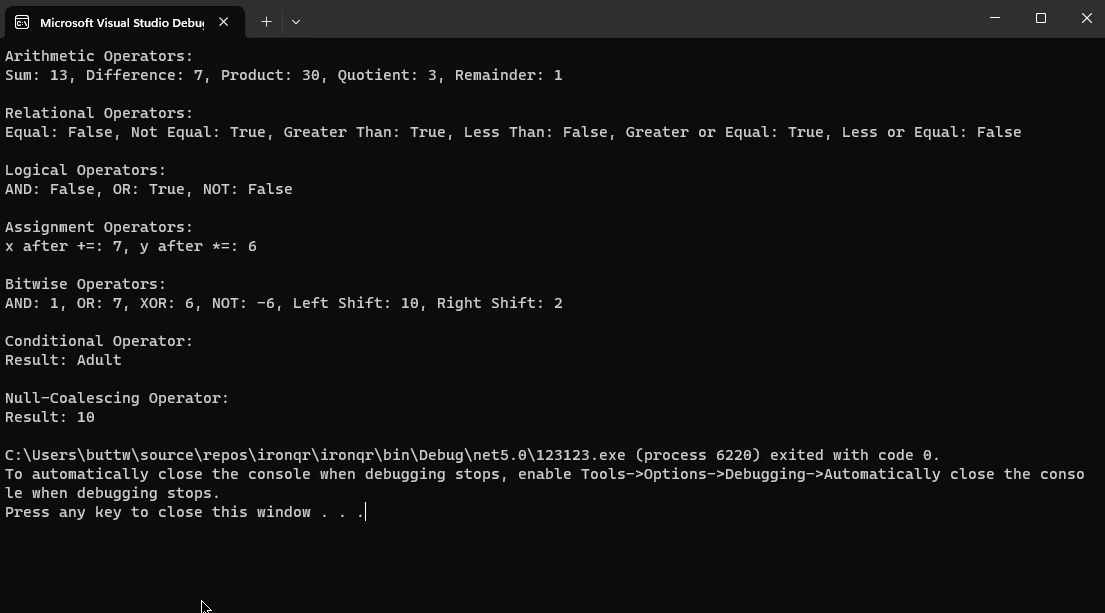
2. IronPDFの紹介
IronPDF for C#は、開発者がPDF関連の機能を.NETアプリケーションにシームレスに統合できる多目的ライブラリです。 包括的なツールセットを提供し、IronPDFはPDFドキュメントの作成、変更、情報の抽出を容易にします。 HTMLからの動的なPDF生成や、ウェブサイトからのコンテンツキャプチャ、高度なフォーマットの実行など、IronPDFは直感的なAPIでこれらのプロセスを効率化します。
IronPDFは、レポート生成やドキュメント管理システムなど、PDF操作を必要とするアプリケーションで広く使用されています。 IronPDFは複雑なタスクを簡単にし、C#と.NETテクノロジーを扱う開発者にとって貴重なリソースです。 正確な使用方法や更新情報については、必ず公式ドキュメントを参照してください。
2.1. IronPDFの使い始め
C#プロジェクトでIronPDFを使用し始めるには、まずIronPDF NuGetパッケージをインストールする必要があります。 次のコマンドを使用して、パッケージ マネージャー コンソールからこれを行うことができます:
Install-Package IronPdf
また、"IronPDF"を検索してパッケージをインストールするためにNuGetパッケージマネージャーを使用することもできます。
パッケージがインストールされたら、IronPDFを使用してPDFファイルをシームレスに処理できます。
2.2. コード例:C#演算子を使用したIronPDFの使用
using IronPdf;
using System;
class Program
{
static void Main()
{
// Create an instance of ChromePdfRenderer
var renderer = new ChromePdfRenderer();
// Add HTML content with mathematical operations
string content = $@"<!DOCTYPE html>
<html>
<body>
<h1>Mathematical Operations in IronPDF</h1>
<p>Sum: 5 + 7 = {5 + 7}</p>
<p>Product: 3 * 4 = {3 * 4}</p>
<p>Division: 10 / 2 = {10 / 2}</p>
<p>Modulus: 15 % 4 = {15 % 4}</p>
</body>
</html>";
// Render HTML content to PDF
var pdf = renderer.RenderHtmlAsPdf(content);
// Save the PDF to a file
pdf.SaveAs("MathOperations.pdf");
Console.WriteLine("PDF with mathematical operations created successfully!");
}
}using IronPdf;
using System;
class Program
{
static void Main()
{
// Create an instance of ChromePdfRenderer
var renderer = new ChromePdfRenderer();
// Add HTML content with mathematical operations
string content = $@"<!DOCTYPE html>
<html>
<body>
<h1>Mathematical Operations in IronPDF</h1>
<p>Sum: 5 + 7 = {5 + 7}</p>
<p>Product: 3 * 4 = {3 * 4}</p>
<p>Division: 10 / 2 = {10 / 2}</p>
<p>Modulus: 15 % 4 = {15 % 4}</p>
</body>
</html>";
// Render HTML content to PDF
var pdf = renderer.RenderHtmlAsPdf(content);
// Save the PDF to a file
pdf.SaveAs("MathOperations.pdf");
Console.WriteLine("PDF with mathematical operations created successfully!");
}
}Imports IronPdf
Imports System
Friend Class Program
Shared Sub Main()
' Create an instance of ChromePdfRenderer
Dim renderer = New ChromePdfRenderer()
' Add HTML content with mathematical operations
Dim content As String = $"<!DOCTYPE html>
<html>
<body>
<h1>Mathematical Operations in IronPDF</h1>
<p>Sum: 5 + 7 = {5 + 7}</p>
<p>Product: 3 * 4 = {3 * 4}</p>
<p>Division: 10 / 2 = {10 \ 2}</p>
<p>Modulus: 15 % 4 = {15 Mod 4}</p>
</body>
</html>"
' Render HTML content to PDF
Dim pdf = renderer.RenderHtmlAsPdf(content)
' Save the PDF to a file
pdf.SaveAs("MathOperations.pdf")
Console.WriteLine("PDF with mathematical operations created successfully!")
End Sub
End ClassこのC#コードは、IronPDFライブラリを使用して複数の演算子を持つPDFドキュメントを作成します。 ChromePdfRendererクラスを使用して、C#演算子を使用して計算された数学式を含むHTMLコンテンツをレンダリングします。
タイトルや合計、積、除算、剰余などの結果を表示する段落を含むHTMLコンテンツが、文字列フォーマットを使用して埋め込まれます。 その後、レンダリングされたHTMLはIronPDFを使用してPDFに変換され、その結果のPDFは"MathOperations.pdf"として保存されます。
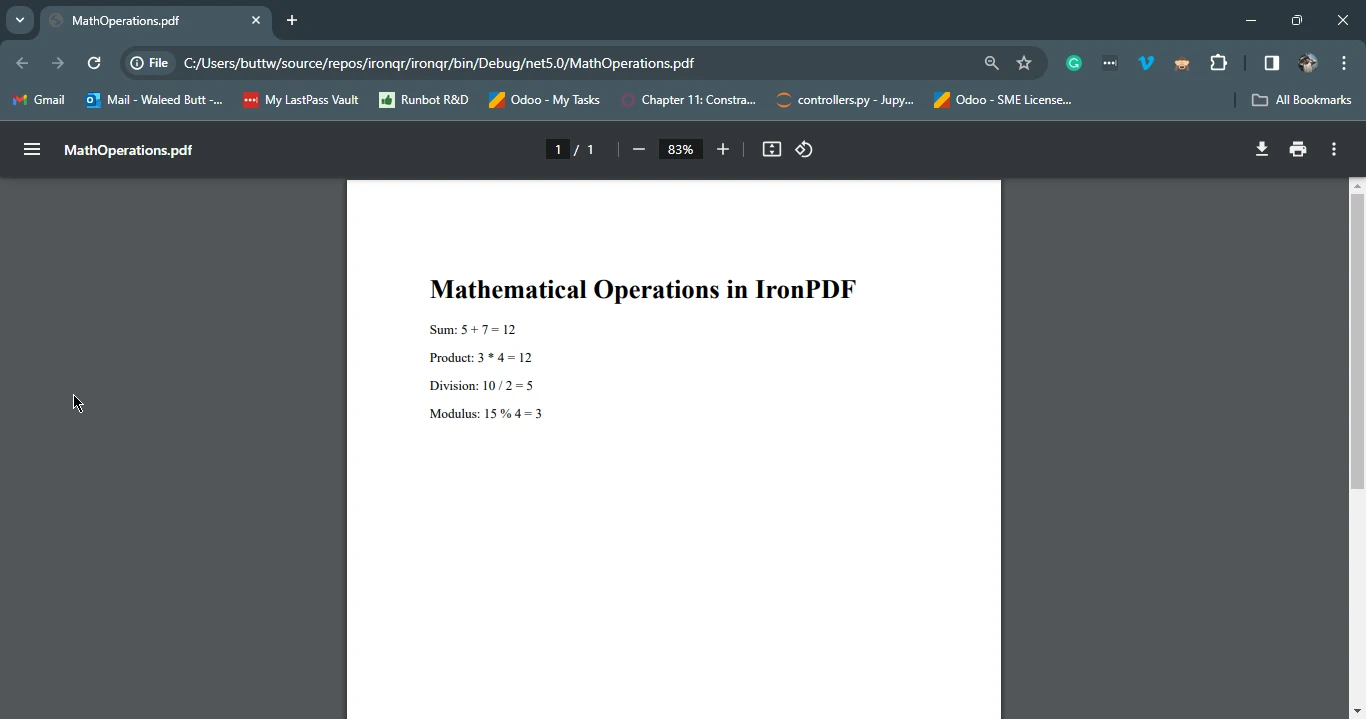
3. 結論
C#の演算子をマスターすることは、算術、関係、論理、代入、ビット単位、条件、およびnull合体演算を通じて効率的にコードを作成できるようにするため、開発者にとって基本的です。 この包括的なガイドではさまざまな演算子タイプを探求し、実際的なコード例を提供しました。 さらに、IronPDFの紹介によって、C#でのPDF関連タスクにおけるその有用性が強調されました。
IronPDFとC#の演算子をシームレスに統合することによって、開発者はPDFファイル内で算術操作を簡単に実行することができ、ライブラリの多様性を示しています。 全体として、C#の演算子に関する確固たる理解は、さまざまなプログラミングタスクに対してより強力で表現力豊かなコードを作成するための開発者の能力を向上させます。
このリンクを訪れて、IronPDFの無料トライアルライセンスを取得できます。 IronPDFについて詳しく知りたい場合はこちら、コーディングの例についてはこちらをご覧ください。
よくある質問
C#の演算子にはどのような種類がありますか?
C#の演算子は、算術、比較、論理、代入、ビット演算、条件、およびnull結合演算子を含むいくつかの種類に分類されます。それぞれのタイプはプログラミングにおいて特定の機能を果たし、IronPDFと組み合わせて使用することで、PDFの生成および変更プロセスを向上させることができます。
算術演算子はPDF生成にどのように利用できますか?
C#の算術演算子は、IronPDF内で計算を行い、PDFドキュメント内に動的にコンテンツを生成するのに使用されます。たとえば、合計や平均、またはPDFに表示する必要のある他の数値データを計算するのに使用できます。
論理演算子はPDF内容の意思決定に役立ちますか?
はい、AND、OR、NOTなどの論理演算子は、C#で条件を評価し、IronPDFを使用してPDFに含めるコンテンツを決定するのに利用できます。これらはデータの流れとコンテンツのレンダリングを決定する条件を評価します。
代入演算子はPDF作成のコンテキストでどのように機能しますか?
C#の代入演算子は、変数の値を割り当て、変更するために使用されます。IronPDFを利用したPDF作成のコンテキストでは、PDFのフォーマットやコンテンツに影響を与える値を設定するために使用され、計算された値を変数に割り当ててドキュメントにレンダリングします。
C#プログラミングにおいてビット演算子の役割は何ですか?
C#のビット演算子は、AND、OR、XOR、およびNOT操作を含むバイナリデータに対する低レベルな操作を実行します。直接的にはPDF生成には使用されませんが、IronPDFでデータがレンダリングされる前のデータ前処理タスクの一部として利用できます。
条件演算子はPDF生成にどのように適用できますか?
条件演算子(?:)は、条件に基づいて異なるコードパスを実行することを許可します。IronPDFを使用したPDF生成においては、特定の基準や条件に基づいて含めるべきコンテンツを決定するのに使用できます。
null結合演算子はPDF生成をどのように強化しますか?
C#のnull結合演算子(??)は、nullである可能性のある変数にデフォルト値を提供します。このことにより、IronPDFを使用したPDF生成中にnull参照例外が発生しないことが保証され、スムーズでエラーのないレンダリングプロセスを可能にします。
IronPDFを.NETアプリケーションで使用する利点は何ですか?
IronPDFは強力なライブラリで、.NETアプリケーションにPDFの機能を統合し、開発者がPDFコンテンツを簡単に作成、変更、抽出することを可能にします。それはC#の演算子をサポートしており、動的なコンテンツやデータ駆動のインサイトをPDFに組み込むことを可能にします。
C#を使用してHTMLコンテンツをPDFにレンダリングする方法は?
IronPDFを使用すると、RenderHtmlAsPdfメソッドでHTMLコンテンツをPDFに変換できます。これにより、動的でインタラクティブなHTML要素を正確に表現し、ウェブベースのコンテンツを静的なPDFドキュメントにシームレスに統合することができます。
PDF生成が失敗した場合のトラブルシューティングの手順は?
PDF生成が失敗した場合、C#のコードに構文エラーがないことを確認し、すべてのデータが正しくフォーマットされていることを保証してください。null値をチェックし、例外を処理するための論理および条件演算子を使用し、IronPDFがプロジェクト内で正しくインストールされ、参照されていることも確認してください。




















