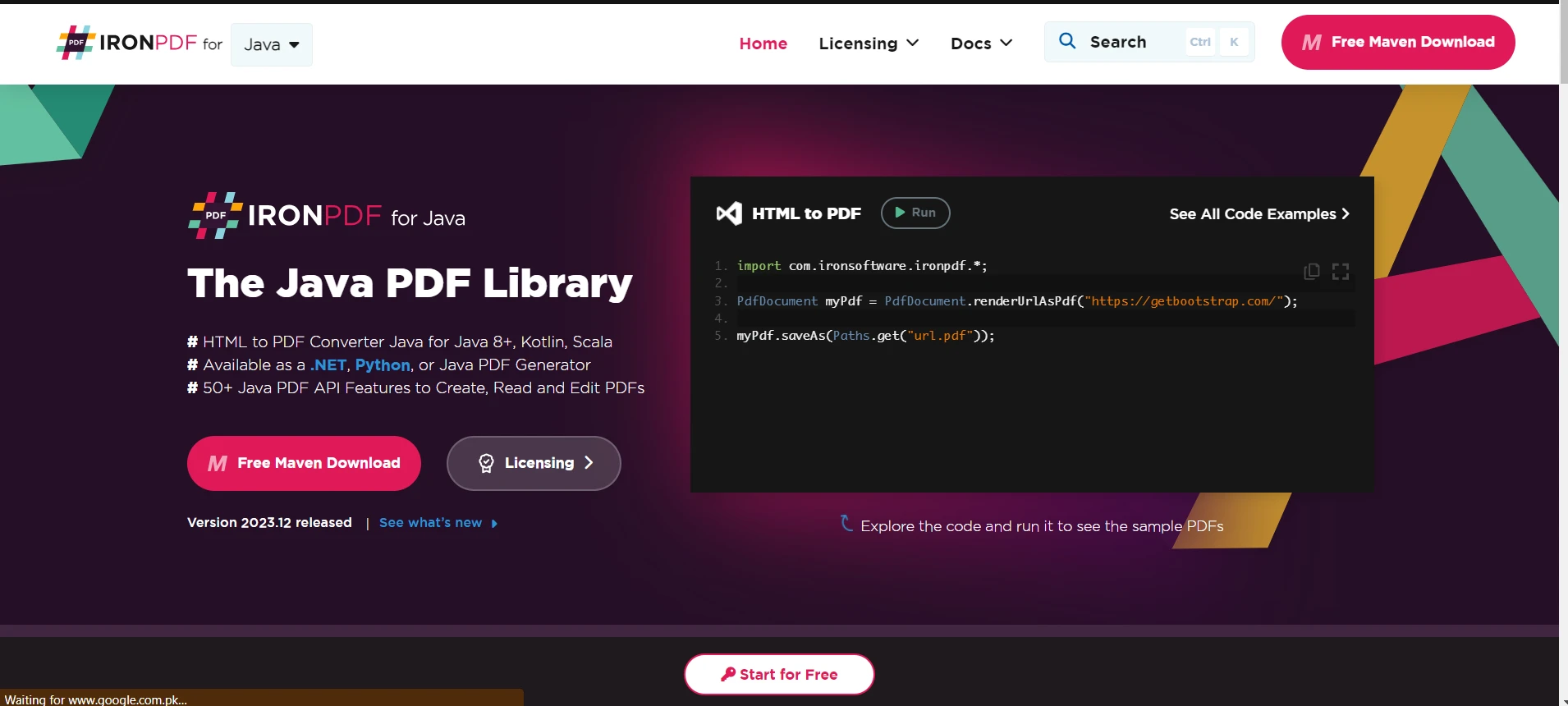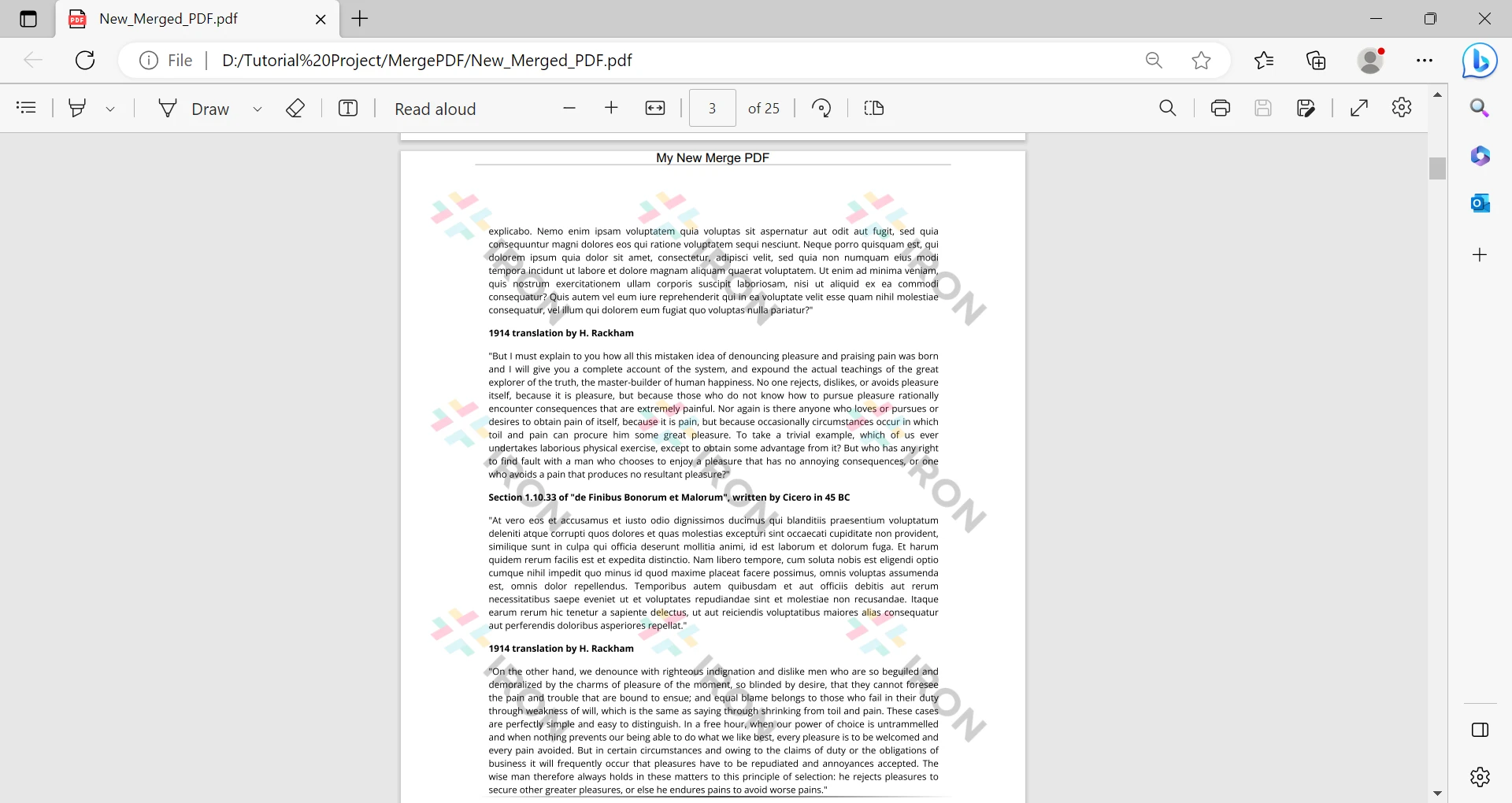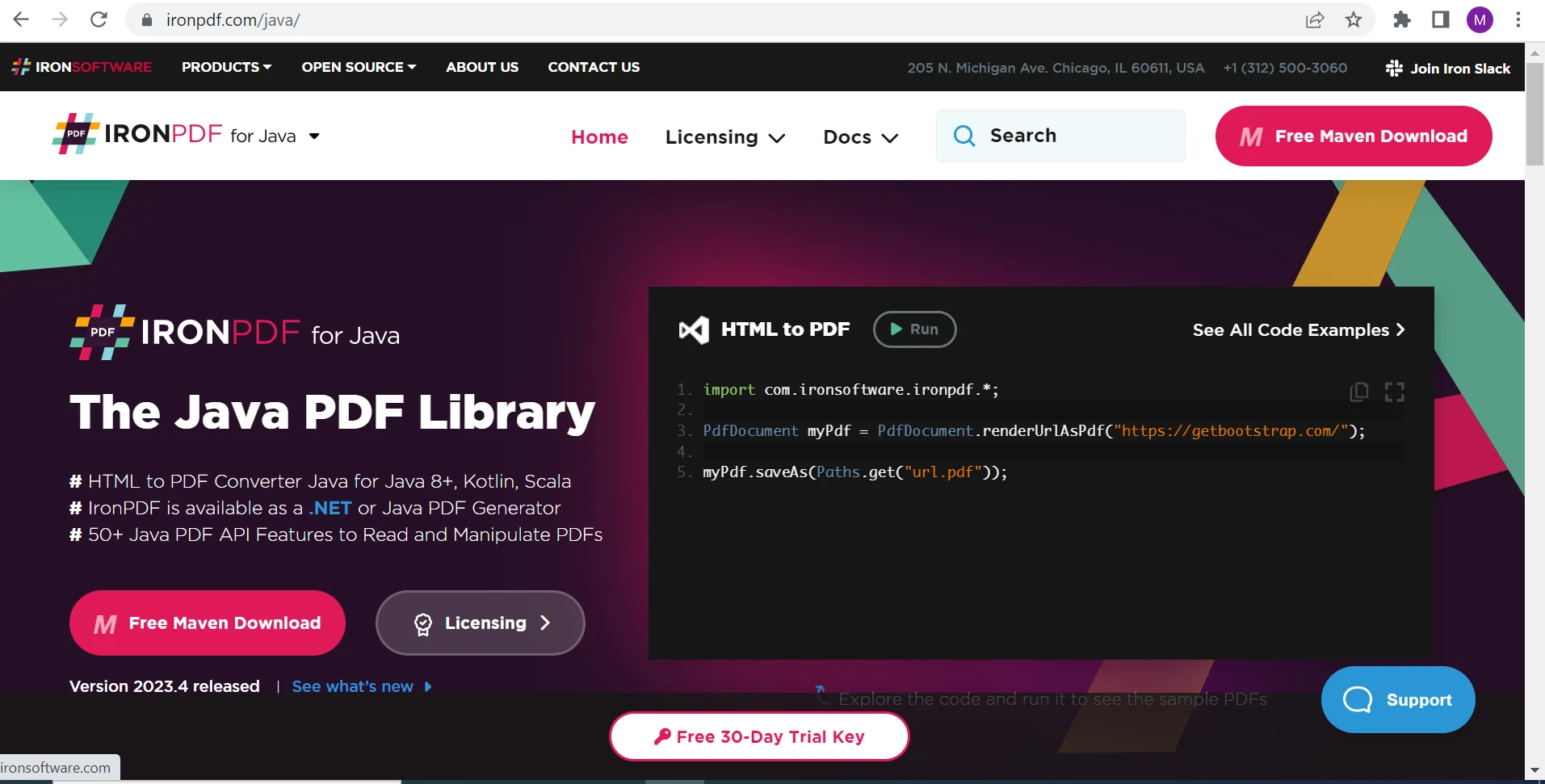Java PDF Library Open Source (Free, and Paid Tools Comparison)
PDF, or Portable Document Format, has revolutionized how we share and interact with documents in the digital age. PDF format is a versatile and universally accepted format that preserves a document's layout, fonts, images, and graphics, regardless of the device or software used to view it. Open-source Java PDF libraries provide developers with powerful tools to programmatically create, manipulate, and manage PDF documents.
By leveraging open-source solutions, developers can integrate PDF functionality into their Java applications without expensive proprietary software. This reduces costs and fosters innovation through community collaboration and contributions. This article will explore multiple open-source Java PDF libraries and IronPDF Java.
Apache PDFBox
Apache PDFBox is a widely recognized open-source Java Tool that works with PDF documents. Initially developed by the Apache Software Foundation, it is released under the Apache License 2.0.
PDFBox is known for its robustness and flexibility. It provides a comprehensive suite of tools for creating, editing, and rendering PDF documents. The latest stable version, 3.0.0, supports various PDF functionalities, including extracting text, splitting and merging PDFs, and converting PDFs to images. While it operates from the command line, several GUIs are available that can provide a more user-friendly interface. Its extensive support for PDF standards and formats makes it a reliable choice for developers looking to integrate PDF capabilities into their Java applications.
While Apache PDFBox offers a wide range of features and flexibility, it does have some drawbacks. One notable con is its performance when handling very large or complex PDF files, which can be slower than other PDF libraries. Additionally, while the library is comprehensive, its extensive feature set can make it somewhat challenging for beginners to learn and use effectively.
PDFSam
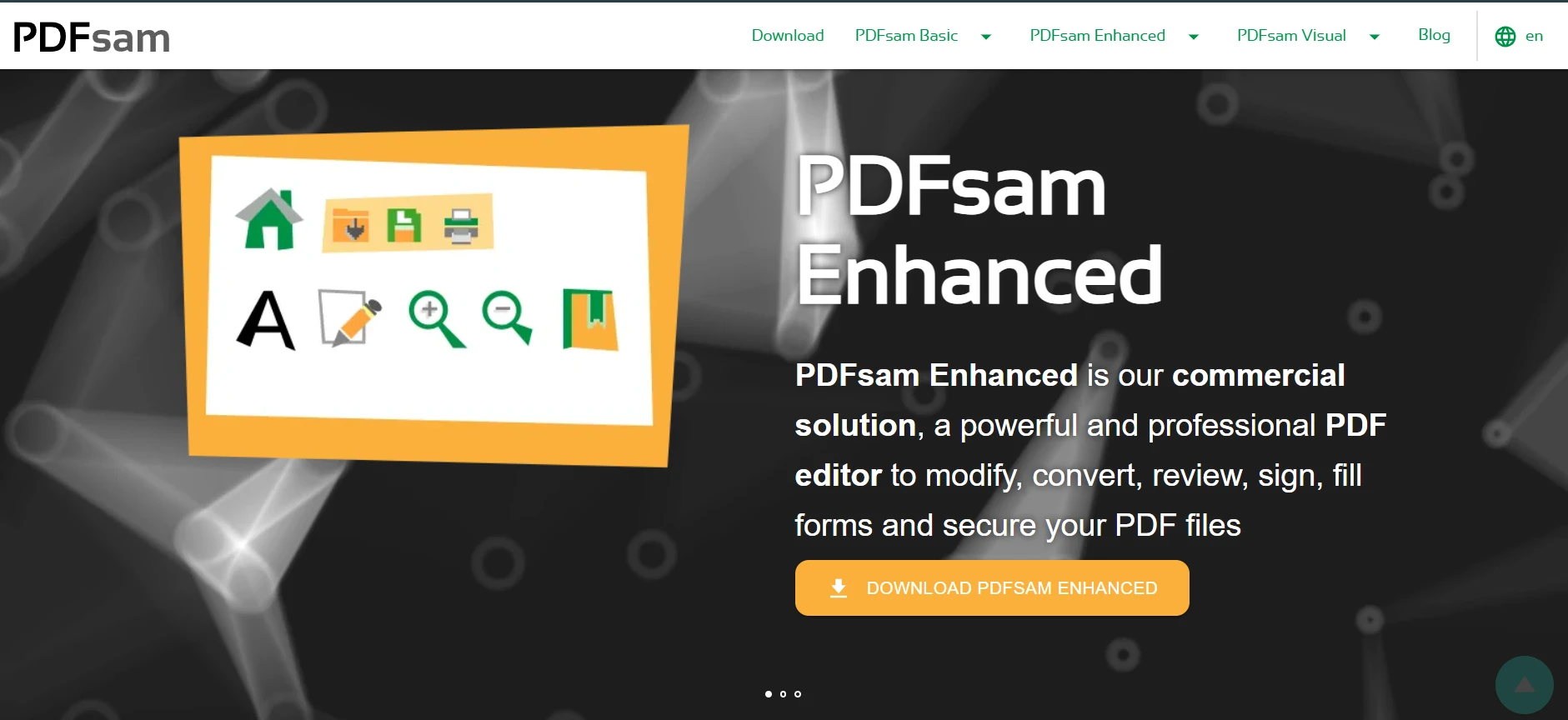
PDFSam (PDF Split and Merge) is an open-source software tool that manipulates PDF files. Developed by Andrea Vacondio and released under the GNU General Public License, PDFSam provides a suite of features to simplify PDF management. Users can easily split, merge, rotate, and mix PDF files.
Its modular design enables users to add or remove functionalities based on their needs, making it adaptable to various use cases. PDFSam supports all major operating systems, including Windows, macOS, and Linux, ensuring broad compatibility.
However, PDFSam does have some limitations. While it offers a free version with essential features, advanced functionalities are available only in the paid version, PDFSam Enhanced. Additionally, users may encounter occasional performance issues when processing exceptionally large or complex PDF documents.
PDF Clown
PDF Clown for Java is an open-source library designed for PDF manipulation and is released under the GNU Lesser General Public License (LGPL). This powerful tool lets developers easily create, modify, and manage PDF documents. Initially developed by Stefano Chizzolini, PDF Clown has become a versatile solution for handling a wide range of PDF operations.
PDF Clown supports various PDF features, including text extraction, annotation, and form handling. Its comprehensive API allows developers to perform complex PDF tasks programmatically. The library is written in Java, making it compatible with any platform that supports Java, thus ensuring broad accessibility.
However, PDF Clown does have some limitations. While it covers a wide range of PDF functionalities, some advanced features available in commercial PDF libraries may be lacking. Additionally, users may find the library's performance less optimized for very large or complex PDF documents.
OpenPDF
OpenPDF is an open-source library for manipulating PDF documents in Java. Licensed under the GNU Affero General Public License, OpenPDF enables developers to create, modify, and manage PDF files seamlessly. Originally derived from the iText library, OpenPDF has evolved to provide comprehensive features for handling PDF documents.
OpenPDF supports a variety of PDF functionalities, including text extraction, encryption, digital signatures, and form handling. Its API is designed to be intuitive and easy to use, allowing developers to integrate PDF capabilities into their Java applications efficiently. The library is compatible with all platforms that support Java, ensuring widespread usability. One of OpenPDF's key advantages is its active community and regular updates, which help maintain its reliability and feature set. The library focuses on preserving the integrity of PDF content during manipulation, ensuring that the visual layout and structure of documents remain intact.
However, OpenPDF does have some drawbacks. While it offers robust features, it may lack some advanced functionalities in commercial PDF libraries. Additionally, performance issues can arise when processing very large or complex PDF documents.
IronPDF for Java PDF Library
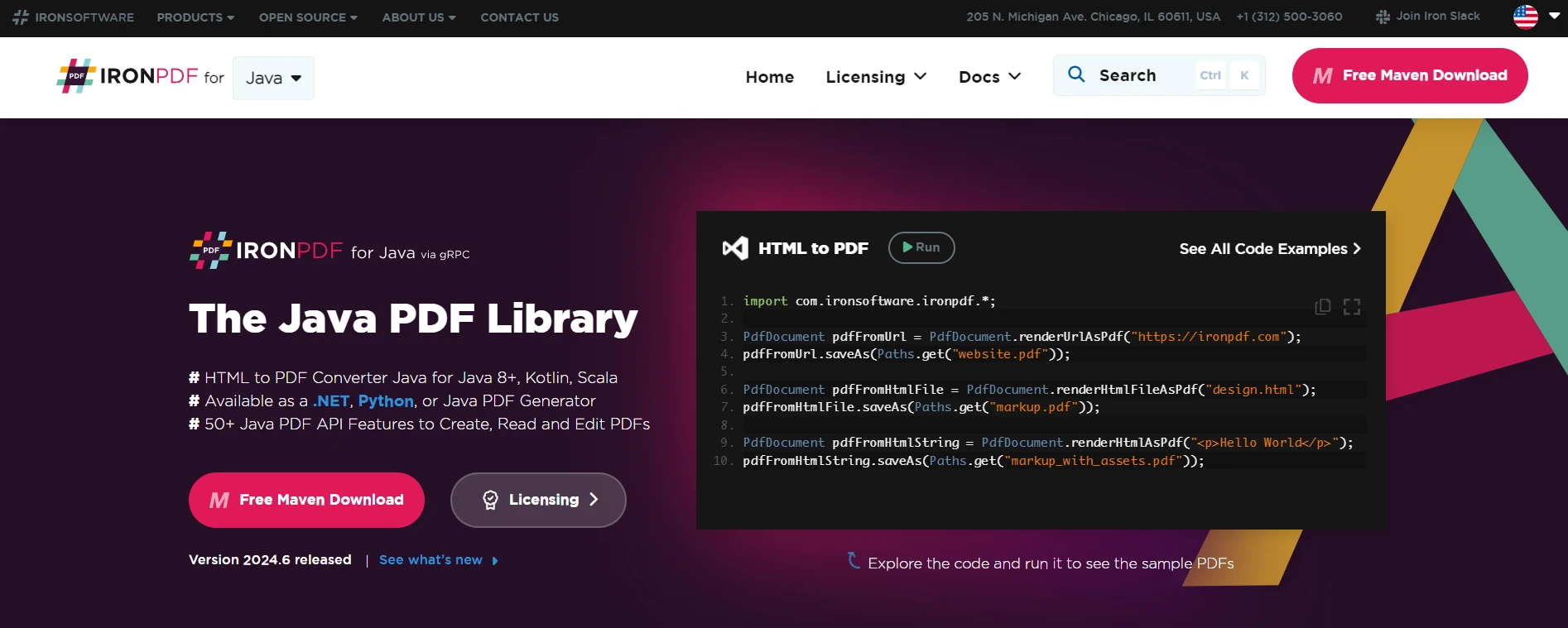
IronPDF for Java is a Java library created to streamline creating, editing, and extracting content from PDF documents within Java applications. This library is designed to cater to developers working in Java 8+, Kotlin, and Scala, providing a robust solution for PDF manipulation. Developed and maintained by Iron Software, IronPDF leverages its .NET counterpart's reliability and functionality, ensuring it remains a powerful tool for Java developers.
The library allows developers to generate PDFs from various sources, including HTML, URLs, JavaScript, CSS, and image formats. Moreover, IronPDF supports comprehensive editing capabilities, such as adding headers, footers, watermarks, digital signatures, attachments, and password protection, making it an all-encompassing solution for PDF document management.
IronPDF is optimized for performance, with full support for multithreading and asynchronous operations. This ensures that even large documents can be processed efficiently, making them suitable for small and large-scale applications. The library is also built with compatibility, ensuring it works seamlessly with various JVM languages.
Advantages of IronPDF
- IronPDF can generate new PDF documents from various file formats such as HTML, URLs, JavaScript, CSS, and image files and formats.
- The library supports adding headers, footers, watermarks, attachments, PDF forms, and security features like password protection.
- You can merge multiple PDF files using IronPDF Java.
- This library supports digitally signed PDF files using its digital signature features.
- With full support for multithreading and asynchronous operations, IronPDF ensures efficient handling of large documents.
- IronPDF allows for the extraction of text and images from existing documents. This feature is helpful in repurposing content or extracting specific data for further processing.
- Developers can easily combine PDF files, split a single PDF into multiple documents, and manage a PDF form inside a PDF.
- IronPDF includes robust logging and debugging capabilities through the SLF4J logger.
Below is the code to create PDF files from an HTML file:
import com.ironsoftware.ironpdf.*;
import java.io.IOException;
import java.nio.file.Paths;
public class PdfGenerator {
// Main method to execute the PDF creation
public static void main(String[] args) {
try {
// Apply your license key
License.setLicenseKey("YOUR-LICENSE-KEY-HERE");
// Set a log path
Settings.setLogPath(Paths.get("C:/temp/IronPdf_Log.log"));
// Render the HTML as a PDF. Stored in generatedPdf as type PdfDocument
PdfDocument generatedPdf = PdfDocument.renderHtmlFileAsPdf("sample.html");
// Save the PdfDocument to a file
generatedPdf.saveAs(Paths.get("output_pdf_document.pdf"));
} catch (IOException e) {
e.printStackTrace();
}
}
}import com.ironsoftware.ironpdf.*;
import java.io.IOException;
import java.nio.file.Paths;
public class PdfGenerator {
// Main method to execute the PDF creation
public static void main(String[] args) {
try {
// Apply your license key
License.setLicenseKey("YOUR-LICENSE-KEY-HERE");
// Set a log path
Settings.setLogPath(Paths.get("C:/temp/IronPdf_Log.log"));
// Render the HTML as a PDF. Stored in generatedPdf as type PdfDocument
PdfDocument generatedPdf = PdfDocument.renderHtmlFileAsPdf("sample.html");
// Save the PdfDocument to a file
generatedPdf.saveAs(Paths.get("output_pdf_document.pdf"));
} catch (IOException e) {
e.printStackTrace();
}
}
}In the code snippet above, we are working with IronPDF to render an HTML file as a PDF document and save it to the filesystem:
License.setLicenseKey: This method is used to authenticate the IronPDF library with the required license key.
Settings.setLogPath: Defines the path for storing the log details generated during the PDF creation process.
PdfDocument.renderHtmlFileAsPdf: Converts the specified HTML file ("sample.html") into a PDF document. The result is stored in the
generatedPdfvariable.- generatedPdf.saveAs: Saves the created PDF document in "output_pdf_document.pdf" path.
This code effectively demonstrates how to convert an HTML file into a PDF using IronPDF and save it to the specified location.
Here is the generated PDF file:
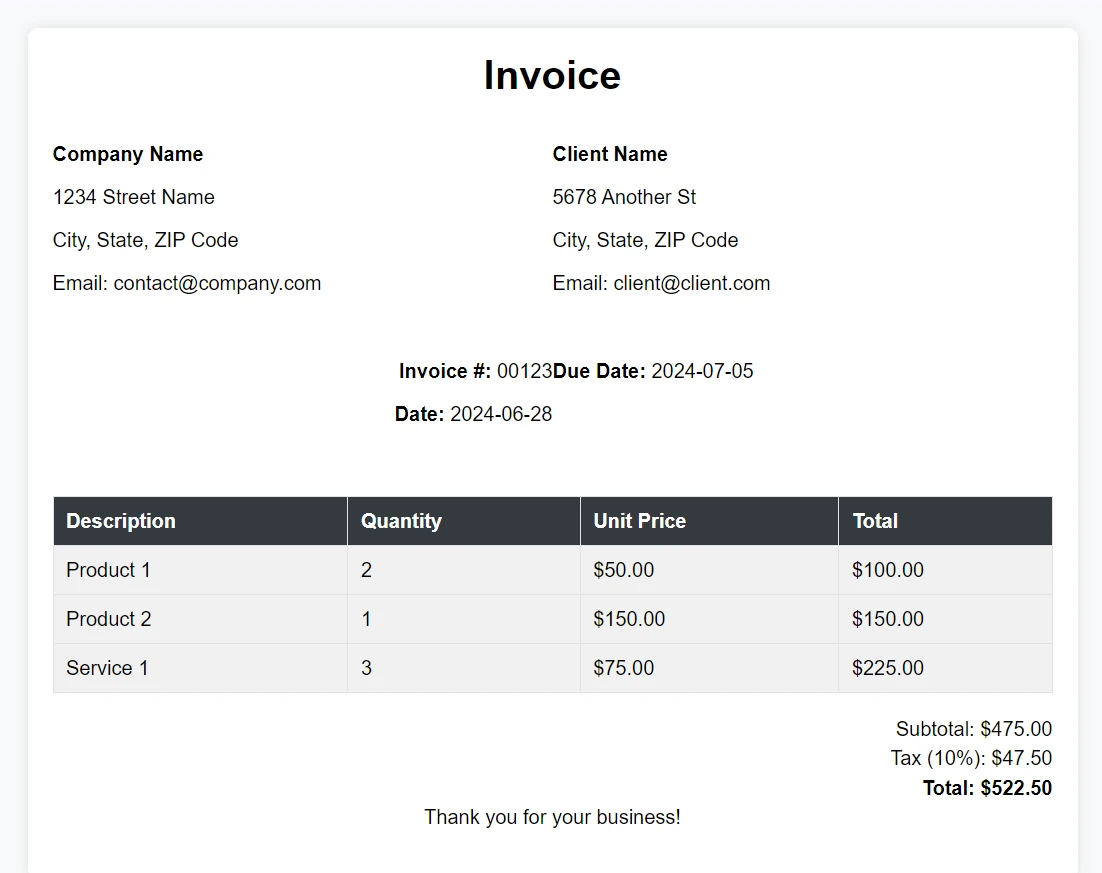
Conclusion
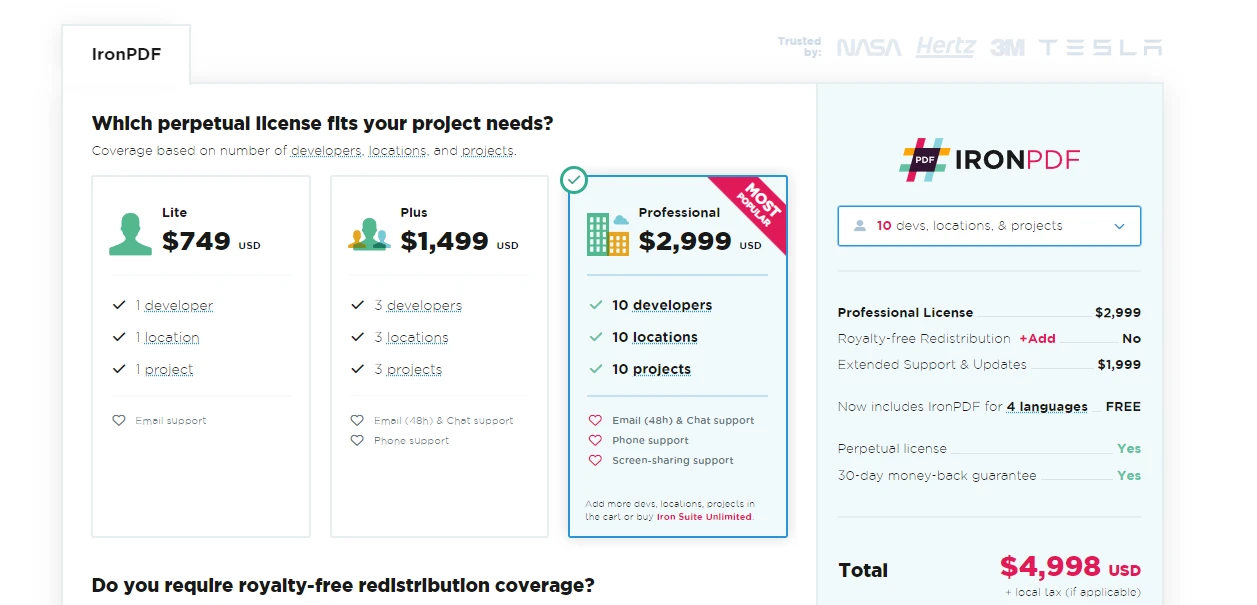
Open-source Java PDF libraries offer flexibility and the ability to customize solutions using their source code. However, they often lack dedicated support teams and comprehensive documentation, which can pose challenges for developers, especially beginners. Libraries like Apache PDFBox provide robust functionality, but navigating their complexities without extensive tutorials or sample code can be daunting.
IronPDF for Java, on the other hand, provides a seamless experience with extensive support and precise documentation. It integrates seamlessly with various Java environments and supports multiple PDF functionalities, from essential viewing and editing to advanced features like OCR and digital signatures. IronPDF simplifies complex tasks with its user-friendly API and reliable performance. It offers a cost-effective solution with a development edition, a free trial, and a lifetime license included in the bundle at no extra cost, starting from $799. For developers seeking a dependable and well-supported PDF library, IronPDF stands out as a practical choice.
Frequently Asked Questions
How can I convert HTML to PDF in Java?
You can use IronPDF's RenderHtmlAsPdf method to convert HTML content into PDFs. It allows conversion from HTML strings, URLs, and includes support for JavaScript and CSS.
What are the challenges of using open-source Java PDF libraries?
Open-source Java PDF libraries may lack advanced functionalities available in commercial tools, can have performance limitations with large or complex documents, and often come with less user support and documentation.
How does Apache PDFBox compare to other Java PDF libraries?
Apache PDFBox is known for its robustness and flexibility but may be complex for beginners and slower with large PDF files. IronPDF offers a more user-friendly API and enhanced performance capabilities, especially for complex tasks.
What PDF manipulation features are available in PDFSam?
PDFSam offers features such as splitting, merging, rotating, and mixing PDF files. However, advanced features are restricted to its paid version, whereas IronPDF provides comprehensive manipulation capabilities without additional costs.
What are the benefits of using IronPDF for Java over open-source libraries?
IronPDF provides extensive support, a user-friendly API, and precise documentation, making complex tasks simpler. It integrates well with Java environments and offers reliable performance, which is often a limitation in open-source alternatives.
Can IronPDF for Java handle asynchronous PDF operations?
Yes, IronPDF supports asynchronous operations and multithreading, making it suitable for handling large-scale PDF processing tasks efficiently in Java applications.
What licensing options does IronPDF offer for Java developers?
IronPDF offers a free trial and a cost-effective licensing model with a lifetime license included in the bundle. This makes it an economical choice for developers seeking a dependable PDF library with extensive support.