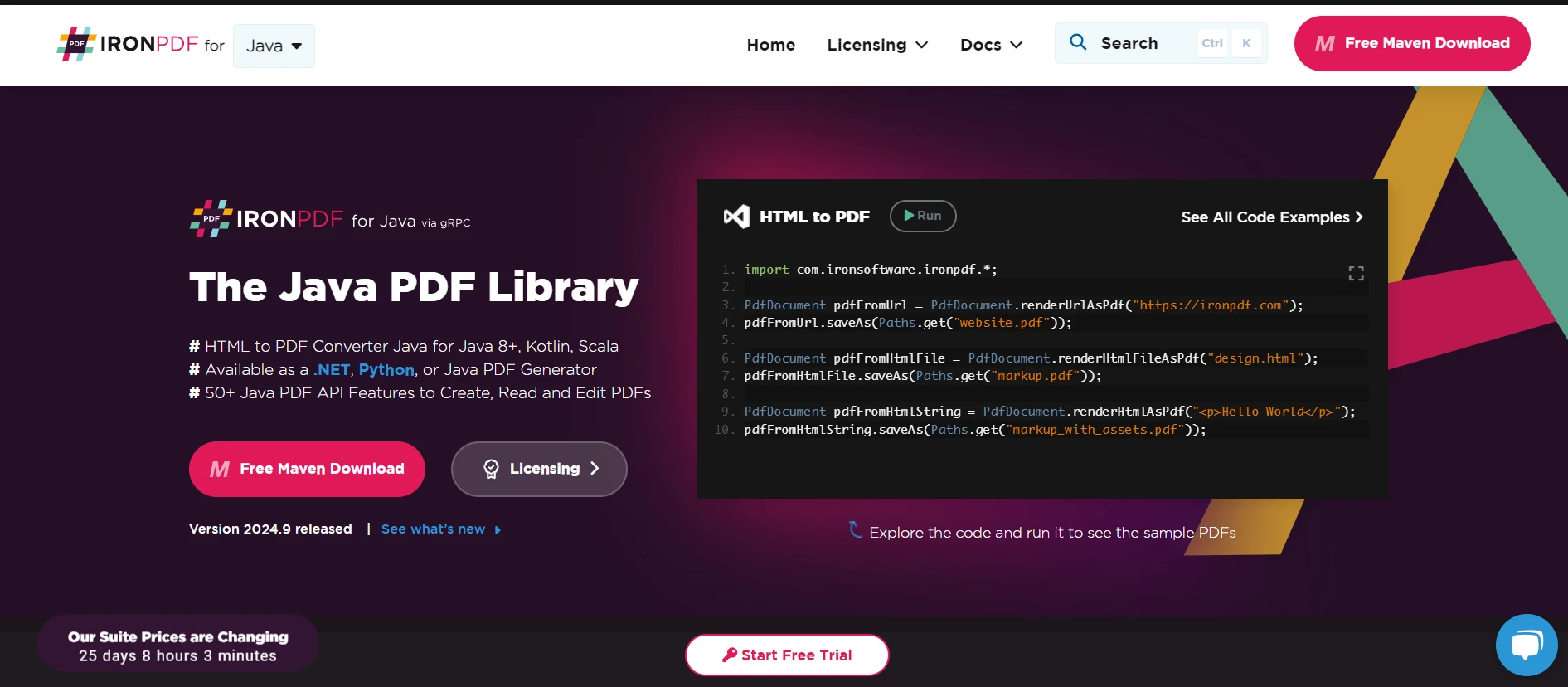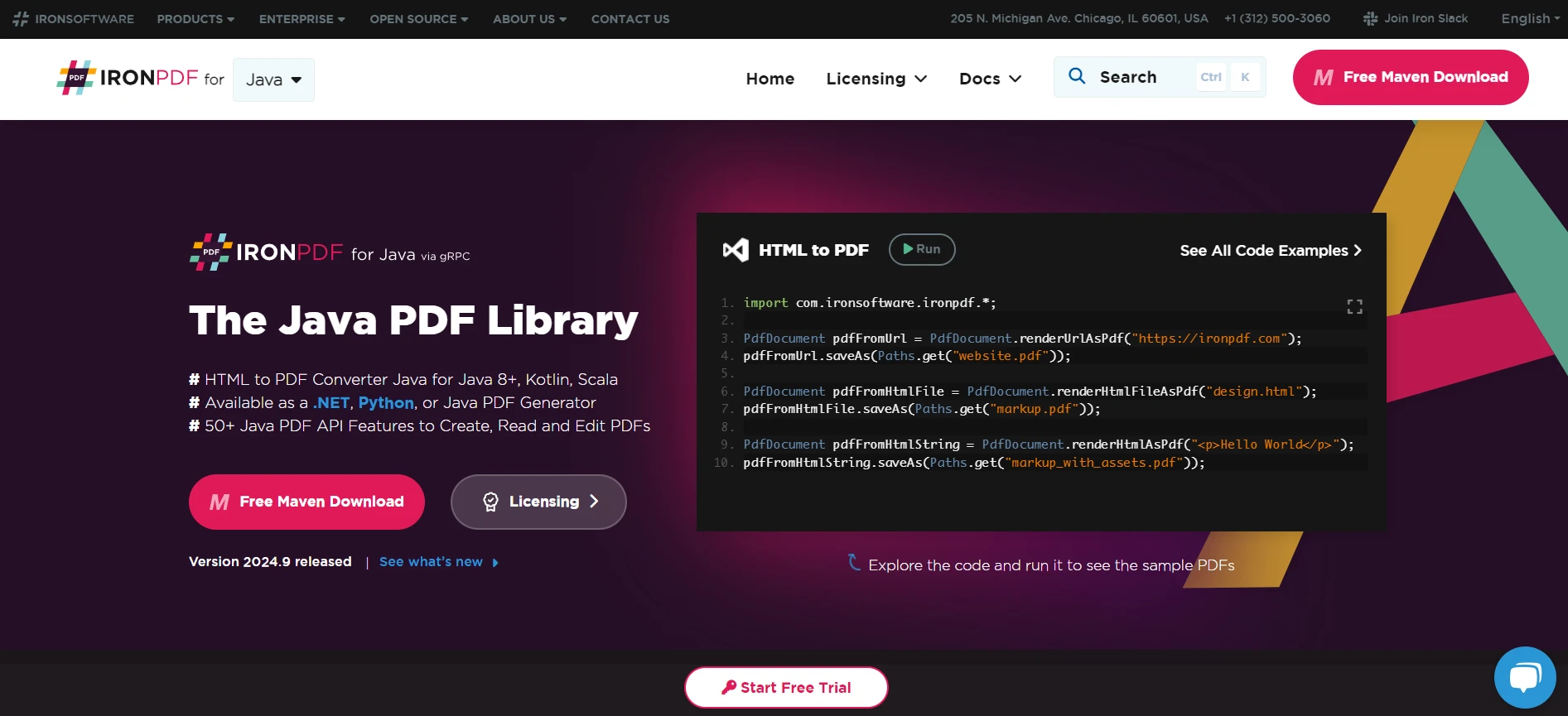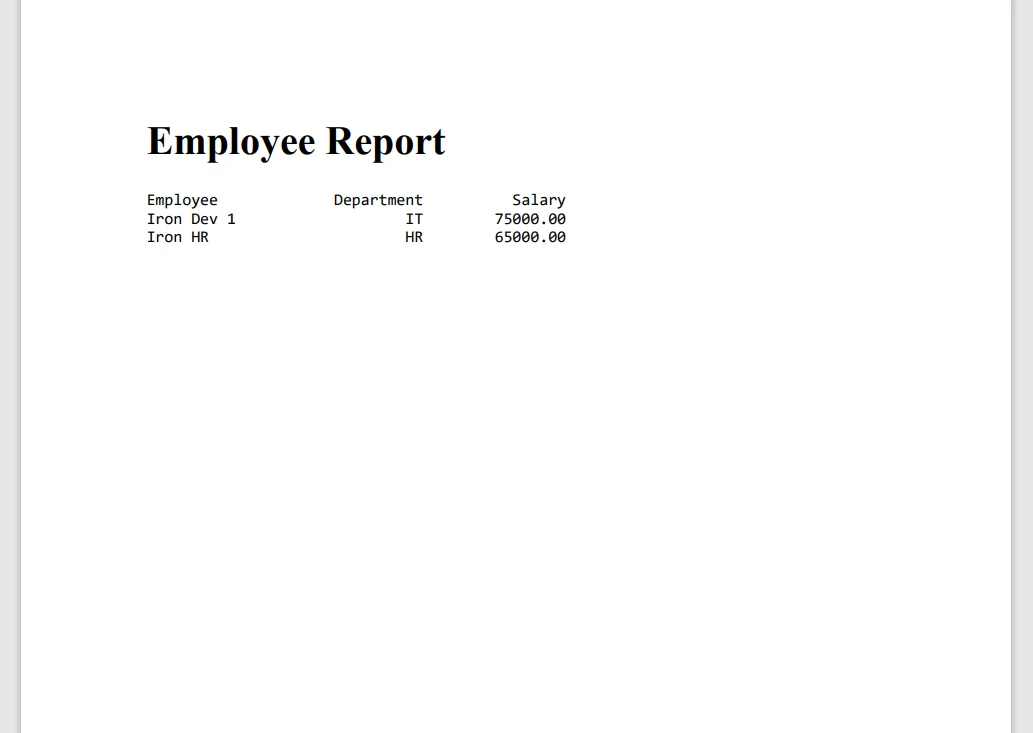Apache Commons IO: Java I/O Utilities
Apache Commons IO is a comprehensive library of utilities that helps Java developers handle input/output (I/O) operations more efficiently. As part of the Apache Commons project, Commons IO provides a set of easy-to-use tools to manage file and stream implementations, which are otherwise cumbersome and error-prone in Java.
This article explores the key features and practical applications of Apache Commons IO, demonstrating why it is a valuable addition to any Java developer's toolkit.
Introduction to Apache Commons IO
Apache Commons IO is designed to bridge the gap between low-level Java I/O classes and high-level operations that developers often need to perform. The latest release provides optimized utility classes and methods that simplify tasks such as reading from and writing to files, managing file systems, and handling data streams. Its primary goals are to improve code readability, reduce boilerplate code, and minimize the likelihood of errors.
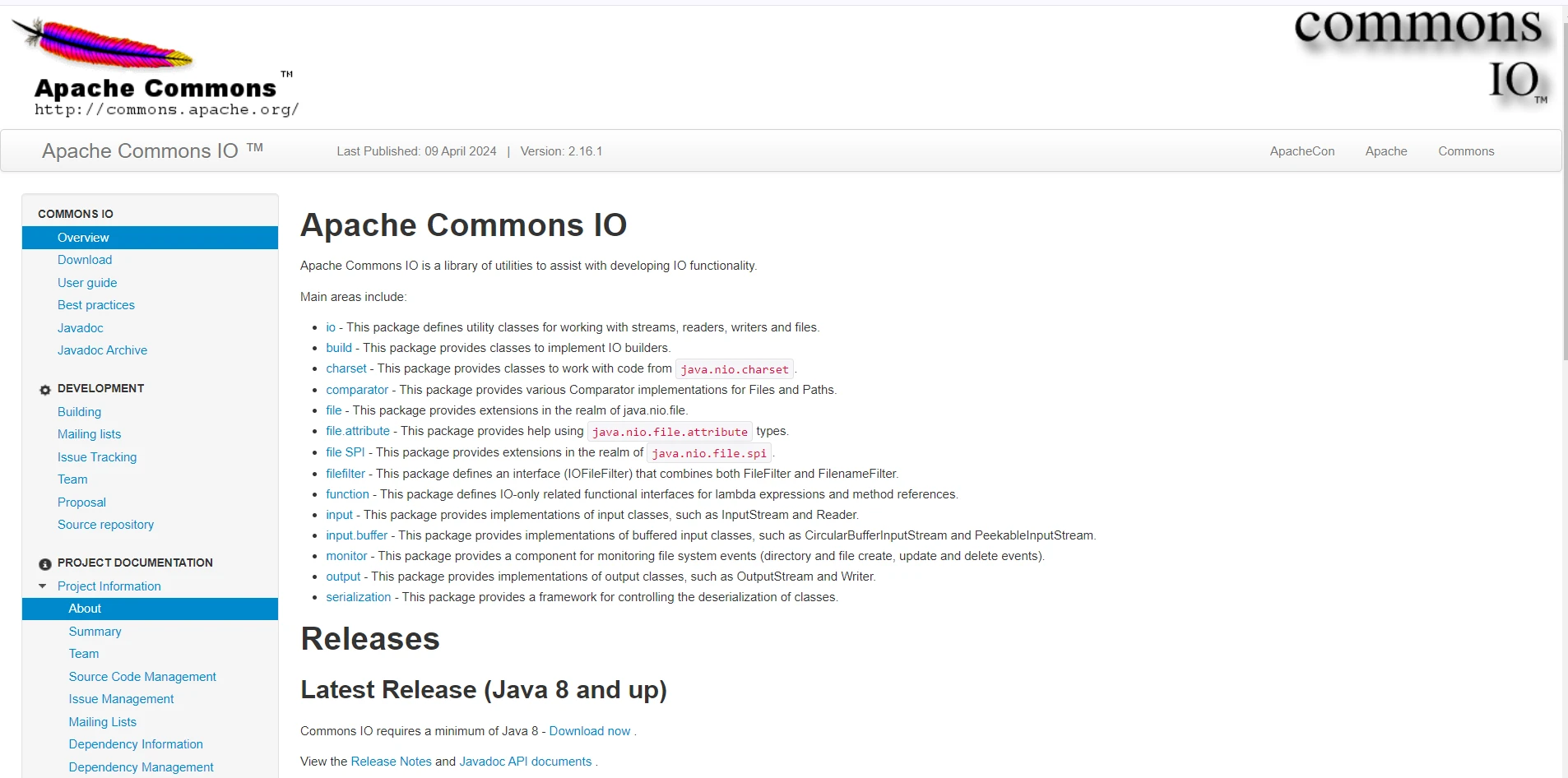
Key Features
File and Directory Utilities:
FileUtils: This class offers static methods for common file operations like copying, moving, deleting, and reading files. For example,FileUtils.copyFile(File srcFile, File destFile)simplifies the task of copying files.DirectoryWalker: A utility that allows recursive traversal of directory structures, making it easy to process files in a directory tree.
File Monitoring:
FileAlterationMonitor: This class provides a simple mechanism to monitor changes in a file system. It can detect file creation, modification, and deletion events.
Streams and Readers/Writers:
IOUtils: This class contains static methods for working with streams, readers, and writers. Methods likeIOUtils.copy(InputStream input, OutputStream output)andIOUtils.toString(InputStream input, String encoding)facilitate data transfer and conversion.EndianUtils: Utilities to handle endian-specific data conversions, which are often required when dealing with binary data.
File Filters:
- A variety of file filters (e.g.,
SuffixFileFilter,PrefixFileFilter,WildcardFileFilter) allow developers to easily filter files based on naming patterns, extensions, or other criteria.
File Comparators:
- These classes provide flexible ways to compare files based on different attributes like size, name, or last modified date, aiding in sorting and organizing files.
Practical Applications
File Manipulation: Commons IO simplifies file manipulation tasks. For instance, copying the contents of one directory to another can be done effortlessly:
import org.apache.commons.io.FileUtils; import java.io.File; import java.io.IOException; public class FileManipulator { public static void main(String[] args) { File srcDir = new File("/path/to/source"); File destDir = new File("/path/to/destination"); try { // Copy contents from source directory to destination directory FileUtils.copyDirectory(srcDir, destDir); } catch (IOException e) { e.printStackTrace(); } } }import org.apache.commons.io.FileUtils; import java.io.File; import java.io.IOException; public class FileManipulator { public static void main(String[] args) { File srcDir = new File("/path/to/source"); File destDir = new File("/path/to/destination"); try { // Copy contents from source directory to destination directory FileUtils.copyDirectory(srcDir, destDir); } catch (IOException e) { e.printStackTrace(); } } }JAVAReading and Writing Files: Reading the contents of a file into a
String:import org.apache.commons.io.FileUtils; import java.io.File; import java.io.IOException; import java.nio.charset.StandardCharsets; public class FileReadWriteExample { public static void main(String[] args) { File file = new File("/path/to/file.txt"); try { // Read file content into a String String content = FileUtils.readFileToString(file, StandardCharsets.UTF_8); System.out.println("File Content: " + content); } catch (IOException e) { e.printStackTrace(); } } }import org.apache.commons.io.FileUtils; import java.io.File; import java.io.IOException; import java.nio.charset.StandardCharsets; public class FileReadWriteExample { public static void main(String[] args) { File file = new File("/path/to/file.txt"); try { // Read file content into a String String content = FileUtils.readFileToString(file, StandardCharsets.UTF_8); System.out.println("File Content: " + content); } catch (IOException e) { e.printStackTrace(); } } }JAVAWriting a
Stringto a file:import org.apache.commons.io.FileUtils; import java.io.File; import java.io.IOException; import java.nio.charset.StandardCharsets; public class FileReadWriteExample { public static void main(String[] args) { File file = new File("/path/to/file.txt"); String content = "Hello, World!"; try { // Write String content to the specified file FileUtils.writeStringToFile(file, content, StandardCharsets.UTF_8); } catch (IOException e) { e.printStackTrace(); } } }import org.apache.commons.io.FileUtils; import java.io.File; import java.io.IOException; import java.nio.charset.StandardCharsets; public class FileReadWriteExample { public static void main(String[] args) { File file = new File("/path/to/file.txt"); String content = "Hello, World!"; try { // Write String content to the specified file FileUtils.writeStringToFile(file, content, StandardCharsets.UTF_8); } catch (IOException e) { e.printStackTrace(); } } }JAVAFile Monitoring: Setting up a file monitor to watch for changes in a directory:
import org.apache.commons.io.monitor.FileAlterationListenerAdaptor; import org.apache.commons.io.monitor.FileAlterationMonitor; import org.apache.commons.io.monitor.FileAlterationObserver; import java.io.File; public class FileMonitorExample { public static void main(String[] args) { // Create an observer for the specified directory FileAlterationObserver observer = new FileAlterationObserver(new File("/path/to/directory")); // Add a listener to handle file create and delete events observer.addListener(new FileAlterationListenerAdaptor() { @Override public void onFileCreate(File file) { System.out.println("File created: " + file.getName()); } @Override public void onFileDelete(File file) { System.out.println("File deleted: " + file.getName()); } // Other override methods for file modification, etc. }); // Set up the file alteration monitor FileAlterationMonitor monitor = new FileAlterationMonitor(5000, observer); try { // Start the monitoring process monitor.start(); } catch (Exception e) { e.printStackTrace(); } } }import org.apache.commons.io.monitor.FileAlterationListenerAdaptor; import org.apache.commons.io.monitor.FileAlterationMonitor; import org.apache.commons.io.monitor.FileAlterationObserver; import java.io.File; public class FileMonitorExample { public static void main(String[] args) { // Create an observer for the specified directory FileAlterationObserver observer = new FileAlterationObserver(new File("/path/to/directory")); // Add a listener to handle file create and delete events observer.addListener(new FileAlterationListenerAdaptor() { @Override public void onFileCreate(File file) { System.out.println("File created: " + file.getName()); } @Override public void onFileDelete(File file) { System.out.println("File deleted: " + file.getName()); } // Other override methods for file modification, etc. }); // Set up the file alteration monitor FileAlterationMonitor monitor = new FileAlterationMonitor(5000, observer); try { // Start the monitoring process monitor.start(); } catch (Exception e) { e.printStackTrace(); } } }JAVA
Using Apache Commons IO with IronPDF for Java to Generate PDFs
IronPDF for Java, developed and maintained by Iron Software, is a powerful library that enables software engineers to create, edit, and extract PDF content in Java, Kotlin, and Scala projects.
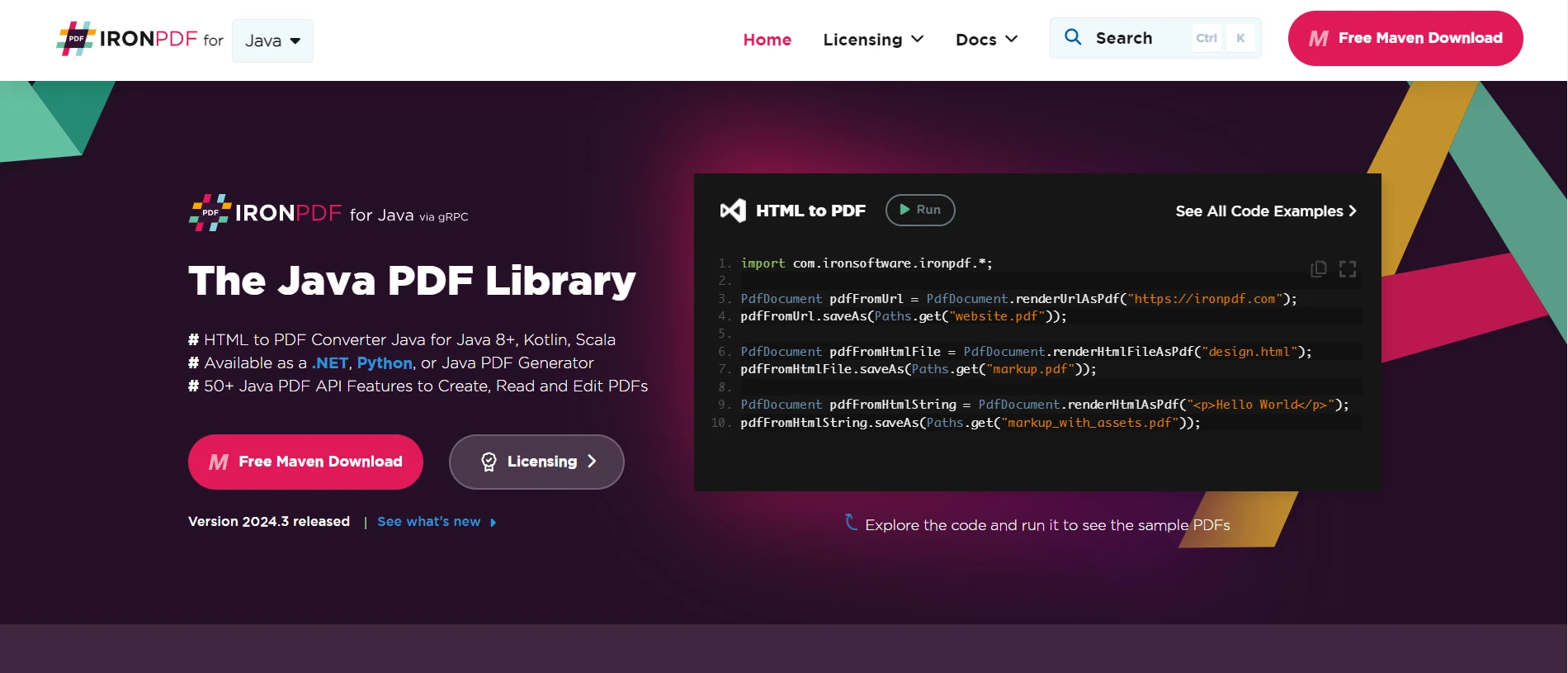
By combining IronPDF with Apache Commons IO, developers can efficiently handle file operations while leveraging advanced PDF generation features. This article demonstrates how to use these two libraries together to generate PDFs from URLs, HTML files, and HTML strings.
About IronPDF for Java
IronPDF for Java builds on the success of its .NET counterpart, offering extensive capabilities including:
- Generating PDFs from HTML, URLs, JavaScript, CSS, and various image formats.
- Adding headers, footers, signatures, attachments, passwords, and security features.
- Performance optimization with full multithreading and asynchronous support.
Prerequisites
Before you begin, ensure you have added the necessary dependencies for both IronPDF and Apache Commons IO to your project. Below are the Maven dependencies for these libraries:
pom.xml
<dependencies>
<!-- Apache Commons IO -->
<dependency>
<groupId>commons-io</groupId>
<artifactId>commons-io</artifactId>
<version>2.11.0</version>
</dependency>
<!-- IronPDF for Java -->
<dependency>
<groupId>com.ironsoftware</groupId>
<artifactId>ironpdf</artifactId>
<version>2024.3.1</version>
</dependency>
<!-- SLF4J Logger for IronPDF -->
<dependency>
<groupId>org.slf4j</groupId>
<artifactId>slf4j-simple</artifactId>
<version>2.0.3</version>
</dependency>
</dependencies><dependencies>
<!-- Apache Commons IO -->
<dependency>
<groupId>commons-io</groupId>
<artifactId>commons-io</artifactId>
<version>2.11.0</version>
</dependency>
<!-- IronPDF for Java -->
<dependency>
<groupId>com.ironsoftware</groupId>
<artifactId>ironpdf</artifactId>
<version>2024.3.1</version>
</dependency>
<!-- SLF4J Logger for IronPDF -->
<dependency>
<groupId>org.slf4j</groupId>
<artifactId>slf4j-simple</artifactId>
<version>2.0.3</version>
</dependency>
</dependencies>Example: Generating a PDF from a Text File with Apache Commons IO
This example demonstrates how to read content from a text file using Apache Commons IO and then generate a PDF with IronPDF.
Main.java
import com.ironsoftware.ironpdf.License;
import com.ironsoftware.ironpdf.PdfDocument;
import com.ironsoftware.ironpdf.Settings;
import org.apache.commons.io.FileUtils;
import java.io.File;
import java.io.IOException;
import java.nio.charset.StandardCharsets;
import java.nio.file.Paths;
public class PdfFromTextFileExample {
public static void main(String[] args) {
try {
// Apply your IronPDF license key
License.setLicenseKey("YOUR-LICENSE-KEY");
// Set a log path for IronPDF logging
Settings.setLogPath(Paths.get("C:/tmp/IronPdfEngine.log"));
// Read text content from a file using Apache Commons IO
File textFile = new File("example.txt");
String textContent = FileUtils.readFileToString(textFile, StandardCharsets.UTF_8);
// Render the text content as a PDF
PdfDocument pdfFromTextContent = PdfDocument.renderHtmlAsPdf("<pre>" + textContent + "</pre>");
// Save the PdfDocument using IronPDF's saveAs method
pdfFromTextContent.saveAs(Paths.get("example.pdf"));
System.out.println("PDF generated and saved as example.pdf");
} catch (IOException e) {
e.printStackTrace();
}
}
}import com.ironsoftware.ironpdf.License;
import com.ironsoftware.ironpdf.PdfDocument;
import com.ironsoftware.ironpdf.Settings;
import org.apache.commons.io.FileUtils;
import java.io.File;
import java.io.IOException;
import java.nio.charset.StandardCharsets;
import java.nio.file.Paths;
public class PdfFromTextFileExample {
public static void main(String[] args) {
try {
// Apply your IronPDF license key
License.setLicenseKey("YOUR-LICENSE-KEY");
// Set a log path for IronPDF logging
Settings.setLogPath(Paths.get("C:/tmp/IronPdfEngine.log"));
// Read text content from a file using Apache Commons IO
File textFile = new File("example.txt");
String textContent = FileUtils.readFileToString(textFile, StandardCharsets.UTF_8);
// Render the text content as a PDF
PdfDocument pdfFromTextContent = PdfDocument.renderHtmlAsPdf("<pre>" + textContent + "</pre>");
// Save the PdfDocument using IronPDF's saveAs method
pdfFromTextContent.saveAs(Paths.get("example.pdf"));
System.out.println("PDF generated and saved as example.pdf");
} catch (IOException e) {
e.printStackTrace();
}
}
}Code Explanation
Here is a brief explanation of the above code:
Import necessary libraries:
- IronPDF for PDF creation.
- Apache Commons IO for file operations.
Main method setup:
- Define the
mainmethod to contain the execution logic.
- Define the
Set IronPDF license:
- Apply the IronPDF license key with
License.setLicenseKey("YOUR-LICENSE-KEY"). A license is required to generate PDF documents.
- Apply the IronPDF license key with
Set log path:
- Define the log file path for IronPDF with
Settings.setLogPath(Paths.get("C:/tmp/IronPdfEngine.log")).
- Define the log file path for IronPDF with
Read text file:
- Use Apache Commons IO to read content from
example.txtas a UTF-8 encoded string. ThereadFileToStringmethod converts the file content to aString.
- Use Apache Commons IO to read content from
Render PDF:
- Convert the text content to a PDF using
PdfDocument.renderHtmlAsPdf("<pre>" + textContent + "</pre>").
- Convert the text content to a PDF using
Save PDF:
- Save the generated PDF to
example.pdfusingpdfFromTextContent.saveAs(Paths.get("example.pdf")).
- Save the generated PDF to
Completion message and exception handling:
- Print a success message upon successful PDF creation.
- Handle
IOExceptionby printing the stack trace for debugging.
For more detailed information on IronPDF, please visit the documentation page. For further exploring the capabilities of IronPDF, please visit this code examples page.
Conclusion
Apache Commons IO is an invaluable library for Java developers dealing with file and stream operations. By integrating Apache Commons IO with IronPDF for Java, you can enhance your file-handling capabilities while generating PDFs. Together, these libraries provide a powerful solution for managing and generating PDFs in Java applications. Whether generating PDFs from text files, URLs, HTML files, or HTML strings, this approach ensures streamlined and effective PDF management in Java projects.
IronPDF offers a free trial. Download the library from here and give it a try!