Test in a live environment
Test in production without watermarks.
Works wherever you need it to.
Welcome to a beginner-friendly guide on using the Java substring method. As a Java developer and educator, I aim to help you grasp how to efficiently work with parts of strings in Java. Strings, or sequences of characters, are fundamental to programming in Java. The substring method behaves uniquely when working with an empty string. If the original string is empty and no indexes are provided, the method returns an empty string. This guide will break down everything you need to know to get started with substrings in Java, including practical examples with the IronPDF Java library.
Before diving into substrings, it's crucial to understand what a string is in the context of Java programming. A string in Java is an object that represents a Substring, which is a sequence of characters. The String class in Java provides various methods to manipulate this character sequence, such as adding two strings together, comparing strings, or, as we'll focus on here, extracting a substring. When a substring begins at the start of the original string, the method returns a formatted string.
The Java string substring method is part of the String class in Java. It's designed to create a new string from a portion of an existing string. Java offers two main ways to do this:
When you use the substring method, Java does not modify your original string. Instead, it creates a new string object that contains the characters from the specified index range of the original string.
Let's put theory into practice with a simple Java program:
public class SubstringDemo {
public static void main(String [] args) {
String greeting = "Hello, world!";
String world = greeting.substring(7);
System.out.println(world); // Outputs "world!"
String hello = greeting.substring(0, 5);
System.out.println(hello); // Outputs "Hello"
}
}In this example, world will contain the substring starting from index 7 to the end, and hello will contain the substring from index 0 to 4. This demonstrates how to use both forms of the substring method to extract different parts of a string.
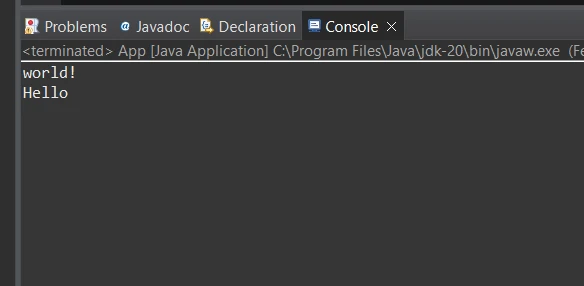
Beyond extracting simple substrings, the substring method can be powerful in more complex scenarios, such as comparing parts of strings, checking for palindromes, or working with strings in different locales.
Sometimes, you might need to compare specific parts of two strings rather than the entire strings themselves. Java's substring method is quite handy in such scenarios. Here's how you might do it:
public class CompareRegionsDemo {
public static void main(String [] args) {
String str1 = "Hello, world!";
String str2 = "Hello, Java!";
// Extracting substrings to compare
String subStr1 = str1.substring(7);
String subStr2 = str2.substring(7);
// Comparing extracted substrings
if (subStr1.equals(subStr2)) {
System.out.println("The substrings match.");
} else {
System.out.println("The substrings do not match.");
}
}
}This program extracts substrings from two different strings and compares them. It demonstrates how you can focus on specific string regions that interest you, rather than comparing entire strings.
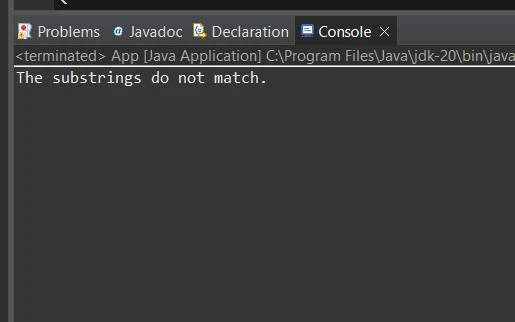
When dealing with internationalization, you may need to present or manipulate strings differently based on the user's locale. Here's a simple example of how to format string using substring based on a predefined format.
public class LocalizationDemo {
public static void main(String [] args) {
String greeting = "Hello, world! Bonjour, monde! Hola, mundo!";
// Assuming we know the positions of each localized greeting
String englishGreeting = greeting.substring(0, 13);
String frenchGreeting = greeting.substring(15, 28);
String spanishGreeting = greeting.substring(30);
System.out.println(englishGreeting); // Outputs "Hello, world!"
System.out.println(frenchGreeting); // Outputs "Bonjour, monde!"
System.out.println(spanishGreeting); // Outputs "Hola, mundo!"
}
}This example demonstrates extracting specific greetings based on a predefined format and could be adapted to select a greeting based on a user's specified locale.
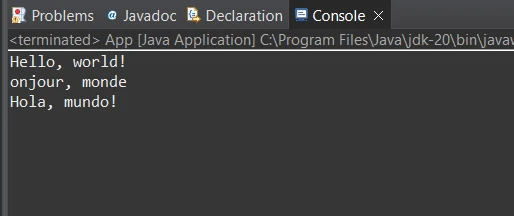
A palindrome is a sequence of characters, such as a word, phrase, or number, that reads the same forward and backward, disregarding spaces, punctuation, and capitalization. Here's how you might use the substring method to check if a given string is a palindrome:
public class PalindromeCheck {
public static void main(String [] args) {
String line = "A man a plan a canal Panama";
System.out.println("Is palindrome? " + checkPalindrome(line));
}
private static boolean checkPalindrome(String str) {
str = str.replaceAll("[^a-zA-Z]", "").toLowerCase();
int length = str.length();
for (int i = 0; i < length / 2; i++) {
if (str.charAt(i) != str.charAt(length - 1 - i)) {
return false;
}
}
return true;
}
}This code cleans the input string by removing non-letter characters and converting it to lowercase. It then checks whether the character at each position from the start matches the corresponding character from the end. This approach uses the charAt(int index) method, but you could adapt it to use substrings for comparison if needed.
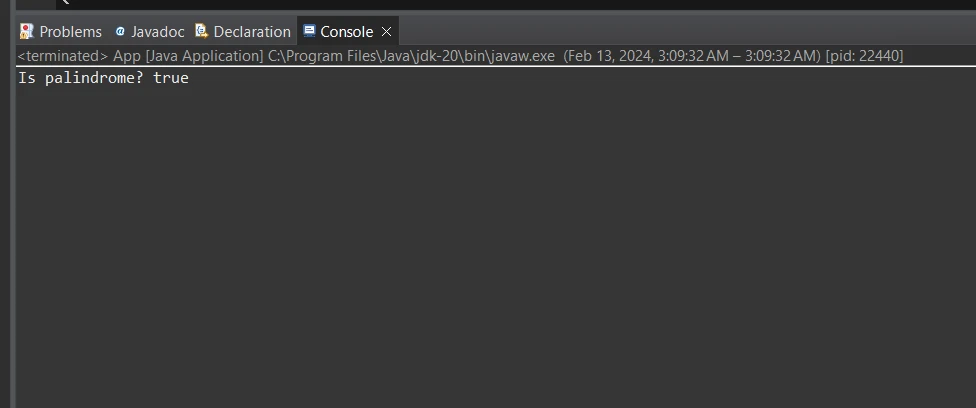
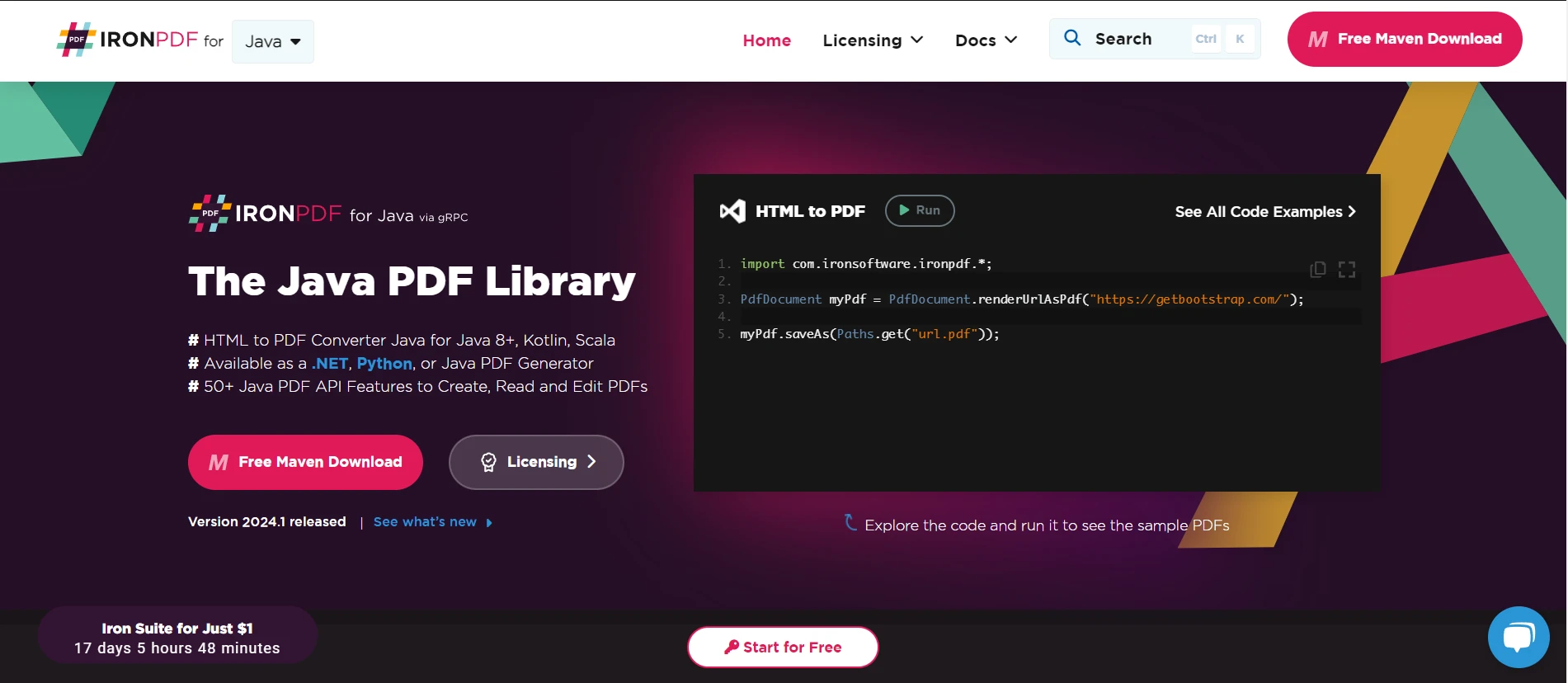
IronPDF Java is a powerful library designed to simplify the process of creating, editing, and managing PDF documents within Java applications. This library offers developers an extensive set of features to manipulate PDF files, including the generation of PDF documents from HTML, handling of forms, adding images and text, as well as securing documents with encryption and permissions. Its straightforward API and comprehensive documentation make it accessible for both beginners and experienced developers to integrate PDF functionalities into their Java projects.
Let's create a simple example that demonstrates the use of IronPDF for Java in conjunction with Java's substring concept. In this example, we'll generate a PDF document from an HTML string. We'll then add a text element to the PDF, using a substring of a larger string to illustrate the integration of Java's substring capabilities.
You would add IronPDF for Java to your pom.xml. You have to add dependency of IronPDF for Java and the Slf4j. Here is how you can do it very easily.
<dependency>
<groupId>com.ironsoftware</groupId>
<artifactId>ironpdf</artifactId>
<version>2024.1.1</version>
</dependency>
<dependency>
<groupId>org.slf4j</groupId>
<artifactId>slf4j-simple</artifactId>
<version>2.0.3</version>
</dependency>However, you can also download the jar file of IronPDF for Java manually from the following link.
Now it's time to write code in the App.java file. Let's create a simple PDF document and add text to it, demonstrating how to integrate substring methods within this process:
import com.ironsoftware.ironpdf.*;
import java.io.IOException;
import java.nio.file.Paths;
public class App {
public static void main(String [] args) throws IOException, PrinterException {
License.setLicenseKey("License Key");
// Example longer string to demonstrate substring usage
String longString = "IronPDF for Java simplifies PDF generation from HTML content.";
// Extracting a substring
String substring = longString.substring(0, 25); // "IronPDF for Java simplifies"
// Crafting HTML content with the substring
String htmlContent = "<h1>" + substring + "</h1>" +
"<p>This PDF document demonstrates generating a PDF from HTML content, including dynamic text from Java strings.</p>";
PdfDocument pdf = PdfDocument.renderHtmlAsPdf(htmlContent);
pdf.saveAs(Paths.get("f:\\IronPdf\\html.pdf"));
}
}After extracting a substring from a longer string, you can seamlessly incorporate it into the PDF document, ensuring a cohesive string representation within the generated PDF content. This code snippet demonstrates the basics of creating a PDF document with IronPDF for Java, including generating content from HTML and incorporating Java's substring functionality to manipulate and add text to the PDF. After running this code, you'll have a PDF named "html.pdf" in your specified directory.
Here is the PDF Generated by the above code:
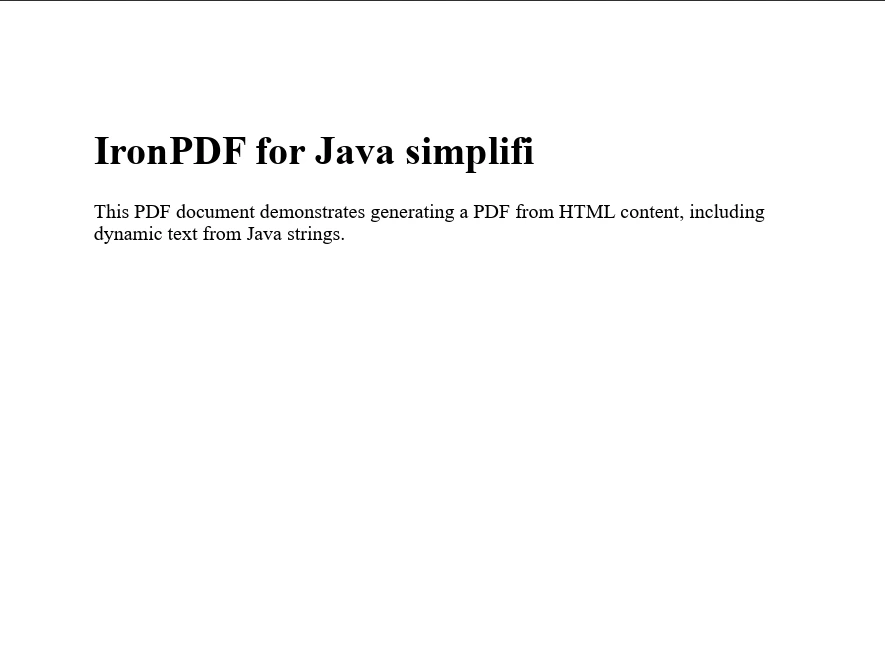
It is exactly like what we defined in our code. We added content to the PDF using the Substring method of Java. It is a beautiful combination of IronPDF and the Substring method. You can do a lot by using this combination.
By integrating these IronPDF with Java's powerful string manipulation capabilities, such as the substring method, you can create sophisticated PDF processing applications. This guide provided a foundational understanding of working with PDFs in Java and showed how to incorporate substring manipulations into your PDF projects. Experiment with these examples and explore further to unlock the full potential of PDF manipulation in Java.
IronPDF for Java offers a free trial for developers to explore its capabilities. Licenses for IronPDF start from $749, providing comprehensive PDF generation solutions for Java projects.
9 .NET API products for your office documents








