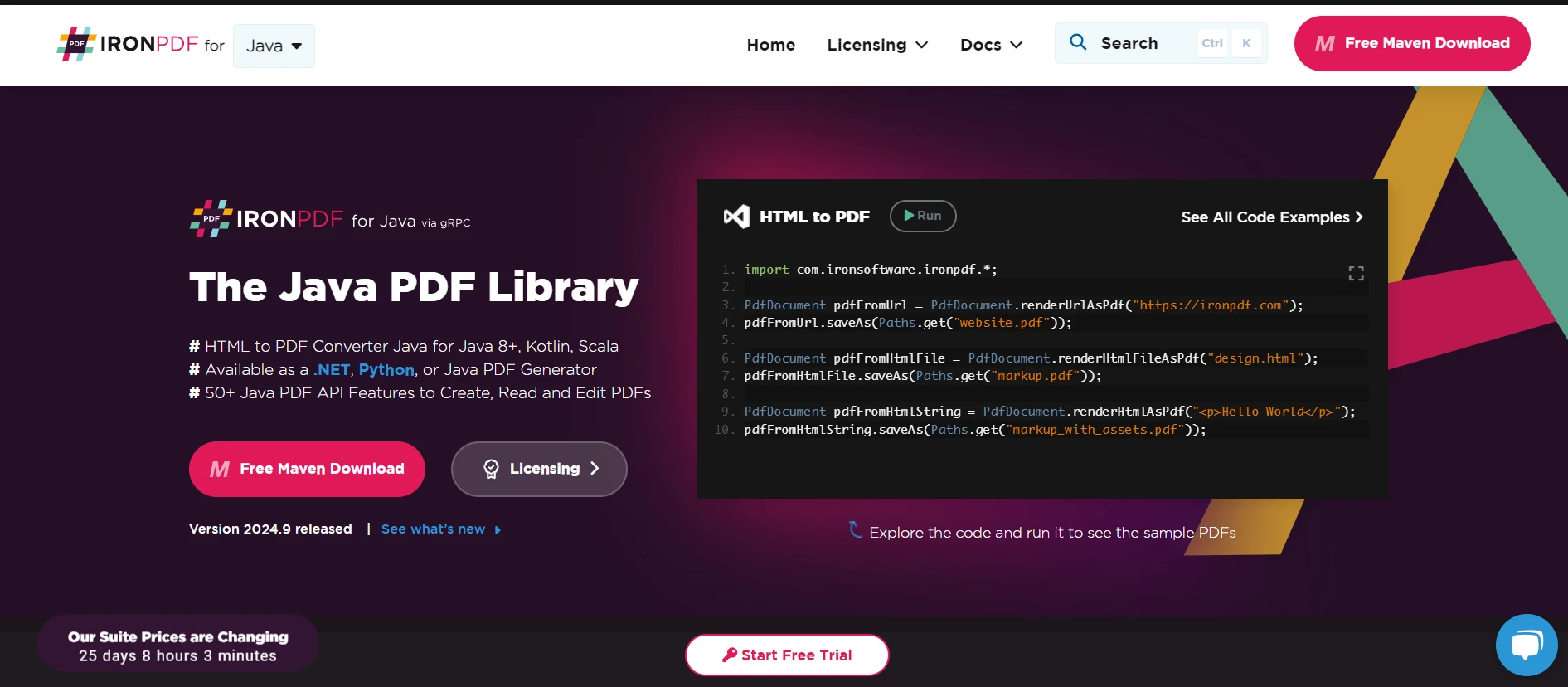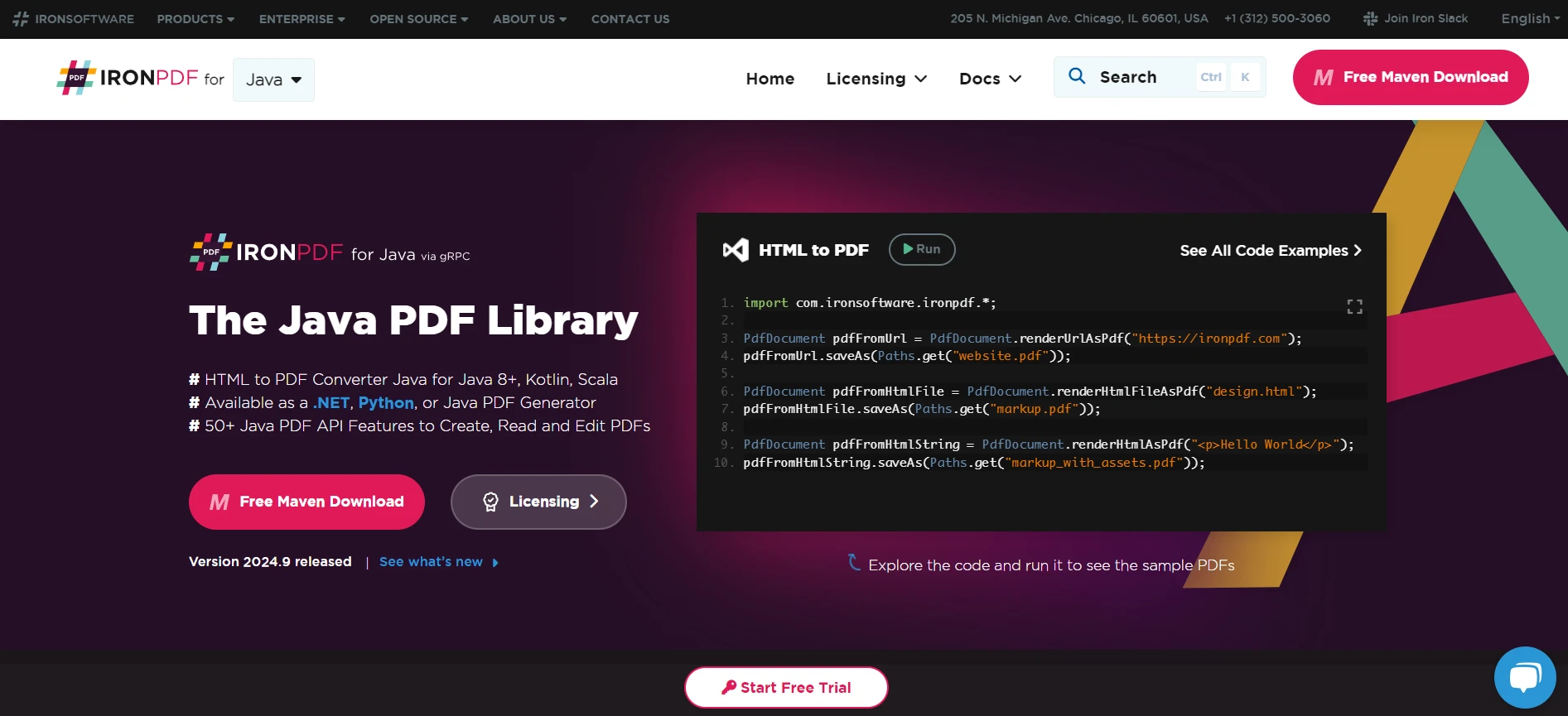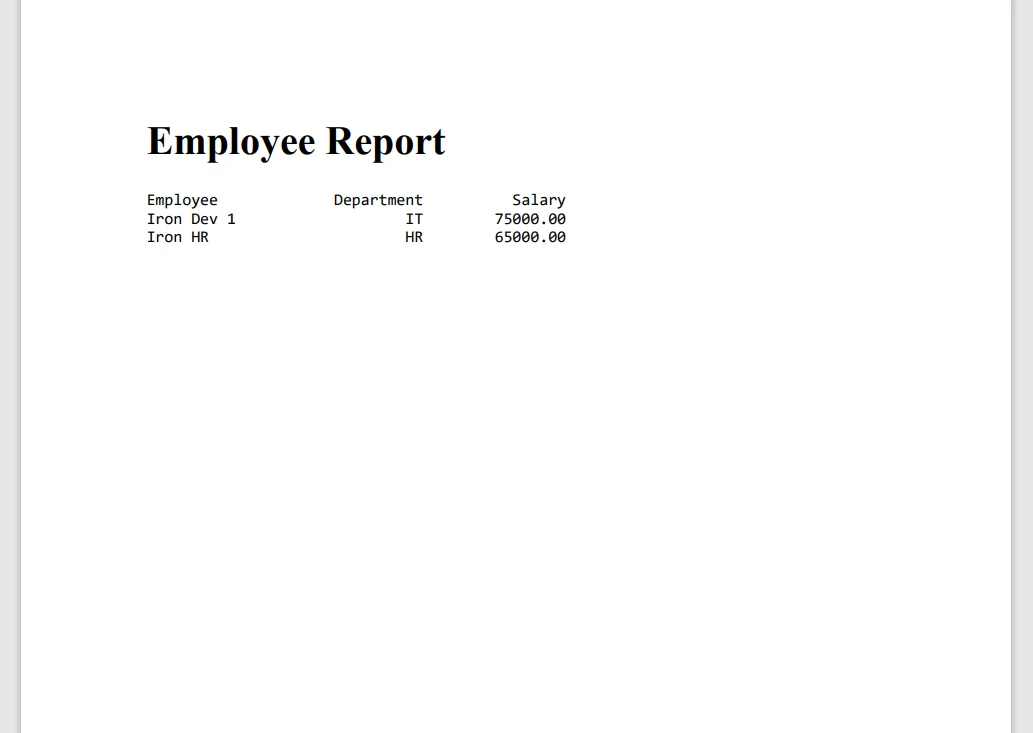Logback: Java Logging for Developers
In the realm of software development, a robust and flexible logging framework is indispensable. It not only provides crucial insights into the runtime behavior of applications but also aids in debugging and monitoring. Among the abundance of logging APIs available, Logback stands out as a versatile and powerful log message tool.
In this article, we look into Logback, exploring its features, configuration options, and best practices for creating seamless integration into your projects.
What is Logback?
Logback is an open-source logging framework for Java applications, designed as a successor to the popular Log4j project. Developed by Ceki Gülcü and part of the SLF4J (Simple Logging Facade for Java) ecosystem, Logback offers high performance, flexibility, and reliability, making it a preferred choice for developers worldwide. Logback's architecture is divided into three different modules: logback-core, logback-classic, and logback-access.
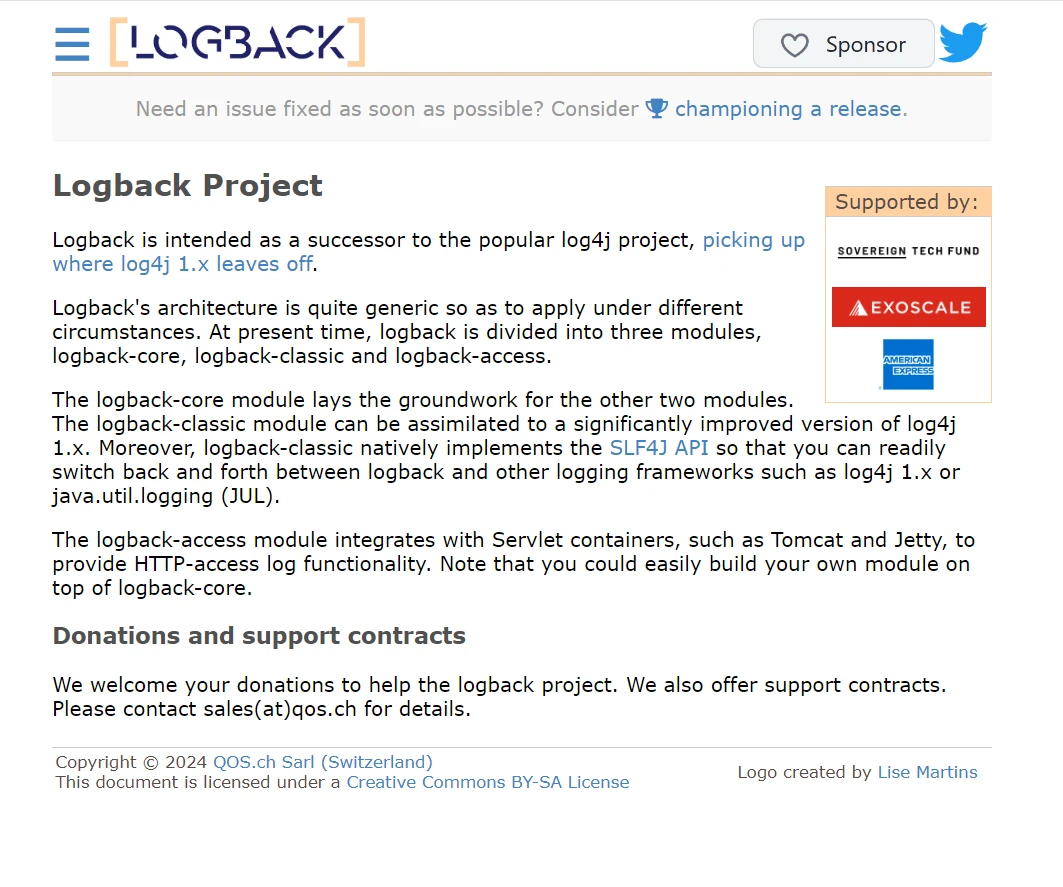
Logback is a flexible framework that excels in managing log output files and logging events for Java applications. It efficiently handles old log files, preventing disk space issues through automatic rollover based on size, date, or time. By default, Logback creates a root logger that captures all log output at a specified log level, configurable via the logback.xml file, allowing developers to define multiple appenders and log levels for different packages or classes.
Key Features of Logback
- Speed and Efficiency: Logback boasts impressive performance, making it suitable for high-throughput applications without significant overhead.
- Configurability: With a flexible configuration system, Logback allows developers to tailor logging behavior according to specific requirements. It supports multiple appenders, layouts, and filtering options.
- Pluggability: Logback offers various appenders for diverse output destinations, including console, file, database, and more. Moreover, it supports custom appender development, enabling integration with proprietary systems.
- Contextual Logging: Logback facilitates contextual logging, allowing developers to enrich log messages with dynamic data such as thread identifiers, timestamps, and diagnostic information.
- Automatic Reloading: Logback's configuration files can be dynamically reloaded without restarting the application, simplifying the management of logging configurations.
- Integration with SLF4J: As part of the SLF4J ecosystem, Logback seamlessly integrates with existing SLF4J-based logging frameworks, ensuring compatibility and interoperability.
Configuration
Configuring Logback is straightforward, thanks to its XML-based configuration format. Below is a basic configuration log file example:
configuration.xml
<configuration>
<appender name="STDOUT" class="ch.qos.logback.core.ConsoleAppender">
<encoder>
<pattern>%d{HH:mm:ss.SSS} [%thread] %-5level %logger{36} - %msg%n</pattern>
</encoder>
</appender>
<root level="INFO">
<appender-ref ref="STDOUT" />
</root>
</configuration><configuration>
<appender name="STDOUT" class="ch.qos.logback.core.ConsoleAppender">
<encoder>
<pattern>%d{HH:mm:ss.SSS} [%thread] %-5level %logger{36} - %msg%n</pattern>
</encoder>
</appender>
<root level="INFO">
<appender-ref ref="STDOUT" />
</root>
</configuration>In this configuration file:
- An appender named "STDOUT" is defined, which directs log messages to the console.
- The pattern specifies the layout of log messages, including timestamp, thread name, log level, logger name, and message.
- The root logger is configured to use the "STDOUT" appender for logging messages with a minimum level of INFO.
Best Practices
To harness the full potential of Logback, consider the following best practices:
- Fine-tune Logging Levels: Configure logging levels appropriately to balance the volume of log messages and the level of detail required for troubleshooting.
- Use Contextual Logging: Leverage MDC (Mapped Diagnostic Context) and NDC (Nested Diagnostic Context) to enrich log messages with contextual information, such as user sessions, request IDs, etc.
- Implement Log Rotation: For file appenders, implement log rotation to manage log file size and prevent disk space issues.
- Secure Log Files: Ensure that log files are securely stored, especially when containing sensitive information. Implement proper access controls and encryption if necessary.
- Monitor Log Files: Set up log monitoring and alerting mechanisms to promptly detect and respond to critical events or anomalies.
Enhancing Logging with Logback and IronPDF
Logging is a critical aspect of software development, offering insights into the behavior of applications during runtime. When working with libraries like IronPDF in Java projects, for instance, integrating a robust logging framework becomes essential for effective debugging, monitoring, and troubleshooting.
IronPDF - The Java PDF Library
IronPDF for Java, developed by Iron Software, is a powerful library designed to facilitate the creation, editing, and extraction of PDF content within Java 8+, Kotlin, and Scala projects. Building on the success of its .NET counterpart, IronPDF for Java enables developers to generate PDFs from various sources, including HTML, URLs, JavaScript, CSS, and multiple image formats. It supports advanced features such as adding headers, footers, signatures, and attachments, and implementing security measures like passwords.
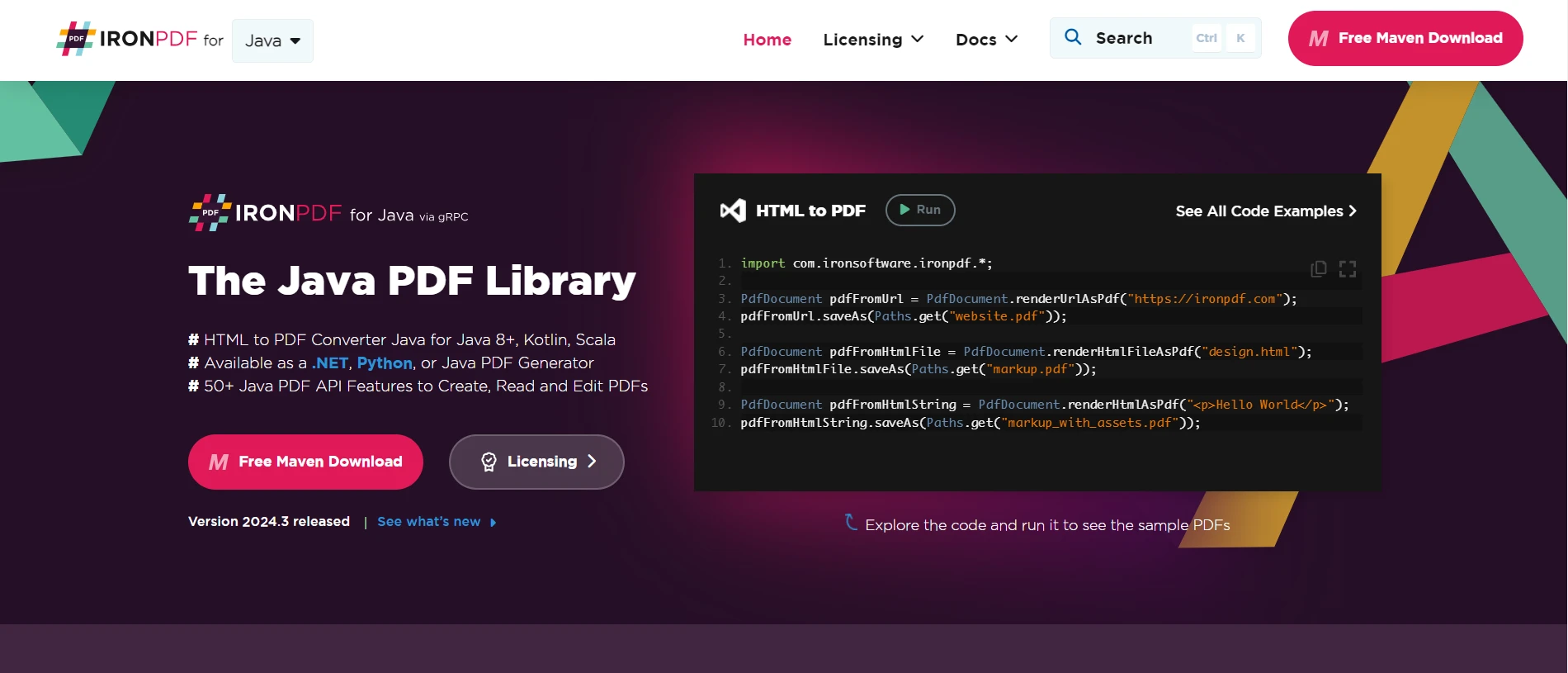
Utilizing gRPC for communication with the IronPdfEngine, IronPDF ensures efficient performance with full multithreading and asynchronous support. Its integration into Java projects is straightforward, requiring simple dependency configuration and setup while offering extensive functionality to meet diverse PDF handling needs.
Integrating Logback with IronPDF
Logback, with its rich feature set and flexibility, complements IronPDF's functionality, providing developers with comprehensive logging solutions. Here's how you can integrate Logback with IronPDF in your Java projects:
Dependency Configuration
Begin by adding Logback as a dependency in your project's pom.xml file, alongside the existing IronPDF and SLF4J dependency:
<dependency>
<groupId>ch.qos.logback</groupId>
<artifactId>logback-classic</artifactId>
<version>1.5.6</version>
</dependency>
<dependency>
<groupId>com.ironsoftware</groupId>
<artifactId>ironpdf</artifactId>
<version>2024.3.1</version>
</dependency>
<dependency>
<groupId>org.slf4j</groupId>
<artifactId>slf4j-simple</artifactId>
<version>2.0.3</version>
</dependency><dependency>
<groupId>ch.qos.logback</groupId>
<artifactId>logback-classic</artifactId>
<version>1.5.6</version>
</dependency>
<dependency>
<groupId>com.ironsoftware</groupId>
<artifactId>ironpdf</artifactId>
<version>2024.3.1</version>
</dependency>
<dependency>
<groupId>org.slf4j</groupId>
<artifactId>slf4j-simple</artifactId>
<version>2.0.3</version>
</dependency>Logger Initialization
Initialize Logback's logger in your Java code to start capturing log messages. This initialization typically occurs at the entry point of your application, such as the main method:
import org.slf4j.Logger;
import org.slf4j.LoggerFactory;
public class Main {
private static final Logger logger = LoggerFactory.getLogger(Main.class);
public static void main(String[] args) {
// Add Logger Info message
logger.info("Application started...");
}
}import org.slf4j.Logger;
import org.slf4j.LoggerFactory;
public class Main {
private static final Logger logger = LoggerFactory.getLogger(Main.class);
public static void main(String[] args) {
// Add Logger Info message
logger.info("Application started...");
}
}Logback Configuration
Customize Logback's configuration to suit your logging requirements. Logback supports XML-based configuration files where you can define appenders, log levels, and format modifiers for log output. Here's a basic example of a Logback configuration file (logback.xml):
<configuration>
<appender name="STDOUT" class="ch.qos.logback.core.ConsoleAppender">
<encoder>
<pattern>%d{HH:mm:ss.SSS} [%thread] %-5level %logger{36} - %msg%n</pattern>
</encoder>
</appender>
<root level="INFO">
<appender-ref ref="STDOUT" />
</root>
</configuration><configuration>
<appender name="STDOUT" class="ch.qos.logback.core.ConsoleAppender">
<encoder>
<pattern>%d{HH:mm:ss.SSS} [%thread] %-5level %logger{36} - %msg%n</pattern>
</encoder>
</appender>
<root level="INFO">
<appender-ref ref="STDOUT" />
</root>
</configuration>Logging IronPDF Operations
Within your application code, utilize Logback to log relevant IronPDF operations, such as PDF generation, HTML rendering, or URL-to-PDF conversions. Insert appropriate logging event statements at key points in your codebase to capture relevant information. Additionally, handle any potential logger error gracefully to ensure that logging issues do not disrupt the main application.
import org.slf4j.Logger;
import org.slf4j.LoggerFactory;
import com.ironsoftware.ironpdf.*;
import java.io.IOException;
import java.nio.file.Paths;
public class Main {
private static final Logger logger = LoggerFactory.getLogger(Main.class);
public static void main(String[] args) {
try {
// Log the start of the PDF generation process
logger.info("Generating PDF from HTML content...");
// IronPDF operation
PdfDocument myPdf = PdfDocument.renderHtmlAsPdf("<h1>Hello World</h1> Made with IronPDF!");
// Log the completion of the PDF generation process
logger.info("PDF generation completed.");
// Save the PDF document with a file name output.pdf
myPdf.saveAs(Paths.get("output.pdf"));
} catch (Exception e) {
// Log any errors that occur during the PDF generation process
logger.error("An error occurred while generating the PDF: ", e);
}
}
}import org.slf4j.Logger;
import org.slf4j.LoggerFactory;
import com.ironsoftware.ironpdf.*;
import java.io.IOException;
import java.nio.file.Paths;
public class Main {
private static final Logger logger = LoggerFactory.getLogger(Main.class);
public static void main(String[] args) {
try {
// Log the start of the PDF generation process
logger.info("Generating PDF from HTML content...");
// IronPDF operation
PdfDocument myPdf = PdfDocument.renderHtmlAsPdf("<h1>Hello World</h1> Made with IronPDF!");
// Log the completion of the PDF generation process
logger.info("PDF generation completed.");
// Save the PDF document with a file name output.pdf
myPdf.saveAs(Paths.get("output.pdf"));
} catch (Exception e) {
// Log any errors that occur during the PDF generation process
logger.error("An error occurred while generating the PDF: ", e);
}
}
}Logback's default behavior ensures that logging events are always logged and directed to the same file unless configured otherwise, providing consistent and predictable logging output.
Advanced Logging Features
Explore Logback's advanced features such as logging levels, logging to existing files, filtering, and context-aware logging to enhance the granularity and usefulness of your logs. Utilize MDC (Mapped Diagnostic Context) for correlating log messages across distributed systems or NDC (Nested Diagnostic Context) for hierarchical logging contexts.
To increase your knowledge of IronPDF, please visit the IronPDF Documentation. IronPDF itself uses SLF4J for logging output. Please check the IronPDF Code Examples and IronPDF API Reference pages for further details.
Conclusion
Logback stands as a reliable companion in the journey of software development, offering a robust logging solution with unparalleled flexibility and performance. By leveraging its features and adhering to best practices, developers can streamline logging workflows, enhance application observability, and expedite the resolution of issues in production environments.
By integrating Logback with IronPDF in Java projects, developers can elevate their logging practices, gaining deeper insights into application behavior and facilitating efficient debugging and monitoring. Leveraging Logback's flexibility and IronPDF's capabilities, developers can create robust and informative debug logs, empowering them to build resilient and maintainable software systems.
IronPDF for Java offers a free trial and provides an affordable option starting at $799. Download IronPDF for Java and give it a try!