Test in a live environment
Test in production without watermarks.
Works wherever you need it to.
Java is a widely-used programming language that has become a popular choice for businesses and individuals. PDFs are a standard file format used for exchanging documents. They provide a platform-independent way of sharing information and can be easily viewed and printed.
This is where PDF commercial libraries come into play. These libraries allow you to easily create PDFs, modify new file, and read PDF file using Java and command line utilities. In this article, we will compare four popular Java PDF libraries for creating PDF files: IronPDF Java PDF manipulation library, iTextPDF, Aspose.PDF, and PDFBox.
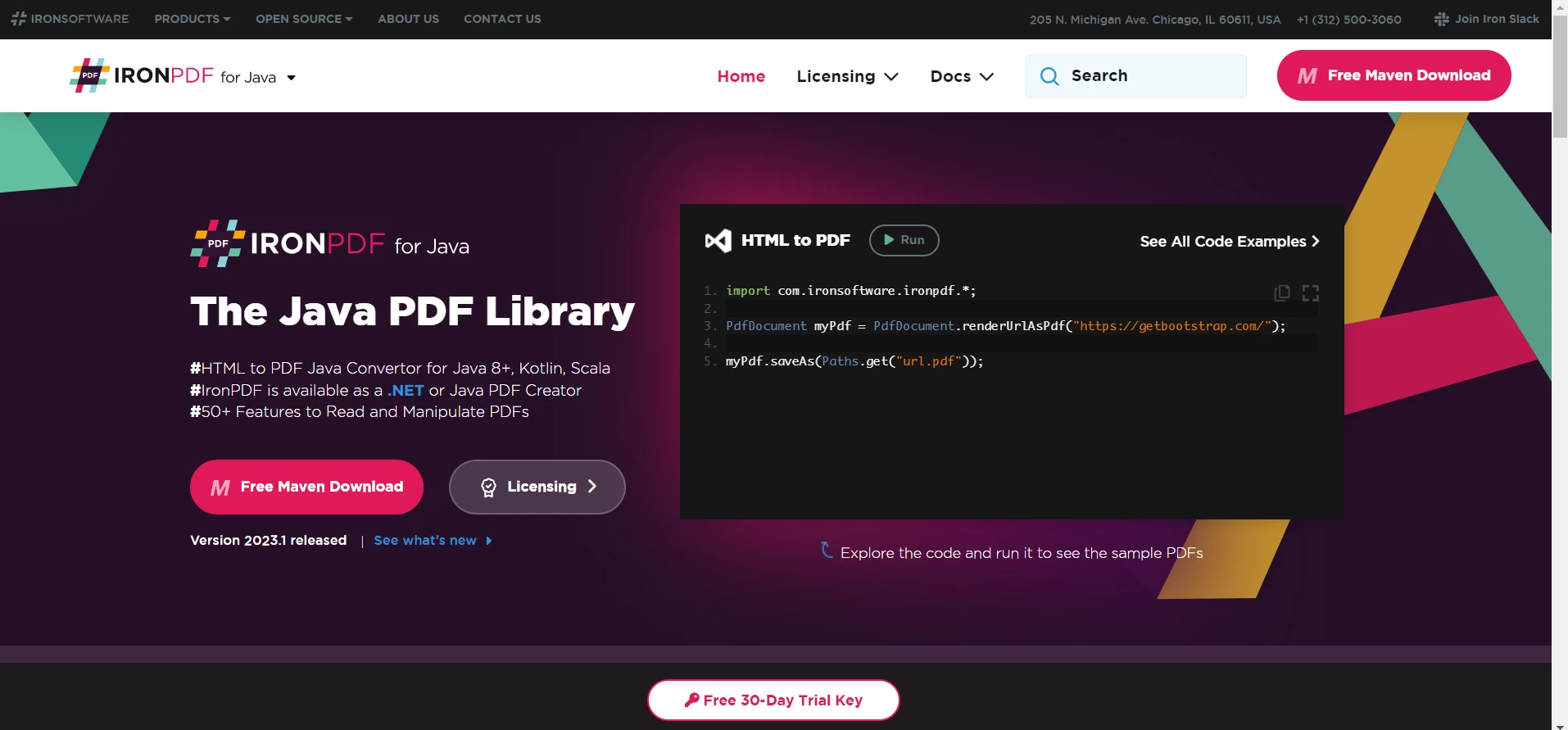
IronPDF
IronPDF is a PDF Java library for Java developers that enables them to create, edit, and manipulate PDF documents using the Java programming language. It provides a wide range of features, including the ability to create PDF document from scratch, merge PDF file types, add text and images to PDF, extract data from PDFs, and convert HTML to PDF.
IronPDF for Java is built on top of the Chromium web browser engine, which enables it to render HTML and CSS to PDF with high fidelity. This means that developers can use the library to convert complex web pages with dynamic content and interactive elements to PDFs.
The library is available as a JAR file and can be added as a dependency, which can be easily integrated into a Java project. IronPDF provides extensive documentation and support that including tutorials, API references, and a knowledge base.
Pros:
Cons:
IronPDF offers a commercial license, which starts at $749 for a single developer license. This license grants the developer the right to use IronPDF in their applications, including Web applications, Desktop applications, and Server-side applications. The license also includes free updates and support for one year.
In addition to the commercial license, IronPDF also offers a free trial. This trial allows developers to test out the library and evaluate its features of HTML to PDF using Java and capabilities before making a purchase. The trial includes all the features of the commercial license.
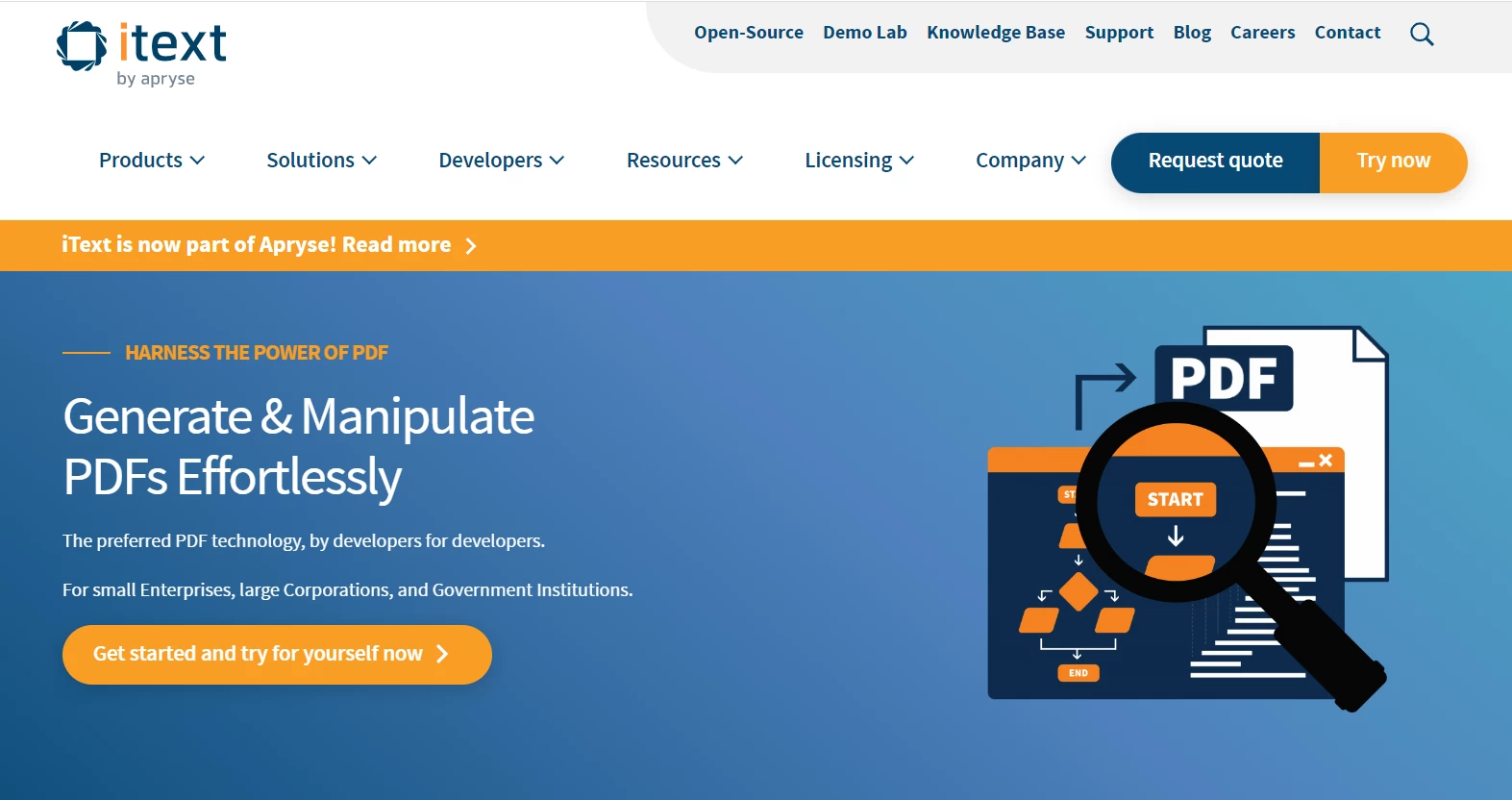
iTextPDF
iTextPDF is a popular open-source Java library that allows developers to create, manipulate, and extract data from PDF documents. It provides a simple and flexible API for generating and manipulating PDF documents, and includes support for text, images, tables, and various other graphical elements.
iTextPDF is widely used in enterprise-level applications for generating invoices, reports, and other types of documents that need to be exported in a PDF format. This Java package also supports digital signatures, encryption, and other security features that are essential for applications that require secure PDF documents.
The iTextPDF library is available in both free and commercial versions, and it has a large and active community of developers who contribute to its ongoing development and support.
Pros:
Cons:
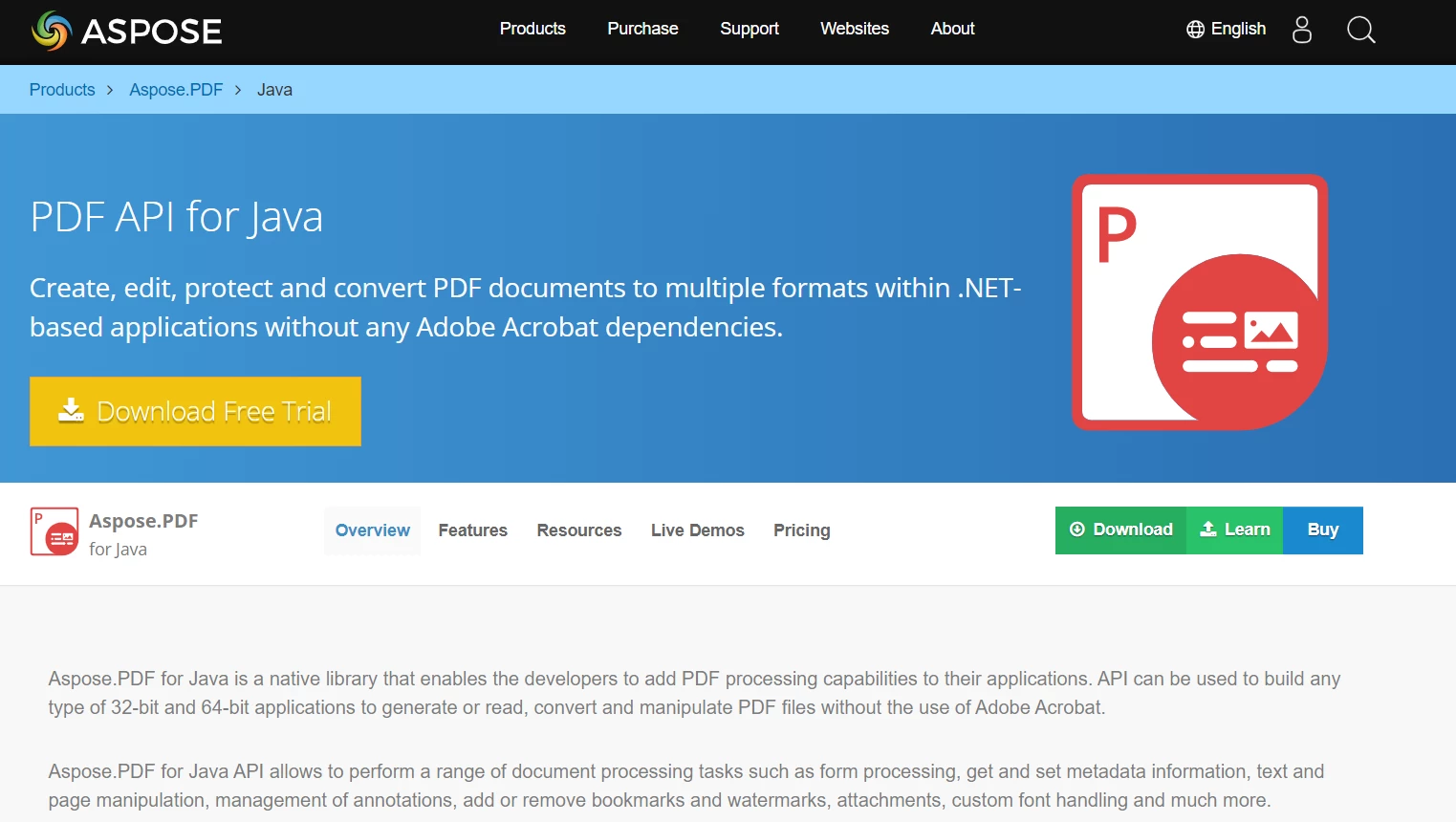
Aspose.PDF
Aspose.PDF for Java is a library that allows developers to create, manipulate, and convert PDF documents in Java applications. It provides a wide range of features and functionalities for working with PDF files, including adding or removing pages, modifying text and images, filling out forms, merging and splitting documents, adding security features, and more.
With Aspose.PDF for Java, developers can easily generate PDF files from scratch or modify existing PDF files. The library provides a simple and intuitive standard Java printing API that can be easily integrated into Java applications, and it supports various input and output formats, including HTML, XML, XPS, and many others.
Pros:
Cons:
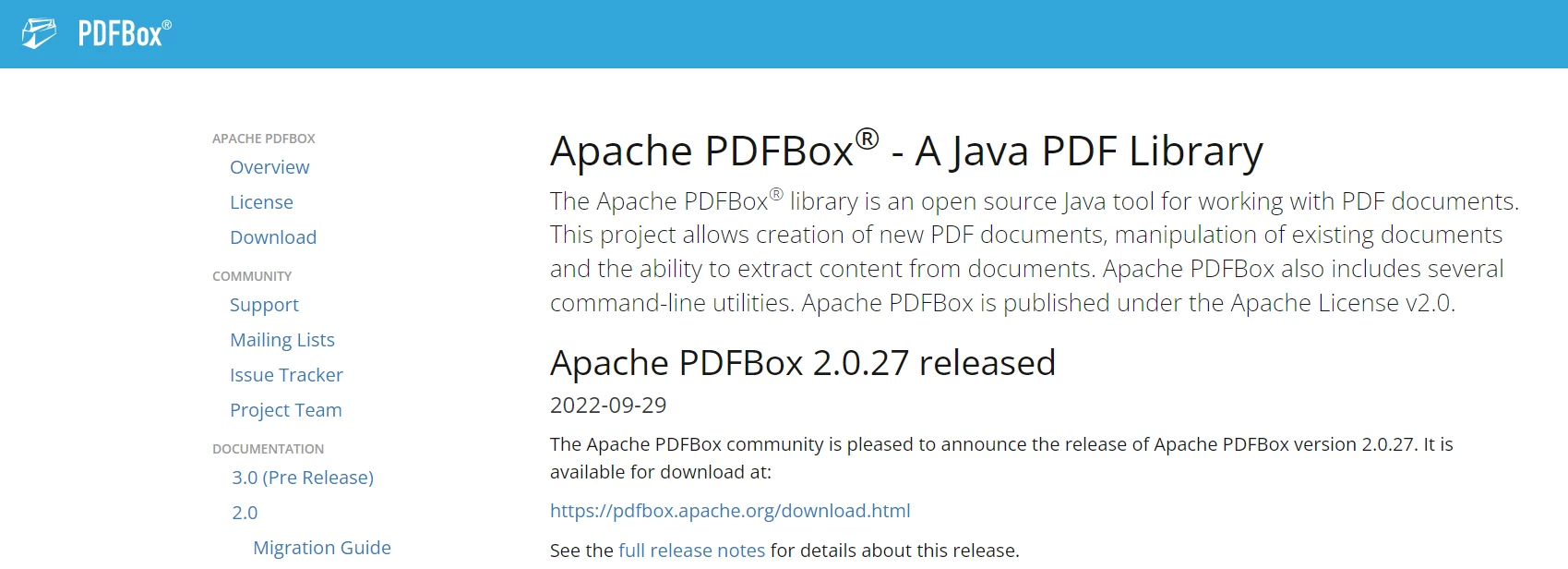
PDFBox
PDFBox is an open-source Java library used to create, manipulate, and extract content from PDF pages. It provides a range of functionalities for handling PDF file formats, such as creating new PDF documents, modifying existing ones, extracting text and images, adding annotations and bookmarks, merging and splitting PDFs, and encrypting and decrypting PDF documents. PDFBox is built on top of Apache's Portable Document Format (PDF) library, which is written in Java and licensed under Apache License 2.0.
Pros:
Cons:
Each of these Java PDF libraries has its own advantages and disadvantages. IronPDF offers a powerful and easy-to-use API, but it requires a commercial license for extended support and usage. iTextPDF is an open-source Java tool library that is widely used in the industry, but it can be complex to use. Aspose.PDF also offers an easy-to-use API with advanced PDF processing features, but it is relatively expensive compared to other libraries. PDFBox is an open-source library that has good performance, but it can be complex to use for beginners.
When choosing a Java PDF library, it is important to consider your specific needs and requirements. If you are looking for a commercial product with a powerful API and advanced features, Aspose.PDF may be a good choice. If you prefer an open-source library with a large user community, iTextPDF or PDFBox may be a better fit. Whichever library you choose, make sure to thoroughly evaluate its features, documentation, and licensing terms before making a decision.
9 .NET API products for your office documents








