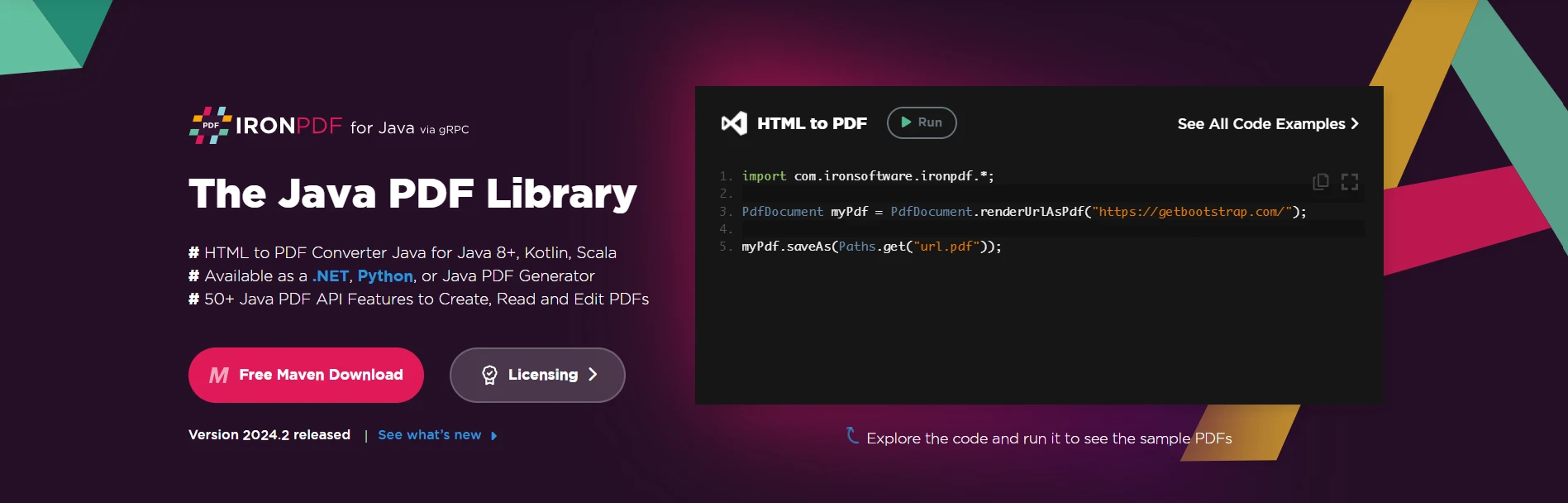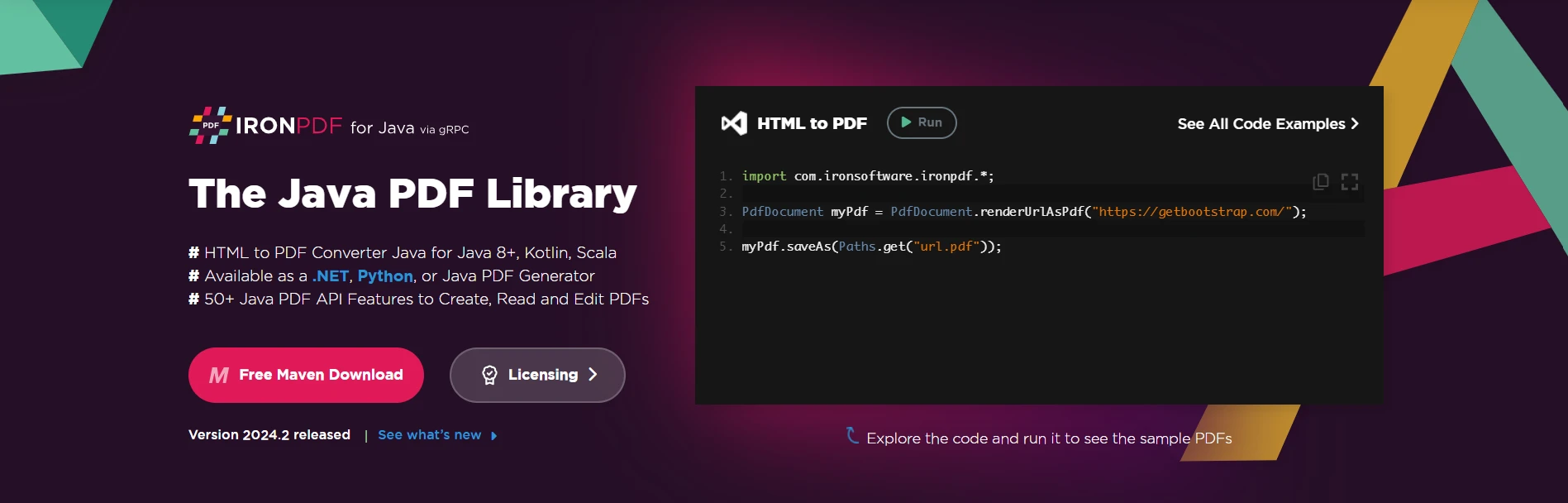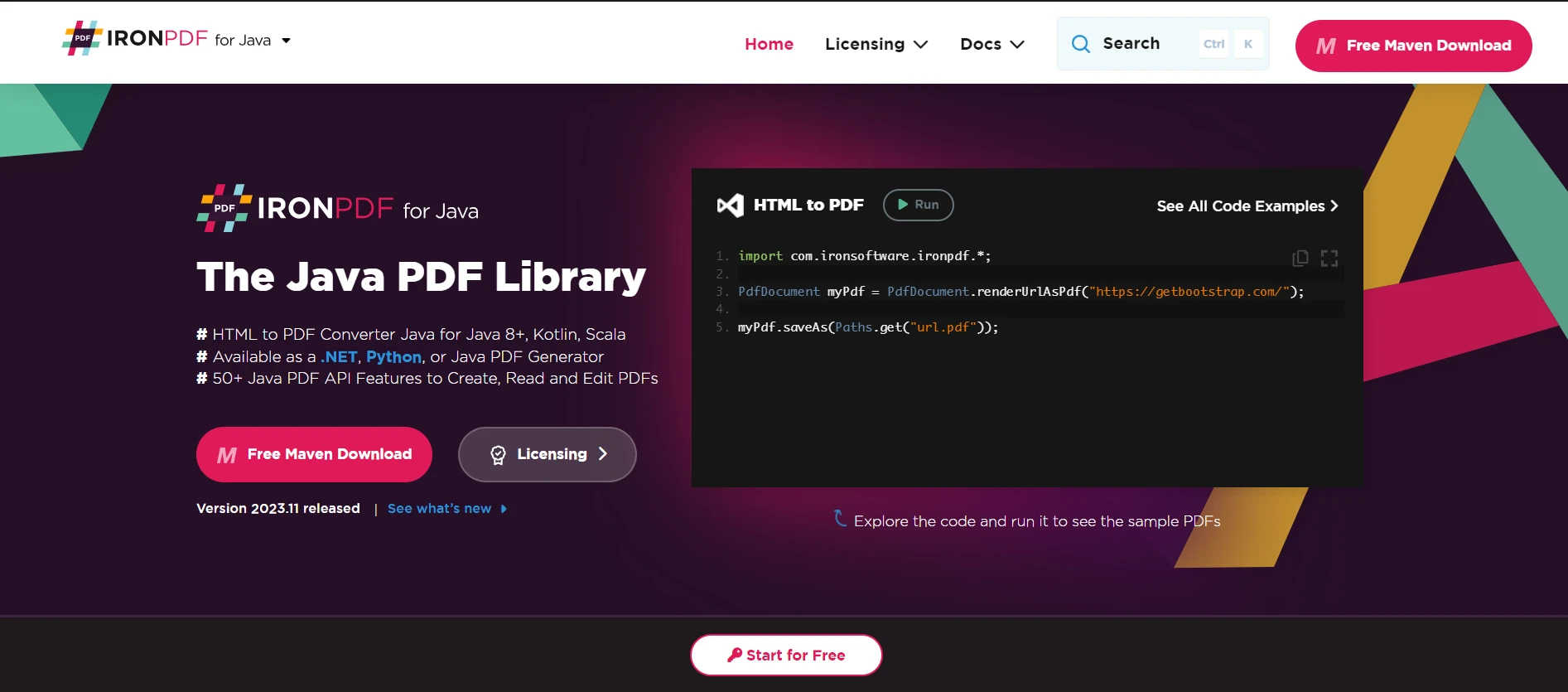Understanding Math.pow() in Java
Java, a widely-used and versatile programming language, equips developers with a robust set of mathematical functions to simplify complex operations. One such indispensable function is Math.pow(), which enables the exponentiation of numbers with ease.
This article will help you explore the complexities of the Math.pow() method's algorithm, elucidating its syntax, practical usage, and providing illustrative examples to underscore its functionality.
Understanding the Syntax of Math.pow()
The pow() method is a part of the Math class and returns integer and floating point values. Before diving deeper into the applications of Math.pow() in Java, it's crucial to grasp the syntax and parameters of this method.
The Math.pow() method, residing within the java.lang.Math class, follows a concise syntax:
public static double pow(double base, double exponent)public static double pow(double base, double exponent)Here's a breakdown of the components:
- base: This parameter represents the base number that will undergo exponentiation.
- exponent: Denoting the power to which the base is raised, this parameter dictates the intensity of the exponentiation.
Understanding the syntax sets the foundation for utilizing Math.pow() effectively in a variety of mathematical scenarios. The method's simplicity and adherence to standard mathematical notation contribute to its user-friendly nature, making it accessible for developers seeking to perform exponentiation in their Java programs.
Usage and Return Value
Utilizing Math.pow() is straightforward, as it returns the result of raising the base to the power of the exponent in the form of a double value. It allows developers to perform exponentiation without manually implementing complex mathematical algorithms.
double result = Math.pow(base, exponent);double result = Math.pow(base, exponent);The Math.pow method in Java serves as a powerful tool for exponentiation, allowing the calculation of one value raised to the power of another. When working with negative finite odd integers, it's important to note that raising a negative number to an odd exponent will result in a negative outcome. For instance, Math.pow(-3, 5) would yield -243.
Example Usage
Let's explore some examples to understand how to use Math.pow() in various scenarios:
Example 1: Basic Exponentiation
In this example, Math.pow(2.0, 3.0) calculates 2 to the power of 3, resulting in 8.0. Here, note the method takes two arguments, with the first argument raised to the power of the second argument. The code then prints this result, showcasing the fundamental use of the Math.pow() method for basic exponentiation.
double base = 2.0;
double exponent = 3.0;
double result = Math.pow(base, exponent);
System.out.println(base + " raised to the power of " + exponent + " is: " + result);double base = 2.0;
double exponent = 3.0;
double result = Math.pow(base, exponent);
System.out.println(base + " raised to the power of " + exponent + " is: " + result);Output
2.0 raised to the power of 3.0 is: 8.0In scenarios involving positive infinity, the method returns infinity as the result. For example, Math.pow(5, Double.POSITIVE_INFINITY) results in Infinity.
Example 2: Calculating Square Root
The code demonstrates an alternative use of Math.pow() by calculating the square root of the integer 16.0. Utilizing Math.pow(number, 0.5), it raises 16.0 to the power of 0.5, yielding the square root, which is printed as 4.0.
double number = 16.0;
double squareRoot = Math.pow(number, 0.5);
System.out.println("Square root of " + number + " is: " + squareRoot);double number = 16.0;
double squareRoot = Math.pow(number, 0.5);
System.out.println("Square root of " + number + " is: " + squareRoot);Output
Square root of 16.0 is: 4.0Example 3: Negative Exponent
In this scenario, Math.pow(3, -2) showcases the flexibility of the method, allowing negative finite odd integer exponents along with positive finite odd integer bases. The result, approximately 0.1111, demonstrates how Math.pow() efficiently handles such mathematical computations.
double result = Math.pow(3, -2);
System.out.println("3 raised to the power of -2 is: " + result);double result = Math.pow(3, -2);
System.out.println("3 raised to the power of -2 is: " + result);Output
3 raised to the power of -2 is: 0.1111111111111111Example 4: Absolute Value
When dealing with floating-point values, the Math.pow method accommodates both integer and non-integer exponents. The absolute value function (Math.abs) can be employed to ensure positive outcomes, especially when the result might be negative.
double result = Math.abs(Math.pow(-2, 3));
System.out.println(result);double result = Math.abs(Math.pow(-2, 3));
System.out.println(result);Output
8.0This would have resulted in -8.0 if the Math.abs method is not employed with the Java Math pow method.
Introducing IronPDF for Java: An Overview
IronPDF is a popular library designed to facilitate PDF generation and manipulation in Java applications. With IronPDF, developers can seamlessly create, edit, and manage PDF documents, providing a versatile solution for a wide range of use cases, from document generation to report creation.
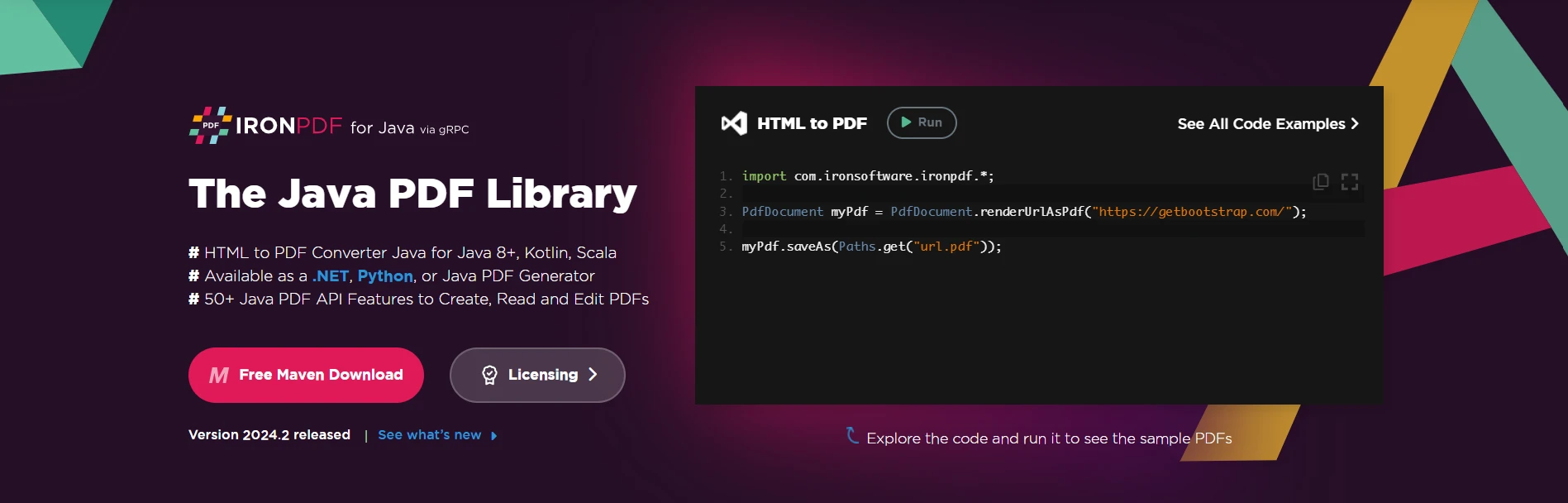
One of the notable features of IronPDF is its ease of use, allowing developers to integrate PDF functionality into their Java projects effortlessly. The library supports various PDF operations, including text and image placement, document encryption, and the incorporation of dynamic content, making it a valuable tool for businesses and developers alike.
Define IronPDF as a Java Dependency
To start using IronPDF in your Java project, you need to define it as a dependency in your project's configuration. The following steps demonstrate how to do this using Maven.
pom.xml Dependency
Add the following dependencies to your pom.xml file:
<dependencies>
<!-- Adds IronPDF Java. Use the latest version in the version tag. -->
<dependency>
<groupId>com.ironsoftware</groupId>
<artifactId>ironpdf</artifactId>
<version>20xx.xx.xxxx</version>
</dependency>
<!-- Adds the slf4j logger which IronPDF Java uses. -->
<dependency>
<groupId>org.slf4j</groupId>
<artifactId>slf4j-simple</artifactId>
<version>2.0.3</version>
</dependency>
</dependencies><dependencies>
<!-- Adds IronPDF Java. Use the latest version in the version tag. -->
<dependency>
<groupId>com.ironsoftware</groupId>
<artifactId>ironpdf</artifactId>
<version>20xx.xx.xxxx</version>
</dependency>
<!-- Adds the slf4j logger which IronPDF Java uses. -->
<dependency>
<groupId>org.slf4j</groupId>
<artifactId>slf4j-simple</artifactId>
<version>2.0.3</version>
</dependency>
</dependencies>Download JAR File
Alternatively, you can download the JAR file manually from Sonatype for IronPDF.
Create PDF Document using IronPDF
Now that you have IronPDF integrated into your project, you can easily create a PDF from a URL document. The following example demonstrates how to render a URL as a PDF:
package org.example;
// Import statement for IronPDF Java
import com.ironsoftware.ironpdf.*;
import java.io.IOException;
import java.nio.file.Paths;
public class Main {
public static void main(String[] args) throws IOException {
// Create a PDF document from a URL
PdfDocument myPdf = PdfDocument.renderUrlAsPdf("https://getbootstrap.com/");
// Save the PDF to a file
myPdf.saveAs(Paths.get("url.pdf"));
}
}package org.example;
// Import statement for IronPDF Java
import com.ironsoftware.ironpdf.*;
import java.io.IOException;
import java.nio.file.Paths;
public class Main {
public static void main(String[] args) throws IOException {
// Create a PDF document from a URL
PdfDocument myPdf = PdfDocument.renderUrlAsPdf("https://getbootstrap.com/");
// Save the PDF to a file
myPdf.saveAs(Paths.get("url.pdf"));
}
}This example creates a PDF document from the specified URL (in this case, the Bootstrap website) and saves it as "url.pdf" in your project directory.
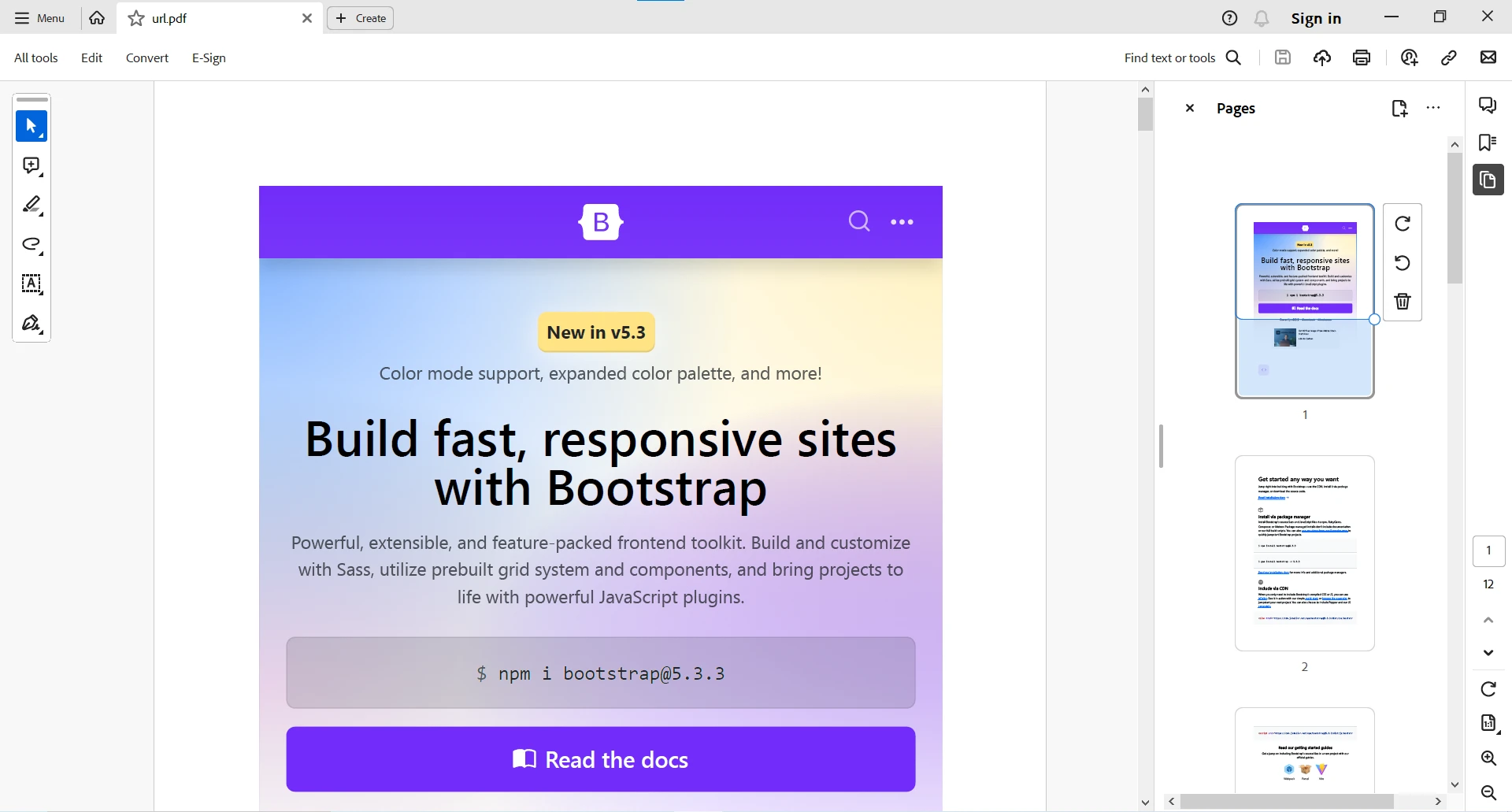
For more complex PDF tasks, you can visit these HTML to PDF code examples.
Math.pow() in Java and Compatibility with IronPDF
Now, let's address the compatibility of the Math.pow() method in Java with IronPDF.
The Math.pow() function, being a part of the Java language standard library (java.lang.Math), is independent of external libraries like IronPDF. It is a fundamental mathematical function that can be used in any Java program, including those utilizing IronPDF for PDF generation.
IronPDF primarily focuses on PDF-related operations and doesn't interfere with standard Java Math functions. Therefore, developers can freely incorporate the Math.pow() method into their Java applications, even when working with IronPDF.
Here's a simple illustration:
package org.example;
import com.ironsoftware.ironpdf.*;
import java.io.IOException;
import java.nio.file.Paths;
public class MathPowExample {
public static void main(String [] args) throws IOException {
// Apply your IronPDF license key
License.setLicenseKey("YOUR-LICENSE-KEY");
// Set a log path
Settings.setLogPath(Paths.get("C:/tmp/IronPdfEngine.log"));
// Calculate a mathematical result using Math.pow
double base = 2.0;
double exponent = 3.0;
double result = Math.pow(base, exponent);
// Create a PDF document with the mathematical result
PdfDocument myPdf = PdfDocument.renderHtmlAsPdf("<h1>Math.pow Example</h1>" +
"<p>Math.pow(" + base + ", " + exponent + ") = " + result + "</p>");
// Save the PdfDocument to a file
myPdf.saveAs(Paths.get("math_pow_example.pdf"));
}
}package org.example;
import com.ironsoftware.ironpdf.*;
import java.io.IOException;
import java.nio.file.Paths;
public class MathPowExample {
public static void main(String [] args) throws IOException {
// Apply your IronPDF license key
License.setLicenseKey("YOUR-LICENSE-KEY");
// Set a log path
Settings.setLogPath(Paths.get("C:/tmp/IronPdfEngine.log"));
// Calculate a mathematical result using Math.pow
double base = 2.0;
double exponent = 3.0;
double result = Math.pow(base, exponent);
// Create a PDF document with the mathematical result
PdfDocument myPdf = PdfDocument.renderHtmlAsPdf("<h1>Math.pow Example</h1>" +
"<p>Math.pow(" + base + ", " + exponent + ") = " + result + "</p>");
// Save the PdfDocument to a file
myPdf.saveAs(Paths.get("math_pow_example.pdf"));
}
}In the above example, you can see we can seamlessly integrate the Math.pow() with potential IronPDF-related tasks. The compatibility lies in the fact that IronPDF operates on PDF-related functionalities, while standard Java math functions, including Math.pow(), remain universally applicable.
Output
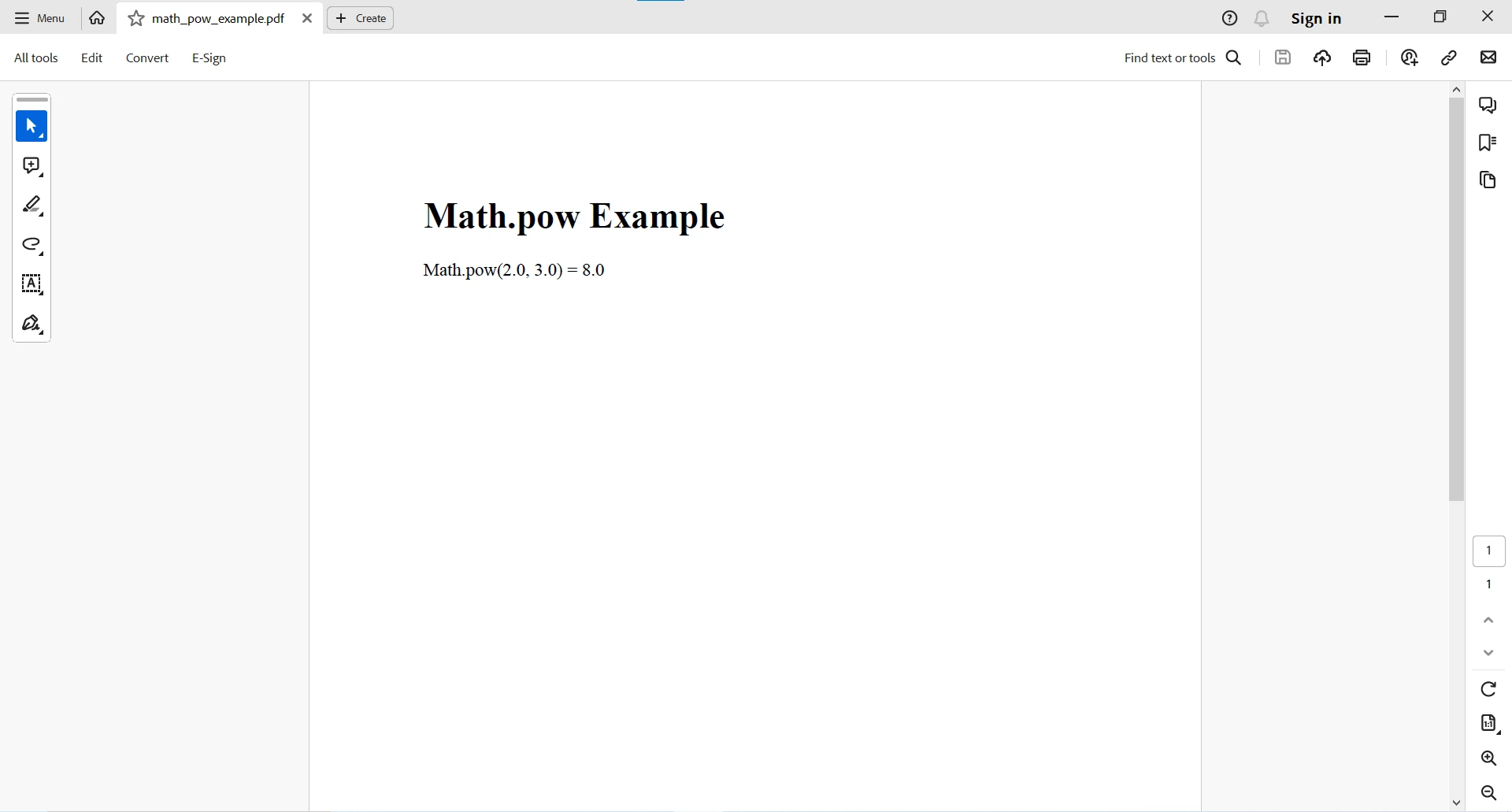
Conclusion
The Math.pow() method in Java provides a convenient way to perform exponentiation, allowing developers to handle power operations without the need for complex calculations. Understanding its syntax and usage is crucial for efficient mathematical operations in Java programs. Whether you're working on scientific calculations, engineering applications, or any scenario requiring exponentiation, Math.pow() proves to be a valuable tool in your programming toolkit.
In conclusion, developers can confidently leverage the power of Math.pow() in their Java applications, even in special cases when utilizing IronPDF for PDF generation, ensuring a harmonious blend of mathematical precision and document management capabilities. For more information on working with PDF-related tasks, please visit the IronPDF documentation.
IronPDF offers a free-trial for commercial-use. You can download the library from IronPDF's Java page.