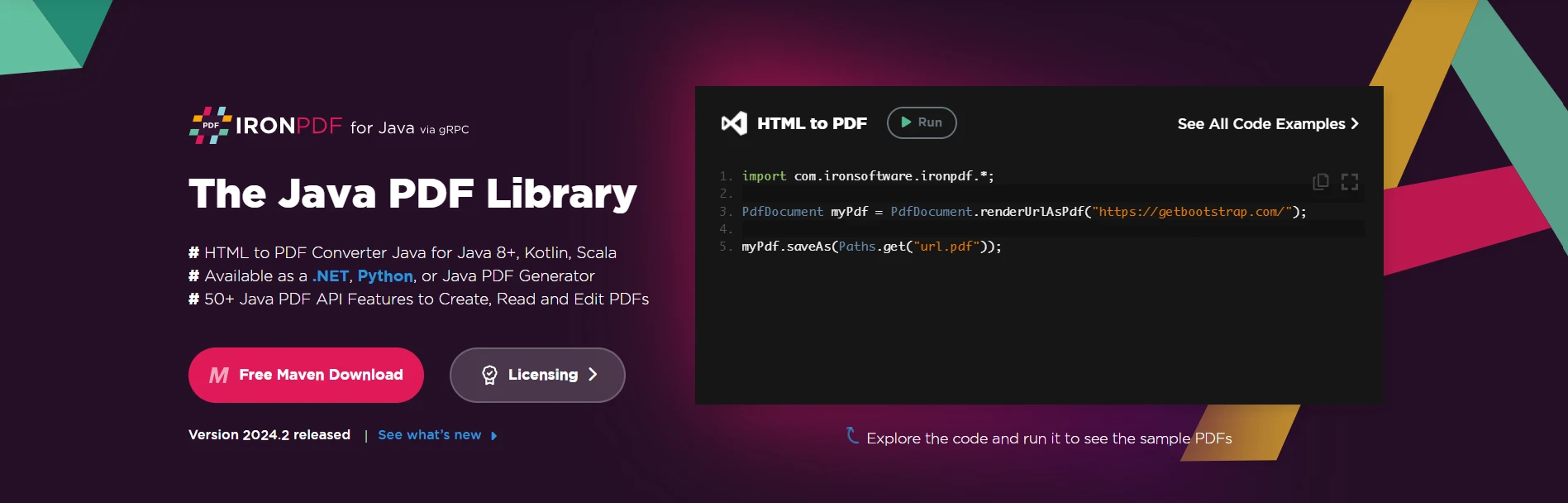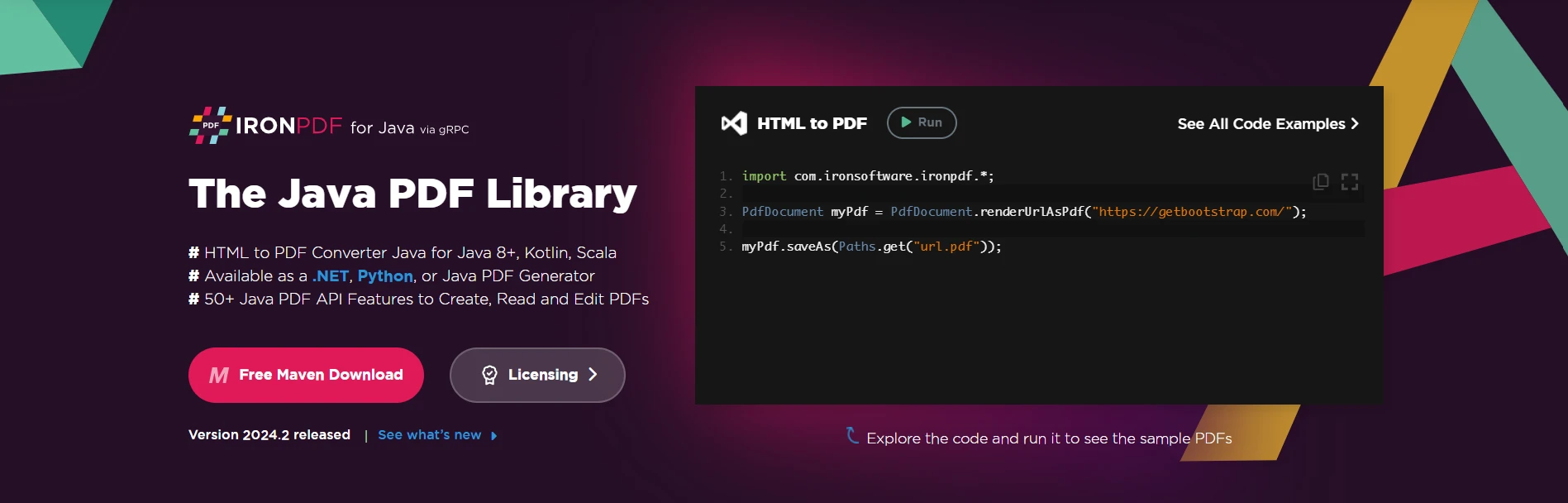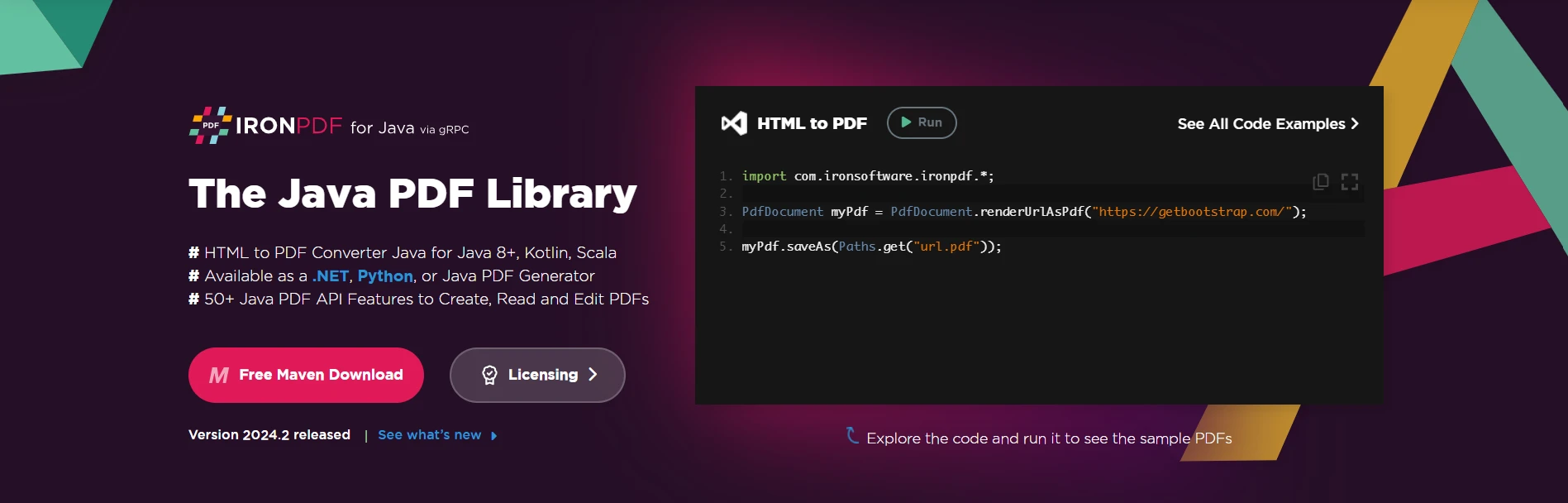Using SLF4J with Maven
Introduction to SLF4J
SLF4J, or Simple Logging Facade for Java, is a popular Java logging API that acts as an interface to various logging frameworks. It enables developers to write log messages in their code, which are then directed to a desired logging framework. As a simple facade, SLF4J allows for easy switching between different logging frameworks, enhancing the flexibility and maintainability of Java applications.
Core Concepts of Simple Logging Facade for Java (SLF4J)
The Facade vs Implementation Distinction
SLF4J Logging Facade distinguishes itself by being a logging facade, not a direct logging implementation. It acts as an intermediary, forwarding log messages to an underlying logging implementation like Logback, Log4j, or Jakarta Commons Logging. This separation ensures that developers can change the logging framework without modifying the application's main code.
Logger Instances and Methods
In SLF4J, a logger instance is obtained through its API, typically by calling LoggerFactory.getLogger(). This instance provides various logging methods such as debug(), info(), warn(), and error(), allowing for log messages at different levels.
Here's a code example for obtaining a logger instance using SLF4J:
import org.slf4j.Logger;
import org.slf4j.LoggerFactory;
public class MyApp {
// Creating a logger instance specific to this class
private static final Logger logger = LoggerFactory.getLogger(MyApp.class);
public static void main(String[] args) {
// Logging an information-level message
logger.info("Starting application...");
// Typically, application logic would be placed here.
// Logging a debug-level message
logger.debug("Application started.");
}
}import org.slf4j.Logger;
import org.slf4j.LoggerFactory;
public class MyApp {
// Creating a logger instance specific to this class
private static final Logger logger = LoggerFactory.getLogger(MyApp.class);
public static void main(String[] args) {
// Logging an information-level message
logger.info("Starting application...");
// Typically, application logic would be placed here.
// Logging a debug-level message
logger.debug("Application started.");
}
}SLF4J Integration in Java Projects
Setting Up SLF4J
To integrate SLF4J, add the SLF4J API and a desired logging framework implementation to the project's classpath. This can typically be managed through build tools like Maven or Gradle.
Runtime Configuration
SLF4J's underlying logging framework can be configured at runtime, often through configuration files like logback.xml for Logback, allowing for flexible logging behavior without code changes.
Advanced SLF4J Features
Bridging with Other Logging Frameworks
SLF4J offers bridging modules that redirect logging calls from other frameworks (like Jakarta Commons Logging or Apache Commons Logging) to SLF4J, unifying logging throughout the application.
Dynamic Logging Levels
SLF4J supports dynamic adjustment of log levels, which can be incredibly useful for troubleshooting without restarting the application.
Best Practices and Tips
Selecting the Right Framework
Choose a logging framework that best fits the project's needs. Consider factors like performance, configuration flexibility, and compatibility with other systems.
Effective Log Level Management
Efficiently managing log levels is crucial. SLF4J allows setting log levels via configuration files, enabling effective log filtering and management.
Log Message Formatting
SLF4J supports parameterized log messages, which can improve performance and readability. For instance:
logger.debug("Processing {} records...", recordCount);logger.debug("Processing {} records...", recordCount);Custom Loggers
Creating custom logger wrappers can provide additional functionality, like method name or line number logging, enhancing the debugging process.
Logging in Multithreaded Environments
Thread Safety in SLF4J
SLF4J is designed to be thread-safe, making it suitable for multithreaded applications. It ensures that log messages from different threads are handled correctly without additional synchronization.
Best Practices in Multithreading
When using SLF4J in a multithreaded context, it's good practice to keep log messages concise and avoid complex operations within the logging calls to prevent performance bottlenecks.
SLF4J and Modern Java Applications
Integration with Modern Frameworks
SLF4J is compatible with modern Java frameworks like Spring Boot, providing a seamless logging experience in contemporary Java applications.
Using SLF4J in Microservices
In microservices architectures, SLF4J facilitates centralized logging, allowing logs from various services to be aggregated and analyzed effectively.
IronPDF Java: Enhancing PDF Capabilities in Java Applications
Introduction to IronPDF Java
 IronPDF Java Library is a comprehensive library developed by Iron Software, specifically designed to enhance PDF functionalities within Java applications. It stands out as a versatile tool for software engineers, enabling the creation, editing, and extraction of PDF content. IronPDF excels in generating PDFs from various sources including HTML, URLs, JavaScript, CSS, and different image formats. Furthermore, it supports advanced features like adding headers, footers, signatures, attachments, and implementing security measures like passwords.
IronPDF Java Library is a comprehensive library developed by Iron Software, specifically designed to enhance PDF functionalities within Java applications. It stands out as a versatile tool for software engineers, enabling the creation, editing, and extraction of PDF content. IronPDF excels in generating PDFs from various sources including HTML, URLs, JavaScript, CSS, and different image formats. Furthermore, it supports advanced features like adding headers, footers, signatures, attachments, and implementing security measures like passwords.
IronPDF Java in SLF4J-Integrated Applications
In the context of applications using SLF4J for logging, Java PDF Generation with IronPDF can be a valuable addition, especially when dealing with reporting or document generation features. PDF generation and manipulation are common requirements in enterprise applications, and IronPDF can seamlessly integrate into such environments.
import org.slf4j.Logger;
import org.slf4j.LoggerFactory;
import com.ironsoftware.ironpdf.*;
import java.nio.file.Paths;
public class IronPdfWithSlf4jExample {
// Creating a logger instance specific to this class
private static final Logger logger = LoggerFactory.getLogger(IronPdfWithSlf4jExample.class);
public static void main(String[] args) {
// Applying IronPDF License (replace with your license key if applicable)
License.setLicenseKey("YOUR-LICENSE-KEY");
// Enable IronPDF logging by setting the debug mode and log path
Settings.setDebug(true);
Settings.setLogPath(Paths.get("C:/tmp/myIronPdfEngineLog.log"));
try {
// Creating a PDF from HTML content
PdfDocument pdfDocument = PdfDocument.renderHtmlAsPdf("<h1>Hello World</h1> Made with IronPDF!");
String outputPath = "html_saved.pdf";
pdfDocument.saveAs(Paths.get(outputPath));
// Logging a success message for PDF creation
logger.info("PDF successfully created at {}", outputPath);
} catch (Exception e) {
// Logging an error message in case of an exception
logger.error("Error occurred while creating PDF: {}", e.getMessage());
}
}
}import org.slf4j.Logger;
import org.slf4j.LoggerFactory;
import com.ironsoftware.ironpdf.*;
import java.nio.file.Paths;
public class IronPdfWithSlf4jExample {
// Creating a logger instance specific to this class
private static final Logger logger = LoggerFactory.getLogger(IronPdfWithSlf4jExample.class);
public static void main(String[] args) {
// Applying IronPDF License (replace with your license key if applicable)
License.setLicenseKey("YOUR-LICENSE-KEY");
// Enable IronPDF logging by setting the debug mode and log path
Settings.setDebug(true);
Settings.setLogPath(Paths.get("C:/tmp/myIronPdfEngineLog.log"));
try {
// Creating a PDF from HTML content
PdfDocument pdfDocument = PdfDocument.renderHtmlAsPdf("<h1>Hello World</h1> Made with IronPDF!");
String outputPath = "html_saved.pdf";
pdfDocument.saveAs(Paths.get(outputPath));
// Logging a success message for PDF creation
logger.info("PDF successfully created at {}", outputPath);
} catch (Exception e) {
// Logging an error message in case of an exception
logger.error("Error occurred while creating PDF: {}", e.getMessage());
}
}
}Conclusion
Integrating IronPDF with SLF4J in Java applications offers robust capabilities for PDF generation and manipulation, enhanced with efficient logging. By following these steps, you can easily incorporate IronPDF in Java Development into your Java projects, leveraging its powerful features alongside the robust logging provided by SLF4J.
IronPDF for Java offers a free trial of IronPDF to users for evaluation purposes. This allows the end user to try out the features of the library before making a purchase. For continued use and access to full features, IronPDF licenses start from $799. For more details, please visit the IronPDF licensing details.