Test in a live environment
Test in production without watermarks.
Works wherever you need it to.
The PDF format is the most important file format when it comes to sending and receiving data online. PDF stands for "Portable Document Format" which allows a user to preserve the page formatting and data in permanent form. It is important to have a PDF viewer and editor to work with PDFs. PDFs are also helpful in sending multiple images at once in a single new file without any evaluation limitations.
Sometimes, there is a need to create or convert different file/image formats such as GIF to new PDF document in our application programs. As Java is the most popular language and widely used by programmers, the programmers require to work with PDF files in their applications. It is useful in generating reports, invoices or bills, convert PNG image to a PDF as per demand. In Java, it can be a difficult task to work with PDF files. In this article, I'm going to use IronPDF for Java library to create PDF documents from image file format programmatically.
fromImage method to convert PNG to PDF in JavaIron Software engineers have now developed IronPDF for Java language which helps Java developers to create new document, edit, write, resize and manipulate PDF documents. IronPDF allows to work with every aspect of PDF file or PDF conversion. It provides developers with a wide range of features for creating and customizing PDF in Java. It also helps controlling the layout and formatting of the PDF.
IronPDF for Java is built on the capabilities of .NET Framework, which makes it a versatile tool for working with PDFs as compared to other open source libraries. In addition to creating and manipulating PDFs, it primarily helps to convert images and HTML files to PDF and from other file formats as well.
To create PNG to PDF conversion application, you will need the following prerequisites downloaded and installed:
IronPDF Java Library: Now you will need the IronPDF's latest version added as dependency to your PNG to PDF conversion project. Add the following IronPDF dependency to your project's pom.xml file:
<dependency>
<groupId>com.ironsoftware</groupId>
<artifactId>com.ironsoftware</artifactId>
<version>2024.7.1</version>
</dependency>You will also need to add Slf4j dependency in the pom.xml file.
<dependency>
<groupId>org.slf4j</groupId>
<artifactId>slf4j-simple</artifactId>
<version>2.0.5</version>
</dependency>Once all the prerequisites are downloaded and installed, the project can now be used to convert PNG images to PDF document in Java applications.
First of all, you will need all the following imports for converting PNG images to PDF file using IronPDF in your Java application.
import com.ironsoftware.ironpdf.PdfDocument;
import java.io.IOException;
import java.nio.file.*;
import java.util.ArrayList;
import java.util.List;Once the imports are added, you are good to go with the image to PDF conversion.
IronPDF helps developers to convert a single PNG or JPG image to PDF file with few simple steps. The Java code snippet is shown in the following example:
// Reference to the image that we want to convert
List<Path> paths = new ArrayList<>();
paths.add(Paths.get("example.png"));
// Save the image into a new PDF document.
PdfDocument.fromImage(paths).saveAs(Paths.get("example.pdf"));Here, you first need to get the path of the image file which you are trying to convert to PDF. Then, you add that image path into a List and call the fromImage method. Finally, call the saveAs method to save the converted PNG file to the filesystem.
IronPDF also allows developers to combine multiple PNG or JPG images into a single PDF document as shown in the following code example.
// Reference to the directory containing the images that we desire to convert
Path imageDirectory = Paths.get("assets/images");
// Create an empty List to contain Paths to images from the directory.
List<Path> imageFiles = new ArrayList<>();
// Use a DirectoryStream to populate the List with paths for each image in the directory
try (DirectoryStream<Path> stream = Files.newDirectoryStream(imageDirectory, "*.{png, jpg, gif}")) {
for (Path entry : stream) {
imageFiles.add(entry);
}
// Render all targeted images as PDF content and save them together in one PDF document.
PdfDocument.fromImage(imageFiles).saveAs(Paths.get("multiple_images.pdf"));
} catch (IOException exception) {
throw new RuntimeException(String.format("Error converting images to PDF from directory: %s: %s",
imageDirectory,
exception.getMessage()),
exception);
}The fromImage method in the above code can also accept a list of PNG image path objects. Each path object reference a valid path to an image stored locally. In the case, the images are from the same directory, so a DirectoryStream found in java.nio.file classes is quickly used to build up a list of all the images contained in the directory.
Now, the fromImage method will render each PNG or JPG image present in the list on a separate page of the PDF document. Finally, use saveAs method to save the converted images to multiple_images.pdf output.
After running the project with any of the above code example, the output is generated in PDF file format. Here the output shown is from "Convert PNG to PDF" Multiple Images.
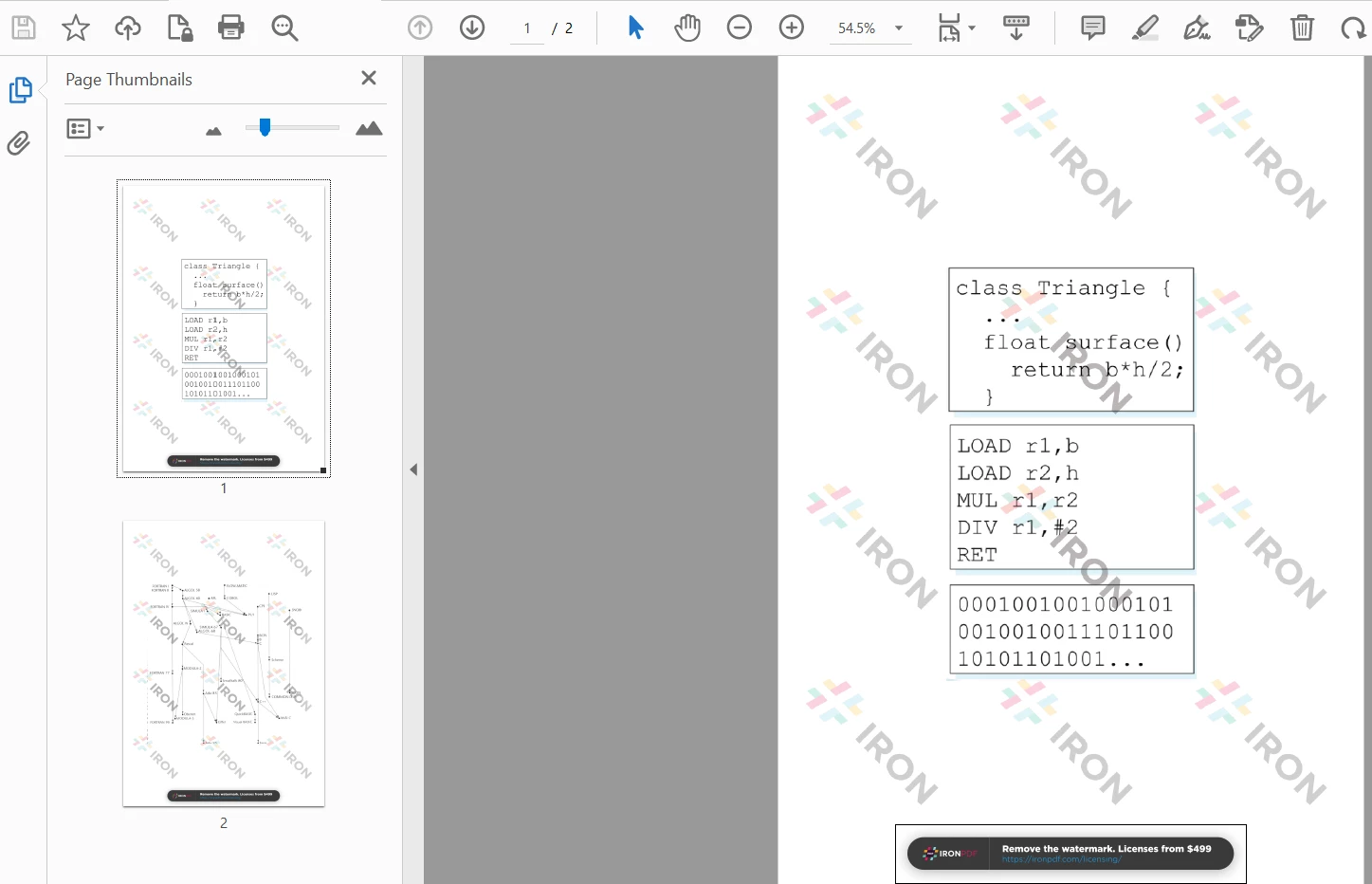
PNG to PDF Output
You can check further code examples on image conversion and also download the IronPDF for Java from this browser link.
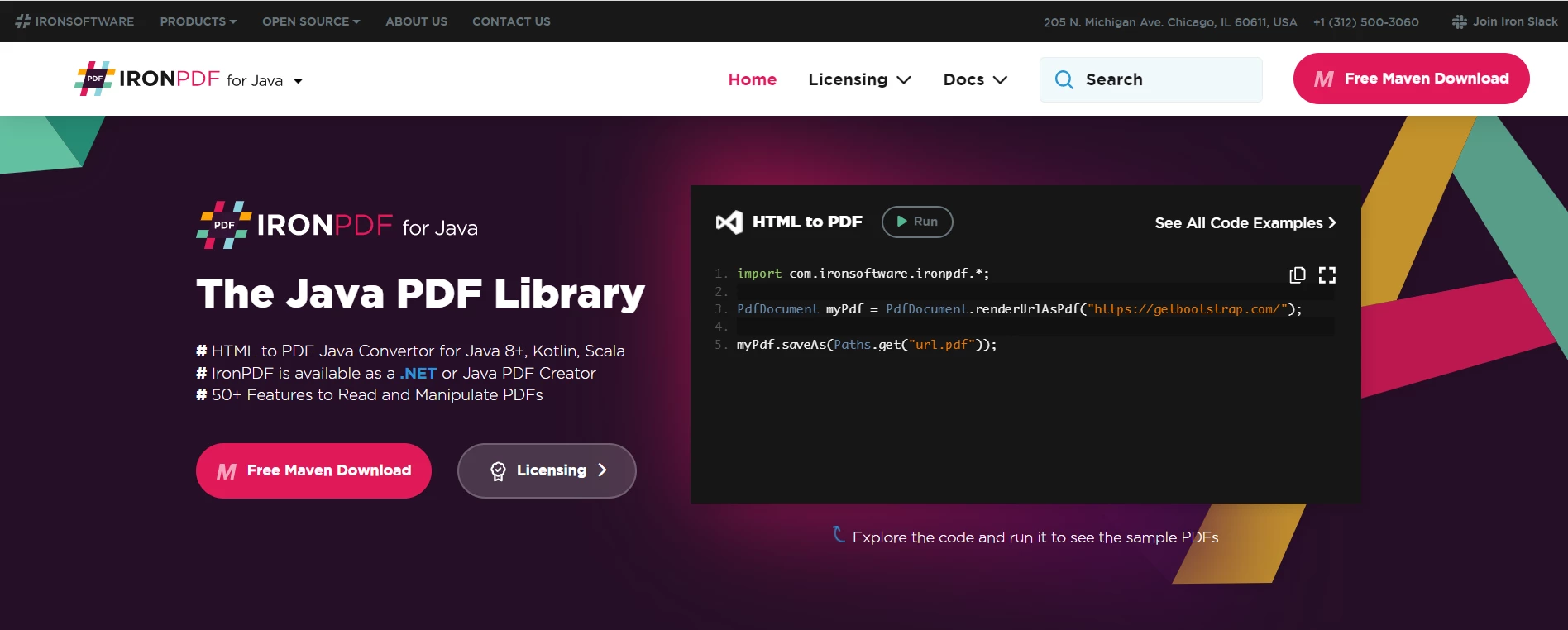
IronPDF for Java
IronPDF has a great quality of rendering all images and text without losing any format. Buttons are also clickable, and text boxes are editable in the converted PDF file.
In this article, we looked at generating PDF using the convert image to PDF feature of IronPDF. In conclusion, IronPDF is a powerful library developed for Java developers to work with PDF file format. It allows developers to easily create PDF document from multiple images from scratch. It also supports XML documents to PDF along with HTML and image files. IronPDF is a great PDF API, which helps Software Engineers to extract and write content from PDF file. It also helps to convert HTML content or other formats like PNG images to PDF.
IronPDF for Java is free to use but for deployment purpose it has a commercial license which starts from only $749. You can also access the free trial of full version of IronPDF to test its functionality in production mode.
9 .NET API products for your office documents








