C# Deconstructor(對於開發者的運行原理)
C# 中的解構器是幫助您將一個物件分解成多個數值的方法。 這與析构函数有很大的不同,析构函数是用來在物件被垃圾回收之前清理資源。 解構器能讓您輕鬆地從物件中抽取數值。 了解解構器對於處理複雜資料結構、需要快速乾淨地存取物件部分內容的開發人員非常有幫助。 我們將探討什麼是解構器以及它與 IronPDF 函式庫的用法。
什麼是解構器?
C# 中的解構器定義在類中,它專門處理將物件分解成幾個部分。 您使用 public void Deconstruct 方法定義一個解構器。 此方法使用參數回傳物件的元件。 每個參數對應物件內的一筆資料。 關鍵是要區別於析构函数,析构函数通常使用 protected override void Finalize 定義。
基本解構器範例
考慮一個簡單的 Person 類別。 這個類別可以有一個解構器將物件分割成名稱和年齡。 以下是您可以定義的方式:
public class Person
{
public string Name { get; set; }
public int Age { get; set; }
// Deconstructor method to split Person object into its properties
public void Deconstruct(out string name, out int age)
{
name = this.Name;
age = this.Age;
}
}public class Person
{
public string Name { get; set; }
public int Age { get; set; }
// Deconstructor method to split Person object into its properties
public void Deconstruct(out string name, out int age)
{
name = this.Name;
age = this.Age;
}
}Public Class Person
Public Property Name() As String
Public Property Age() As Integer
' Deconstructor method to split Person object into its properties
Public Sub Deconstruct(<System.Runtime.InteropServices.Out()> ByRef name As String, <System.Runtime.InteropServices.Out()> ByRef age As Integer)
name = Me.Name
age = Me.Age
End Sub
End Class在上例中,Person 類有一個 Deconstruct 方法,可輸出 Name 和 Age 屬性。 當您想要快速將這些值指定給變數時,這尤其有用。
在程式碼中使用解構器
實際應用
要使用解構器時,通常會採用元組解構語法。 以下是您如何使用 Person 類的解構器:
public static void Main()
{
// Create a new Person instance
Person person = new Person { Name = "Iron Developer", Age = 30 };
// Use the deconstructor to assign values to the tuple elements
(string name, int age) = person;
// Output the extracted values
Console.WriteLine($"Name: {name}, Age: {age}");
}public static void Main()
{
// Create a new Person instance
Person person = new Person { Name = "Iron Developer", Age = 30 };
// Use the deconstructor to assign values to the tuple elements
(string name, int age) = person;
// Output the extracted values
Console.WriteLine($"Name: {name}, Age: {age}");
}Public Shared Sub Main()
' Create a new Person instance
Dim person As New Person With {
.Name = "Iron Developer",
.Age = 30
}
' Use the deconstructor to assign values to the tuple elements
'INSTANT VB TODO TASK: VB has no equivalent to C# deconstruction declarations:
(String name, Integer age) = person
' Output the extracted values
Console.WriteLine($"Name: {name}, Age: {age}")
End Sub此範例中的 public static void Main 方法會建立一個新的 Person ,然後使用解構器來擷取 Name 和 Age 。 程式執行時會隱式呼叫此方法,簡化從物件擷取資料的過程。
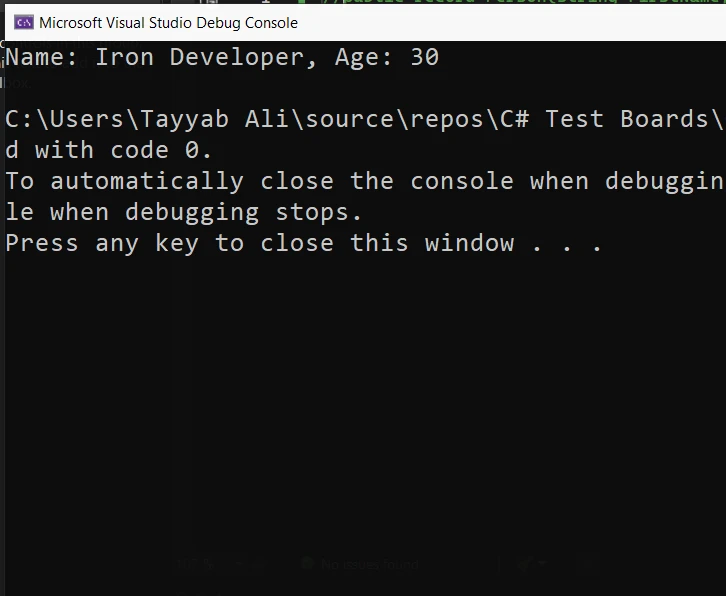
元組解構
元組解構是從元組中抽取值並將值指定給單獨變數的方便方法。 此功能可讓您在單一語句中將元組細分為其組成部分,使您的程式碼更乾淨、更易讀。
範例
以下是如何在 C# 中解構元組:
using System;
public class Program
{
public static void Main()
{
// Create an instance of the Book class
var book = new Book
{
Title = "C# Programming",
Author = "Jon Skeet",
Pages = 300
};
// Deconstruct the book object to get properties directly
var (title, author, pages) = DeconstructBook(book);
// Output the deconstructed properties
Console.WriteLine($"Title: {title}, Author: {author}, Pages: {pages}");
}
// Deconstructor method for a Book class
private static (string title, string author, int pages) DeconstructBook(Book book)
{
return (book.Title, book.Author, book.Pages);
}
}
public class Book
{
public string Title { get; set; }
public string Author { get; set; }
public int Pages { get; set; }
}using System;
public class Program
{
public static void Main()
{
// Create an instance of the Book class
var book = new Book
{
Title = "C# Programming",
Author = "Jon Skeet",
Pages = 300
};
// Deconstruct the book object to get properties directly
var (title, author, pages) = DeconstructBook(book);
// Output the deconstructed properties
Console.WriteLine($"Title: {title}, Author: {author}, Pages: {pages}");
}
// Deconstructor method for a Book class
private static (string title, string author, int pages) DeconstructBook(Book book)
{
return (book.Title, book.Author, book.Pages);
}
}
public class Book
{
public string Title { get; set; }
public string Author { get; set; }
public int Pages { get; set; }
}Imports System
Public Class Program
Public Shared Sub Main()
' Create an instance of the Book class
Dim book As New Book With {
.Title = "C# Programming",
.Author = "Jon Skeet",
.Pages = 300
}
' Deconstruct the book object to get properties directly
'INSTANT VB TODO TASK: VB has no equivalent to C# deconstruction declarations:
var(title, author, pages) = DeconstructBook(book)
' Output the deconstructed properties
Console.WriteLine($"Title: {title}, Author: {author}, Pages: {pages}")
End Sub
' Deconstructor method for a Book class
Private Shared Function DeconstructBook(ByVal book As Book) As (title As String, author As String, pages As Integer)
Return (book.Title, book.Author, book.Pages)
End Function
End Class
Public Class Book
Public Property Title() As String
Public Property Author() As String
Public Property Pages() As Integer
End Class在這個範例中,Book 類包含三個屬性:Title, Author, 和 Pages. DeconstructBook() 方法取得一個 Book 類別的實體,並傳回一個包含這些屬性值的元組。 Main() 方法中的解構語句會將這些值分別賦予變數 title, author 和 pages. 這樣,您就可以輕鬆存取個別值,而不需要直接參考 Book 物件。
深入了解 Deconstructor 機制。
主要功能和行為
解構器提供了一種從物件中明確抽取資訊的方式。 必須明確呼叫這些工具來擷取資料。 這可確保資訊可直接且立即存取。 解構器將物件分解成各部分的過程簡化。 這些工具對於模式匹配和數值萃取特別有用。
繼承與解構器
如果基類具有解構器,則可以在派生類中進行擴展或覆寫。 這遵循繼承鏈,允許應用延伸方法,可進一步自訂解構流程。 當衍生類別包含額外的屬性,而這些屬性需要與繼承自基底類別的屬性一起萃取時,翻譯就特別有用。
使用解構器的 IronPdf
IronPDF for .NET 是一個 .NET 函式庫,可讓您輕鬆使用 C# 來建立、編輯和管理 PDF 檔案。 IronPDF 使用 Chrome 渲染引擎進行此轉換。 它可以確保 PDF 看起來精確銳利。它可以讓開發人員專注於設計 HTML 中的內容,而不必擔心複雜的 PDF 生成細節。 IronPDF 支援將 HTML 直接轉換為 PDF。 它還能將網路表單、URL 和圖片轉換成 PDF 文件。 編輯方面,您可以在 PDF 中加入文字、圖片、頁首和頁尾。 它還可以讓您使用密碼和數位簽章來保護 PDF。
程式碼範例
以下程式碼顯示如何在 C# 中使用 IronPDF 從 HTML 內容產生 PDF,然後再使用解構器來處理產生的 PDF 文件,以進一步執行讀取屬性等作業,而不需要多個方法呼叫或臨時變數。 這是一種基本的使用模式,強調產生和解構方面:
using IronPdf;
public class PdfGenerator
{
public static void Main()
{
// Set your License Key
License.LicenseKey = "License-Key";
// Create an instance of the PDF renderer
var renderer = new ChromePdfRenderer();
// Generate a PDF from HTML content
var pdfDocument = renderer.RenderHtmlAsPdf("<h1>Hello, IronPDF!</h1>");
// Deconstruct the PDF document to get properties directly
var (pageCount, author) = DeconstructPdf(pdfDocument);
// Output the deconstructed properties
Console.WriteLine($"Page Count: {pageCount}, Author: {author}");
}
// Deconstructor method for a PdfDocument
private static (int pageCount, string author) DeconstructPdf(PdfDocument document)
{
return (document.PageCount, document.MetaData.Author);
}
}using IronPdf;
public class PdfGenerator
{
public static void Main()
{
// Set your License Key
License.LicenseKey = "License-Key";
// Create an instance of the PDF renderer
var renderer = new ChromePdfRenderer();
// Generate a PDF from HTML content
var pdfDocument = renderer.RenderHtmlAsPdf("<h1>Hello, IronPDF!</h1>");
// Deconstruct the PDF document to get properties directly
var (pageCount, author) = DeconstructPdf(pdfDocument);
// Output the deconstructed properties
Console.WriteLine($"Page Count: {pageCount}, Author: {author}");
}
// Deconstructor method for a PdfDocument
private static (int pageCount, string author) DeconstructPdf(PdfDocument document)
{
return (document.PageCount, document.MetaData.Author);
}
}Imports IronPdf
Public Class PdfGenerator
Public Shared Sub Main()
' Set your License Key
License.LicenseKey = "License-Key"
' Create an instance of the PDF renderer
Dim renderer = New ChromePdfRenderer()
' Generate a PDF from HTML content
Dim pdfDocument = renderer.RenderHtmlAsPdf("<h1>Hello, IronPDF!</h1>")
' Deconstruct the PDF document to get properties directly
'INSTANT VB TODO TASK: VB has no equivalent to C# deconstruction declarations:
var(pageCount, author) = DeconstructPdf(pdfDocument)
' Output the deconstructed properties
Console.WriteLine($"Page Count: {pageCount}, Author: {author}")
End Sub
' Deconstructor method for a PdfDocument
Private Shared Function DeconstructPdf(ByVal document As PdfDocument) As (pageCount As Integer, author As String)
Return (document.PageCount, document.MetaData.Author)
End Function
End Class!C# Deconstructor (How It Works For Developers):圖 2 - 顯示 PDF 頁數及作者資訊的控制台輸出。
這個 C# 範例抽象了從 PDF 文件中取得屬性的過程,說明您如何在實際情境中使用解構器來簡化程式碼結構並提昇可讀性。 請記住,IronPDF 本身並不支援解譯器; 這只是為了示範目的而自訂的實作。
結論
總而言之,C# 中的 解構器 是強大的工具,可讓開發人員有效率地處理和操作物件內的資料。 透過瞭解如何實作和使用解構器,您可以更有效地管理複雜的資料,確保在需要時可以存取物件的所有元件。 無論您要處理的是簡單或複雜的物件,掌握解構器將可大幅提升您的編碼效能以及管理資料結構的精準度。
探索 IronPDF 定價與授權選項$799起。
常見問題解答
解構器如何增強 C# 中的資料管理?
C# 中的解構器可讓開發人員將物件分解為多個值,使複雜資料結構的存取和管理變得更容易。它們利用 public void Deconstruct 方法來簡化數值擷取。
C# 中的分解器和析构函数有什么区别?
Deconstructors 是從物件中提取值的方法,而 destructors 則用於在物件被垃圾回收之前清理資源。解構器使用 public void Deconstruct 方法,而析构器則使用 protected override void Finalize 方法。
如何在 C# 中將解構器應用到 PDF 文件屬性?
在使用 IronPDF 之類的函式庫時,您可以實作自訂的解構器來簡化存取 PDF 文件屬性的動作,例如頁數和作者。這涉及到使用元組解構來更有效率地處理 PDF 資料。
C# 中的元組解構使用何種語法?
C# 中的元組解構使用一種語法,可讓您從元組中提取值,並在單一優雅的語句中將這些值分配給個別變數值,從而增強程式碼的可讀性。
C# 中的派生類可以繼承分解器嗎?
是的,解構器可以在派生類中進行擴展或覆寫,允許從基類中提取派生類特有的附加屬性。
如何在 C# 類中定義基本的解構器?
要在 C# 類別中定義一個基本的解構器,您需要建立一個方法,輸出物件的屬性作為參數。例如,在「Person」類中,解構器會輸出「Name」和「Age」屬性。
在 C# 中使用解構器的實例是什麼?
使用解構器的實用範例可以是「書籍」類別,您可以定義一個方法來回傳「標題」、「作者」和「頁數」的元組,讓這些屬性可以輕鬆解構成單獨的變數。
為什麼解構器對 C# 開發人員有益?
解構器能提高程式碼的清晰度和效率,允許快速存取和操作物件的各個部分,讓 C# 開發人員獲益良多。它們對於模式匹配和簡化複雜物件的資料擷取特別有用。
如何在 C# 中將 HTML 轉換為 PDF?
您可以使用 IronPDF 的 RenderHtmlAsPdf 方法將 HTML 字串轉換成 PDF。您也可以使用 RenderHtmlFileAsPdf 將 HTML 檔案轉換成 PDF。



















