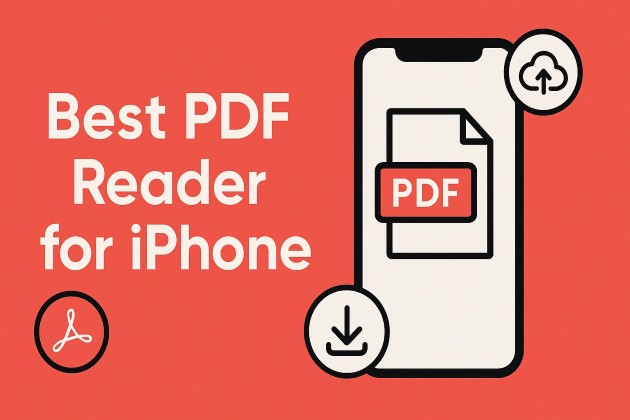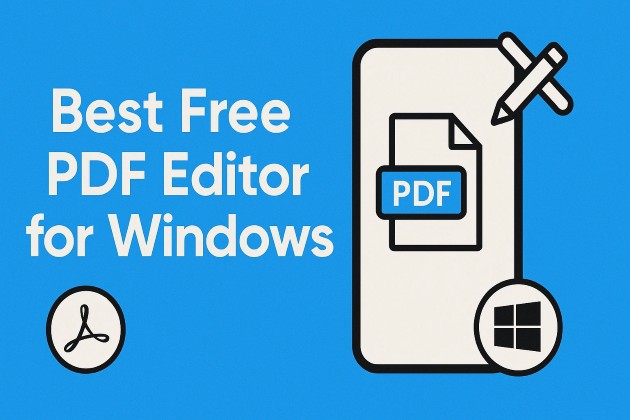Python列表查找(它如何工作於開發者)
在使用 Python 時,您經常需要在清單中尋找元素。無論是尋找指定元素的值、檢查某個元素是否存在,或是尋找清單中所有出現的元素,Python 都提供了多種高效能完成這些任務的方法。 在本教程中,我們將探討在 Python 清單中尋找元素的各種方法,並提供範例程式碼。 此外,我們也將研究如何使用Iron Software的IronPDF for Python套件產生 PDF 文件。
如何尋找清單中的元素
- 建立一個 Python 檔案來尋找清單中的元素。
- 使用"in"運算子來尋找元素是否存在。
- 使用清單"index()"方法找出元素是否存在。
- 使用清單推導式找出元素是否存在。
- 使用清單推導式找出重複項。
- 使用"filter()"函數找出元素是否存在。
- 使用外部庫尋找元素是否存在。
先決條件
1.安裝 Python :確保本機上已安裝 Python,或造訪python.org依照步驟安裝 Python。
- Visual Studio Code:安裝至少一個 Python 開發環境。 在本教學中,我們將以 Visual Studio Code 編輯器為例進行說明。
1. 使用"in"運算子來尋找元素是否存在
檢查清單中是否存在某個元素的最簡單方法是使用in運算子。 如果元素存在於清單中,則此運算子傳回True ;否則,傳回False 。
my_list = [1, 2, 3, 4, 5]
# Here, 3 is the target element; check if 3 is present in the list
if 3 in my_list:
print("3 is present in the list")
else:
print("3 is not present in the list")my_list = [1, 2, 3, 4, 5]
# Here, 3 is the target element; check if 3 is present in the list
if 3 in my_list:
print("3 is present in the list")
else:
print("3 is not present in the list")輸出
2. 使用"index()"方法查找元素是否存在
index()方法傳回清單中特定項目首次出現的索引。如果找不到該值,則會引發ValueError 。 當您需要知道清單中某個元素的位置時,此方法非常有用。
my_list = [1, 2, 3, 4, 5]
# Index of specified element
# The index method returns the index of the first occurrence of the element
index = my_list.index(4)
print("Index of 4:", index)my_list = [1, 2, 3, 4, 5]
# Index of specified element
# The index method returns the index of the first occurrence of the element
index = my_list.index(4)
print("Index of 4:", index)輸出
3. 使用列表推導式找出元素是否存在
列表推導式提供了一種簡潔的方法來尋找清單中滿足特定條件的元素。您可以將其與條件表達式結合使用,並根據指定的標準篩選元素。
my_list = [1, 2, 3, 4, 5]
# Find all even numbers in the list using linear search
even_numbers = [x for x in my_list if x % 2 == 0]
print("Even numbers:", even_numbers)my_list = [1, 2, 3, 4, 5]
# Find all even numbers in the list using linear search
even_numbers = [x for x in my_list if x % 2 == 0]
print("Even numbers:", even_numbers)輸出
4. 使用清單推導式找出重複項
列表推導式也可以用來尋找重複項,如下所示。
from collections import Counter
def find_duplicates_counter(lst):
counter = Counter(lst)
# Return a list of items that appear more than once
return [item for item, count in counter.items() if count > 1]
# Example usage:
my_list = [1, 2, 3, 4, 2, 5, 6, 1, 7, 8, 9, 1]
# Print the duplicate elements using Counter
print("Duplicate elements using Counter:", find_duplicates_counter(my_list))from collections import Counter
def find_duplicates_counter(lst):
counter = Counter(lst)
# Return a list of items that appear more than once
return [item for item, count in counter.items() if count > 1]
# Example usage:
my_list = [1, 2, 3, 4, 2, 5, 6, 1, 7, 8, 9, 1]
# Print the duplicate elements using Counter
print("Duplicate elements using Counter:", find_duplicates_counter(my_list))輸出
5. 使用"filter()"函數找出元素是否存在
filter()函數對清單中的每個元素套用篩選條件,並傳回包含滿足該條件的元素的迭代器。 您可以使用list()函數將迭代器轉換為清單。
my_list = [1, 2, 3, 4, 5]
# Filter out elements greater than 3
filtered_list = list(filter(lambda x: x > 3, my_list))
print("Elements greater than 3:", filtered_list)my_list = [1, 2, 3, 4, 5]
# Filter out elements greater than 3
filtered_list = list(filter(lambda x: x > 3, my_list))
print("Elements greater than 3:", filtered_list)輸出
6. 使用外部庫查找元素是否存在
除了內建方法外,您還可以利用 NumPy 和 pandas 等外部庫對清單和陣列進行更高級的操作。 這些庫提供了高效率的資料搜尋、篩選和操作功能。
NumPy 是用於數值計算的 Python 函式庫。 它為大型多維數組和矩陣提供支持,並提供了一系列數學函數來有效地操作這些數組。 NumPy 是 Python 科學計算的基礎,廣泛應用於機器學習、資料分析、訊號處理和計算科學領域。
若要使用 NumPy,請使用以下命令安裝:
pip install numpypip install numpyimport numpy as np
my_list = [1, 2, 3, 4, 5]
# Convert list to a NumPy array
arr = np.array(my_list)
# Find indices of elements greater than 2
indices = np.where(arr > 2)[0]
print("Indices of elements greater than 2:", indices)import numpy as np
my_list = [1, 2, 3, 4, 5]
# Convert list to a NumPy array
arr = np.array(my_list)
# Find indices of elements greater than 2
indices = np.where(arr > 2)[0]
print("Indices of elements greater than 2:", indices)輸出
實際應用案例
由於高效搜尋在現實世界中有著至關重要的應用,因此使用不同程式語言進行高效搜尋至關重要:
數據分析與處理
在資料分析任務中,您經常需要處理以清單或陣列形式儲存的大型資料集。 尋找特定資料點、過濾掉異常值或識別資料中的模式是涉及搜尋和操作清單中元素的常見操作。
資料庫作業
在使用資料庫時,查詢資料通常涉及檢索符合特定條件的記錄集。 經常需要對資料庫記錄清單進行處理,以根據特定條件從記錄中提取、篩選或匯總資訊。
文字處理與分析
在自然語言處理任務中,文字資料通常表示為單字或標記的清單。 從文字語料庫中尋找特定詞語的出現、識別模式或提取相關資訊需要高效率的方法來搜尋和處理清單中的元素。
庫存管理
清單通常用於零售和供應鏈管理系統中表示庫存。 根據產品名稱、類別或庫存可用性等屬性查找商品對於庫存追蹤、訂單履行和供應鏈優化至關重要。
電子商務與推薦系統
電子商務平台和推薦系統依靠高效的產品清單搜尋和篩選,為用戶提供個人化推薦。 根據使用者偏好、瀏覽歷史或相似性指標尋找相關產品涉及搜尋和分析產品清單中的元素。
社群媒體分析
社群媒體平台會產生大量數據,包括用戶個人資料清單、貼文、評論和互動記錄。 分析社群媒體資料通常需要在貼文和評論清單中搜尋特定使用者、主題、主題標籤或趨勢。
科學計算與仿真
在科學計算和模擬應用中,列表用於儲存數值資料、模擬結果和計算模型。 在科學分析和視覺化工作流程中,尋找關鍵資料點、識別異常或從大型資料集中提取特徵是必不可少的任務。
遊戲與模擬
在遊戲開發和模擬軟體中,清單用於表示遊戲物件、角色、地形特徵和模擬狀態。 在遊戲世界中尋找物體、偵測碰撞或追蹤玩家互動通常涉及搜尋和處理清單中的元素。
金融分析與交易
金融應用和演算法交易系統使用清單來儲存歷史市場數據、股票價格和交易訊號。 分析市場趨勢、識別交易機會或實施交易策略需要高效率的方法來搜尋和處理金融資料清單中的元素。
這些真實世界的用例表明了在各種領域和應用程式中查找清單中元素的重要性。 高效的清單搜尋和處理演算法及資料結構在實現各種領域的廣泛計算任務和應用中發揮著至關重要的作用。
介紹 IronPDF。
IronPDF for Python 是由 Iron Software 開發的強大函式庫,它使軟體開發人員能夠在 Python 3 專案中建立、修改和提取 PDF 內容。 基於 IronPDF for .NET 的成功與廣泛應用,IronPDF for Python 也繼承了這項成功。
IronPDF for Python 的主要特性
- 從 HTML、URL、JavaScript、CSS 和各種圖像格式產生 PDF
- 在PDF文件中新增頁首/頁尾、簽名和附件,並實施密碼保護和安全措施。
- 透過全面的多執行緒和非同步支援來提升效能
讓我們來看看如何使用上面的範例,並使用 Python 的"在清單中尋找"功能來產生 PDF 文件。
import sys
sys.prefix = r'C:\Users\user1\AppData\Local\Packages\PythonSoftwareFoundation.Python.3.7_qbz5n2kfra8p0\LocalCache\local-packages'
from ironpdf import *
# Instantiate Renderer
renderer = ChromePdfRenderer()
# Prepare HTML content
msg = "<h1>Python: Find in List - A Comprehensive Guide</h1>"
msg += "<h3>Find Element Exists Using the IN Operator</h3>"
msg += "<p>if 3 in my_list</p>"
msg += "<p>3 is present in the list</p>"
msg += "<h3>Find Element Exists Using the index() Method</h3>"
msg += "<p>my_list.index(4)</p>"
msg += "<p>Index of 4: 3</p>"
msg += "<h3>Find Element Exists Using List Comprehension</h3>"
msg += "<p>x for x in my_list if x % 2 == 0</p>"
msg += "<p>Even numbers: [2,4]</p>"
msg += "<h3>Find Duplicate Elements Using List Comprehension</h3>"
msg += "<p>item for item, count in counter.items() if count > 1</p>"
msg += "<p>Duplicate elements using Counter: [1,2]</p>"
msg += "<h3>Find Element Exists Using the filter() Function</h3>"
msg += "<p>list(filter(lambda x: x > 3, my_list))</p>"
msg += "<p>Elements greater than 3: [4,5]</p>"
# Write HTML content to a file
f = open("demo.html", "a")
f.write(msg)
f.close()
# Create a PDF from an existing HTML file using IronPDF for Python
pdf = renderer.RenderHtmlFileAsPdf("demo.html")
# Export to a file
pdf.SaveAs("output.pdf")import sys
sys.prefix = r'C:\Users\user1\AppData\Local\Packages\PythonSoftwareFoundation.Python.3.7_qbz5n2kfra8p0\LocalCache\local-packages'
from ironpdf import *
# Instantiate Renderer
renderer = ChromePdfRenderer()
# Prepare HTML content
msg = "<h1>Python: Find in List - A Comprehensive Guide</h1>"
msg += "<h3>Find Element Exists Using the IN Operator</h3>"
msg += "<p>if 3 in my_list</p>"
msg += "<p>3 is present in the list</p>"
msg += "<h3>Find Element Exists Using the index() Method</h3>"
msg += "<p>my_list.index(4)</p>"
msg += "<p>Index of 4: 3</p>"
msg += "<h3>Find Element Exists Using List Comprehension</h3>"
msg += "<p>x for x in my_list if x % 2 == 0</p>"
msg += "<p>Even numbers: [2,4]</p>"
msg += "<h3>Find Duplicate Elements Using List Comprehension</h3>"
msg += "<p>item for item, count in counter.items() if count > 1</p>"
msg += "<p>Duplicate elements using Counter: [1,2]</p>"
msg += "<h3>Find Element Exists Using the filter() Function</h3>"
msg += "<p>list(filter(lambda x: x > 3, my_list))</p>"
msg += "<p>Elements greater than 3: [4,5]</p>"
# Write HTML content to a file
f = open("demo.html", "a")
f.write(msg)
f.close()
# Create a PDF from an existing HTML file using IronPDF for Python
pdf = renderer.RenderHtmlFileAsPdf("demo.html")
# Export to a file
pdf.SaveAs("output.pdf")程式碼解釋
1.初始化:建立ChromePdfRenderer實例。 2.準備內容:使用 HTML 元素定義要列印到 PDF 中的文字。 3.渲染 PDF :使用RenderHtmlFileAsPdf將 HTML 轉換為 PDF。 4.儲存 PDF :PDF 檔案將以指定的檔案名稱儲存到本機磁碟。
輸出
由於許可證金鑰尚未初始化,您可能會看到浮水印; 使用有效的許可證金鑰即可移除此問題。
Python 清單查找(開發者使用方法):圖 7 - PDF 輸出
授權(可免費試用)
IronPDF 許可詳情需要許可證密鑰才能運作。 透過在 Python 腳本開頭設定 License Key 屬性來套用許可證金鑰或試用金鑰:
# Apply your license key
License.LicenseKey = "MyKey"# Apply your license key
License.LicenseKey = "MyKey"註冊試用許可證後,開發者即可獲得試用許可證。
結論
本教學介紹了在 Python 清單中尋找元素的幾種方法。您可以根據特定需求和任務的複雜程度選擇最合適的方法。 無論是使用in運算子進行簡單的存在性檢查,還是使用清單推導式或外部函式庫進行更高階的過濾操作,Python 在處理清單操作任務方面都提供了靈活性和效率。 嘗試使用這些技巧,可以更有效率地處理 Python 專案中的搜尋和篩選任務。 結合 IronPDF 模組,開發人員可以輕鬆地將結果列印成 PDF 文檔,如本文所示。