C# 命名约定(开发者用法)
命名约定是一套规则和指南,开发人员遵循这些规则来一致地命名变量、方法、类和其他实体。 一致的命名不仅增强代码可读性,还帮助其他开发人员理解和维护你的代码。 下面,我们将逐步讲解 C# 的命名约定,重点关注实际使用和示例。 让我们直接深入讨论命名约定,并在文章后面讨论 IronPDF 库。
命名约定概述
类和接口
类名应遵循 Pascal 命名约定。 这意味着名称中的每个单词都以大写字母开头,没有下划线或空格。 接口名称也应遵循 Pascal 命名,但以前缀 I 开始。 例如:
public class Customer
{
public decimal Balance { get; set; }
}
public interface ICustomer
{
decimal GetBalance();
}public class Customer
{
public decimal Balance { get; set; }
}
public interface ICustomer
{
decimal GetBalance();
}注意类名 Customer 和接口名 ICustomer 都遵循 Pascal 命名。 I 前缀明确表示 ICustomer 类型是一个接口。
方法
方法名也使用 Pascal 命名。 每个方法名应该以大写字母开头,每个后续单词也应该以大写字母开头。 这里是一些方法定义的例子:
public decimal CalculateInterest(decimal principal, decimal rate)
{
return principal * rate;
}public decimal CalculateInterest(decimal principal, decimal rate)
{
return principal * rate;
}对于入口点方法,static void Main(),约定是相同的—方法名使用 Pascal 命名。
属性
与方法名一样,属性名也使用 Pascal 命名。 属性应命名以明确描述其代表的内容:
public DateTime DateOpened { get; set; }
public decimal Reserves { get; set; }public DateTime DateOpened { get; set; }
public decimal Reserves { get; set; }局部变量和方法参数
局部变量和方法参数应使用小驼峰命名。 这意味着第一个单词是小写的,后续单词以大写字母开头,没有空格或下划线。 这与 Pascal 命名的不同之处在于第一个字母不大写。
public void SelectCustomer(string customerName)
{
var selectedCustomer = FindCustomer(customerName);
}public void SelectCustomer(string customerName)
{
var selectedCustomer = FindCustomer(customerName);
}在此示例中,局部变量 selectedCustomer 遵循小驼峰命名约定,而 方法参数 customerName 也是小驼峰命名。
方法参数
方法参数的名称应该是描述性的,并遵循小驼峰命名约定。 这提高了代码的可读性并帮助开发人员理解每个参数代表的含义。
public void AddCustomer(string customerName, DateTime dateOpened)
{
// Add customer logic
}public void AddCustomer(string customerName, DateTime dateOpened)
{
// Add customer logic
}静态成员和字段
类中的静态成员,如 静态字段、常量和方法,也遵循特定的命名约定。
静态字段
对于静态字段,命名约定是使用小驼峰命名但带有下划线前缀。 这将它们与其他字段区分开来。
private static int _totalCustomers;private static int _totalCustomers;常量
常量通常使用全大写字母命名,单词之间用下划线分隔以提高可读性。 例如:
public const int MAX_CUSTOMERS = 100;public const int MAX_CUSTOMERS = 100;事件处理程序
事件处理程序方法名应描述它们处理的事件,通常使用On前缀,后跟事件名。 事件处理程序方法的参数通常包括对象sender和事件参数。
private void OnCustomerAdded(object sender, EventArgs e)
{
// Event handling logic
}private void OnCustomerAdded(object sender, EventArgs e)
{
// Event handling logic
}在这种情况下,参数的名称是sender和e。 遵循这种命名约定使你的事件处理程序与行业标准保持一致。
命名私有字段和对象初始化
私有字段应遵循小驼峰命名,但带有下划线前缀。 这有助于将它们与局部变量和方法参数区分开来。
private string _customerName;private string _customerName;使用对象初始化器时,你可以在创建类实例时直接为属性赋值:
var seattleCustomer = new Customer
{
Balance = 1000,
DateOpened = DateTime.Now
};var seattleCustomer = new Customer
{
Balance = 1000,
DateOpened = DateTime.Now
};在此示例中,属性名称Balance和DateOpened均为 Pascal 命名,遵循属性的命名约定。
异常处理和方法
处理异常时,方法名称仍应遵循 Pascal 命名约定。 异常类名称应为 Pascal 命名,并以 Exception 后缀结尾。 例如:
public void ProcessTransaction()
{
try
{
// Transaction logic
}
catch (InvalidOperationException ex)
{
// Handle exception
}
}public void ProcessTransaction()
{
try
{
// Transaction logic
}
catch (InvalidOperationException ex)
{
// Handle exception
}
}返回类型和方法定义
始终确保你的方法定义有有意义的名称和适当的返回类型。返回类型应从方法签名中看到。 以下是一个例子:
public decimal CalculateTotalBalance()
{
return _totalCustomers * balancePerCustomer;
}public decimal CalculateTotalBalance()
{
return _totalCustomers * balancePerCustomer;
}在此示例中,方法名称CalculateTotalBalance是描述性的,并遵循 Pascal 命名约定。
C# 常量命名约定
在 C# 中,常量名称应为全大写字母,单词之间用下划线分隔。 这使常量从其他变量中脱颖而出。 以下是一个例子:
public const double PI = 3.14159;public const double PI = 3.14159;这种约定适用于不同类型,确保常量名称在代码中一致且易于识别。
C# 代码规范关于换行和大括号
C# 也有代码规范,用于换行和大括号。 在 C# 中,每个开启大括号 {应该与它所属语句在同一行,关闭大括号 }应在新行,与相应语句对齐。 以下是一个例子:
public void AddCustomer(string customerName)
{
if (!string.IsNullOrEmpty(customerName))
{
_customerName = customerName;
}
}public void AddCustomer(string customerName)
{
if (!string.IsNullOrEmpty(customerName))
{
_customerName = customerName;
}
}使用适当的格式使代码更易读和遵循。
避免匈牙利命名法
在现代 C# 开发中,不建议使用匈牙利命名法,即变量名带有数据类型前缀(例如字符串使用 strName 或整数使用 intCount 表示)。 相反,使用 有意义的名称 来描述变量的用途,而不是其数据类型:
public string CustomerName { get; set; }
public int OrderCount { get; set; }public string CustomerName { get; set; }
public int OrderCount { get; set; }这种方法使代码更清晰、更易于维护。
在命名约定中使用 IronPDF
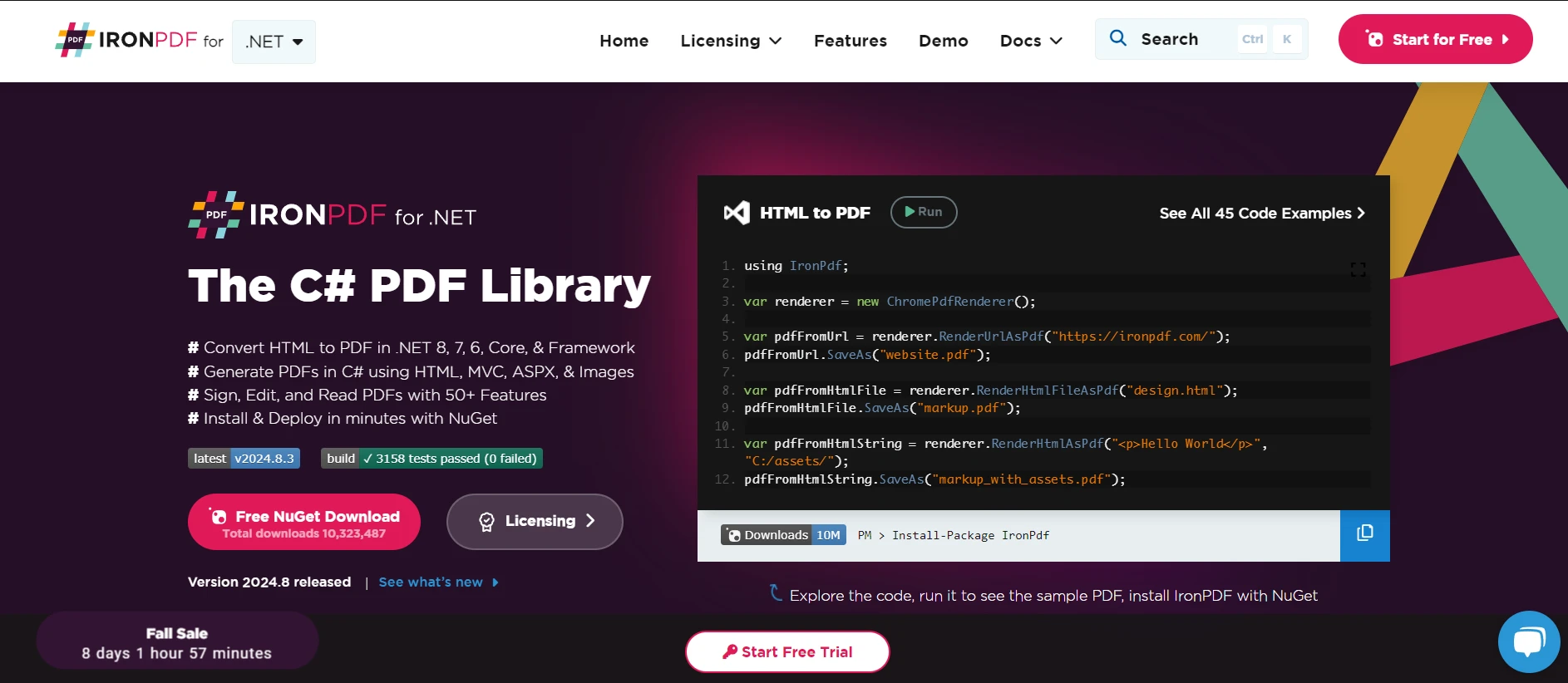
在将IronPDF集成到你的 C# 项目时,通过遵循命名约定保持代码的整洁和可读性是至关重要的。 IronPDF 允许你在 C# 应用中从HTML 内容生成 PDF。 在这样做时,需要遵循类、方法和变量的命名约定,以保持一致性。 下面是一个简单实现命名约定的示例,以提高代码可读性,同时使用 IronPDF 遵循这些命名约定:
using IronPdf;
public class PdfReportGenerator
{
private readonly string _htmlContent;
private readonly string _filePath;
public PdfReportGenerator(string htmlContent, string filePath)
{
_htmlContent = htmlContent;
_filePath = filePath;
}
public void GenerateReport()
{
var pdfRenderer = new ChromePdfRenderer();
PdfDocument pdfDocument = pdfRenderer.RenderHtmlAsPdf(_htmlContent);
pdfDocument.SaveAs(_filePath);
}
}
public static class Program
{
public static void Main()
{
var htmlContent = "<h1>Monthly Report</h1><p>Generated using IronPDF.</p>";
var filePath = @"C:\Reports\MonthlyReport.pdf";
PdfReportGenerator reportGenerator = new PdfReportGenerator(htmlContent, filePath);
reportGenerator.GenerateReport();
}
}using IronPdf;
public class PdfReportGenerator
{
private readonly string _htmlContent;
private readonly string _filePath;
public PdfReportGenerator(string htmlContent, string filePath)
{
_htmlContent = htmlContent;
_filePath = filePath;
}
public void GenerateReport()
{
var pdfRenderer = new ChromePdfRenderer();
PdfDocument pdfDocument = pdfRenderer.RenderHtmlAsPdf(_htmlContent);
pdfDocument.SaveAs(_filePath);
}
}
public static class Program
{
public static void Main()
{
var htmlContent = "<h1>Monthly Report</h1><p>Generated using IronPDF.</p>";
var filePath = @"C:\Reports\MonthlyReport.pdf";
PdfReportGenerator reportGenerator = new PdfReportGenerator(htmlContent, filePath);
reportGenerator.GenerateReport();
}
}通过坚持这些命名约定,你的代码在使用 IronPDF 生成报告时保持专业、组织和易读。
结论
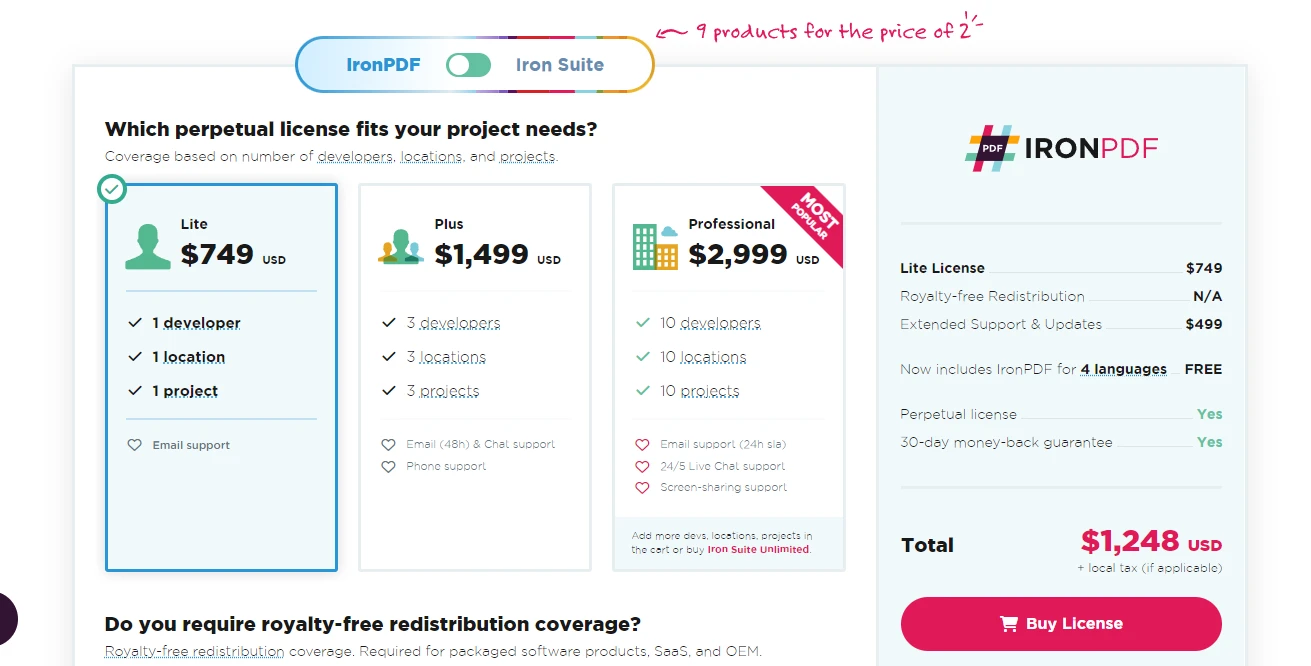
通过遵循这些 C# 命名约定,确保你的代码整洁、可读且易于维护。 无论是类名使用 Pascal 命名,局部变量使用小驼峰命名,还是私有字段使用下划线前缀,这些约定有助于建立一致的代码库。
借助 IronPDF,你可以立即开始探索其所有功能,并使用免费试用。 此试用让你亲自体验它如何完美集成到你的工作流程中。 当你准备好迈出下一步时,许可证起价仅为$799。
常见问题解答
C# 中类和接口的一般命名约定是什么?
在 C# 中,类和接口应使用 Pascal 大小写命名,其中每个单词的首字母大写。接口还应包含 'I' 前缀,例如 'ICustomer'。
如何确保 C# 中的方法名称符合最佳实践?
C# 中的方法名称应遵循 Pascal 大小写约定,每个单词首字母大写。此约定适用于所有方法,包括入口方法Main。
C# 中推荐的局部变量命名方式是什么?
C# 中的局部变量和方法参数应使用驼峰命名法,即第一个单词用小写字母开始,每个后续单词的首字母大写。
C# 中静态字段应如何命名?
C# 中的静态字段应使用驼峰命名法并带有下划线前缀,以区分它们与其他字段。
C# 中常量的命名约定是什么?
C# 中的常量应使用全大写字母命名,并用下划线分隔单词,以便易于区分。
如何在遵循 C# 命名约定的同时使用库?
在 C# 中使用库时,例如 IronPDF,通过遵循命名约定来保持代码的简洁和可读性。这包括对类和方法使用 Pascal 大小写,对变量使用驼峰命名法。例如,可以使用 IronPDF 从 HTML 生成 PDF,同时保持一致的命名实践。
为什么在 C# 中不推荐使用匈牙利表示法?
在现代 C# 开发中不推荐使用匈牙利表示法,因为它可能会降低代码的可读性。取而代之的是,使用描述变量目的的有意义的名称,并遵循既定的命名约定。
C# 中的事件处理程序方法应如何命名?
C# 中的事件处理程序方法应命名为描述它们处理的事件,通常使用 'On' 前缀加上事件名称。这有助于明确方法的目的。
C# 中私人字段应遵循哪些命名约定?
C# 中的私有字段应使用带有下划线前缀的驼峰命名法。这有助于将其与局部变量和方法参数区分开。
命名约定怎样让 C# 开发人员受益?
命名约定提高了代码的可读性和可维护性,使开发人员更容易理解和使用代码。在 C# 项目中,包括使用 IronPDF 的项目中,保持一致的命名有助于确保代码库专业整洁。




















