C# Orderby(开发人员如何使用)
排序是任何编程语言中的基本操作,C#中的OrderBy方法是一个强大的工具,用于排列集合中的元素。 无论是处理数组、列表,还是其他可枚举结构,了解如何利用OrderBy可以大大提高代码的可读性和功能性。
在本文的后面部分,我们将介绍来自Iron Software的IronPDF库,以及如何使用LINQ的OrderBy方法和IronPDF生成格式化和排序的PDF。
什么是LINQ OrderBy方法?
OrderBy方法是C#中LINQ(语言集成查询)库的一部分,专门用于按升序排序元素; 由于这是排序数据的默认方式,因此不需要升序关键字。
如何使用LINQ OrderBy方法
按升序排序数据
在C#中,可以通过方法语法或查询语法应用这种方法。 我们将使用方法语法,因为它更直接:
var sortedCollection = collection.OrderBy(item => item.OrderByProperty);var sortedCollection = collection.OrderBy(item => item.OrderByProperty);在这里,collection是您希望排序的IEnumerable源集合,OrderByProperty是您希望按其排序的属性或表达式。 OrderBy中的lambda表达式指定了排序标准。
按降序排序数据
要按降序排序,可以使用基于方法的语法的OrderByDescending方法:
var sortedCollectionDesc = collection.OrderByDescending(item => item.OrderByProperty);var sortedCollectionDesc = collection.OrderByDescending(item => item.OrderByProperty);按多个标准排序数据
在实际场景中,您经常需要根据多个标准对集合进行排序。 OrderBy允许通过链接多个ThenBy或ThenByDescending调用来实现:
var multiSortedCollection = collection
.OrderBy(item => item.OrderByProperty1)
.ThenByDescending(item => item.OrderByProperty2);var multiSortedCollection = collection
.OrderBy(item => item.OrderByProperty1)
.ThenByDescending(item => item.OrderByProperty2);在这个例子中,集合首先按OrderByProperty1升序排序。 然后,对于具有相同OrderByProperty1值的元素,按OrderByProperty2降序排序。
自定义比较器
对于更复杂的排序需求,您可以使用自定义比较器。 OrderBy方法允许您传递IComparer实现,如下例所示:
var customSortedCollection = collection.OrderBy(item => item.Property, new CustomComparer());var customSortedCollection = collection.OrderBy(item => item.Property, new CustomComparer());这里,CustomComparer是实现IComparer接口的类,提供用于比较元素的自定义逻辑。
实用示例:排序对象
排序整数列表
using System;
using System.Linq;
using System.Collections.Generic;
class Program
{
static void Main()
{
List<int> numbers = new List<int> { 5, 2, 8, 1, 7 };
var sortedNumbers = numbers.OrderBy(num => num);
Console.WriteLine("Sorted Numbers:");
foreach (var number in sortedNumbers)
{
Console.WriteLine(number);
}
}
}using System;
using System.Linq;
using System.Collections.Generic;
class Program
{
static void Main()
{
List<int> numbers = new List<int> { 5, 2, 8, 1, 7 };
var sortedNumbers = numbers.OrderBy(num => num);
Console.WriteLine("Sorted Numbers:");
foreach (var number in sortedNumbers)
{
Console.WriteLine(number);
}
}
}在这个例子中,使用OrderBy对整数列表进行升序排序。
排序字符串列表
using System;
using System.Linq;
using System.Collections.Generic;
class Program
{
static void Main()
{
List<string> names = new List<string> { "Alice", "Charlie", "Bob", "David" };
var sortedNames = names.OrderBy(name => name);
Console.WriteLine("Sorted Names:");
foreach (var name in sortedNames)
{
Console.WriteLine(name);
}
}
}using System;
using System.Linq;
using System.Collections.Generic;
class Program
{
static void Main()
{
List<string> names = new List<string> { "Alice", "Charlie", "Bob", "David" };
var sortedNames = names.OrderBy(name => name);
Console.WriteLine("Sorted Names:");
foreach (var name in sortedNames)
{
Console.WriteLine(name);
}
}
}此示例演示了按字母升序排序字符串列表。
排序自定义对象列表
using System;
using System.Linq;
using System.Collections.Generic;
class Person
{
public string FirstName { get; set; }
public string LastName { get; set; }
public int Age { get; set; }
}
class Program
{
static void Main()
{
List<Person> people = new List<Person>
{
new Person { FirstName = "John", LastName = "Doe", Age = 30 },
new Person { FirstName = "Alice", LastName = "Smith", Age = 25 },
new Person { FirstName = "Bob", LastName = "Johnson", Age = 35 }
};
var sortedPeople = people.OrderBy(person => person.Age);
Console.WriteLine("Sorted People by Age:");
foreach (var person in sortedPeople)
{
Console.WriteLine($"{person.FirstName} {person.LastName}, Age: {person.Age}");
}
}
}using System;
using System.Linq;
using System.Collections.Generic;
class Person
{
public string FirstName { get; set; }
public string LastName { get; set; }
public int Age { get; set; }
}
class Program
{
static void Main()
{
List<Person> people = new List<Person>
{
new Person { FirstName = "John", LastName = "Doe", Age = 30 },
new Person { FirstName = "Alice", LastName = "Smith", Age = 25 },
new Person { FirstName = "Bob", LastName = "Johnson", Age = 35 }
};
var sortedPeople = people.OrderBy(person => person.Age);
Console.WriteLine("Sorted People by Age:");
foreach (var person in sortedPeople)
{
Console.WriteLine($"{person.FirstName} {person.LastName}, Age: {person.Age}");
}
}
}在这个例子中,自定义Person对象列表是根据Age属性按升序排序的。
以下输出在控制台中可见:
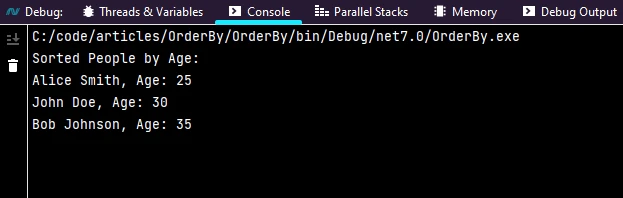
处理字符串比较
处理字符串属性时,您可能希望确保不区分大小写的排序:
var sortedPeopleByName = people.OrderBy(person => person.LastName, StringComparer.OrdinalIgnoreCase);var sortedPeopleByName = people.OrderBy(person => person.LastName, StringComparer.OrdinalIgnoreCase);此示例使用StringComparer.OrdinalIgnoreCase根据LastName属性执行不区分大小写的排序。
性能考虑
虽然LINQ提供了简洁的方式来排序集合,但考虑性能影响尤其在处理大型数据集时很重要。 对于性能关键的场景,您可能需要探索像使用List.Sort方法进行就地排序这样的替代方案。
IronPDF 简介
在C# PDF库中探索IronPDF的功能,这有助于读取和生成PDF文档。 它可以轻松地将带有样式信息的格式化文档转换为PDF。 IronPDF可以从HTML字符串生成PDF,或从URL下载HTML然后生成PDF。
IronPDF在将HTML转换为PDF时表现出色,保留所有布局和样式。 它可以从各种网页内容(如报告、发票和文档)生成PDF。 该工具可处理HTML文件、URL和HTML字符串以创建PDF文件。
using IronPdf;
class Program
{
static void Main(string[] args)
{
var renderer = new ChromePdfRenderer();
// 1. Convert HTML String to PDF
var htmlContent = "<h1>Hello, IronPDF!</h1><p>This is a PDF from an HTML string.</p>";
var pdfFromHtmlString = renderer.RenderHtmlAsPdf(htmlContent);
pdfFromHtmlString.SaveAs("HTMLStringToPDF.pdf");
// 2. Convert HTML File to PDF
var htmlFilePath = "path_to_your_html_file.html"; // Specify the path to your HTML file
var pdfFromHtmlFile = renderer.RenderHtmlFileAsPdf(htmlFilePath);
pdfFromHtmlFile.SaveAs("HTMLFileToPDF.pdf");
// 3. Convert URL to PDF
var url = "http://ironpdf.com"; // Specify the URL
var pdfFromUrl = renderer.RenderUrlAsPdf(url);
pdfFromUrl.SaveAs("URLToPDF.pdf");
}
}using IronPdf;
class Program
{
static void Main(string[] args)
{
var renderer = new ChromePdfRenderer();
// 1. Convert HTML String to PDF
var htmlContent = "<h1>Hello, IronPDF!</h1><p>This is a PDF from an HTML string.</p>";
var pdfFromHtmlString = renderer.RenderHtmlAsPdf(htmlContent);
pdfFromHtmlString.SaveAs("HTMLStringToPDF.pdf");
// 2. Convert HTML File to PDF
var htmlFilePath = "path_to_your_html_file.html"; // Specify the path to your HTML file
var pdfFromHtmlFile = renderer.RenderHtmlFileAsPdf(htmlFilePath);
pdfFromHtmlFile.SaveAs("HTMLFileToPDF.pdf");
// 3. Convert URL to PDF
var url = "http://ironpdf.com"; // Specify the URL
var pdfFromUrl = renderer.RenderUrlAsPdf(url);
pdfFromUrl.SaveAs("URLToPDF.pdf");
}
}安装
IronPDF可以使用NuGet包管理器控制台或使用Visual Studio包管理器安装。
Install-Package IronPdf
您还可以通过在搜索栏中搜索"ironpdf"来使用NuGet包管理器安装IronPDF。
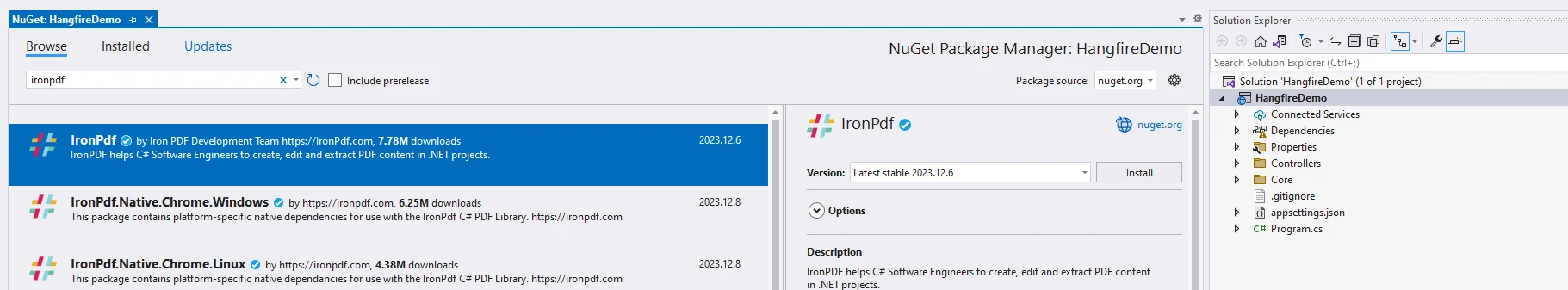
使用IronPDF生成PDF
以下是使用HTML字符串和IronPDF生成器生成PDF报告的代码:
// See https://aka.ms/new-console-template for more information
using IronPdf;
using System;
using System.Collections.Generic;
using System.Linq;
class Person
{
public string FirstName { get; set; }
public string LastName { get; set; }
public int Age { get; set; }
}
class Program
{
static void Main()
{
List<Person> people = new List<Person>
{
new Person { FirstName = "John", LastName = "Doe", Age = 30 },
new Person { FirstName = "Alice", LastName = "Smith", Age = 25 },
new Person { FirstName = "Bob", LastName = "Johnson", Age = 35 }
};
// Sort people by age
var sortedPeople = people.OrderBy(person => person.Age);
string name = "Sam";
var count = people.Count;
// Generate an HTML string
string content = $@"<!DOCTYPE html>
<html>
<body>
<h1>Hello, {name}!</h1>
<p>You have {count} people sorted by Age.</p>
" + string.Join("\n", sortedPeople.Select(person => $"{person.FirstName} {person.LastName}, Age: {person.Age}"))
+ @"
</body>
</html>";
// Create a new PDF document and save it
var pdfDocument = new ChromePdfRenderer();
pdfDocument.RenderHtmlAsPdf(content).SaveAs("personByAge.pdf");
}
}// See https://aka.ms/new-console-template for more information
using IronPdf;
using System;
using System.Collections.Generic;
using System.Linq;
class Person
{
public string FirstName { get; set; }
public string LastName { get; set; }
public int Age { get; set; }
}
class Program
{
static void Main()
{
List<Person> people = new List<Person>
{
new Person { FirstName = "John", LastName = "Doe", Age = 30 },
new Person { FirstName = "Alice", LastName = "Smith", Age = 25 },
new Person { FirstName = "Bob", LastName = "Johnson", Age = 35 }
};
// Sort people by age
var sortedPeople = people.OrderBy(person => person.Age);
string name = "Sam";
var count = people.Count;
// Generate an HTML string
string content = $@"<!DOCTYPE html>
<html>
<body>
<h1>Hello, {name}!</h1>
<p>You have {count} people sorted by Age.</p>
" + string.Join("\n", sortedPeople.Select(person => $"{person.FirstName} {person.LastName}, Age: {person.Age}"))
+ @"
</body>
</html>";
// Create a new PDF document and save it
var pdfDocument = new ChromePdfRenderer();
pdfDocument.RenderHtmlAsPdf(content).SaveAs("personByAge.pdf");
}
}在这里我们首先从sortedPeople生成一个HTML字符串,该字符串是按升序排序的,并且包含报告所需的所有格式。 然后我们用IronPDF生成PDF文档。 我们使用RenderHtmlAsPdf方法将HTML字符串转换为PDF文档。
输出
PDF中可用以下输出:
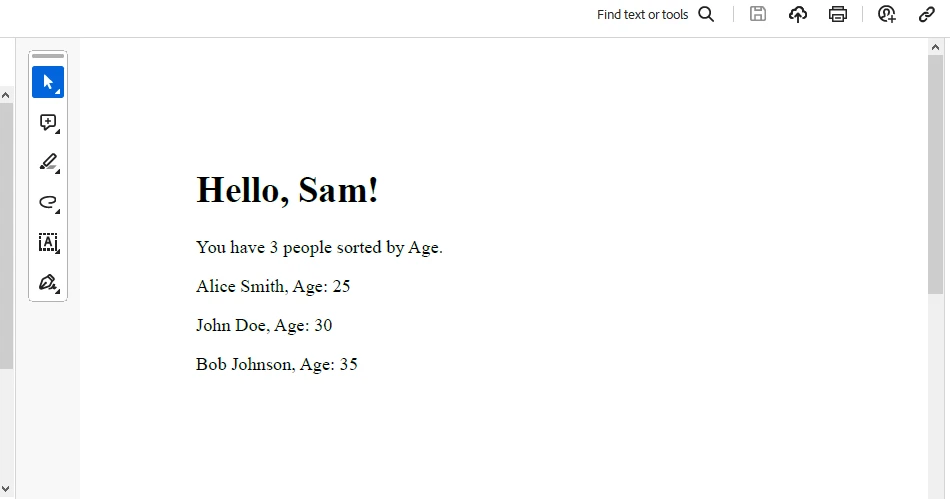
许可(提供免费试用)
可以从IronPDF试用许可证获取试用密钥。 该密钥需要放在appsettings.json中。
"IronPdf.LicenseKey": "your license key"提供您的电子邮件以获取试用许可证。
结论
C#中的OrderBy方法是一个可根据各种标准排序集合的多功能工具。 无论您是按升序还是降序排序,按单个标准或多个标准,还是使用自定义比较器,掌握OrderBy可以显著提高代码的清晰度和效率。
与用于生成PDF文档的IronPDF库结合使用,是生成格式优美且排序集合作为文档的完美组合。
常见问题解答
C#的OrderBy方法如何运作?
C#的OrderBy方法是LINQ库的一部分,用于将集合中的元素按升序排序。它可以与方法语法和查询语法一起使用,并且足够灵活以处理整数、字符串和自定义对象。
如何使用C#按降序排序数据?
要在C#中按降序排序数据,可以使用OrderByDescending方法。这是LINQ库的一部分,用于满足不同的排序需求,与OrderBy互补。
C#中是否可以按多个字段排序?
是的,在C#中,可以通过将OrderBy与ThenBy或ThenByDescending结合使用来按多个字段排序。这允许使用复杂的排序标准,使开发人员可以根据多个属性对集合进行排序。
什么是自定义比较器,以及它在C#排序中的作用是什么?
在 C# 中,自定义比较器是 IComparer 接口的实现,其提供排序时比较元素的自定义逻辑。这在排序复杂对象或默认排序行为不满足特定需求时非常有用。
如何使用IronPDF在C#中生成PDF?
可以在C#中使用IronPDF从HTML字符串、文件甚至网络URL生成PDF。IronPDF保持原始内容的布局和样式,非常适合创建专业文档,如报告和发票。
在C#项目中安装IronPDF的步骤是什么?
可以使用NuGet包管理器在C#项目中安装IronPDF。可以在控制台中执行命令dotnet add package IronPdf或使用Visual Studio中的包管理器将其添加到项目中。
如何将IronPDF与C# OrderBy集成以生成PDF?
可以将IronPDF与C# OrderBy集成以创建排序和格式化的PDF报告。通过在渲染前使用OrderBy对数据集合进行排序,您可以确保PDF输出按照您的排序标准进行组织。
IronPDF可以将网页URL转换为PDF吗?
是的,IronPDF可以将来自URL的网页内容转换为PDF文档。它保留网页的原始布局和样式,适合存档网页或创建可打印版本。




















