Test in a live environment
Test in production without watermarks.
Works wherever you need it to.
PDF documents have become widely used as a file format for sharing and presenting information. Developers often need to generate PDF documents from their applications or manipulate existing ones to meet their requirements. This is where PDF processing SDKs prove to be useful. These SDKs provide developers with the necessary tools and features to create, edit, and manipulate PDF documents within their applications.
Foxit PDF SDK and IronPDF are two of the most popular PDF processing SDKs available in the market. Both SDKs offer a wide range of features that cater to developers' needs, but they differ in certain aspects that make them suitable for different scenarios.
In this article, we will delve into the features and benefits of Foxit PDF SDK and IronPDF, and make a side-by-side comparison. We will examine the strengths and weaknesses of each SDK and provide a comprehensive analysis of their capabilities. This will help you choose the PDF processing SDK that best suits your specific needs.
IronPDF is a powerful PDF processing SDK developed by Iron Software that allows developers to create, edit, and manipulate PDF documents within their .NET applications. It provides a comprehensive set of tools and features that cater to the needs of developers who work with PDF documents on a regular basis.
IronPDF allows developers to convert HTML code to PDF documents with ease. The conversion process is simple and fast, and developers can control the output by setting various options, such as page size, margins, and orientation. IronPDF also supports advanced formatting options, such as headers and footers, which allow developers to fine-tune the layout of the PDF output. Developers can also specify which elements of the HTML code should be included in the PDF output, allowing for greater control over the content of the resulting PDF document.
One of the key features of IronPDF is the ability to generate PDFs from a variety of sources, including HTML, URL, JavaScript, CSS, and many image formats. This means that developers can create PDF documents directly from web pages or images, without the need for manual conversion or manipulation. By using IronPDF's advanced rendering engine, developers can accurately and reliably convert complex web pages into high-quality PDF documents. This feature is particularly useful for applications that need to generate PDF reports, invoices, or other documents on the fly, as it simplifies the process and reduces the amount of manual intervention required.
The PDF extraction feature of IronPDF enables developers to extract various types of content from PDF documents, including text, images, and other data. This can be useful for repurposing content in other applications or for analyzing PDF data. IronPDF also provides advanced text extraction capabilities, allowing developers to extract text with formatting intact, which can be difficult to achieve with other PDF extraction tools. Additionally, IronPDF supports image extraction, enabling developers to extract images in various formats, such as PNG or JPEG, from PDF documents. With these powerful PDF extraction features, IronPDF provides developers with a flexible and efficient tool for working with PDF data.
IronPDF supports annotations and form filling, which are essential for applications that require user interaction with PDF documents. Developers can add text, images, and other elements to PDF documents, and also include form fields that users can fill out. IronPDF also provides APIs for working with PDF form data, allowing developers to extract and manipulate form data within their applications.
IronPDF provides a range of options for controlling the output of PDF documents. Developers can set various properties such as page size, margins, and orientation. They can also specify the compression level, security settings, and other advanced options for the PDF output. Additionally, IronPDF provides a range of options for working with PDF pages, including merging, splitting, and reordering pages within a PDF document.
IronPDF provides full multithreading and asynchronous support, which optimizes the performance of PDF processing tasks. With multithreading support, developers can perform PDF processing tasks on multiple threads simultaneously, resulting in improved performance and faster execution times. Asynchronous support allows developers to perform long-running tasks like PDF conversion or image extraction in the background, without blocking the main application thread. This ensures that the application remains responsive and provides a better user experience. By leveraging these features, developers can create high-performance applications that are efficient and reliable.
IronPDF's security features provide developers with a comprehensive set of tools to protect PDF documents, ensuring the safety and integrity of sensitive data. Password protection can be set at the document or page level, restricting access to specific functions such as printing, copying, or editing. Encryption options include 40-bit and 128-bit encryption, providing a robust layer of protection against unauthorized access. Digital signatures and certificate management features allow developers to authenticate the signer of a document and ensure that it has not been modified. These features make IronPDF an excellent choice for applications that require security features to protect sensitive data.
IronPDF has been designed specifically for .NET developers, and it offers seamless integration with .NET languages such as C# and VB.NET. The SDK provides a range of APIs that make it easy to create, edit, and manipulate PDF documents within .NET applications. Developers can also take advantage of the extensive documentation and code examples that IronPDF provides, making it easy to get started with the SDK. IronPDF is also available for Java.
Foxit PDF SDK is a robust software development kit that allows developers to integrate PDF processing functionality into their applications. It offers features such as creating, reading, editing, and annotating PDF documents, as well as allowing developers to convert PDF files.
Foxit PDF SDK allows developers to create new PDF documents from scratch or convert existing documents to PDF format. It supports a wide range of file formats, including Microsoft Word, Excel, PowerPoint, and others. The SDK also supports conversion from image formats such as JPEG, PNG, and TIFF to PDF.
Foxit PDF SDK provides developers with a set of powerful editing tools to modify PDF documents. These include text editing tools, image cropping, page rearrangement, and adding watermarks or backgrounds. The SDK also allows for adding or deleting pages, merging or splitting PDF files, and modifying document metadata.
Foxit PDF SDK enables developers to add annotations to PDF documents. These annotations include highlights, comments, stamps, and other visual aids. It also provides the ability to create custom annotation tools, such as signatures or rubber stamps.
Foxit PDF SDK provides developers with advanced security features to protect PDF documents from unauthorized access. This includes password protection, digital signatures, encryption, and certificate management.
Foxit PDF SDK includes tools to optimize PDF documents for faster loading and better performance. This includes features such as compression, image downsampling, font embedding, and more. These optimization features can help reduce file sizes and improve load times, making PDF documents more accessible and user-friendly.
Foxit PDF SDK allows developers to create and fill out PDF forms. This includes the ability to create dynamic forms that can be filled out programmatically. The SDK also supports form field validation and data extraction, making it easier to collect and analyze form data.
Foxit PDF SDK provides developers with tools to extract text, images, and other content from PDF documents. This can be useful for repurposing content in other applications or for analyzing PDF data.
Now, Let's discuss a basic code example for both libraries.
Let's create a new Visual Studio Project with a console application template to demonstrate the code example.
Create a New Project:
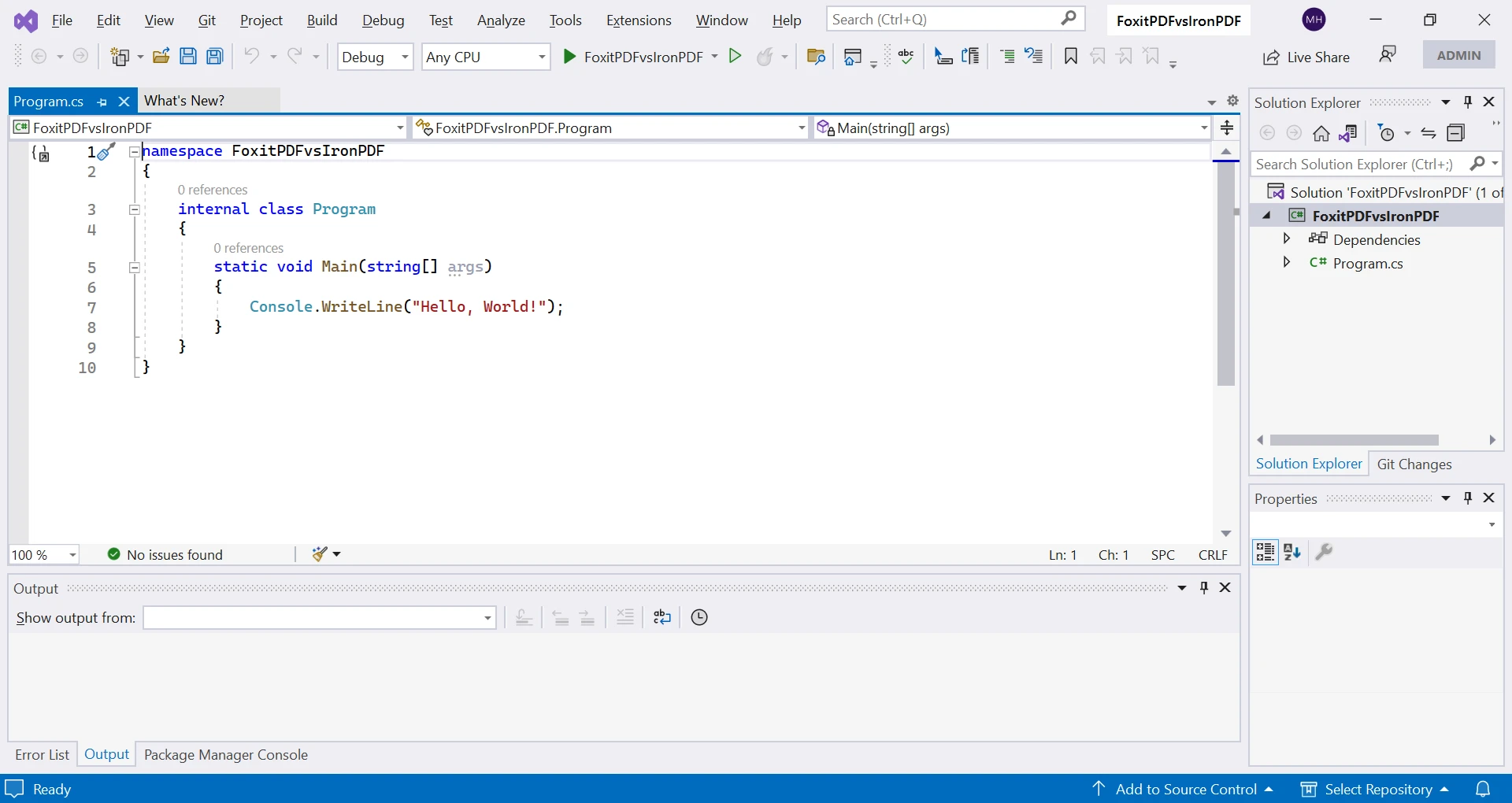
We need to install IronPDF NuGet Package in our project:
Click on the "Tools" menu and select "NuGet Package Manager" and then "Package Manager Console".
In the Package Manager Console window, type the following command:
Install-Package IronPdf
Press "Enter" to execute the command. Wait for the package to be installed and its dependencies to be resolved.
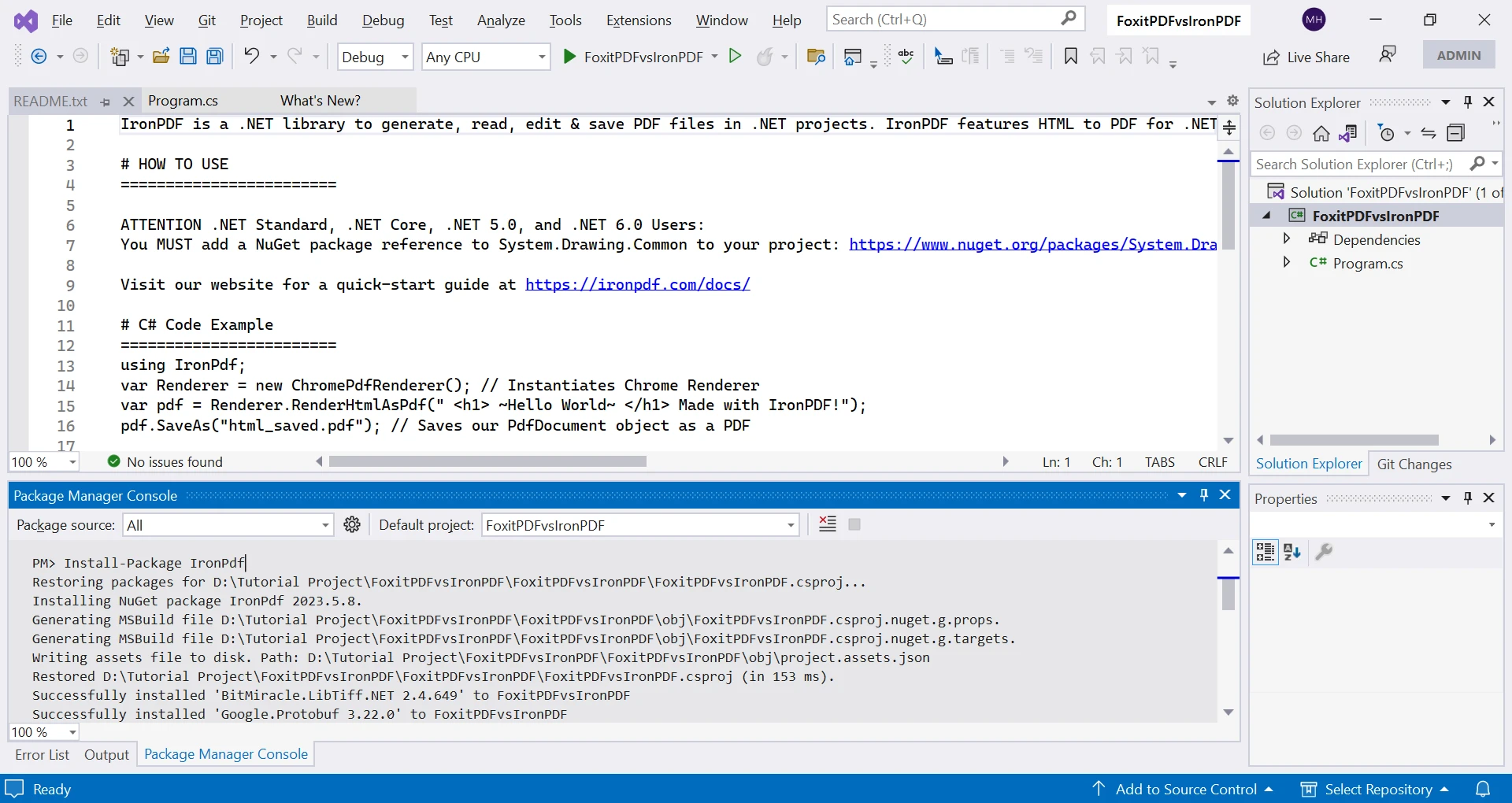
Once the installation is complete, we can start using IronPDF in our project by adding the appropriate using statements and calling the IronPDF APIs.
static void Main(string [] args)
{
var renderer = new ChromePdfRenderer();
var pdfDoc = renderer.RenderHtmlAsPdf(" This is my PDF file created by IronPDF ");
pdfDoc.SaveAs("IronPDF.pdf");
}static void Main(string [] args)
{
var renderer = new ChromePdfRenderer();
var pdfDoc = renderer.RenderHtmlAsPdf(" This is my PDF file created by IronPDF ");
pdfDoc.SaveAs("IronPDF.pdf");
}Shared Sub Main(ByVal args() As String)
Dim renderer = New ChromePdfRenderer()
Dim pdfDoc = renderer.RenderHtmlAsPdf(" This is my PDF file created by IronPDF ")
pdfDoc.SaveAs("IronPDF.pdf")
End SubThe code example above generates a PDF document from an HTML string. It creates a new instance of the ChromePdfRenderer class, which is responsible for rendering the HTML to a PDF. It then calls the RenderHtmlAsPdf method to create a PDF document from the HTML string. Finally, it saves the PDF document to disk with the name "IronPDF.pdf" using the SaveAs method.
It can be seen that we have generated and saved the PDF document in just three lines of code. This is the simplicity and ease of use which is unique to IronPDF.
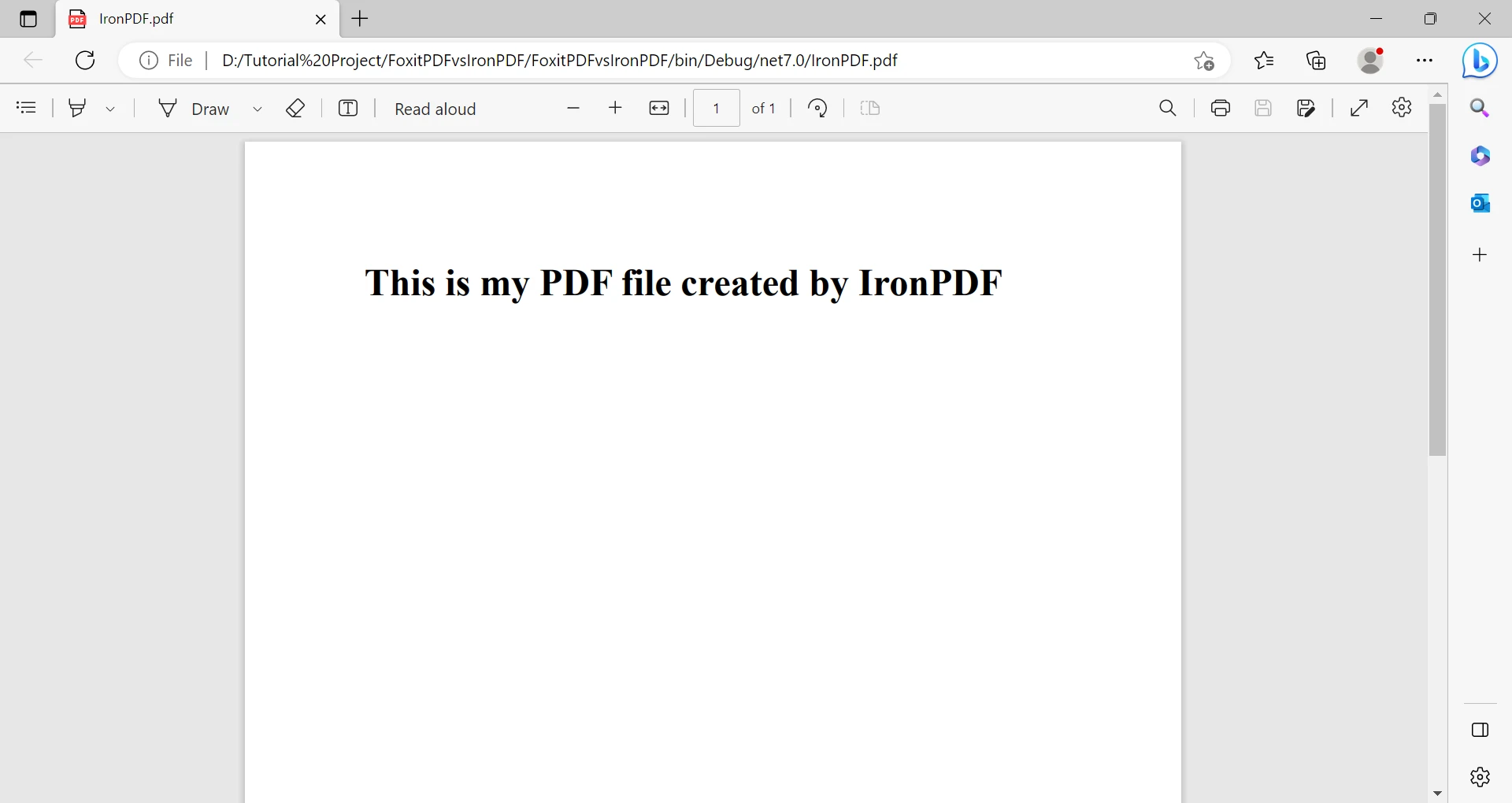
For more code examples and tutorials, please visit IronPDF's official API docs.
In the Package Manager Console window, type the following command:
Install-Package Foxit.SDK.DotnetPress "Enter" to execute the command. Wait for the package to be installed and its dependencies to be resolved.
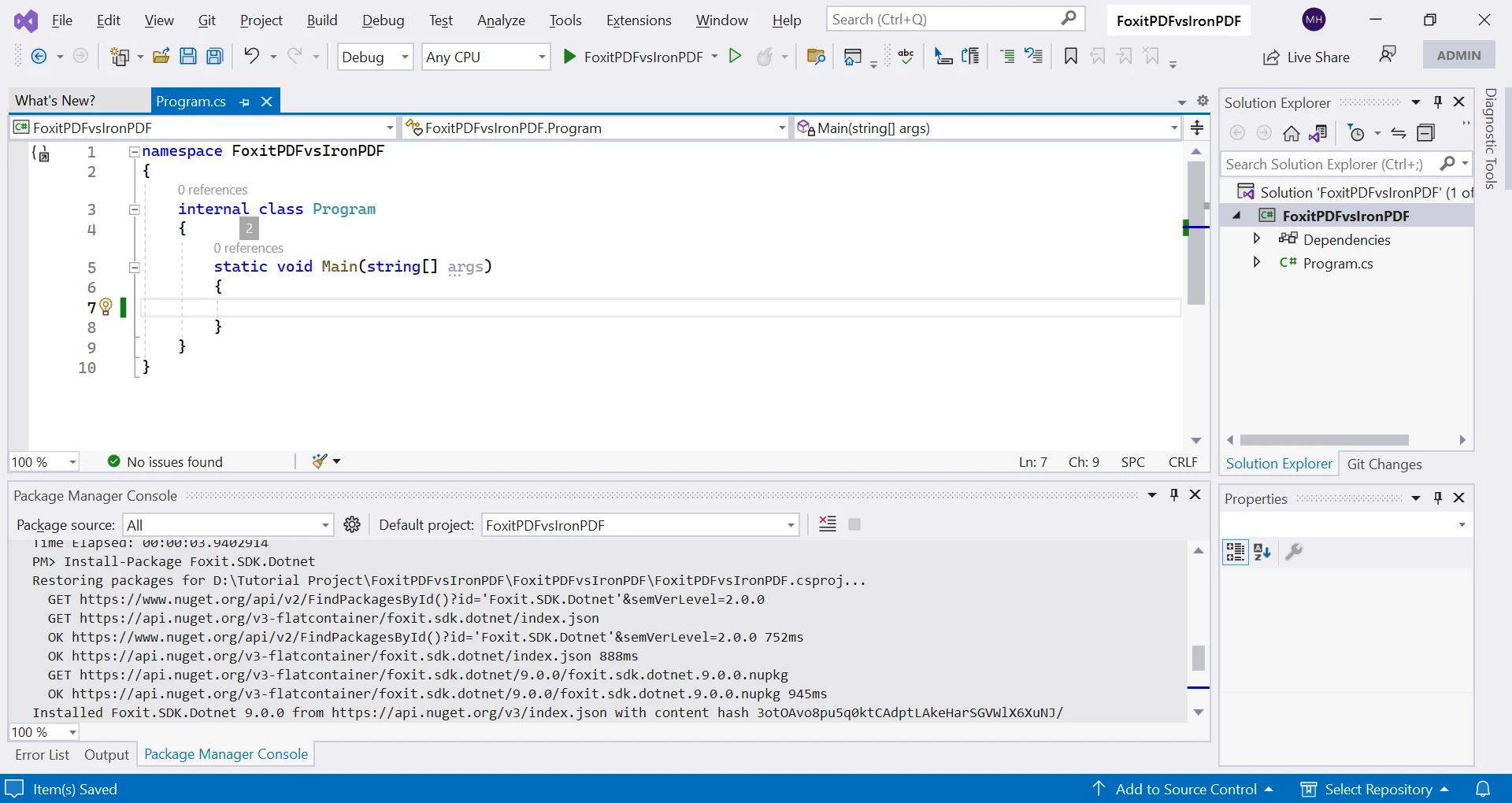
Once the installation is complete, we can start using Foxit PDF in our project by adding the appropriate 'using' statements and calling the Foxit PDF APIs.
using (var doc = new PDFDoc())
{
var page = doc.InsertPage(0,PDFPage.Size.e_SizeLetter);
RectF rect = new RectF(100, 50, 220, 100);
RichTextStyle richtext_style = new RichTextStyle();
page.AddText("This is my PDF generated by Foxit PDF", rect, richtext_style);
doc.SaveAs("FoxitPDF.pdf",0);
}using (var doc = new PDFDoc())
{
var page = doc.InsertPage(0,PDFPage.Size.e_SizeLetter);
RectF rect = new RectF(100, 50, 220, 100);
RichTextStyle richtext_style = new RichTextStyle();
page.AddText("This is my PDF generated by Foxit PDF", rect, richtext_style);
doc.SaveAs("FoxitPDF.pdf",0);
}Using doc = New PDFDoc()
Dim page = doc.InsertPage(0,PDFPage.Size.e_SizeLetter)
Dim rect As New RectF(100, 50, 220, 100)
Dim richtext_style As New RichTextStyle()
page.AddText("This is my PDF generated by Foxit PDF", rect, richtext_style)
doc.SaveAs("FoxitPDF.pdf",0)
End UsingThis is a very complex library and difficult to use as observed from the above code snippet, which is just creating a simple PDF file. Visit their official documentation for more API docs.
The following sample code demonstrates an example of creating PDF from HTML.
static void Main(string [] args)
{
string htmlText = "This is my PDFThis PDF is created from HTML string using IronPDF";
var renderer = new ChromePdfRenderer();
PdfDocument pdf = renderer.RenderHtmlAsPdf(htmlText);
pdf.SaveAs("htmlToPDF.pdf");
}static void Main(string [] args)
{
string htmlText = "This is my PDFThis PDF is created from HTML string using IronPDF";
var renderer = new ChromePdfRenderer();
PdfDocument pdf = renderer.RenderHtmlAsPdf(htmlText);
pdf.SaveAs("htmlToPDF.pdf");
}Shared Sub Main(ByVal args() As String)
Dim htmlText As String = "This is my PDFThis PDF is created from HTML string using IronPDF"
Dim renderer = New ChromePdfRenderer()
Dim pdf As PdfDocument = renderer.RenderHtmlAsPdf(htmlText)
pdf.SaveAs("htmlToPDF.pdf")
End SubAdditionally, we can also create PDF from URL, and PDF from HTML File using IronPDF.
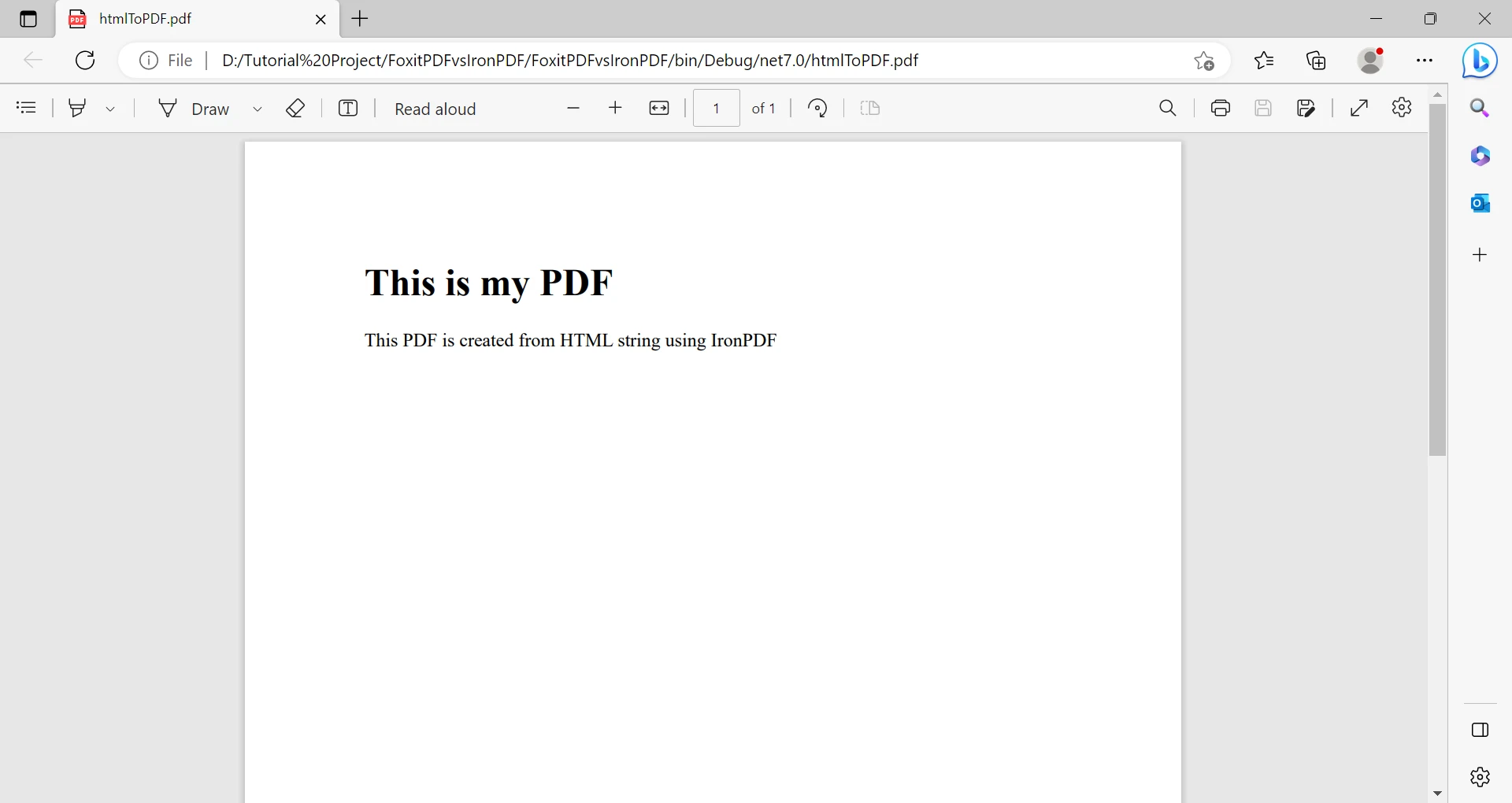
The Foxit PDF Library does not support converting entire HTML documents to PDF.
Now that we have provided an overview of both SDKs, let's compare them in more detail.
IronPDF provides excellent support for converting HTML content to PDF formats. This is a significant advantage over Foxit SDK, which does not offer built-in support for HTML to PDF conversion. This feature is particularly useful for developers who want to generate dynamic PDF documents from web pages or applications.
IronPDF's HTML to PDF-conversion feature is also highly customizable. Developers can specify options such as page size, orientation, margins, and scaling, as well as modify the PDF document's content before it is saved. Additionally, IronPDF supports CSS styling, which makes it easy to create visually appealing PDF documents.
IronPDF is a .NET library, which means it can be used with any .NET language such as C#, VB.NET, and F#. This makes it easier for developers who are already familiar with these languages to get started with IronPDF. In contrast, Foxit PDF SDK has language bindings for several programming languages, but it may not support all the languages that developers are familiar with.
IronPDF also supports .NET Standard and .NET Core, making it possible to use IronPDF on various platforms such as Windows, Linux, and macOS. This flexibility in platform support is a significant advantage over Foxit PDF SDK, you may need to use only one SDK that supports that particular operating system. It means that each OS requires a separate SDK.
IronPDF is known for its ease of use because it provides a simple core API that abstracts away the complexities of PDF creation and manipulation. Its intuitive syntax allows developers to create and edit PDFs with just a few lines of code, without requiring further technical knowledge. On the other hand, Foxit PDF SDK can be challenging to use as it requires developers to define almost everything explicitly. This means that developers need to have a thorough understanding of the SDK and PDF specifications to use it effectively. This can result in longer development times and a steeper learning curve for new developers. Overall, IronPDF's ease of use provides a seamless development experience that can lead to faster development times and greater productivity.
Both IronPDF and Foxit PDF SDK provide security features to protect PDF documents from unauthorized access, such as password protection, encryption, and digital signatures. However, IronPDF offers greater flexibility in terms of encryption options, allowing developers to choose from various encryption algorithms and key lengths to tailor the security measures to their specific needs. This level of flexibility can be crucial for applications that require higher levels of security, such as those handling sensitive data or confidential information. In contrast, Foxit PDF SDK may have more limited encryption options, which may not be sufficient for applications with stricter security requirements.
IronPDF has been designed to process PDF files quickly and efficiently. The optimized algorithms used in IronPDF ensure that it delivers fast performance when processing PDF files. Additionally, IronPDF can handle large PDF files with ease, making it a great choice for applications that require the processing of large amounts of data. On the other hand, Foxit PDF SDK may not be as performant as IronPDF, especially when dealing with large PDF files, which could result in slower performance when processing PDF files.
IronPDF offers flexible licensing and pricing options to suit the needs of individual developers and organizations. It is free for development and offers a free trial for a commercial license. It has a perpetual licensing model, which means that once you purchase a license, you can use it indefinitely without any additional fees or charges. Additionally, IronPDF offers a range of licensing options, including single developer licenses, team licenses, and site licenses, making it easy for developers to choose the option that best suits their needs.
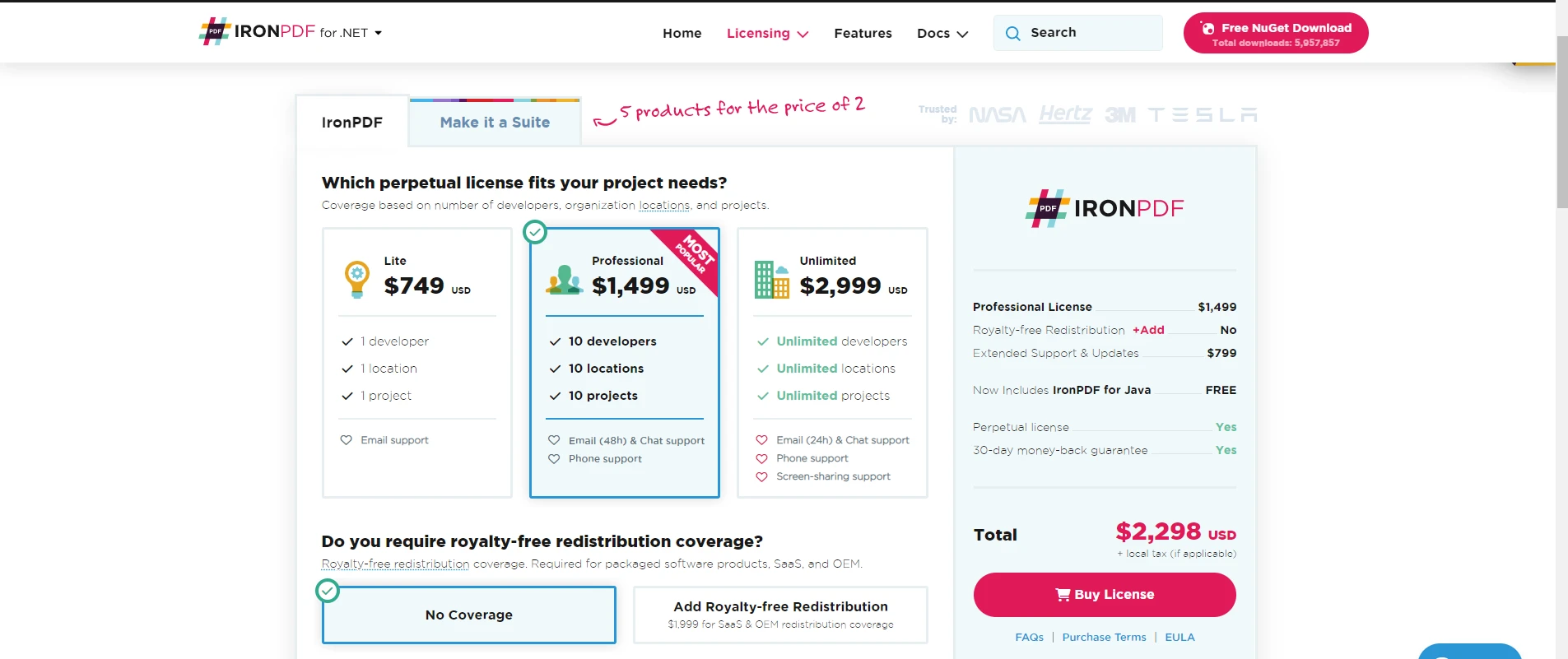
In contrast, Foxit PDF SDK offers a subscription-based licensing model, which means that you need to pay a recurring fee to use the SDK. Foxit PDF SDK licensing starts at $3,000 per platform, per year. This can be expensive for developers who are working on long-term projects or who require numerous licenses. Foxit PDF SDK also has limited licensing options, which may not be suitable for all organizations.
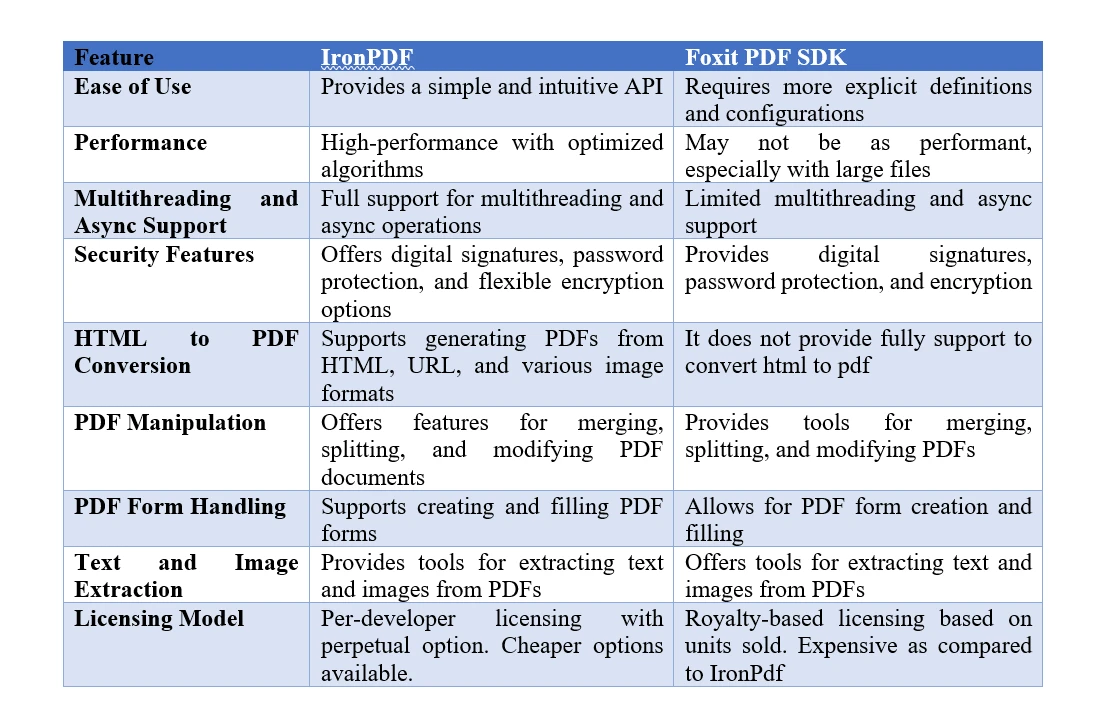
IronPDF is a powerful PDF processing library that excels in its ease of use and robust functionality. Built on top of the Chromium-based rendering engine, it provides developers with a simple and intuitive API for creating, manipulating, and rendering PDF documents. With its extensive support for HTML, CSS, JavaScript, and image formats, IronPDF enables the seamless conversion of web content and images into high-quality PDFs. It offers features such as multithreading and asynchronous support for enhanced performance and scalability. Additionally, IronPDF provides advanced security options including encryption, digital signatures, and password protection to safeguard PDF documents. Its comprehensive set of classes and functions for PDF manipulation, form handling, and text extraction make it a versatile solution for various PDF-related tasks. Overall, IronPDF empowers developers with a reliable and efficient framework for PDF processing in their applications.
Foxit PDF SDK is a comprehensive and feature-rich library that empowers developers with advanced PDF processing capabilities. It offers a wide range of tools and functionalities for creating, editing, and manipulating PDF documents. With its extensive API, developers have fine-grained control over PDF elements such as text, images, annotations, and form fields. Foxit PDF SDK provides robust support for various PDF standards, ensuring compatibility and adherence to industry specifications. Its rich set of features includes PDF encryption, digital signatures, and password protection to secure sensitive data. The SDK also offers high-performance rendering capabilities, allowing smooth and efficient display of PDF content. With Foxit PDF SDK, developers can build sophisticated PDF applications with custom workflows, document automation, and seamless integration into their existing systems.
IronPDF offers a more cost-effective licensing structure compared to Foxit PDF SDK, making it a more affordable option for developers. IronPDF follows a per-developer licensing model, where a single license allows an entire development team to use the library. This means that developers can collaborate and work on projects using IronPDF without incurring additional licensing costs for each team member. Additionally, IronPDF offers a perpetual licensing option, which allows developers to use the version they have purchased indefinitely without the need to pay for future updates. In contrast, Foxit PDF SDK operates on a royalty-based licensing model, where developers are required to pay a fee based on the number of units sold that incorporate the SDK. This can result in higher costs, especially for applications with a large user base or high sales volume. Therefore, IronPDF's licensing structure provides a more cost-effective solution, allowing developers to save on licensing expenses while still benefiting from powerful PDF processing capabilities.
IronPDF has several advantages over Foxit PDF in terms of technical capabilities. Firstly, IronPDF offers a more intuitive and developer-friendly API, making it easier to integrate and work within various applications. Its simple and straightforward API allows for streamlined PDF processing, reducing the development time and effort required. Additionally, IronPDF provides robust support for modern web technologies, including HTML, CSS, JavaScript, and image formats, enabling seamless conversion of web content into PDF documents. It also offers advanced features such as multithreading and asynchronous support, which enhance performance and scalability in handling large PDF files or high-volume document processing. IronPDF's flexibility in encryption options, allowing developers to choose from different algorithms and key lengths, adds an extra layer of security customization. Moreover, IronPDF's licensing model is more cost-effective, with a per-developer licensing structure and perpetual licensing option, making it a more affordable choice for developers. Overall, IronPDF excels in its ease of use, powerful functionality, and cost-efficiency, making it a great choice.
IronPDF is a part of the Iron Suite, a collection of powerful software tools designed to enhance development capabilities. The Iron Suite consists of five products, including IronOCR for optical character recognition, IronPDF for PDF processing, IronBarcode for barcode generation, IronXL for Excel manipulation, and IronWebscraper for web data extraction. By purchasing the complete Iron Suite, developers can leverage the combined power of these five products, obtaining a comprehensive set of tools for various development needs, all at the cost of two individual products.
9 .NET API products for your office documents








